2004 Hyundai Terracan air condition
[x] Cancel search: air conditionPage 22 of 361
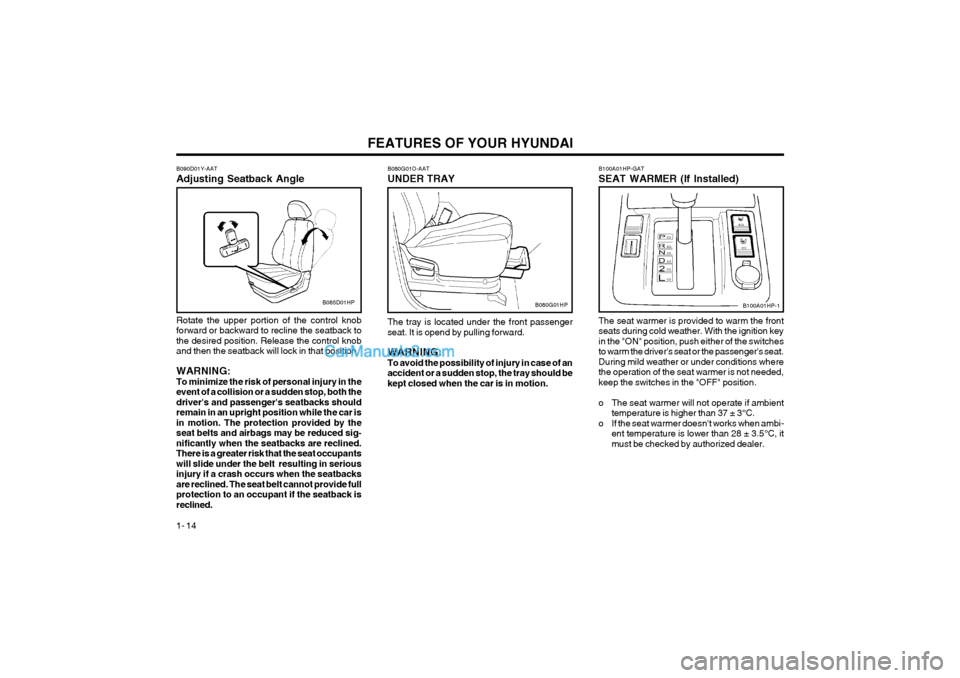
FEATURES OF YOUR HYUNDAI
1- 14
B100A01HP-GAT SEAT WARMER (If Installed) The seat warmer is provided to warm the front seats during cold weather. With the ignition keyin the "ON" position, push either of the switchesto warm the driver's seat or the passenger's seat.During mild weather or under conditions wherethe operation of the seat warmer is not needed,keep the switches in the "OFF" position.
o The seat warmer will not operate if ambient temperature is higher than 37 ± 3°C.
o If the seat warmer doesn't works when ambi- ent temperature is lower than 28 ± 3.5°C, it must be checked by authorized dealer.
B100A01HP-1
B080G01O-AAT UNDER TRAY
B080G01HP
The tray is located under the front passenger seat. It is opend by pulling forward. WARNING: To avoid the possibility of injury in case of anaccident or a sudden stop, the tray should bekept closed when the car is in motion.B085D01HP
B090D01Y-AAT Adjusting Seatback Angle Rotate the upper portion of the control knob forward or backward to recline the seatback tothe desired position. Release the control knoband then the seatback will lock in that position. WARNING: To minimize the risk of personal injury in theevent of a collision or a sudden stop, both thedriver's and passenger's seatbacks shouldremain in an upright position while the car isin motion. The protection provided by theseat belts and airbags may be reduced sig-nificantly when the seatbacks are reclined.There is a greater risk that the seat occupantswill slide under the belt resulting in seriousinjury if a crash occurs when the seatbacksare reclined. The seat belt cannot provide fullprotection to an occupant if the seatback isreclined.
Page 33 of 361

FEATURES OF YOUR HYUNDAI 1- 25
B230F01A-GAT Installation on Center Rear Seat Use the center seat belt for the rear to secure the child restraint system as illustrated. After instal-lation of the child restraint system, rock the childseat back and forth, and side to side to ensurethat it is properly secured by the seat belt.If the child seat moves, readjust the length of theseat belt. Then, if equipped, insert the childrestraint tether strap hook into the child restrainthook holder and tighten to secure the seat.Always refer to the child restraint systemmanufacturer's recommendation before install-ing the child restraint system in your vehicle.
B230G01A-GAT Installation on the Outboard Rear Seats To install a child restraint system on the outboard rear seats, extend the shoulder/lap belt from itsretractor. Buckle the seat belt and allow the seatbelt to take up any slack. Make sure that the lapportion of the belt is tight around the child re-straint system and the shoulder portion of the beltis positioned so that it cannot interfere with thechild's head or neck. After installation of the childrestraint system, try to move it in all directions tobe sure the child restraint system is securelyinstalled.If you need to tighten the belt, pull more webbingtoward the retractor. When you unbuckle theseat belt and allow it to retract, the retractor willautomatically revert back to its normal seatedpassenger emergency locking usage condition.
B235G02YYR10400B
NOTE:
o Before installing the child restraint sys-
tem, read the instructions supplied by thechild restraint system manufacturer.
o If the seat belt does not operate as de- scribed, have the system checked imme-diately by your authorized Hyundai dealer.
WARNING:Do not install any child restraint system in thefront passenger seat. Should an accidentoccur and cause the passenger's side airbagto deploy, it could severely injure or kill aninfant or child seated in an infant or childseat. Therefore, only use a child restraintsystem in the rear seat of your vehicle.
Page 37 of 361

FEATURES OF YOUR HYUNDAI 1- 29
nated after blinking for approximately 6 seconds, or if it illuminates while the ve-hicle is being driven, please have an au-thorized Hyundai dealer inspect the pre-tensioner seat belts and SRS airbag sys-tem as soon as possible.
WARNING:
o Pre-tensioners are designed to operate only one time. After activation, pre-tensioner seat belts must be replaced. Allseat belts, of any type, should always bereplaced after they have been worn duringa collision.
o The pre-tensioner seat belt assembly mechanisms become hot during activa-tion. Do not touch the pre-tensioner seatbelt assemblies for several minutes afterthey have been activated.
o Do not attempt to inspect or replace the pre-tensioner seat belts yourself. Thismust be done by an authorized Hyundaidealer.
o Do not strike the pre-tensioner seat belt assemblies.
o Do not attempt to service or repair the pre- tensioner seat belt system in any manner.
o Improper handling of the pre-tensioner seat belt assemblies, and failure to heedthe warnings to not strike, modify, insp-ect, replace, service or repair the pre-tensioner seat belt assemblies may leadto improper operation or inadvertent acti-vation and serious injury.
The seat belt pre-tensioner system consistsmainly of the following components. Their locations are shown in the illustration.
1. SRS airbag warning light
2. Seat belt pre-tensioner assembly
3. SRS control module
B180B02S
Driver's airbag
1
3
Passenger's airbag
WARNING: To obtain maximum benefit from a pre-tensioner seat belt:
1. The seat belt must be worn correctly.
2. The seat belt must be adjusted to the correct position. NOTE:
o Both the driver's and front passenger's
pre-tensioner seat belts will be activatedin certain frontal collisions. The pre-tensioner seat belts can be activated aloneor, where the frontal collision is severeenough, together with the airbags.
o When the pre-tensioner seat belts are ac- tivated, a loud noise may be heard and finedust, which may appear to be smoke, maybe visible in the passenger compartment.These are normal operating conditionsand are not hazardous.
o Although it is harmless, the fine dust may cause skin irritation and should not bebreathed for prolonged periods. Wash yourhands and face thoroughly after an acci-dent in which the pre-tensioner seat beltswere activated.
CAUTION:
o Because the sensor that activates the SRS airbag is connected with pre-tensionerseat belt, the SRS airbag warning lighton the instrument panel will blink for ap-proximately 6 seconds after the ignitionkey has been turned to the "ON" position,and then it should turn off.
o If pre-tensioner seat belt is not working properly, this warning light will illuminateeven if there is no malfunction of the SRSairbag. If the SRS airbag warning lightdoes not illuminate when the ignition keyis turned to "ON" or if it remains illumi-
AIR
BAG
2
Page 38 of 361

FEATURES OF YOUR HYUNDAI
1- 30 NOTE: Be sure to read information about the SRS onthe labels provided on the backside of thesun visor and in the glove box. WARNING:
o As its name implies, the SRS is designed
to work with, and be supplemental to, thedriver's and the passenger's three pointseat belt systems and is not a substitutefor them. Therefore, your seat belts mustbe worn at all times while the vehicle is inmotion. The airbags deploy only in certainfrontal impact conditions severe enoughto likely cause significant injury to thevehicle occupants.
o The SRS is designed to deploy the airbags only when an impact is sufficiently severeand when the impact angle is less than 30°from the forward longitudinal axis of thevehicle and will not deploy in side, rear orrollover impacts. Additionally, the airbagswill only deploy once. Thus, seat beltsmust be worn at all times.
o Front airbags are not intended to deploy in light collisions in which protection canbe provided by the seat belt alone.
o Always wear seat belts when driving or
riding in a motor vehicle.
B240A02Y-AAT SUPPLEMENTAL RESTRAINT (AIRBAG) SYSTEM (If Installed) Your Hyundai is equipped with a Supplemental
Restraint (Airbag) System. The indications of the
system's presence are the letters "SRS AIRBAG" embossed on the airbag pad cover in the
steering wheel and the passenger's side frontpanel pad above the glove box. The Hyundai SRS consists of airbags installed
under the pad covers in the center of the steeringwheel and the passenger's side front panel abovethe glove box. The purpose of the SRS is toprovide the vehicle's driver and/or the front pas-senger with additional protection than that of-fered by the seat-belt system alone, in case of afrontal impact of sufficient severity. Driver's Airbag
B240A01HP
B240C01HP
Rear impact
Side impact Rollover
o Front airbags are not intended to deploy in side-impact, rear-impact or rollover crashes. In addition, airbags will not de-ploy in frontal crashes below the deploy-ment threshold speed.
o The driver should sit back as far as possi- ble while still maintaining control of thevehicle. If you are sitting too close to theairbag, it can cause death or serious injurywhen it inflates.
o No objects should be placed over or near the airbag modules on the steering wheel,instrument panel, and the front passen-ger's panel above the glove box, becauseany such object could cause harm if thevehicle is in a crash severe enough tocause the airbags to deploy.
o If the airbags deploy, they must be re- placed by an authorized Hyundai dealer.
Page 40 of 361

FEATURES OF YOUR HYUNDAI
1- 32
B240B05L
may damage these parts. If the liquid from the air freshener does leak onto these areas,wash them with water immediately. WARNING:
o When the SRS is activated, there may be a
loud noise and fine dust will be releasedthrough the vehicle. These conditions arenormal and are not hazardous. However,the fine dust generated during airbag de-ployment may cause skin irritation. Washyour hands and face thoroughly with luke-warm water and a mild soap after an acci-dent in which the airbags were deployed.
o The SRS can function only when the igni- tion key is in the "ON" position. If the SRSSRI does not come on, or continuouslyremains on after flashing for about 6 sec-onds when the ignition key is turned tothe "ON" position, or after the engine isstarted, comes on while driving, the SRS
Passenger's Airbag
Upon deployment, tear seams molded directly into the pad covers will separate under pressurefrom the expansion of the airbags. Further open-ing of the covers then allows full inflation of theairbags. A fully inflated airbag in combination with a prop- erly worn seat belt slows the driver's or thepassenger's forward motion, thus reducing therisk of head or chest injury. After complete inflation, the airbag immediately starts deflating, enabling the driver to maintainforward visibility.
B240B01HP
CAUTION: When installing a container of liquid air fresh-ener inside the vehicle, do not place it nearthe instrument cluster nor on the instrumentpanel surface. If there is any leakage from theair freshener onto these areas (Instrumentcluster, instrument panel or air ventilator), it B240C01HP-GAT SRS CareThe SRS is virtually maintenance-free and so there are no parts you can safely service byyourself. The entire SRS system must be in-spected by an authorized Hyundai dealer in 10years after the date that the vehicle was manu-factured. Any work on the SRS system, such as removing, installing, repairing, or any work on the steeringwheel must be performed by a qualified Hyundaitechnician. Improper handling of the SRS sys-tem may result in serious personal injury.is not working properly. If this occurs,have your vehicle immediately inspectedby your Hyundai dealer.
o Before you replace a fuse or disconnect a battery terminal, turn the ignition key tothe "LOCK" position or remove the igni-tion key. Never remove or replace the airbag related fuse(s) when the ignition keyis in the "ON" position. Failure to heed thiswarning will cause the SRS SRI to illumi-nate.
Page 42 of 361

FEATURES OF YOUR HYUNDAI
1- 34
8
B250A02HP-GAT INSTRUMENTS AND CONTROLS
1. Multi-Function Light Switch
/ Front Fog Light Switch
2. Horn and Driver's Airbag (If installed)
3. Ignition Switch
4. Windshield Wiper/Washer Switch
5. Rear Fog Light (If installed)
6. Panel Brightness Control Knob (Rheostat Switch) (If installed) 7. Hazard Warning Switch
8. Cruise Control Main Switch (If installed)
9. Headlight Leveling Switch (If installed)
10. Passenger's Airbag (If installed)
11. Hood Release Lever
12. Steering Wheel Tilt Lever (If installed)
13 Cruise Control Switch (If installed)
14. Remote Fuel-Filler Lid Release Lever B250A01HP-11
23 4
56
11 7
9
12 13 1516
17
18 1914
15. Ashtray
16. Shift Lever
17. Power Outlet
18. Transfer Shift Knob
19. Seat Warmer Switch (If installed)
20. Heating/Air Conditioning Control Panel
21. Audio System (If installed)
22. Glove Box20
10
2122CAUTION: When installing a container of liquid air fresh-ener inside the vehicle, do not place it nearthe instrument cluster nor on the instrumentpanel surface. If there is any leakage from theair freshener onto these areas (Instrumentcluster, instrument panel or air ventilator), itmay damage these parts. If the liquid from theair freshener does leak onto these areas,wash them with water immediately.
Page 80 of 361

FEATURES OF YOUR HYUNDAI
1- 72
To remove frost or exterior fog on the wind- shield:
o Set the air flow control to the defrost ( )
position.(The A/C will turn on automaticallyand "Fresh" mode will be activated.)
o Set the temperature control to warm.
o Set the fan speed control to position "3" or "4". NOTE: When the A/C is operated continuously onthe floor-defrost level (
) or defrost level
(), it may cause fog to form on the exterior
windshield. If this occurs, set the air flow control to the face level position (
) and fan
speed control to the low position.
B720B01HP
B730A01L-AAT Operation Tips
o To keep dust or unpleasant fumes from entering the car through the ventilation sys-
tem, temporarily set the air intake control to
the position. Be sure to return the co-
ntrol to the position when the irritationhas passed to keep fresh air in the vehicle.This will help keep the driver alert and com-fortable.
o Air for the heating/cooling system is drawn in through the grilles just ahead of the wind-shield. Care should be taken that these arenot blocked by leaves, snow, ice or otherobstructions.
o To prevent interior fog on the windshield, set the air intake control to the fresh air ( )position, and fan speed to the desired posi-tion, turn on the air conditioning system, andadjust temperature control to desired tem-perature.
The air conditioning is turned on or off by pushing the A/C button on the heating/air conditioningcontrol panel.
B740A01S-AAT AIR CONDITIONING SYSTEM (If installed) Air Conditioning Switch
B740A01HP
Page 81 of 361

FEATURES OF YOUR HYUNDAI 1- 73
B740B01HP-GAT
Air Conditioning Operation Cooling
B740B01HP
To use the air conditioning to cool the interior:
o Set the side vent control to " ", to shut off
the outside air entry.
o Turn on the fan control switch.
o Turn on the air conditioning switch by pushing in on the switch. The air conditioning indicatorlight should come on at the same time.
o Set the air intake control to the fresh air ( ) position.
o Set the temperature control to "Cool". ("Cool" provides maximum cooling. The temperaturemay be moderated by moving the controltoward "Warm".)
o Adjust the fan control to the desired speed. For greater cooling, turn the fan control to oneof the higher speeds or temporarily select therecirculate ( ) position on the air intakecontrol. B740C01A-AAT De-Humidified Heating
B740C01HP
For dehumidified heating:
o Turn on the fan control switch.
o Turn on the air conditioning switch. The air conditioning indicator light should come on atthe same time.
o Set the air intake control to the fresh air ( ) position.
o Set the air flow control to the face ( ) position.
o Adjust the fan control to the desired speed.
o For more rapid action, set the fan at one of the higher speeds.
o Adjust the temperature control to provide the desired amount of warmth.