2004 Hyundai Sonata ignition
[x] Cancel search: ignitionPage 52 of 208
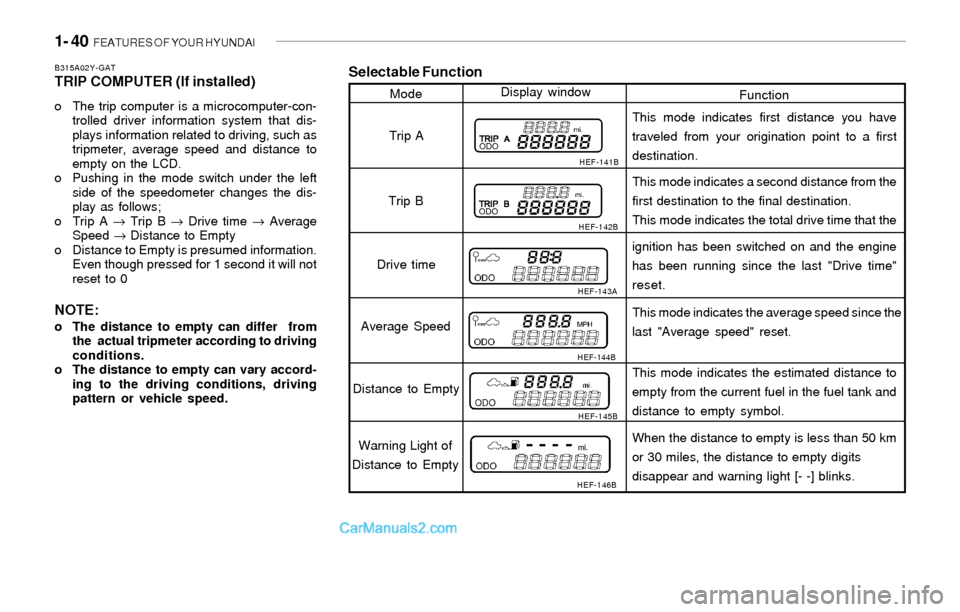
1- 40 FEATURES OF YOUR HYUNDAI
Selectable Function
Function ModeDisplay window
HEF-141B
HEF-142B
HEF-143A
HEF-144B
HEF-145B
HEF-146B
Trip A
Trip B
Drive time
Average Speed
Distance to Empty
Warning Light of
Distance to EmptyThis mode indicates first distance you have
traveled from your origination point to a first
destination.
This mode indicates a second distance from the
first destination to the final destination.
This mode indicates the total drive time that the
ignition has been switched on and the engine
has been running since the last "Drive time"
reset.
This mode indicates the average speed since the
last "Average speed" reset.
This mode indicates the estimated distance to
empty from the current fuel in the fuel tank and
distance to empty symbol.
When the distance to empty is less than 50 km
or 30 miles, the distance to empty digits
disappear and warning light [- -] blinks.
B315A02Y-GATTRIP COMPUTER (If installed)
o The trip computer is a microcomputer-con-
trolled driver information system that dis-
plays information related to driving, such as
tripmeter, average speed and distance to
empty on the LCD.
o Pushing in the mode switch under the left
side of the speedometer changes the dis-
play as follows;
o Trip A → Trip B → Drive time → Average
Speed → Distance to Empty
o Distance to Empty is presumed information.
Even though pressed for 1 second it will not
reset to 0
NOTE:o The distance to empty can differ from
the actual tripmeter according to driving
conditions.
o The distance to empty can vary accord-
ing to the driving conditions, driving
pattern or vehicle speed.
Page 53 of 208

FEATURES OF YOUR HYUNDAI 1- 41
B340B01A-AATLane Change Signal
To indicate a lane change, move the lever up or
down to a point where it begins flashing.
The lever will automatically return to the center
position when released.
B340C01Y-AATHeadlight Switch
To operate the headlights, turn the barrel on the
end of the multi-function switch. The first posi-
tion turns on the parking lights, sidelights, tail
lights and instrument panel lights. The second
position turns on the headlights.
NOTE:The ignition must be in the "ON" position
to turn on the headlights.
Parking Light Auto CutIf you do not turn the parking lights "OFF" after
driving, the parking light will automatically shut
"OFF" when the driver's door is opened.
To turn them "ON" again you must simply turn
the ignition key to the "ON" position.
B340A01A-AATCOMBINATION TURN SIGNAL,
HEADLIGHT AND HIGH-BEAM
SWITCH
Turn Signal Operation
Pulling down on the lever causes the turn
signals on the left side of the car to blink. Pushing
upwards on the lever causes the turn signals on
the right side of the car to blink. As the turn is
completed, the lever will automatically return to
the center position and turn off the turn signals
at the same time. If either turn signal indicator
light blinks more rapidly than usual, goes on but
does not blink, or does not go on at all, there is
a malfunction in the system. Check for a burned-
out fuse or bulb or see your Hyundai dealer.
B340B01YB340C01Y
Page 56 of 208

1- 44 FEATURES OF YOUR HYUNDAI
B370A01A-AATHAZARD WARNING SYSTEM
The hazard warning system should be used
whenever you find it necessary to stop the car
in a hazardous location. When you must make
such an emergency stop, always pull off the
road as far as possible.
The hazard warning lights are turned on by
pushing in on the hazard switch. This causes all
turn signal lights to blink. The hazard warning
lights will operate even though the key is not in
the ignition.
To turn the hazard warning lights off, push in on
the switch a second time.
B380A01A-AATREAR WINDOW DEFROSTER
SWITCHThe rear window defroster is turned on by
pushing in on the switch. To turn the defroster
off, push in on the switch a second time. The
rear window defroster automatically turns itself
off after about 15 minutes. To restart the de-
froster cycle, push in on the switch again after
it has turned itself off.
!
1MS104018B
HEF-036
CAUTION:Do not clean the inner side of the rear
window glass with an abrasive type of glass
cleaner or use a scraper to remove foreign
deposits from the inner surface of the glass
as this may cause damage to the defroster
elements.
HEF-038A
Automatic type
Rotary and push button type
NOTE:The engine must be running for the rear
window defroster to operate.
Page 59 of 208

FEATURES OF YOUR HYUNDAI 1- 47
!!
B460A01Y-AATSUNROOF (If installed)
Sun Shade
Your HYUNDAI is equipped with a sliding sun-
shade which you can manually adjust to let in
light with the sunroof closed, or to block sunlight.
WARNING:Never adjust the sunshade while driving.
B460B01Y-AATOpening the Sunroof System
The sunroof can be electrically opened or closed
with the ignition key in the "ON" position. To open
or to close, press and hold the button located
in the front of the roof panel. Release the button
when the sunroof reaches the desired position.
WARNING:o Do not close a sunroof if anyone’s hands,
arms or body are between the sliding
glass and the sunroof sash, as this could
result in injury.
o Do not place your head or arms out of the
sunroof opening at any time.
B460A01YB460B01Y
CAUTION:o Do not open the sunroof in severely cold
temperature or when it is covered with
ice or snow.
o Periodically remove any dirt that may
have accumulated on the guide rails.
!
B460C01Y-AAT
Tilting the Sunroof System
The sunroof can be tilted and closed with the
ignition key in the "ON" position. Release the
button when the sunroof reaches the desired
position.To close the sunroof, press the "DOWN"
button.
B460C01Y
Page 61 of 208
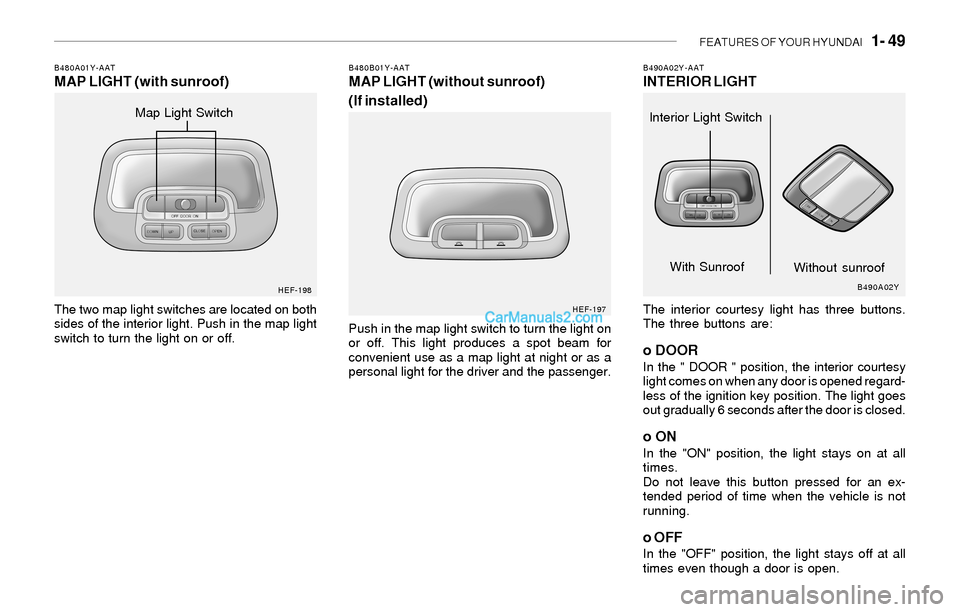
FEATURES OF YOUR HYUNDAI 1- 49
B490A02Y-AATINTERIOR LIGHT
The interior courtesy light has three buttons.
The three buttons are:
o DOORIn the " DOOR " position, the interior courtesy
light comes on when any door is opened regard-
less of the ignition key position. The light goes
out gradually 6 seconds after the door is closed.
o ONIn the "ON" position, the light stays on at all
times.
Do not leave this button pressed for an ex-
tended period of time when the vehicle is not
running.
o OFFIn the "OFF" position, the light stays off at all
times even though a door is open.
B480B01Y-AATMAP LIGHT (without sunroof)
(If installed)
Push in the map light switch to turn the light on
or off. This light produces a spot beam for
convenient use as a map light at night or as a
personal light for the driver and the passenger.
B480A01Y-AATMAP LIGHT (with sunroof)
The two map light switches are located on both
sides of the interior light. Push in the map light
switch to turn the light on or off.
HEF-198
HEF-197B490A02Y
Map Light Switch
lnterior Light Switch
With Sunroof
Without sunroof
Page 66 of 208
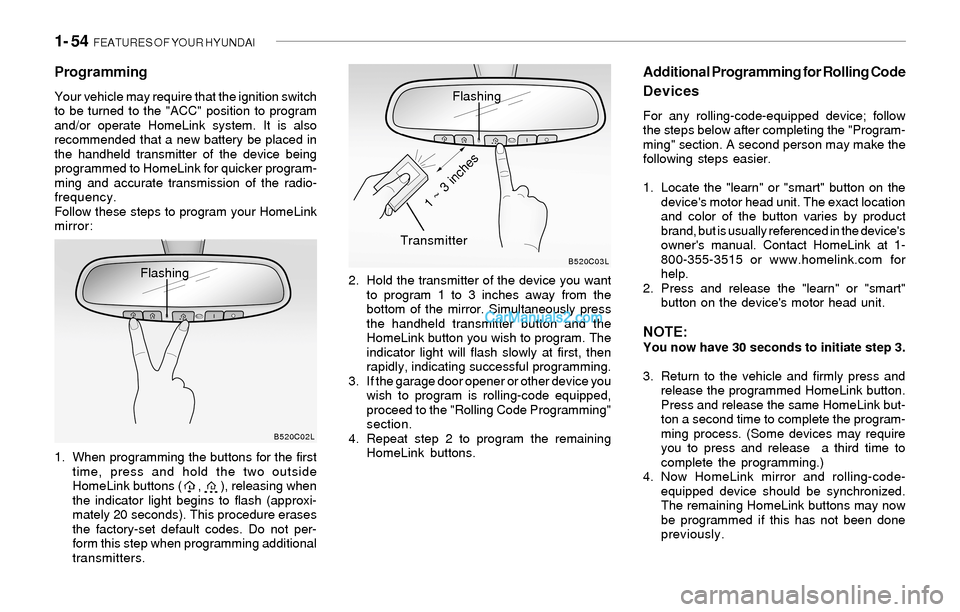
1- 54 FEATURES OF YOUR HYUNDAI
Flashing
Programming
Your vehicle may require that the ignition switch
to be turned to the "ACC" position to program
and/or operate HomeLink system. It is also
recommended that a new battery be placed in
the handheld transmitter of the device being
programmed to HomeLink for quicker program-
ming and accurate transmission of the radio-
frequency.
Follow these steps to program your HomeLink
mirror:
1. When programming the buttons for the first
time, press and hold the two outside
HomeLink buttons ( , ), releasing when
the indicator light begins to flash (approxi-
mately 20 seconds). This procedure erases
the factory-set default codes. Do not per-
form this step when programming additional
transmitters.2. Hold the transmitter of the device you want
to program 1 to 3 inches away from the
bottom of the mirror. Simultaneously press
the handheld transmitter button and the
HomeLink button you wish to program. The
indicator light will flash slowly at first, then
rapidly, indicating successful programming.
3. If the garage door opener or other device you
wish to program is rolling-code equipped,
proceed to the "Rolling Code Programming"
section.
4. Repeat step 2 to program the remaining
HomeLink buttons.
Additional Programming for Rolling Code
Devices
For any rolling-code-equipped device; follow
the steps below after completing the "Program-
ming" section. A second person may make the
following steps easier.
1. Locate the "learn" or "smart" button on the
device's motor head unit. The exact location
and color of the button varies by product
brand, but is usually referenced in the device's
owner's manual. Contact HomeLink at 1-
800-355-3515 or www.homelink.com for
help.
2. Press and release the "learn" or "smart"
button on the device's motor head unit.
NOTE:You now have 30 seconds to initiate step 3.
3. Return to the vehicle and firmly press and
release the programmed HomeLink button.
Press and release the same HomeLink but-
ton a second time to complete the program-
ming process. (Some devices may require
you to press and release a third time to
complete the programming.)
4. Now HomeLink mirror and rolling-code-
equipped device should be synchronized.
The remaining HomeLink buttons may now
be programmed if this has not been done
previously.
B520C02LB520C03L
Flashing
Transmitter
1 ~ 3 inches
Page 79 of 208
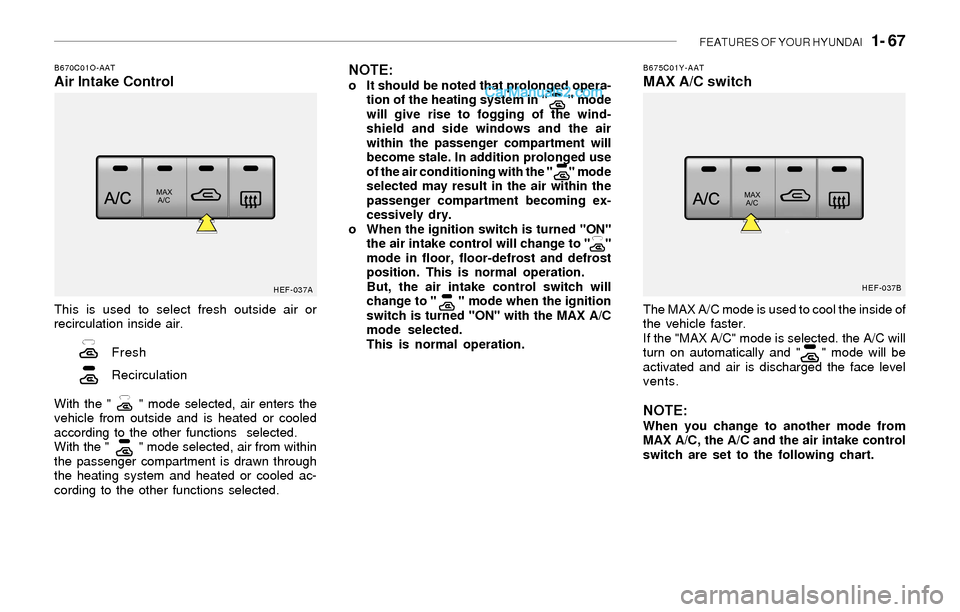
FEATURES OF YOUR HYUNDAI 1- 67
B670C01O-AATAir Intake Control
This is used to select fresh outside air or
recirculation inside air.
Fresh
Recirculation
With the " " mode selected, air enters the
vehicle from outside and is heated or cooled
according to the other functions selected.
With the " " mode selected, air from within
the passenger compartment is drawn through
the heating system and heated or cooled ac-
cording to the other functions selected.
NOTE:o It should be noted that prolonged opera-
tion of the heating system in " " mode
will give rise to fogging of the wind-
shield and side windows and the air
within the passenger compartment will
become stale. In addition prolonged use
of the air conditioning with the " " mode
selected may result in the air within the
passenger compartment becoming ex-
cessively dry.
o When the ignition switch is turned "ON"
the air intake control will change to " "
mode in floor, floor-defrost and defrost
position. This is normal operation.
But, the air intake control switch will
change to " " mode when the ignition
switch is turned "ON" with the MAX A/C
mode selected.
This is normal operation.
HEF-037A
B675C01Y-AATMAX A/C switch
HEF-037B
The MAX A/C mode is used to cool the inside of
the vehicle faster.
If the "MAX A/C" mode is selected. the A/C will
turn on automatically and " " mode will be
activated and air is discharged the face level
vents.
NOTE:When you change to another mode from
MAX A/C, the A/C and the air intake control
switch are set to the following chart.
Page 87 of 208
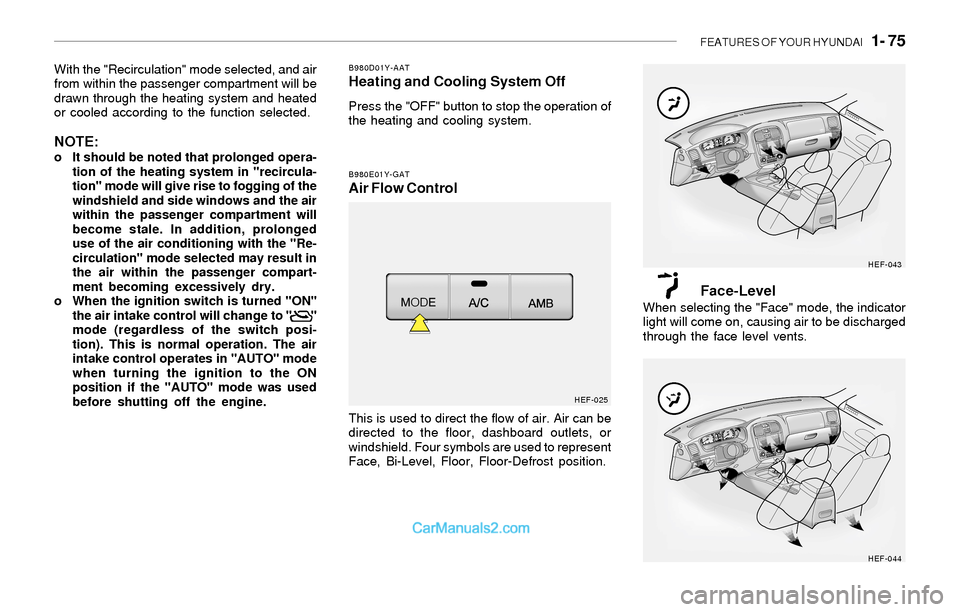
FEATURES OF YOUR HYUNDAI 1- 75
With the "Recirculation" mode selected, and air
from within the passenger compartment will be
drawn through the heating system and heated
or cooled according to the function selected.
NOTE:o It should be noted that prolonged opera-
tion of the heating system in "recircula-
tion" mode will give rise to fogging of the
windshield and side windows and the air
within the passenger compartment will
become stale. In addition, prolonged
use of the air conditioning with the "Re-
circulation" mode selected may result in
the air within the passenger compart-
ment becoming excessively dry.
o When the ignition switch is turned "ON"
the air intake control will change to " "
mode (regardless of the switch posi-
tion). This is normal operation. The air
intake control operates in "AUTO" mode
when turning the ignition to the ON
position if the "AUTO" mode was used
before shutting off the engine.
B980D01Y-AATHeating and Cooling System Off
Press the "OFF" button to stop the operation of
the heating and cooling system.
B980E01Y-GATAir Flow Control
This is used to direct the flow of air. Air can be
directed to the floor, dashboard outlets, or
windshield. Four symbols are used to represent
Face, Bi-Level, Floor, Floor-Defrost position.
Face-LevelWhen selecting the "Face" mode, the indicator
light will come on, causing air to be discharged
through the face level vents.
HEF-025HEF-043
HEF-044