Page 73 of 273

2 INSTRUMENTS AND CONTROLS
8WARNING AND INDICATOR LIGHTS
B260B01S-GAT SRS (Airbag) Service Reminder Indicator (SRI)(If installed)
The SRS service reminder indicator (SRI) comes on and flashes for about 6 seconds after the ignition key isturned to the "ON" position or after the engine is started, after which it will go out. This light also comes on when the SRS is not working properly. If the SRI doesnot come on, or continuously remains on after flashing for about 6 seconds when you turned the ignition key to the"ON" position or started the engine, or if it comes on while driving, have the SRS inspected by an authorizedHyundai Dealer.
C130N02Y-GAT Anti-lock Brake Warning
Light (If installed)
When the key is turned to the "ON" position, the ABS light will come onand then go off in a few seconds. If the ABS light remains on, comes on while driving, or does not come onwhen the key is turned to the "ON" position, this indicates that there may be a problem with the ABS.If this occurs, have your vehicle checked by your Hyundai dealer as soon as possible. The normal brakingsystem will still be operational, but without the assistance of the anti-lock brake system.C130I01P-GAT Overdrive/Off Indicator (If installed)
When the overdrive switch is turned on and 4th gear is engaged, the overdriveoff indicator will go out. This amber indicator will be illuminated when the overdrive switch is turned off.(Automatic tranmission only)
C130F01P-GAT Turn-signal Indication Lamps-Green
These indication lamps blink on and off when a turn-signal lamp is blinking. Ifthe blinking is too short, the cause may be a faulty turn-signal lamp connection or a blown lamp bulb.
C130G01P-GAT High-beam Indication Lamp-Blue
This indication lamp illuminates when the high beams are on.
!WARNING:
If both the ABS SRI and Parking Brake/Brake fluid level warning lights remain "ON" or come on whiledriv ing, there may be a problem with
E.B.D (Electronic brake force distri-
bution). If this occurs, avoid suddenstops and have your vehicle checked by your Hyundai dealer as soon as possible.
Page 84 of 273

2
INSTRUMENTS AND CONTROLS
19MUTI-FUNITION LIGHT SWITCH
B340C01P-AAT Headlight Switch
To operate the headlights, turn the barrel on the end of the multi-function switch. The first position turns on theposition, licence-plate, tail lights and instrument panel lights. The second position turns on the headlights. NOTE: The ignition must be in the "ON" position to turn on the headlights.
B340B01A-AAT Lane Change Signal To indicate a lane change, move the lever up or down to a point where it begins flashing.The lever will automatically return to the center position when released.
HSRFL2113
HSRFL2114
C150A01P-GAT Turn signal switch Pulling down on the lever causes the turn signals on the left side of the car toblink. Pushing upward on the lever causes the turn signals on the right side of the car to blink. As the turn iscompleted, the lever will automatically return to the center position and turn off the turn signals at the same time. Ifeither turn signal indicator light blinks more rapidly than usual, goes on but does not blink, or does not go on at all,there is a malfunction in the system. Check for a burned-out fuse or bulb or see your Hyundai dealer.
Page 142 of 273

3 STARTING AND OPERATING
2PRECAUTION FOR EX- HAUST FUMES WHILESTARTING AND DRIVING
D010A01P-GAT
1. Do not breathe exhaust fumes con- taining carbons monoxide when starting or driving. Carbon monox- ide is a colorless, odorless gas and can cause unconsciousness ordeath by asphyxiation.
2. Open all the windows fully and get
the back door closed if you smellexhaust fumes inside the vehicle. Have the cause immediately located and corrected.
3. Check the exhaust system, from time to time, for holes or loose con-nections if you hear a change in theexhaust sound, or if something has hit the exhaust system.
4. Do not race the engine in a garage
or enclosed area any longer than ittakes to start the engine and drive the vehicle in or out. The sealedexhaust fume may make a particu- larly dangerous situation.
!
BEFORE STARTING THE ENGINE
C020A01O-GAT Before you start the engine, you should always:
1. Look around the vehicle to be sure
there are no flat tires, puddles of oil, water or other indications of pos- sible trouble.
2. After entering the car, check to be sure the parking brake is engaged.
3. Check that all windows, and lights are clean.
4. Check that the interior and exterior
mirrors are clean and in position.
5. Check your seat, seatback and headrest to be sure they are in theirproper positions.
6. Lock all the doors.
7. Fasten your seat belt and be sure
that all other occupants have fas- tened theirs.
8. Turn off all lights and accessories
that are not needed. WARNING (DIESEL ENGINE):
To ensure that sufficient vacuum exists within the brake system dur- ing cold weather start-up condi-tions, it is necessary to run the engine at idle for several seconds after starting the engine.
9. When you turn the ignition switch to
"ON", check that all appropriatewarning lights are operating andthat you have sufficient fuel.
10.Check the operation of warning
lights and all bulbs when key is inthe "ON" position.
Page 173 of 273

4
Tools and Jack ............................................................. 4-2
Spare Tire ..................................................................... 4-3
If You Have a Flat Tire ................................................. 4-6
Changing a Flat Tire ..................................................... 4-7Towing........................................................................ 4-13
Bleeding the Fuel System .......................................... 4-18
Removal of Water from the Fuel Filter ....................... 4-19
If the Engine Will Not Start ......................................... 4-20
Jump Starting ............................................................. 4-21
If the Engine Overheats ............................................. 4-22
Checking and Replacing Fuses ................................. 4-24
Headlight Aiming Adjustment ..................................... 4-26
Replacement of Light Bulbs ....................................... 4-27
Bulb Wattage .............................................................. 4-35
Fuse Panel Description .............................................. 4-37
IN CASE OF EMERGENCY
4
Page 199 of 273

4
CORROSION PREVENTION AND APPEARANCE CARE
27
4
IN CASE OF EMERGENCY
27
Specifications: "H": Horizontal center line of headlights from ground "W":Distance between each headlight cen-ter "L": Distance between the headlights and the wall that the lights are tested against : 3,000 mm (118.11 in.).
2WD 4WD
Long wheel base
Extra long
wheel base
MINIBUS 894
(35.20) 1006
(39.61)
- - VAN
855
(33.66)
--- TRUCK
--
847
(33.35) 845
(33.27)2WD 4WD
Long wheel base
Extra long
wheel base
MINIBUS
- - VAN
-- TRUCK
--
1272
(50.08)
1380
(54.33)
REPLACEMENT OF LIGHT BULBS
G260A03A-AAT Before attempting to replace a head- light bulb, be sure the switch is turned to the "OFF" position. The next paragraph shows how toreach the headlight bulbs so they may be changed. Be sure to replace the burned-out bulb with one of the samenumber and wattage rating. See page 4-35 for the wattage descrip- tions.
CAUTION:
Keep the lamps out of contact withpetroleum products, such as oil,gasoline, etc.
!
mm(in.)
mm(in.)
Page 200 of 273
44IN CASE OF EMERGENCY
28
HSRFL274
7. Push the bulb spring to remove the headlight bulb. HSRFL273
6. Turn the plastic cover counterclock- wise and remove it.
4. Using a spanner of the correct size,
remove the headlight assembly mounting bolts.
HSRFL272
5. Disconnect the power cord from the back of the headlight.
Replacement instructions:
1. Allow the bulb to cool. Wear eye
protection.
2. Open the engine hood.
3. Always grasp the bulb by its plastic base, avoid touching the glass. HSRFL270
G270A01P-GAT HEADLIGHT AND FRONT TURN SIGNAL LIGHT MINIBUS/VAN
Turn signal light
HSRFL271
Front position light
Headlight
Page 201 of 273
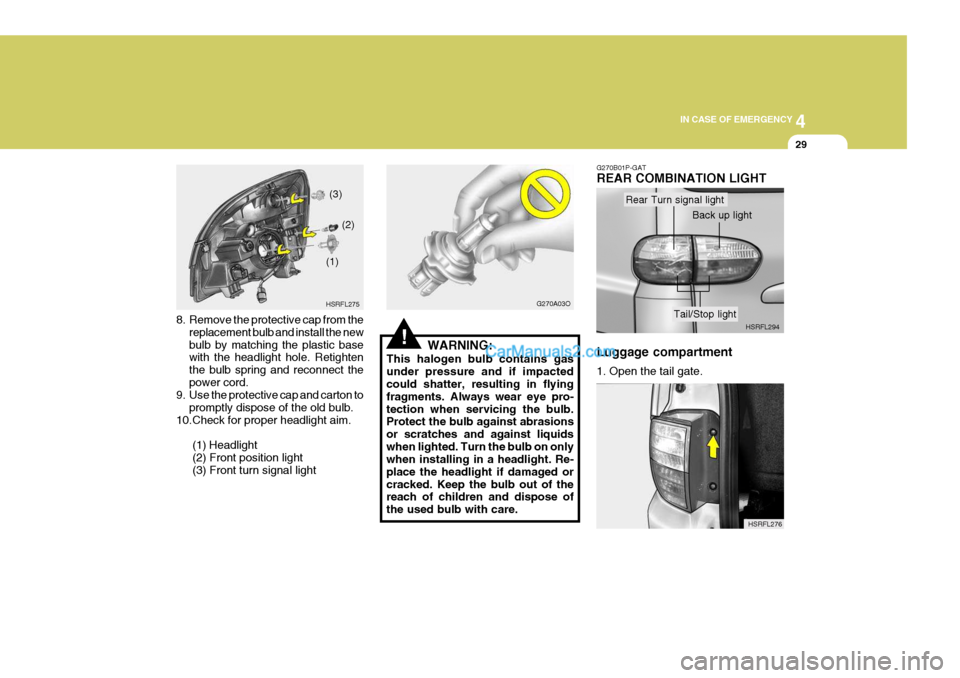
4
CORROSION PREVENTION AND APPEARANCE CARE
29
4
IN CASE OF EMERGENCY
29
8. Remove the protective cap from the
replacement bulb and install the new bulb by matching the plastic base with the headlight hole. Retighten the bulb spring and reconnect thepower cord.
9. Use the protective cap and carton to
promptly dispose of the old bulb.
10.Check for proper headlight aim.
(1) Headlight(2) Front position light (3) Front turn signal light HSRFL275
(1)
(2)
(3)
!
G270A03O
WARNING:
This halogen bulb contains gas under pressure and if impacted could shatter, resulting in flying fragments. Always wear eye pro-tection when servicing the bulb. Protect the bulb against abrasions or scratches and against liquidswhen lighted. Turn the bulb on only when installing in a headlight. Re- place the headlight if damaged orcracked. Keep the bulb out of the reach of children and dispose of the used bulb with care.
HSRFL276
G270B01P-GAT REAR COMBINATION LIGHT Luggage compartment 1. Open the tail gate.
HSRFL294
Rear Turn signal light
Back up light
Tail/Stop light
Page 202 of 273
44IN CASE OF EMERGENCY
30
3. To replace the rear combination light,
remove it from the bulb holder and install the new bulb.
(1) Back up light
(2) Tail/Stop light HSRFL293
(1)
(2)
2. Remove the mounting screws of the
rear combination light with a phillips screwdriver. 4. To replace the rear combination
light, remove it from the bulb holderand install the new bulb.
(1) Rear turn signal light
(2) Tail/Stop light
HSRFL277 Tail gate
1. Open the tail gate.
2. Remove the plastic cover with pull-
ing it. HSRFL279
3. Disconnect the power cord from the
bulb base in the back of the rear comdination light.
HSRFL278(1)
(2)