2004 Hyundai Coupe reset
[x] Cancel search: resetPage 34 of 389
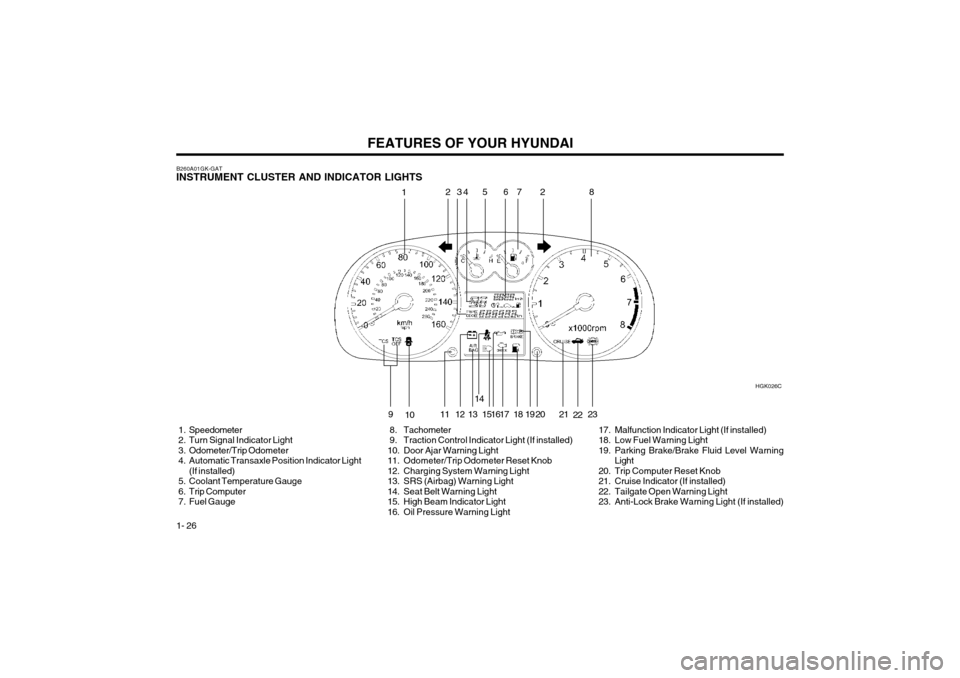
FEATURES OF YOUR HYUNDAI
1- 26
HGK026C
B260A01GK-GAT INSTRUMENT CLUSTER AND INDICATOR LIGHTS
1234 5 6 7 8
9 10 11 12
1314
151617 18 19 20
1. Speedometer
2. Turn Signal Indicator Light
3. Odometer/Trip Odometer
4. Automatic Transaxle Position Indicator Light (If installed)
5. Coolant Temperature Gauge
6. Trip Computer
7. Fuel Gauge 8. Tachometer
9. Traction Control Indicator Light (If installed)
10. Door Ajar Warning Light
11. Odometer/Trip Odometer Reset Knob
12. Charging System Warning Light
13. SRS (Airbag) Warning Light
14. Seat Belt Warning Light
15. High Beam Indicator Light
16. Oil Pressure Warning Light17. Malfunction Indicator Light (If installed)
18. Low Fuel Warning Light
19. Parking Brake/Brake Fluid Level Warning
Light
20. Trip Computer Reset Knob
21. Cruise Indicator (If installed)
22. Tailgate Open Warning Light
23. Anti-Lock Brake Warning Light (If installed)
2
2122
23
Page 38 of 389

FEATURES OF YOUR HYUNDAI
1- 30 B330A02A-AAT TACHOMETER
HGK131A
The tachometer registers the speed of your en- gine in revolutions per minute (rpm). CAUTION: The engine should not be raced to such aspeed that the needle enters the red zone onthe tachometer face. This can cause severeengine damage and may void your warranty.
WARNING:Never remove the radiator cap when the en-gine is hot. The engine coolant is under pres-sure and could erupt and cause severe burns.Wait until the engine is cool before removingthe radiator cap. The needle on the engine coolant temperature gauge should stay in the normal range. If itmoves across the dial to "H" (Hot), pull over andstop as soon as possible and turn off the engine.Then open the hood and, after the engine hascooled, check the coolant level and the waterpump drive belt. If you suspect cooling systemtrouble, have your cooling system checked by aHyundai dealer as soon as possible. B300A01A-GAT SPEEDOMETER Your Hyundai's speedometer is calibrated in kilometers per hour or miles per hour.
HGK130A
B310B01GK-GAT ODOMETER/TRIP ODOMETER
HGK028A
Function of digital odometer/trip odom- eter
Pushing in the reset switch on the right side of speedometer when the ignition switch is turned"ON" will display the following sequence:
HGK055A
132
Page 39 of 389

FEATURES OF YOUR HYUNDAI 1- 31
The trip computer is a microcomputer-controlled driver information gauge that displays informa-tion related to driving, such as estimated dis-tance to empty, average speed and drive time onthe LCD. RESET SWITCH
o The reset switch is used to zero the multi-functional display mode.
o Pushing in the reset switch on the left side of tacometer changes the display as follows;
HGK095A
B400B02GK-GAT TRIP COMPUTER
1. DISTANCE TO EMPTYDISTANCE TO EMPTY
AVERAGE SPEED DRIVE TIME
o This mode provides the estimated distance to empty from the current fuel level in the fuel tank.
o The trip computer may not register additional fuel if less than 6 liters of fuel are added to thevehicle.
o When the battery has been reinstalled after being discharged or disconnected, drive morethan 32km for an accurate distance to empty. HGK056
1. Odometer The odometer records the total driving distance in kilometers or miles, and is useful for keeping arecord for maintenance intervals. NOTE: Any alteration of the odometer may void yourwarranty coverage. 2,3 Trip odometer Records the distance of 2 trips in kilometers or miles.TRIP A:
First distance you have traveled from
your origination point to a first destination.TRIP B: Second distance from the first destina-
tion to the final destination. To shift from TRIP A to TRIP B, press the reset switch. When pressed for 1 second, it will resetto 0. A Type
B Type
A Type
B Type
Page 40 of 389

FEATURES OF YOUR HYUNDAI
1- 32 3. DRIVE TIME
HGK058
o This mode indicates the drive time travelled since the last drive time reset.
o To reset the drive time to zero, press and hold the reset switch for more than 1 second while the drive time is being displayed.
NOTE:
o When the distance to empty is less than 50
km, the symbol will always come on andthe distance to empty digits will indicate"---" with flash until more fuel is added.
o The distance to empty can differ from the actual tripmeter according to driving con-ditions.
o The distance to empty can vary according to the driving conditions, driving patternor vehicle speed.
2. AVERAGE SPEED
o This mode indicates the average speed trav- elled since the last average speed reset.
o To reset the average speed to zero, press and hold the reset switch for more than 1 second while the average speed is beingdisplayed. HGK057A B330C01GK-GAT
MULTI GAUGE (If installed)Multi gauge is consists of torque gauge, instan- taneous fuel consumption gauge and volt gauge. Torque gauge It shows instantaneous change of the torque by rpm.
HGK229A
HGK230
A Type
B Type
A TypeB Type
Page 44 of 389

FEATURES OF YOUR HYUNDAI
1- 36
B370A01A-AAT HAZARD WARNING SYSTEM The hazard warning system should be used whenever you find it necessary to stop the car ina hazardous location. When you must makesuch an emergency stop, always pull off the roadas far as possible.The hazard warning lights are turned on bypushing in the hazard switch. This causes all turnsignal lights to blink. The hazard warning lightswill operate even though the key is not in theignition.To turn the hazard warning lights off, push theswitch a second time.
HGK140 B380A01A-AAT REAR WINDOW DEFROSTER SWITCH The rear window defroster and heated outsides rearview mirrors are turned on by pushing in theswitch. To turn the defroster off, push the switcha second time. The rear window defroster auto-matically turns itself off after about 15 minutes.To restart the defroster cycle, push in the switchagain after it has turned itself off. CAUTION: Do not clean the inner side of the rear windowglass with an abrasive type of glass cleaneror use a scraper to remove foreign depositsfrom the inner surface of the glass as thismay cause damage to the defroster elements. NOTE: The ignition must be in the "ON" position forthe rear window defroster to operate. B400A01A-AAT DIGITAL CLOCK (If Installed) There are three control buttons for the digital clock. Their functions are: HOUR
- Push "H" to advance the hour indicated.
MIN - Push "M" to advance the minute indicated.
RESET - Push "R" to reset minutes to ":00" to
facilitate resetting the clock to the correct time. When this is done: Pressing "R" between 10 : 30 and 11 : 29 changes the readout to 11 : 00. Pressing "R" between 11: 30 and 12 : 29 changes the readout to 12 : 00.
B380A01GK
A Type
B TypeHGK143
A Type
B Type
Page 48 of 389

FEATURES OF YOUR HYUNDAI
1- 40
3. Push and turn the wrench clockwise to close
or counterclockwise to open the sunroof. B480A01GK-GAT MAP LIGHT
HGK034
(1) Push in the map light switch to turn on the driver side light.
(2) In the "DOOR" position, the interior courtesy light comes on when any door is opened regardless of the ignition key position. Thelight goes out gradually 6 seconds after thedoor is closed.
(3) Push in the map light switch to turn on the passenger side light. B491A01F-GAT SPECTACLE CASE (If Installed)HGK036
The spectacle case is located on the front over- head console.Push the end of the cover to open the spectaclecase. WARNING: Do not open the spectacle case while thevehicle is moving. The rear view mirror of thevehicle can be blocked by an open spectaclecase.(1) (2) (3)
B460E02GK-GAT Resetting the Sunroof SystemIf the battery has been recharged, disconnected or if the sunroof is operated with the hexagonalhead wrench manually, you may need to resetthe sunroof. To do this;
1. Turn the ignition switch "OFF".
2. With pressing "open" "up" button at the same
time, turn the ignition switch "ON". The resetting is failed when the ignition key to the "OFF" within 1.5 seconds.
3. If the sunroof is set like this, the sunroof is reset with tilting up/down automatically oncefor all.
CAUTION:If the sunroof is not reset, it may not beoperated properly.
Page 56 of 389
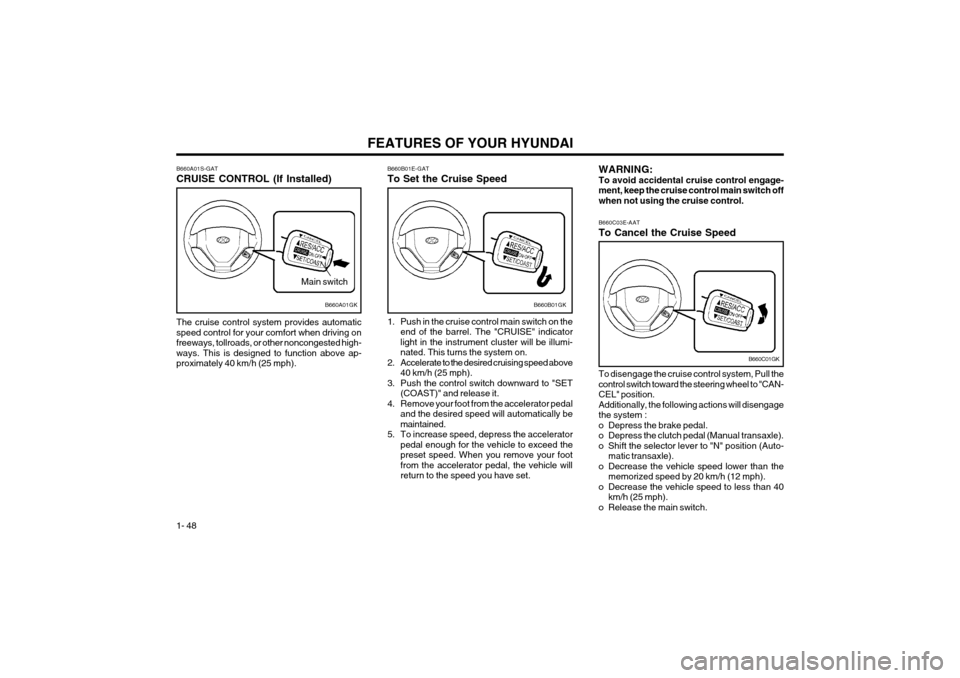
FEATURES OF YOUR HYUNDAI
1- 48 B660C03E-AAT To Cancel the Cruise Speed To disengage the cruise control system, Pull the control switch toward the steering wheel to "CAN-CEL" position.Additionally, the following actions will disengagethe system :
o Depress the brake pedal.
o Depress the clutch pedal (Manual transaxle).
o Shift the selector lever to "N" position (Auto-
matic transaxle).
o Decrease the vehicle speed lower than the memorized speed by 20 km/h (12 mph).
o Decrease the vehicle speed to less than 40 km/h (25 mph).
o Release the main switch.
WARNING: To avoid accidental cruise control engage-ment, keep the cruise control main switch offwhen not using the cruise control.
B660C01GK
B660B01E-GAT To Set the Cruise Speed
B660B01GK
1. Push in the cruise control main switch on the end of the barrel. The "CRUISE" indicator light in the instrument cluster will be illumi-nated. This turns the system on.
2. Accelerate to the desired cruising speed above 40 km/h (25 mph).
3. Push the control switch downward to "SET (COAST)" and release it.
4. Remove your foot from the accelerator pedal and the desired speed will automatically bemaintained.
5. To increase speed, depress the accelerator pedal enough for the vehicle to exceed thepreset speed. When you remove your footfrom the accelerator pedal, the vehicle willreturn to the speed you have set.
B660A01S-GAT CRUISE CONTROL (If Installed)
Main switch
The cruise control system provides automatic speed control for your comfort when driving onfreeways, tollroads, or other noncongested high-ways. This is designed to function above ap-proximately 40 km/h (25 mph). B660A01GK
Page 57 of 389
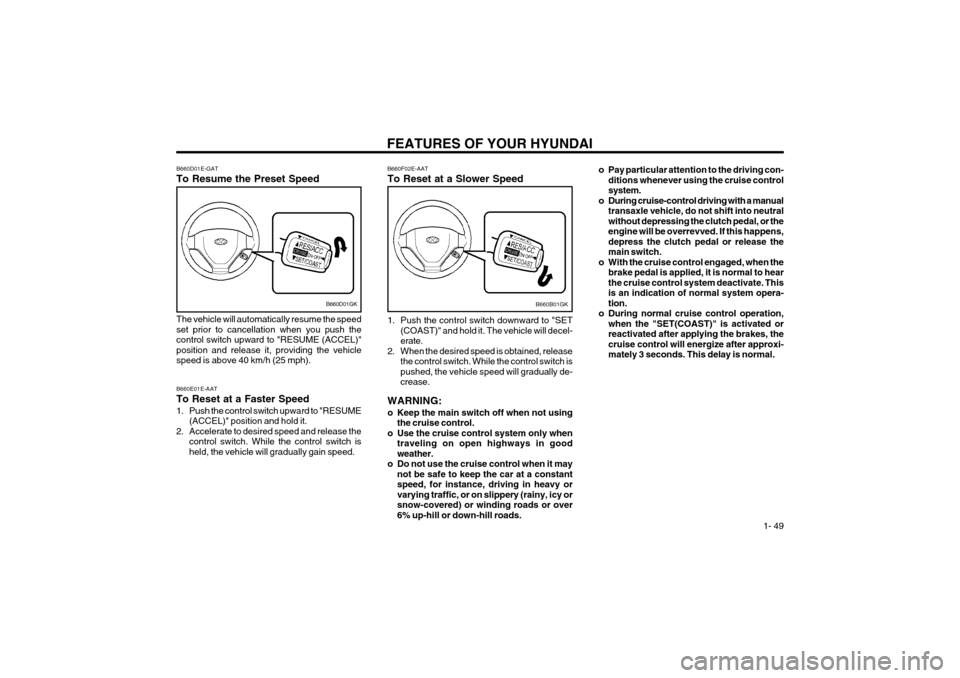
FEATURES OF YOUR HYUNDAI 1- 49
o Pay particular attention to the driving con-
ditions whenever using the cruise control system.
o During cruise-control driving with a manual transaxle vehicle, do not shift into neutralwithout depressing the clutch pedal, or theengine will be overrevved. If this happens,depress the clutch pedal or release themain switch.
o With the cruise control engaged, when the brake pedal is applied, it is normal to hearthe cruise control system deactivate. Thisis an indication of normal system opera-tion.
o During normal cruise control operation, when the "SET(COAST)" is activated orreactivated after applying the brakes, thecruise control will energize after approxi-mately 3 seconds. This delay is normal.
B660F02E-AAT To Reset at a Slower Speed
B660B01GK
1. Push the control switch downward to "SET (COAST)" and hold it. The vehicle will decel- erate.
2. When the desired speed is obtained, release the control switch. While the control switch ispushed, the vehicle speed will gradually de-crease.
WARNING:
o Keep the main switch off when not using the cruise control.
o Use the cruise control system only when traveling on open highways in good weather.
o Do not use the cruise control when it may not be safe to keep the car at a constantspeed, for instance, driving in heavy orvarying traffic, or on slippery (rainy, icy orsnow-covered) or winding roads or over6% up-hill or down-hill roads.
B660D01E-GAT To Resume the Preset Speed
B660D01GK
The vehicle will automatically resume the speed set prior to cancellation when you push thecontrol switch upward to "RESUME (ACCEL)"position and release it, providing the vehiclespeed is above 40 km/h (25 mph). B660E01E-AAT To Reset at a Faster Speed
1. Push the control switch upward to "RESUME (ACCEL)" position and hold it.
2. Accelerate to desired speed and release the control switch. While the control switch is held, the vehicle will gradually gain speed.