Page 87 of 389
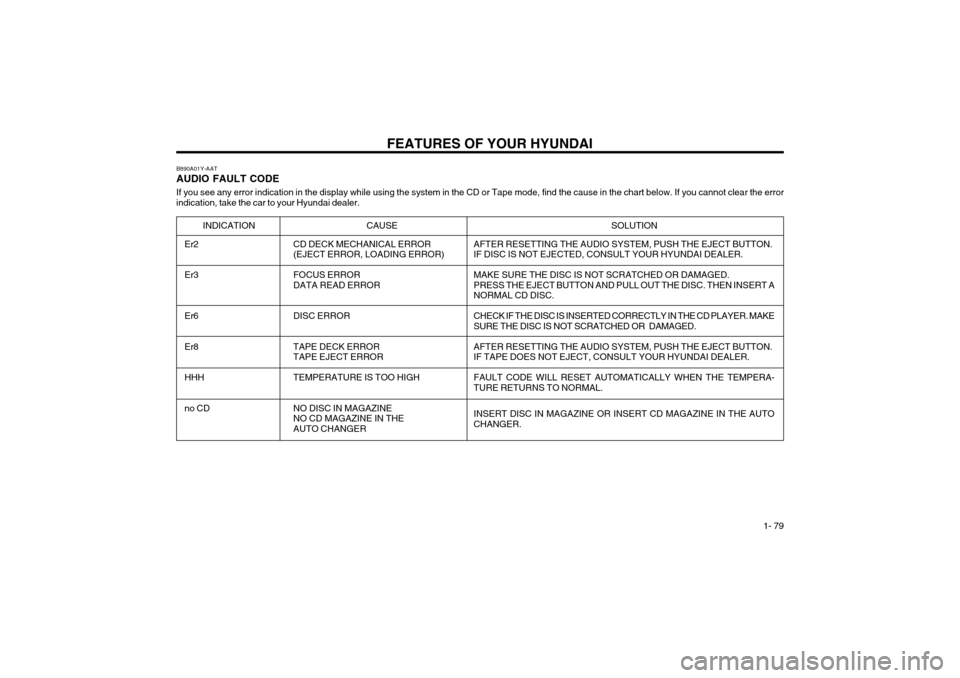
FEATURES OF YOUR HYUNDAI 1- 79
B890A01Y-AAT AUDIO FAULT CODE
If you see any error indication in the display while using the system in the CD or Tape mode, find the cause in the chart below. If you cannot clear the error indication, take the car to your Hyundai dealer.
INDICATION
CAUSE SOLUTION
Er2 Er3 Er6 Er8HHHno CD CD DECK MECHANICAL ERROR (EJECT ERROR, LOADING ERROR) FOCUS ERROR DATA READ ERROR DISC ERRORTAPE DECK ERROR TAPE EJECT ERROR TEMPERATURE IS TOO HIGH NO DISC IN MAGAZINE NO CD MAGAZINE IN THEAUTO CHANGER AFTER RESETTING THE AUDIO SYSTEM, PUSH THE EJECT BUTTON.IF DISC IS NOT EJECTED, CONSULT YOUR HYUNDAI DEALER. MAKE SURE THE DISC IS NOT SCRATCHED OR DAMAGED. PRESS THE EJECT BUTTON AND PULL OUT THE DISC. THEN INSERT ANORMAL CD DISC. CHECK IF THE DISC IS INSERTED CORRECTLY IN THE CD PLAYER. MAKE SURE THE DISC IS NOT SCRATCHED OR DAMAGED. AFTER RESETTING THE AUDIO SYSTEM, PUSH THE EJECT BUTTON. IF TAPE DOES NOT EJECT, CONSULT YOUR HYUNDAI DEALER. FAULT CODE WILL RESET AUTOMATICALLY WHEN THE TEMPERA- TURE RETURNS TO NORMAL. INSERT DISC IN MAGAZINE OR INSERT CD MAGAZINE IN THE AUTO CHANGER.
Page 219 of 389
1
CONTROLS AND EQUIPMENT
39
1. Speedometer
2. Turn Signal Indicator Light
3. Odometer/Trip Odometer
4. Automatic Transaxle Position Indicator Light (Not all models)
5. Coolant Temperature Gauge
6. Trip Computer
7. Fuel Gauge
8. Tachometer
9. Electronic Stability Program (ESP) Indicator Light (Not all models)
10.Immobiliser Warning Light
11.Odometer/Trip Odometer Reset Knob 12.Charging System Warning Light
13.SRS (Airbag) Warning Light
14.Seat Belt Warning Light
15.High Beam Indicator Light
16.Oil Pressure Warning Light
17.Malfuction Indicator Light (Not all models)
18.Low Fuel Warning Light
19.Parking Brake/Brake Fluide Level Warning Light
20.Trip Computer Reset Knob21.CRUISE Indicator Light (Not all models)
22.CRUISE SET Indicator Light (Not all models)
23.Hatchback door Open Warning Light
24.Door Ajar Warning Light
25.Anti-Lock Brake Warning Light (Not all models)
Page 226 of 389
1CONTROLS AND EQUIPMENT
46
B310B01GK-EAT Odometer/Trip odometer Function of digital odometer/trip odometer pushing in the reset switch on the right side of speedometer when the ignition switch is turned "ON" will display thefollowing sequence: 1. Odometer The odometer records the total driving distance in miles, and is useful forkeeping a record for maintenance in- tervals. NOTE: Any alteration of the odometer may void your warranty coverage. 2,3 Trip odometer Records the distance of 2 trips in miles. TRIP A
: first distance you have trav-
eled from your origination point to a first destination. TRIP B : Second distance from the first
destination to the final destination. To shift from TRIP A to TRIP B, press the reset switch. When pressed for 1 second, it will reset to 0.
B310B01GK-E B310B02GK-E
1
2 3
Page 227 of 389
1
CONTROLS AND EQUIPMENT
47TRIP COMPUTER
B400B02GK-EAT The trip computer is a microcomputer- controlled driver information system that displays information related to driv-ing, such as distance to empty, aver- age speed and drive time on the LCD. RESET SWITCH
o The reset switch is used to zero the
multi-functional display mode.
o Pushing in the reset switch on the left side of tacometer changes the display as follows; 1. Distance to Empty
o This mode provides the estimated
distance to empty from the current fuel level in the fuel tank.
o The trip computer may not register additional fuel if less than 6 liters offuel are added to the vehicle.
o When the battery has been rein- stalled after being discharged ordisconnected, drive more than 20miles for an accurate distance to empty.
DISTANCE TO EMPTY
AVERAGE SPEED DRIVE TIME
B400B01GK-E HGK2063
Type A
Type B Type A
Type B
Page 228 of 389
1CONTROLS AND EQUIPMENT
48
NOTE:
o When the distance to empty is
less than 50 km, the symbol will always come on and the distanceto empty digits will indicate "--- " with flash until more fuel is added.
o The distance to empty can differ from the actual tripmeter ac-cording to driving conditions.
o The distance to empty can vary according to the driving condi-tions, driving pattern or vehiclespeed. 2. AVERAGE SPEED
o This mode indicates the average
speed travelled since the last aver- age speed reset.
o Pressing the reset switch for more than 1 second, when the averagespeed is being displayed, clears the average speed to zero. 3. DRIVE TIME
o This mode indicates the drive time
travelled since the last drive time reset.
o Pressing the reset switch for more than 1 second, when the drive timeis being displayed, clears the drivetime to zero.
B400B02GK-E
HGK2065
Type A
Type B Type A
Type B
Page 236 of 389

1CONTROLS AND EQUIPMENT
56CIGAR LIGHTER
SB290A1-F For the cigar lighter to work, the key must be in the "ACC" or the "ON"position. To use the cigar lighter, push the lighter all the way into its socket. When theelement is heated, the lighter will pop out into the "ready" position. Do not hold the cigar lighter at thedepressed position which may result in damage to the vehicle wiring or an electrical fire.If it is necessary to replace the cigar lighter, use only a genuine Hyundai replacement part. HGK2118-EINSTRUMENT PANEL ILLUMINATION CONTROL
SB280A1-E The level of illumination intensity of the instrument panel may be varied by turning the control shown. The instru- ment panel will be illuminated whenthe side or head lamps are in opera- tion. HGK2150-EDIGITAL CLOCK
ZB190A1-A There are three control buttons for the digital clock. Their functions are: HOUR - Push "H" to advance the hour
indicated. MIN - Push "M" to advance the minute
indicated. RESET - Push "R" to reset minutes to
":00" to facilitate resetting the clock to the correct time. When this is done: Pressing "R" between 10 : 30 and 11 : 29 changes the readout to 11 : 00 Pressing "R" between 11 : 30 and 12 : 29 changes the readout to 12 : 00. Type A
HGK2117
Type B
Page 241 of 389

1
CONTROLS AND EQUIPMENT
61
B460E03GK-GAT Resetting the Sunroof System If the battery has been recharged, disconnected or if the sunroof is oper-ated with the hexagonal head wrench manually, you may need to reset the sunroof. To do this;
1. Turn the ignition switch "OFF".
2. With pressing " " "up" button at the
same time, turn the ignition switch"ON". The resetting is failed when the ignition key to the "OFF" within1.5 seconds.
3. If the sunroof is set like this, the sunroof is reset with tilting up/down automatically once for all.
CAUTION:
If the sunroof is not reset, it may not be operated properly.
!
MAP LIGHT
B480A01GK-GAT
(1) Push in the map light switch to turn on the driver side light.
(2) In the "DOOR" position, the interior courtesy light comes on when any door is opened regardless of theignition key position. The light goes out gradually 6 seconds after the door is closed.
(3) Push in the map light switch to turn on the driver side light.(1)
HGK2087
(2)
(3)
!
SPECTACLE CASE
FB340B1-F (Not all models) The spectacle case is located on the front overhead console. Push the end of cover to open or closethe spectacle case.
WARNING:
Do not open the spectacle casewhile the vehicle is moving.The rear view mirror of the vehicle can be blocked by an open spec- tacle case. HGK2122
Page 251 of 389

1
CONTROLS AND EQUIPMENT
71
B660B01GK-GAT To Set the Cruise Speed
1. Push in the cruise control main
switch on the end of the barrel. The "CRUISE" indicator light in the in-strument cluster will be illuminated. This turns the system on.
2. Accelerate to the desired cruising speed above 25 mph (40 km/h).
3. Push the control switch downward
to "SET (COAST)" and release it.
4. Remove your foot from the accel- erator pedal and the desired speed will automatically be maintained.The "SET" indicator light in the in- strument cluster will illuminated. B660B01GK
!
5. To increase speed, depress the
accelerator pedal enough for the vehicle to exceed the preset speed. When you remove your foot from the accelerator pedal, the vehiclewill return to the speed you have set.
WARNING:
To avoid accidental cruise controlengagement, keep the cruise con- trol main switch off when not using the cruise control.B660C01GK-AAT To Cancel the Cruise Speed To disengage the cruise control sys- tem, Pull the control switch toward the steering wheel to "CANCEL" position.Additionally, the following actions will disengage the system:
o Depress the brake pedal.
o Depress the clutch pedal (Manual transaxle).
o Shift the selector lever in "N" posi- tion (Automatic transaxle).
o Decrease the vehicle speed lower than memorized speed by 9 mph(15 km/h). B660C01GK