2004 Hyundai Coupe ECO mode
[x] Cancel search: ECO modePage 89 of 389
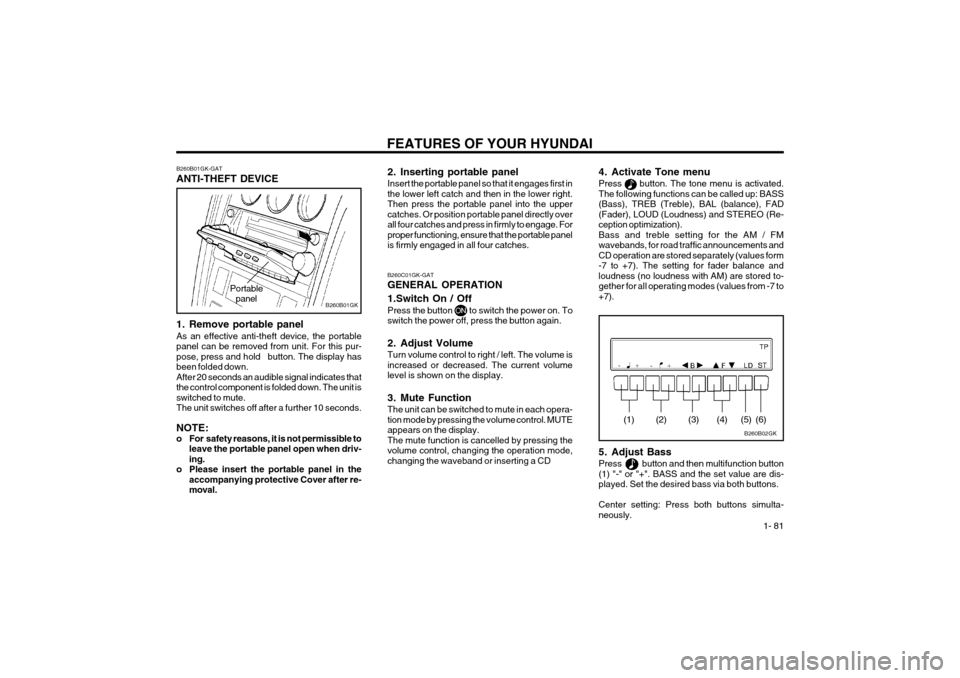
FEATURES OF YOUR HYUNDAI 1- 81
B260B01GK
B260B01GK-GAT ANTI-THEFT DEVICE
1. Remove portable panel As an effective anti-theft device, the portable panel can be removed from unit. For this pur-pose, press and hold button. The display hasbeen folded down.After 20 seconds an audible signal indicates thatthe control component is folded down. The unit isswitched to mute.The unit switches off after a further 10 seconds. NOTE:
o For safety reasons, it is not permissible to
leave the portable panel open when driv-ing.
o Please insert the portable panel in the accompanying protective Cover after re-moval. 2. Inserting portable panel Insert the portable panel so that it engages first in the lower left catch and then in the lower right.Then press the portable panel into the uppercatches. Or position portable panel directly overall four catches and press in firmly to engage. Forproper functioning, ensure that the portable panelis firmly engaged in all four catches.
B260B02GK
B260C01GK-GAT GENERAL OPERATION
1.Switch On / Off Press the button
to switch the power on. To
switch the power off, press the button again.
2. Adjust Volume Turn volume control to right / left. The volume is increased or decreased. The current volumelevel is shown on the display.
3. Mute Function The unit can be switched to mute in each opera- tion mode by pressing the volume control. MUTEappears on the display.The mute function is cancelled by pressing thevolume control, changing the operation mode,changing the waveband or inserting a CD 4. Activate Tone menu Press
button. The tone menu is activated.
The following functions can be called up: BASS (Bass), TREB (Treble), BAL (balance), FAD(Fader), LOUD (Loudness) and STEREO (Re-ception optimization).Bass and treble setting for the AM / FMwavebands, for road traffic announcements andCD operation are stored separately (values form-7 to +7). The setting for fader balance andloudness (no loudness with AM) are stored to-gether for all operating modes (values from -7 to+7).
5. Adjust Bass Press
button and then multifunction button
(1) "-" or "+". BASS and the set value are dis- played. Set the desired bass via both buttons. Center setting: Press both buttons simulta- neously.
(1) (2) (3) (4) (5) (6)
Portable panel
Page 90 of 389
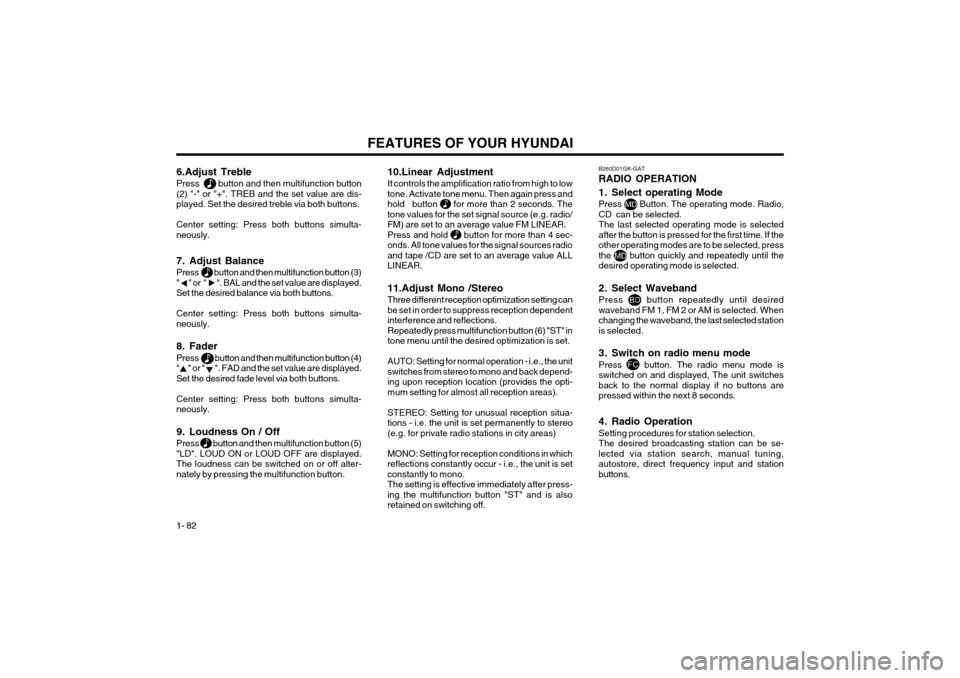
FEATURES OF YOUR HYUNDAI
1- 82
6.Adjust Treble Press
button and then multifunction button
(2) "-" or "+". TREB and the set value are dis- played. Set the desired treble via both buttons. Center setting: Press both buttons simulta- neously.
7. Adjust Balance Press
button and then multifunction button (3)
" " or " ". BAL and the set value are displayed. Set the desired balance via both buttons. Center setting: Press both buttons simulta- neously.
8. Fader Press
button and then multifunction button (4)
" " or " ". FAD and the set value are displayed. Set the desired fade level via both buttons. Center setting: Press both buttons simulta- neously.
9. Loudness On / Off Press
button and then multifunction button (5)
"LD". LOUD ON or LOUD OFF are displayed. The loudness can be switched on or off alter-nately by pressing the multifunction button.
10.Linear Adjustment It controls the amplification ratio from high to low tone. Activate tone menu. Then again press andhold button
for more than 2 seconds. The
tone values for the set signal source (e.g. radio/ FM) are set to an average value FM LINEAR.Press and hold
button for more than 4 sec-
onds. All tone values for the signal sources radio and tape /CD are set to an average value ALLLINEAR. 11.Adjust Mono /Stereo Three different reception optimization setting can be set in order to suppress reception dependentinterference and reflections.Repeatedly press multifunction button (6) "ST" intone menu until the desired optimization is set. AUTO: Setting for normal operation - i.e., the unit switches from stereo to mono and back depend-ing upon reception location (provides the opti-mum setting for almost all reception areas). STEREO: Setting for unusual reception situa- tions - i.e. the unit is set permanently to stereo(e.g. for private radio stations in city areas) MONO: Setting for reception conditions in which reflections constantly occur - i.e., the unit is setconstantly to mono.The setting is effective immediately after press-ing the multifunction button "ST" and is alsoretained on switching off.
B260D01GK-GAT RADIO OPERATION
1. Select operating Mode Press
Button. The operating mode. Radio,
CD can be selected. The last selected operating mode is selectedafter the button is pressed for the first time. If theother operating modes are to be selected, pressthe
button quickly and repeatedly until the
desired operating mode is selected.
2. Select Waveband Press
button repeatedly until desired
waveband FM 1, FM 2 or AM is selected. When changing the waveband, the last selected stationis selected.
3. Switch on radio menu mode Press
button. The radio menu mode is
switched on and displayed, The unit switches back to the normal display if no buttons arepressed within the next 8 seconds.
4. Radio Operation Setting procedures for station selection. The desired broadcasting station can be se-lected via station search, manual tuning,autostore, direct frequency input and stationbuttons.
Page 91 of 389
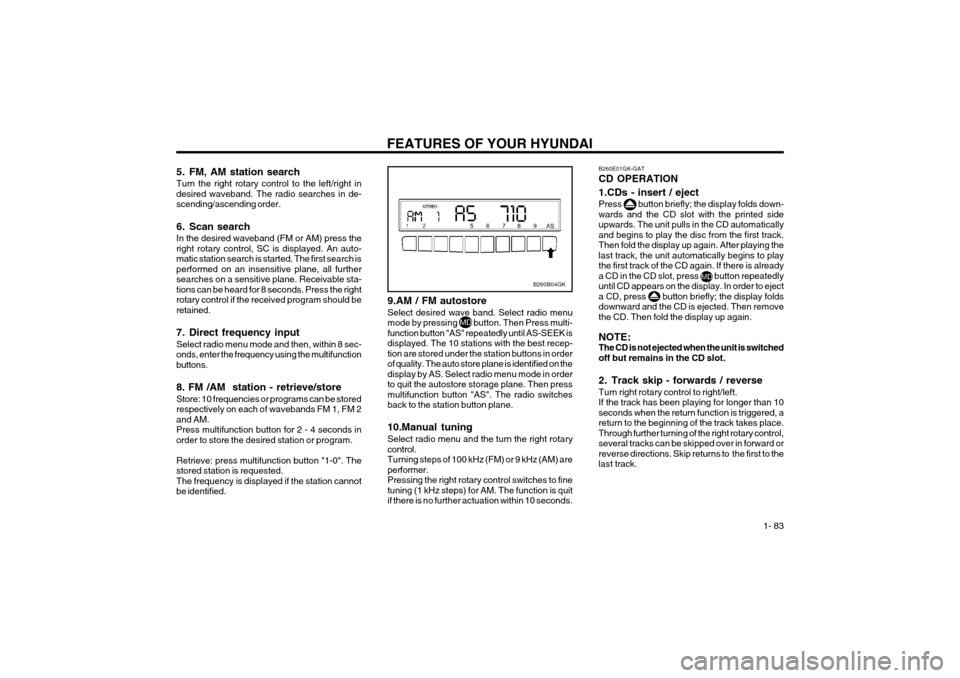
FEATURES OF YOUR HYUNDAI 1- 83
5. FM, AM station search Turn the right rotary control to the left/right in desired waveband. The radio searches in de-scending/ascending order.
6. Scan search In the desired waveband (FM or AM) press the right rotary control, SC is displayed. An auto-matic station search is started. The first search isperformed on an insensitive plane, all furthersearches on a sensitive plane. Receivable sta-tions can be heard for 8 seconds. Press the rightrotary control if the received program should beretained.
7. Direct frequency input Select radio menu mode and then, within 8 sec- onds, enter the frequency using the multifunctionbuttons. 8. FM /AM station - retrieve/store Store: 10 frequencies or programs can be stored respectively on each of wavebands FM 1, FM 2and AM.Press multifunction button for 2 - 4 seconds inorder to store the desired station or program. Retrieve: press multifunction button "1-0". The stored station is requested.The frequency is displayed if the station cannotbe identified.
9.AM / FM autostore Select desired wave band. Select radio menu mode by pressing
button. Then Press multi-
function button "AS" repeatedly until AS-SEEK is displayed. The 10 stations with the best recep-tion are stored under the station buttons in orderof quality. The auto store plane is identified on thedisplay by AS. Select radio menu mode in orderto quit the autostore storage plane. Then pressmultifunction button "AS". The radio switchesback to the station button plane. 10.Manual tuning Select radio menu and the turn the right rotary control.Turning steps of 100 kHz (FM) or 9 kHz (AM) areperformer.Pressing the right rotary control switches to finetuning (1 kHz steps) for AM. The function is quitif there is no further actuation within 10 seconds.
B260B04GK
B260E01GK-GAT CD OPERATION 1.CDs - insert / eject Press
button briefly; the display folds down-
wards and the CD slot with the printed side upwards. The unit pulls in the CD automaticallyand begins to play the disc from the first track.Then fold the display up again. After playing thelast track, the unit automatically begins to playthe first track of the CD again. If there is alreadya CD in the CD slot, press
button repeatedly
until CD appears on the display. In order to eject a CD, press
button briefly; the display folds
downward and the CD is ejected. Then remove the CD. Then fold the display up again. NOTE: The CD is not ejected when the unit is switchedoff but remains in the CD slot.
2. Track skip - forwards / reverse Turn right rotary control to right/left. If the track has been playing for longer than 10seconds when the return function is triggered, areturn to the beginning of the track takes place.Through further turning of the right rotary control,several tracks can be skipped over in forward orreverse directions. Skip returns to the first to thelast track.
Page 92 of 389
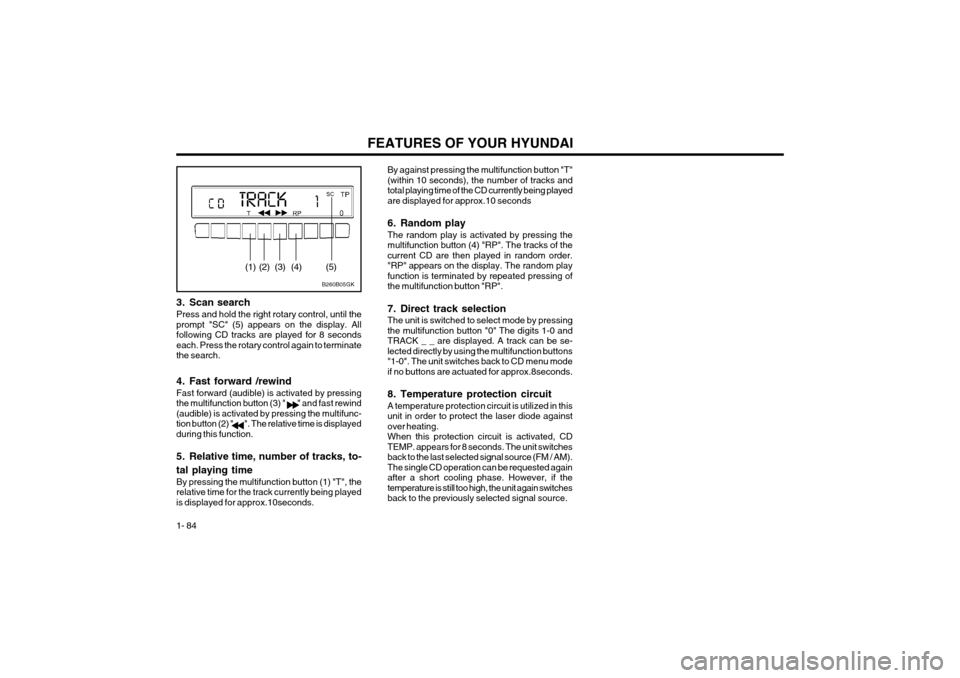
FEATURES OF YOUR HYUNDAI
1- 84
3. Scan search Press and hold the right rotary control, until the prompt "SC" (5) appears on the display. Allfollowing CD tracks are played for 8 secondseach. Press the rotary control again to terminatethe search.
4. Fast forward /rewind Fast forward (audible) is activated by pressing the multifunction button (3) " " and fast rewind(audible) is activated by pressing the multifunc-tion button (2) " ". The relative time is displayedduring this function.
5. Relative time, number of tracks, to- tal playing time By pressing the multifunction button (1) "T", the relative time for the track currently being playedis displayed for approx.10seconds.
B260B05GK
(2) (3) (5)(1)(4)
By against pressing the multifunction button "T" (within 10 seconds), the number of tracks andtotal playing time of the CD currently being playedare displayed for approx.10 seconds
6. Random play The random play is activated by pressing the multifunction button (4) "RP". The tracks of thecurrent CD are then played in random order."RP" appears on the display. The random playfunction is terminated by repeated pressing ofthe multifunction button "RP".
7. Direct track selection The unit is switched to select mode by pressing the multifunction button "0" The digits 1-0 andTRACK _ _ are displayed. A track can be se-lected directly by using the multifunction buttons"1-0". The unit switches back to CD menu modeif no buttons are actuated for approx.8seconds.
8. Temperature protection circuit A temperature protection circuit is utilized in this unit in order to protect the laser diode againstover heating.When this protection circuit is activated, CDTEMP. appears for 8 seconds. The unit switchesback to the last selected signal source (FM / AM).The single CD operation can be requested againafter a short cooling phase. However, if thetemperature is still too high, the unit again switchesback to the previously selected signal source.
Page 101 of 389

DRIVING YOUR HYUNDAI
2- 6 C090B01A-AAT The function of each position is as follows: o P (Park): Use to hold the vehicle in place when parked orwhile starting the engine. Whenever parking thecar, apply the parking brake and shift the selectorlever to the "P" (Park) position. CAUTION: Never place the selector lever in the "P"(Park) position unless the vehicle is fullystopped. Failure to observe this caution willcause severe damage to the transaxle. C090C01A-AAT o R(Reverse): Use for backing up the vehicle. Bring the car to a complete stop before shifting the selector lever to"R" position. C090D02O-AAT o N (Neutral): In the "N" position, the transaxle is in neutral, which means that no gears are engaged. Theengine can be started with the shift lever in "N"position, although this is not recommended ex-cept if the engine stalls while the car is moving.
HGK174
C090A04Y-GAT AUTOMATIC TRANSAXLE The highly efficient Hyundai automatic transaxle has four forward speeds and one reverse speed.The individual speeds are selected automatical-ly, depending on the position of the speed selec-tor lever. The selector lever has 2 gates; the maingate and the manual gate. NOTE: For information on manual gate operation,refer to "Sports Mode". In the main gate, the selector lever has 4 posi- tions, and is equipped with a button to avoidinadvertent wrong selection. NOTE:
Depress the brake pedal and push the button when shifting.Push the button when shifting.The selector lever can be shifted freely.
The first few shifts on a new vehicle, or if the battery has been disconnected, may be some-what abrupt. This is a normal condition, andthe shifting sequence will adjust after shiftsare cycled a few times by the T.C.M (Trans-mission Control Module). CAUTION: Never shift into "R" or "P" position while thevehicle is moving.
The indicator lights in the instrument cluster indicate the selector lever position when theignition is switched "ON". During "D" or sportsmode operation, the gear currently in use dis-plays in the numeral indicator.
C090A02L
Page 105 of 389

DRIVING YOUR HYUNDAI
2- 10 2) When the traction control system is oper-
ating properly, you can feel a slight pulsa- tion in the vehicle. This is only the effect ofbrake control and indicates nothing un-usual.
3) When the engine starts, a click is heard from the engine compartment; however,this is only the sound of traction controlbeing checked.
4) When moving out of the mud or fresh snow, pressing the accelerator pedal maynot cause the engine speed to increasedue to TCS operation.
C310D01O-AAT Indicators and Warning The indicators should illuminate when the igni- tion key is turned to ON or START but should goout after three seconds.If the indicators do not illuminate, or the TCS orTCS-OFF indicator does not go out after 3 sec-onds, have it checked by an authorized dealer. Should there be any unusual conditions in the device while driving, TCS-OFF indicator illumi-nates as a warning.If TCS-OFF indicator illuminates, pull your car toa safe place and stop the engine.Then, start the engine again to check if the TCS-OFF indicator goes out.
C300A03Y-GAT TRACTION CONTROL SYSTEM (TCS) (If installed)
HGK156A
CAUTION: When the TCS indicator blinks, SLIP controlhas been activated. It also means that theroad is slippery or your car is acceleratingexcessively. In this situation, gently releasefoot pressure from the accelerator pedal andmaintain moderate speed. WARNING: Traction control is only a driving aid; allnormal precautions for driving in inclementweather and on slippery road surfaces shouldbe observed.
On slippery road surfaces, the traction controlsystem (TCS) limits the drive wheels from spin-ning excessively, thus helping the car to acceler-ate. It also provides sufficient driving force andsteering performance as the car turns at acceler-ated speeds. SLIP Control Limits the drive wheels from spinning exces- sively during starting or while making accelerat-ed turns on slippery roads to avoid losing thedriving force of the front wheels. Driving hints TCS does not actively apply brakes. Be sure to decelerate the car sufficiently before enteringcurves. C310B01O-AAT TCS ON/OFF Mode When the TCS is running, the TCS indicator light in the instrument cluster will blink.If you turn the system off by pressing the TCSswitch, the TCS-OFF indicator light will come onand stay on. In the TCS-OFF mode, the SLIPcontrol will be deactivated. Adjust you drivingaccordingly. To turn the system back on, pressthe switch again. The TCS-OFF indicator lightshould go off. NOTE:
1) The TCS mode will automatically be turned
ON after the engine is turned off and re-started.
Page 106 of 389

DRIVING YOUR HYUNDAI 2- 11
off your engine and restart only when you're ready to go.
o Remember, your Hyundai does not require extended warm-up. As soon as the engine isrunning smoothly, you can drive away. Invery cold weather, however, give your enginea slightly longer warm-up period.
o Don't "lug" or "over-rev" the engine. Lugging is driving too slowly in too high a gear result-ing in the engine bucking. If this happens, shiftto a lower gear. Over-revving is racing theengine beyond its safe limit. This can beavoided by shifting at the recommendedspeeds.
o Use your air conditioning sparingly. The air conditioning system is operated by enginepower so your fuel economy is reduced whenyou use it.
crease wear on these components. In addi-tion, driving with your foot resting on the brakepedal may cause the brakes to overheat,which reduces their effectiveness and maylead to more serious consequences.
o Take care of your tires. Keep them inflated to the recommended pressure. Incorrect infla-tion, either too much or too little, results inunnecessary tire wear. Check the tire pres-sures at least once a month.
o Be sure that the wheels are aligned correctly. Improper alignment can result from hittingcurbs or driving too fast over irregular surfac-es. Poor alignment causes faster tire wearand may also result in other problems as wellas greater fuel consumption.
o Keep your car in good condition. For better fuel economy and reduced maintenancecosts, maintain your car in accordance withthe maintenance schedule in Section 5. If youdrive your car in severe conditions, morefrequent maintenance is required (see Sec-tion 5 for details).
o Keep your car clean. For maximum service, your Hyundai should be kept clean and free ofcorrosive materials. It is especially importantthat mud, dirt, ice, etc. not be allowed toaccumulate on the underside of the car. Thisextra weight can result in increased fuel con-sumption and also contribute to corrosion.
o Travel lightly. Don't carry unnecessary weight in your car. Weight reduces fuel economy.
o Don't let the engine idle longer than neces- sary. If you are waiting (and not in traffic), turn C150A01A-AAT
SMOOTH CORNERING
Avoid braking or gear changing in corners, espe-cially when roads are wet. Ideally, corners shouldalways be taken under gentle acceleration. If youfollow these suggestions, tire wear will be held toa minimum. C160A01A-AAT WINTER DRIVING The more severe weather conditions of winter result in greater wear and other problems. Tominimize the problems of winter driving, youshould follow these suggestions:
If the indicator remains lit even after the enginehas been started, have your car checked by anauthorized Hyundai dealer. NOTE:
1) When the TCS-OFF indicator illuminates,
traction control is automatically deacti-vated for safety.
2) This warning function is not provided when the driver selects the TCS-OFF mode.
C140A01A-GAT DRIVING FOR ECONOMY You can save fuel and get more kilometers from your car if you follow these suggestions:
o Drive smoothly. Accelerate at a moderate rate. Don't make "jack-rabbit" starts or full- throttle shifts and maintain a steady cruisingspeed. Don't race between stoplights. Try toadjust your speed to that of the other traffic soyou don't have to change speeds unneces-sarily. Avoid heavy traffic whenever possible.Always maintain a safe distance from othervehicles so you can avoid unnecessary brak-ing. This also reduces brake wear.
o Drive at a moderate speed. The faster you drive, the more fuel your car uses. Driving ata moderate speed, especially on the high-way, is one of the most effective ways toreduce fuel consumption.
o Don't "ride" the brake or clutch pedal. This can increase fuel consumption and also in-
Page 110 of 389

DRIVING YOUR HYUNDAI 2- 15
Maximum
Towable Weight Trailer550
1,200 1,400
CAUTION: The following specifications are recom-
mended when towing a trailer. The loadedtrailer weight cannot safely exceed the val-ues in the following chart.
kg
With Brake Type1.6 L
2.0/2.7 L
4. The maximum permissible static vertical
load on the coupling device:
WARNING: Improperly loading your car and trailer can
seriously affect its steering and braking per-formance causing a crash which you may be
serious injury or death.Without Brake Type
Coupling point
HGK260
1.6 L
2.0/2.7 L 50 kg 60 kg
View from below the vehicle
5. The maximum permissible overhang of
the coupling point : 990 mm.
C190F01A-GAT Trailer or Vehicle Towing Tips
1. Before towing, check hitch and safety chainconnections as well as proper operation of the trailer running lights, brake lights, and turnsignals.
2. Always drive your vehicle at a moderate speed (Less than 100 km/H).
3. Trailer towing requires more fuel than normal conditions.
4. To maintain engine braking efficiency and electrical charging performance, do not usefifth gear (manual transaxle) or overdrive(automatic transaxle).
5. Always secure items in the trailer to prevent load shift while driving.
6. Check the condition and air pressure of all tires on the trailer and your car. Low tirepressure can seriously affect the handling.Also check the spare tire.
7. The vehicle/trailer combination is more af- fected by crosswind and buffeting.When being passed by a large vehicle, keepa constant speed and steer straight ahead. Ifthere is too much wind buffeting, slow down toget out of the other vehicle's air turbulence.
8. When parking your car and trailer, especially on a hill, be sure to follow all the normalprecautions. Turn your front wheel into thecurb, set the parking brake firmly, and put thetransmission in 1st or Reverse (manual) orPark (automatic). In addition, place wheelchocks at each of the trailer's tires.