2004 HONDA ODYSSEY tow
[x] Cancel search: towPage 1 of 296

2004 Odyssey Online Reference Owner's Manual
Use these links (and links throughout this manual) to navigate through this reference.
For a printed owner's manual, click on authorized manuals or go to www.helminc.com.
Contents
Owner's Identification Form
Introduction ........................................................................\
............................................................................. i
A Few Words About Safety ........................................................................\
.................................................. ii
Your Vehicle at a Glance ........................................................................\
....................................................... 2
Driver and Passenger Safety ........................................................................\
............................................... 5
Proper use and care of your vehicle's seat belts, and Supplemental Restraint System.
Instruments and Controls........................................................................\
...................................................57
Instrument panel indica tor and gauge, and how to use dashboard and steering column controls.
Comfort and Convenience Features........................................................................\
............................... 115
How to operate the climate control system, the audio system, and other convenience features.
Before Driving ........................................................................\
....................................................... ..............167
What gasoline to use, how to break-in your new vehicle, and how to load luggage and other cargo.
Driving........................................................................\
...................................................................................181
The proper way to start the engine, shift the tr ansmission, and park, plus towing a trailer.
Maintenance........................................................................\
....................................................... ..................201
The Maintenance Schedule shows you when you need to take your vehicle to the dealer.
Taking Care of the Unexpected........................................................................\
.......................................237
This section covers several problems motorists someti mes experience, and how to handle them.
Technical Information........................................................................\
....................................................... 263
ID numbers, dimensions, capaciti es, and technical information.
Warranty and Customer Relations (U.S. and Canada)......................................................................277
A summary of the warranties covering your new Honda, and how to contact us.
Authorized Manuals (U.S. only)........................................................................\
....................................... 281
How to order manuals and other technical literature.
Index ........................................................................\
......................................................................................... I
Service Information Summary
A summary of information you need when you pull up to the fuel pump.
Page 20 of 296
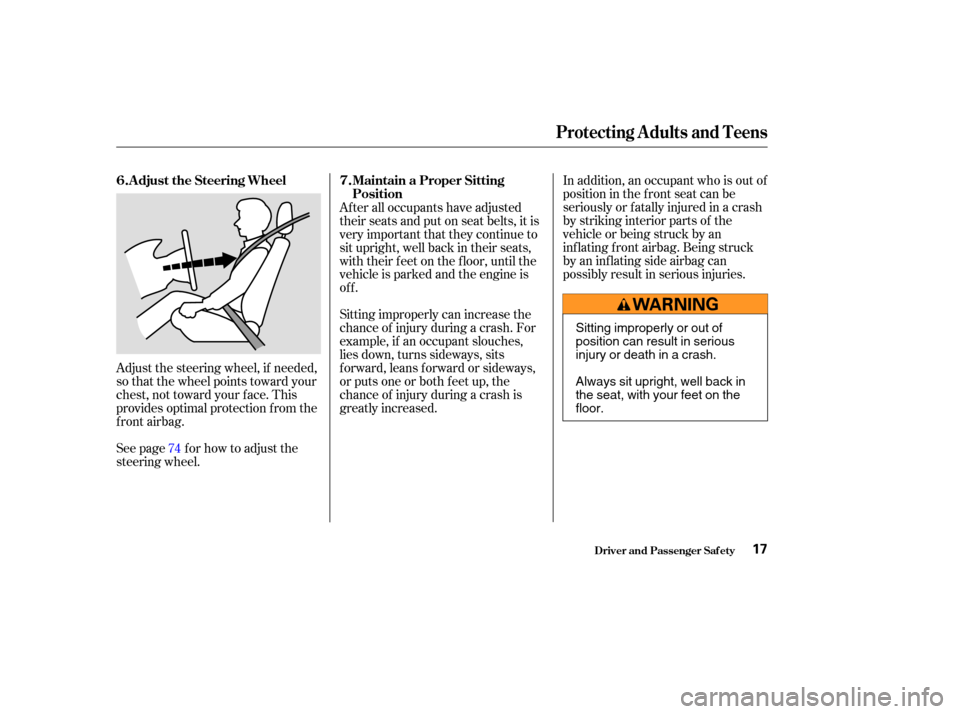
In addition, an occupant who is out of
position in the f ront seat can be
seriously or f atally injured in a crash
by striking interior parts of the
vehicle or being struck by an
inflating f ront airbag. Being struck
by an inf lating side airbag can
possibly result in serious injuries.
After all occupants have adjusted
their seats and put on seat belts, it is
very important that they continue to
sit upright, well back in their seats,
with their feet on the floor, until the
vehicle is parked and the engine is
off.
Sitting improperly can increase the
chance of injury during a crash. For
example, if an occupant slouches,
lies down, turns sideways, sits
forward, leans forward or sideways,
or puts one or both f eet up, the
chance of injury during a crash is
greatly increased.
Adjust the steering wheel, if needed,
so that the wheel points toward your
chest, not toward your f ace. This
provides optimal protection f rom the
f ront airbag.
See page f or how to adjust the
steering wheel.
74
Protecting A dults and Teens
Driver and Passenger Saf ety
Maintain a Proper Sitting
Position
A djust the Steering Wheel 7.
6.
17
Sitting improperly or out of
position can result in serious
injury or death in a crash.
Always sit upright, well back in
the seat, with your feet on the
floor.
Page 72 of 296
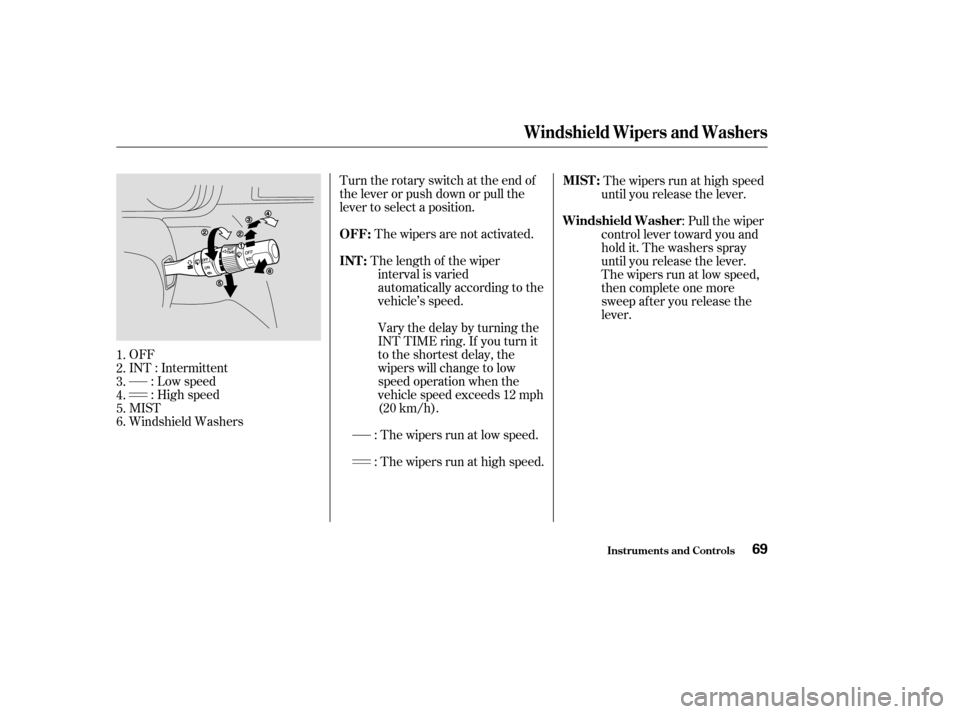
Turntherotaryswitchattheendof
the lever or push down or pull the
lever to select a position.: The wipers run at high speed.
OFF
INT : Intermittent
: Low speed
: High speed
MIST
Windshield Washers The wipers are not activated.
The wipers run at high speed
until you release the lever.
The length of the wiper interval is varied
automatically according to the
vehicle’s speed.
Vary the delay by turning the
INT TIME ring. If you turn it
to the shortest delay, the
wipers will change to low
speed operation when the
vehicle speed exceeds 12 mph
(20 km/h). :Pullthewiper
control lever toward you and
hold it. The washers spray
until you release the lever.
The wipers run at low speed,
then complete one more
sweep after you release the
lever.
: The wipers run at low speed.
1.
2.
3.
4.
5.
6.
Windshield Wipers and Washers
Inst rument s and Cont rols
OFF:
MIST :
INT : Windshield Washer
69
Page 77 of 296

Thedefoggerwiresontheinsideof
the rear window can be accidentally
damaged. When cleaning the glass,
always wipe side-to-side.Make any steering wheel adjustment
bef ore you start driving.
Push the lever under the steering
column all the way down. Push the lever up to lock the
steering wheel in position.
Make sure you have securely
locked the steering wheel in place
by trying to move it up and down. Move the steering wheel so it
points toward your chest, not
towardyourface.Makesureyou
can see the instrument panel
gauges and indicators.
3.
4.
1. 2.
See page f or important saf ety
inf ormation about how to properlyposition the steering wheel. 17
Rear Window Def ogger, Steering Wheel A djustment
Inst rument s and Cont rols
Steering Wheel A djustment
74
LX model
Adjusting the steering wheel
position while driving may
cause you to lose control of the
vehicle and be seriously injured
inacrash.
Adjust the steering wheel only
when the vehicle is stopped.
Page 97 of 296
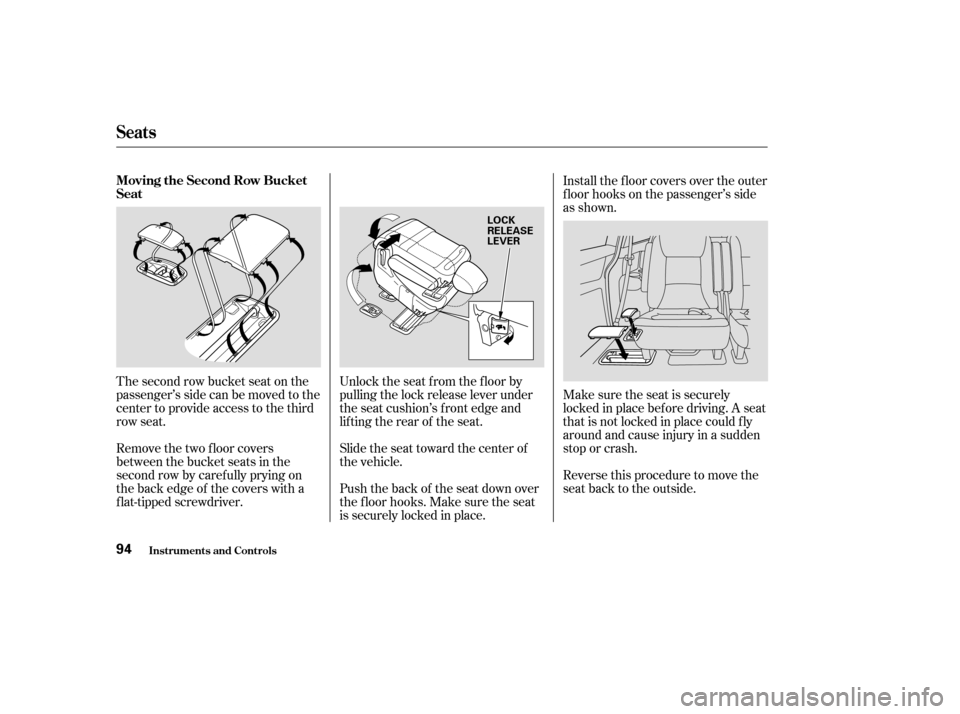
The second row bucket seat on the
passenger’s side can be moved to the
center to provide access to the third
row seat.
Remove the two floor covers
between the bucket seats in the
second row by caref ully prying on
the back edge of the covers with a
f lat-tipped screwdriver.Unlock the seat f rom the f loor by
pulling the lock release lever under
the seat cushion’s f ront edge and
lifting the rear of the seat.
Slide the seat toward the center of
the vehicle.
Push the back of the seat down over
the f loor hooks. Make sure the seat
is securely locked in place.Install the f loor covers over the outer
f loor hooks on the passenger’s side
as shown.
Make sure the seat is securely
locked in place bef ore driving. A seat
thatisnotlockedinplacecouldfly
around and cause injury in a sudden
stop or crash.
Reverse this procedure to move the
seat back to the outside.
Seats
Inst rument s and Cont rols
Moving the Second Row Bucket
Seat
94
LOCK
RELEASE
LEVER
Page 100 of 296
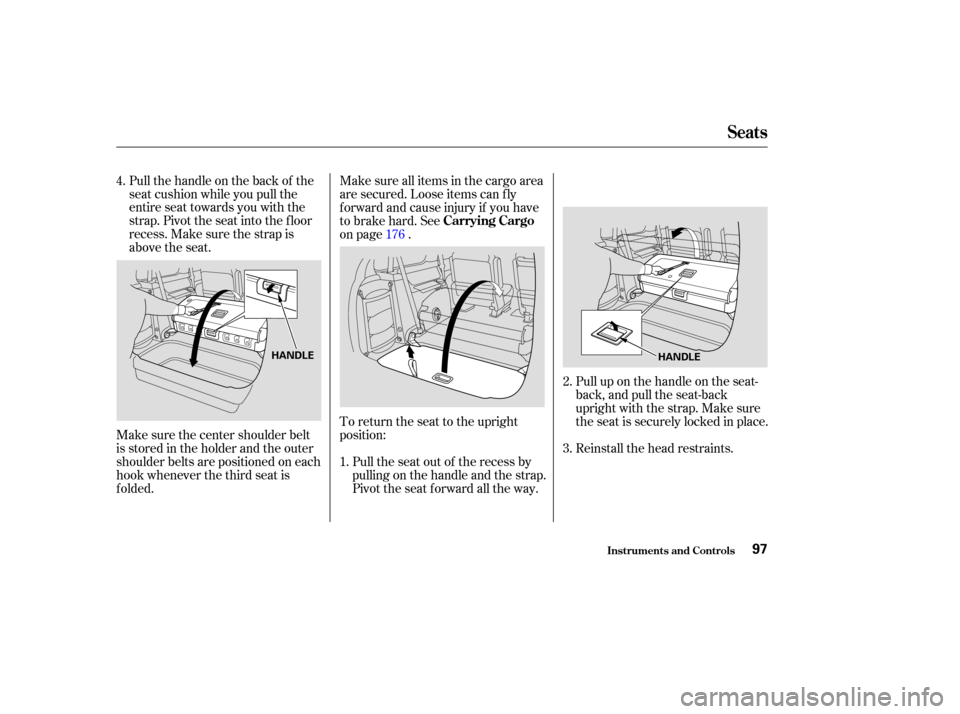
Pull up on the handle on the seat-
back, and pull the seat-back
upright with the strap. Make sure
the seat is securely locked in place.
Reinstall the head restraints.
Pull the handle on the back of the
seat cushion while you pull the
entire seat towards you with the
strap. Pivot the seat into the f loor
recess. Make sure the strap is
above the seat.
Make sure the center shoulder belt
is stored in the holder and the outer
shoulder belts are positioned on each
hook whenever the third seat is
f olded. Make sure all items in the cargo area
are secured. Loose items can f ly
f orward and cause injury if you have
to brake hard. See
on page .
To return the seat to the upright
position:
Pull the seat out of the recess by
pulling on the handle and the strap.
Pivot the seat forward all the way.
4.
1.2.
3.
176
Seats
Inst rument s and Cont rols
Carrying Cargo
97
HANDLE
HANDLE
Page 171 of 296

Help assure your vehicle’s f uture
reliability and perf ormance by paying
extra attention to how you drive
during the f irst 600 miles (1,000 km).
During this period:Avoid full throttle starts and rapid
acceleration.
Avoidhardbrakingforthefirst
200 miles (300 km).
Do not change the oil until the
scheduled maintenance time.
We also recommend that you should
not tow a trailer during the f irst 500
miles (800 km). Your Honda is designed to operate
on unleaded gasoline with a pump
octane number of 86 or higher. Use
of a lower octane gasoline can cause
a persistent, heavy, metallic rapping
noise in the engine that can lead to
mechanical f ailure.
We recommend gasolines containing
detergent additives that help prevent
f uel system and engine deposits.
Using gasoline containing lead will
damage your vehicle’s emissions
controls. This contributes to air
pollution.
Use of gasoline with these additives
may adversely af f ect perf ormance,
and cause the Malfunction Indicator
Lamp on your instrument panel to
come on. If this happens, contact
your authorized Honda dealer f or
service.
Some gasoline today is blended with
oxygenates such as ethanol or
MTBE. Your vehicle is designed to
operate on oxygenated gasoline
containing up to 10 percent ethanol
by volume and up to 15 percent
MTBE by volume. Do not use
gasoline containing methanol.
In addition, in order to maintain good
perf ormance, f uel economy, and
emissions control, we strongly
recommend, in areas where it is
available, the use of gasoline that
does NOT contain manganese-based
f uel additives such as MMT.
You should also f ollow these same
recommendations with an
overhauled or exchanged engine, or
when the brakes are replaced.
If you notice any undesirable
operating symptoms, try another
service station or switch to another
brand of gasoline.
For f urther important f uel-related
inf ormation, please ref er to your
.
Break-in Period, Gasoline T ype
Bef ore Driving
Break-in Period Gasoline Type
Quick Start Guide
168
Page 174 of 296
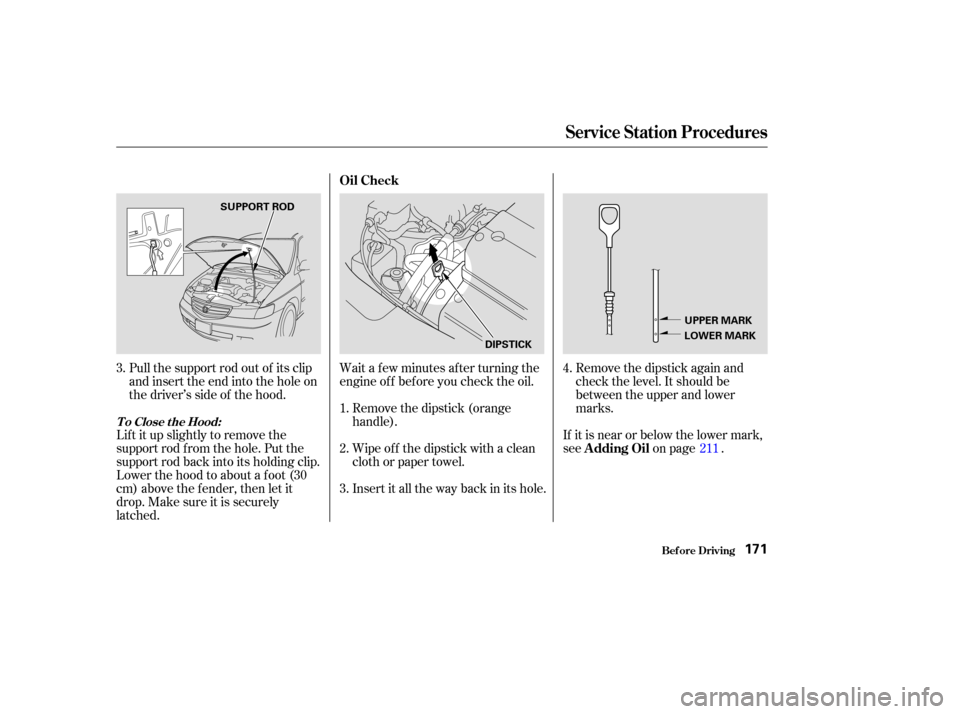
Pull the support rod out of its clip
and insert the end into the hole on
the driver’s side of the hood.
Lif t it up slightly to remove the
support rod f rom the hole. Put the
support rod back into its holding clip.
Lower the hood to about a f oot (30
cm) above the f ender, then let it
drop. Make sure it is securely
latched. Wait a f ew minutes af ter turning the
engine of f bef ore you check the oil.
Remove the dipstick (orange
handle).
Wipe of f the dipstick with a clean
cloth or paper towel.
Insert it all the way back in its hole. Remove the dipstick again and
check the level. It should be
between the upper and lower
marks.
If it is near or below the lower mark,
see on page .
1.
3.
2.
3.4.
211
Bef ore Driving
T o Close t he Hood:
Oil Check
A dding Oil
Service Station Procedures
171
DIPSTICK
SUPPORT ROD
UPPER MARK
LOWER MARK