Page 5 of 296
Your Vehicle at a Glance
2
REAR A/C CONTROL
GLOVE BOX
AUDIO SYSTEM/
REAR ENTERTAINMENT
SYSTEM
CENTER TABLE
ACCESSORY
POWER SOCKET
PARKING BRAKE
PEDAL
FUEL FILL
DOOR RELEASE
HOOD RELEASE
HANDLE POWER WINDOW
SWITCHES POWER
DOOR LOCK
SWITCHES
SEAT HEATER
SWITCH INSTRUMENT PANEL INDICATORS
GAUGES (P.66)
(P.184)
(P.78)
(P.99)
(P.98) (P.170)
(P.169) (P.103)(P.109) (P.105) (P.126,
145)
(P.109) (P.123)
(P.116)
(P.121)
SHIFT LEVER
HEATING AND COOLING SYSTEM
CLIMATE CONTROL SYSTEM
(P.59,
60)
Page 6 of 296
�Î
�Î
To use the horn, press the pad around the ‘‘H’’ logo.
:
Your Vehicle at a Glance
3
TRACTION CONTROL SYSTEM
POWER SLIDING
DOOR SWITCHES HEADLIGHTS/
TURN SIGNALS
REAR WINDOW
DEFOGGER
WINDSHIELD
WIPERS/WASHERS
CRUISE
CONTROL
HORN
STEERING WHEEL
ADJUSTMENT
CRUISE
CONTROL MIRROR
CONTROLS
(P.192)
(P.71)(P.73)CLOCK
(P.105)
(P.73)
(P. 32)
(P.69)
(P.160)
(P.74)
(P.160) (P.102) (P.85)
LIGHT CONTROL
SWITCH
AUDIO SYSTEM/
REAR
ENTERTAINMENT
SYSTEM
(P.126, 145)
(P. 112 )
STEERING WHEEL
AUDIO CONTROLS
(P.143) HAZARD WARNING
BUTTON
PASSENGER
AIRBAG OFF
INDICATOR
Page 61 of 296
Control L ocations
Inst rument s and Cont rols58
HEATING/COOLING CONTROLSCLIMATE CONTROL SYSTEM
HOOD RELEASE HANDLE
FUEL FILL DOOR RELEASE AUDIO SYSTEM/
REAR ENTERTAINMENT
SYSTEM
POWER WINDOW
SWITCHES
SEAT HEATER
SWITCH POWER DOOR
LOCK SWITCH
(P.78)
(P.99)
(P.98) (P.169) (P.170)
POWER SLIDING
DOOR SWITCHES
(P.85)
(P.102)
(P.60)
GAUGES (P.66) (P.105)
CLOCK
(P.116)
(P.121)
REAR A/C UNIT
CONTROL
(P.123)
(P.126, 145)
MIRROR
CONTROLS
INSTRUMENT
PANEL
INDICATORS
Page 113 of 296
Open the center pocket by pulling
thehandle.Closeitwithafirmpush.
The light in the pocket comes on
when the instrument panel lights are
on.Push up the handle to open the
center pocket.The coin holder is located in the
f ront beverage holder. To open it,
pull on the bottom edge. Close it
with a firm push.
On EX and EX-L models
On U.S. EX-L with optional
Rear Entertainment System
Interior Convenience Items
Inst rument s and Cont rols
Center Pocket Coin Holder
110
CENTER
POCKET
Page 118 of 296

The heating and air conditioning
systems in your Honda provide a
comf ortable driving environment in
all weather conditions.
The standard audio system has
many f eatures. This section de-
scribes those f eatures and how to
use them. (If you selected an
optional audio system, ref er to the
operating instructions that came
with it.)
The security system helps to dis-
courage vandalism and thef t of your
Honda. Your Honda has an anti-thef t audio
system that requires a code number
to enable it..............
Vents, Heating, and A/C . 116
.........................
Airflow Buttons .117
Using Automatic Climate ...................................
Control .121
...................
Rear Climate Control . 124
..............
Climate Control Sensors . 125
..........................
Playing the Radio .126
............................
Radio Reception .130
..................................
Playing a CD .132
Operating the Optional CD .....................................
Changer .134
....................
Protecting Your CDs .135
.........
CD Player Error Messages . 136
.....
CD Changer Error Messages . 137
...............................
Playing a Tape .139
.............
Steering Wheel Controls . 143
.................
Radio Thef t Protection . 144
........
Rear Entertainment System . 145
..............................
Playable DVDs .154
............................
Security System .159
...............................
Cruise Control .160
HomeLink Universal ................................
Transceiver .163
On EX and EX-L models
Comf ort and Convenience Features
Comf ort and Convenience Feat ures115
Page 148 of 296
CONT INUED
Rear Entertainment System
Comf ort and Convenience Feat ures145
REAR PWR
BUTTONRR CTRL
KNOBRR LED
RANDOM
BUTTON PLAY
BUTTON
PAUSE
BUTTONSEEK/SKIP
BAR
REAR SPEAKERS OFF
ICON
REAR CONTROL OFF ICON
REAR SYSTEM
DISPLAY
REPEAT
BUTTON
Page 149 of 296
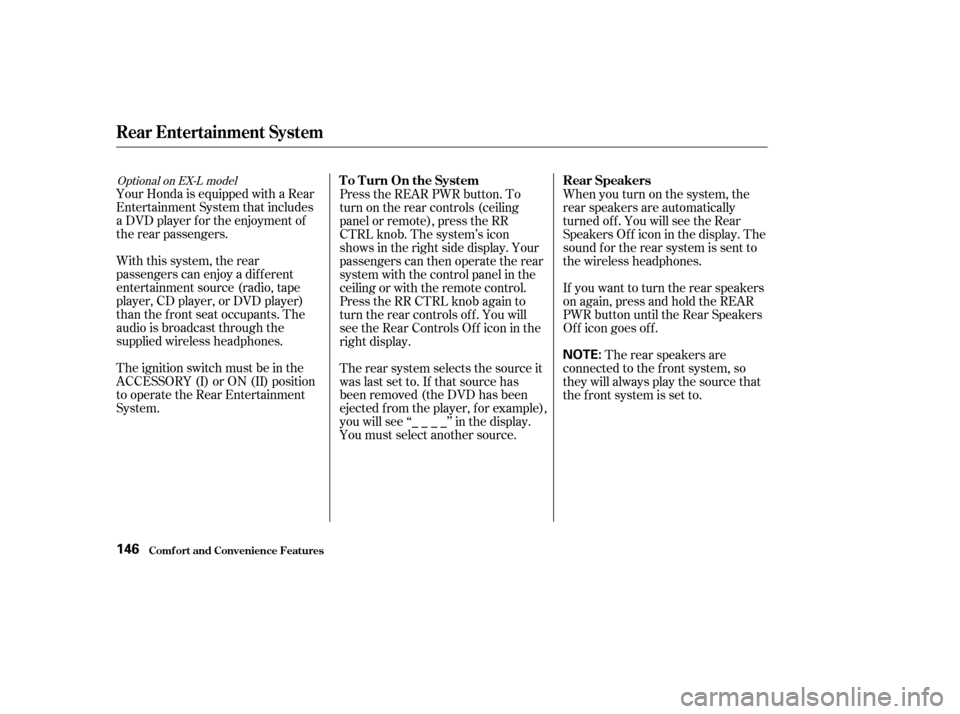
Your Honda is equipped with a Rear
Entertainment System that includes
a DVD player f or the enjoyment of
the rear passengers.
With this system, the rear
passengers can enjoy a dif f erent
entertainment source (radio, tape
player, CD player, or DVD player)
than the front seat occupants. The
audio is broadcast through the
supplied wireless headphones.
The ignition switch must be in the
ACCESSORY (I) or ON (II) position
to operate the Rear Entertainment
System.Press the REAR PWR button. To
turn on the rear controls (ceiling
panel or remote), press the RR
CTRL knob. The system’s icon
shows in the right side display. Your
passengers can then operate the rear
system with the control panel in the
ceiling or with the remote control.
Press the RR CTRL knob again to
turn the rear controls off. You will
seetheRearControlsOff iconinthe
right display.
The rear system selects the source it
waslastsetto.Ifthatsourcehas
been removed (the DVD has been
ejected f rom the player, f or example),
youwillsee‘‘____’’inthedisplay.
You must select another source.Whenyouturnonthesystem,the
rear speakers are automatically
turned off. You will see the Rear
Speakers Of f icon in the display. The
sound f or the rear system is sent to
the wireless headphones.
If youwanttoturntherearspeakers
on again, press and hold the REAR
PWR button until the Rear Speakers
Of f icon goes of f .
The rear speakers are
connected to the f ront system, so
they will always play the source that
the f ront system is set to.
Optional on EX-L model
Rear Entertainment System
Comf ort and Convenience Feat ures
To Turn On the System Rear Speakers
146
NOTE:
Page 150 of 296

�Î
�Î
To operate the rear entertainment
system from the front panel, turn the
RR CTRL knob clockwise. The
amber RR LED comes on to show
that the control panel is enabled.
To play the radio or tape, the buttons
for the front entertainment system
have the same functions.
If aCDisloadedinthemainCD
player or CD changer, select CD/
CHG.If theCDisloadedinthe
lower player, select DVD/AUX.The DVD player in your Rear
Entertainment System can play DVD
video discs and CDs. It features
Dolby noise reduction.
Open the overhead screen by
pushingonthebutton.Thescreen
will swing down part-way. Pivot the
screen the rest of the way. If you
pivot the screen too far forward, past
the detent, the display will turn off.
Pivot the screen back to the detent
to turn the display back on. To close
the screen, pivot it up until it latches.
Dolby noise reduction manuf actured under
license from Dolby Laboratories Licensing Corpo-
ration. ‘‘DOLBY’’ and the double-D symbol are trademarks of Dolby Laboratories
Licensing Corporation.
CONT INUED
Rear Entertainment System
Comf ort and Convenience Feat ures
To Select Rear Entertainment
f rom the Front Control Panel Operating the DVD Player f rom
the Front Control Panel
147
REAR CONTROL
PANEL
BUTTON
OVERHEAD
SCREEN