Page 99 of 296
To create more cargo space, you can
f old the third row ‘‘Magic Seat’’ into
the f loor recess.
To fold the seat:Remove the head restraints by
pushing the release buttons and
pulling the restraints out. Store the head restraints in the
sidecargonet.Toinstalltheside
cargo net, hook the f our loops on
the net to the tabs on the left side
panel.
Make sure the head restraint legs
areinsidethecargonetsotheydo
not damage the seat as you fold it.Unlock the seat-back by pulling
the handle. Push the seat-back
forward.
1. 2.
3.
Seats
Inst rument s and Cont rols
Folding the T hird Row ‘‘Magic
Seat’’
96
RELEASE BUTTON HANDLE
Page 118 of 296

The heating and air conditioning
systems in your Honda provide a
comf ortable driving environment in
all weather conditions.
The standard audio system has
many f eatures. This section de-
scribes those f eatures and how to
use them. (If you selected an
optional audio system, ref er to the
operating instructions that came
with it.)
The security system helps to dis-
courage vandalism and thef t of your
Honda. Your Honda has an anti-thef t audio
system that requires a code number
to enable it..............
Vents, Heating, and A/C . 116
.........................
Airflow Buttons .117
Using Automatic Climate ...................................
Control .121
...................
Rear Climate Control . 124
..............
Climate Control Sensors . 125
..........................
Playing the Radio .126
............................
Radio Reception .130
..................................
Playing a CD .132
Operating the Optional CD .....................................
Changer .134
....................
Protecting Your CDs .135
.........
CD Player Error Messages . 136
.....
CD Changer Error Messages . 137
...............................
Playing a Tape .139
.............
Steering Wheel Controls . 143
.................
Radio Thef t Protection . 144
........
Rear Entertainment System . 145
..............................
Playable DVDs .154
............................
Security System .159
...............................
Cruise Control .160
HomeLink Universal ................................
Transceiver .163
On EX and EX-L models
Comf ort and Convenience Features
Comf ort and Convenience Feat ures115
Page 119 of 296
Vents, Heating, and A/C
Comf ort and Convenience Feat ures
LX modelEX model and EX-L model wit hout Navigat ion Syst em EX-L model wit h Navigat ion Syst em
116
MODE BUTTONS
REAR A/C
CONTROL DIAL
FAN CONTROL
DIAL
RECIRCULATION
BUTTON REAR WINDOW DEFOGGER BUTTONTEMPERATURE CONTROL
DIAL
TEMPERATURE
CONTROL DIAL AUTO
BUTTON
OFF BUTTON
DEFROST BUTTON
TEMPERATURE
DISPLAY
RECIRCULATION
BUTTON
MODE ICONS AIR CONDITIONING (A/C) ICONS
AIR CONDITIONING BUTTON AIR CONDITIONING BUTTON TEMPERATURE BUTTON
MODE BUTTON FAN CONTROL ICONS
FULL AUTO
DISPLAY
OFF BUTTON FAN CONTROL DIAL
REAR A/C CONTROL DIAL
AUTO BUTTON
RECIRCULATION BUTTON DEFROST BUTTON MODE
ICONS
REAR WINDOW
DEFOGGER BUTTON
REAR WINDOW
DEFOGGER BUTTON
Page 120 of 296

�Û�Ý
For automatic climate control and
manual operation on EX and EX-L
models, see page .
Turn this dial clockwise to increase
fan speed and increase the airflow.
You can manually select the f an
speed. Press the A/C button to view
the display, then press any of the fan
control icons. Turning this dial clockwise increases
the temperature of the airflow.
To select the desired temperature,
press either side of the temperature
(TEMP) button ( or ).
This button turns the air
conditioning on and of f . On LX
models, the light in the button is on
when the A/C is on. On EX and EX-L
models, you will see A/C ON or A/C
OFF selected in the display.Press the A/C button to view the
display. Touching ON or OFF in the
display turns the air conditioning on
andoff.YouwillseeA/CONorA/C
OFF in the display.
When you turn the A/C of f , the
system cannot regulate the inside
temperature if you set the
temperature control below the
outside temperature.
121
On all models without Navigation
System
On EX-L model with Navigation System On all models without Navigation
System
On EX-L model with Navigation System
On all models without NavigationSystem On EX-L model with Navigation System
On EX and EX-L models
Vents, Heating, and A/C
Comf ort and Convenience Feat ures
Fan Control T emperature Control
Air Conditioning (A/C) Button/
Icons
Airf low Buttons
117
Page 121 of 296
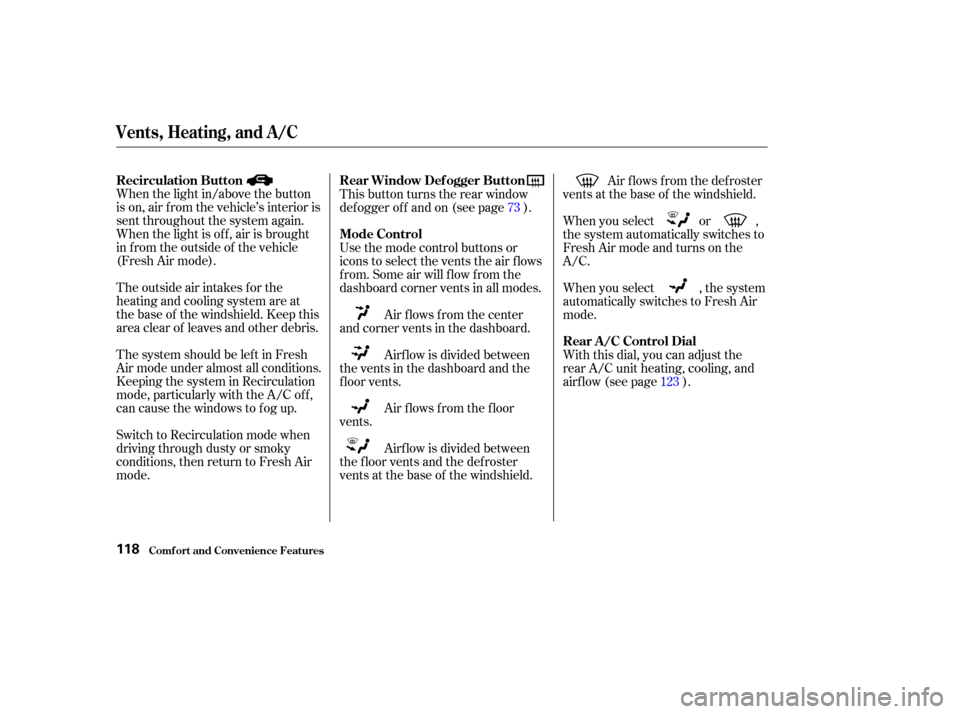
When the light in/above the button
is on, air f rom the vehicle’s interior is
sent throughout the system again.
When the light is of f , air is brought
in f rom the outside of the vehicle
(Fresh Air mode).
The outside air intakes f or the
heating and cooling system are at
the base of the windshield. Keep this
area clear of leaves and other debris.
ThesystemshouldbeleftinFresh
Air mode under almost all conditions.
Keeping the system in Recirculation
mode, particularly with the A/C of f ,
can cause the windows to fog up.
Switch to Recirculation mode when
driving through dusty or smoky
conditions, then return to Fresh Air
mode.This button turns the rear window
def ogger of f and on (see page ).
Use the mode control buttons or
icons to select the vents the air f lows
f rom. Some air will f low f rom the
dashboard corner vents in all modes.
Air flows from the center
and corner vents in the dashboard.
Air f lows f rom the f loor
vents. Air f lows f rom the def roster
vents at the base of the windshield.
When you select or ,
the system automatically switches to
Fresh Air mode and turns on the
A/C.
When you select , the system
automatically switches to Fresh Air
mode.
With this dial, you can adjust the
rear A/C unit heating, cooling, and
airflow (see page ).
Airf low is divided between
the vents in the dashboard and the
f loor vents.
Airf low is divided between
the f loor vents and the def roster
vents at the base of the windshield. 73
123
Vents, Heating, and A/C
Comf ort and Convenience Feat ures
Recirculation Button Rear Window Def ogger Button
Mode Control
Rear A /C Control Dial
118
Page 129 of 296
Playing the Radio
Comf ort and Convenience Feat ures
LX model
EX and EX-L models Opt ional on U.S. EX-L model
126
AM/FM BUTTON SCAN BUTTONSTEREO INDICATOR
BASS/FADER CONTROL
KNOB
TREBLE/BALANCE CONTROL
KNOB
SEEK SWITCH TUNE BAR
TUNE BAR
PRESET BUTTONS STEREO
INDICATOR
SCAN
INDICATOR
TUNE KNOB
AM/FM
BUTTON
SCAN
BUTTON
PRESET BUTTONS
PRESET BUTTONS
BASS/
FADER
CONTROL
KNOB TREBLE/
BALANCE
CONTROL
KNOB
AUTO SELECT
BUTTON
SCAN BUTTON
PWR/VOL
KNOB
AM/FM
BUTTON
STEREO
INDICATOR
SEEK
BARAUTO
SELECT
BUTTON
PWR/VOL
KNOB SEEK BAR
Page 130 of 296
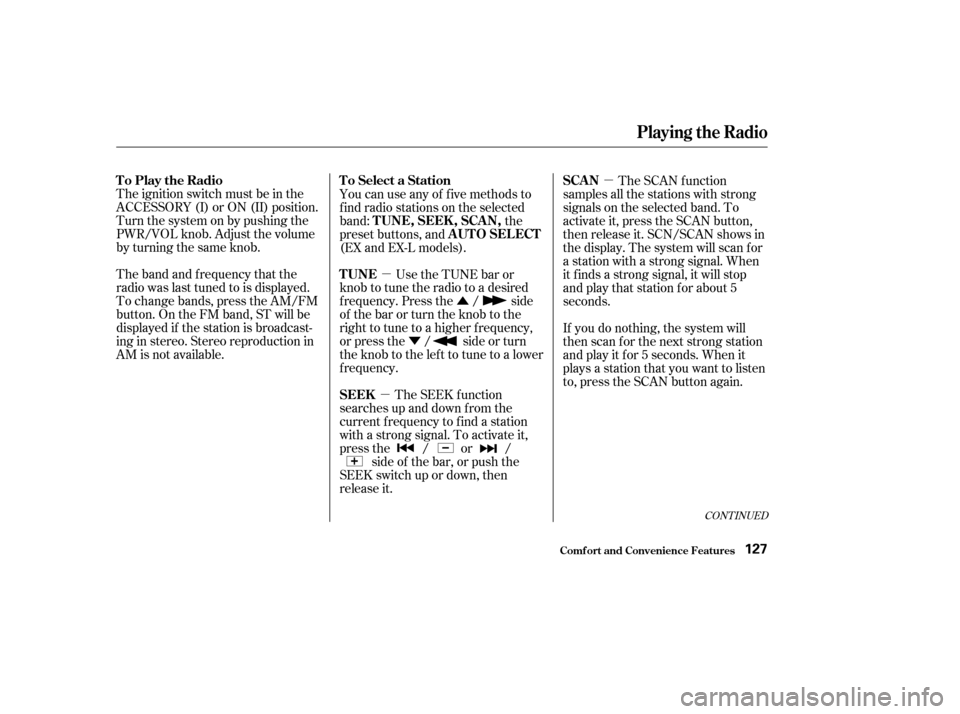
�µ�Û
�Ý
�µ �µ
CONT INUED
The ignition switch must be in the
ACCESSORY (I) or ON (II) position.
Turn the system on by pushing the
PWR/VOL knob. Adjust the volume
by turning the same knob.
The band and f requency that the
radio was last tuned to is displayed.
To change bands, press the AM/FM
button. On the FM band, ST will be
displayed if the station is broadcast-
ing in stereo. Stereo reproduction in
AM is not available.
You can use any of f ive methods to
f ind radio stations on the selected
band:
the
preset buttons, and
(EX and EX-L models).
Use the TUNE bar or
knob to tune the radio to a desired
f requency. Press the / side
of the bar or turn the knob to the
right to tune to a higher f requency,
or press the / side or turn
the knob to the left to tune to a lower
f requency.
The SEEK f unction
searches up and down from the
current f requency to f ind a station
with a strong signal. To activate it,
press the / or / side of the bar, or push the
SEEK switch up or down, then
release it. The SCAN function
samples all the stations with strong
signals on the selected band. To
activate it, press the SCAN button,
then release it. SCN/SCAN shows in
the display. The system will scan f or
a station with a strong signal. When
it f inds a strong signal, it will stop
and play that station for about 5
seconds.
If you do nothing, the system will
then scan f or the next strong station
andplayitfor5seconds.Whenit
plays a station that you want to listen
to, press the SCAN button again.
Playing the Radio
Comf ort and Convenience Feat ures
To Play the Radio To Select a Station
TUNE,SEEK,SCAN, AUTO SELECT
TUNE
SEEK SCAN
127
Page 131 of 296
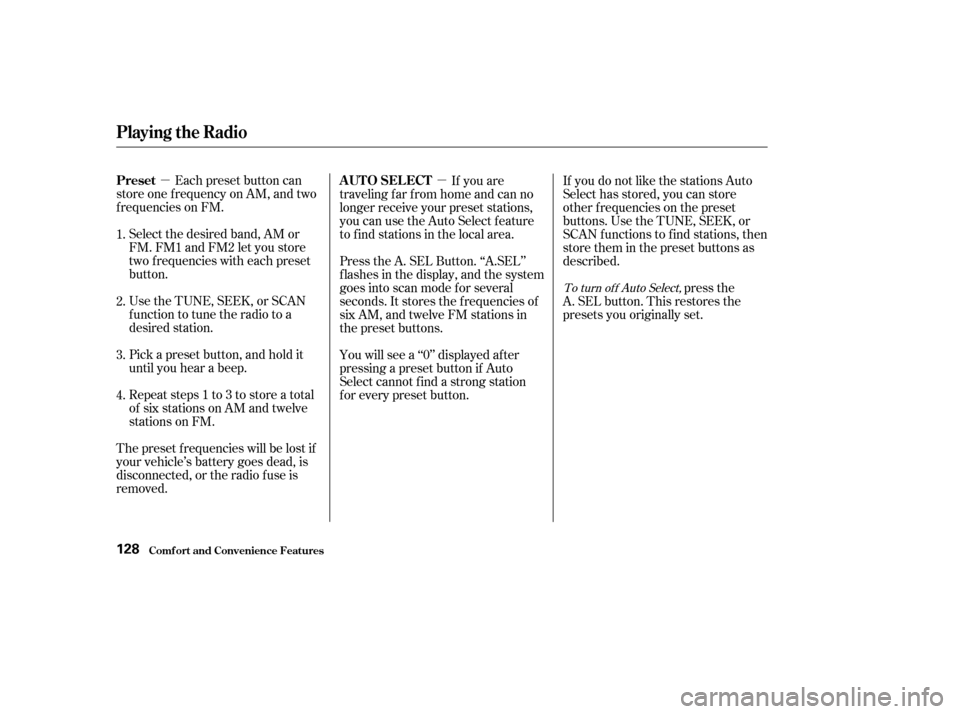
�µ�µEach preset button can
store one f requency on AM, and two
f requencies on FM.
Select the desired band, AM or
FM. FM1 and FM2 let you store
two f requencies with each preset
button.
UsetheTUNE,SEEK,orSCAN
function to tune the radio to a
desired station.
Pick a preset button, and hold it
until you hear a beep.
Repeat steps 1 to 3 to store a total
of six stations on AM and twelve
stations on FM.
The preset f requencies will be lost if
your vehicle’s battery goes dead, is
disconnected, or the radio f use is
removed. If you are
traveling far from home and can no
longer receive your preset stations,
you can use the Auto Select f eature
to find stations in the local area.
Press the A. SEL Button. ‘‘A.SEL’’
f lashes in the display, and the system
goes into scan mode f or several
seconds. It stores the f requencies of
six AM, and twelve FM stations in
the preset buttons.
You will see a ‘‘0’’ displayed af ter
pressing a preset button if Auto
Select cannot f ind a strong station
f or every preset button. If you do not like the stations Auto
Select has stored, you can store
other f requencies on the preset
buttons. Use the TUNE, SEEK, or
SCAN functions to find stations, then
store them in the preset buttons as
described.
press the
A. SEL button. This restores the
presets you originally set.
1.
2.
3.
4.
To turn of f Auto Select,
Playing the Radio
Comf ort and Convenience Feat ures
Preset
A UT O SEL ECT
128