Page 135 of 296
Comf ort and Convenience Feat ures
Playing a CD
LX model
EX and EX-L models Opt ional on U.S. EX-L model
132
PWR/VOL
KNOB
TAPE/CD BUTTON
AM/FM BUTTON RANDOM INDICATOR
REPEAT INDICATOR
PRESET BUTTONS
REPEAT BUTTON
SKIP SWITCH
PWR/VOL KNOB
RANDOM
BUTTONSKIP
BAR
TUNE
BAR
EJECT
BUTTON
CD SLOT
AM/FM BUTTON
PWR/VOL KNOB REPEAT
BUTTON SKIP BAR
CD BUTTON
RANDOM
BUTTON
REPEAT
BUTTON CD SLOT
CD EJECT BUTTON
CD BUTTON
Page 137 of 296
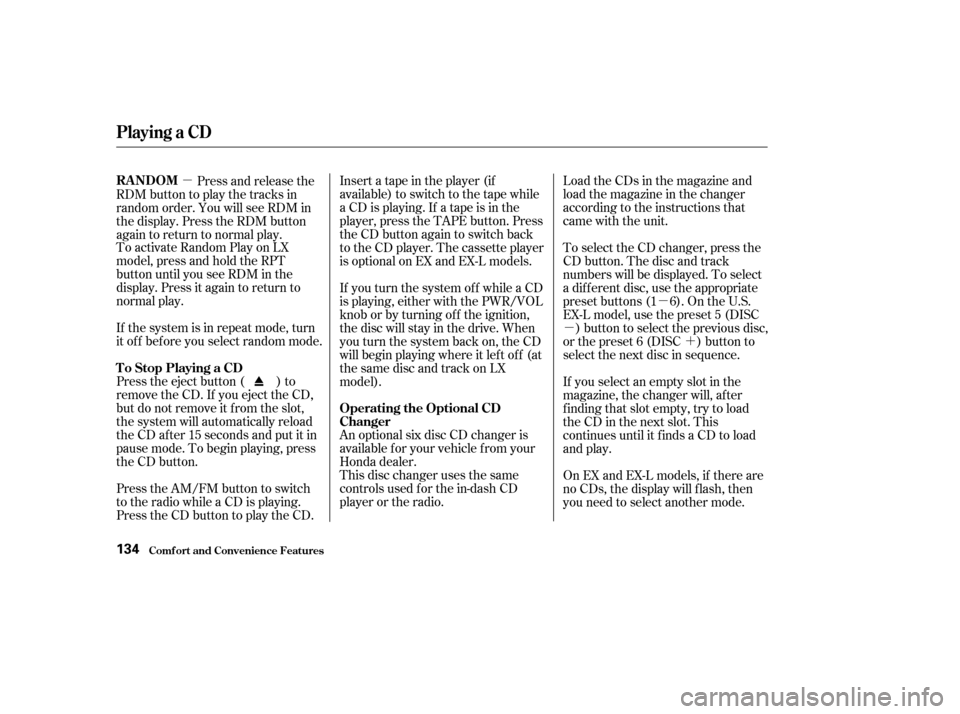
�µ
�µ �´
�µ
To activate Random Play on LX
model, press and hold the RPT
button until you see RDM in the
display. Press it again to return to
normal play.
If the system is in repeat mode, turn
it of f bef ore you select random mode.
Press the eject button ( ) to
remove the CD. If you eject the CD,
but do not remove it f rom the slot,
the system will automatically reload
the CD af ter 15 seconds and put it in
pause mode. To begin playing, press
the CD button.
Press the AM/FM button to switch
to the radio while a CD is playing.
Press the CD button to play the CD. Insert a tape in the player (if
available) to switch to the tape while
aCDisplaying.Ifatapeisinthe
player, press the TAPE button. Press
the CD button again to switch back
to the CD player. The cassette player
is optional on EX and EX-L models.
If you turn the system of f while a CD
is playing, either with the PWR/VOL
knob or by turning off the ignition,
the disc will stay in the drive. When
youturnthesystembackon,theCD
will begin playing where it lef t of f (at
thesamediscandtrackonLX
model).
An optional six disc CD changer is
available for your vehicle from your
Honda dealer.
This disc changer uses the same
controls used f or the in-dash CD
player or the radio.
Load the CDs in the magazine and
load the magazine in the changer
according to the instructions that
came with the unit.
To select the CD changer, press the
CD button. The disc and track
numbers will be displayed. To select
a dif f erent disc, use the appropriate
preset buttons (1 6). On the U.S.
EX-L model, use the preset 5 (DISC
) button to select the previous disc,
or the preset 6 (DISC ) button to
select the next disc in sequence.
If you select an empty slot in the
magazine, the changer will, af ter
f inding that slot empty, try to load
the CD in the next slot. This
continues until it f inds a CD to load
and play.
On EX and EX-L models, if there are
no CDs, the display will f lash, then
you need to select another mode.
Press and release the
RDM button to play the tracks in
random order. You will see RDM in
the display. Press the RDM button
again to return to normal play.
Playing a CD
Comf ort and Convenience Feat ures
To Stop Playing a CD
Operating the Optional CD
Changer
RANDOM
134
Page 146 of 296
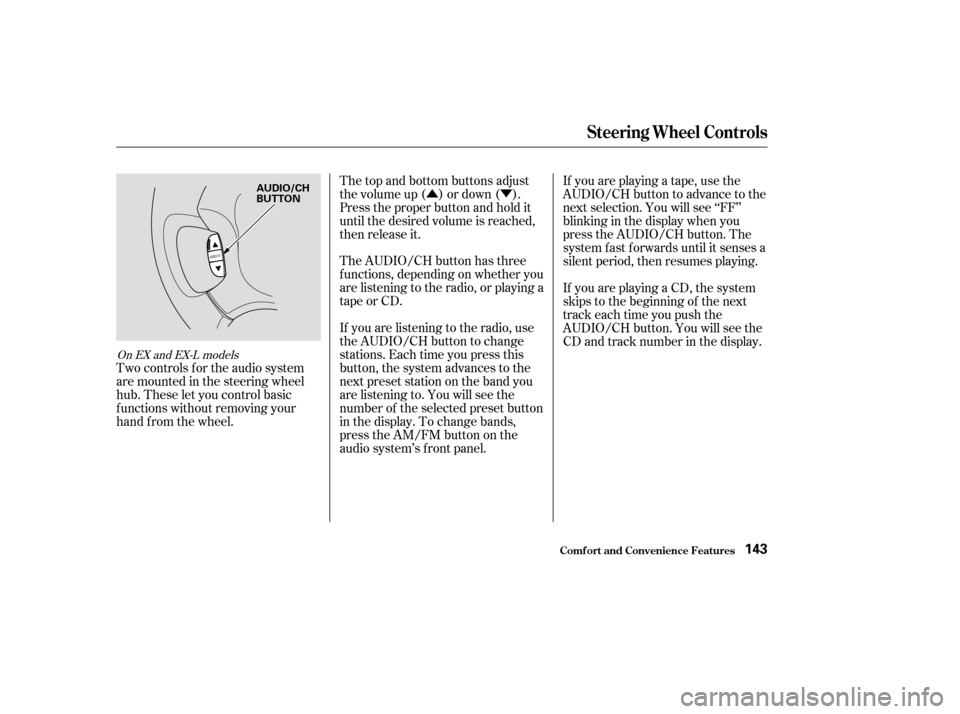
�Û�Ý
Two controls f or the audio system
are mounted in the steering wheel
hub. These let you control basic
f unctions without removing your
hand f rom the wheel. The top and bottom buttons adjust
thevolumeup( )ordown( ).
Press the proper button and hold it
until the desired volume is reached,
then release it.
The AUDIO/CH button has three
f unctions, depending on whether you
are listening to the radio, or playing a
tape or CD.
If you are listening to the radio, use
the AUDIO/CH button to change
stations. Each time you press this
button, the system advances to the
next preset station on the band you
are listening to. You will see the
number of the selected preset button
in the display. To change bands,
press the AM/FM button on the
audio system’s f ront panel.If youareplayingatape,usethe
AUDIO/CH button to advance to the
next selection. You will see ‘‘FF’’
blinking in the display when you
press the AUDIO/CH button. The
system f ast f orwards until it senses a
silent period, then resumes playing.
If youareplayingaCD,thesystem
skips to the beginning of the next
track each time you push the
AUDIO/CH button. You will see the
CD and track number in the display.
On EX and EX-L models
Steering Wheel Controls
Comf ort and Convenience Feat ures143
AUDIO/CH
BUTTON
Page 147 of 296
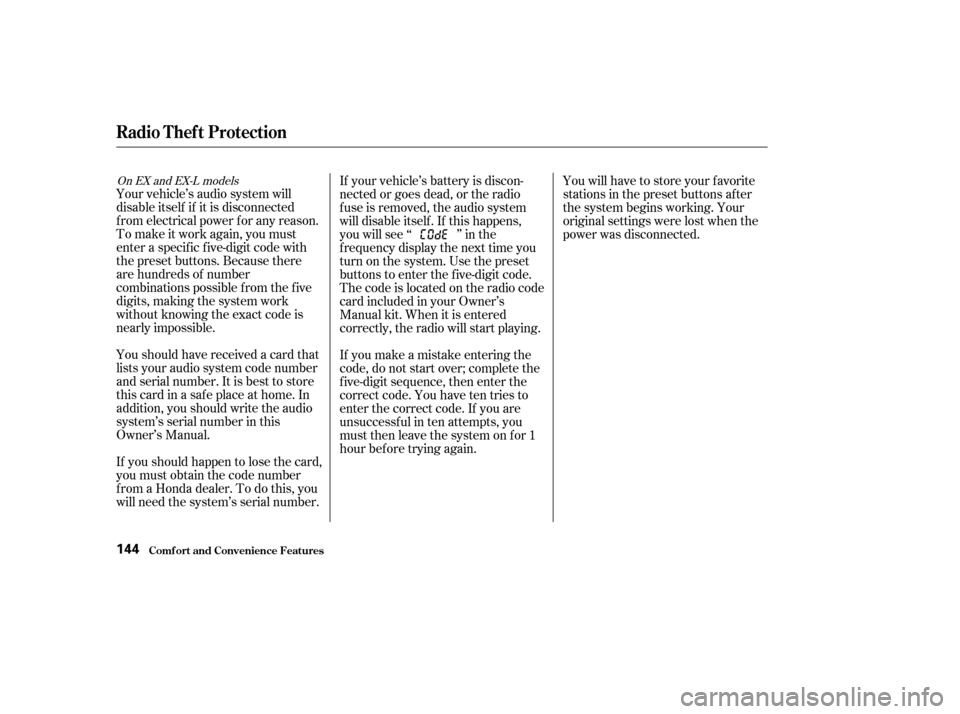
Your vehicle’s audio system will
disable itself if it is disconnected
f rom electrical power f or any reason.
To make it work again, you must
enter a specif ic f ive-digit code with
the preset buttons. Because there
are hundreds of number
combinations possible f rom the f ive
digits, making the system work
without knowing the exact code is
nearly impossible.
Youshouldhavereceivedacardthat
lists your audio system code number
and serial number. It is best to store
this card in a saf e place at home. In
addition, you should write the audio
system’s serial number in this
Owner’s Manual.
If youshouldhappentolosethecard,
you must obtain the code number
f rom a Honda dealer. To do this, you
will need the system’s serial number.If your vehicle’s battery is discon-
nected or goes dead, or the radio
f use is removed, the audio system
will disable itself . If this happens,
youwillsee‘‘ ’’inthe
frequencydisplaythenexttimeyou
turn on the system. Use the preset
buttons to enter the five-digit code.
The code is located on the radio code
card included in your Owner’s
Manual kit. When it is entered
correctly, the radio will start playing.
If you make a mistake entering the
code, do not start over; complete the
f ive-digit sequence, then enter the
correct code. You have ten tries to
enter the correct code. If you are
unsuccessful in ten attempts, you
must then leave the system on for 1
hour bef ore trying again.
You will have to store your favorite
stations in the preset buttons after
the system begins working. Your
original settings were lost when the
power was disconnected.
On EX and EX-L models
Radio T hef t Prot ect ion
Comf ort and Convenience Feat ures144
Page 148 of 296
CONT INUED
Rear Entertainment System
Comf ort and Convenience Feat ures145
REAR PWR
BUTTONRR CTRL
KNOBRR LED
RANDOM
BUTTON PLAY
BUTTON
PAUSE
BUTTONSEEK/SKIP
BAR
REAR SPEAKERS OFF
ICON
REAR CONTROL OFF ICON
REAR SYSTEM
DISPLAY
REPEAT
BUTTON
Page 150 of 296

�Î
�Î
To operate the rear entertainment
system from the front panel, turn the
RR CTRL knob clockwise. The
amber RR LED comes on to show
that the control panel is enabled.
To play the radio or tape, the buttons
for the front entertainment system
have the same functions.
If aCDisloadedinthemainCD
player or CD changer, select CD/
CHG.If theCDisloadedinthe
lower player, select DVD/AUX.The DVD player in your Rear
Entertainment System can play DVD
video discs and CDs. It features
Dolby noise reduction.
Open the overhead screen by
pushingonthebutton.Thescreen
will swing down part-way. Pivot the
screen the rest of the way. If you
pivot the screen too far forward, past
the detent, the display will turn off.
Pivot the screen back to the detent
to turn the display back on. To close
the screen, pivot it up until it latches.
Dolby noise reduction manuf actured under
license from Dolby Laboratories Licensing Corpo-
ration. ‘‘DOLBY’’ and the double-D symbol are trademarks of Dolby Laboratories
Licensing Corporation.
CONT INUED
Rear Entertainment System
Comf ort and Convenience Feat ures
To Select Rear Entertainment
f rom the Front Control Panel Operating the DVD Player f rom
the Front Control Panel
147
REAR CONTROL
PANEL
BUTTON
OVERHEAD
SCREEN
Page 152 of 296

Use these buttons to select the
entertainment source (radio, tape
player, CD player/CD changer, or
DVD player/Auxiliary device). The
selected source will be shown in the
display. Make sure the rear control
operation has not been disabled with
theRRCTRLknobonthefront
panel.
Use the and buttons to
select from the stations on the radio
preset buttons. Pressing the orbutton will cause the system to
search up or down the band f or a
station with a strong signal. You will
seeSEEKinthedisplay.
On the rear control panel, use the
PLAY/PAUSE/PROG button to
reverse the tape direction. Press thebutton to skip forward to
beginning of the next song or passage. You will see FF f lashing in
the display. Press the button to
skip backward to the beginning of
the current song or passage. You will
seeREVflashinginthedisplay.
Rear Entertainment System
Comf ort and Convenience Feat ures
Using the Rear Control Panel
To Play the Radio f rom the Rear
Control Panel
To Play a Tape f rom the Rear
Control Panel
149
SOURCE SELECTION
BUTTONSREAR CONTROLS
OFF INDICATOR MENU
BUTTON
SEEK/SKIP
BUTTON
CH/DISK
BUTTON
SEEK/SKIP
BUTTON
CH/DISK
BUTTON
ENT BUTTON
PLAY/PAUSE/PROG
BUTTON
Page 153 of 296

�µ
�µ �µ
�µ
�µ
�Ý
�Û �Ý�Û
If aCDisloadedinthemainCD
player or CD changer, select it by
pressing the CD/CHG button. If the
CD is loaded in the DVD player,
press the DVD/AUX button.
Pressthe buttontoskiptothe
beginning of the next track. Press
the button to return to the
beginning of the current track. If the
changer is selected, use the and
buttons to change discs.
Press the RPT button
to continuously replay the current
track. You will see RPT in the display.
Press the button again to turn it off.
To play the tracks within a
CD in random order, press the RDM
button. You will see RDM in the
display. Press the button again to
cancel RDM. The video screen is f or use by rear
seat passengers only. The driver and
f ront seat passenger should not try
to view the screen while driving.
Open the overhead screen by
pushing the open button. The screen
will swing down partway. Pivot the
screen the rest of the way. If you
pivot the screen past the detent, the
display will turn of f . To close the
screen, pivot it up until it latches. Press
this button when you want to pause
the DVD. Press this button again to
go back to PLAY.
Press the
button to skip to the beginning
of the next chapter. Press the buttontoskipbacktothe
beginning of the current chapter.
To select the menu
on the DVD, press the MENU
button. Use the , , ,
and buttons to move to the
desired menu selection, then press
the ENT button to enter your
selection.
Rear Entertainment System
Comf ort and Convenience Feat ures
To Play a CD f rom the Rear
Control Panel
REPEAT
RDM To Play a DVD f rom the Rear
Control Panel
PLAY/PAUSE/PROG
SEEK /SK IP
MENU/ENT
150
REAR CONTROL
PANEL
BUTTON
OVERHEAD
SCREEN