2004 HONDA ODYSSEY Dipstick
[x] Cancel search: DipstickPage 174 of 296
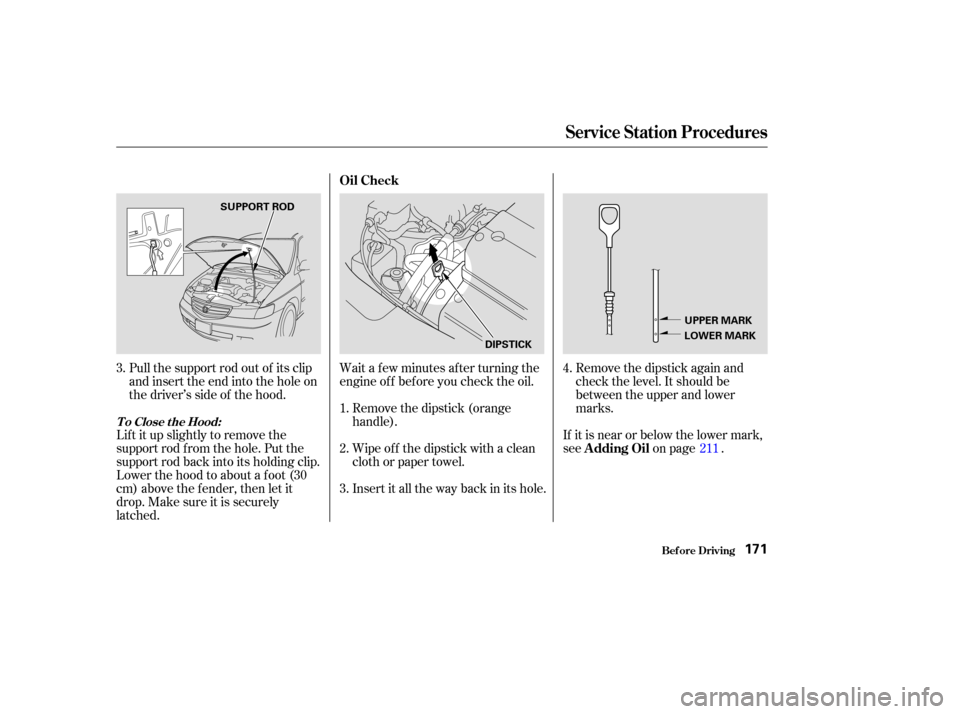
Pull the support rod out of its clip
and insert the end into the hole on
the driver’s side of the hood.
Lif t it up slightly to remove the
support rod f rom the hole. Put the
support rod back into its holding clip.
Lower the hood to about a f oot (30
cm) above the f ender, then let it
drop. Make sure it is securely
latched. Wait a f ew minutes af ter turning the
engine of f bef ore you check the oil.
Remove the dipstick (orange
handle).
Wipe of f the dipstick with a clean
cloth or paper towel.
Insert it all the way back in its hole. Remove the dipstick again and
check the level. It should be
between the upper and lower
marks.
If it is near or below the lower mark,
see on page .
1.
3.
2.
3.4.
211
Bef ore Driving
T o Close t he Hood:
Oil Check
A dding Oil
Service Station Procedures
171
DIPSTICK
SUPPORT ROD
UPPER MARK
LOWER MARK
Page 213 of 296

Fluid Locations
Maint enance210
ENGINE OIL DIPSTICK
(Orange loop)
WASHER FLUID
(Blue cap)
POWER STEERING
FLUID (Red cap)RADIATOR CAP ENGINE OIL FILL CAPAUTOMATIC
TRANSMISSION
FLUID DIPSTICK
(Yellow loop)
BRAKE FLUID
(Gray cap)
ENGINE COOLANT
RESERVOIR
Page 216 of 296

Remove the oil f ilter and let the
remaining oil drain. A special
wrench (available from your
Honda dealer) is required.Refill the engine with the recom-
mended oil.
Engine oil change capacity
(including f ilter):
Replace the engine oil f ill cap.
Start the engine. The oil pressure
indicator light should go out within
5 seconds. If it does not, turn of f
the engine and check your work.
Let the engine run f or several
minutes, then check the drain bolt
and oil f ilter f or leaks.
Turn of f the engine and let it sit
f or several minutes, then check
the oil level on the dipstick. If
necessary, add more oil.
Install a new oil f ilter according to
the instructions that come with it.
Put a new washer on the drain bolt,
then reinstall the drain bolt.
Tighten it to: 9. 8. 7. 6.
4.
5. 3.
Changing the Oil and Filter
Maint enance213
NOTICE:OIL FILTER
4.6 US qt (4.4)
29 lbf·ft (39 N·m , 4.0 kgf·m) Improper disposal of engine
oil can be harmf ul to the environment.
If you change your own oil, please
dispose of the used oil properly. Put it
in a sealed container and take it to a
recycling center. Do not discard it in a
trash bin or dump it on the ground.
Page 219 of 296

Check the f luid level with the engine
at normal operating temperature.Park the vehicle on level ground.
Shut of f the engine.
Remove the dipstick (yellow loop)
f rom the transmission, and wipe it
with a clean cloth.
When you ref ill the reservoir, clean
the edges of the windshield wiper
blades with windshield washer f luid
on a clean cloth. This will help to
condition them. Fill the reservoir with a good-quality
windshield washer f luid. This
increases the cleaning capability and
prevents f reezing in cold weather. The low washer
level indicator will come on when the
level is low (see page ). Check the reservoir’s f luid level by
removing the cap and looking at the
level gauge attached to the cap. Check the f luid level in the
windshield washer reservoir at least
monthly during normal use. This
reservoir supplies the windshield and
rear window washers. 1.
2.
64
On Canadian models:
Windshield Washers, A ut omat ic T ransmission Fluid
Maint enance
Automatic Transmission Fluid
Windshield Washers
216
NOTICE:
LEVEL GAUGE
DIPSTICK
Do not use engine antif reeze
or a vinegar/water solution in the
windshield washer reservoir. Antif reeze
can damage your vehicle’s paint, while
a vinegar/water solution can damage
the windshield washer pump. Use only
commercially-available windshield
washer f luid.
Page 220 of 296

To thoroughly f lush the transmission,
the technician should drain and ref ill
it with Honda ATF-Z1, then drive the
vehicle f or a short distance. Do this
three times. Then drain and ref ill the
transmission a final time.Insert the dipstick all the way back
into the transmission securely as
shown in the illustration.
The transmission should be drained
and ref illed with new f luid according
to the time and distance recommen-
dations in the maintenance schedule.
If you are not sure how to add f luid,
contact your Honda dealer.
If the level is below the lower
mark, remove the f ill plug and add
f luid to bring it to the upper mark.
Pour the f luid slowly and caref ully
so you do not spill. Clean up any
spills immediately; it could damage
components in the engine
compartment.
Always use Honda ATF-Z1
(Automatic Transmission Fluid). If
it’s not available, you may use a
DEXRON
III automatic
transmission f luid as a temporary
replacement. However, continued
use can af f ect the shif t quality.
Have the transmission f lushed and
ref illed with Honda ATF-Z1 as
soon as it is convenient.
Insert the dipstick all the way into
the transmission as shown.
Remove the dipstick and check
the f luid level. It should be
between the upper and lower
marks. 5.
6.
3.
4.
Automatic Transmission Fluid
Maint enance217
DIPSTICK
UPPER MARKLOWER MARK
Page 255 of 296

This indicator should never
come on when the engine is
running. If it starts f lashing or stays
on, the oil pressure has dropped very
low or lost pressure. Serious engine
damage is possible and you should
take immediate action. Saf ely pull of f the road, and shut
of f the engine. Turn on the hazard
warning indicators.
Let the vehicle sit f or a minute.
Open the hood, and check the oil
level (see page ). An engine
very low on oil can lose pressure
during cornering and other driving
maneuvers.
If necessary, add oil to bring the
level back to the full mark on the
dipstick (see page ).
Start the engine, and watch the oil
pressure indicator. If it does not go
out within 10 seconds, turn of f the
engine. There is a mechanical
problem that needs to be repaired
bef ore you can continue driving.
(See
on page
). Immediately turn of f all electrical
accessories. Try not to use other
electrically operated controls such as
the power windows. Keep the engine
running; starting the engine will
discharge the battery rapidly.
Go to a Honda dealer or a service
station where you can get technical
assistance.
If the charging system
indicator comes on brightly
when the engine is running, the
battery is not being charged.
1.
2.
3.
4.
211
171
255
L ow Oil Pressure Indicator, Charging System Indicator
L ow Oil Pressure Indicator
Emergency T owingCharging System Indicator
T aking Care of t he Unexpect ed252
NOTICE:
Running the engine with low
oil pressure can cause serious
mechanical damage almost immediately.
Turn of f the engine as soon as you can
saf ely get the vehicle stopped.
Page 288 of 296

CONT INUED
..............
Def rosting the Windows . 120
....................................
Dimensions .266
...............
Dimming the Headlights . 71
Dipstick ..........
Automatic Transmission . 216
..................................
Engine Oil .171
..........................
Directional Signals .71
........
Disc Brake Wear Indicators . 189
.....................
Disposal of Used Oil .213
Doors ..............
Locking and Unlocking . 78
....................
Lockout Prevention . 78
.................
Manual Sliding Doors . 84
..............................
Monitor Light .63
......................
Power Door Locks .78
...................
Power Sliding Doors . 84
..........
DOT Tire Quality Grading . 268
...........
Driver and Passenger Safety . 5
...........................................
Driving .181
....................................
Economy .173
..................
Dust and Pollen Filter . 227
....................
DVD Error Message .155
...................................
DVD Player .145 ..............................
Economy, Fuel .173
..................................
Emergencies .237
.............
Battery, Jump Starting . 248
...........
Brake System Indicator . 254
................
Changing a Flat Tire . 239
.....
Charging System Indicator . 252
..................
Checking the Fuses . 257
.........
Hazard Warning Flashers . 73
............................
Jump Starting .248
.....
Low Oil Pressure Indicator . 252
...
Malf unction Indicator Lamp . 253
..................
Overheated Engine . 250
.......................................
Towing .255
.........................
Emergency Brake .103
......................
Emergency Flashers .73
......................
Emergency Towing .255
.......................
Emissions Controls .271
.............
Emissions Testing, State . 274
Engine ....
Coolant Temperature Gauge . 67
..............
Engine Speed Limiter . 186
.........................
If It Won’t Start .247
Malf unction Indicator ................................
Lamp .60, 253 ........
Oil Pressure Indicator . 60,252
..............
Oil, What Kind to Use . 211
...............................
Overheating .250
............................
Specif ications .267
.......................................
Starting .183
.
Evaporative Emissions Controls . 271
...............................
Exhaust Fumes .54
Exhaust Gas Recirculation ........................................
System .272
Expectant Mothers, Use of Seat ........................................
Belts by .18
...................................
Fan, Interior .117
Features, Comfort and ..............................
Convenience .115
....................
Filling the Fuel Tank . 169
Filters .........................
Dust and Pollen .227
...............................................
Oil .212
.............
Flashers, Hazard Warning . 73
...................
Flat Tire, Changing a . 239
.....................................
Floor Mats .226
Index
E
F
III