Page 75 of 296

The lights will turn on again when
you unlock or open the driver’s door.
If you unlock the door, but do not
open it within 15 seconds, the lights
will go off. With the driver’s door
open, you will hear a lights-on
reminder chime.
With the headlight switch off, the
high beam headlights and the high
beam indicator come on with
reduced brightness when you turn
the ignition switch to ON (II) and
release the parking brake. They
remain on until you turn the ignition
of f , even if you set the parking brake.
The headlights revert to normal
operation when you turn them on
with the switch.The knob on the instrument panel
controls the brightness of the instru-
ment panel lights. Turn the knob to
adjust the brightness.
This feature activates if you leave
the headlight switch in the ‘‘ ’’
or ‘‘ ’’ position, remove the key,
then open and close the driver’s door.
If you remove the key f rom the
ignition switch with the headlight
switch on, but do not open the door
and get out, the lights will turn of f
af ter 10 minutes. This turns of f the headlights,
parking lights, taillights, side marker
lights, license plate lights, and
instrument panel lights within 15
seconds of removing the key f rom
the ignition switch and closing the
driver’s door.
On EX and EX-L models
Headlights, Instrument Panel Brightness
Inst rument s and Cont rols
Automatic Lighting Of f Feature
Daytime Running L ights
(Canadian Models)Instrument Panel Brightness
72
INSTRUMENT PANEL
BRIGHTNESS CONTROL KNOB
Page 84 of 296

�µ�µ�µ
Pressthisbuttontolock
all doors and the tailgate. Some
exterior and interior lights will f lash.
This button does not work if any
door or the tailgate is not f ully closed
or key is in the ignition switch. Press this button once
to unlock the driver’s door. Push it
twice to unlock the other doors and
the tailgate. Some exterior and
interior lights will f lash twice when
you push the button the f irst time. If
you do not open any door or the
tailgate within 30 seconds, they will
automatically relock.
When you press the UNLOCK
button, the f ront and rear individual
map lights and the cargo area light,
depending on their switch positions,
will come on (see page ). If you
do not open any door or the tailgate,
the lights stay on for about 10
seconds, then go out. If you relock
thedoorsandthetailgatewiththe
remote transmitter before 10
seconds have elapsed, the lights will
go of f immediately. Pressthisbuttonfor
about 1 second to attract attention;
thehornwillsoundandtheexterior
lights will f lash f or about 30 seconds.
To cancel panic mode, press any
other button on the remote
transmitter or turn the ignition
switch to ON (II).
113
CONT INUED
On EX and EX-L models
Remote Transmitter
Inst rument s and Cont rols
LOCK UNL OCK
PA NIC
81
LED
UNLOCK
BUTTON LOCK
BUTTON
PANIC
BUTTON
Page 90 of 296
�µ
When parking f acing downhill, make
sure the doors are latched in the
f ully open position, and then hold the
door open f or your passengers. Do
not pull the inside or outside door
handle, or the door will slam shut.
Make sure the
MAIN switch is in the ON position.
When parking f acing downhill on a
steep grade, the power sliding doors
may not open or close as they do
normally. If the Power Sliding Door indicator
comesonandstayson,thereisa
problem in the system. Turn the
MAIN switch to OFF, and have the
system inspected by a Honda dealer.If the battery is disconnected or goes
dead, close the sliding door
completely by hand, or turn the
MAIN switch on, and hold the door
switch until each door closes
completely. If it still does not operate
properly af ter the battery is
reconnected, have your vehicle
checked by a Honda dealer.On EX, EX-L models
Sliding Doors
Inst rument s and Cont rols
Parking Facing Downhill
Power Sliding Door Problems
87
POWER SLIDING DOOR INDICATOR
Page 92 of 296
�µ
To adjust the bucket seats in the
second row, pull up the lever on the
front of the seat bottom.
The EX and EX-L models have a
power adjustable driver’s seat. All
other models have manual driver’s
seat adjustments.
The f ront passenger’s seat, and the
seats in the second and third rows
adjust manually.
Make all seat adjustments bef ore
you start driving.
To adjust the seat forward and
backward, pull up on the lever under
the seat cushion’s f ront edge. Move
the seat to the desired position, and
releasethelever.Trytomovethe
seat to make sure it is locked in
position.
CONT INUED
See pages f or important saf etyinf ormation and warnings about how toproperly position the seats and seat-backs. 11 13
Seats
Inst rument s and Cont rols
Manual Seat Adjustments
89
Page 93 of 296
The height of your driver’s seat is
adjustable. Turn the front dial on the
outside of the seat cushion to raise
the front of the seat bottom, and turn
the rear dial to raise the rear.
Make all adjustments bef ore you
start driving.
To change the seat-back angle of the
bucket seats in the second row, pull
forwardontheleverontheoutside
of the seat-back. To change the seat-back angle of the
f ront seat, pull up on the lever on the
outside of the seat bottom.
To adjust the seat-back angle of the
third seat, open the tailgate. Pull the
handle on the back of the seat-back,
move the seat-back to the desired
position, and release the handle. Let
the seat-back latch in the new
position.
On LX model
Seats
Inst rument s and Cont rols
Driver’s Seat Manual Height
Adjustment
90
HANDLE
Page 95 of 296
See page f or important saf etyinf ormation and a warning about how toproperly position the head restraints. 13
On EX and EX-L models
Your vehicle is equipped with head
restraints in all seating positions to
help protect you and your
passengers f rom whiplash and other
injuries.
An armrest is located on each of the
frontseatsandoneachsideof the
second row seats. Pivot it down to
use it. When you remove the bucket
seats in the second row, pivot the
armrests up out of the way.
To change the lumbar support, move
the lever on the right side of the
seat-back forward or backward.
Keep moving the lever f orward or
backward until you f ind a suitable
position. They are most ef f ective when you
adjust them so the back of the
occupant’s head rests against the
center of the restraint.
Seats
Inst rument s and Cont rols
Head Restraints
Armrests
Driver’s L umbar Support
92
Page 116 of 296
The lights go out about six seconds
after all the doors and the tailgate
are closed.
With the light control switch in the
Door Activated position, all the
individual map lights and the cargo
area light (with its switch in the
center position) come on when you
unlock the door with the remote
transmitter (see page ).
Withanydoororthetailgateleft
open, the lights stay on about 3
minutes, then go out.Turn on the f ront individual map
lights by pushing the button next to
each light. Push the button again to
turn it off. You can also operate
these lights with the light control
switch (see page ).Turn on each rear individual map
light by pushing the lens when the
ignition switch is in the
ACCESSORY (I) or ON (II) position.
Push the lens again to turn it off.
You can also operate these lights
with the light control switch (see
page ).
112
81
112
On EX and EX-L models
Interior Lights
Inst rument s and Cont rols
Individual Map L ights
113
FRONTREAR
Page 130 of 296
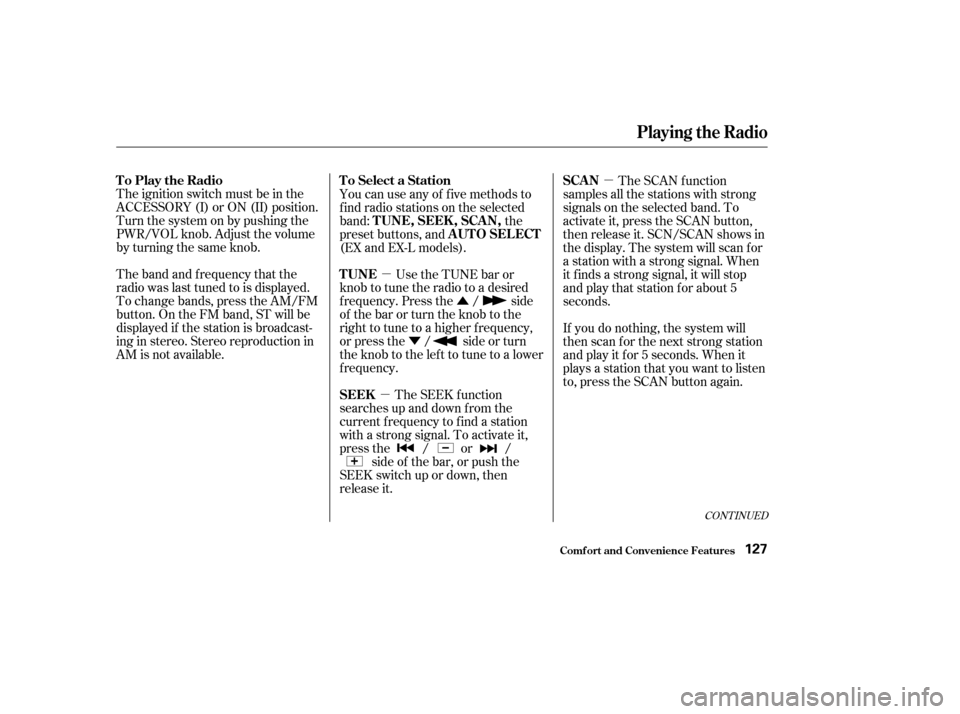
�µ�Û
�Ý
�µ �µ
CONT INUED
The ignition switch must be in the
ACCESSORY (I) or ON (II) position.
Turn the system on by pushing the
PWR/VOL knob. Adjust the volume
by turning the same knob.
The band and f requency that the
radio was last tuned to is displayed.
To change bands, press the AM/FM
button. On the FM band, ST will be
displayed if the station is broadcast-
ing in stereo. Stereo reproduction in
AM is not available.
You can use any of f ive methods to
f ind radio stations on the selected
band:
the
preset buttons, and
(EX and EX-L models).
Use the TUNE bar or
knob to tune the radio to a desired
f requency. Press the / side
of the bar or turn the knob to the
right to tune to a higher f requency,
or press the / side or turn
the knob to the left to tune to a lower
f requency.
The SEEK f unction
searches up and down from the
current f requency to f ind a station
with a strong signal. To activate it,
press the / or / side of the bar, or push the
SEEK switch up or down, then
release it. The SCAN function
samples all the stations with strong
signals on the selected band. To
activate it, press the SCAN button,
then release it. SCN/SCAN shows in
the display. The system will scan f or
a station with a strong signal. When
it f inds a strong signal, it will stop
and play that station for about 5
seconds.
If you do nothing, the system will
then scan f or the next strong station
andplayitfor5seconds.Whenit
plays a station that you want to listen
to, press the SCAN button again.
Playing the Radio
Comf ort and Convenience Feat ures
To Play the Radio To Select a Station
TUNE,SEEK,SCAN, AUTO SELECT
TUNE
SEEK SCAN
127