Page 52 of 231

This section gives inf ormation about
the controls and displays that
contribute to the daily operation of
your Honda. All the essential
controls are within easy reach............................
Control Locations .50
............................
Instrument Panel .51
.............................................
Gauges .59
.....................................
Odometer .60
...................................
Trip Meter .60
.................
Current Fuel Mileage . 60
................................
Trip Mileage .60
Turning Of f the Mileage .....................................
Display .61
..................................
Fuel Gauge .61
.........
IMA Battery Level Gauge . 62
................
Charge/Assist Gauge . 63
...................
Temperature Gauge . 63
Controls Near the Steering ...........................................
Wheel .64
.
Windshield Wipers and Washers . 65
...........
Turn Signal and Headlights . 66
........
Instrument Panel Brightness . 67
.................
Hazard Warning Button . 67
.................
Rear Window Def ogger . 68
..........
Steering Wheel Adjustment . 69
...............................
Keys and Locks .70
........................
Immobilizer System .71
................................
Ignition Switch .72 ......................................
Door Locks .73
..................................
Door Locks .73
......................
Power Door Locks .73
..............
Childproof Door Locks . 73
...........................................
Trunk .74
........
Emergency Trunk Opener . 74
.......................
Remote Transmitter .75
.................................................
Seats .77
..............................
Power Windows .79
.............................................
Mirrors .81
.................................
Parking Brake .82
.................................
Interior Lights .83
...........
Interior Convenience Items . 84
.......................
Beverage Holders .85
..........
Accessory Power Sockets . 85
....................................
Glove Box .85
...............
Console Compartment . 85
Instruments and Controls
Inst rument s and Cont rols49
Page 60 of 231
Canadian models onlyManual Transmission
Automatic Transmission (CVT)
This indicator comes on when you
turn the ignition switch to ON (II)
with the headlight switch off and the
parking brake set. It should go of f if
youturnontheheadlightsorrelease
the parking brake. If it comes on at
any other time, it means there is a
problem with the DRL. There may
also be a problem with the high
beam headlights. See page .
See page .
132
133
Inst rument s and Cont rols
‘‘Daytime Running
Lights’’ Indicator Shif t Up/Shif t Down Indicators
Shif t L ever Position Indicator
Instrument Panel
57
Page 64 of 231
You can temporarily turn of f the
Current Fuel Mileage display.This shows how much f uel you have.
It may show slightly more or less
than the actual amount.
Turn the ignition switch to ON (II)
and make sure the transmission is
in Neutral (manual) or Park
(automatic) and the parking brake
is set.
Use the Select/Reset button to
select the odometer display.
Press and hold the Select/Reset
button f or about 10 to 15 seconds,
then release it. The Current Fuel
Mileage display will turn of f .
The display will turn back on when
you repeat the same procedure in
step 3. 1.
3. 2.
Gauges
Inst rument s and Cont rols
T urning Of f the Mileage Display Fuel Gauge
61
Avoid driving with an extremely low
f uel level. Running out of f uel could
cause the engine to misf ire, damaging
the catalytic converter.
Page 69 of 231

�µ�µ�µ
Push down on the
lef t lever to signal a lef t turn and up
to signal a right turn. To signal a lane
change, push lightly on the lever and
hold it. The lever will return to
center when you release it or
complete a turn. To turn on, push
the lever f orward until you hear a
click. The blue high beam indicator
will light (see page ). Pull it back
to return to low beams. To flash the
high beams, pull the lever back
lightly, then release it. The high
beams will stay on as long as you
hold the lever back.
The headlights revert to normal
operation when you turn them on
with the switch.
Rotating switch
on the lef t lever controls to the
‘‘ ’’ position turns on the parking
lights, taillights, instrument panel
lights, side-marker lights, and rear
license plate lights. Turning the
switch to the ‘‘ ’’ position turns
on the headlights. If you leave the
lights on with the ignition switch in
ACCESSORY (I) or LOCK (0), you
will hear a reminder tone when you
open the driver’s door. With the headlight switch off, the
high beam headlights come on with
reduced brightness when you turn
the ignition switch to ON (II) and
release the parking brake. They
remain on until you turn the ignition
of f , even if you set the parking brake.
Turn Signal
Of f
Parking and interior lights
Headlight on
High beams
Flashhighbeams
1.
2.
3.
4.
5.
6. 56
Canadian models only
Turn Signal
High Beams
Daytime Running L ights
Headlights On
Turn Signal and Headlights
Inst rument s and Cont rols66
Page 85 of 231
The outside mirrors are heated to
remove fog and frost. With the
ignition switch in the ON (II)
position, turn on the heaters by
pressing the button. The indicator in
the button comes on as a reminder.
Press the button again to turn the
heaters off.To apply the parking brake, pull the
lever up f ully. To release it, pull up
slightly, push the button, and lower
the lever. The parking brake light on
the instrument panel should go out
when the parking brake is f ully
released (see page ).
54
On Canadian model
Parking Brake
Mirrors, Parking Brake
Inst rument s and Cont rols82
NOTICE:
PARKING BRAKE LEVER
HEATED MIRROR BUTTON
Driving the vehicle with the
parking brake applied can damage the
rear brakes and axles.
Page 113 of 231
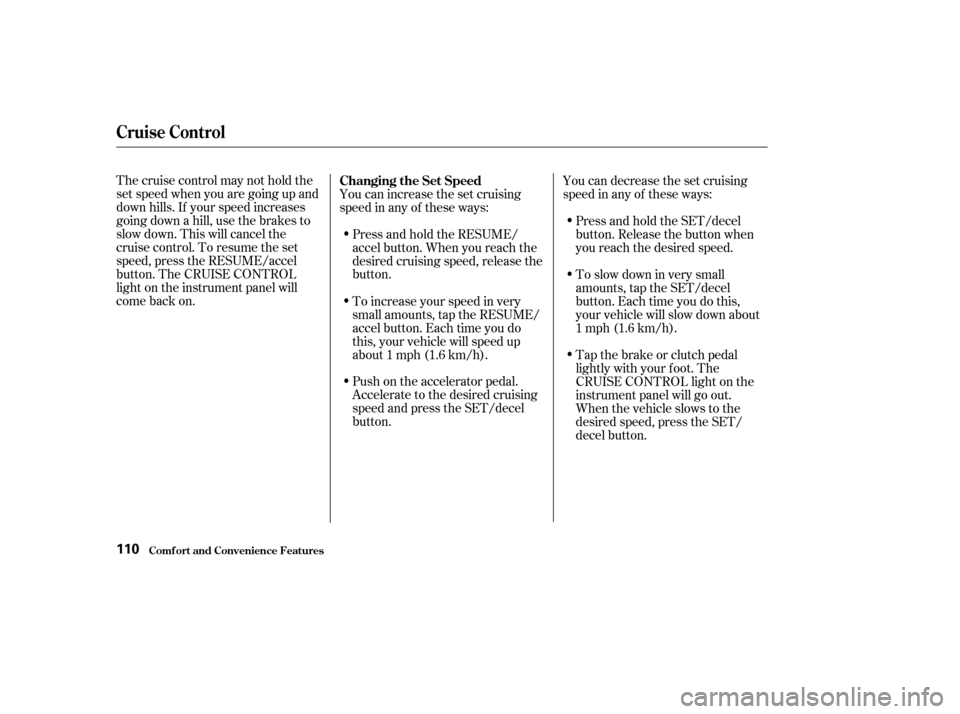
Thecruisecontrolmaynotholdthe
set speed when you are going up and
down hills. If your speed increases
going down a hill, use the brakes to
slow down. This will cancel the
cruise control. To resume the set
speed, press the RESUME/accel
button. The CRUISE CONTROL
light on the instrument panel will
come back on.You can increase the set cruising
speed in any of these ways:
Press and hold the RESUME/
accel button. When you reach the
desired cruising speed, release the
button.
Push on the accelerator pedal.
Accelerate to the desired cruising
speed and press the SET/decel
button. You can decrease the set cruising
speed in any of these ways:
Press and hold the SET/decel
button. Release the button when
you reach the desired speed.
To increase your speed in very
small amounts, tap the RESUME/
accel button. Each time you do
this, your vehicle will speed up
about 1 mph (1.6 km/h). To slow down in very small
amounts, tap the SET/decel
button. Each time you do this,
your vehicle will slow down about
1 mph (1.6 km/h).
Tap the brake or clutch pedal
lightly with your f oot. The
CRUISE CONTROL light on the
instrument panel will go out.
When the vehicle slows to the
desired speed, press the SET/
decel button.
Changing the Set Speed
Cruise Control
Comf ort and Convenience Feat ures110
Page 114 of 231
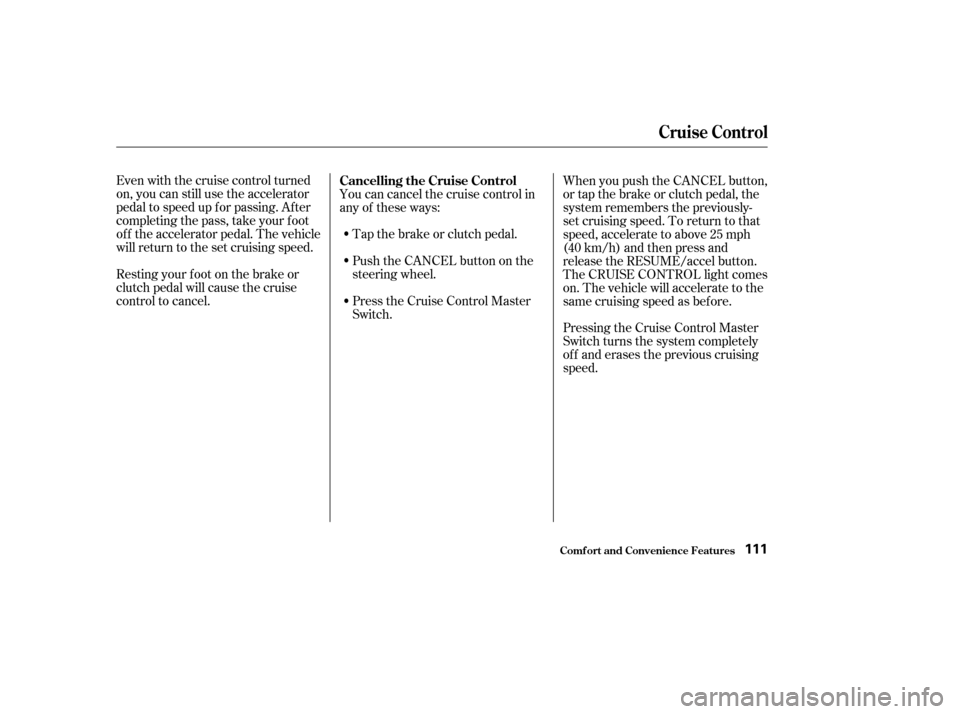
Even with the cruise control turned
on, you can still use the accelerator
pedal to speed up f or passing. Af ter
completing the pass, take your foot
of f the accelerator pedal. The vehicle
will return to the set cruising speed.
Resting your f oot on the brake or
clutch pedal will cause the cruise
control to cancel.Youcancancelthecruisecontrolin
any of these ways:
Tap the brake or clutch pedal.
Push the CANCEL button on the
steering wheel.
Press the Cruise Control Master
Switch. Pressing the Cruise Control Master
Switch turns the system completely
of f and erases the previous cruising
speed. When you push the CANCEL button,
or tap the brake or clutch pedal, the
system remembers the previously-
set cruising speed. To return to that
speed, accelerate to above 25 mph
(40 km/h) and then press and
release the RESUME/accel button.
The CRUISE CONTROL light comes
on. The vehicle will accelerate to the
same cruising speed as bef ore.
Cancelling the Cruise Control
Cruise Control
Comf ort and Convenience Feat ures111
Page 120 of 231
Park the vehicle, and set the
parking brake. Pull the hood
release handle located under the
lower lef t corner of the dashboard.
The hood will pop up slightly.
Put your f ingers between the f ront
edge of the hood and the f ront
grille. The hood latch handle is
above the ‘‘H’’ logo. Push this
handle up until it releases the
hood. Lif t the hood.If the hood latch handle moves
stif f ly, or if you can open the hood
without lifting the handle, the
mechanism should be cleaned and
lubricated.
Lif t it up slightly to remove the
support rod f rom the hole. Put the
support rod back into its holding clip.
Lower the hood to about a f oot (30
cm) above the f ender, then let it
drop. Make sure it is securely
latched.
Pull the support rod out of its clip,
and insert the end into the hole on
the f ront lef t side of the hood.
2. 1.
3.
Opening the Hood
T o Close the Hood
Service Station Procedures
Bef ore Driving117
HOOD
RELEASE
HANDLELATCH
GRIP
SUPPORT ROD CLIP