2004 HONDA CIVIC HYBRID air condition
[x] Cancel search: air conditionPage 1 of 231

2004 Civic Hybrid Online Reference Owner's Manual Use these links (and links throughout this manual) to navigate through this reference.
For a printed owner's manual, click on authorized manuals or go to www.helminc.com. Contents
Owner's Identification Form
Introduction ........................................................................\
............................................................................. i
A Few Words About Safety ........................................................................\
.................................................. ii
Your Vehicle at a Glance........................................................................\
.......................................................2
Driver and Passenger Safety ........................................................................\
...............................................5
Important information about proper use and care of your vehicle's seat b\
elts, an overview of Supplemental
Instruments and Controls........................................................................\
.................................................. .49
Explains the purpose of each instrument panel indica tor and gauge, and how to use controls on
Comfort and Convenience Features........................................................................\
.................................87
How to operate the heating and air conditioning system, the audio system, and other convenience
Before Driving ........................................................................\
.....................................................................113
What gasoline to use, how to break-in your new vehicle, and how to load luggage and other cargo.
Driving........................................................................\
...................................................... .............................127
The proper way to start the engine, shift the transmission, and park.
Maintenance........................................................................\
...................................................... ...................143
The Maintenance Schedule shows you when you need to take your vehicle to the dealer. There is also
Taking Care of the Unexpected........................................................................\
.......................................177
This section covers several problems motorists sometimes experience, and details how to handle them.
Technical Information........................................................................\
...................................................... .201
ID numbers, dimensions, capaciti es, and technical information.
Warranty and Customer Relations (U.S. and Canada only).............................................................213
A summary of the warranties covering your new Honda, and how to contact us for any reason. Refer to
Authorized Manuals (U.S. only)........................................................................\
.......................................217
How to order manuals and other technical literature.
Index ........................................................................\
......................................................................................... I
Service Information Summary
A summary of information you need when you pull up to the fuel pump.
Restraint System, and valuable information on how to protect children w\
ith child restraints.
the dashboard and steering column.
features.
a list of things to check and instructions on how to check them.
your warranty manual for detailed information.
Page 9 of 231

You’ll f ind many saf ety
recommendations throughout this
section, and throughout this manual.
Therecommendationsonthispage
are the ones we consider to be the
most important.
A seat belt is your best protection in
all types of collisions. Airbags
supplement seat belts, but airbags
are designed to inf late only in a
moderate to severe f rontal collision.
So even though your vehicle is
equipped with airbags, make sure
you and your passenger always wear
your seat belts, and wear them
properly. (See page ).
Children age 12 and under should
ride properly restrained in a back
seat. Infants and small children
should be restrained in a child seat.
Larger children should use a booster
and a lap/shoulder belt until theycanusethebeltproperlywithouta
booster (see page ).
Excessive speed is a major f actor in
crash injuries and deaths. Generally,
the higher the speed the greater the
risk, but serious injuries can also
occur at lower speeds. Never drive
f aster than is saf e f or current
conditions, regardless of the
maximum speed posted.
Having a tire blowout or a
mechanical f ailure can be extremely
hazardous. To reduce the possibility
of such problems, check your tire
pressures and condition f requently,
and perform all regularly scheduled
maintenance (see page ).
While airbags can save lives, they
can cause serious or fatal injuries to
occupants who sit too close to them,
or are not properly restrained.
Inf ants, young children, and short
adults are at the greatest risk. Be
sure to f ollow all instructions and
warnings in this manual.
Alcohol and driving don’t mix. Even
one drink can reduce your ability to
respond to changing conditions, and
your reaction time gets worse with
every additional drink. So don’t drink
and drive, and don’t let your f riends
drink and drive, either.
14 29
147
Important Saf ety Precautions
Driver and Passenger Saf ety
Always Wear Your Seat Belt
Restrain All ChildrenBe Aware of Airbag Hazards
Control Your Speed
K eep Your Vehicle in Saf e
Condition
Don’t Drink and Drive
6
Page 49 of 231

Your vehicle’s exhaust contains
carbon monoxide gas. You should
have no problem with carbon
monoxide entering the vehicle in
normal driving if you maintain your
vehicle properly.High levels of carbon monoxide can
collect rapidly in enclosed areas,
such as a garage. Do not run the
engine with the garage door closed.
Even with the door open, run the
engine only long enough to move the
vehicle out of the garage.With the trunk lid open, air f low can
pull exhaust gas into your vehicle’s
interior and create a hazardous
condition. If you must drive with the
trunk lid open, open all the windows
and set the heating and cooling
system as shown below.
If you must sit in your parked vehicle,
even in an unconf ined area, with the
engine running, adjust the heating
and cooling system as f ollows:
Select the Fresh Air mode.
Select the mode.
Turn the f an on high speed.
Set the temperature control to a
comfortable setting.
Have the exhaust system inspected
f or leaks whenever:
The vehicle is raised f or an oil
change.
You notice a change in the sound
of the exhaust.
The vehicle was in an accident
that may have damaged the under-
side. 1.
2.
3.
4.
Carbon Monoxide Hazard
Driver and Passenger Saf ety46
Carbon monoxide gas is toxic.
Breathing it can cause
unconsciousness and even kill
you.
Avoid any enclosed areas or
activities that expose you to
carbon monoxide.
Page 90 of 231
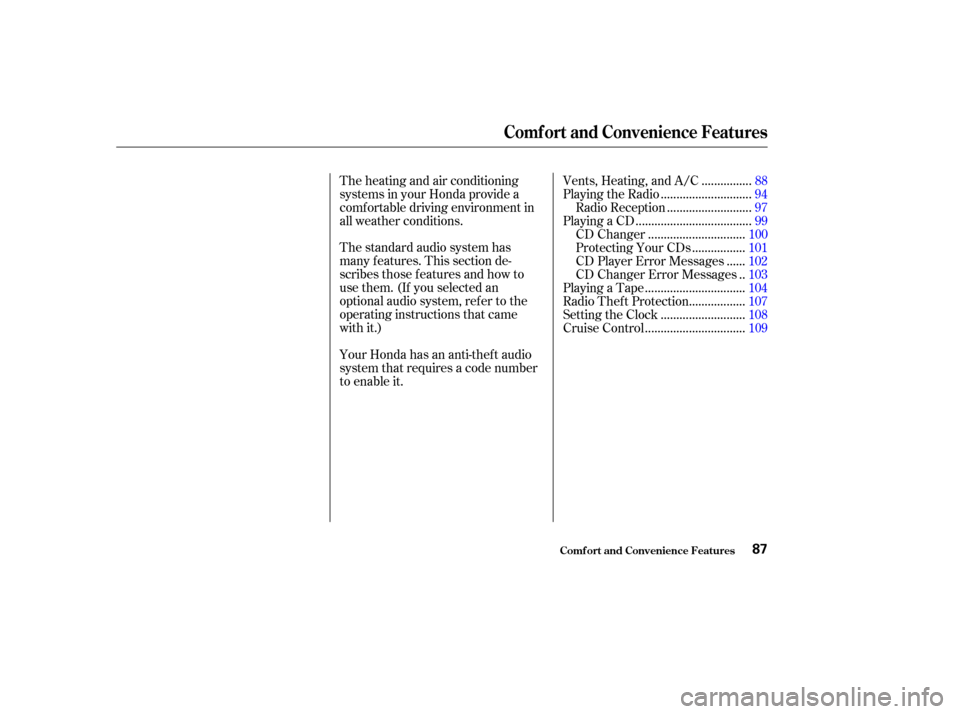
The standard audio system has
many f eatures. This section de-
scribes those f eatures and how to
use them. (If you selected an
optional audio system, ref er to the
operating instructions that came
with it.) The heating and air conditioning
systems in your Honda provide a
comf ortable driving environment in
all weather conditions.
Your Honda has an anti-thef t audio
system that requires a code number
to enable it................
Vents, Heating, and A/C . 88
............................
Playing the Radio .94
..........................
Radio Reception .97
....................................
Playing a CD .99
..............................
CD Changer .100
................
Protecting Your CDs . 101
.....
CD Player Error Messages . 102
.
CD Changer Error Messages . 103
...............................
Playing a Tape .104
.................
Radio Thef t Protection . 107
..........................
Setting the Clock .108
...............................
Cruise Control .109
Comf ort and Convenience Features
Comf ort and Convenience Feat ures87
Page 91 of 231
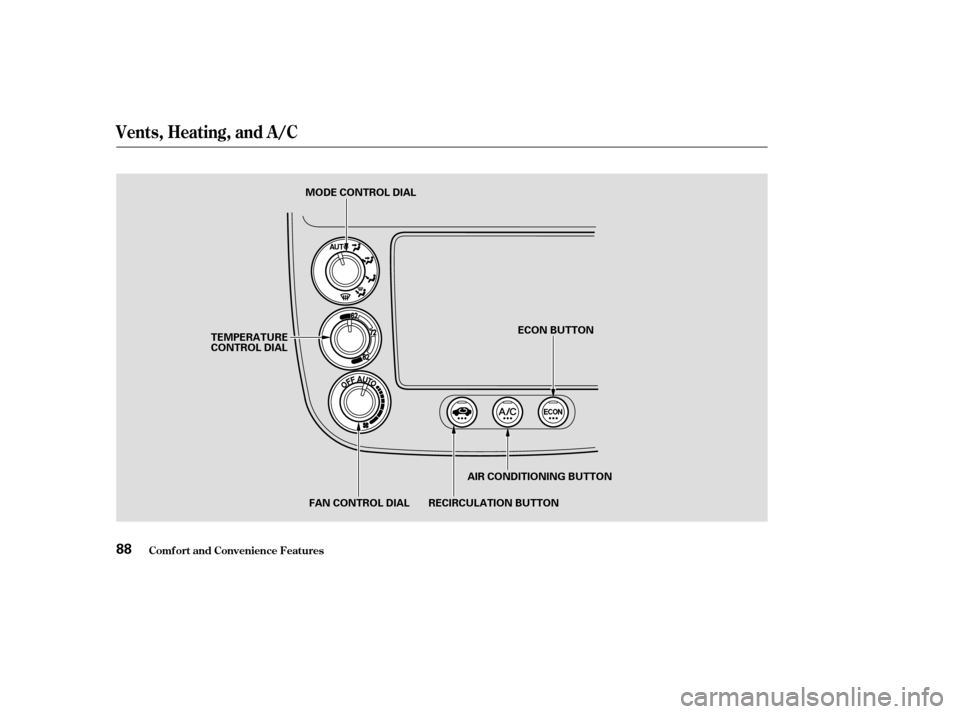
Comf ort and Convenience Feat ures
Vents, Heating, and A/C
88
MODE CONTROL DIAL
TEMPERATURE
CONTROL DIAL
FAN CONTROL DIAL RECIRCULATION BUTTON AIR CONDITIONING BUTTONECON BUTTON
Page 92 of 231
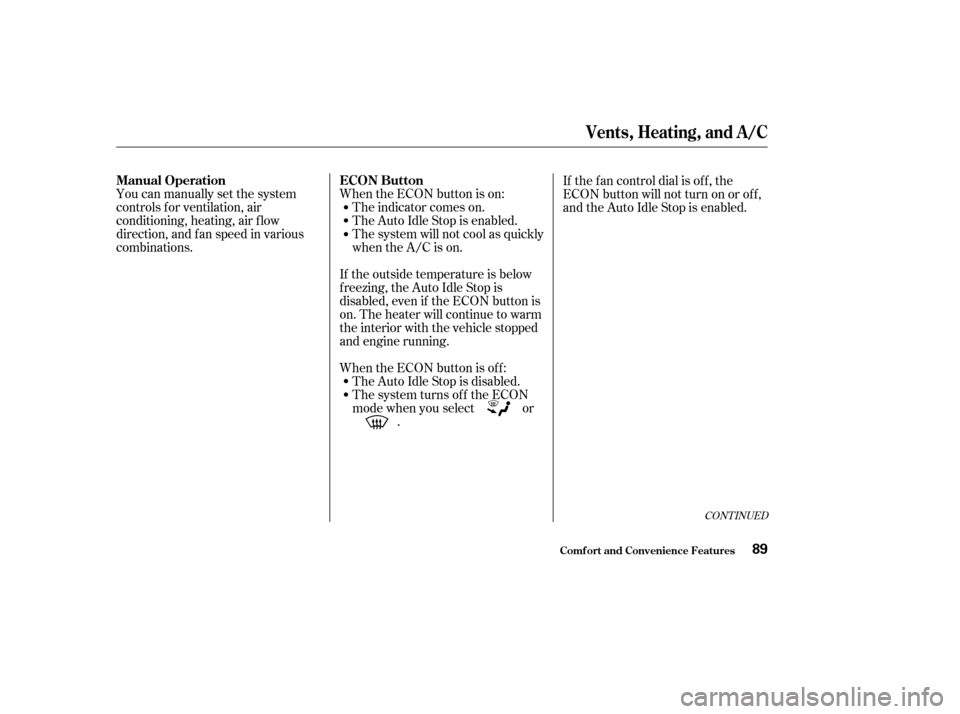
CONT INUED
You can manually set the system
controls f or ventilation, air
conditioning, heating, air f low
direction, and fan speed in various
combinations.When the ECON button is on:
The indicator comes on.
The Auto Idle Stop is enabled.
The system will not cool as quickly
when the A/C is on.
If the outside temperature is below
f reezing, the Auto Idle Stop is
disabled, even if the ECON button is
on. The heater will continue to warm
the interior with the vehicle stopped
and engine running.
When the ECON button is off: The Auto Idle Stop is disabled.
The system turns of f the ECON
mode when you select or . If thefancontroldialisoff,the
ECON button will not turn on or of f ,
and the Auto Idle Stop is enabled.
Comf ort and Convenience Feat ures
Manual Operation
ECON Button
Vents, Heating, and A/C
89
Page 93 of 231

The outside air intakes f or the
heating and cooling system are at
the base of the windshield. Keep this
area clear of leaves and other debris.
ThesystemshouldbeleftinFresh
Air mode under almost all conditions.
Keeping the system in Recirculation
mode, particularly with the A/C of f ,
can cause the windows to fog up.
Switch to Recirculation mode when
driving through dusty or smoky
conditions, then return to Fresh Air
mode.
This button turns the rear window
def ogger of f and on (see page ).
Use the mode control dial to select
the vents the air flow from. Some air
will f low f rom the dashboard vents in
all modes.Air flows from the center
and corner vents in the dashboard.
Air f low is divided between
the vents in the dashboard and the
f loor vents.
Air f lows f rom the f loor
vents. When you select , the
system automatically switches to
Fresh Air mode.
Air f low is divided between
the f loor vents and the def roster
vents at the base of the windshield.
Air f lows f rom the def roster
vents at the base of the windshield.
Turn this dial to control fan speed
and the air flow.
When the dial is set to AUTO, the
system controls the f an speed
automatically.
Turning this dial clockwise increases
the temperature of the airflow.
This button turns the air
conditioning on and of f . The light in
thebuttonisonwhentheA/Cison.
When the light in the button is on,
air f rom the vehicle’s interior is sent
throughout the system again. When
the light is of f , air is brought in f rom
the outside of the vehicle (Fresh Air
mode).
When you select or ,
the system automatically switches to
Fresh Air mode and turns on the
A/C and turns off the ECON mode.
68
Fan Control Dial
Rear Window Def ogger Button
Mode Control Dial
Air Conditioning (A/C) Button T emperature Control Dial
Recirculation Button
Comf ort and Convenience Feat ures
Vents, Heating, and A/C
90
Page 94 of 231

If the interior is very warm,you can
cool it down more rapidly by partially
opening the windows, turning on the
A/C, and setting the fan to
maximum speed in Fresh Air mode.
In AUTO mode, the system controls
the air f low direction automatically
between the dashboard vents and
the f loor vents.
The f low-through ventilation system
draws in outside air, circulates it
through the interior, then exhausts it
through vents near the rear side
panels.
Turn the temperature control dial
all the way to the lef t.
Make sure the A/C is of f .
Select and Fresh Air mode.
Set the f an to the desired speed.
The heater uses engine coolant to
warm the air. If the engine is cold, it
will be several minutes bef ore you
f eel warm air coming through the
system. Turn on the A/C by pressing the
button. The light in the button
comesonwhenafanspeedis
selected.
Make sure the temperature
control dial is all the way to the left.
Select .
If the outside air is humid, select
Recirculation mode. If the outside
air is dry, select Fresh Air mode.
Set the f an to the desired speed.
Air conditioning places an extra load
on the engine. Watch the engine
coolant temperature gauge (see page
). If it moves near the red zone,
turn of f the A/C until the gauge
reads normally. Select and Fresh Air mode.
Set the f an to the desired speed.
Adjust the warmth of the air with
the temperature control dial.
1.
2.
3.
4. 1.
2.
3.
4.
5. 2.
3. 1.
63
Ventilation
Using the Heater Using the A /C
Comf ort and Convenience Feat ures
Vents, Heating, and A/C
91