Page 165 of 231
Remove the bulb by turning it one-
quarter turn counterclockwise. Remove the electrical connector
f rom the bulb by pushing on the
tab and pulling the connector
down.Insert the new bulb into the hole
and turn it one-quarter turn clock-
wise to lock it in place.
Push the electrical connector back
onto the bulb. Make sure it is on
all the way.
Turn on the headlights to test the
new bulb.
(Driver’s side)
Reinstall the upper part of the
windshield washer reservoir.
Install the holding clip on the stay
and lock it by pushing on the
center of clip.
Open the hood.
If you need to change the
headlight bulb on the driver’s side,
remove the holding clip f rom the
stay with a flat-tipped screwdriver,
then remove the upper part of the
washer f luid reservoir tank by
pulling it out. 2. 4.
5.
6.
1. 3.7.
Lights
Maint enance162
HOLDING CLIP
BULBCONNECTOR TAB
Page 166 of 231

If you are changing the bulb on
the driver’s side, start the engine,
turn the steering wheel all the way
to the right, and turn off the
engine. If you are changing the
bulb on the passenger’s side, turn
the steering wheel to the left.Use a f lat-tipped screwdriver to
remove the holding clip f rom the
inner f ender, and pull the inner
f ender cover back.
Remove the socket from the
headlight assembly by turning it
one-quarter turn counterclockwise.Remove the bulb f rom the socket
bypushingitinandturningthe
bulb counterclockwise until it
unlocks.
Install the new bulb in the socket.
Turn it clockwise to lock it in place.
Insert the socket back into the
headlight assembly. Turn it
clockwise to lock it in place.
Testthelightstomakesurethe
new bulb is working.
Put the inner f ender cover in place.
Install the holding clip. Lock it in
place by pushing on the center.
2. 4.
5.
6.
1. 3.7.
8.
Lights
Maint enance
Replacing the Front Side Marker/
Turn Signal and Parking L ight
Bulb
163
HOLDING CLIP
SOCKET
BULB
Page 167 of 231
Open the trunk.
Remove the screws in the center
of each of the two f asteners on the
side of the trunk lining. Pull the
lining back.Determine which of the two bulbs
is burned out: stop/taillight/side
marker light or turn signal light.
Remove the socket by turning it
one-quarter turn counterclockwise.Testthelightstomakesurethe
new bulb is working. Pull the bulb straight out of its
socket.
Push the new bulb straight into
the socket until it bottoms.
Reinstall the socket into the light
assembly by turning it clockwise
until it locks.
Reinstall the trunk lining. Make
sure it is installed under the edge
of the trunk seal.
Put the f asteners into the holes on
the side of the trunk lining.
Reinstall the screws.
1.
2.
3.4.
5.
6.
7.
8.
Lights
Maint enance
Replacing Rear Bulbs
(in Fenders)
164
FASTENERS
BULBS
SOCKETS
Page 168 of 231
Open the trunk.
Determine which of the two bulbs
is burned out: taillight or back-up
light.
Remove the socket by turning it
one-quarter turn counterclockwise.Pull the bulb straight out of its
socket.
Push the new bulb straight into
the socket until it bottoms.
Insert the socket back into the
light assembly. Turn it clockwise
to lock it in place.
Testthelightstomakesurethe
new bulb is working.
Open the trunk and remove the
socket f rom the light assembly by
turning it one-quarter turn counter-
clockwise.
Pull the bulb straight out of its
socket.
Push the new bulb straight into
the socket until it bottoms.
4.
5.
6.
1.
2.
3. 1.
2.
CONT INUED
Lights
Maint enance
Replacing Rear Bulbs
(in T runk L id)
Replacing a High-mount Brake
Light Bulb
165
BULBS
SOCKETS BULB
SOCKET
Page 169 of 231
Reinstall the socket. Turn it
clockwise until it locks. Make sure
the new bulb is working.If your seat belts get dirty, use a sof t
brush with a mixture of mild soap
and warm water to clean them. Do
not use bleach, dye, or cleaning
solvents. Let the belts air dry bef ore
you use the vehicle.
Dirt build-up in the loops of the seat
belt anchors can cause the belts to
retract slowly. Wipe the insides of
the loops with a clean cloth
dampened in mild soap and warm
water or isopropyl alcohol. The driver’s f loor mat that came
with your vehicle hooks over the
f loor mat anchor. This keeps the
f loor mat f rom sliding f orward and
possibly interf ering with the pedals.
If you remove the driver’s f loor mat,
make sure to re-anchor it when you
putitbackinyourvehicle.
3.
On models equipped
Maint enance
Floor Mats
Seat Belts
Lights, Seat Belts, Floor Mats
166
LOOP
Page 183 of 231
Turn the jack’s end
counterclockwise to loosen it, then
remove the jack.Loosen each wheel nut 1/2 turn
with the wheel wrench.
Placethejackunderthejacking
point. Turn the end bracket
clockwise until the top of the jack
contacts the jacking point. Make
sure the jacking point tab is
restinginthejacknotch.
6.
7.8.
Changing a Flat T ire
T aking Care of t he Unexpect ed180
JACK
WHEEL WRENCHJACKING POINTS
Page 192 of 231
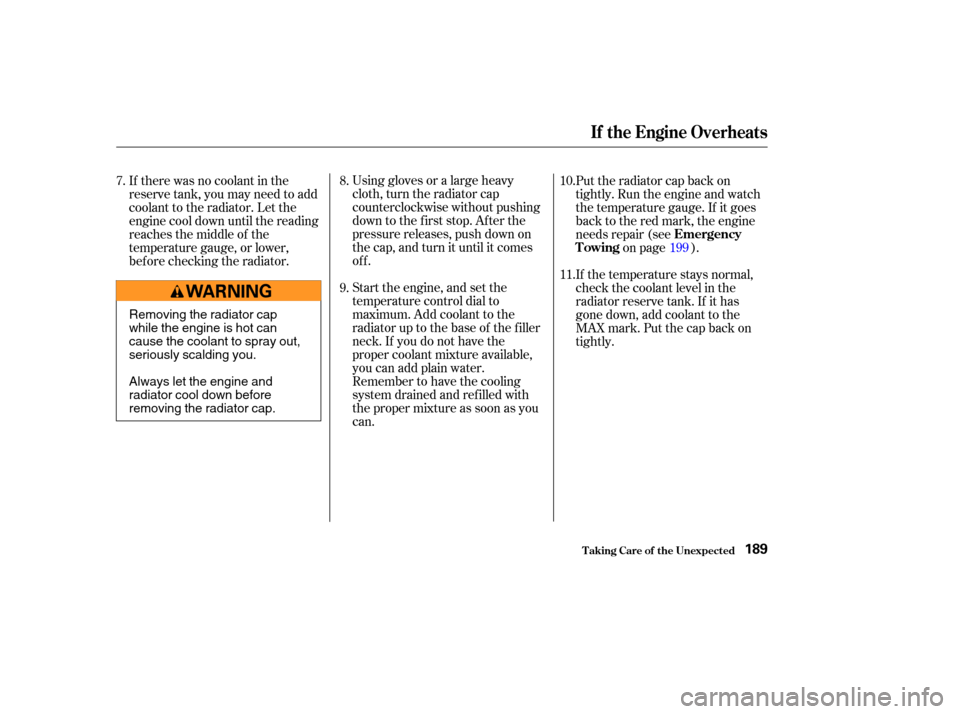
Using gloves or a large heavy
cloth, turn the radiator cap
counterclockwise without pushing
down to the first stop. After the
pressure releases, push down on
the cap, and turn it until it comes
off.
Start the engine, and set the
temperature control dial to
maximum. Add coolant to the
radiator up to the base of the f iller
neck. If you do not have the
proper coolant mixture available,
you can add plain water.
Remember to have the cooling
system drained and ref illed with
the proper mixture as soon as you
can.Put the radiator cap back on
tightly. Run the engine and watch
the temperature gauge. If it goes
back to the red mark, the engine
needs repair (see
on page ).
If the temperature stays normal,
check the coolant level in the
radiator reserve tank. If it has
gone down, add coolant to the
MAX mark. Put the cap back on
tightly.
If there was no coolant in the
reserve tank, you may need to add
coolant to the radiator. Let the
engine cool down until the reading
reaches the middle of the
temperature gauge, or lower,
bef ore checking the radiator.
8.
9. 10.
11.
7.
199
If theEngineOverheats
T aking Care of t he Unexpect ed
Emergency
Towing
189
Removing the radiator cap
while the engine is hot can
cause the coolant to spray out,
seriously scalding you.
Always let the engine and
radiator cool down before
removing the radiator cap.
Page 199 of 231
If the radio f use is removed, the
audio system will disable itself . The
nexttimeyouturnontheradioyou
will see ‘‘COdE’’ in the f requency
display. Use the Preset buttons to
enter the f ive-digit code (see page). When the audio system is disabled,
the clock setting in the audio system
will be canceled. You will need to
reset the clock according to the
instructions in the audio system
sectiononthisowner’smanual.
If the replacement fuse of the
same rating blows in a short time,
there is probably a serious
electrical problem in your vehicle.
Leave the blown fuse in that
circuit and have your vehicle
checked by a qualif ied mechanic.
6.
107
Fuses
T aking Care of t he Unexpect ed196