Page 78 of 231
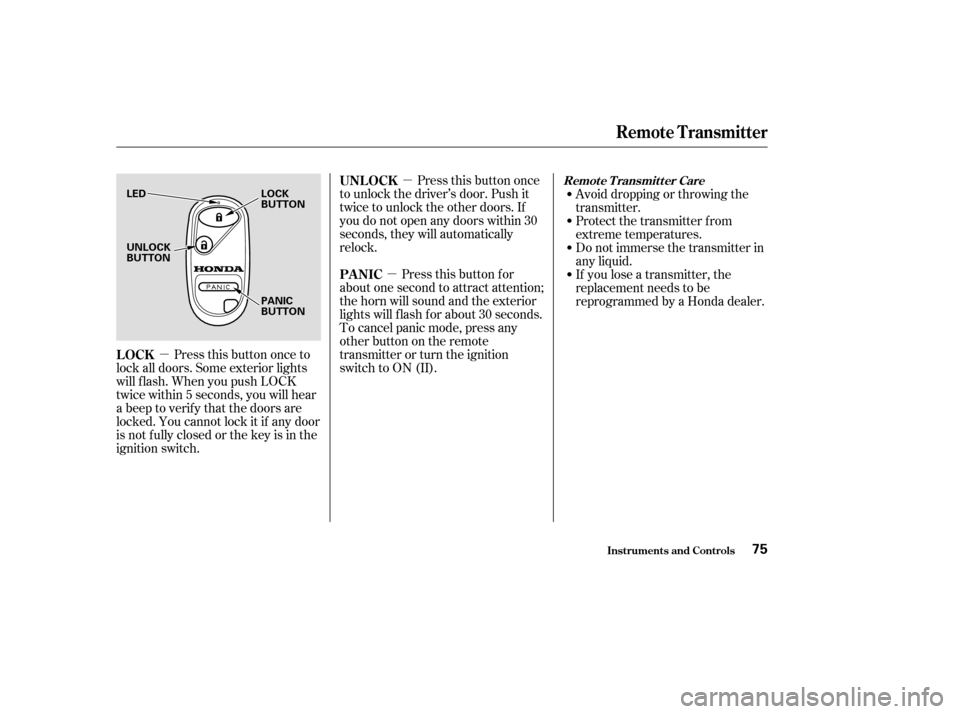
�µ
�µ
�µ Press this button once
to unlock the driver’s door. Push it
twice to unlock the other doors. If
you do not open any doors within 30
seconds, they will automatically
relock.
Pressthisbuttonfor
about one second to attract attention;
thehornwillsoundandtheexterior
lights will f lash f or about 30 seconds.
To cancel panic mode, press any
other button on the remote
transmitter or turn the ignition
switch to ON (II). Avoid dropping or throwing the
transmitter.
Protect the transmitter from
extreme temperatures.
Do not immerse the transmitter in
any liquid.
If you lose a transmitter, the
replacement needs to be
reprogrammed by a Honda dealer.
Press this button once to
lock all doors. Some exterior lights
will f lash. When you push LOCK
twice within 5 seconds, you will hear
a beep to verify that the doors are
locked. You cannot lock it if any door
is not f ully closed or the key is in the
ignition switch. UNL OCK
PA NIC
LOCKRemote Transmitter Care
Remote Transmitter
Inst rument s and Cont rols75
UNLOCK
BUTTON LED LOCK
BUTTON
PANIC
BUTTON
Page 91 of 231
Comf ort and Convenience Feat ures
Vents, Heating, and A/C
88
MODE CONTROL DIAL
TEMPERATURE
CONTROL DIAL
FAN CONTROL DIAL RECIRCULATION BUTTON AIR CONDITIONING BUTTONECON BUTTON
Page 92 of 231
CONT INUED
You can manually set the system
controls f or ventilation, air
conditioning, heating, air f low
direction, and fan speed in various
combinations.When the ECON button is on:
The indicator comes on.
The Auto Idle Stop is enabled.
The system will not cool as quickly
when the A/C is on.
If the outside temperature is below
f reezing, the Auto Idle Stop is
disabled, even if the ECON button is
on. The heater will continue to warm
the interior with the vehicle stopped
and engine running.
When the ECON button is off: The Auto Idle Stop is disabled.
The system turns of f the ECON
mode when you select or . If thefancontroldialisoff,the
ECON button will not turn on or of f ,
and the Auto Idle Stop is enabled.
Comf ort and Convenience Feat ures
Manual Operation
ECON Button
Vents, Heating, and A/C
89
Page 93 of 231

The outside air intakes f or the
heating and cooling system are at
the base of the windshield. Keep this
area clear of leaves and other debris.
ThesystemshouldbeleftinFresh
Air mode under almost all conditions.
Keeping the system in Recirculation
mode, particularly with the A/C of f ,
can cause the windows to fog up.
Switch to Recirculation mode when
driving through dusty or smoky
conditions, then return to Fresh Air
mode.
This button turns the rear window
def ogger of f and on (see page ).
Use the mode control dial to select
the vents the air flow from. Some air
will f low f rom the dashboard vents in
all modes.Air flows from the center
and corner vents in the dashboard.
Air f low is divided between
the vents in the dashboard and the
f loor vents.
Air f lows f rom the f loor
vents. When you select , the
system automatically switches to
Fresh Air mode.
Air f low is divided between
the f loor vents and the def roster
vents at the base of the windshield.
Air f lows f rom the def roster
vents at the base of the windshield.
Turn this dial to control fan speed
and the air flow.
When the dial is set to AUTO, the
system controls the f an speed
automatically.
Turning this dial clockwise increases
the temperature of the airflow.
This button turns the air
conditioning on and of f . The light in
thebuttonisonwhentheA/Cison.
When the light in the button is on,
air f rom the vehicle’s interior is sent
throughout the system again. When
the light is of f , air is brought in f rom
the outside of the vehicle (Fresh Air
mode).
When you select or ,
the system automatically switches to
Fresh Air mode and turns on the
A/C and turns off the ECON mode.
68
Fan Control Dial
Rear Window Def ogger Button
Mode Control Dial
Air Conditioning (A/C) Button T emperature Control Dial
Recirculation Button
Comf ort and Convenience Feat ures
Vents, Heating, and A/C
90
Page 95 of 231

To use the heating and cooling
system in automatic mode, set the
system as f ollows.Set the f an control dial to AUTO.
Set the mode control dial to AUTO.
Set the desired temperature by
turning the temperature control
dial. Turning this dial clockwise
increases the temperature of the
air flow.
Select Fresh Air mode. The
indicator in the button should be
off.
Turn on the A/C by pressing the
button f or cooling and dehumidi-
f ying. The indicator in the button
lights. To heat or cool the interior f aster,
select Recirculation mode and set
the temperature control dial to the
upper or lower limit.
When you set the temperature to its
lower or its upper limit, the system
runs at f ull cooling or heating only. It
does not regulate the interior
temperature.
TurningthefancontroldialtoOFF.
However, a lack of air flow can cause
the windows to fog up. It is
recommended that you keep the f an
on at all times so stale air and
moisture do not build up in the
interior and cause f ogging.
1.
2.
3.
4.
5.
Comf ort and Convenience Feat ures
Automatic Operation
To Turn Everything Of f
Vents, Heating, and A/C
92
Page 96 of 231
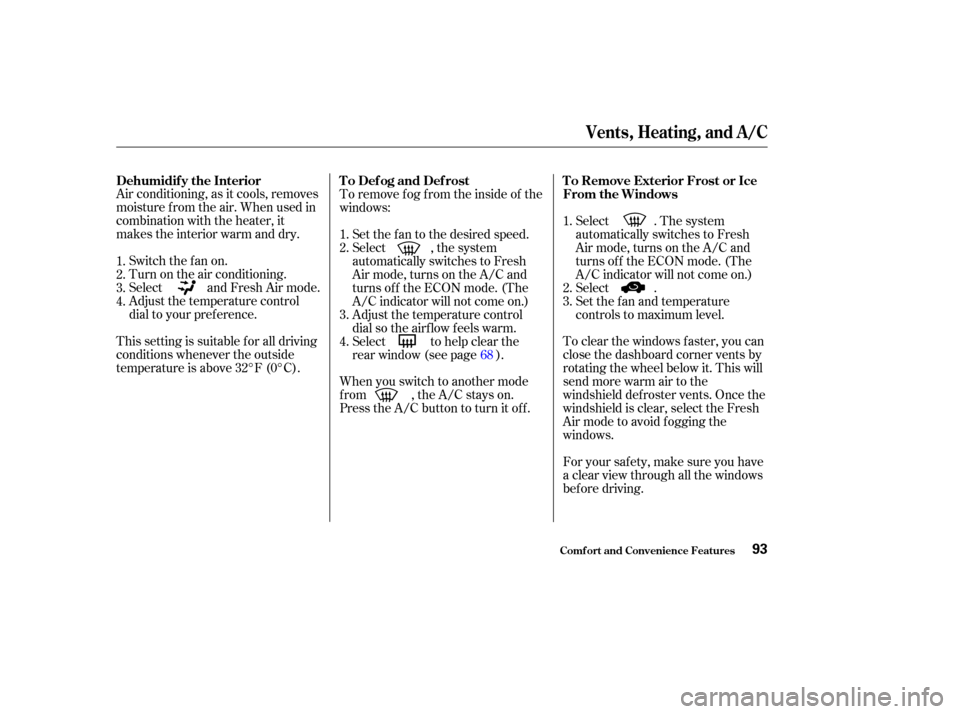
Air conditioning, as it cools, removes
moisture from the air. When used in
combination with the heater, it
makes the interior warm and dry.Switch the f an on.
Turn on the air conditioning.
Select and Fresh Air mode.
Adjust the temperature control
dial to your pref erence.
This setting is suitable f or all driving
conditions whenever the outside
temperature is above 32°F (0°C). To remove f og f rom the inside of the
windows:
When you switch to another mode
f rom , the A/C stays on.
Press the A/C button to turn it of f .
To clear the windows f aster, you can
close the dashboard corner vents by
rotating the wheel below it. This will
send more warm air to the
windshield def roster vents. Once the
windshield is clear, select the Fresh
Air mode to avoid f ogging the
windows.
For your saf ety, make sure you have
a clear view through all the windows
bef ore driving.
Set the f an to the desired speed.
Select , the system
automatically switches to Fresh
Air mode, turns on the A/C and
turns off the ECON mode. (The
A/C indicator will not come on.)
Adjust the temperature control
dial so the airflow feels warm.
Select to help clear the
rear window (see page ).
Select . The system
automatically switches to Fresh
Air mode, turns on the A/C and
turns off the ECON mode. (The
A/C indicator will not come on.)
Select .
Set the f an and temperature
controls to maximum level.
1.
2.
3.
4. 1.
2.
3.
1.
2.
3.
4.
68
Dehumidif y the Interior
T o Def og and Def rostT o Remove Exterior Frost or Ice
From the Windows
Vents, Heating, and A/C
Comf ort and Convenience Feat ures93
Page 99 of 231

�µ�µ �µ
If you are
traveling far from home and can no
longer receive your preset stations,
you can use the Auto Select f eature
to find stations in the local area.
Press the A. SEL Button. ‘‘A.SEL’’
f lashes in the display, and the system
goes into scan mode f or several
seconds. It stores the f requencies of
six AM, and twelve FM stations in
the preset buttons.
You will see a ‘‘0’’ displayed af ter
pressing a preset button if Auto
Select cannot f ind a strong station
f or every preset button.
If you do not like the stations Auto
Select has stored, you can store
other f requencies on the preset
buttons. Use the TUNE, SEEK, or
SCAN functions to find stations, then
store them in the preset buttons as
described. press the
A. SEL button. This restores the
presets you originally set.
You can use the instrument panel
brightness control knob to adjust the
illumination of the audio system (see
page ). The audio system
illuminates when the parking lights
are on, even if the radio is of f .
Use the TRE/BAS
modes to adjust the tone to your
liking. Eachmodeisshowninthedisplayas
it changes. Turn the SOUND
(TUNE) knob to adjust the setting to
your liking. When the level reaches
the center, you will see ‘‘C’’ in the
display. The system will
automatically return the display to
the selected audio mode about f ive
seconds af ter you stop adjusting a
mode. These two
modes adjust the strength of the
sound coming f rom each speaker.
BAL adjusts the side-to-side strength,
while FAD adjusts the f ront-to-back
strength.
Press the SOUND (TUNE) knob
repeatedly to display the Bass (BAS),
Treble (TRE), Fader (FAD), and
Balance (BAL) setting.
67To turn of f Auto Select,AUTO SELECT
Adjusting the SoundA udio System L ighting
Treble/Bass Balance/Fader
Playing the Radio
Comf ort and Convenience Feat ures96
Page 103 of 231
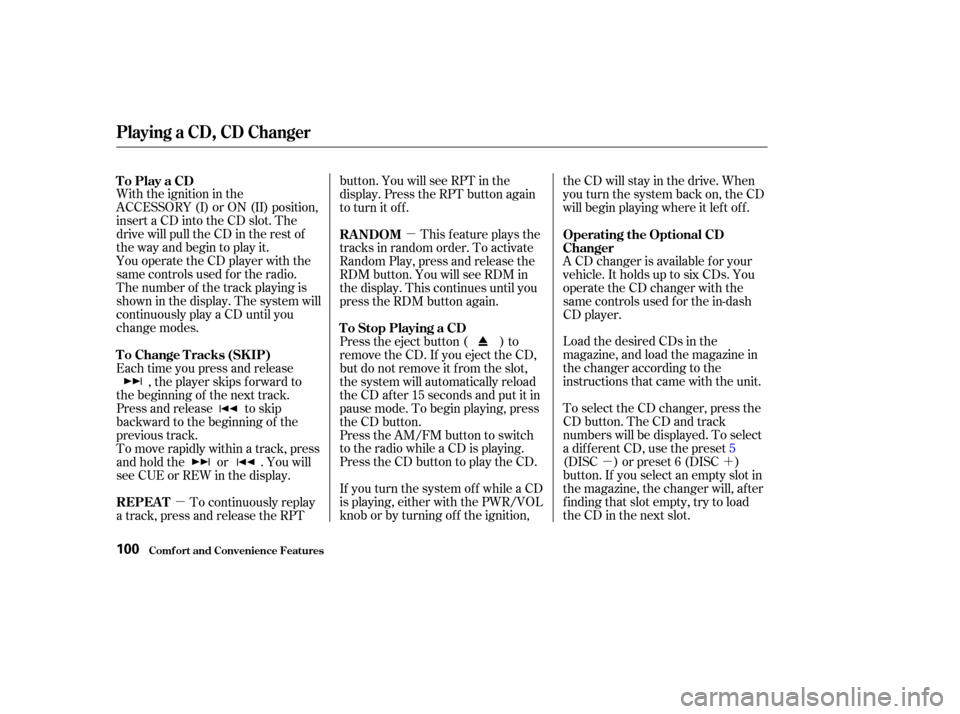
�µ�´
�µ
�µ
With the ignition in the
ACCESSORY (I) or ON (II) position,
insert a CD into the CD slot. The
drive will pull the CD in the rest of
the way and begin to play it.
You operate the CD player with the
same controls used f or the radio.
The number of the track playing is
shown in the display. The system will
continuously play a CD until you
change modes.
To select the CD changer, press the
CD button. The CD and track
numbers will be displayed. To select
a dif f erent CD, use the preset5
(DISC ) or preset 6 (DISC )
button. If you select an empty slot in
the magazine, the changer will, af ter
f inding that slot empty, try to load
the CD in the next slot. Load the desired CDs in the
magazine, and load the magazine in
the changer according to the
instructions that came with the unit. A CD changer is available f or your
vehicle. It holds up to six CDs. You
operate the CD changer with the
same controls used f or the in-dash
CD player.
If you turn the system of f while a CD
is playing, either with the PWR/VOL
knob or by turning off the ignition, the CD will stay in the drive. When
youturnthesystembackon,theCD
will begin playing where it lef t of f .
Press the AM/FM button to switch
to the radio while a CD is playing.
Press the CD button to play the CD. Press the eject button ( ) to
remove the CD. If you eject the CD,
but do not remove it f rom the slot,
the system will automatically reload
the CD af ter 15 seconds and put it in
pause mode. To begin playing, press
the CD button. This f eature plays the
tracks in random order. To activate
Random Play, press and release the
RDM button. You will see RDM in
the display. This continues until you
press the RDM button again.
To continuously replay
a track, press and release the RPT button. You will see RPT in the
display. Press the RPT button again
to turn it off.
Each time you press and release , the player skips f orward to
the beginning of the next track.
Press and release to skip
backward to the beginning of the
previous track.
To move rapidly within a track, press
and hold the or . You will
see CUE or REW in the display. To Play a CD
Operating the Optional CD
Changer
To Stop Playing a CD RANDOM
REPEAT To Change Tracks (SKIP)
Playing a CD, CD Changer
Comf ort and Convenience Feat ures100