Page 1 of 231

2004 Civic Hybrid Online Reference Owner's Manual Use these links (and links throughout this manual) to navigate through this reference.
For a printed owner's manual, click on authorized manuals or go to www.helminc.com. Contents
Owner's Identification Form
Introduction ........................................................................\
............................................................................. i
A Few Words About Safety ........................................................................\
.................................................. ii
Your Vehicle at a Glance........................................................................\
.......................................................2
Driver and Passenger Safety ........................................................................\
...............................................5
Important information about proper use and care of your vehicle's seat b\
elts, an overview of Supplemental
Instruments and Controls........................................................................\
.................................................. .49
Explains the purpose of each instrument panel indica tor and gauge, and how to use controls on
Comfort and Convenience Features........................................................................\
.................................87
How to operate the heating and air conditioning system, the audio system, and other convenience
Before Driving ........................................................................\
.....................................................................113
What gasoline to use, how to break-in your new vehicle, and how to load luggage and other cargo.
Driving........................................................................\
...................................................... .............................127
The proper way to start the engine, shift the transmission, and park.
Maintenance........................................................................\
...................................................... ...................143
The Maintenance Schedule shows you when you need to take your vehicle to the dealer. There is also
Taking Care of the Unexpected........................................................................\
.......................................177
This section covers several problems motorists sometimes experience, and details how to handle them.
Technical Information........................................................................\
...................................................... .201
ID numbers, dimensions, capaciti es, and technical information.
Warranty and Customer Relations (U.S. and Canada only).............................................................213
A summary of the warranties covering your new Honda, and how to contact us for any reason. Refer to
Authorized Manuals (U.S. only)........................................................................\
.......................................217
How to order manuals and other technical literature.
Index ........................................................................\
......................................................................................... I
Service Information Summary
A summary of information you need when you pull up to the fuel pump.
Restraint System, and valuable information on how to protect children w\
ith child restraints.
the dashboard and steering column.
features.
a list of things to check and instructions on how to check them.
your warranty manual for detailed information.
Page 5 of 231
Your Vehicle at a Glance
2
AIRBAGSHEATING/COOLING CONTROLS
FUEL FILL DOOR RELEASE
HOOD RELEASE
HANDLE
POWER WINDOW
SWITCHES
MANUAL TRANSMISSION
TRUNK RELEASE POWER DOOR
LOCK SWITCH INSTRUMENT PANEL
AUTOMATIC TRANSMISSION (CVT)
(P.
73) (P.
51)
(P. 115)
(P. 74)
(P.117) (P.
133)
(P. 130) (P.
88)
(P.
10, 22)
(P. 79)
Page 54 of 231
�Î
�ÎThe U.S. instrument panel is shown. Dif f erences f or the Canadian models are noted in the text.
Instrument Panel
Inst rument s and Cont rols
Automatic Transmission(CVT)
51
CRUISE CONTROL INDICATOR
SIDE AIRBAG OFF INDICATOR
CHARGING SYSTEM
INDICATOR
AUTO IDLE STOP
INDICATOR
MALFUNCTION INDICATOR LAMP ELECTRIC POWER STEERING(EPS)
INDICATOR SHIFT LEVER POSITION
INDICATOR LOW FUEL INDICATOR
MAINTENANCE REQUIRED INDICATOR
PARKING BRAKE AND BRAKE
SYSTEM INDICATOR
SUPPLEMENTAL RESTRAINT
SYSTEM INDICATOR
IMMOBILIZER SYSTEM INDICATOR HIGH BEAM INDICATOR
TRUNK-OPEN INDICATORIMA SYSTEM
INDICATOR
LOW OIL PRESSURE INDICATOR (P.
56)
(P. 56)
(P. 53)
(P. 53)
(P. 53)
(P. 54, 191)
(P. 137)
(P. 55)
(P.54, 190)
(P.55)(P.
133) (P.
56) (P.
55)
(P.
56)
(P.
54)
(P.
58)
(P.
54)
SEAT BELT INDICATOR
ANTI-LOCK BRAKE
SYSTEM INDICATOR
(P. 192)
Page 55 of 231
Instrument Panel
Inst rument s and Cont rols
Manual Transmission
52
CRUISE CONTROL INDICATOR
SIDE AIRBAG OFF INDICATOR
CHARGING SYSTEM
INDICATOR
AUTO IDLE STOP
INDICATOR
MALFUNCTION INDICATOR LAMP LOW OIL PRESSURE INDICATOR ELECTRIC POWER STEER ING(EPS)
INDICATOR LOW FUEL INDICATOR
MAINTENANCE REQUIRED INDICATOR
SUPPLEMENTAL RESTRAINT
SYSTEM INDICATOR
IMMOBILIZER SYSTEM INDICATOR HIGH BEAM INDICATOR
TRUNK-OPEN INDICATOR
SHIFT UP/SHIFT DOWN
INDICATORS IMA SYSTEM
INDICATOR
(P.
56)
(P. 56)
(P. 53)
(P. 53)
(P. 53)
(P. 54, 191)
(P. 132)
(P. 55)
(P.55)(P.
132) (P.
56) (P.
55)
(P.
56)
(P.
54)
(P.
58)
(P.
54)
(P. 54, 190)
SEAT BELT INDICATOR
PARKING BRAKE AND BRAKE
SYSTEM INDICATOR
ANTI-LOCK BRAKE
SYSTEM INDICATOR
(P. 192)
Page 60 of 231
Canadian models onlyManual Transmission
Automatic Transmission (CVT)
This indicator comes on when you
turn the ignition switch to ON (II)
with the headlight switch off and the
parking brake set. It should go of f if
youturnontheheadlightsorrelease
the parking brake. If it comes on at
any other time, it means there is a
problem with the DRL. There may
also be a problem with the high
beam headlights. See page .
See page .
132
133
Inst rument s and Cont rols
‘‘Daytime Running
Lights’’ Indicator Shif t Up/Shif t Down Indicators
Shif t L ever Position Indicator
Instrument Panel
57
Page 62 of 231
Gauges
Automatic Transmission (CVT) is shown
Inst rument s and Cont rols59
TACHOMETERSPEEDOMETER
ODOMETER/TRIP METER FUEL GAUGE
IMA CHARGE/ASSIST GAUGE
FUEL MILEAGE DISPLAY CURRENT FUEL MILEAGE DISPLAY TEMPERATURE GAUGEIMA BATTERY LEVEL GAUGE
The U.S. instrument panel is shown SELECT/RESET
KNOB
Page 64 of 231
You can temporarily turn of f the
Current Fuel Mileage display.This shows how much f uel you have.
It may show slightly more or less
than the actual amount.
Turn the ignition switch to ON (II)
and make sure the transmission is
in Neutral (manual) or Park
(automatic) and the parking brake
is set.
Use the Select/Reset button to
select the odometer display.
Press and hold the Select/Reset
button f or about 10 to 15 seconds,
then release it. The Current Fuel
Mileage display will turn of f .
The display will turn back on when
you repeat the same procedure in
step 3. 1.
3. 2.
Gauges
Inst rument s and Cont rols
T urning Of f the Mileage Display Fuel Gauge
61
Avoid driving with an extremely low
f uel level. Running out of f uel could
cause the engine to misf ire, damaging
the catalytic converter.
Page 75 of 231
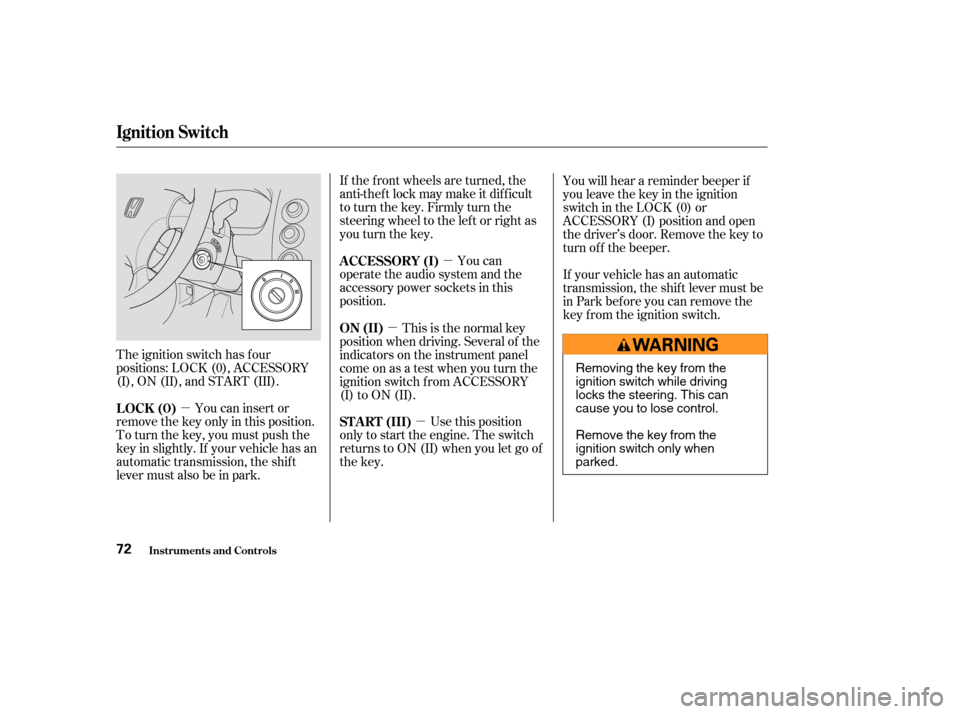
�µ
�µ
�µ �µ
The ignition switch has f our
positions: LOCK (0), ACCESSORY
(I), ON (II), and START (III). If the f ront wheels are turned, the
anti-thef t lock may make it dif f icult
to turn the key. Firmly turn the
steering wheel to the lef t or right as
you turn the key.
You can
operate the audio system and the
accessory power sockets in this
position.
Use this position
only to start the engine. The switch
returns to ON (II) when you let go of
the key. You will hear a reminder beeper if
you leave the key in the ignition
switch in the LOCK (0) or
ACCESSORY (I) position and open
the driver’s door. Remove the key to
turn of f the beeper.
You can insert or
remove the key only in this position.
To turn the key, you must push the
key in slightly. If your vehicle has an
automatic transmission, the shif t
lever must also be in park. If your vehicle has an automatic
transmission, the shif t lever must be
in Park bef ore you can remove the
key f rom the ignition switch.
This is the normal key
position when driving. Several of the
indicators on the instrument panel
come on as a test when you turn the
ignition switch f rom ACCESSORY
(I) to ON (II). A CCESSORY (I)
ST A RT (III)
LOCK (0) ON (II)
Ignition Switch
Inst rument s and Cont rols72
Removing the key from the
ignition switch while driving
locks the steering. This can
cause you to lose control.
Remove the key from the
ignition switch only when
parked.