Page 63 of 313

For the f irst 8,000 miles (12,800 km)
af ter the Maintenance Required
Indicator is reset, it will come on f or
two seconds when you turn the
ignition switch to ON (II).
Between 8,000 miles (12,800 km)
and 10,000 miles (16,000 km), this
indicator will light f or two seconds
when you first turn the ignition
switch to ON (II), and then flash for
ten seconds.
If you exceed 10,000 miles (16,000
km) without having the scheduled
maintenance perf ormed, this
indicator will remain on as a constant
reminder.For the f irst 6,000 miles (9,600 km)
af ter the Maintenance Required
Indicator is reset, it will come on f or
two seconds when you turn the
ignition switch to ON (II).
Between 6,000 miles (9,600 km) and
7,500 miles (12,000 km) this
indicator will light f or two seconds
when you first turn the ignition
switch to ON (II), and then flash for
ten seconds.
If you exceed 7,500 miles (12,000
km) without having the scheduled
maintenance perf ormed, this
indicator will remain on as a constant
reminder.
Your dealer will reset this indicator
af ter completing the scheduled
maintenance. If this maintenance is
done by someone other than your
Honda dealer, reset the indicator as
f ollows.
Turn of f the engine.
Press and hold the Select/Reset
knob in the instrument panel, then
turn the ignition switch to ON (II).
Hold the knob f or about 10
seconds until the indicator resets.
1. 2. 3.
4-cylinder models 6-cylinder models
Maintenance Required Indicator
Inst rument s and Cont rols64
SELECT/RESET KNOB
�����—�����—�����y�
����
��������y���
�(���%���
���y���������y
Page 67 of 313
�Î
�Î
To use the horn, press the pad around the ‘‘H’’ logo.
Controls Near the Steering Wheel
Inst rument s and Cont rols68
EX-V6 model without navigation system is shown.CRUISE CONTROLS
(P.156)
TILT/TELESCOPIC ADJUSTMENT
(P.74)
(P.70)
REMOTE AUDIO
CONTROLS
(P.152)
(P.94)
MOONROOF
SWITCH
(P.192)
TRACTION CONTROL
SYSTEM ON/OFF SWITCH
HEADLIGHTS/
TURN SIGNALS
HORN INSTRUMENT PANEL
BRIGHTNESS (P.69)
(P.72) WINDSHIELD
WIPERS/WASHERS
REAR WINDOW
DEFOGGER
(P.73)
(P.120)
AUDIO SYSTEM
(P.72)
HAZARD WARNING
BUTTON
PASSENGER
AIRBAG OFF
INDICATOR
(P.30)
�����—�����—�����y�
����
��������y���
�(���%���
���y�������
�y
Page 71 of 313

The Select/Reset knob on the
instrument panel controls the
brightness of the instrument panel
lights. Turn the knob to adjust the
brightness.
The instrument panel will illuminate
with reduced brightness when you
unlock and open the driver’s door.
The brightness will increase slightly
when you insert the key in the
ignitionswitch,thengotonormalbrightness when you turn the
ignition switch to ON (II).
If you do not insert the key in the
ignition switch af ter opening the
driver’s door, the illumination turns
of f in about 30 seconds af ter closing
that door.
If you insert the key but do not turn
the ignition switch to ON (II), the
illumination turns of f in about 10
seconds.
To reduce glare at night, the instru-
ment panel illumination dims when
you turn the light switch to or
. Turning the Select/Reset
knob f ully to the right until you hear
a click will cancel the reduced bright-ness. Push the button between the center
vents to turn on the hazard warning
lights (f our-way f lashers). This
causes all f our outside turn signals
and both turn indicators in the
instrument panel to f lash. Use the
hazard warning lights if you need to
park in a dangerous area near heavy
traf f ic, or if your vehicle is disabled.
Instrument Panel Brightness
Hazard Warning
Instrument Panel Brightness, Hazard Warning
Inst rument s and Cont rols72
SELECT/RESET KNOB
�����—�����—�����y�
����
������
�y���
�(���%���
���y���������y
Page 73 of 313
Move the steering wheel so it
points to your chest, not toward
your f ace. Make sure you can see
the instrument panel gauges and
indicators.
Push the lever up to lock the
steering wheel in position.
Make sure you have securely
locked the steering wheel in place
by trying to move it up, down, in,
and out.
Insert the key in the ignition
switch, and unlock the steering
column.
Push the lever under the steering
column all the way down.
Make any steering wheel adjustment
bef ore you start driving.
3. 4. 5.
2.
1.See page f or important saf ety
inf ormation about how to properlyposition the steering wheel. 15
Steering Wheel A djustment
Inst rument s and Cont rols74
Adjusting the steering wheel
position while driving may
cause you to lose control of the
vehicle and be seriously injured
inacrash.
Adjust the steering wheel only
when the vehicle is stopped.
�����—�����—�����y�
����
��������y���
�(���%���
���y���������y
Page 76 of 313
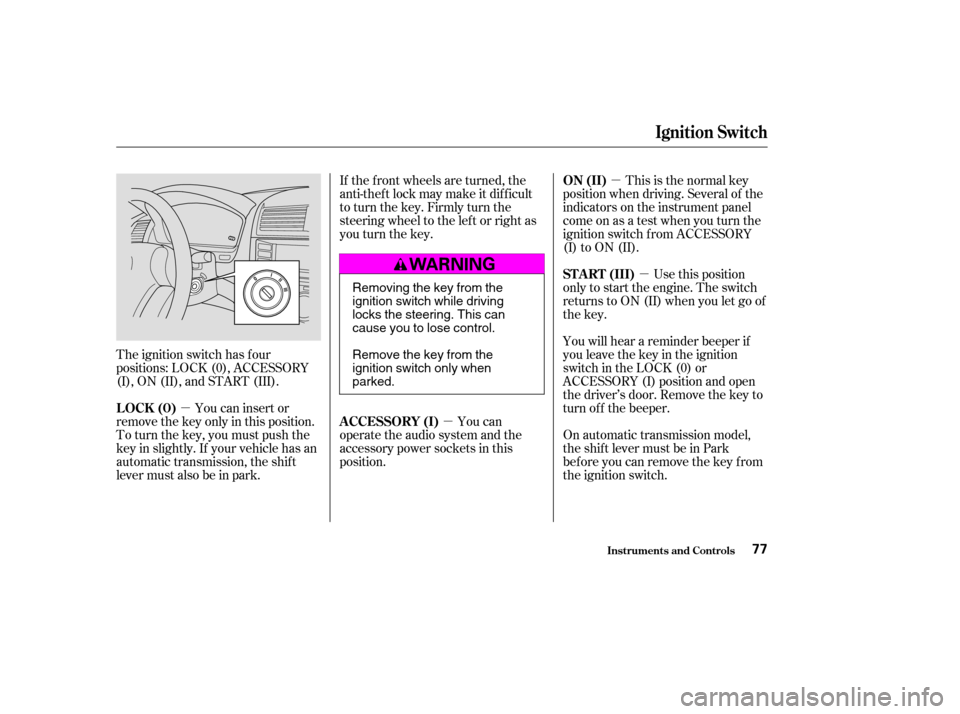
�µ�µ�µ
�µ
The ignition switch has f our
positions: LOCK (0), ACCESSORY
(I), ON (II), and START (III). You can insert or
remove the key only in this position.
To turn the key, you must push the
key in slightly. If your vehicle has an
automatic transmission, the shif t
lever must also be in park. If the f ront wheels are turned, the
anti-thef t lock may make it dif f icult
to turn the key. Firmly turn the
steering wheel to the lef t or right as
you turn the key.
You can
operate the audio system and the
accessory power sockets in this
position. This is the normal key
position when driving. Several of the
indicators on the instrument panel
come on as a test when you turn the
ignition switch f rom ACCESSORY
(I) to ON (II).
Use this position
only to start the engine. The switch
returns to ON (II) when you let go of
the key.
You will hear a reminder beeper if
you leave the key in the ignition
switch in the LOCK (0) or
ACCESSORY (I) position and open
the driver’s door. Remove the key to
turn of f the beeper.
On automatic transmission model,
theshiftlevermustbeinPark
bef ore you can remove the key f rom
the ignition switch.
Ignition Switch
Inst rument s and Cont rols
LOCK (0) A CCESSORY (I)ON (II)
ST A RT (III)
77
Removing the key from the
ignition switch while driving
locks the steering. This can
cause you to lose control.
Remove the key from the
ignition switch only whenparked.
�����—�����—�����y�
����
������
�y���
�(���%���
���y���������y
Page 96 of 313
To apply the parking brake, pull the
lever up f ully. To release it, pull up
slightly, push the button, and lower
the lever. The parking brake
indicator on the instrument panel
should go out when the parking
brake is f ully released with the
engine running (see page ).
If you drive at certain speeds without
f ully releasing the parking brake, the
beeper sounds continuously.59
Parking Brake
Inst rument s and Cont rols97
NOTICE:
PARKING BRAKE LEVER
Driving the vehicle with the
parking brake applied can damage the
rear brakes and axles.
�����—�����—�����y�
����
��������y���
�(���%���
���y���
�����y
Page 104 of 313
The courtesy light between the
spotlights comes on when you turn
the parking lights on. To adjust its
brightness, turn the Select/Reset
knob on the instrument panel.
The spotlights (with the switch in
the DOOR position) also come on
when you unlock the door with the
key or the remote transmitter, and
when you remove the key f rom the
ignition switch.
The courtesy light in each door
comes on when the door is opened,
and goes out when the door is closed.
Your vehicle also has a courtesy light
in the ignition switch. This light
comesonwhenyouopenthedriver’s
door. It f ades out in about 30
seconds af ter the door is closed.
On EX and EX-V6 models
Interior Lights
Courtesy Lights
Inst rument s and Cont rols105
IGNITION SWITCH LIGHT
DOOR LIGHT COURTESY LIGHT
�����—�����—�����y�
����
��������y���
�(���%���
���y���
�����y
Page 154 of 313

The security system helps to protect
your vehicle and valuables f rom thef t.
The horn sounds and a combination
of headlights, parking lights, side
marker lights and taillights f lashes if
someone attempts to break into your
vehicleorremovetheradio.This
alarm continues f or two minutes,
then the system resets. To reset an
alarming system before the two
minutes have elapsed, unlock the
driver’s door with the key or the
remote transmitter.
The security system automatically
sets 15 seconds after you lock the
doors, hood, and trunk. For the
system to activate, you must lock the
doors f rom the outside with the key,
lock tab, door lock switch, or remote
transmitter. The security system
indicator on the instrument panel
starts blinking immediately to show
you the system is setting itself .Once the security system is set,
opening either door without using
the key or the remote transmitter,
the hood, or the trunk will cause it to
sound. It also sounds if the radio is
removed f rom the dashboard or the
wiring is cut.With the system set, you can still
open the trunk with the remote
transmitter without triggering the
alarm. The alarm will sound if the
trunk lock is f orced, or the trunk is
opened with the trunk release handle
or the emergency trunk opener.
The security system will not set if
the hood, trunk, or either door is not
f ully closed. If the system will not set,
check the Door and Trunk Open
Monitor on the instrument panel
(see page ), to see if the doors
and the trunk are f ully closed. Since
it is not part of the monitor display,
manually check the hood.
Do not attempt to alter this system
or add other devices to it.
61
On all models except f or 4-cylinder LX
model and all Canadian models
Comf ort and Convenience Feat ures
Security System
155
SECURITY SYSTEM INDICATOR
�����—�����—�����y�
�������������y���
�(���%���
���y���
�����y