Page 1 of 16

INSIDEYOURVEHICLEInstrument Panel . . . . . . . . . . . . . . . . . . . . . . . . . .2
Instrument Panel Cluster . . . . . . . . . . . . . . . . . . .3
Heated Front Seats . . . . . . . . . . . . . . . . . . . . . . . .4
Power Lumbar Front Seats . . . . . . . . . . . . . . . . .4
Passenger Automatic Locking Restraint (ALR) .4
Driver and Front Passenger
Safety Belt Reminder . . . . . . . . . . . . . . . . . . . . . .4
Automatic Dimming Rearview Mirror with
OnStar
®, Compass and Temperature Display . . .5
Automatic Climate Control System . . . . . . . . . . .5
Manual Climate Control System . . . . . . . . . . . . .6
Entertainment Systems — Radio/CD . . . . . . . . .6
HomeLink
®Transmitter . . . . . . . . . . . . . . . . . . . . .8
Steering Wheel Controls (OnStar®/Radio) . . . . . .9O
UTSIDEYOURVEHICLEPower Folding Mirrors . . . . . . . . . . . . . . . . . . . . .9
Power Camper-Type Mirrors . . . . . . . . . . . . . . .10
Automatic Headlamp Controls . . . . . . . . . . . . . .10
Daytime Running Lamps (DRL) . . . . . . . . . . . . .11
Content Theft-Deterrent System . . . . . . . . . . . .11
P
ERSONALIZINGYOURVEHICLEMemory Positions for Driver’s Seat, Mirrors,
Pedals, Radio and Climate Controls . . . . . . . . .11
Memory Settings for Your Vehicle . . . . . . . . . . .12
Odometer/Trip Settings . . . . . . . . . . . . . . . . . . .14
V
EHICLESYMBOLSGLOSSARY . . . . . . . . . . . . . . . .15
R
OADSIDEASSISTANCEPROGRAM, My GMLink . .16
Congratulations on your purchase of a GMC Sierra or Sierra Denali. Please read this information
and your Owner Manual to ensure an outstanding ownership experience. Note that your vehicle
may not include all the features described in this booklet. Place this booklet in your Owner
Manual portfolio for easy reference.
S-SierraDanali2004r16.QXD 6/25/03 2:56 PM Page 1
Page 2 of 16

See Section 3 of your Owner Manual.
A. Dome Lamp Button
B. Exterior Lamp Controls
C. Air Outlets
D. Automatic Transfer Case/
Electronic Transfer Case/Traction
Assist System (TAS) (Storage
compartment on Denali models)
E. Multifunction Lever
F.Instrument Panel Cluster
G. Gearshift Lever
(automatic transmission)
H. Tow/Haul Selector Button
Overdrive Disable (Allison
Transmission only) (if equipped)I. Audio System
J. Comfort Control System
K. Instrument Panel Fuse Block
L. Hood Release
M. Steering Wheel Control Buttons
(if equipped)
N. Center Instrument Panel
Fuse Block
O. Parking Brake Release
P.Tilt Wheel Lever (if equipped)
Q. Lighter and Accessory Power
Outlet (Sierra models)
R. Storage Area, Cassette Tape
Player or CD Changer
(if equipped)S. Ashtray (Accessory Power Outlet
on Denali models)
T.Manual Selectable Ride Control
(Sierra models) (if equipped)
U. 4-Wheel Steering (4WS) Switch
(Sierra models) (if equipped)
V.Passenger Air Bag Off Switch (and
4-Wheel Steer Switch on Denali
models)
W.Glove Box
Getting to Know YourSierra/Sierra Denali2
Instrument Panel
S-SierraDanali2004r16.QXD 6/25/03 2:56 PM Page 2
Page 3 of 16
3
See Section 3 of your Owner Manual.
A
B
C
D
E
FG
Instrument Panel Cluster
Your vehicle’s instrument panel is
equipped with this cluster or one
very similar to it. The U.S. Heavy-
Duty (Allison) Transmission ver-
sion is shown here.
The instrument panel cluster includes
these key features:
A. Transmission Temperature Gauge
(if equipped)
B. TachometerC. Speedometer, Odometer,
Transmission Gear Selector
D. Oil Pressure Gauge
E. Fuel Gauge
F.Voltmeter
G. Engine Coolant Temperature
Gauge
H. Driver Information Center (DIC)IMPORTANT:See Section 3 of your
Owner Manual for more information
about what the lights, gauges and
indicators on your vehicle’s instru-
ment panel tell you about your vehi-
cle’s operation.
H
S-SierraDanali2004r16.QXD 6/25/03 2:56 PM Page 3
Page 4 of 16

If the ignition key is turned to RUN or
START and the driver and/or front out-
board passenger seatbelt is not buckled
within five seconds, a chime will sound
and the message “Buckle Seatbelt” (if
the driver or driver and passenger are
not buckled) or “Buckle Passenger” (if
the passenger only is not buckled) will
flash in the Driver Information Center.
The safety belt light ( ) will also
appear for several seconds and flash for
several more seconds. If at any time
while the vehicle is running the front-
seat belts are not buckled, the mes-
sage(s) and chimes will repeat.
See Section 3 of your Owner Manual.
Getting to Know YourSierra/Sierra Denali4
Heated Front Seats (if equipped)
This feature allows you to heat the front
seatbacks and seat cushions simultane-
ously or just the seatbacks. The controls
are located on the driver and front pas-
senger door panels.
Select a heat setting for both the
seatback and seat cushion
•Press and release the horizontal
button (“A” above) until the indicator
light shows the desired setting.
Select a heat setting for the seatback
only
•Press and release the vertical button
(“B” above) until the indicator light
shows the desired setting.
See Section 1 of your Owner Manual.
Passenger Automatic Locking
Restraint (ALR)
Power Lumbar Front Seats
(if equipped)
A B
Adjust lumbar
support
•Press the front
or rear of the
control located
on the side of
the seat cush-
ion near the door. Release at the pre-
ferred setting.
Adjust outer portion of lumbar seat-
back area
•Press the top or bottom of the lumbar
control. Release at the preferred
setting.
See Section 1 of your Owner Manual.
Note:The safety belt reminder chime
cannot be deactivated.
The safety belt is designed to lock dur-
ing an accident, but it will also lock if it is
pulled out all the way during initial buck-
ling, and you may be unaware that this
has happened. If the safety belt does
lock, unbuckle it and allow it to retract
fully, then pull it out and re-buckle the
belt.
See Section 1 of your Owner Manual.
Driver and Front Passenger
Safety Belt Reminder
(if equipped)
S-SierraDanali2004r16.QXD 6/25/03 2:56 PM Page 4
Page 5 of 16

5
Automatic Dimming Rearview
Mirror with OnStar®, Compass
and Temperature Display
(if equipped)
Controls for the dimming feature, as well
as OnStar
®(if equipped) and the com-
pass and temperature displays, are
located on the bottom of the mirror.
When on, the automatic interior dimming
rearview mirror automatically dims to the
proper level to minimize glare from lights
behind you when it’s dark outside.
Turn the self-dimming function
on or off
•Press and hold for approximately
eight seconds.
Use the OnStar Communications
system
•Press to connect to an OnStar
®
Advisor.
•Press to answer or end a call
from the OnStar
®Center.
•Press in an emergency to connect
to an OnStar
®Advisor who can con-
tact the nearest emergency services
provider.
Turn the outside temperature dis-
plays and compass readings on or off
•Press .
Display temperature
•Press and hold for four seconds
(until the display blinks) to toggle
between °C and °F. Once the desired
°C or °F is displayed, release the
button. Wait four seconds and the
temperature will be displayed.
See Section 2 of your Owner Manual.
Automatic Climate Control
System (if equipped)
Adjust settings for automatic
operation
•Push the AUTO button (“A” above)
and adjust the temperature knob (“B”
above) to the desired temperature.
When automatic operation is active,
the system will control the inside
temperature, air delivery, and fan speed.
Set same temperature for driver and
front passenger
•Press and hold the AUTO button for
four seconds.
•Press and hold the AUTO button
again for four seconds to return to
individual driver/front passenger
controls.
Select air distribution manually
•Press and release the MODE
button (“C” above) until the desired
source of air is indicated on the
display.
The MODE feature allows you to select
air delivery to the floor, the instrument
panel outlets, or the windshield outlets.
Manually raise or lower fan speed
•Press the upper or lower portion of
the FAN control button (“D” above).
See Section 3 of your Owner Manual.
A B
CD
S-SierraDanali2004r16.QXD 6/25/03 2:56 PM Page 5
Page 6 of 16

Getting to Know YourSierra/Sierra Denali6
Manual Climate Control System
(if equipped)
Adjust settings for operation
•Adjust air delivery location with mode
control knob (“A” above).
•Adjust driver/passenger temperatures
with levers (“B” above).
•Set fan speed to desired setting
(“C” above).
Additional Climate Control System
Functions
:Recirculates interior air while in
Vent, Bi-Level positions. To prevent
window fogging, Recirculation will not
operate in the Defog, Defrost or Floor
mode.
:Clears windshield and front side
windows of fog/frost.
:Clears rear glass of fog/frost and
activates heated outside rearview mir-
rors (if equipped).
:Turns the air conditioning
system on and off. The button’s LED
will illuminate when the air conditioning
system is on.
See Section 3 of your Owner Manual.
Note:When the climate control system
is in the OFF position ( ), outside air
will continue to enter the vehicle and will
be directed according to the mode
position selected. This is normal climate
control operation.
Entertainment Systems —
Radio/CD
Set the time on radios withouta
Radio Data System (RDS)
•Press and hold the HR or MIN arrow
for two seconds.
•Press the HR (down) arrow until the
correct hour appears on the display.
•Press and hold the MIN (up) arrow
until the correct minute appears on
the display.
Note:The time may be set with the
ignition on or off.
A
B
C
S-SierraDanali2004r16.QXD 6/25/03 2:57 PM Page 6
Page 7 of 16

7
Set the time on radios witha Radio
Data System (RDS)
Your radio may have a button marked
“H” or “HR” to represent hours and an
“M” or “MIN” to represent minutes.
•Press and hold the hour button until
the correct hour appears on the
display.
•Press and hold the minute button
until the correct minute appears on
the display.
Program radio station presets
•Turn the radio on.
•Press BAND to select the band
(AM, FM1/FM2/XM1/XM2).
•Use the seek or tune knob to tune in
the desired station.
•Press AUTO EQ or AUTO TONE
(as applicable to your radio) to select
the equalization that best suits the
type of station selected.
•Press and hold one of the six num-
bered buttons until a beep sounds;
release the button.
•Repeat these steps for each station
preset, using a different numbered
button for each station.
Access one of the two available XM
Satellite Radio bands (if equipped)
•Press the BAND button until XM1 or
XM2 appears on the display. Note:
Requires subscription to XM Radio.Six-Disc CD Changer (if equipped)
Loading/Unloading
Quick Load
•Press LOAD (“A” above) for approxi-
mately three seconds. The lowest
available number will flash.
•Wait for amber lights to flashon
sides of slot (“B” above) before insert-
ing CD. The next available number
will flash and accept another CD until
all are occupied.
•To exit Quick Load, press either a
number with a CD in it or LOAD.
Quick Unload
•Press EJECT for approximately
three seconds; all CDs will eject from
highest number to lowest.
Load 1 CD
•Press LOAD; all available numbers
will flash amber.
•Select the number desired.
•Wait for amber lights to flashon
sides of slot before inserting CD.
•Insert CD.
•Repeat to load more CDs.
AB
S-SierraDanali2004r16.QXD 6/25/03 2:57 PM Page 7
Page 8 of 16
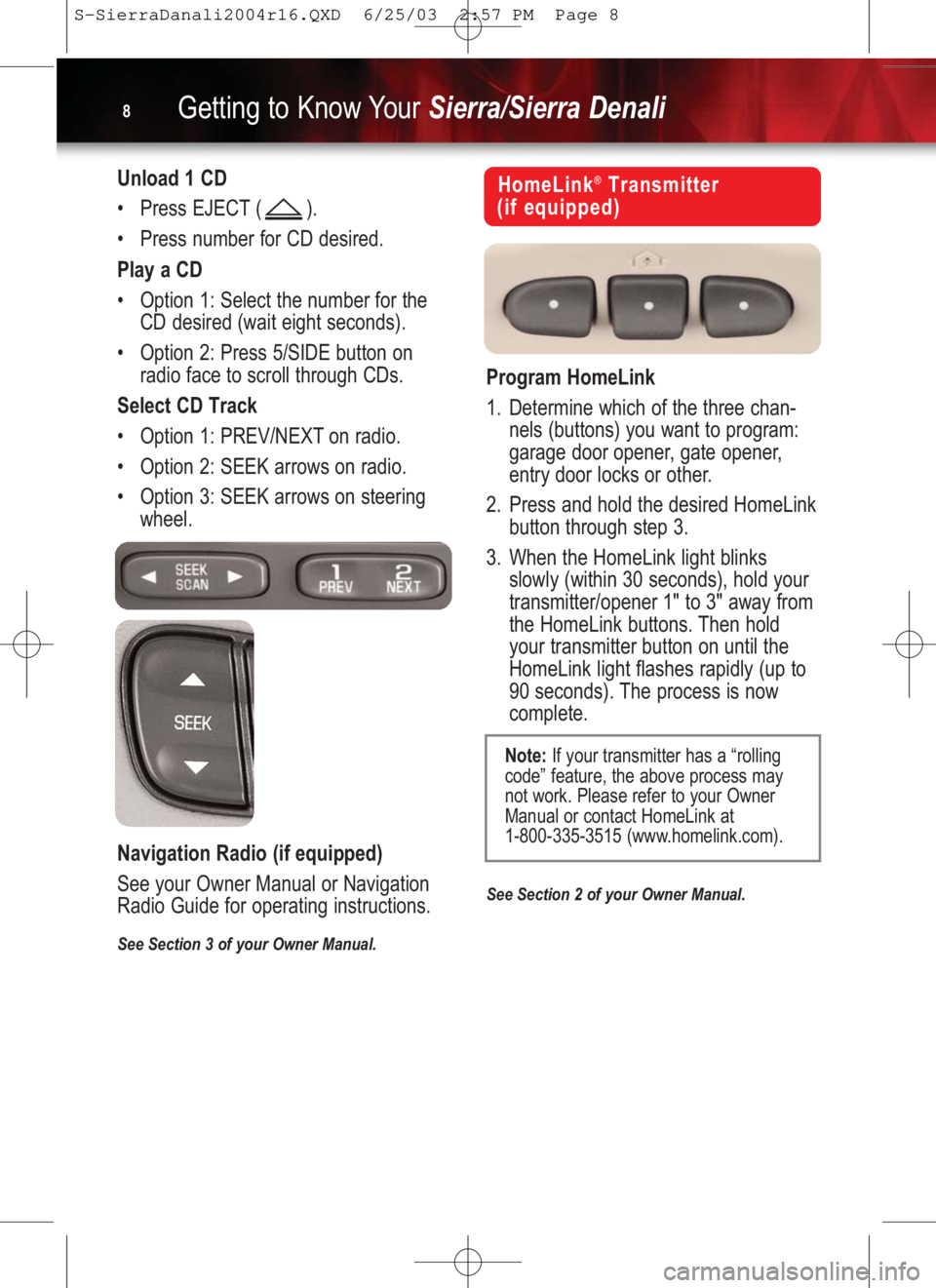
Getting to Know YourSierra/Sierra Denali8
HomeLink®Transmitter
(if equipped)
Program HomeLink
1. Determine which of the three chan-
nels (buttons) you want to program:
garage door opener, gate opener,
entry door locks or other.
2. Press and hold the desired HomeLink
button through step 3.
3. When the HomeLink light blinks
slowly (within 30 seconds), hold your
transmitter/opener 1" to 3" away from
the HomeLink buttons. Then hold
your transmitter button on until the
HomeLink light flashes rapidly (up to
90 seconds). The process is now
complete.
See Section 2 of your Owner Manual.
Note:If your transmitter has a “rolling
code” feature, the above process may
not work. Please refer to your Owner
Manual or contact HomeLink at
1-800-335-3515 (www.homelink.com).
Unload 1 CD
•Press EJECT ( ).
•Press number for CD desired.
Play a CD
•Option 1: Select the number for the
CD desired (wait eight seconds).
•Option 2: Press 5/SIDE button on
radio face to scroll through CDs.
Select CD Track
•Option 1: PREV/NEXT on radio.
•Option 2: SEEK arrows on radio.
•Option 3: SEEK arrows on steering
wheel.
Navigation Radio (if equipped)
See your Owner Manual or Navigation
Radio Guide for operating instructions.
See Section 3 of your Owner Manual.
S-SierraDanali2004r16.QXD 6/25/03 2:57 PM Page 8