2004 GMC ENVOY XUV keyless
[x] Cancel search: keylessPage 69 of 460

Keys...............................................................2-2
Remote Keyless Entry System.........................2-4
Remote Keyless Entry System Operation...........2-5
Doors and Locks.............................................2-7
Door Locks....................................................2-7
Power Door Locks..........................................2-8
Delayed Locking.............................................2-8
Programmable Automatic Door Locks................2-9
Rear Door Security Locks..............................2-11
Lockout Protection........................................2-11
Leaving Your Vehicle....................................2-11
Midgate.......................................................2-12
Tailgate.......................................................2-13
Power Roof.................................................2-17
Windows........................................................2-19
Power Windows............................................2-20
Sun Visors...................................................2-21
Theft-Deterrent Systems..................................2-22
Content Theft-Deterrent.................................2-22
Passlock
ž....................................................2-23
Starting and Operating Your Vehicle................2-24
New Vehicle Break-In....................................2-24
Ignition Positions..........................................2-24
Starting Your Engine.....................................2-26
Adjustable Throttle and Brake Pedal................2-27
Engine Coolant Heater..................................2-28
Automatic Transmission Operation...................2-29Four-Wheel Drive..........................................2-31
Parking Brake..............................................2-35
Shifting Into Park (P).....................................2-36
Shifting Out of Park (P).................................2-38
Parking Over Things That Burn.......................2-38
Engine Exhaust............................................2-39
Running Your Engine While You Are Parked. . . .2-39
Mirrors...........................................................2-41
Automatic Dimming Rearview Mirror with
OnStar
žand Compass...............................2-41
Outside Manual Mirrors..................................2-43
Outside Power Mirrors...................................2-43
Outside Convex Mirror...................................2-44
Outside Heated Mirrors..................................2-44
Outside Automatic Dimming Mirror with Curb
View Assist..............................................2-44
OnStar
žSystem.............................................2-45
HomeLinkžTransmitter...................................2-47
Programming the HomeLinkžTransmitter.........2-47
Storage Areas................................................2-51
Glove Box...................................................2-51
Overhead Console........................................2-51
Front Storage Area.......................................2-51
All-Weather Cargo Area.................................2-52
Vehicle Personalization...................................2-54
Memory Seat...............................................2-54
Section 2 Features and Controls
2-1
Page 72 of 460

Remote Keyless Entry System
If equipped, the keyless entry system operates on a
radio frequency subject to Federal Communications
Commission (FCC) Rules and with Industry Canada.
This device complies with Part 15 of the FCC Rules.
Operation is subject to the following two conditions:
1. This device may not cause interference, and
2. This device must accept any interference received,
including interference that may cause undesired
operation of the device.
This device complies with RSS-210 of Industry Canada.
Operation is subject to the following two conditions:
1. This device may not cause interference, and
2. This device must accept any interference received,
including interference that may cause undesired
operation of the device.
Changes or modi®cations to this system by other than
an authorized service facility could void authorization to
use this equipment.At times you may notice a decrease in range. This is
normal for any remote keyless entry system. If the
transmitter does not work or if you have to stand closer
to your vehicle for the transmitter to work, try this:
·Check the distance. You may be too far from your
vehicle. You may need to stand closer during
rainy or snowy weather.
·Check the location. Other vehicles or objects may
be blocking the signal. Take a few steps to the
left or right, hold the transmitter higher, and
try again.
·Check to determine if battery replacement is
necessary. See ªBattery Replacementº under
Remote Keyless Entry System Operation on
page 2-5.
·If you are still having trouble, see your dealer or a
quali®ed technician for service.
2-4
Page 73 of 460

Remote Keyless Entry System
Operation
If your vehicle has this feature, you can lock and unlock
your doors from about 3 feet (1 m) up to 30 feet
(9 m) away using the remote keyless entry transmitter
supplied with your vehicle.
K(Unlock):When you
press unlock, the driver's
door will unlock
automatically, the parking
lamps may ¯ash and
the interior lights will go on.
Press the unlock button
twice to unlock all
doors and the tailgate.
You can program different feedback settings through the
Driver Information Center (DIC). For more information
see
Driver Information Center (DIC) on page 3-46.
Q(Lock):Press lock to lock all the doors. Press lock
again within three seconds and the horn will chirp.
L(Panic):Press the horn symbol to make the horn
sound. The headlamps and taillamps will ¯ash for up to
30 seconds. This can be turned off by pressing the
horn button again, by waiting for 30 seconds, or
by starting the vehicle.
m(Tailgate Glass):Press the window button twice to
express down the rear tailgate glass.
Matching Transmitter(s) to Your
Vehicle
Each remote keyless entry transmitter is coded to
prevent another transmitter from unlocking your vehicle.
If a transmitter is lost or stolen, a replacement can
be purchased through your dealer. Remember to bring
any remaining transmitters with you when you go to
your dealer. When the dealer matches the replacement
transmitter to your vehicle, any remaining transmitters
must also be matched. Once your dealer has coded the
new transmitter, the lost transmitter will not unlock
your vehicle. Each vehicle can have a maximum of four
transmitters matched to it.
2-5
Page 74 of 460

Battery Replacement
Under normal use, the battery in your remote keyless
entry transmitter should last about two years.
You can tell the battery is weak if the transmitter won't
work at the normal range in any location. If you have
to get close to your vehicle before the transmitter works,
it's probably time to change the battery.
The Driver Information Center (DIC) will display a RFA
# BATTERY LOW message when the transmitter
battery is low.
Notice:When replacing the battery, use care not to
touch any of the circuitry. Static from your body
transferred to these surfaces may damage the
transmitter.To replace the battery in the remote keyless entry
transmitter do the following:
1. Insert a thin coin in the slot between the covers of
the transmitter housing. Gently pry the transmitter
apart.
2. Remove and replace the battery with a three-volt
CR2032 or equivalent battery.
3. Align the covers and snap them together.
4. Check the operation of the transmitter.
2-6
Page 75 of 460
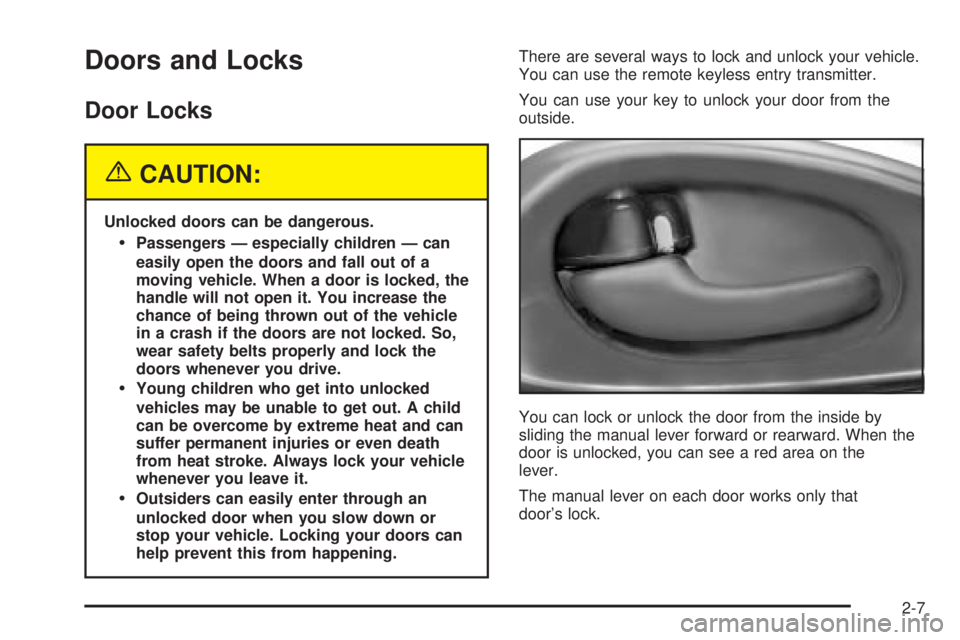
Doors and Locks
Door Locks
{CAUTION:
Unlocked doors can be dangerous.
·Passengers Ð especially children Ð can
easily open the doors and fall out of a
moving vehicle. When a door is locked, the
handle will not open it. You increase the
chance of being thrown out of the vehicle
in a crash if the doors are not locked. So,
wear safety belts properly and lock the
doors whenever you drive.
·Young children who get into unlocked
vehicles may be unable to get out. A child
can be overcome by extreme heat and can
suffer permanent injuries or even death
from heat stroke. Always lock your vehicle
whenever you leave it.
·Outsiders can easily enter through an
unlocked door when you slow down or
stop your vehicle. Locking your doors can
help prevent this from happening.There are several ways to lock and unlock your vehicle.
You can use the remote keyless entry transmitter.
You can use your key to unlock your door from the
outside.
You can lock or unlock the door from the inside by
sliding the manual lever forward or rearward. When the
door is unlocked, you can see a red area on the
lever.
The manual lever on each door works only that
door's lock.
2-7
Page 76 of 460
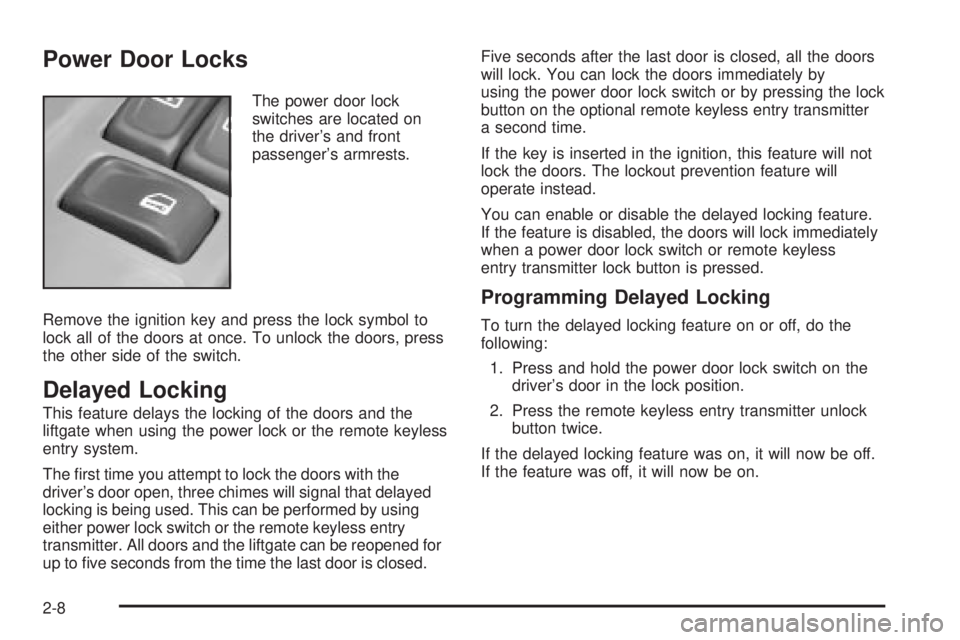
Power Door Locks
The power door lock
switches are located on
the driver's and front
passenger's armrests.
Remove the ignition key and press the lock symbol to
lock all of the doors at once. To unlock the doors, press
the other side of the switch.
Delayed Locking
This feature delays the locking of the doors and the
liftgate when using the power lock or the remote keyless
entry system.
The ®rst time you attempt to lock the doors with the
driver's door open, three chimes will signal that delayed
locking is being used. This can be performed by using
either power lock switch or the remote keyless entry
transmitter. All doors and the liftgate can be reopened for
up to ®ve seconds from the time the last door is closed.Five seconds after the last door is closed, all the doors
will lock. You can lock the doors immediately by
using the power door lock switch or by pressing the lock
button on the optional remote keyless entry transmitter
a second time.
If the key is inserted in the ignition, this feature will not
lock the doors. The lockout prevention feature will
operate instead.
You can enable or disable the delayed locking feature.
If the feature is disabled, the doors will lock immediately
when a power door lock switch or remote keyless
entry transmitter lock button is pressed.
Programming Delayed Locking
To turn the delayed locking feature on or off, do the
following:
1. Press and hold the power door lock switch on the
driver's door in the lock position.
2. Press the remote keyless entry transmitter unlock
button twice.
If the delayed locking feature was on, it will now be off.
If the feature was off, it will now be on.
2-8
Page 81 of 460

4. Press the midgate release button located on the
driver's side of the midgate while pulling the
release handle.
5. Lower the midgate and secure it in the down
position by engaging the midgate to the ¯oor
support. The latch for the ¯oor support is found on
the driver's side of the vehicle.
Raising the Midgate
To return the midgate to its normal position, release the
midgate by pulling up on the lever found on the
driver's side midgate support. Reverse the steps for
lowering the midgate listed previously. The midgate must
be fully latched on both sides before the midgate
glass can be raised.
Tailgate
Your vehicle is equipped with a tailgate which can be
swung out or opened ¯at. It can be locked and unlocked
with the driver or passenger door power lock button
or the remote keyless entry transmitter. The tailgate has
power rear glass. The glass must be fully lowered to
open the tailgate to its ¯at position.
The power roof and tailgate must both be fully closed to
raise the rear glass. If the roof or tailgate are not fully
closed, the words CLOSE THE ROOF or CLOSE
THE TAILGATE will appear on the DIC when you try to
raise the rear glass.
If the tailgate drop/swing, power roof, rear wiper and
rear window defogger functions are inoperative, or SEE
MANUAL± TAILGATE is displayed on the Driver
Information Center, the tailgate window position needs
to be reset. To reset the window position, activate
the tailgate window up switch and continue to hold it for
two seconds after the window is fully closed. Then
activate the tailgate window down switch and continue
to hold it for two seconds after the window is fully open.
If this process does not restore function, see your
dealer for service.
2-13
Page 82 of 460

Using the Overhead Console Switch to
Operate the Tailgate Rear Glass
To operate the tailgate glass using the overhead
console roof switch, the ignition must be in RUN or
ACCESSORY or Retained Accessory Power (RAP) must
be active.
E: Press and hold this switch to fully open the
tailgate glass.
To open the tailgate glass slightly, lightly press the front
of the tailgate glass switch. To close the tailgate
glass, press and hold the rear of the tailgate glass
switch.
Using the Tailgate Key Cylinder to Operate
Tailgate Glass
To open the tailgate glass, rotate the tailgate key
clockwise. If the power roof is not fully closed, a
counterclockwise rotation of the key will ®rst close the
roof. Return the key to neutral, then rotate it
counterclockwise to close the tailgate glass after the
roof has been closed.
Using the Cargo Area Window Button
Press and release the
button located in the cargo
area to fully lower the
glass in an express mode.
The cargo area button will only lower the tailgate glass
when the vehicle is in PARK (P).
Using the Remote Keyless Entry
Transmitter
Press the tailgate glass button twice on the remote
keyless entry transmitter to fully lower the glass in an
express mode.
2-14