2004 GMC CANYON service indicator
[x] Cancel search: service indicatorPage 1 of 420

Seats and Restraint Systems........................... 1-1
Front Seats
............................................... 1-3
Rear Seats
............................................... 1-9
Safety Belts
.............................................1-11
Child Restraints
.......................................1-31
Air Bag Systems
......................................1-60
Restraint System Check
............................1-73
Features and Controls..................................... 2-1
Keys
........................................................ 2-2
Doors and Locks
....................................... 2-7
Windows
.................................................2-12
Theft-Deterrent Systems
............................2-14
Starting and Operating Your Vehicle
...........2-16
Mirrors
....................................................2-36
OnStar
®System
......................................2-41
Storage Areas
.........................................2-42
Instrument Panel............................................. 3-1
Instrument Panel Overview
.......................... 3-2
Climate Controls
......................................3-18
Warning Lights, Gages, and Indicators
........3-22
Driver Information Center (DIC)
..................3-37
Audio System(s)
.......................................3-42Driving Your Vehicle....................................... 4-1
Your Driving, the Road, and Your Vehicle
........ 4-2
Towing
...................................................4-47
Service and Appearance Care.......................... 5-1
Service
..................................................... 5-3
Fuel
......................................................... 5-5
Checking Things Under the Hood
...............5-10
Rear Axle
...............................................5-47
Four-Wheel Drive
.....................................5-48
Front Axle
...............................................5-49
Bulb Replacement
....................................5-50
Windshield Wiper Blade Replacement
.........5-55
Tires
......................................................5-57
Appearance Care
.....................................5-94
Vehicle Identi�cation
...............................5-103
Electrical System
....................................5-103
Capacities and Speci�cations
...................5-108
Maintenance Schedule..................................... 6-1
Maintenance Schedule
................................ 6-2
Customer Assistance and Information.............. 7-1
Customer Assistance and Information
........... 7-2
Reporting Safety Defects
...........................7-10
Index.................................................................1
2004 GMC Canyon Owner ManualM
Page 107 of 420
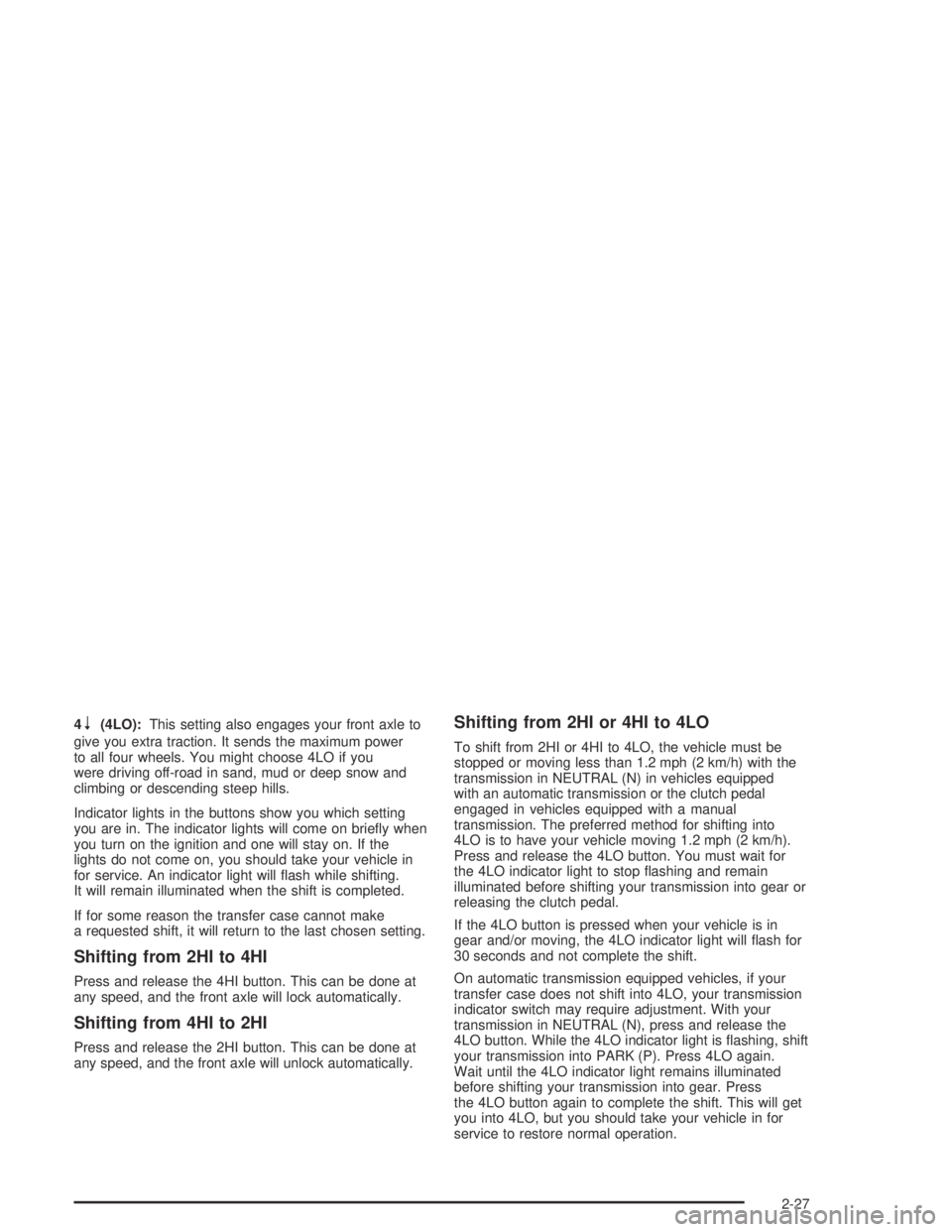
4n(4LO):This setting also engages your front axle to
give you extra traction. It sends the maximum power
to all four wheels. You might choose 4LO if you
were driving off-road in sand, mud or deep snow and
climbing or descending steep hills.
Indicator lights in the buttons show you which setting
you are in. The indicator lights will come on brie�y when
you turn on the ignition and one will stay on. If the
lights do not come on, you should take your vehicle in
for service. An indicator light will �ash while shifting.
It will remain illuminated when the shift is completed.
If for some reason the transfer case cannot make
a requested shift, it will return to the last chosen setting.
Shifting from 2HI to 4HI
Press and release the 4HI button. This can be done at
any speed, and the front axle will lock automatically.
Shifting from 4HI to 2HI
Press and release the 2HI button. This can be done at
any speed, and the front axle will unlock automatically.
Shifting from 2HI or 4HI to 4LO
To shift from 2HI or 4HI to 4LO, the vehicle must be
stopped or moving less than 1.2 mph (2 km/h) with the
transmission in NEUTRAL (N) in vehicles equipped
with an automatic transmission or the clutch pedal
engaged in vehicles equipped with a manual
transmission. The preferred method for shifting into
4LO is to have your vehicle moving 1.2 mph (2 km/h).
Press and release the 4LO button. You must wait for
the 4LO indicator light to stop �ashing and remain
illuminated before shifting your transmission into gear or
releasing the clutch pedal.
If the 4LO button is pressed when your vehicle is in
gear and/or moving, the 4LO indicator light will �ash for
30 seconds and not complete the shift.
On automatic transmission equipped vehicles, if your
transfer case does not shift into 4LO, your transmission
indicator switch may require adjustment. With your
transmission in NEUTRAL (N), press and release the
4LO button. While the 4LO indicator light is �ashing, shift
your transmission into PARK (P). Press 4LO again.
Wait until the 4LO indicator light remains illuminated
before shifting your transmission into gear. Press
the 4LO button again to complete the shift. This will get
you into 4LO, but you should take your vehicle in for
service to restore normal operation.
2-27
Page 108 of 420

Shifting from 4LO to 2HI or 4HI
To shift from 4LO to 2HI or 4HI, your vehicle must be
stopped or moving less than 1.2 mph (2 km/h) with
the transmission in NEUTRAL (N) or the clutch pedal
engaged. The preferred method for shifting out of 4LO
is to have your vehicle moving 1.2 mph (2 km/h).
Press and release the 4HI button. You must wait for
the 4HI indicator light to stop �ashing and remain
illuminated before shifting your transmission into gear
or releasing the clutch pedal.
If the 4HI button is pressed when your vehicle is in gear
and/or moving, the 4HI indicator light will �ash for
30 seconds but not complete the shift.
On vehicles with an automatic transmission, if your
transfer case does not shift into 4HI, your transmission
indicator switch may require adjustment. With your
transmission in NEUTRAL (N), press and release the
4HI button. While the 4HI indicator light is �ashing, shift
your transmission into PARK (P). Wait until the 4HI
indicator light remains illuminated before shifting your
transmission into gear. Press the 4HI button again
to complete the shift. This will get you into 4HI, but you
should take your vehicle in for service to restore
normal operation.
Shifting to NEUTRAL
Use NEUTRAL when you plan to tow your vehicle.
SeeRecreational Vehicle Towing on page 4-47
for towing instructions. To shift the transfer case into
NEUTRAL, set the parking brake, then press and hold
the 2HI and the 4LO buttons at the same time for
10 seconds.
Shifting out of NEUTRAL
After towing your vehicle, you will have to shift out of
NEUTRAL in order to drive. To shift out of NEUTRAL,
do the following:
1. Set the parking brake and apply the regular brake
pedal. SeeParking Brake on page 2-29for more
information.
2. Start a vehicle with an automatic transmission in
PARK (P). Use FIRST (1) for vehicles with a
manual transmission.
3. Put an automatic transmission in NEUTRAL (N) or
press the clutch pedal for vehicles with a manual
transmission.
4. Press the button for the desired transfer case
position (2HI, 4HI or 4LO).
5. Shift the transmission to the desired gear. After the
transfer case has shifted out of NEUTRAL, the
indicator light will go out.
A re-engagement sound is normal when shifting out
of NEUTRAL.
2-28
Page 154 of 420

Engine Coolant Temperature Gage
This gage shows the
engine coolant
temperature.
If the gage pointer is near the top of the gage, the
engine is too hot. It means that your engine coolant has
overheated. If you have been operating your vehicle
under normal driving conditions, you should pull off the
road, stop your vehicle and turn off the engine as
soon as possible.
SeeEngine Overheating on page 5-28for more
information.
Malfunction Indicator Lamp
Check Engine Light
Your vehicle is equipped
with a computer which
monitors operation of the
fuel, ignition and emission
control systems.
This system is called OBD II (On-Board Diagnostics-
Second Generation) and is intended to assure that
emissions are at acceptable levels for the life of
the vehicle, helping to produce a cleaner environment.
The check engine light comes on to indicate that
there is a problem and service is required. Malfunctions
often will be indicated by the system before any
problem is apparent. This may prevent more serious
damage to your vehicle. This system is also designed to
assist your service technician in correctly diagnosing
any malfunction.
3-30
Page 164 of 420

BRAKES
This message will be displayed on the DIC if there is a
problem with your brakes. Check your brakes as
soon as possible and have your vehicle serviced.
SeeBrakes on page 5-38andBrake System Warning
Light on page 3-28for more information. Press and
release the reset stem to acknowledge the message and
clear it from the DIC display.
CHANGE OIL
This message will be displayed on your DIC when the
oil needs to be changed. Check the oil in your vehicle as
soon as possible and have your vehicle serviced. See
Engine Oil on page 5-13andScheduled Maintenance on
page 6-4for more information. Press the reset stem
to acknowledge the message and clear it from the
display.
DOORS
This message will be displayed on your DIC when one
of your doors is ajar. You should check all the doors
on your vehicle to make sure they are closed. Press the
reset stem to acknowledge the message and clear it
from the display.
ENG (Engine) HOT
This message will be displayed on your DIC when your
engine coolant temperature is hot. Check your engine
coolant temperature gage. SeeEngine Coolant
Temperature Gage on page 3-30for more information.
You should have your vehicle serviced as soon as
possible if you suspect your engine is overheating. See
Engine Overheating on page 5-28for more information.
FLUID
This message will be displayed on the DIC if your brake
�uid is low. Check the brake �uid as soon as possible
and have your vehicle serviced. SeeBrakes on
page 5-38for more information. Press the reset stem to
acknowledge the message and clear it from the DIC
display.
FUEL CAP
This message will be displayed if your vehicle’s fuel cap
is either off or loose. You should pull over and check
to see if your vehicle’s fuel cap is secure as soon
as possible. You may also see the check engine light
on the instrument panel cluster. SeeMalfunction
Indicator Lamp on page 3-30for more information.
Press the reset stem to acknowledge the message and
clear it from the display.
3-40
Page 271 of 420

Some gasolines that are not reformulated for low
emissions may contain an octane-enhancing additive
called methylcyclopentadienyl manganese tricarbonyl
(MMT); ask the attendant where you buy gasoline
whether the fuel contains MMT. General Motors does
not recommend the use of such gasolines. Fuels
containing MMT can reduce the life of spark plugs and
the performance of the emission control system may
be affected. The malfunction indicator lamp may turn on.
If this occurs, return to your authorized GM dealer for
service.
Fuels in Foreign Countries
If you plan on driving in another country outside the
United States or Canada, the proper fuel may be hard
to �nd. Never use leaded gasoline or any other fuel
not recommended in the previous text on fuel. Costly
repairs caused by use of improper fuel would not
be covered by your warranty.
To check the fuel availability, ask an auto club, or
contact a major oil company that does business in the
country where you will be driving.
Filling Your Tank
{CAUTION:
Fuel vapor burns violently and a fuel �re can
cause bad injuries. To help avoid injuries to you
and others, read and follow all the instructions
on the pump island. Turn off your engine when
you are refueling. Do not smoke if you are near
fuel or refueling your vehicle. Keep sparks,
�ames and smoking materials away from fuel.
Do not leave the fuel pump unattended when
refueling your vehicle — this is against the law
in some places. Keep children away from the
fuel pump; never let children pump fuel.
5-7
Page 304 of 420

Brake Wear
Your vehicle has front disc brakes and rear drum
brakes.
Disc brake pads have built-in wear indicators that make a
high-pitched warning sound when the brake pads are
worn and new pads are needed. The sound may come
and go or be heard all the time your vehicle is moving
(except when you are pushing on the brake pedal �rmly).
{CAUTION:
The brake wear warning sound means that
soon your brakes will not work well. That
could lead to an accident. When you hear the
brake wear warning sound, have your vehicle
serviced.
Notice:Continuing to drive with worn-out brake
pads could result in costly brake repair.
Some driving conditions or climates may cause a brake
squeal when the brakes are �rst applied or lightly
applied. This does not mean something is wrong with
your brakes.Properly torqued wheel nuts are necessary to help
prevent brake pulsation. When tires are rotated, inspect
brake pads for wear and evenly tighten wheel nuts in
the proper sequence to GM torque speci�cations.
Rear drum brakes do not have wear indicators, but if
you ever hear a rear brake rubbing noise, have the rear
brake linings inspected immediately. Also, the rear
brake drums should be removed and inspected each
time the tires are removed for rotation or changing.
When you have the front brake pads replaced, have the
rear brakes inspected, too.
Brake linings should always be replaced as complete
axle sets.Brake Pedal Travel
See your dealer if the brake pedal does not return to
normal height, or if there is a rapid increase in
pedal travel. This could be a sign of brake trouble.
Brake Adjustment
Every time you make a brake stop, your brakes adjust
for wear.
5-40
Page 408 of 420
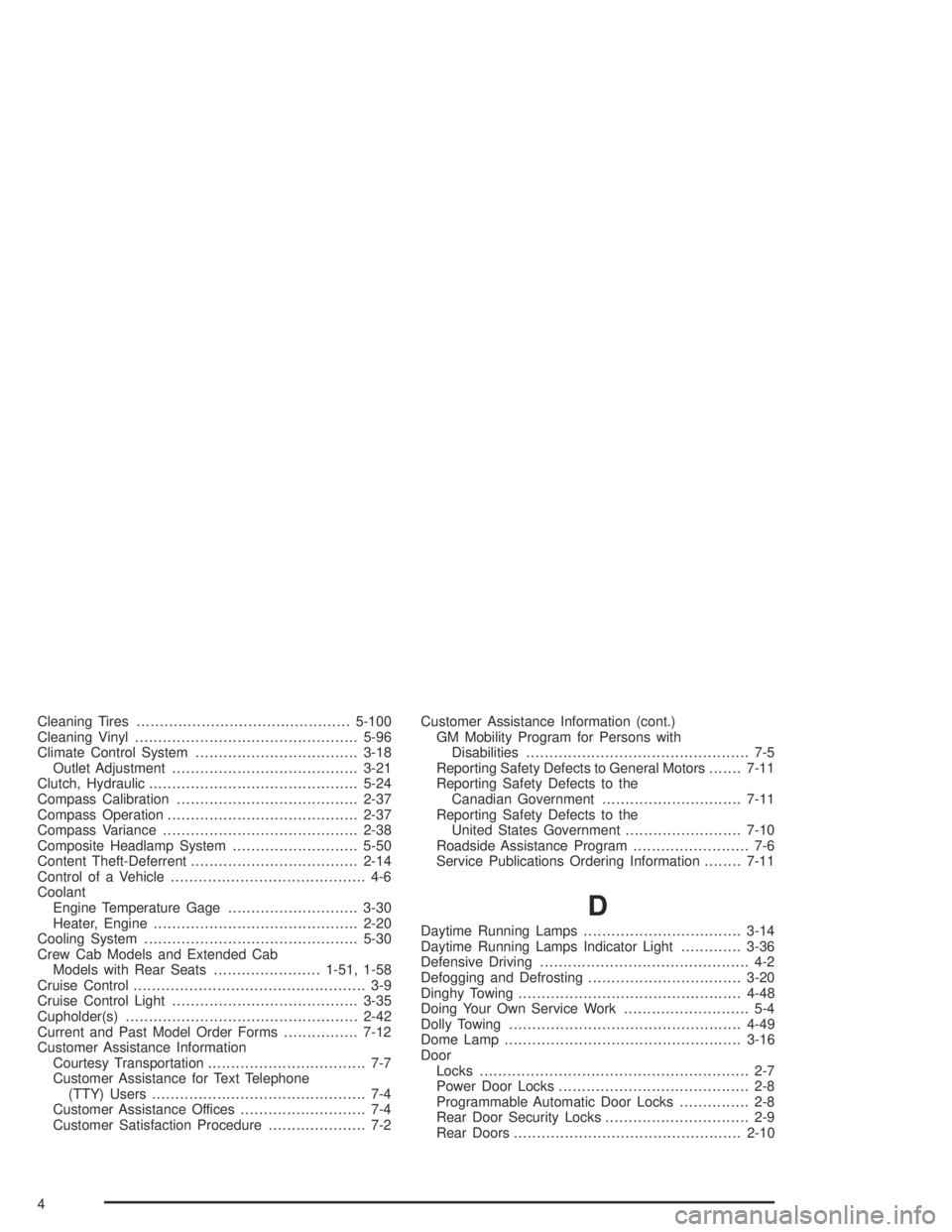
Cleaning Tires..............................................5-100
Cleaning Vinyl................................................5-96
Climate Control System...................................3-18
Outlet Adjustment........................................3-21
Clutch, Hydraulic.............................................5-24
Compass Calibration.......................................2-37
Compass Operation.........................................2-37
Compass Variance..........................................2-38
Composite Headlamp System...........................5-50
Content Theft-Deferrent....................................2-14
Control of a Vehicle.......................................... 4-6
Coolant
Engine Temperature Gage............................3-30
Heater, Engine............................................2-20
Cooling System..............................................5-30
Crew Cab Models and Extended Cab
Models with Rear Seats.......................1-51, 1-58
Cruise Control.................................................. 3-9
Cruise Control Light........................................3-35
Cupholder(s)..................................................2-42
Current and Past Model Order Forms................7-12
Customer Assistance Information
Courtesy Transportation.................................. 7-7
Customer Assistance for Text Telephone
(TTY) Users.............................................. 7-4
Customer Assistance Offices........................... 7-4
Customer Satisfaction Procedure..................... 7-2Customer Assistance Information (cont.)
GM Mobility Program for Persons with
Disabilities................................................ 7-5
Reporting Safety Defects to General Motors.......7-11
Reporting Safety Defects to the
Canadian Government..............................7-11
Reporting Safety Defects to the
United States Government.........................7-10
Roadside Assistance Program......................... 7-6
Service Publications Ordering Information........7-11
D
Daytime Running Lamps..................................3-14
Daytime Running Lamps Indicator Light.............3-36
Defensive Driving............................................. 4-2
Defogging and Defrosting.................................3-20
Dinghy Towing................................................4-48
Doing Your Own Service Work........................... 5-4
Dolly Towing..................................................4-49
Dome Lamp...................................................3-16
Door
Locks.......................................................... 2-7
Power Door Locks......................................... 2-8
Programmable Automatic Door Locks............... 2-8
Rear Door Security Locks............................... 2-9
Rear Doors.................................................2-10
4