2004 GMC CANYON headlamp
[x] Cancel search: headlampPage 85 of 420
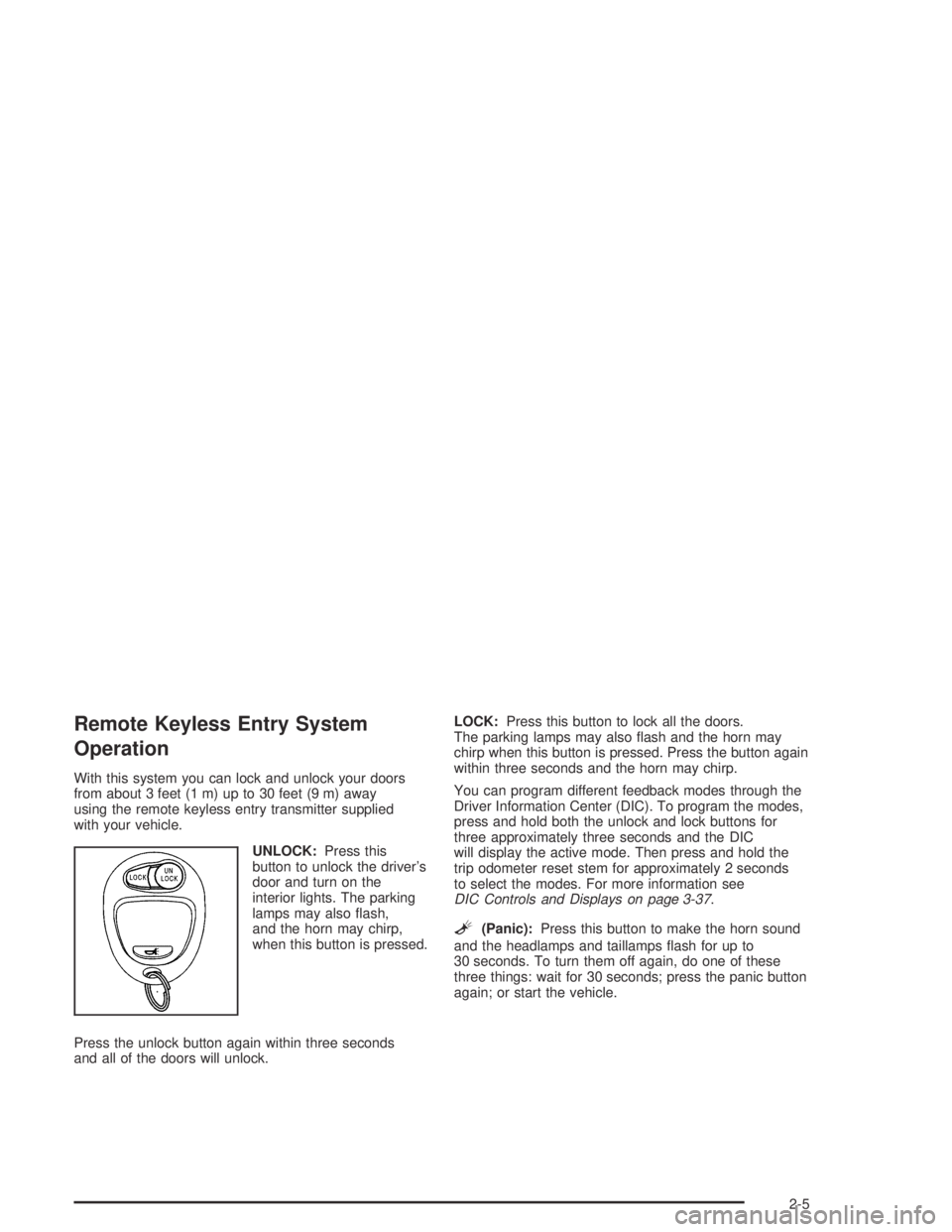
Remote Keyless Entry System
Operation
With this system you can lock and unlock your doors
from about 3 feet (1 m) up to 30 feet (9 m) away
using the remote keyless entry transmitter supplied
with your vehicle.
UNLOCK:Press this
button to unlock the driver’s
door and turn on the
interior lights. The parking
lamps may also �ash,
and the horn may chirp,
when this button is pressed.
Press the unlock button again within three seconds
and all of the doors will unlock.LOCK:Press this button to lock all the doors.
The parking lamps may also �ash and the horn may
chirp when this button is pressed. Press the button again
within three seconds and the horn may chirp.
You can program different feedback modes through the
Driver Information Center (DIC). To program the modes,
press and hold both the unlock and lock buttons for
three approximately three seconds and the DIC
will display the active mode. Then press and hold the
trip odometer reset stem for approximately 2 seconds
to select the modes. For more information see
DIC Controls and Displays on page 3-37.
L(Panic):Press this button to make the horn sound
and the headlamps and taillamps �ash for up to
30 seconds. To turn them off again, do one of these
three things: wait for 30 seconds; press the panic button
again; or start the vehicle.
2-5
Page 95 of 420

If the lock button on the remote keyless entry transmitter
is pressed, but a door is open, the horn will chirp six
times. Close the open door and the system will be
activated.
If a locked door is not opened with the remote keyless
entry transmitter, or OnStar
®, the alarm will go off.
The front turn signal lamps will �ash for two minutes,
and the horn will sound for two minutes, then will turn off
to save the battery power.
Remember, the theft-deterrent system won’t activate if
you lock the doors with a key, the manual door lock, or
power door lock switch. The system can only be activated
with the remote keyless entry transmitter, or OnStar
®.
You should also remember that you can start your vehicle
with the correct ignition key if the alarm has been set off.
Here’s how to avoid setting off the alarm by accident:
If you don’t want to activate the theft-deterrent
system, the vehicle should be locked with the door
key after the doors are closed.
Always unlock a door with a the remote keyless
entry transmitter. Unlocking a door any other
way will set off the alarm.
If you set off the alarm by accident, you can turn off
the alarm by pressing unlock on the remote keyless
entry transmitter. The alarm won’t stop if you try
to unlock a door any other way.
Testing the Alarm
The alarm can be tested by following these steps:
1. From inside the vehicle, activate the system by
locking the doors with the remote keyless entry
transmitter.
2. Unlock the door with the manual door lock and
open the door. This should set off the alarm.
3. To turn the alarm off, press the unlock button on
the remote keyless entry transmitter or start the
engine.
If the alarm does not sound when it should but the lights
�ash, check to see if the horn works. The horn fuse
may be blown. To replace the fuse, seeFuses and
Circuit Breakers on page 5-104.
If the alarm does not sound or the headlamps do not
�ash, see your dealer for service.
2-15
Page 117 of 420

Automatic Dimming Rearview Mirror
with Compass and Temperature
Display
Your vehicle may have an automatic dimming rearview
mirror with a compass, temperature display, and
map lamps.
Mirror Operation
The mirror automatically changes to reduce glare from
headlamps behind you. A time delay feature prevents
rapid changing from the day to night positions while
driving under lights and through traffic.
P(On/Off):The automatic dimming feature is
automatically activated when the vehicle is started.
The automatic dimming feature is turned on or off by
pressing this button located on the lower part of
the mirror. Press and hold the button for up to three
seconds to turn this feature on or off.
T(Indicator Light):This light will turn on when the
automatic dimming feature is active.
Map Lamps
The mirror has map lamps located at the bottom of the
mirror. To manually turn the lamps on or off, press
the button next to each lamp.
Compass Operation
The mirror has an eight-point compass display in
the upper right corner of the mirror face. When on,
the compass automatically calibrates as the vehicle is
driven.
When the ignition and the compass feature are on,
the compass will show two character boxes for
approximately two seconds. After two seconds,
the mirror will display the current compass heading.
For example, NE is displayed for north-east.
Compass Calibration
If after two seconds the display does not show a
compass heading, there may be a strong magnetic �eld
interfering with the compass. Such interference may
be caused by a magnetic antenna mount, note
pad holder or similar object. If the letter C appears in
the compass window, the compass needs calibration.
The mirror compass can be calibrated by driving
the vehicle in circles at 5 mph (8 km/h) or less until the
display reads a direction.
The compass can be placed in calibration mode by
pressing and holding the on/off button until a C appears
on the compass display.
2-37
Page 129 of 420
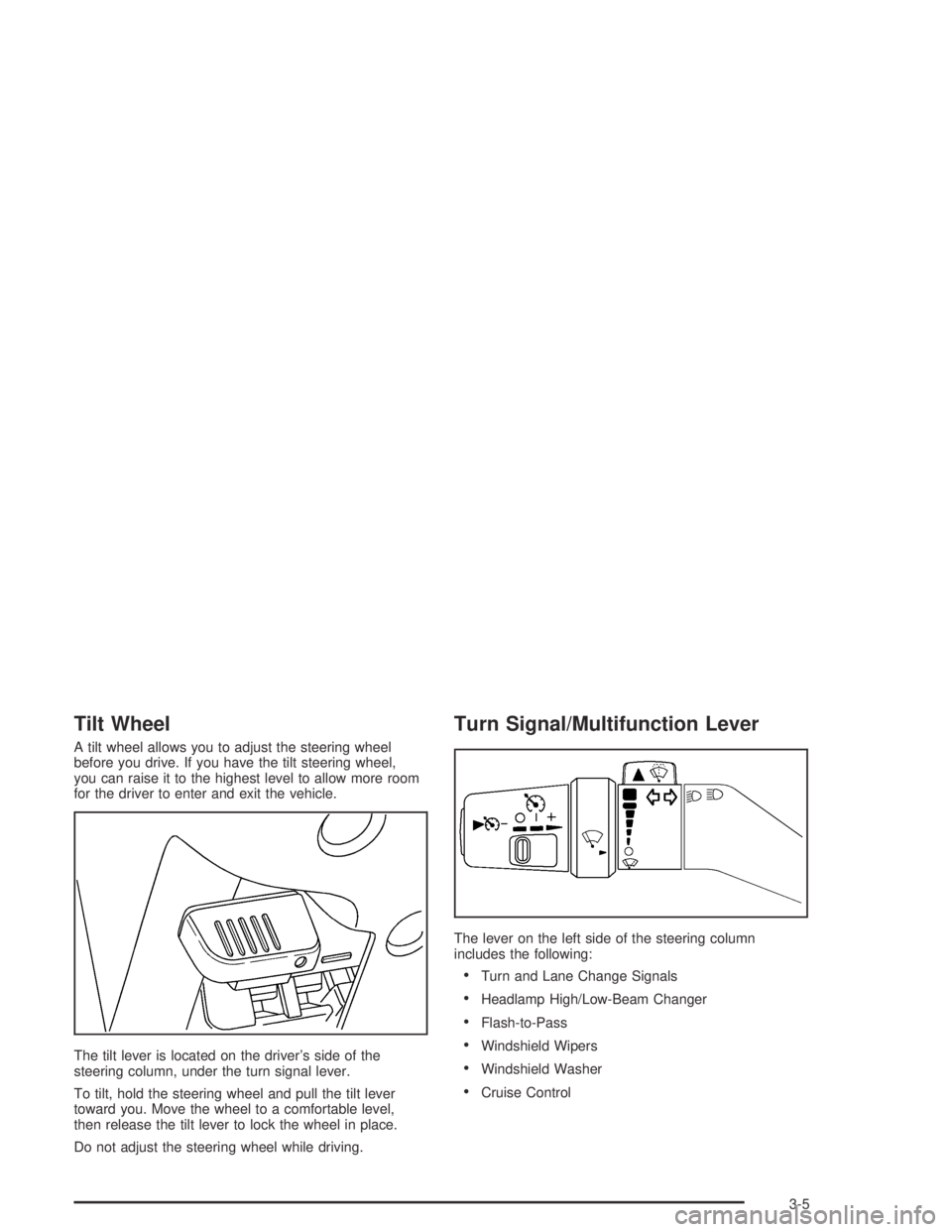
Tilt Wheel
A tilt wheel allows you to adjust the steering wheel
before you drive. If you have the tilt steering wheel,
you can raise it to the highest level to allow more room
for the driver to enter and exit the vehicle.
The tilt lever is located on the driver’s side of the
steering column, under the turn signal lever.
To tilt, hold the steering wheel and pull the tilt lever
toward you. Move the wheel to a comfortable level,
then release the tilt lever to lock the wheel in place.
Do not adjust the steering wheel while driving.
Turn Signal/Multifunction Lever
The lever on the left side of the steering column
includes the following:
Turn and Lane Change Signals
Headlamp High/Low-Beam Changer
Flash-to-Pass
Windshield Wipers
Windshield Washer
Cruise Control
3-5
Page 131 of 420
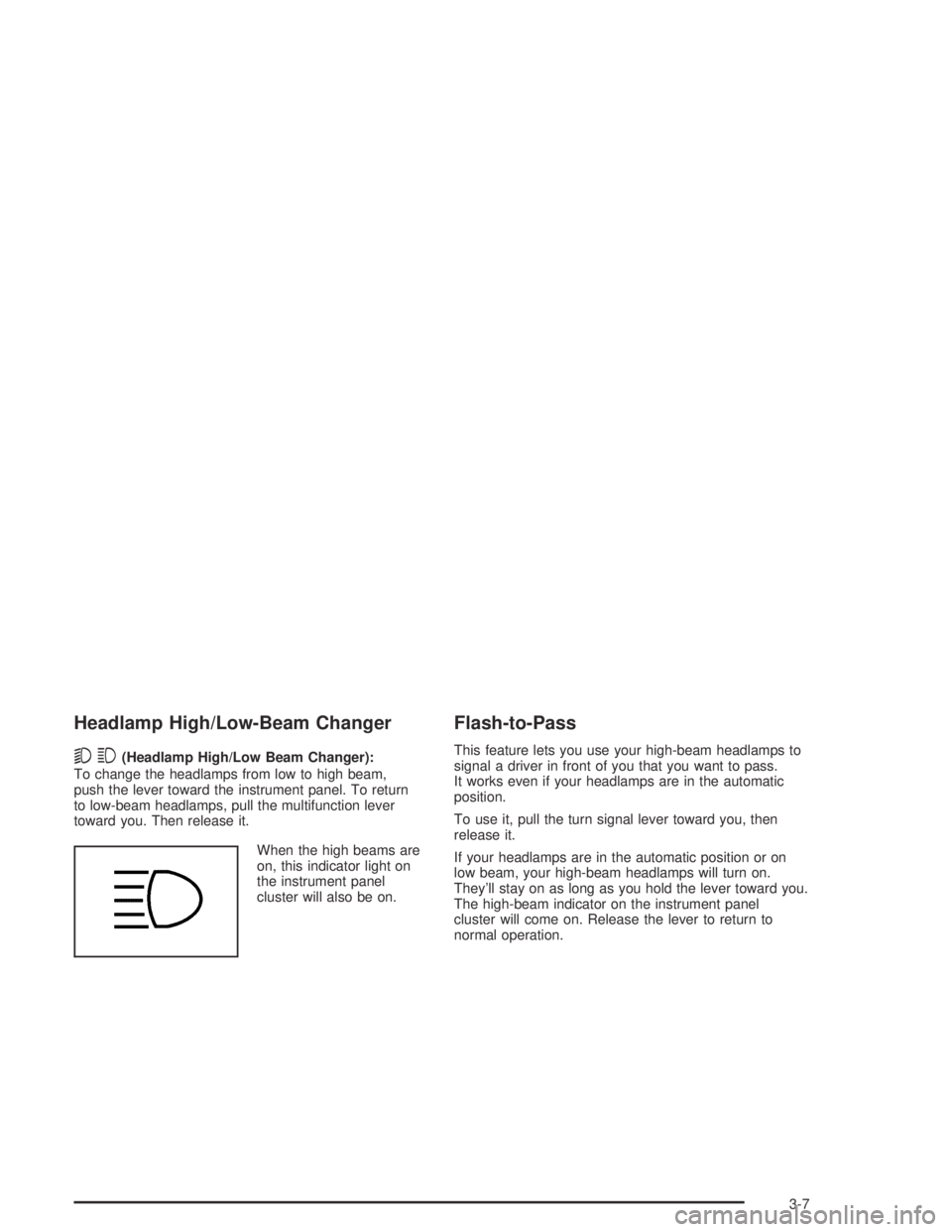
Headlamp High/Low-Beam Changer
53
(Headlamp High/Low Beam Changer):
To change the headlamps from low to high beam,
push the lever toward the instrument panel. To return
to low-beam headlamps, pull the multifunction lever
toward you. Then release it.
When the high beams are
on, this indicator light on
the instrument panel
cluster will also be on.
Flash-to-Pass
This feature lets you use your high-beam headlamps to
signal a driver in front of you that you want to pass.
It works even if your headlamps are in the automatic
position.
To use it, pull the turn signal lever toward you, then
release it.
If your headlamps are in the automatic position or on
low beam, your high-beam headlamps will turn on.
They’ll stay on as long as you hold the lever toward you.
The high-beam indicator on the instrument panel
cluster will come on. Release the lever to return to
normal operation.
3-7
Page 136 of 420
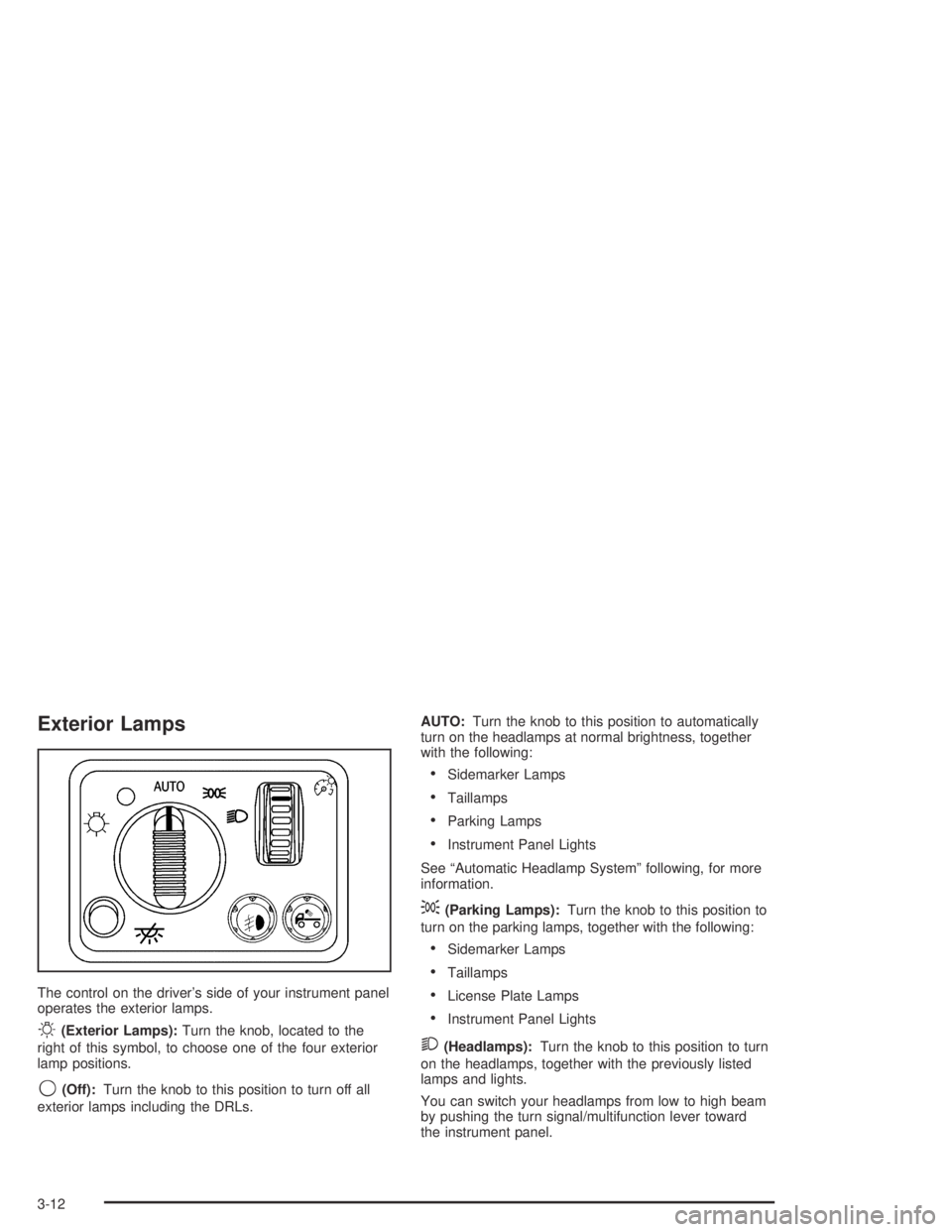
Exterior Lamps
The control on the driver’s side of your instrument panel
operates the exterior lamps.
O(Exterior Lamps):Turn the knob, located to the
right of this symbol, to choose one of the four exterior
lamp positions.
9(Off):Turn the knob to this position to turn off all
exterior lamps including the DRLs.AUTO:Turn the knob to this position to automatically
turn on the headlamps at normal brightness, together
with the following:
Sidemarker Lamps
Taillamps
Parking Lamps
Instrument Panel Lights
See “Automatic Headlamp System” following, for more
information.
;(Parking Lamps):Turn the knob to this position to
turn on the parking lamps, together with the following:
Sidemarker Lamps
Taillamps
License Plate Lamps
Instrument Panel Lights
2(Headlamps):Turn the knob to this position to turn
on the headlamps, together with the previously listed
lamps and lights.
You can switch your headlamps from low to high beam
by pushing the turn signal/multifunction lever toward
the instrument panel.
3-12
Page 137 of 420

Automatic Headlamp System
Your vehicle may be equipped with this feature.
When it is dark enough outside, your automatic
headlamp system will turn on your headlamps at the
normal brightness along with other lamps such as
the taillamps, sidemarker, parking lamps and the
instrument panel lights. The radio lights may also
be dim.
Your vehicle may have a light sensor located on the top
of the instrument panel. Be sure it is not covered, or
the system will be on whenever the ignition is on.
The system may also turn on your headlamps when
driving through a parking garage, heavy overcast
weather or a tunnel. This is normal.
There is a delay in the transition between the daytime
and nighttime operation of the Daytime Running
Lamps (DRL) and the automatic headlamp system so
that driving under bridges or bright overhead street lights
does not affect the system. The DRL and automatic
headlamp system will only be affected when the
light sensor sees a change in lighting lasting longer
than the delay.If you start your vehicle in a dark garage, the automatic
headlamp system will come on immediately. Once you
leave the garage, it will take approximately several
seconds for the automatic headlamp system to change
to DRL if it is light outside. During that delay, your
instrument panel cluster may not be as bright as usual.
Make sure your instrument panel brightness control
is in the full bright position. See “Instrument Panel
Brightness” underInterior Lamps on page 3-15.
Lamps On Reminder
If a door is open, a reminder chime will sound when
your headlamps or parking lamps are manually turned
on and your key is out of the ignition. To turn off
the chime, turn the headlamp switch to off and then
back on. In the automatic mode, the headlamps turn off
once the ignition is in LOCK.
3-13
Page 138 of 420

Daytime Running Lamps
Daytime Running Lamps (DRL) can make it easier
for others to see the front of your vehicle during the day.
DRL can be helpful in many different driving conditions,
but they can be especially helpful in the short periods
after dawn and before sunset. Fully functional daytime
running lamps are required on all vehicles �rst sold
in Canada.
The DRL system will come on when the following
conditions are met:
The ignition is on.
The exterior lamps control is in AUTO.
The automatic transmission is not in PARK (P).
The light sensor determines it is daytime.
When the DRL are on, only your DRL lamps will be on.
The taillamps, sidemarkers and other lamps will not
be on. The instrument panel will not be lit up either.
When it begins to get dark, the automatic headlamp
system will switch from DRL to the headlamps.
As with any vehicle, you should turn on the regular
headlamp system when you need it.
Fog Lamps
If your vehicle has fog lamps you can use them for
better vision in foggy or misty conditions. Your parking
lamps and/or low-beam headlamps must be on for
your fog lamps to work.
The fog lamp button is
located near the exterior
lamps control.
Press the button to turn the fog lamps on while the
headlamps or parking lamps are on. Press the button
again to turn them off. An indicator light will glow in the
button when the fog lamps are on.
Remember, fog lamps alone will not give off as much
light as your headlamps. Never use your fog lamps
in the dark without turning on the headlamps.
The fog lamps will go off whenever your high-beam
headlamps come on. When the high beams go off,
the fog lamps will come on again.
The fog lamps will be cancelled after the ignition is
turned off. If you still want to use the fog lamps after you
restart the vehicle, you will need to press the fog lamp
button again.
3-14