2004 GMC CANYON fuses
[x] Cancel search: fusesPage 95 of 420

If the lock button on the remote keyless entry transmitter
is pressed, but a door is open, the horn will chirp six
times. Close the open door and the system will be
activated.
If a locked door is not opened with the remote keyless
entry transmitter, or OnStar
®, the alarm will go off.
The front turn signal lamps will �ash for two minutes,
and the horn will sound for two minutes, then will turn off
to save the battery power.
Remember, the theft-deterrent system won’t activate if
you lock the doors with a key, the manual door lock, or
power door lock switch. The system can only be activated
with the remote keyless entry transmitter, or OnStar
®.
You should also remember that you can start your vehicle
with the correct ignition key if the alarm has been set off.
Here’s how to avoid setting off the alarm by accident:
If you don’t want to activate the theft-deterrent
system, the vehicle should be locked with the door
key after the doors are closed.
Always unlock a door with a the remote keyless
entry transmitter. Unlocking a door any other
way will set off the alarm.
If you set off the alarm by accident, you can turn off
the alarm by pressing unlock on the remote keyless
entry transmitter. The alarm won’t stop if you try
to unlock a door any other way.
Testing the Alarm
The alarm can be tested by following these steps:
1. From inside the vehicle, activate the system by
locking the doors with the remote keyless entry
transmitter.
2. Unlock the door with the manual door lock and
open the door. This should set off the alarm.
3. To turn the alarm off, press the unlock button on
the remote keyless entry transmitter or start the
engine.
If the alarm does not sound when it should but the lights
�ash, check to see if the horn works. The horn fuse
may be blown. To replace the fuse, seeFuses and
Circuit Breakers on page 5-104.
If the alarm does not sound or the headlamps do not
�ash, see your dealer for service.
2-15
Page 96 of 420

Passlock®
Your vehicle is equipped with the Passlock®
theft-deterrent system.
Passlock®is a passive theft-deterrent system. Passlock®
enables fuel if the ignition lock cylinder is turned with
a valid key. If a correct key is not used or the ignition
lock cylinder is tampered with, the fuel system is
disabled and the vehicle will not start.
During normal operation, the security light will turn off
approximately �ve seconds after the key is turned
to RUN. SeeSecurity Light on page 3-35.
If the engine stalls and the security light �ashes, wait
about 10 minutes until the light stops �ashing before
trying to restart the engine. Remember to release
the key from START as soon as the engine starts.
If the engine does not start after three tries, the vehicle
needs service.
If the engine is running and the security light comes on,
you will be able to restart the engine if you turn the engine
off. However, your Passlock
®system is not working
properly and must be serviced by your dealer. Your
vehicle is not protected by Passlock
®at this time. You
may also want to check the fuse seeFuses and Circuit
Breakers on page 5-104. See your dealer for service.
In an emergency, call the GM Roadside Assistance
Center. SeeRoadside Assistance Program on page 7-6.
Starting and Operating Your
Vehicle
New Vehicle Break-In
Notice:Your vehicle does not need an elaborate
“break-in.” But it will perform better in the long run
if you follow these guidelines:
Keep your speed at 55 mph (88 km/h) or less
for the �rst 500 miles (805 km).
Do not drive at any one speed — fast or
slow — for the �rst 500 miles (805 km).
Do not make full-throttle starts.
Avoid making hard stops for the �rst 200 miles
(322 km) or so. During this time your new brake
linings are not yet broken in. Hard stops with new
linings can mean premature wear and earlier
replacement. Follow this breaking-in guideline
every time you get new brake linings.
Do not tow a trailer during break-in. SeeTowing a
Trailer on page 4-60for more information.
2-16
Page 130 of 420
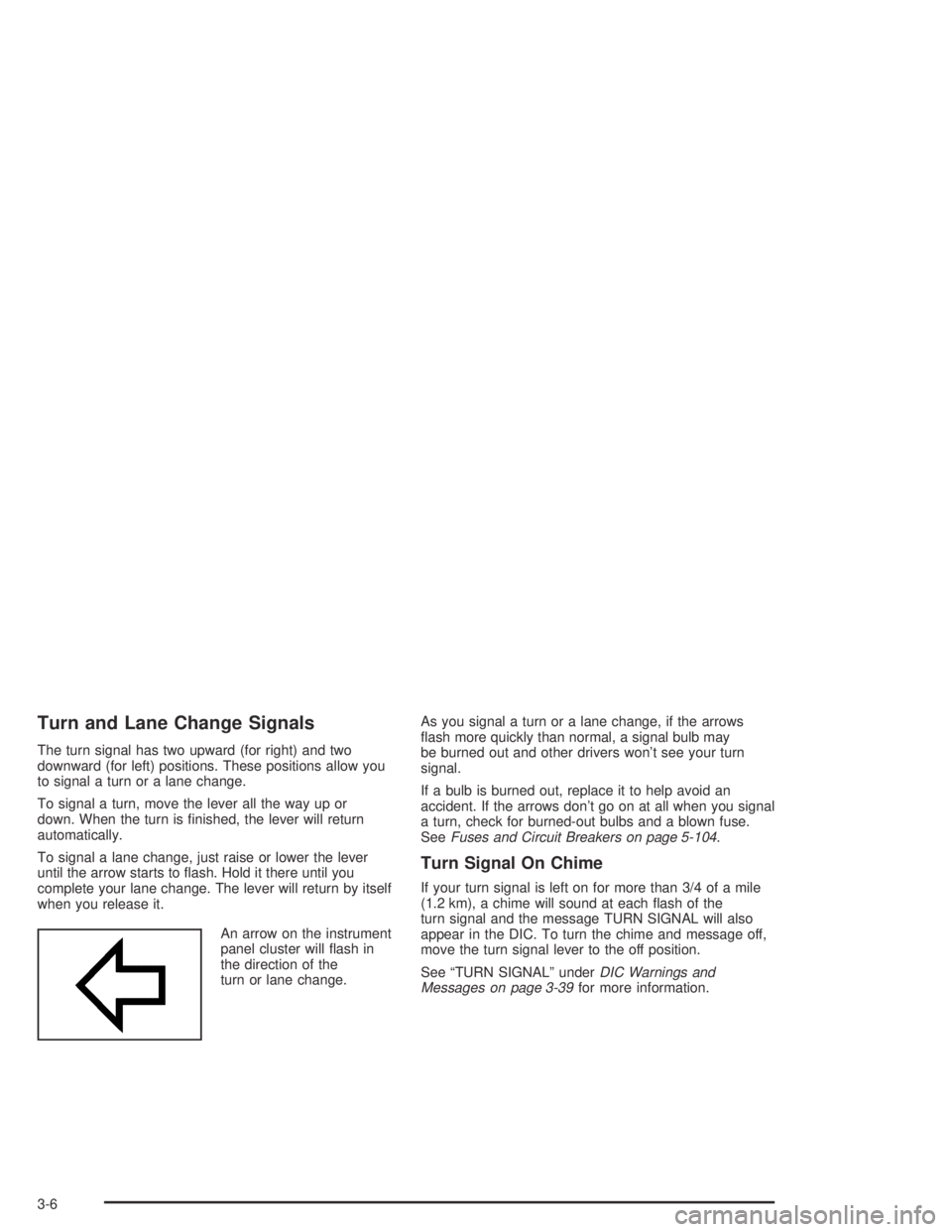
Turn and Lane Change Signals
The turn signal has two upward (for right) and two
downward (for left) positions. These positions allow you
to signal a turn or a lane change.
To signal a turn, move the lever all the way up or
down. When the turn is �nished, the lever will return
automatically.
To signal a lane change, just raise or lower the lever
until the arrow starts to �ash. Hold it there until you
complete your lane change. The lever will return by itself
when you release it.
An arrow on the instrument
panel cluster will �ash in
the direction of the
turn or lane change.As you signal a turn or a lane change, if the arrows
�ash more quickly than normal, a signal bulb may
be burned out and other drivers won’t see your turn
signal.
If a bulb is burned out, replace it to help avoid an
accident. If the arrows don’t go on at all when you signal
a turn, check for burned-out bulbs and a blown fuse.
SeeFuses and Circuit Breakers on page 5-104.
Turn Signal On Chime
If your turn signal is left on for more than 3/4 of a mile
(1.2 km), a chime will sound at each �ash of the
turn signal and the message TURN SIGNAL will also
appear in the DIC. To turn the chime and message off,
move the turn signal lever to the off position.
See “TURN SIGNAL” underDIC Warnings and
Messages on page 3-39for more information.
3-6
Page 140 of 420
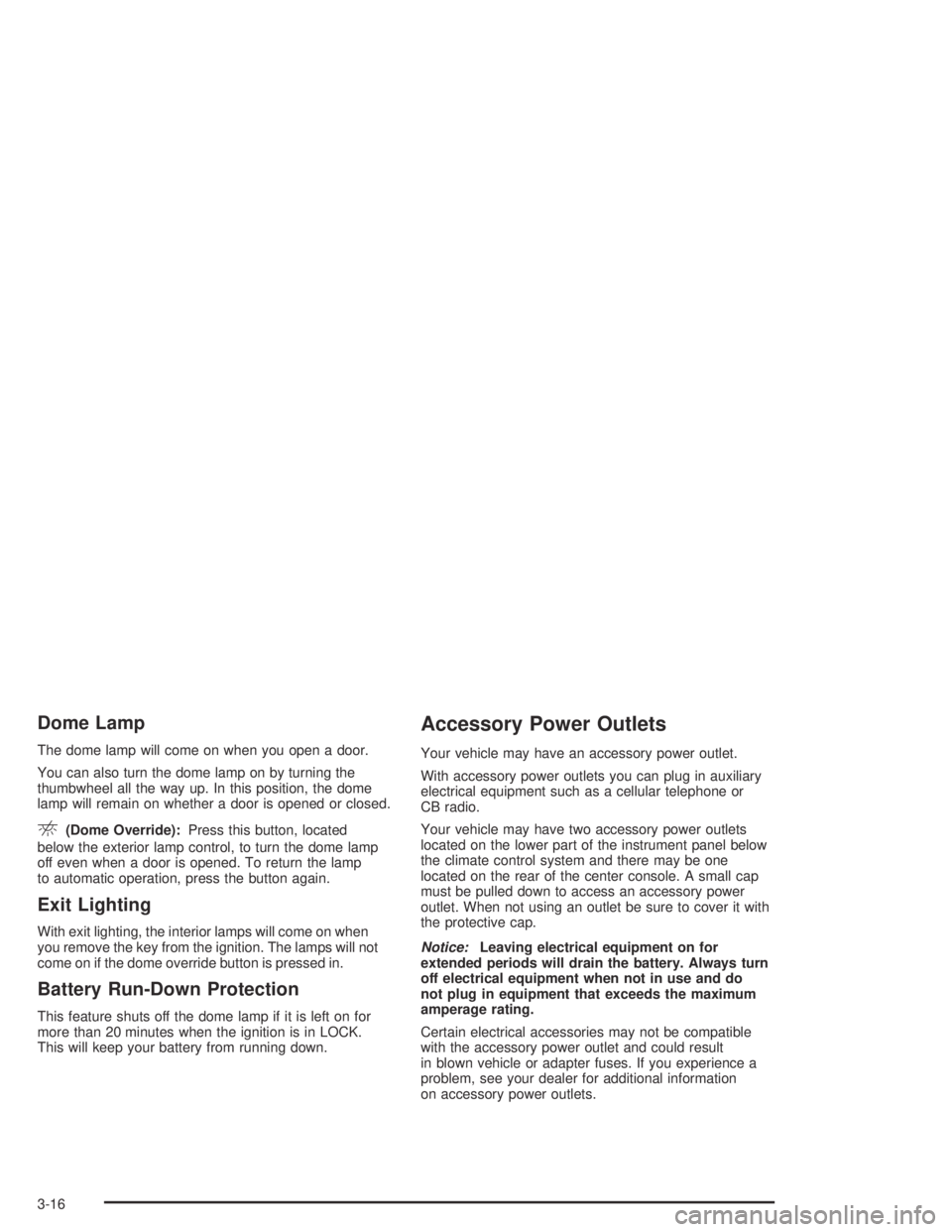
Dome Lamp
The dome lamp will come on when you open a door.
You can also turn the dome lamp on by turning the
thumbwheel all the way up. In this position, the dome
lamp will remain on whether a door is opened or closed.
E(Dome Override):Press this button, located
below the exterior lamp control, to turn the dome lamp
off even when a door is opened. To return the lamp
to automatic operation, press the button again.
Exit Lighting
With exit lighting, the interior lamps will come on when
you remove the key from the ignition. The lamps will not
come on if the dome override button is pressed in.
Battery Run-Down Protection
This feature shuts off the dome lamp if it is left on for
more than 20 minutes when the ignition is in LOCK.
This will keep your battery from running down.
Accessory Power Outlets
Your vehicle may have an accessory power outlet.
With accessory power outlets you can plug in auxiliary
electrical equipment such as a cellular telephone or
CB radio.
Your vehicle may have two accessory power outlets
located on the lower part of the instrument panel below
the climate control system and there may be one
located on the rear of the center console. A small cap
must be pulled down to access an accessory power
outlet. When not using an outlet be sure to cover it with
the protective cap.
Notice:Leaving electrical equipment on for
extended periods will drain the battery. Always turn
off electrical equipment when not in use and do
not plug in equipment that exceeds the maximum
amperage rating.
Certain electrical accessories may not be compatible
with the accessory power outlet and could result
in blown vehicle or adapter fuses. If you experience a
problem, see your dealer for additional information
on accessory power outlets.
3-16
Page 241 of 420
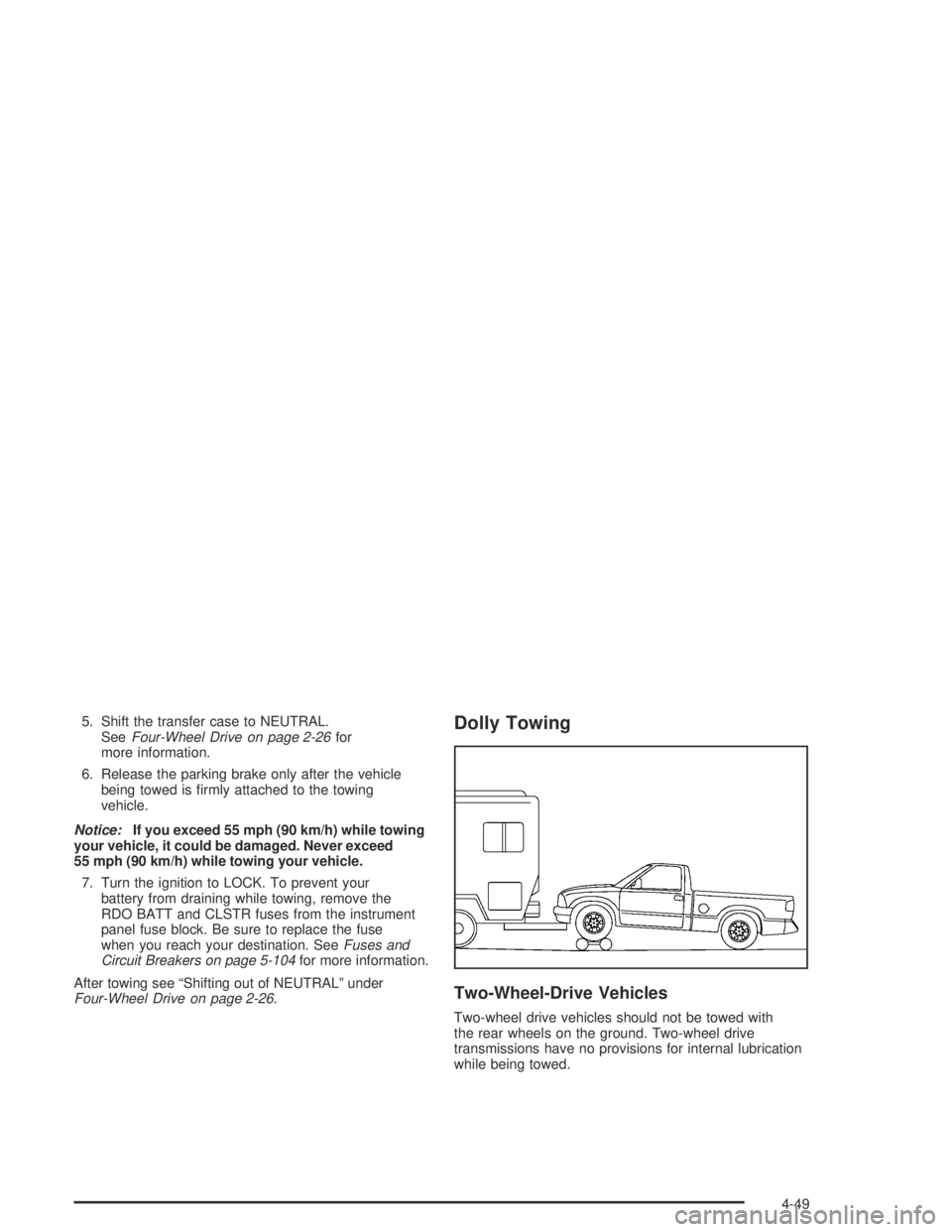
5. Shift the transfer case to NEUTRAL.
SeeFour-Wheel Drive on page 2-26for
more information.
6. Release the parking brake only after the vehicle
being towed is �rmly attached to the towing
vehicle.
Notice:If you exceed 55 mph (90 km/h) while towing
your vehicle, it could be damaged. Never exceed
55 mph (90 km/h) while towing your vehicle.
7. Turn the ignition to LOCK. To prevent your
battery from draining while towing, remove the
RDO BATT and CLSTR fuses from the instrument
panel fuse block. Be sure to replace the fuse
when you reach your destination. SeeFuses and
Circuit Breakers on page 5-104for more information.
After towing see “Shifting out of NEUTRAL” under
Four-Wheel Drive on page 2-26.Dolly Towing
Two-Wheel-Drive Vehicles
Two-wheel drive vehicles should not be towed with
the rear wheels on the ground. Two-wheel drive
transmissions have no provisions for internal lubrication
while being towed.
4-49
Page 242 of 420

Four-Wheel-Drive Vehicles
Front Towing (Front Wheels Off the Ground)
Use the following steps to dolly tow your vehicle from
the front:
1. Drive the vehicle up onto the dolly.
2. Firmly set the parking brake. SeeParking Brake on
page 2-29for more information.
3. Follow the dolly manufacturer’s instructions to
attach and secure the vehicle being towed to
the dolly and then the loaded dolly to the tow
vehicle.
4. Put an automatic transmission in PARK (P) or a
manual transmission in FIRST (1).
{CAUTION:
Shifting a four-wheel-drive vehicle’s transfer
case into NEUTRAL can cause your vehicle to
roll even if the transmission is in Park (P) for
CAUTION: (Continued)
CAUTION: (Continued)
an automatic transmission, or if your vehicle is
in gear, for a manual transmission. You or
others could be injured. Make sure the parking
brake is �rmly set before you shift the transfer
case to NEUTRAL.
5. Shift the transfer case to NEUTRAL. See
Four-Wheel Drive on page 2-26for instructions.
6. Release the parking brake only after the vehicle
being towed is �rmly attached to the towing
vehicle.
Notice:If you exceed 55 mph (90 km/h) while
towing your vehicle, it could be damaged. Never
exceed 55 mph (90 km/h) while towing your vehicle.
7. Turn the ignition to LOCK. To prevent your
battery from draining while towing, remove the
RDO BATT and CLSTR fuses from the instrument
panel fuse block. Be sure to replace the fuse
when you reach your destination SeeFuses and
Circuit Breakers on page 5-104for more information.
4-50
Page 244 of 420
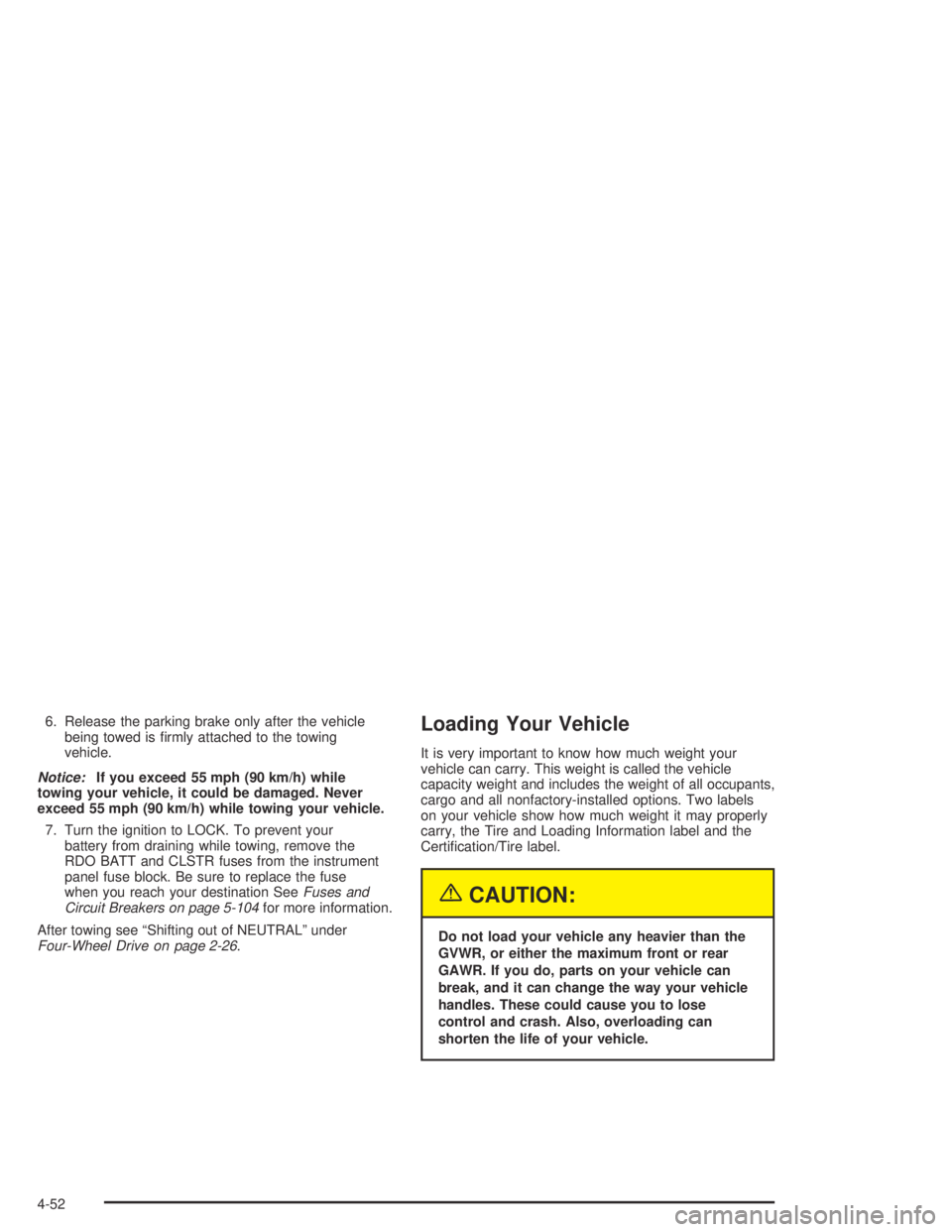
6. Release the parking brake only after the vehicle
being towed is �rmly attached to the towing
vehicle.
Notice:If you exceed 55 mph (90 km/h) while
towing your vehicle, it could be damaged. Never
exceed 55 mph (90 km/h) while towing your vehicle.
7. Turn the ignition to LOCK. To prevent your
battery from draining while towing, remove the
RDO BATT and CLSTR fuses from the instrument
panel fuse block. Be sure to replace the fuse
when you reach your destination SeeFuses and
Circuit Breakers on page 5-104for more information.
After towing see “Shifting out of NEUTRAL” under
Four-Wheel Drive on page 2-26.Loading Your Vehicle
It is very important to know how much weight your
vehicle can carry. This weight is called the vehicle
capacity weight and includes the weight of all occupants,
cargo and all nonfactory-installed options. Two labels
on your vehicle show how much weight it may properly
carry, the Tire and Loading Information label and the
Certi�cation/Tire label.
{CAUTION:
Do not load your vehicle any heavier than the
GVWR, or either the maximum front or rear
GAWR. If you do, parts on your vehicle can
break, and it can change the way your vehicle
handles. These could cause you to lose
control and crash. Also, overloading can
shorten the life of your vehicle.
4-52
Page 266 of 420

Tires..............................................................5-57
In�ation - Tire Pressure.................................5-64
Tire Inspection and Rotation...........................5-65
When It Is Time for New Tires.......................5-67
Buying New Tires.........................................5-68
Uniform Tire Quality Grading..........................5-69
Wheel Alignment and Tire Balance..................5-70
Wheel Replacement......................................5-70
Tire Chains..................................................5-72
If a Tire Goes Flat........................................5-73
Changing a Flat Tire.....................................5-74
Spare Tire...................................................5-93
Appearance Care............................................5-94
Cleaning the Inside of Your Vehicle.................5-95
Care of Safety Belts......................................5-97
Weatherstrips...............................................5-97Cleaning the Outside of Your Vehicle..............5-98
Sheet Metal Damage...................................5-100
Finish Damage...........................................5-100
Underbody Maintenance...............................5-101
Chemical Paint Spotting...............................5-101
Vehicle Care/Appearance Materials................5-102
Vehicle Identi�cation.....................................5-103
Vehicle Identi�cation Number (VIN)................5-103
Service Parts Identi�cation Label...................5-103
Electrical System..........................................5-103
Add-On Electrical Equipment.........................5-103
Windshield Wiper Fuses...............................5-104
Power Windows and Other Power Options......5-104
Fuses and Circuit Breakers..........................5-104
Capacities and Speci�cations........................5-108
Section 5 Service and Appearance Care
5-2