Page 5 of 240

Fuel pump shut-off switchIn the event of an accident the
safety switch will automatically cut off the fuel supply to the
engine. The switch can also be activated through sudden vibration (e.g.
collision when parking). To reset the switch, refer to theFuel pump
shut-off switchin theRoadside emergencieschapter.
SAFETY AND ENVIRONMENT PROTECTION
Warning symbols in this guide
How can you reduce the risk of personal injury and prevent possible
damage to others, your vehicle and its equipment? In this guide, answers
to such questions are contained in comments highlighted by the warning
triangle symbol. These comments should be read and observed.
Warning symbols on your vehicle
When you see this symbol, it is
imperative that you consult the
relevant section of this guide before
touching or attempting adjustment
of any kind.
Protecting the environment
We must all play our part in
protecting the environment. Correct
vehicle usage and the authorized
disposal of waste, cleaning and
lubrication materials are significant
steps towards this aim. Information in this respect is highlighted in this
guide with the tree symbol.
2004 Taurus(tau)
Owners Guide (post-2002-fmt)
USA English(fus)
Introduction
5
Page 8 of 240
These are some of the symbols you may see on your vehicle.
Vehicle Symbol Glossary
Safety Alert
See Owner’s Guide
Fasten Safety BeltAir Bag-Front
Air Bag-SideChild Seat
Child Seat Installation
WarningChild Seat Lower
Anchor
Child Seat Tether
AnchorBrake System
Anti-Lock Brake SystemBrake Fluid -
Non-Petroleum Based
Traction ControlAdvanceTrac�
Master Lighting SwitchHazard Warning Flasher
Fog Lamps-FrontFuse Compartment
Fuel Pump ResetWindshield Wash/Wipe
Windshield
Defrost/DemistRear Window
Defrost/Demist
2004 Taurus(tau)
Owners Guide (post-2002-fmt)
USA English(fus)
Introduction
8
Page 14 of 240
Fuel gauge:Indicates
approximately how much fuel is left
in the fuel tank (when the ignition
is in the ON position). The fuel
gauge may vary slightly when the
vehicle is in motion or on a grade.
The FUEL icon and arrow indicates
which side of the vehicle the fuel
filler door is located.
Refer toFilling the tankin theMaintenance and Specifications
chapter for more information.
Odometer:Registers the total
kilometers (miles) of the vehicle.
Refer toMessage Centerin the
Drivers Controlschapter on how to
switch the display from Metric to
English.
Trip odometer:Registers the
kilometers (miles) of individual
journeys. Press and release the
message center INFO button until
“TRIP”appears in the display (this
represents the trip mode). Press
and hold the RESET button for three seconds to reset.
2004 Taurus(tau)
Owners Guide (post-2002-fmt)
USA English(fus)
Instrument Cluster
14
Page 15 of 240
AM/FM STEREO (IF EQUIPPED)
1.Clock:To set the hour, press and
hold the H control. When the
desired hour appears, release the
control.
To set the minute, press and hold
the M control. When the desired
minute appears, release the control.
2.Bass:Press
/to
decrease/increase the bass output.
3.Treble:Press
/to
decrease/increase the treble output.
4.Balance:Press
/to shift
sound to the left/right speakers.
5.Fade:Press
/to shift
sound to the rear/front speakers.
6.Scan:Press SCAN to hear a brief
sampling of all listenable radio
stations. Press again to stop.
7.Memory preset buttons:To set
a station: Select frequency band
BASS
TREB
BAL
FADE
2004 Taurus(tau)
Owners Guide (post-2002-fmt)
USA English(fus)
Entertainment Systems
Entertainment Systems
15
Page 16 of 240
AM/FM1/FM2; tune to a station, press and hold a preset button until
sound returns.
8.Tune:Press
/to change
frequency down/up.
9.Seek:Press and release
/
for previous/next strong station.
10.Power/volume:Press to turn
ON/OFF; turn to increase or
decrease volume levels.
11.AM/FM:Press to choose a
frequency band AM/FM1/FM2.
AM/FM STEREO CASSETTE/MACH�AUDIO SYSTEM WITH AM/FM
STEREO CASSETTE (IF EQUIPPED)
1.Tape:Insert the cassette with the
opening to the right. If a tape is
already inserted into the system,
press TAPE to begin tape play.
VOL
PUSH ON
AM
FM
2004 Taurus(tau)
Owners Guide (post-2002-fmt)
USA English(fus)
Entertainment Systems
16
Page 18 of 240
11.Dolby�noise reduction:
Reduces tape noise and hiss while
playing a tape, press to
activate/deactivate.
12.Side 1–2:Press to change tape
direction.
13.FF (fast forward):Press to
advance the tape or CD.
14.REW (rewind):Press to rewind
the tape or reverse the CD.
15.Memory preset buttons:To
set a station: Select frequency band
AM/FM1/FM2; tune to a station,
press and hold a preset button until sound returns.
16.Tune:Works in radio mode or
CD mode. Press
/to change
frequency down/up or previous/next
disc.
17.Cassette door:Insert a
cassette into the cassette door.
18.Seek:Press and
release
/for previous/next
strong radio station, tape selection
or CD track.
19.Power/volume:Press to turn
ON/OFF; turn to increase or
decrease volume levels.
20.AM/FM:Press to choose a
frequency band in radio mode
(AM/FM1/FM2).
VOL
PUSH ON
AM
FM
2004 Taurus(tau)
Owners Guide (post-2002-fmt)
USA English(fus)
Entertainment Systems
18
Page 20 of 240
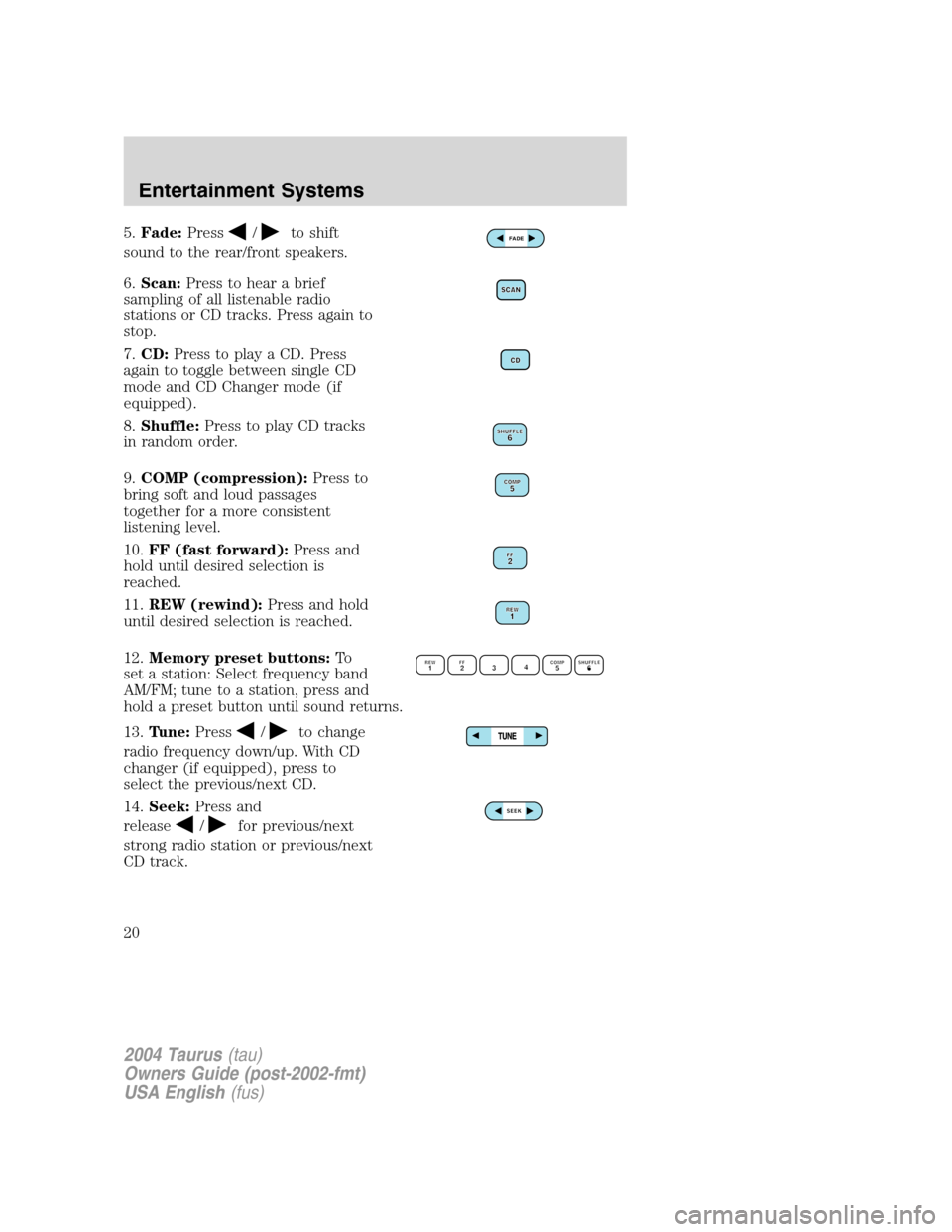
5.Fade:Press/to shift
sound to the rear/front speakers.
6.Scan:Press to hear a brief
sampling of all listenable radio
stations or CD tracks. Press again to
stop.
7.CD:Press to play a CD. Press
again to toggle between single CD
mode and CD Changer mode (if
equipped).
8.Shuffle:Press to play CD tracks
in random order.
9.COMP (compression):Press to
bring soft and loud passages
together for a more consistent
listening level.
10.FF (fast forward):Press and
hold until desired selection is
reached.
11.REW (rewind):Press and hold
until desired selection is reached.
12.Memory preset buttons:To
set a station: Select frequency band
AM/FM; tune to a station, press and
hold a preset button until sound returns.
13.Tune:Press
/to change
radio frequency down/up. With CD
changer (if equipped), press to
select the previous/next CD.
14.Seek:Press and
release
/for previous/next
strong radio station or previous/next
CD track.
FADE
2004 Taurus(tau)
Owners Guide (post-2002-fmt)
USA English(fus)
Entertainment Systems
20
Page 54 of 240
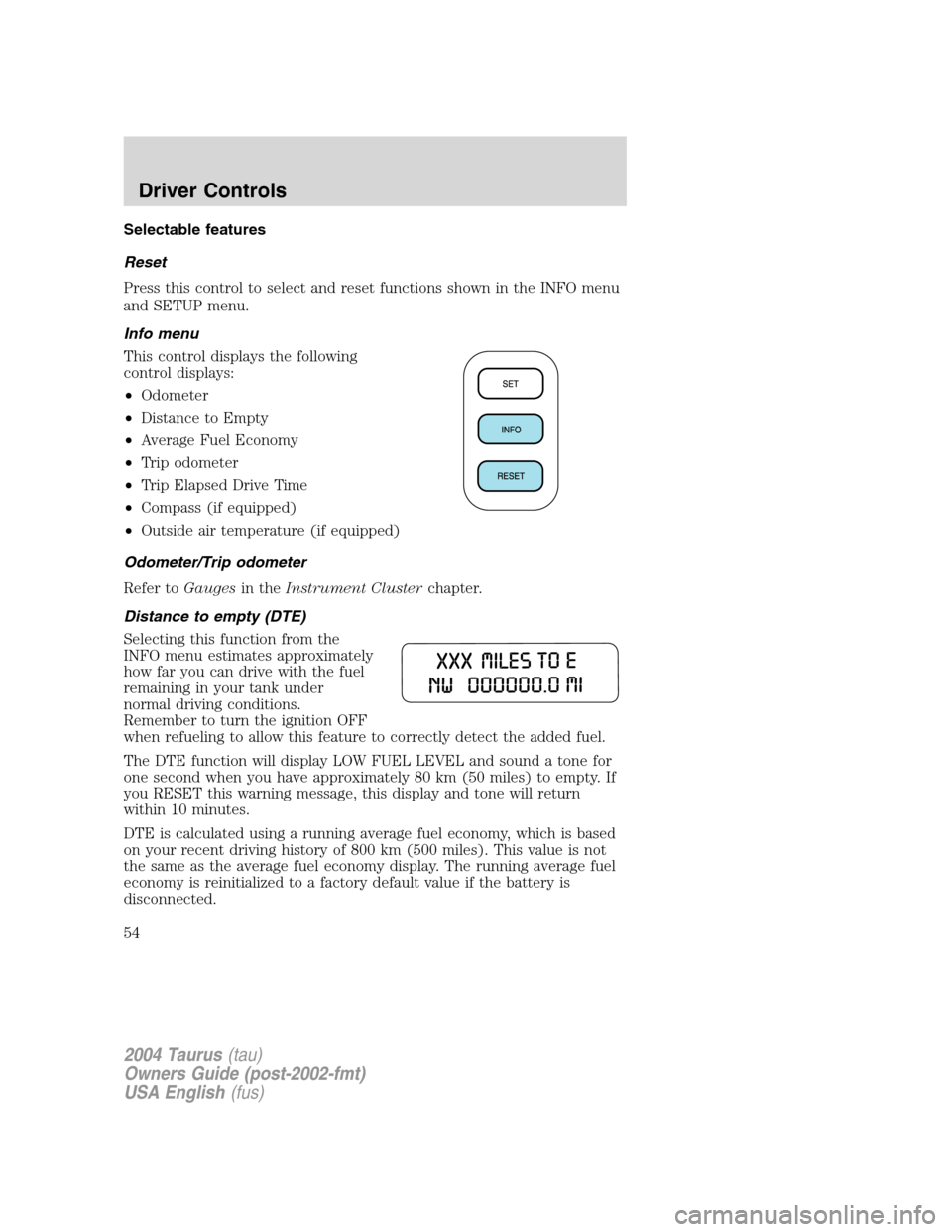
Selectable features
Reset
Press this control to select and reset functions shown in the INFO menu
and SETUP menu.
Info menu
This control displays the following
control displays:
•Odometer
•Distance to Empty
•Average Fuel Economy
•Trip odometer
•Trip Elapsed Drive Time
•Compass (if equipped)
•Outside air temperature (if equipped)
Odometer/Trip odometer
Refer toGaugesin theInstrument Clusterchapter.
Distance to empty (DTE)
Selecting this function from the
INFO menu estimates approximately
how far you can drive with the fuel
remaining in your tank under
normal driving conditions.
Remember to turn the ignition OFF
when refueling to allow this feature to correctly detect the added fuel.
The DTE function will display LOW FUEL LEVEL and sound a tone for
one second when you have approximately 80 km (50 miles) to empty. If
you RESET this warning message, this display and tone will return
within 10 minutes.
DTE is calculated using a running average fuel economy, which is based
on your recent driving history of 800 km (500 miles). This value is not
the same as the average fuel economy display. The running average fuel
economy is reinitialized to a factory default value if the battery is
disconnected.
2004 Taurus(tau)
Owners Guide (post-2002-fmt)
USA English(fus)
Driver Controls
54