Page 5 of 240
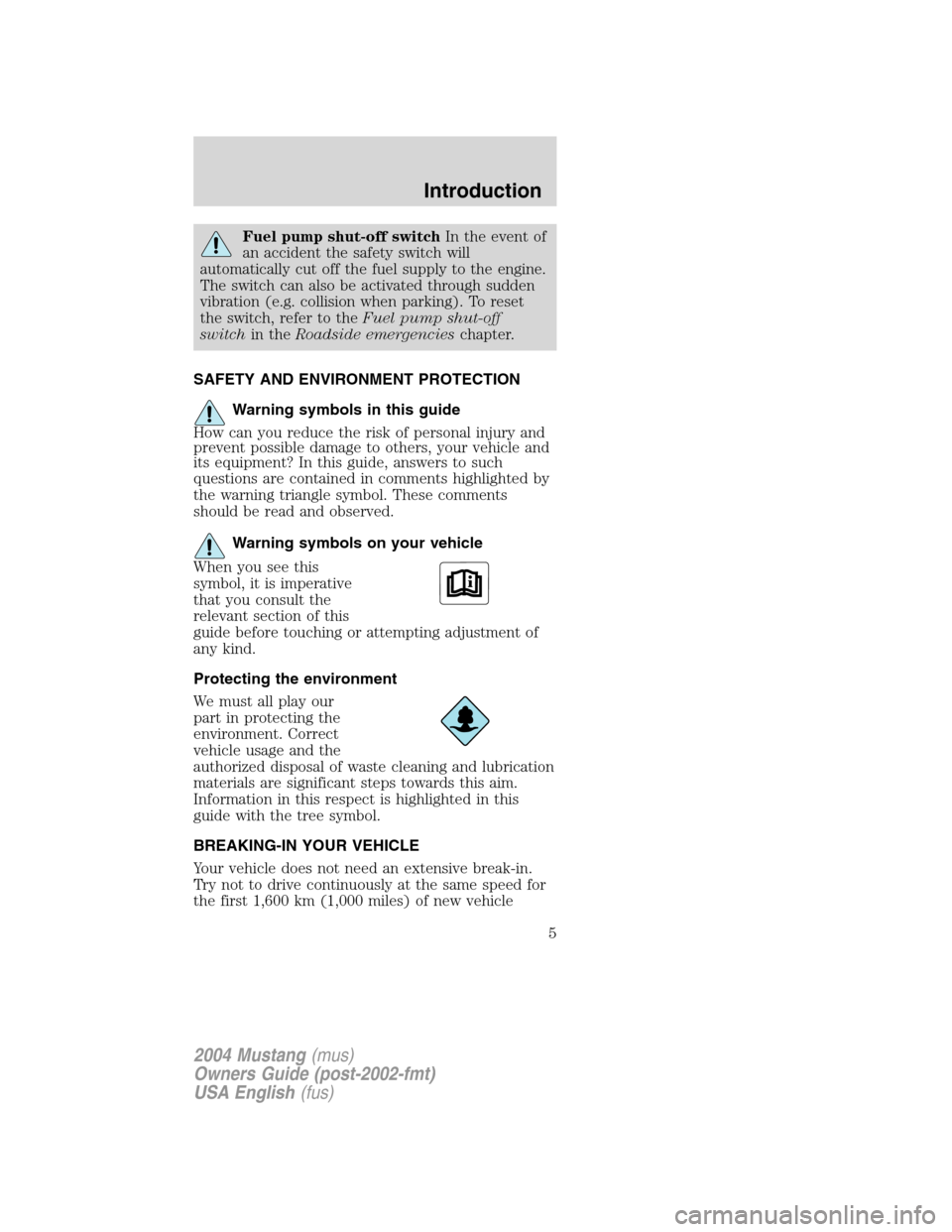
Fuel pump shut-off switchIn the event of
an accident the safety switch will
automatically cut off the fuel supply to the engine.
The switch can also be activated through sudden
vibration (e.g. collision when parking). To reset
the switch, refer to theFuel pump shut-off
switchin theRoadside emergencieschapter.
SAFETY AND ENVIRONMENT PROTECTION
Warning symbols in this guide
How can you reduce the risk of personal injury and
prevent possible damage to others, your vehicle and
its equipment? In this guide, answers to such
questions are contained in comments highlighted by
the warning triangle symbol. These comments
should be read and observed.
Warning symbols on your vehicle
When you see this
symbol, it is imperative
that you consult the
relevant section of this
guide before touching or attempting adjustment of
any kind.
Protecting the environment
We must all play our
part in protecting the
environment. Correct
vehicle usage and the
authorized disposal of waste cleaning and lubrication
materials are significant steps towards this aim.
Information in this respect is highlighted in this
guide with the tree symbol.
BREAKING-IN YOUR VEHICLE
Your vehicle does not need an extensive break-in.
Try not to drive continuously at the same speed for
the first 1,600 km (1,000 miles) of new vehicle
2004 Mustang(mus)
Owners Guide (post-2002-fmt)
USA English(fus)
Introduction
5
Page 8 of 240
These are some of the symbols you may see on your
vehicle.
Vehicle Symbol Glossary
Safety Alert
See Owner’s Guide
Fasten Safety BeltAir Bag-Front
Air Bag-SideChild Seat
Child Seat
Installation WarningChild Seat Lower
Anchor
Child Seat Tether
AnchorBrake System
Anti-Lock Brake
SystemBrake Fluid -
Non-Petroleum
Based
Traction ControlAdvanceTrac�
Master Lighting
SwitchHazard Warning
Flasher
Fog Lamps-FrontFuse Compartment
Fuel Pump ResetWindshield
Wash/Wipe
Windshield
Defrost/DemistRear Window
Defrost/Demist
Power Windows
Front/RearPower Window
Lockout
2004 Mustang(mus)
Owners Guide (post-2002-fmt)
USA English(fus)
Introduction
8
Page 10 of 240
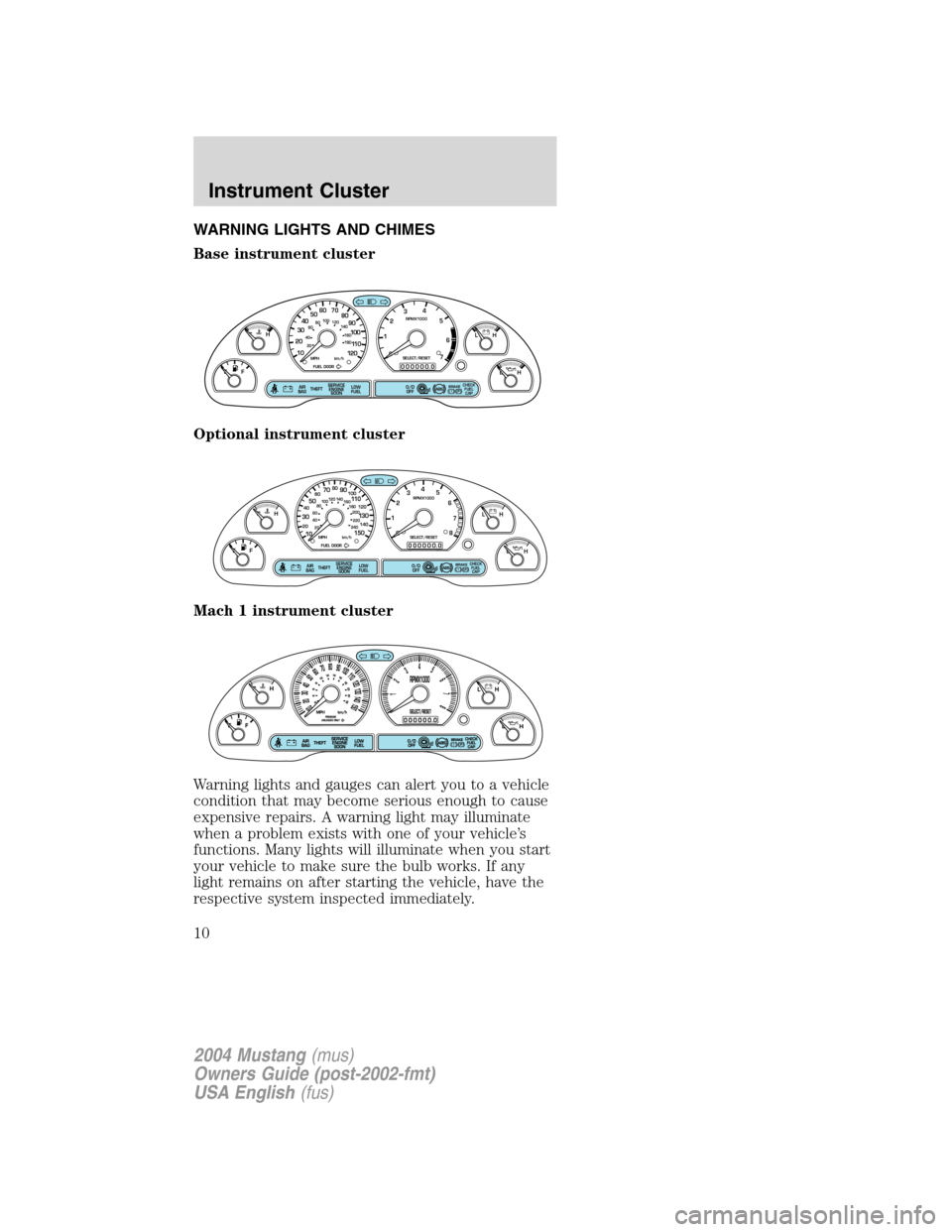
WARNING LIGHTS AND CHIMES
Base instrument cluster
Optional instrument cluster
Mach 1 instrument cluster
Warning lights and gauges can alert you to a vehicle
condition that may become serious enough to cause
expensive repairs. A warning light may illuminate
when a problem exists with one of your vehicle’s
functions. Many lights will illuminate when you start
your vehicle to make sure the bulb works. If any
light remains on after starting the vehicle, have the
respective system inspected immediately.
P! BRAKE
L
0
00000 00
C
E
FH
LH
10 203020 406080100
120
140
160
180
405060 70
80
90
100
11 0
1204
5
6
7 3
2
1
H
THEFT
RPMX1000
FUEL DOORSELECT/RESET
LOW
FUELO/D
OFF AIR
BAGSERVICE
ENGINE
SOON
MPH km/h
ABS
.
CHECK
FUEL
CAP
P! BRAKE
L
0
00000 00
C
E
FH
LH
102040608020 40608010 012 0 14 0
160
180
200
220
240
100
120
140
305070 90
110
13 0
1504
5
6
7
8 3
2
1
H
THEFT
RPMX1000
FUEL DOORSELECT/RESET
LOW
FUELO/D
OFF AIR
BAGSERVICE
ENGINE
SOONCHECK
FUEL
CAP
MPH km/h
ABS
.
2004 Mustang(mus)
Owners Guide (post-2002-fmt)
USA English(fus)
Instrument Cluster
10
Page 14 of 240
GAUGES
Base instrument cluster gauges
Optional instrument cluster gauges
Mach 1 instrument cluster gauges
Speedometer:Indicates the current vehicle speed.
•Base instrument
cluster
P! BRAKE
L C
EFH
LH
10 203020 406080100
120
140
160
180
405060 70
80
90
100
11 0
1204
5
6
7 3
2
1
H
THEFT
RPMX1000
FUEL DOORSELECT/RESET
LOW
FUELO/D
OFF AIR
BAGSERVICE
ENGINE
SOON
MPH km/h
ABS
00000 00.
CHECK
FUEL
CAP
P! BRAKE
0
00000 00
FH
H
102040608020 40608010 012 0 14 0
160
180
200
220
240
100
120
140
305070 90
110
13 0
1504
5
6
7
8 3
2
1
H
THEFT
RPMX1000
FUEL DOORSELECT/RESET
LOW
FUELO/D
OFF AIR
BAGSERVICE
ENGINE
SOON
MPH km/h
ABS
.
L
LCHECK
FUEL
CAP
2004 Mustang(mus)
Owners Guide (post-2002-fmt)
USA English(fus)
Instrument Cluster
14
Page 15 of 240
•Optional instrument
cluster
•Mach 1 instrument
cluster
Engine coolant
temperature gauge:
Indicates engine
coolant temperature. At
normal operating temperature, the needle will be in
the normal range (between“H”and“C”). If it enters
the red section, the engine is overheating. Stop the
vehicle as soon as safely possible, switch off the
engine and let the engine cool.
Never remove the coolant reservoir cap
while the engine is running or hot.
Odometer:Registers
the total kilometers
(miles) of the vehicle.
Trip odometer:
Registers the
kilometers (miles) of
individual journeys.
Press and release the
reset button until a“T”
appears in the display.
Press and hold the button for three seconds to reset.
CH
0
00000 00
4
5
6
7
8 3
2
1RPMX1000
SELECT/RESET
.
2004 Mustang(mus)
Owners Guide (post-2002-fmt)
USA English(fus)
Instrument Cluster
15
Page 19 of 240
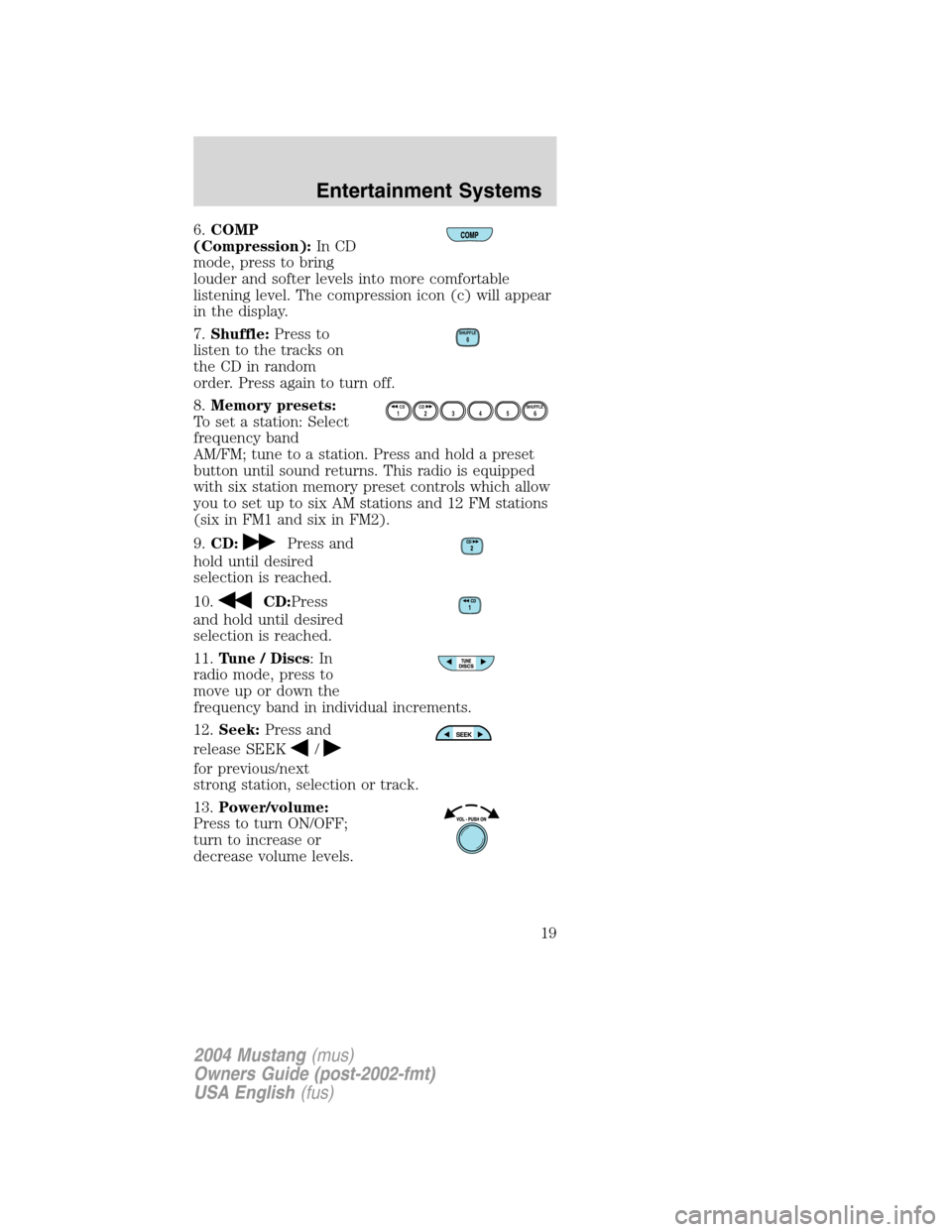
6.COMP
(Compression):In CD
mode, press to bring
louder and softer levels into more comfortable
listening level. The compression icon (c) will appear
in the display.
7.Shuffle:Press to
listen to the tracks on
the CD in random
order. Press again to turn off.
8.Memory presets:
To set a station: Select
frequency band
AM/FM; tune to a station. Press and hold a preset
button until sound returns. This radio is equipped
with six station memory preset controls which allow
you to set up to six AM stations and 12 FM stations
(six in FM1 and six in FM2).
9.CD:
Press and
hold until desired
selection is reached.
10.
CD:Press
and hold until desired
selection is reached.
11.Tune / Discs:In
radio mode, press to
move up or down the
frequency band in individual increments.
12.Seek:Press and
release SEEK
/
for previous/next
strong station, selection or track.
13.Power/volume:
Press to turn ON/OFF;
turn to increase or
decrease volume levels.
SHUFFLE6
12 3456SHUFFLE CD CD
2004 Mustang(mus)
Owners Guide (post-2002-fmt)
USA English(fus)
Entertainment Systems
19
Page 22 of 240
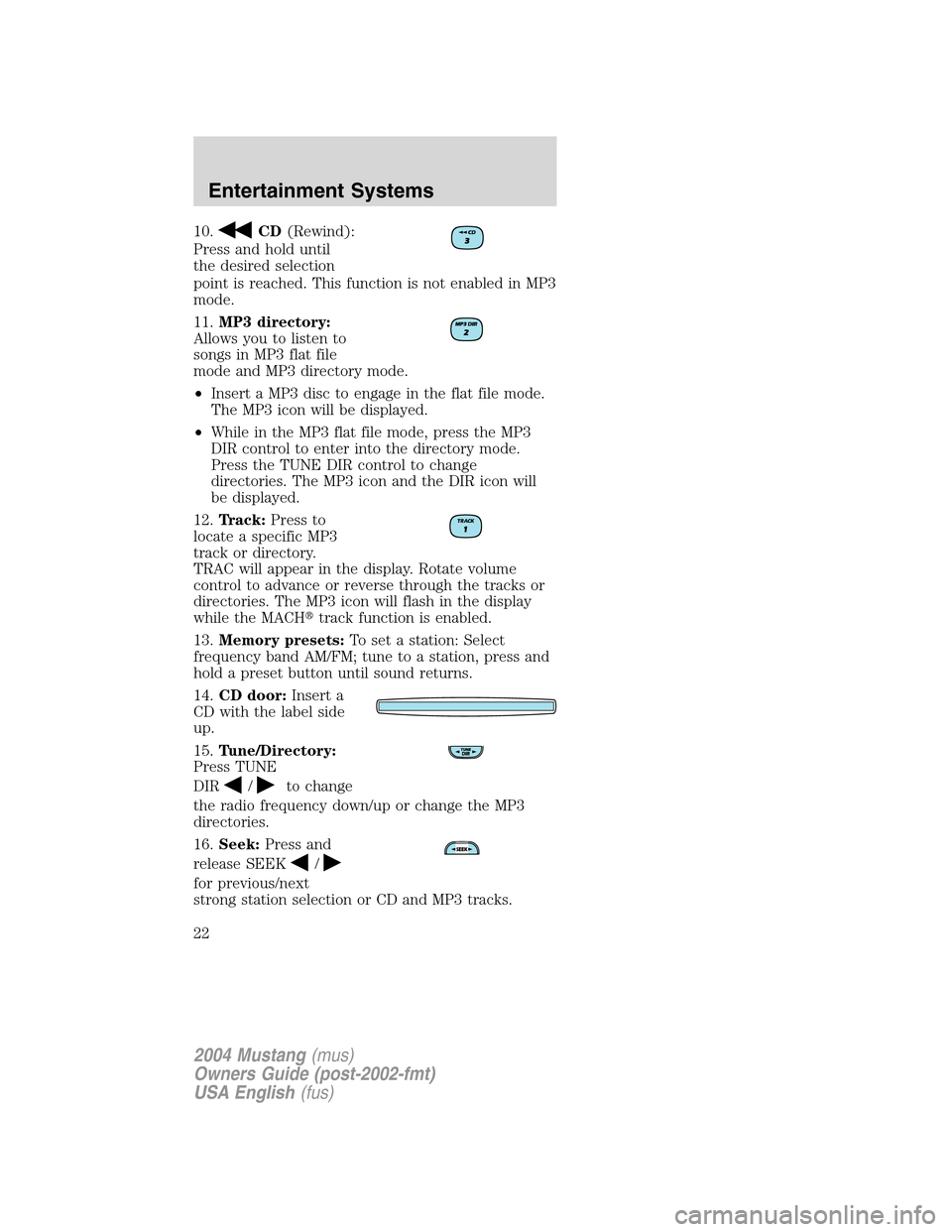
10.CD(Rewind):
Press and hold until
the desired selection
point is reached. This function is not enabled in MP3
mode.
11.MP3 directory:
Allows you to listen to
songs in MP3 flat file
mode and MP3 directory mode.
•Insert a MP3 disc to engage in the flat file mode.
The MP3 icon will be displayed.
•While in the MP3 flat file mode, press the MP3
DIR control to enter into the directory mode.
Press the TUNE DIR control to change
directories. The MP3 icon and the DIR icon will
be displayed.
12.Track:Press to
locate a specific MP3
track or directory.
TRAC will appear in the display. Rotate volume
control to advance or reverse through the tracks or
directories. The MP3 icon will flash in the display
while the MACH�track function is enabled.
13.Memory presets:To set a station: Select
frequency band AM/FM; tune to a station, press and
hold a preset button until sound returns.
14.CD door:Insert a
CD with the label side
up.
15.Tune/Directory:
Press TUNE
DIR
/to change
the radio frequency down/up or change the MP3
directories.
16.Seek:Press and
release SEEK
/
for previous/next
strong station selection or CD and MP3 tracks.
2004 Mustang(mus)
Owners Guide (post-2002-fmt)
USA English(fus)
Entertainment Systems
22
Page 27 of 240
4.MACH(MACH 1000
only): Press to engage
MACH 1000 mode.
MACH 1000 mode enhances acoustic sound for all
seating locations and increases the signal to the
trunk mounted speakers and amplifiers for enhanced
bass performance. Press again to return to
previously set occupancy mode.
Mute:(MACH 460
only): Press to mute
the playing media.
5.Eject:Press EJ and
choose the
corresponding preset
(1–6) to eject the desired CD. Press and hold to
eject all loaded discs.
6.Bass:Press BASS;
then press
SEL
/to
decrease/increase the bass output.
Treble:Press TREB;
then press
SEL
/to
decrease/increase the treble output.
7.Select:Use with
Bass, Treble, Balance
and Fade controls to
adjust levels.
8.Balance:Press BAL;
then press
SEL
/to shift
sound to the left/right speakers.
Fade:Press FADE;
then press
SEL
/to shift
sound to the front/rear speakers.
2004 Mustang(mus)
Owners Guide (post-2002-fmt)
USA English(fus)
Entertainment Systems
27