Page 1 of 240
Introduction 4
Instrument Cluster 10
Warning and control lights 10
Gauges 14
Entertainment Systems 18
AM/FM stereo with CD 18
AM/FM stereo with in-dash six CD 25
Climate Controls 33
Manual heating and air conditioning 33
Rear window defroster 34
Lights 35
Headlamps 35
Turn signal control 38
Bulb replacement 38
Driver Controls 43
Windshield wiper/washer control 43
Steering wheel adjustment 44
Power windows 45
Mirrors 46
Speed control 46
Locks and Security 54
Keys 54
Locks 54
Anti-theft system 57
2004 Mustang(mus)
Owners Guide (post-2002-fmt)
USA English(fus)
Table of Contents
1
Page 44 of 240
TILT STEERING WHEEL (IF EQUIPPED)
To adjust the steering
wheel:
1. Pull and hold the
steering wheel release
control toward you.
2. Move the steering
wheel up or down until
you find the desired
location.
3. Release the steering wheel release control. This
will lock the steering wheel in position.
Never adjust the steering wheel when the
vehicle is moving.
OVERHEAD STORAGE NET (IF EQUIPPED)
Be sure to
secure objects
when placed in the
storage net in order
to help reduce the
risk that they
become projectiles in
the event of a
collision.
2004 Mustang(mus)
Owners Guide (post-2002-fmt)
USA English(fus)
Driver Controls
44
Page 47 of 240
Setting speed control
The controls for using
your speed control are
located on the steering
wheel for your
convenience.
1. Press the ON control
and release it.
2. Accelerate to the desired speed.
3. Press the SET
ACCEL control and
release it.
4. Take your foot off
the accelerator pedal.
Note:
•Vehicle speed may vary momentarily when driving
up and down a steep hill.
•If the vehicle speed increases above the set speed
on a downhill, you may want to apply the brakes
to reduce the speed.
•If the vehicle speed decreases more than 16 km/h
(10 mph) below your set speed on an uphill, your
speed control will disengage.
Resuming a set speed
Press the RESUME
control and release it.
This will automatically
return the vehicle to
the previously set
speed. The RESUME
control will not work if
the vehicle speed is not
faster than 48 km/h (30 mph).
OFF ON
RESUME
SET
ACCEL
COAST
RESUME
SET
ACCEL
COAST
2004 Mustang(mus)
Owners Guide (post-2002-fmt)
USA English(fus)
Driver Controls
47
Page 99 of 240
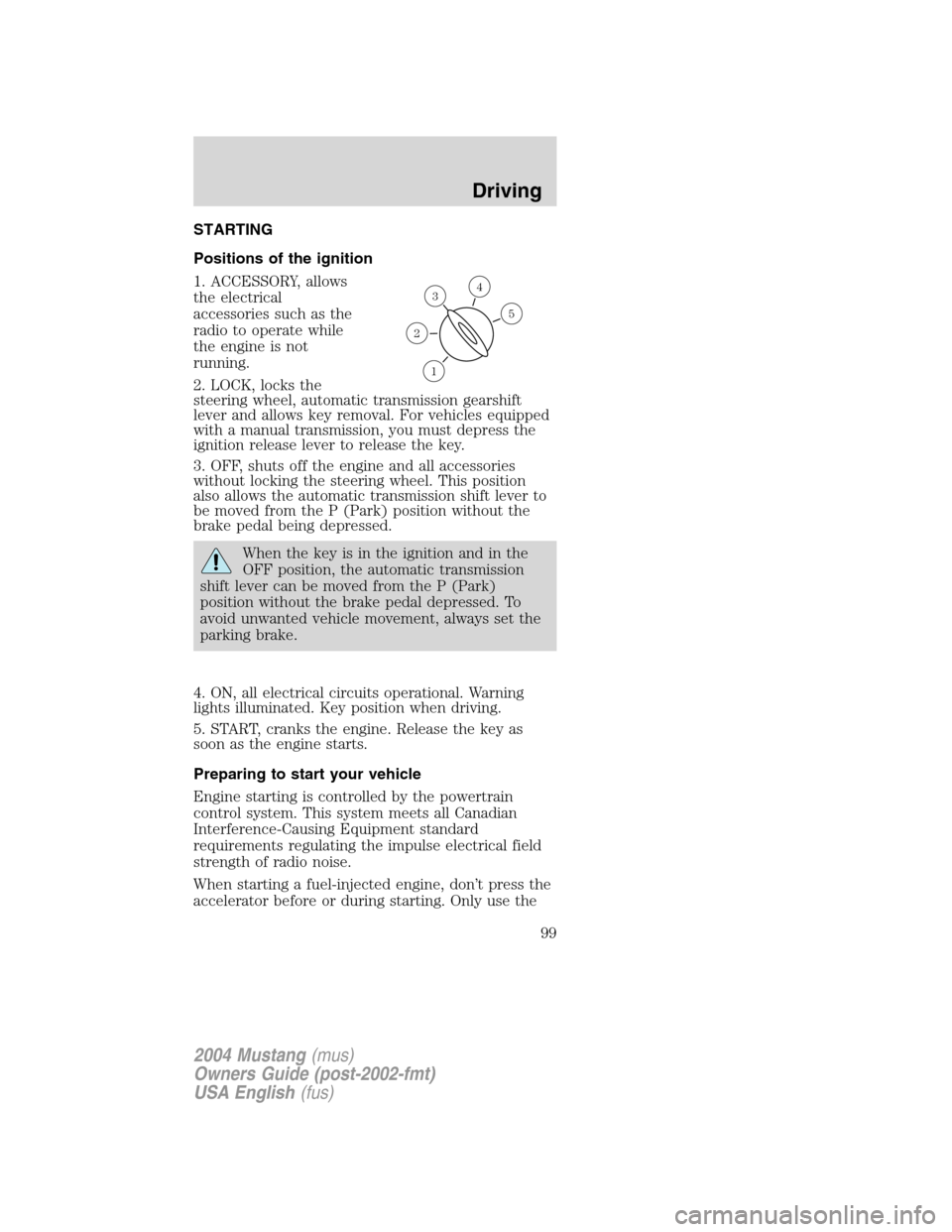
STARTING
Positions of the ignition
1. ACCESSORY, allows
the electrical
accessories such as the
radio to operate while
the engine is not
running.
2. LOCK, locks the
steering wheel, automatic transmission gearshift
lever and allows key removal. For vehicles equipped
with a manual transmission, you must depress the
ignition release lever to release the key.
3. OFF, shuts off the engine and all accessories
without locking the steering wheel. This position
also allows the automatic transmission shift lever to
be moved from the P (Park) position without the
brake pedal being depressed.
When the key is in the ignition and in the
OFF position, the automatic transmission
shift lever can be moved from the P (Park)
position without the brake pedal depressed. To
avoid unwanted vehicle movement, always set the
parking brake.
4. ON, all electrical circuits operational. Warning
lights illuminated. Key position when driving.
5. START, cranks the engine. Release the key as
soon as the engine starts.
Preparing to start your vehicle
Engine starting is controlled by the powertrain
control system. This system meets all Canadian
Interference-Causing Equipment standard
requirements regulating the impulse electrical field
strength of radio noise.
When starting a fuel-injected engine, don’t press the
accelerator before or during starting. Only use the
3
1
2
5
4
2004 Mustang(mus)
Owners Guide (post-2002-fmt)
USA English(fus)
Driving
99
Page 104 of 240
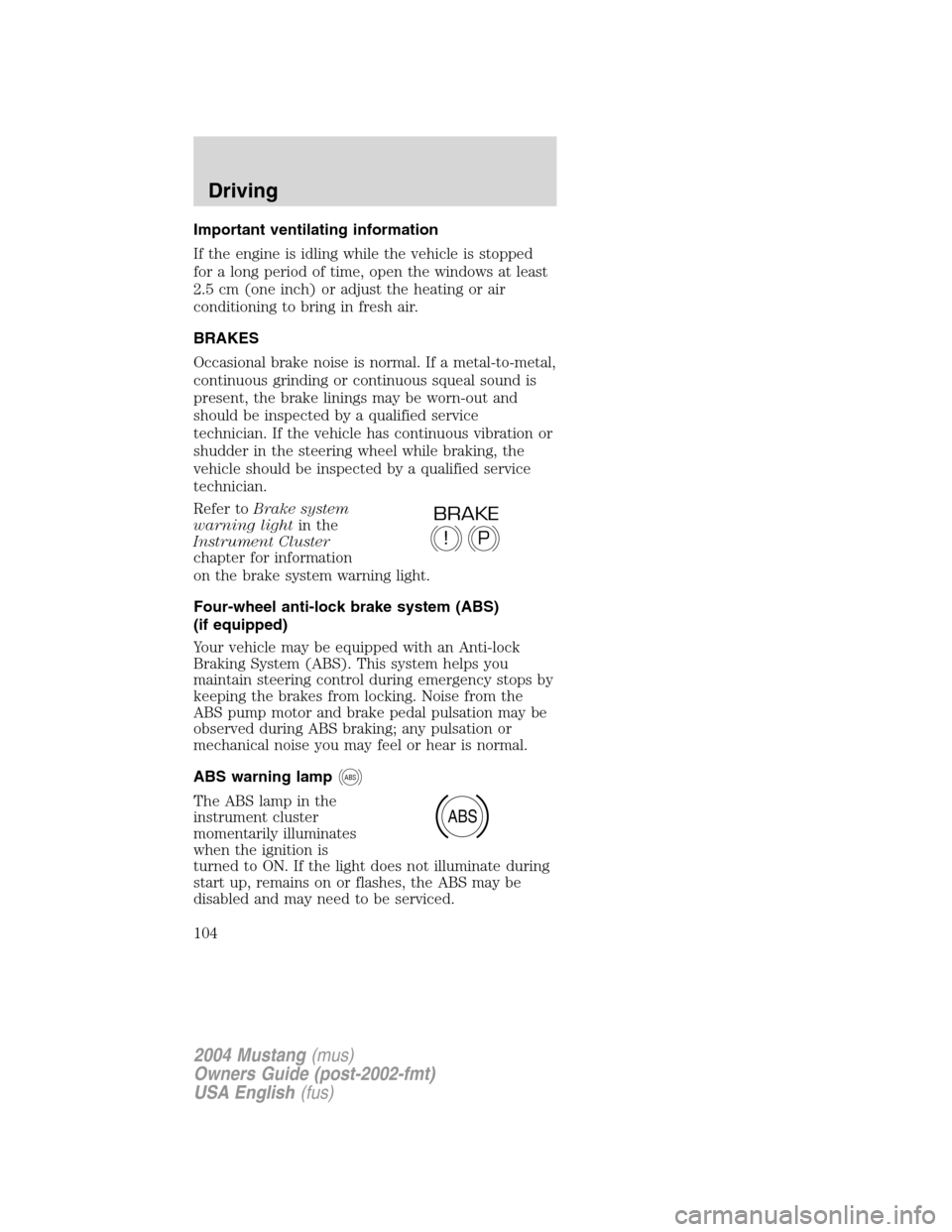
Important ventilating information
If the engine is idling while the vehicle is stopped
for a long period of time, open the windows at least
2.5 cm (one inch) or adjust the heating or air
conditioning to bring in fresh air.
BRAKES
Occasional brake noise is normal. If a metal-to-metal,
continuous grinding or continuous squeal sound is
present, the brake linings may be worn-out and
should be inspected by a qualified service
technician. If the vehicle has continuous vibration or
shudder in the steering wheel while braking, the
vehicle should be inspected by a qualified service
technician.
Refer toBrake system
warning lightin the
Instrument Cluster
chapter for information
on the brake system warning light.
Four-wheel anti-lock brake system (ABS)
(if equipped)
Your vehicle may be equipped with an Anti-lock
Braking System (ABS). This system helps you
maintain steering control during emergency stops by
keeping the brakes from locking. Noise from the
ABS pump motor and brake pedal pulsation may be
observed during ABS braking; any pulsation or
mechanical noise you may feel or hear is normal.
ABS warning lamp
ABS
The ABS lamp in the
instrument cluster
momentarily illuminates
when the ignition is
turned to ON. If the light does not illuminate during
start up, remains on or flashes, the ABS may be
disabled and may need to be serviced.
P!
BRAKE
ABS
2004 Mustang(mus)
Owners Guide (post-2002-fmt)
USA English(fus)
Driving
104
Page 106 of 240

Parking brake
To set the parking
brake (1), pull the
parking brake handle
up as far as possible.
The BRAKE warning
lamp will illuminate and
will remain illuminated
until the parking brake
is released.
To release, press and hold the button (2), pull the
handle up slightly, then push the handle down.
Always set the parking brake fully and make
sure that the gearshift is securely latched in
P (Park) (automatic transmission) or in 1 (First)
(manual transmission).
If the parking brake is fully released, but the
brake warning lamp remains illuminated, the
brakes may not be working properly. See your
dealer or a qualified service technician.
STEERING
To prevent damage to the power steering system:
•Never hold the steering wheel at its furthest
turning points (until it stops) for more than a few
seconds when the engine is running.
•Do not operate the vehicle with a low power
steering pump fluid level (below the MIN mark on
the reservoir).
If the power steering system breaks down (or if the
engine is turned off), you can steer the vehicle
manually, but it takes more effort.
If the steering wanders or pulls, check for:
•an improperly inflated tire
12
P!
BRAKE
2004 Mustang(mus)
Owners Guide (post-2002-fmt)
USA English(fus)
Driving
106
Page 107 of 240
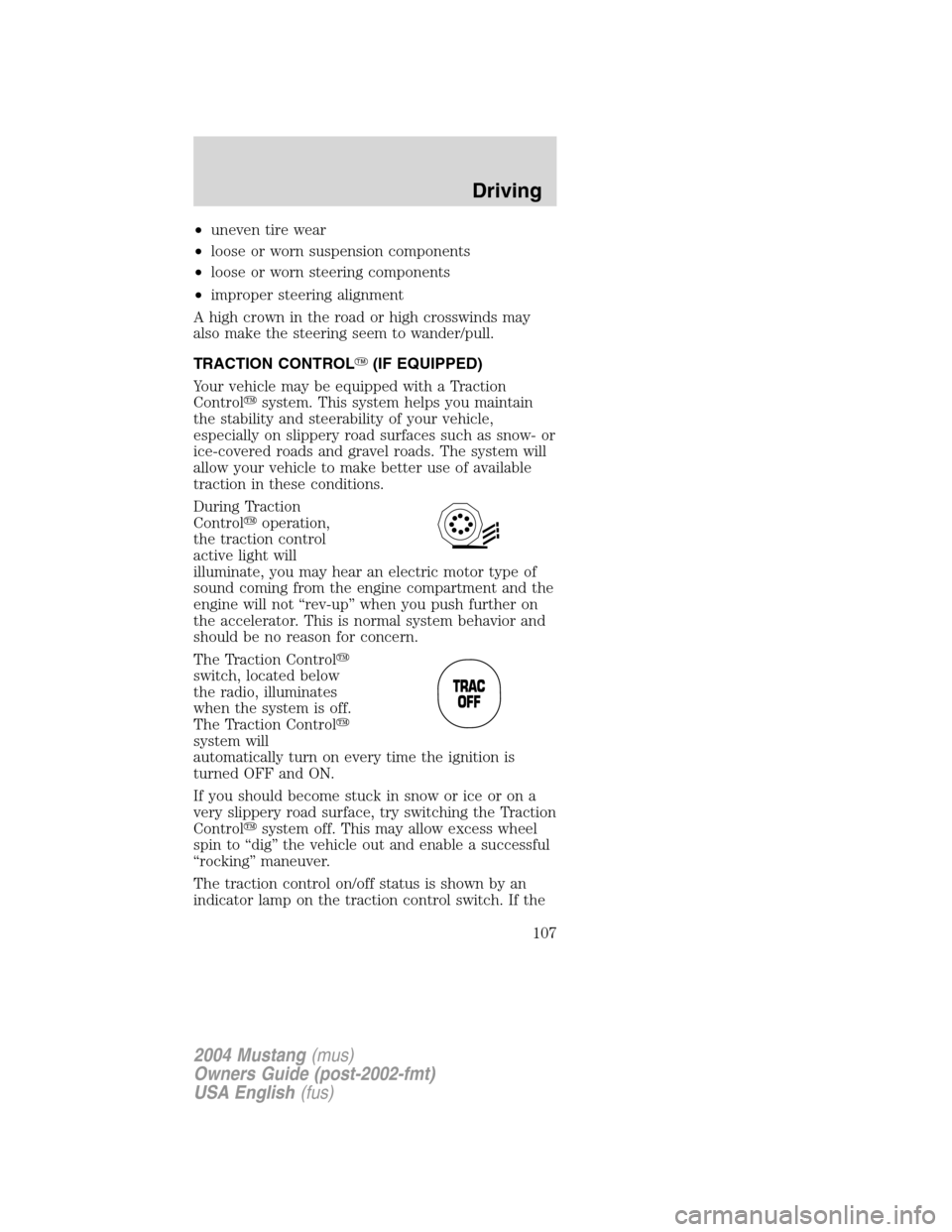
•uneven tire wear
•loose or worn suspension components
•loose or worn steering components
•improper steering alignment
A high crown in the road or high crosswinds may
also make the steering seem to wander/pull.
TRACTION CONTROL�(IF EQUIPPED)
Your vehicle may be equipped with a Traction
Control�system. This system helps you maintain
the stability and steerability of your vehicle,
especially on slippery road surfaces such as snow- or
ice-covered roads and gravel roads. The system will
allow your vehicle to make better use of available
traction in these conditions.
During Traction
Control�operation,
the traction control
active light will
illuminate, you may hear an electric motor type of
sound coming from the engine compartment and the
engine will not“rev-up”when you push further on
the accelerator. This is normal system behavior and
should be no reason for concern.
The Traction Control�
switch, located below
the radio, illuminates
when the system is off.
The Traction Control�
system will
automatically turn on every time the ignition is
turned OFF and ON.
If you should become stuck in snow or ice or on a
very slippery road surface, try switching the Traction
Control�system off. This may allow excess wheel
spin to“dig”the vehicle out and enable a successful
“rocking”maneuver.
The traction control on/off status is shown by an
indicator lamp on the traction control switch. If the
2004 Mustang(mus)
Owners Guide (post-2002-fmt)
USA English(fus)
Driving
107
Page 108 of 240

system is off, the indicator will be illuminated. If a
system fault is detected while the traction control
system in on, the indicator lamp on the traction
control switch will be illuminated and your vehicle
should be serviced.
Aggressive driving in any road conditions
can cause you to lose control of your vehicle
increasing the risk of severe personal injury or
property damage. The occurrence of a Traction
Control�event is an indication that at least some
of the tires have exceeded their ability to grip the
road; this may lead to an increased risk of loss of
vehicle control, vehicle rollover, personal injury
and death. If you experience a severe road event,
SLOW DOWN.
TRACTION-LOK AXLE (IF EQUIPPED)
This axle provides added traction on slippery
surfaces, particularly when one wheel is on a poor
traction surface. Under normal conditions, the
Traction-Lok axle functions like a standard rear axle.
Extended use of other than the manufacturer’s
specified size tires on a Traction-Lok rear axle could
result in a permanent reduction in effectiveness.
This loss of effectiveness does not affect normal
driving and should not be noticeable to the driver.
AUTOMATIC TRANSMISSION OPERATION
(IF EQUIPPED)
Brake-shift interlock
This vehicle is equipped with a brake-shift interlock
feature that prevents the gearshift lever from being
moved from P (Park) when the ignition is in the ON
position unless the brake pedal is depressed.
If you cannot move the gearshift lever out of P
(Park) with ignition in the ON position and the
brake pedal depressed:
1. Apply the parking brake, turn ignition key to
LOCK, then remove the key.
2004 Mustang(mus)
Owners Guide (post-2002-fmt)
USA English(fus)
Driving
108