Page 35 of 296
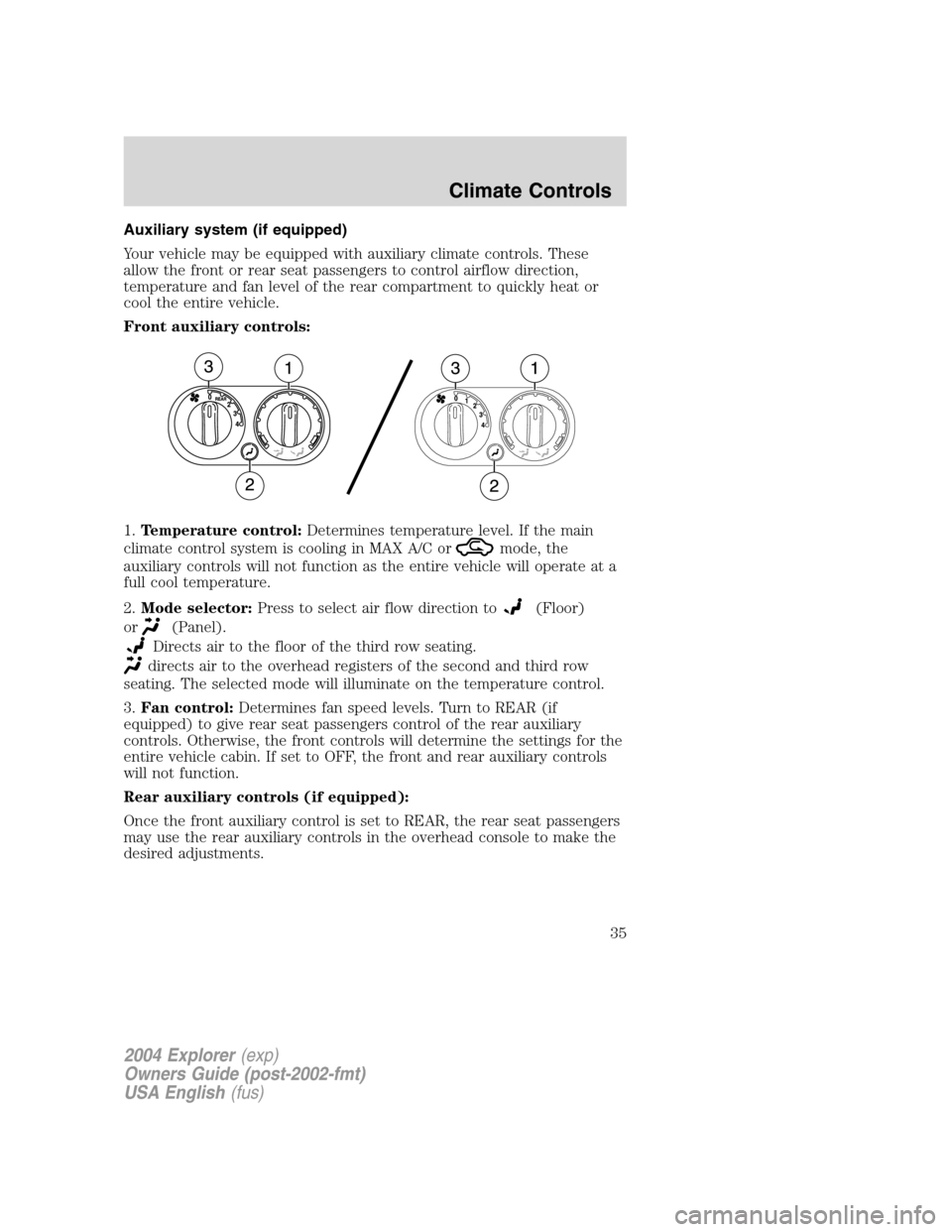
Auxiliary system (if equipped)
Your vehicle may be equipped with auxiliary climate controls. These
allow the front or rear seat passengers to control airflow direction,
temperature and fan level of the rear compartment to quickly heat or
cool the entire vehicle.
Front auxiliary controls:
1.Temperature control:Determines temperature level. If the main
climate control system is cooling in MAX A/C or
mode, the
auxiliary controls will not function as the entire vehicle will operate at a
full cool temperature.
2.Mode selector:Press to select air flow direction to
(Floor)
or
(Panel).
Directs air to the floor of the third row seating.
directs air to the overhead registers of the second and third row
seating. The selected mode will illuminate on the temperature control.
3.Fan control:Determines fan speed levels. Turn to REAR (if
equipped) to give rear seat passengers control of the rear auxiliary
controls. Otherwise, the front controls will determine the settings for the
entire vehicle cabin. If set to OFF, the front and rear auxiliary controls
will not function.
Rear auxiliary controls (if equipped):
Once the front auxiliary control is set to REAR, the rear seat passengers
may use the rear auxiliary controls in the overhead console to make the
desired adjustments.
2004 Explorer(exp)
Owners Guide (post-2002-fmt)
USA English(fus)
Climate Controls
35
Page 36 of 296

1.Temperature control:
Determines temperature levels. If
the main climate control system is
cooling in MAX A/C or
mode,
the auxiliary controls will not
function as the entire vehicle will
operate at a full cool temperature.
2.Mode selector:Press to select
between air flow to
(Floor)
or
(Panel).
Directs air to the floor of the third row seating.
directs air to the overhead registers of the second and third row
seating. The selected mode will illuminate on the temperature control.
3.Fan control:Determines fan speed levels.
Floor console climate controls (if equipped)
Controls the direction of the airflow
to the rear of the vehicle.
selects air flow from the console
panel registers.
selects air flow
from the floor console registers.
REAR WINDOW DEFROSTER
The rear defroster control is located
on the instrument panel.
Press the rear defroster control to
clear the rear window of thin ice
and fog.
•A small LED will illuminate when
the rear defroster is activated.
The ignition must be in the ON position to operate the rear window
defroster.
The defroster turns off automatically after 10 minutes or when the
ignition is turned to the OFF position. To manually turn off the defroster
before 10 minutes have passed, push the control again.
4 3 2 1 0
31
2
R
2004 Explorer(exp)
Owners Guide (post-2002-fmt)
USA English(fus)
Climate Controls
36
Page 48 of 296
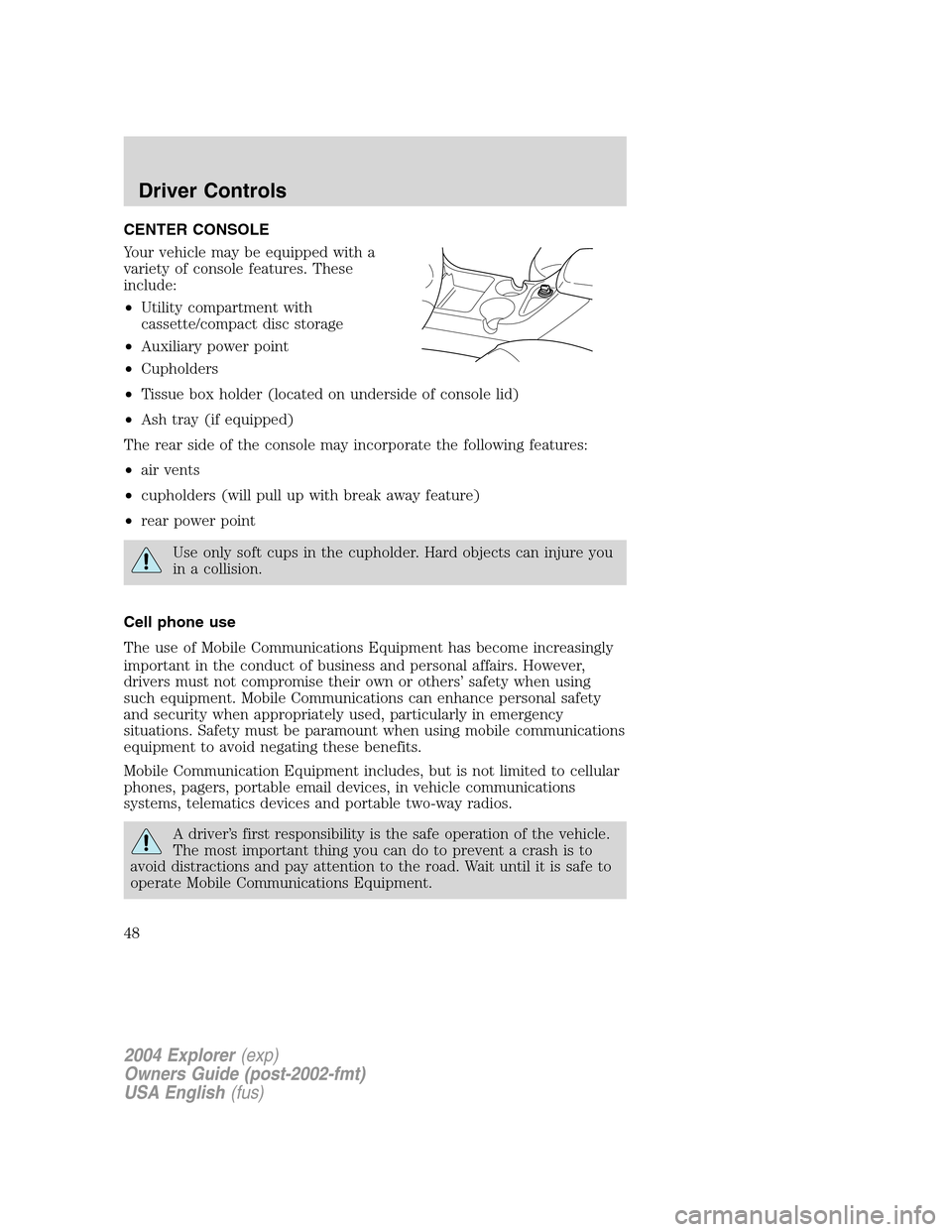
CENTER CONSOLE
Your vehicle may be equipped with a
variety of console features. These
include:
•Utility compartment with
cassette/compact disc storage
•Auxiliary power point
•Cupholders
•Tissue box holder (located on underside of console lid)
•Ash tray (if equipped)
The rear side of the console may incorporate the following features:
•air vents
•cupholders (will pull up with break away feature)
•rear power point
Use only soft cups in the cupholder. Hard objects can injure you
in a collision.
Cell phone use
The use of Mobile Communications Equipment has become increasingly
important in the conduct of business and personal affairs. However,
drivers must not compromise their own or others’ safety when using
such equipment. Mobile Communications can enhance personal safety
and security when appropriately used, particularly in emergency
situations. Safety must be paramount when using mobile communications
equipment to avoid negating these benefits.
Mobile Communication Equipment includes, but is not limited to cellular
phones, pagers, portable email devices, in vehicle communications
systems, telematics devices and portable two-way radios.
A driver’s first responsibility is the safe operation of the vehicle.
The most important thing you can do to prevent a crash is to
avoid distractions and pay attention to the road. Wait until it is safe to
operate Mobile Communications Equipment.
2004 Explorer(exp)
Owners Guide (post-2002-fmt)
USA English(fus)
Driver Controls
48
Page 51 of 296

Illuminated visor mirror (if equipped)
Lift the mirror cover to turn on the
visor mirror lamps.
AUXILIARY POWER POINT
Power point outlets are designed
for accessory use only. Do not
hang any type of accessories or
accessory bracket from their
plugs. Improper use of the
power point outlet can cause
damage not covered by your
warranty.
Do not plug electrical accessories into the cigarette lighter socket
(if equipped). Always use the power point for accessories.
Do not use the power point for operating the cigarette lighter element.
The Maximum power each power point can supply depends on the fuse
rating. For example: a 20A fuse should supply a maximum of 240 Watts,
a 15A fuse should supply a maximum of 180 Watts. Exceeding these
limits will result in a blown fuse.
Always keep the power point caps closed when not being used.
Rear auxiliary power point (if equipped)
A second auxiliary power point is located on the rear side of the console.
It is accessible from the rear seats.
2004 Explorer(exp)
Owners Guide (post-2002-fmt)
USA English(fus)
Driver Controls
51
Page 187 of 296
Fuse/Relay
LocationFuse Amp
RatingPassenger Compartment Fuse
Panel Description
23 15A Not used
24 15A Cigar lighter, OBD II, Neutral tow
25 5A Mode-Temperature actuator for
auxiliary climate control, Trailer
tow battery charge relay coil,
TPMS
26 7.5A Reverse park aid, Brake shift
interlock, IVD switch
27 7.5A Automatic dimming mirror, Digital
transmission range sensor, Backup
lamps
28 5A Radio (Start)
29 10A Digital transmission range sensor,
PWR feed to fuse #28 (Start feed)
30 5A Daytime Running Lamps (DRL),
DEATC climate controller, Manual
climate control, Manual climate
control temp blend actuator
2004 Explorer(exp)
Owners Guide (post-2002-fmt)
USA English(fus)
Roadside Emergencies
187
Page 191 of 296
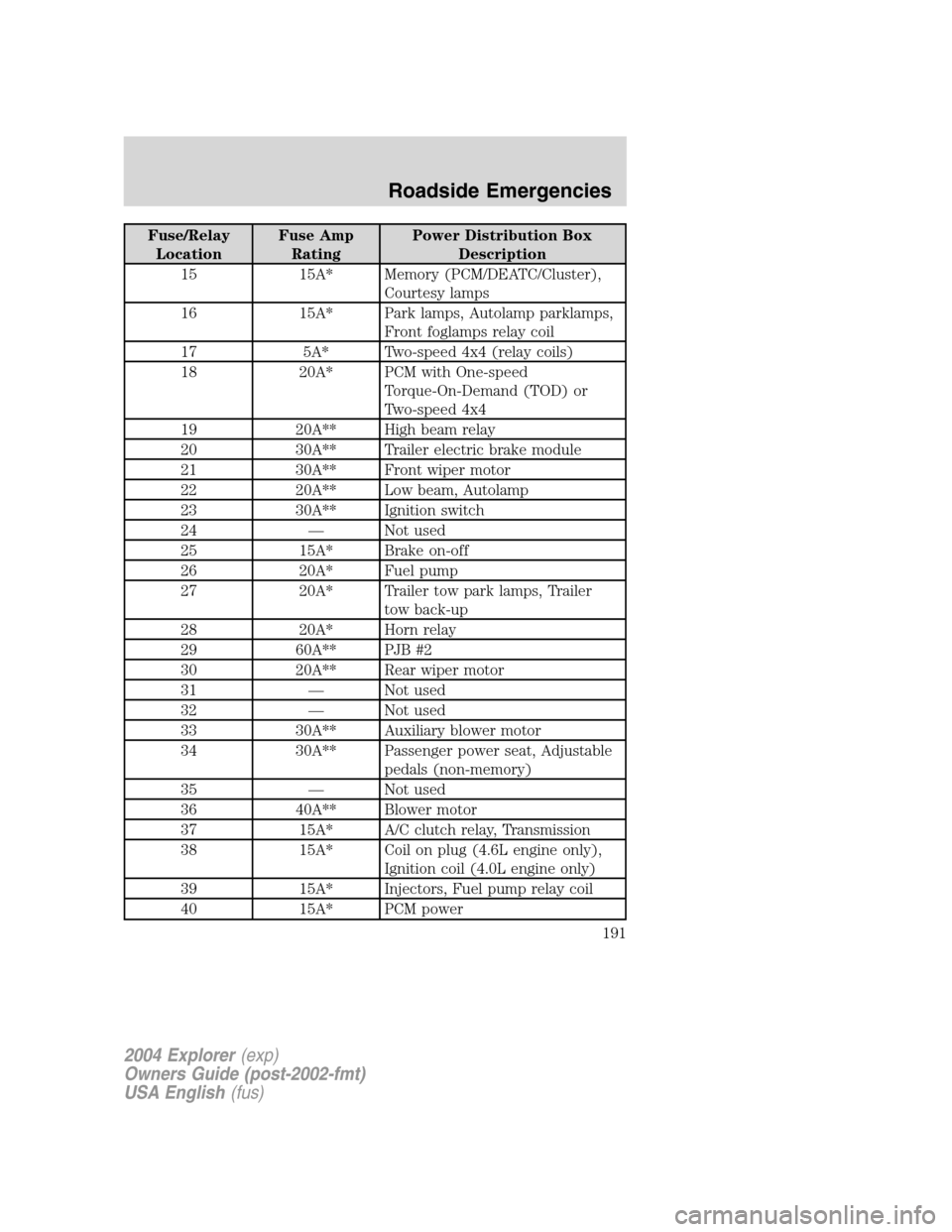
Fuse/Relay
LocationFuse Amp
RatingPower Distribution Box
Description
15 15A* Memory (PCM/DEATC/Cluster),
Courtesy lamps
16 15A* Park lamps, Autolamp parklamps,
Front foglamps relay coil
17 5A* Two-speed 4x4 (relay coils)
18 20A* PCM with One-speed
Torque-On-Demand (TOD) or
Two-speed 4x4
19 20A** High beam relay
20 30A** Trailer electric brake module
21 30A** Front wiper motor
22 20A** Low beam, Autolamp
23 30A** Ignition switch
24 — Not used
25 15A* Brake on-off
26 20A* Fuel pump
27 20A* Trailer tow park lamps, Trailer
tow back-up
28 20A* Horn relay
29 60A** PJB #2
30 20A** Rear wiper motor
31 — Not used
32 — Not used
33 30A** Auxiliary blower motor
34 30A** Passenger power seat, Adjustable
pedals (non-memory)
35 — Not used
36 40A** Blower motor
37 15A* A/C clutch relay, Transmission
38 15A* Coil on plug (4.6L engine only),
Ignition coil (4.0L engine only)
39 15A* Injectors, Fuel pump relay coil
40 15A* PCM power
2004 Explorer(exp)
Owners Guide (post-2002-fmt)
USA English(fus)
Roadside Emergencies
191
Page 194 of 296
Auxiliary relay box (Vehicles equipped with 4x4)
The relay box is located on the front
right fender well.
The relays are coded as follows:
Fuse/Relay Location Description
Relay 64 Two-speed 4x4 motor clockwise
Relay 65 Two-speed 4x4 motor counterclockwise
Relay 66 Open
CHANGING THE TIRES
If you get a flat tire while driving:
•do not brake heavily.
•gradually decrease the vehicle’s speed.
•hold the steering wheel firmly.
•slowly move to a safe place on the side of the road.
The use of tire sealants may damage your tires. The use of tire
sealants may also damage your tire pressure monitoring system
(if equipped).
2004 Explorer(exp)
Owners Guide (post-2002-fmt)
USA English(fus)
Roadside Emergencies
194
Page 226 of 296
OPENING THE HOOD
1. Inside the vehicle, pull the hood
release handle located under the
bottom left corner of the instrument
panel.
2. Go to the front of the vehicle and release the auxiliary latch that is
located under the front center of the hood.
3. Lift the hood.
2004 Explorer(exp)
Owners Guide (post-2002-fmt)
USA English(fus)
Maintenance and Specifications
226