Page 52 of 344
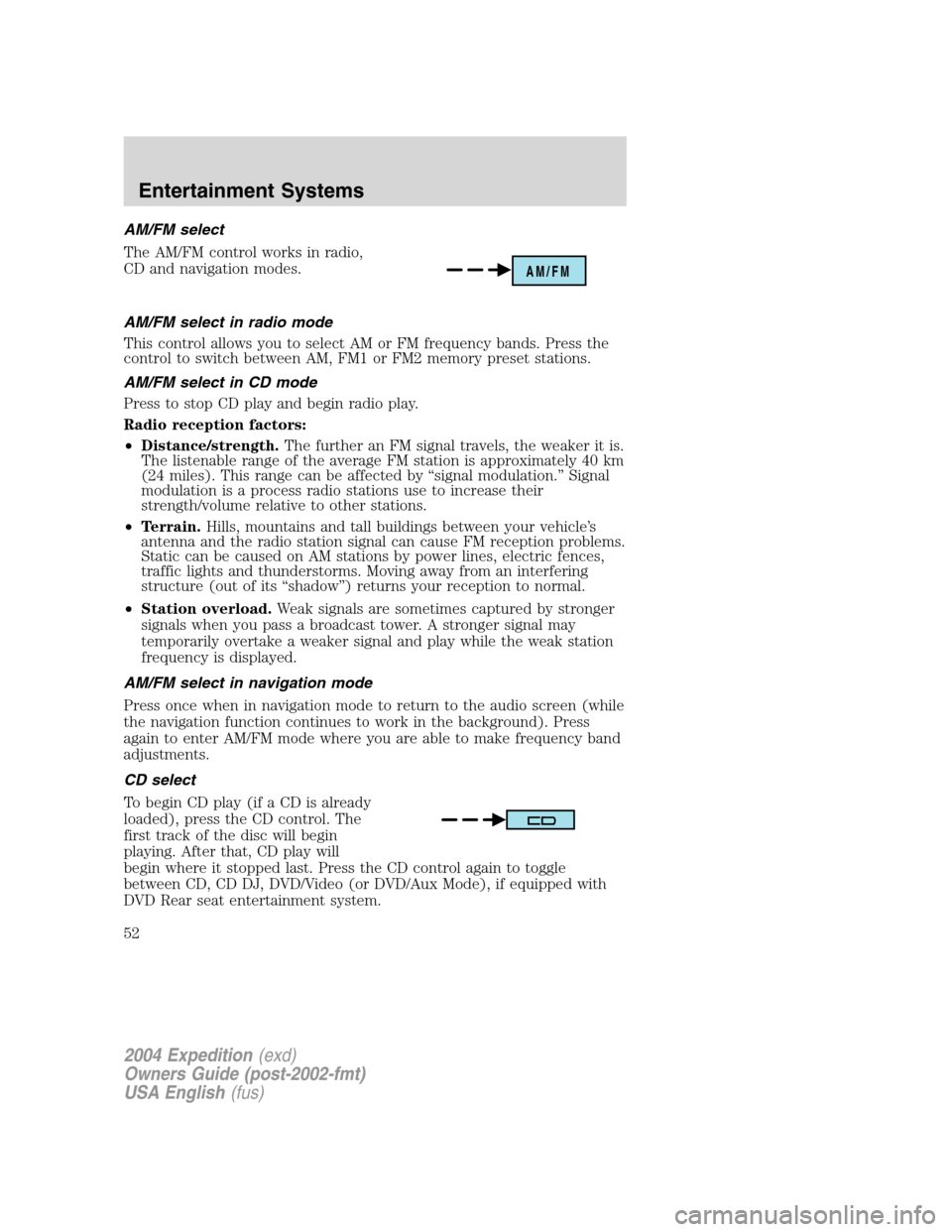
AM/FM select
The AM/FM control works in radio,
CD and navigation modes.
AM/FM select in radio mode
This control allows you to select AM or FM frequency bands. Press the
control to switch between AM, FM1 or FM2 memory preset stations.
AM/FM select in CD mode
Press to stop CD play and begin radio play.
Radio reception factors:
•Distance/strength.The further an FM signal travels, the weaker it is.
The listenable range of the average FM station is approximately 40 km
(24 miles). This range can be affected by“signal modulation.”Signal
modulation is a process radio stations use to increase their
strength/volume relative to other stations.
•Terrain.Hills, mountains and tall buildings between your vehicle’s
antenna and the radio station signal can cause FM reception problems.
Static can be caused on AM stations by power lines, electric fences,
traffic lights and thunderstorms. Moving away from an interfering
structure (out of its“shadow”) returns your reception to normal.
•Station overload.Weak signals are sometimes captured by stronger
signals when you pass a broadcast tower. A stronger signal may
temporarily overtake a weaker signal and play while the weak station
frequency is displayed.
AM/FM select in navigation mode
Press once when in navigation mode to return to the audio screen (while
the navigation function continues to work in the background). Press
again to enter AM/FM mode where you are able to make frequency band
adjustments.
CD select
To begin CD play (if a CD is already
loaded), press the CD control. The
first track of the disc will begin
playing. After that, CD play will
begin where it stopped last. Press the CD control again to toggle
between CD, CD DJ, DVD/Video (or DVD/Aux Mode), if equipped with
DVD Rear seat entertainment system.
AM/FM
2004 Expedition(exd)
Owners Guide (post-2002-fmt)
USA English(fus)
Entertainment Systems
52
Page 115 of 344
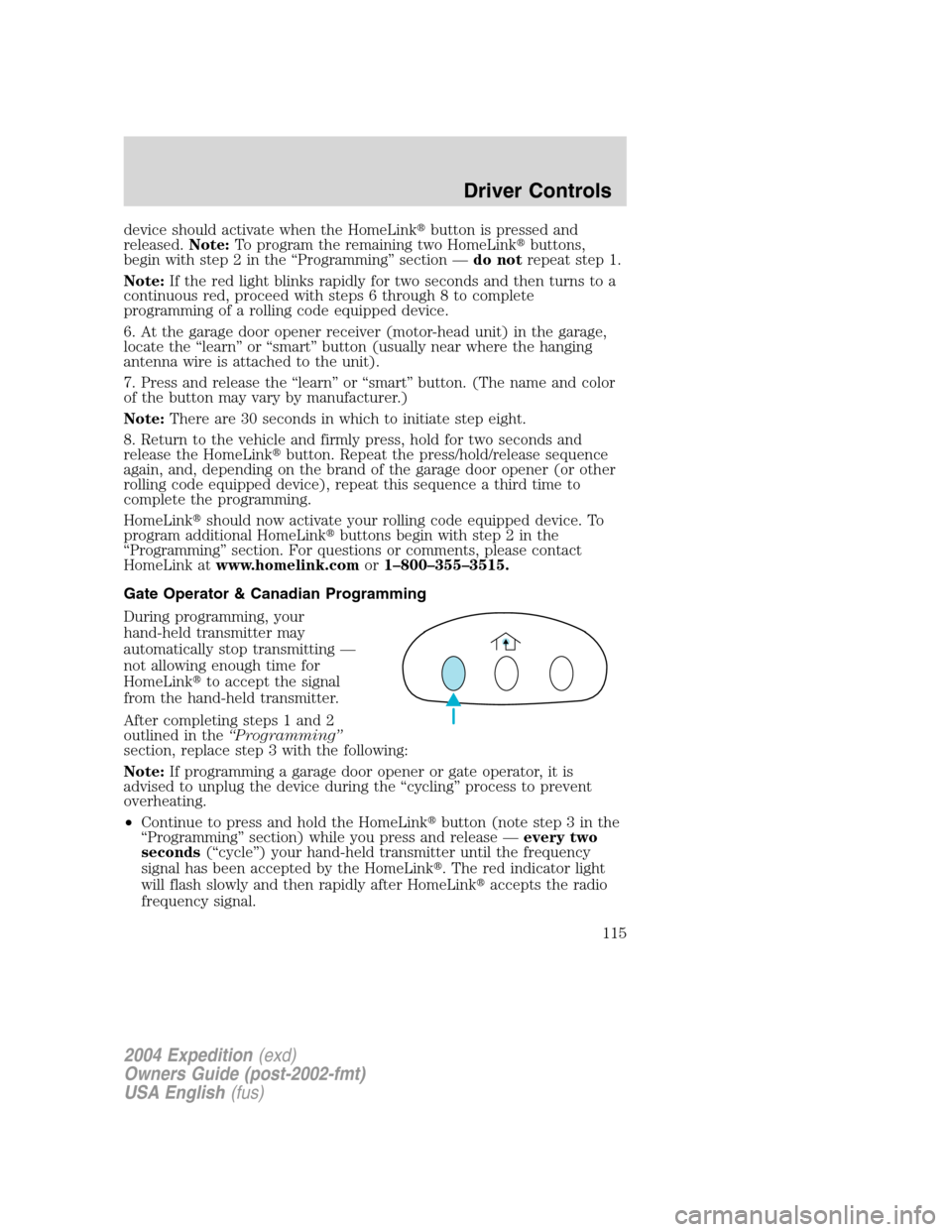
device should activate when the HomeLink�button is pressed and
released.Note:To program the remaining two HomeLink�buttons,
begin with step 2 in the“Programming”section—do notrepeat step 1.
Note:If the red light blinks rapidly for two seconds and then turns to a
continuous red, proceed with steps 6 through 8 to complete
programming of a rolling code equipped device.
6. At the garage door opener receiver (motor-head unit) in the garage,
locate the“learn”or“smart”button (usually near where the hanging
antenna wire is attached to the unit).
7. Press and release the“learn”or“smart”button. (The name and color
of the button may vary by manufacturer.)
Note:There are 30 seconds in which to initiate step eight.
8. Return to the vehicle and firmly press, hold for two seconds and
release the HomeLink�button. Repeat the press/hold/release sequence
again, and, depending on the brand of the garage door opener (or other
rolling code equipped device), repeat this sequence a third time to
complete the programming.
HomeLink�should now activate your rolling code equipped device. To
program additional HomeLink�buttons begin with step 2 in the
“Programming”section. For questions or comments, please contact
HomeLink atwww.homelink.comor1–800–355–3515.
Gate Operator & Canadian Programming
During programming, your
hand-held transmitter may
automatically stop transmitting—
not allowing enough time for
HomeLink�to accept the signal
from the hand-held transmitter.
After completing steps 1 and 2
outlined in the“Programming”
section, replace step 3 with the following:
Note:If programming a garage door opener or gate operator, it is
advised to unplug the device during the“cycling”process to prevent
overheating.
•Continue to press and hold the HomeLink�button (note step 3 in the
“Programming”section) while you press and release—every two
seconds(“cycle”) your hand-held transmitter until the frequency
signal has been accepted by the HomeLink�. The red indicator light
will flash slowly and then rapidly after HomeLink�accepts the radio
frequency signal.
2004 Expedition(exd)
Owners Guide (post-2002-fmt)
USA English(fus)
Driver Controls
115
Page 248 of 344
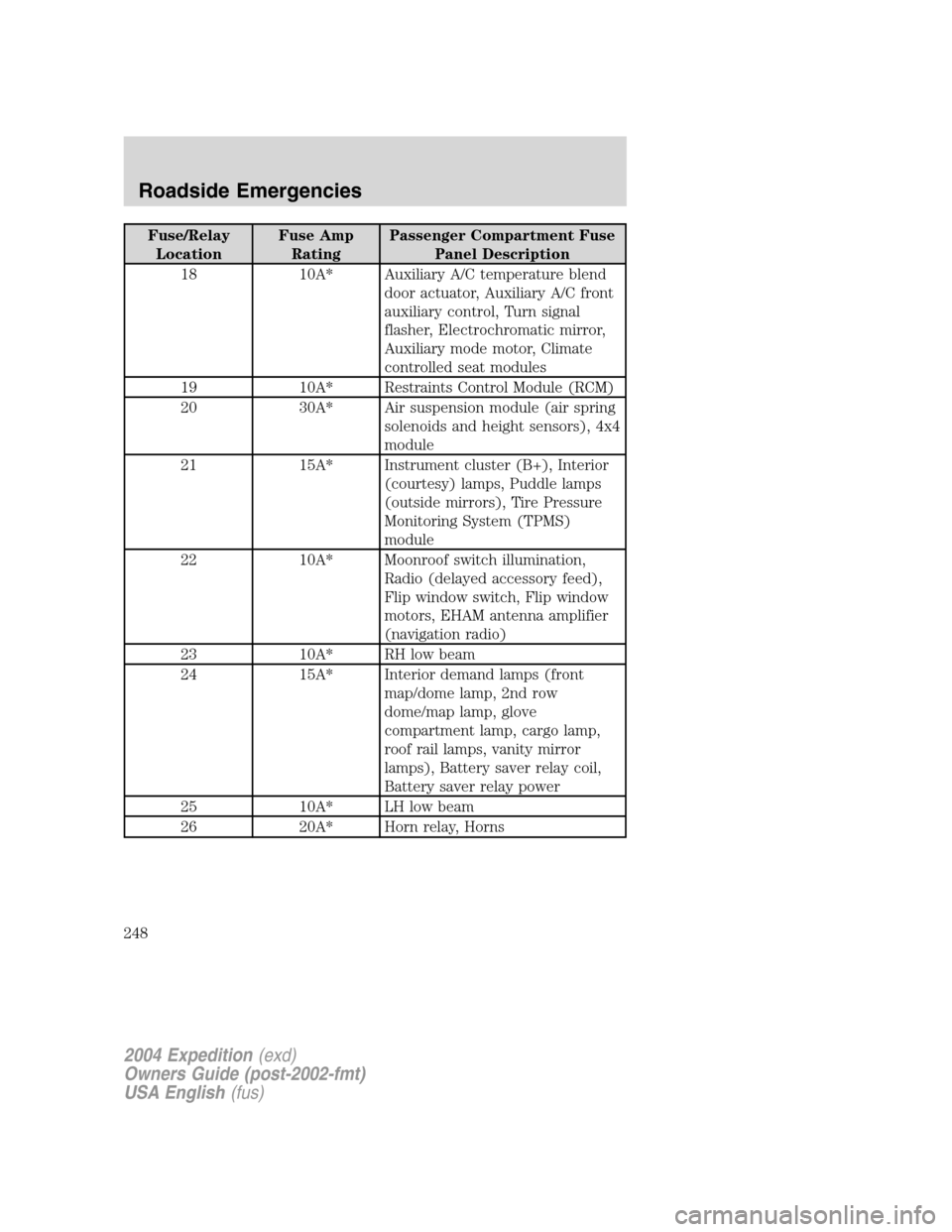
Fuse/Relay
LocationFuse Amp
RatingPassenger Compartment Fuse
Panel Description
18 10A* Auxiliary A/C temperature blend
door actuator, Auxiliary A/C front
auxiliary control, Turn signal
flasher, Electrochromatic mirror,
Auxiliary mode motor, Climate
controlled seat modules
19 10A* Restraints Control Module (RCM)
20 30A* Air suspension module (air spring
solenoids and height sensors), 4x4
module
21 15A* Instrument cluster (B+), Interior
(courtesy) lamps, Puddle lamps
(outside mirrors), Tire Pressure
Monitoring System (TPMS)
module
22 10A* Moonroof switch illumination,
Radio (delayed accessory feed),
Flip window switch, Flip window
motors, EHAM antenna amplifier
(navigation radio)
23 10A* RH low beam
24 15A* Interior demand lamps (front
map/dome lamp, 2nd row
dome/map lamp, glove
compartment lamp, cargo lamp,
roof rail lamps, vanity mirror
lamps), Battery saver relay coil,
Battery saver relay power
25 10A* LH low beam
26 20A* Horn relay, Horns
2004 Expedition(exd)
Owners Guide (post-2002-fmt)
USA English(fus)
Roadside Emergencies
248
Page 251 of 344
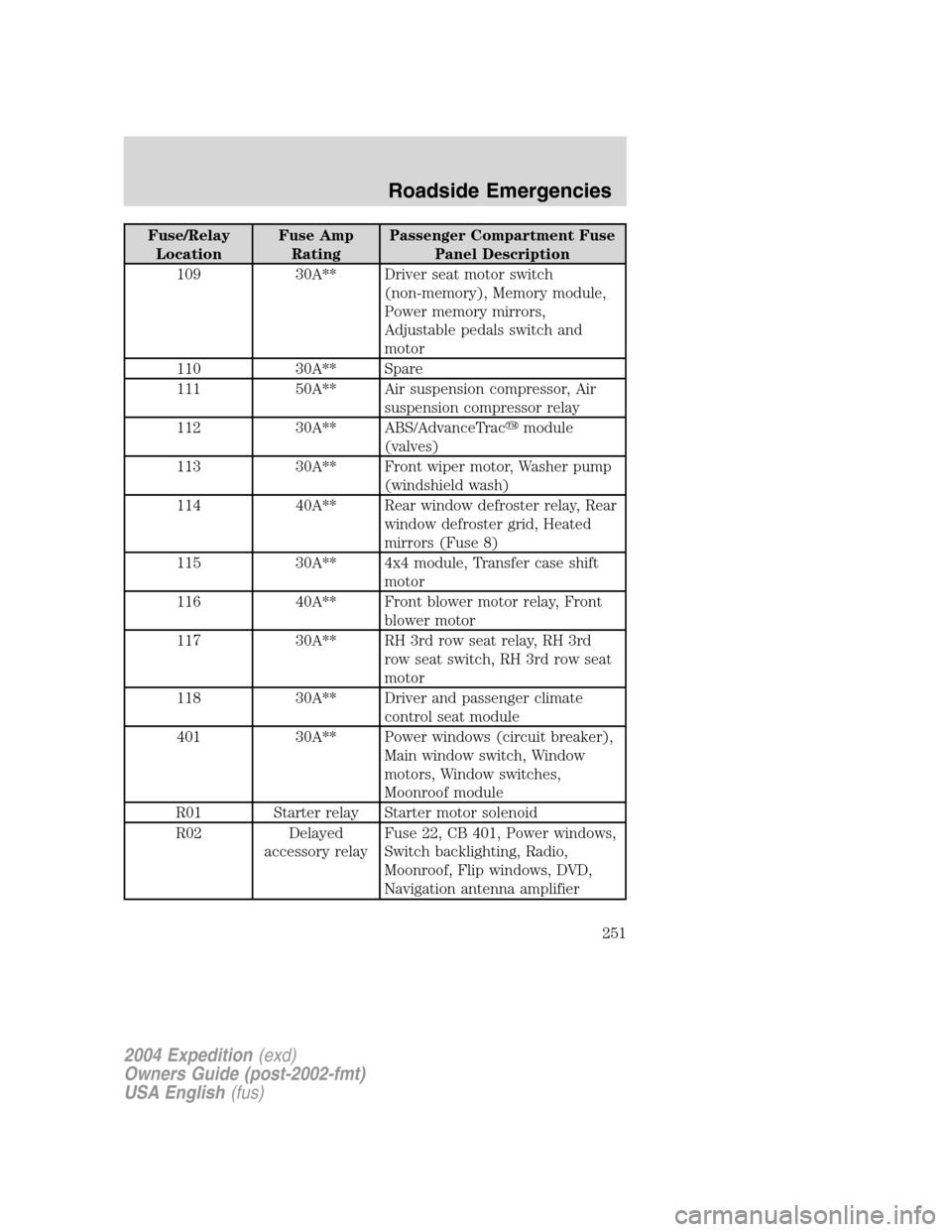
Fuse/Relay
LocationFuse Amp
RatingPassenger Compartment Fuse
Panel Description
109 30A** Driver seat motor switch
(non-memory), Memory module,
Power memory mirrors,
Adjustable pedals switch and
motor
110 30A** Spare
111 50A** Air suspension compressor, Air
suspension compressor relay
112 30A** ABS/AdvanceTrac�module
(valves)
113 30A** Front wiper motor, Washer pump
(windshield wash)
114 40A** Rear window defroster relay, Rear
window defroster grid, Heated
mirrors (Fuse 8)
115 30A** 4x4 module, Transfer case shift
motor
116 40A** Front blower motor relay, Front
blower motor
117 30A** RH 3rd row seat relay, RH 3rd
row seat switch, RH 3rd row seat
motor
118 30A** Driver and passenger climate
control seat module
401 30A** Power windows (circuit breaker),
Main window switch, Window
motors, Window switches,
Moonroof module
R01 Starter relay Starter motor solenoid
R02 Delayed
accessory relayFuse 22, CB 401, Power windows,
Switch backlighting, Radio,
Moonroof, Flip windows, DVD,
Navigation antenna amplifier
2004 Expedition(exd)
Owners Guide (post-2002-fmt)
USA English(fus)
Roadside Emergencies
251