Page 1 of 248
Introduction 4
Instrument Cluster 10
Warning and control lights 10
Gauges 15
Entertainment Systems 20
AM/FM stereo cassette with CD 20
AM/FM stereo with CD 23
AM/FM stereo 26
AM/FM stereo cassette 28
CD changer 30
Climate Controls 34
Manual heating and air conditioning 34
Electronic automatic temperature control 35
Rear window defroster 37
Lights 38
Headlamps 38
Turn signal control 40
Bulb replacement 41
Driver Controls 47
Windshield wiper/washer control 47
Steering wheel adjustment 48
Power windows 57
Mirrors 58
Speed control 60
Message center 68
Locks and Security 73
Keys 73
Locks 73
Anti-theft system 75
Table of Contents
1
Page 8 of 248
These are some of the symbols you may see on your vehicle.
Vehicle Symbol Glossary
Safety Alert
See Owner’s Guide
Fasten Safety BeltAir Bag-Front
Air Bag-SideChild Seat
Child Seat Installation
WarningChild Seat Lower
Anchor
Child Seat Tether
AnchorBrake System
Anti-Lock Brake SystemBrake Fluid -
Non-Petroleum Based
Traction ControlAdvanceTrac�
Master Lighting SwitchHazard Warning Flasher
Fog Lamps-FrontFuse Compartment
Fuel Pump ResetWindshield Wash/Wipe
Windshield
Defrost/DemistRear Window
Defrost/Demist
2004 Crown Victoria(cro)
Owners Guide (post-2002-fmt)
USA English(fus)
Introduction
8
Page 9 of 248
Vehicle Symbol Glossary
Power Windows
Front/Rear
Power Window Lockout
Child Safety Door
Lock/UnlockInterior Luggage
Compartment Release
Symbol
Panic AlarmEngine Oil
Engine CoolantEngine Coolant
Temperature
Do Not Open When HotBattery
Avoid Smoking, Flames,
or SparksBattery Acid
Explosive GasFan Warning
Power Steering FluidMaintain Correct Fluid
LevelMAX
MIN
Emission SystemEngine Air Filter
Passenger Compartment
Air FilterJack
Check fuel capLow tire warning
2004 Crown Victoria(cro)
Owners Guide (post-2002-fmt)
USA English(fus)
Introduction
9
Page 12 of 248
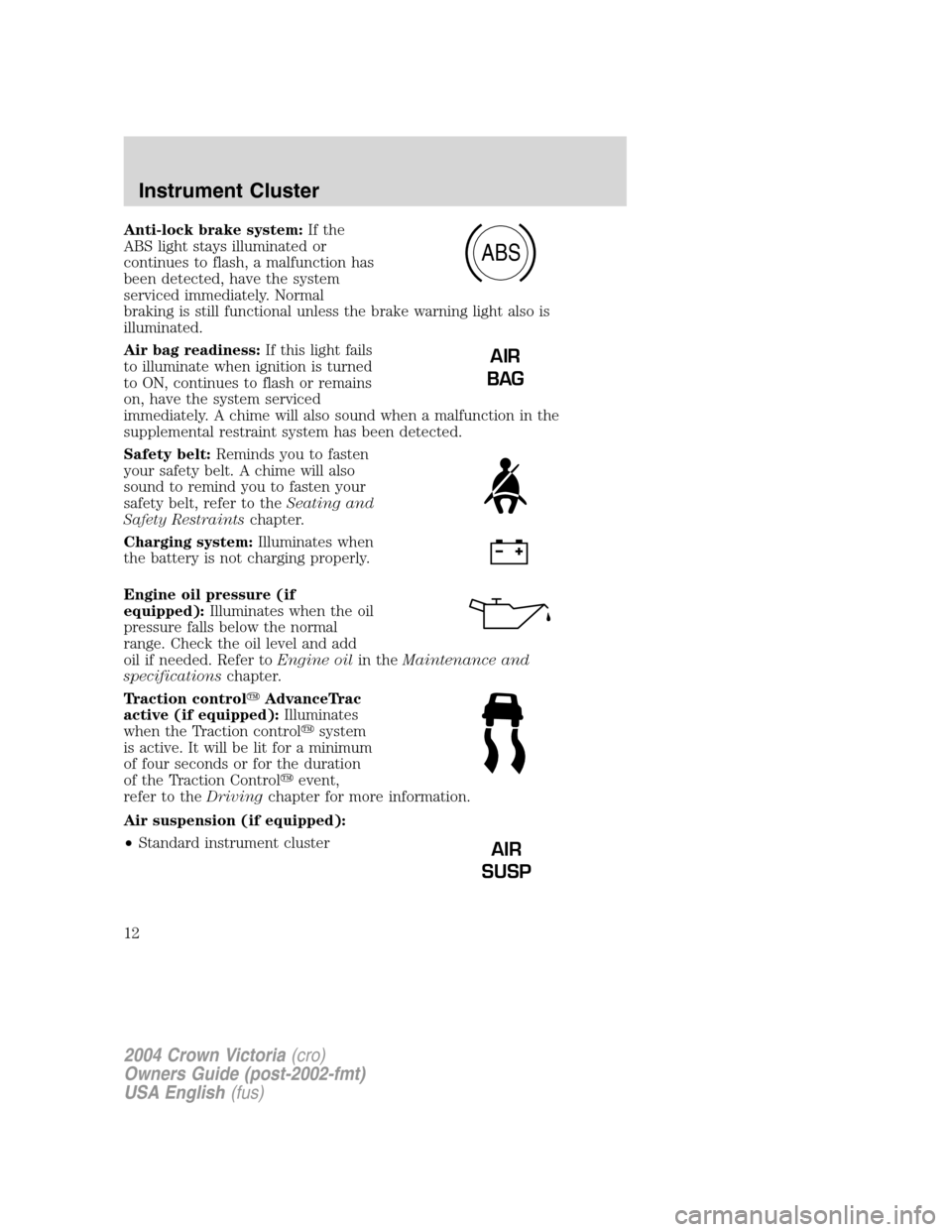
Anti-lock brake system:If the
ABS light stays illuminated or
continues to flash, a malfunction has
been detected, have the system
serviced immediately. Normal
braking is still functional unless the brake warning light also is
illuminated.
Air bag readiness:If this light fails
to illuminate when ignition is turned
to ON, continues to flash or remains
on, have the system serviced
immediately. A chime will also sound when a malfunction in the
supplemental restraint system has been detected.
Safety belt:Reminds you to fasten
your safety belt. A chime will also
sound to remind you to fasten your
safety belt, refer to theSeating and
Safety Restraintschapter.
Charging system:Illuminates when
the battery is not charging properly.
Engine oil pressure (if
equipped):Illuminates when the oil
pressure falls below the normal
range. Check the oil level and add
oil if needed. Refer toEngine oilin theMaintenance and
specificationschapter.
Traction control�AdvanceTrac
active (if equipped):Illuminates
when the Traction control�system
is active. It will be lit for a minimum
of four seconds or for the duration
of the Traction Control�event,
refer to theDrivingchapter for more information.
Air suspension (if equipped):
•Standard instrument cluster
ABS
AIR
BAG
AIR
SUSP
2004 Crown Victoria(cro)
Owners Guide (post-2002-fmt)
USA English(fus)
Instrument Cluster
12
Page 14 of 248
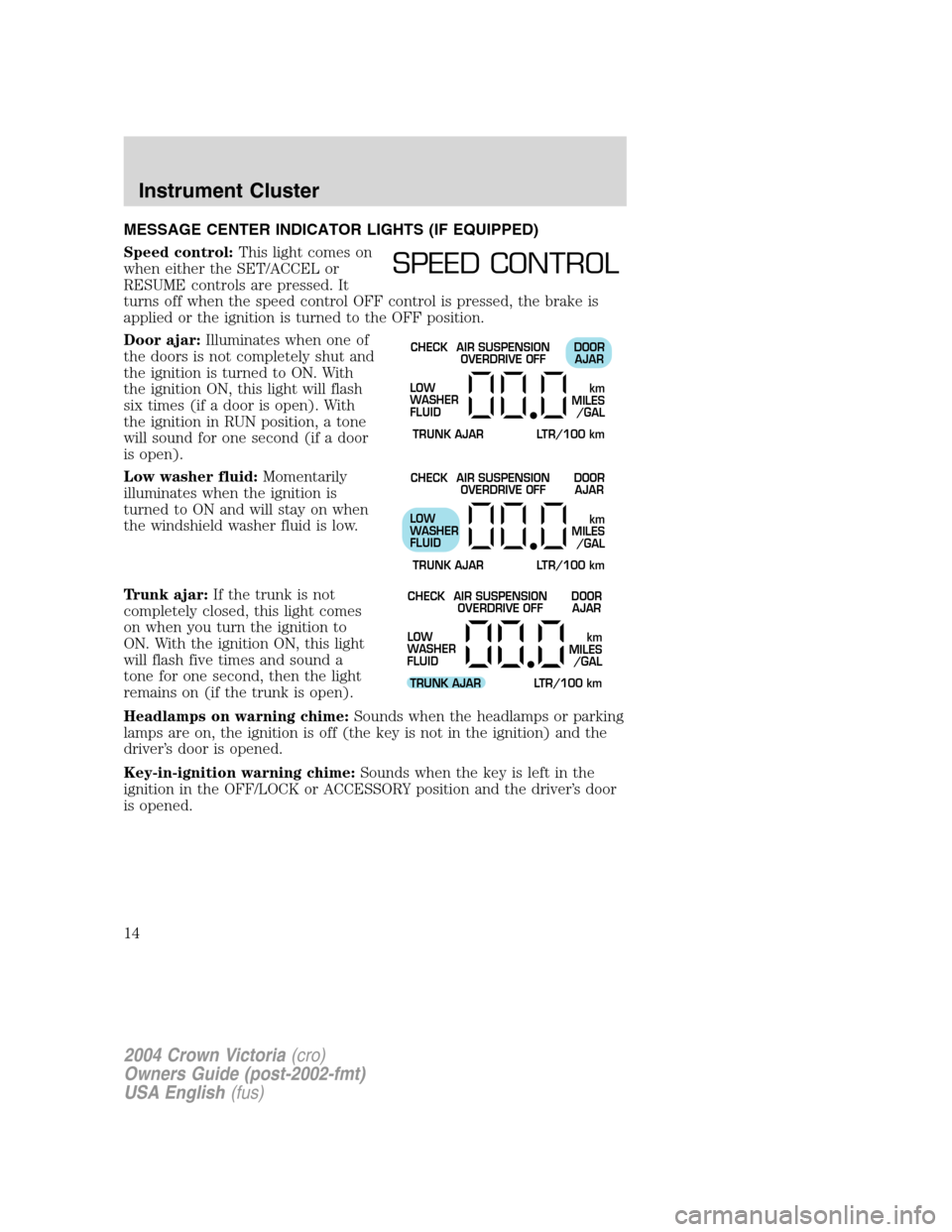
MESSAGE CENTER INDICATOR LIGHTS (IF EQUIPPED)
Speed control:This light comes on
when either the SET/ACCEL or
RESUME controls are pressed. It
turns off when the speed control OFF control is pressed, the brake is
applied or the ignition is turned to the OFF position.
Door ajar:Illuminates when one of
the doors is not completely shut and
the ignition is turned to ON. With
the ignition ON, this light will flash
six times (if a door is open). With
the ignition in RUN position, a tone
will sound for one second (if a door
is open).
Low washer fluid:Momentarily
illuminates when the ignition is
turned to ON and will stay on when
the windshield washer fluid is low.
Trunk ajar:If the trunk is not
completely closed, this light comes
on when you turn the ignition to
ON. With the ignition ON, this light
will flash five times and sound a
tone for one second, then the light
remains on (if the trunk is open).
Headlamps on warning chime:Sounds when the headlamps or parking
lamps are on, the ignition is off (the key is not in the ignition) and the
driver’s door is opened.
Key-in-ignition warning chime:Sounds when the key is left in the
ignition in the OFF/LOCK or ACCESSORY position and the driver’s door
is opened.
SPEED CONTROL
CHECK
TRUNK AJAR LTR/100 kmAIR SUSPENSION
OVERDRIVE OFFDOOR
AJAR
LOW
WASHER
FLUID
km
MILES
/GAL
CHECK
TRUNK AJAR LTR/100 kmAIR SUSPENSION
OVERDRIVE OFFDOOR
AJAR
LOW
WASHER
FLUID
km
MILES
/GAL
CHECK
TRUNK AJAR LTR/100 kmAIR SUSPENSION
OVERDRIVE OFFDOOR
AJAR
LOW
WASHER
FLUID
km
MILES
/GAL
2004 Crown Victoria(cro)
Owners Guide (post-2002-fmt)
USA English(fus)
Instrument Cluster
14
Page 22 of 248
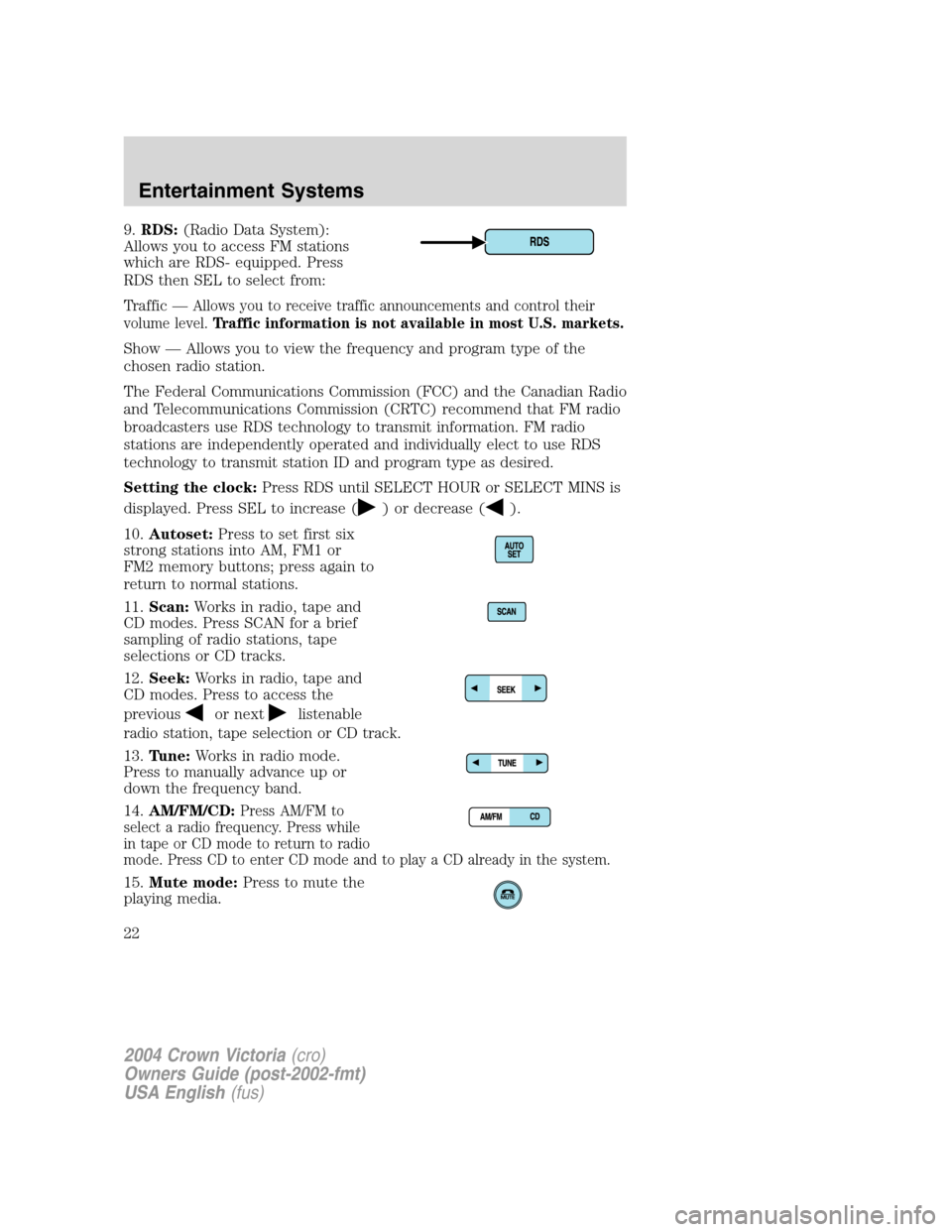
9.RDS:(Radio Data System):
Allows you to access FM stations
which are RDS- equipped. Press
RDS then SEL to select from:
Traffic—
Allows you to receive traffic announcements and control their
volume level.Traffic information is not available in most U.S. markets.
Show—Allows you to view the frequency and program type of the
chosen radio station.
The Federal Communications Commission (FCC) and the Canadian Radio
and Telecommunications Commission (CRTC) recommend that FM radio
broadcasters use RDS technology to transmit information. FM radio
stations are independently operated and individually elect to use RDS
technology to transmit station ID and program type as desired.
Setting the clock:Press RDS until SELECT HOUR or SELECT MINS is
displayed. Press SEL to increase (
) or decrease ().
10.Autoset:Press to set first six
strong stations into AM, FM1 or
FM2 memory buttons; press again to
return to normal stations.
11.Scan:Works in radio, tape and
CD modes. Press SCAN for a brief
sampling of radio stations, tape
selections or CD tracks.
12.Seek:Works in radio, tape and
CD modes. Press to access the
previous
or nextlistenable
radio station, tape selection or CD track.
13.Tune:Works in radio mode.
Press to manually advance up or
down the frequency band.
14.AM/FM/CD:
Press AM/FM to
select a radio frequency. Press while
in tape or CD mode to return to radio
mode. Press CD to enter CD mode and to play a CD already in the system.
15.Mute mode:Press to mute the
playing media.
2004 Crown Victoria(cro)
Owners Guide (post-2002-fmt)
USA English(fus)
Entertainment Systems
22
Page 27 of 248
5.Power/volume:Press to turn
ON/OFF; turn to increase or
decrease volume levels.
6.Tone:Press TONE until the
desired level—Bass, Treble, Fade
appears on the display. Turn the
volume control to raise/lower the
levels, or to move the audio sound
from the right to left or the front to
back (if equipped).
7.CLK (Clock):To set the hour,
press and hold CLK until CLOCK
SET appears in the display. Press
SEEK to decrease
or
increase
the hours.
To set the minute, press and hold CLK until CLOCK set appears in the
display. Press TUNE to decrease
or increasethe minutes.
TONE
CLK
VOL
PUSH
ON
TONE
CLK
2004 Crown Victoria(cro)
Owners Guide (post-2002-fmt)
USA English(fus)
Entertainment Systems
27
Page 31 of 248
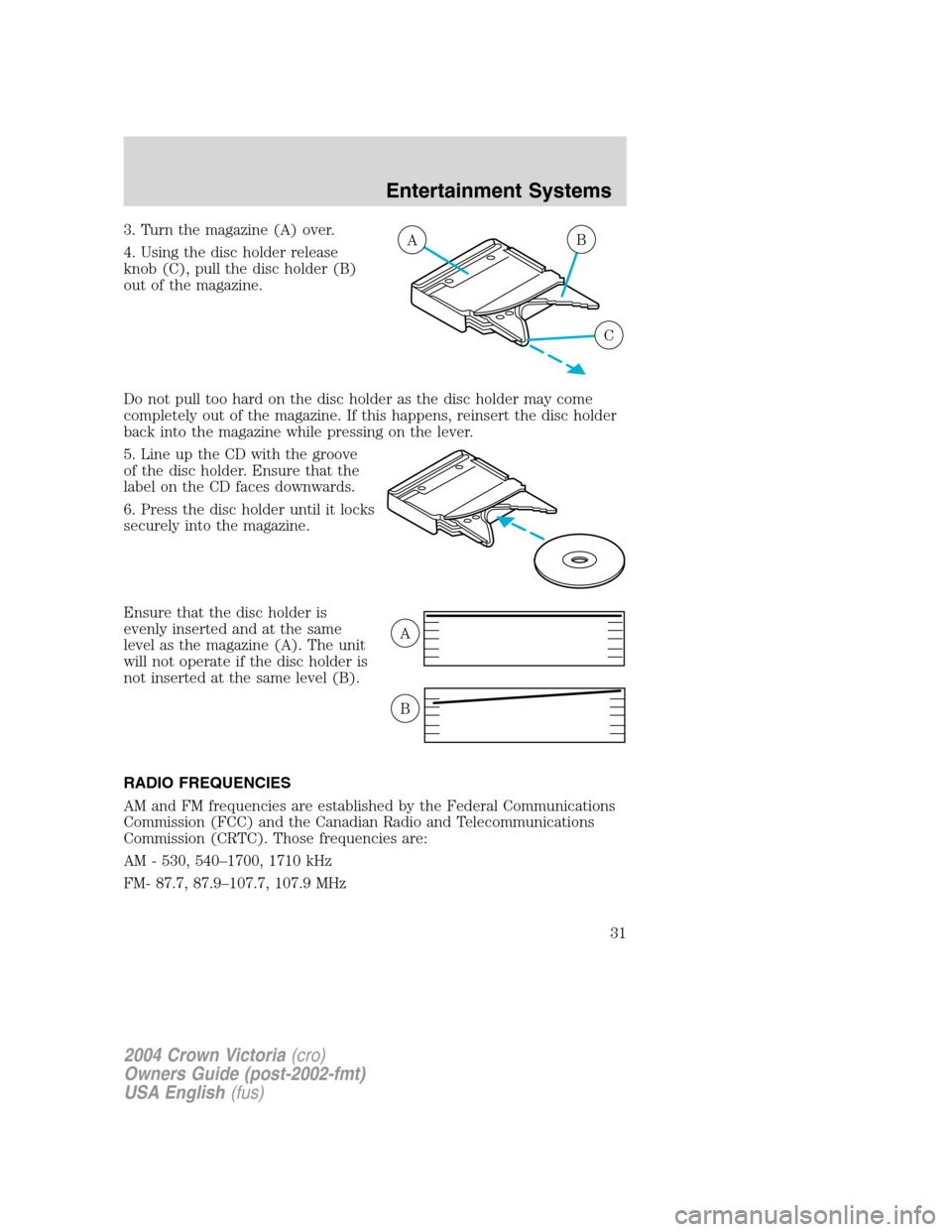
3. Turn the magazine (A) over.
4. Using the disc holder release
knob (C), pull the disc holder (B)
out of the magazine.
Do not pull too hard on the disc holder as the disc holder may come
completely out of the magazine. If this happens, reinsert the disc holder
back into the magazine while pressing on the lever.
5. Line up the CD with the groove
of the disc holder. Ensure that the
label on the CD faces downwards.
6. Press the disc holder until it locks
securely into the magazine.
Ensure that the disc holder is
evenly inserted and at the same
level as the magazine (A). The unit
will not operate if the disc holder is
not inserted at the same level (B).
RADIO FREQUENCIES
AM and FM frequencies are established by the Federal Communications
Commission (FCC) and the Canadian Radio and Telecommunications
Commission (CRTC). Those frequencies are:
AM - 530, 540–1700, 1710 kHz
FM- 87.7, 87.9–107.7, 107.9 MHzAB
C
A
B
2004 Crown Victoria(cro)
Owners Guide (post-2002-fmt)
USA English(fus)
Entertainment Systems
31