Page 16 of 236

To Unlock the Doors:
Press and release the UNLOCK button on the transmitter.
The front and rear park/turn signal lights will blink once
to indicate that only the driver's door is unlocked. When
the unlock button is pressed twice, if pressed within 5
seconds, the front and rear park/turn signal lights will
blink twice to indicate that both doors are unlocked.
DOOR UNLOCKED in the odometer display will blink
continuously if one door is unlocked. DOOR UN-
LOCKED will remain steadily on in the odometer display
if both doors are unlocked. No message will be displayed
if both doors are locked.
NOTE:The system may be programmed to unlock both
doors upon the first press of the Unlock button. To toggle
between the first press unlock of the driver's door to
unlock both doors, perform the following procedure:
1. Press and hold the Unlock button on the transmitter.2. Continue to hold the Unlock button, wait at least 4 but
no longer than 10 seconds, then press the Lock button.
3. Release both buttons.
The park and tail lights will blink twice to acknowledge
the unlock signal.
NOTE:The Lamp Flash can be enabled or disabled by
performing the following procedure:
1. Press and hold the Lock button on the transmitter.
2. Continue to hold the Lock button, wait at least 4 but
no longer than 10 seconds, then press the Trunk button.
3. Release both buttons.
16 THINGS TO KNOW BEFORE STARTING YOUR VEHICLE
Page 17 of 236

To Lock the Doors:
NOTE:To enable/disable the Lamp Flash, see proce-
dure described above.
Press and release the LOCK button on the transmitter.
The horn will chirp once and the park and tail lights will
blink to acknowledge that the door is locked and that the
alarm system is armed. The horn chirp can be disabled at
the dealership if so desired.
NOTE:The horn chirp feature can be enabled or dis-
abled by performing the following procedure:
1. Press and hold the Lock button on the transmitter.
2. Continue to hold the Lock button, wait at least 4 but
no longer than 10 seconds, then press the Unlock button.
3. Release both buttons.
To Unlock the Trunk:
Press and hold the trunk button on the transmitter to
unlatch the trunk. The front and rear park/turn signal
lights will blink 3 times.
Panic Alarm
The panic alarm unlocks the driver's door, turns on the
interior lights, flashes the park and fog lights and sounds
the horn for 3 minutes or until the alarm is turned off.
Panic mode does not work when the vehicle is driven.
To Use the Panic Alarm:
Press and hold the Panic button to activate the alarm.
Press and hold the Panic button or turn the key in the
ignition to the RUN position to deactivate the alarm. The
alarm will also shut itself off after 3 minutes.
THINGS TO KNOW BEFORE STARTING YOUR VEHICLE 17
2
Page 20 of 236

If something triggers the alarm, the system will signal for
about 18 minutes. For the first 3 minutes the horn will
sound and the park, tail and fog lights will flash. If the
condition which triggered the alarm is still present, the
park, tail and fog lights will continue to flash for 15
minutes, unless the trigger condition is cleared sooner.
NOTE:The engine will not start until the system is
disarmed.
To Arm the Vehicle Theft Alarm System
There are two methods to arm the Vehicle Theft Alarm
system:
1. Press the Lock button on the Remote Keyless Entry.
The optical and audible horn chirp will sound if it is
enabled. (See Remote Keyless Entry section of this
manual)2. Remove the keys from the ignition and, with the door
open, press the Lock button on the door trim panel and
close the door.
3. After the last door is closed, the security light will
flash for 15 seconds. If there is a fault in the system or if
the hood or trunk is not closed, the Vehicle Theft Alarm
lamp will remain ON steady for 15 seconds until the
system is armed. (See the dealer if the system is faulted)
The arming sequence will cancel if the door is opened or
the ignition is turned on. Opening the hood or trunk will
not cancel the arming process.
20 THINGS TO KNOW BEFORE STARTING YOUR VEHICLE
Page 21 of 236
4. The Security light will periodically flash, once every 6
seconds, to show that the system is still armed.
CAUTION!
If the Security lamp flashes twice every 6 seconds,
then the vehicle was tampered with!
Entering the Trunk with the System Armed
To enter the trunk with the system armed, the Remote
Keyless Entry Trunk button must be pressed. This will
pop the trunk open and allow access without alarming or
disarming the Vehicle Theft Alarm System.
NOTE:If the key is used and the system is armed, then
the Vehicle Theft Alarm System will start alarming.
THINGS TO KNOW BEFORE STARTING YOUR VEHICLE 21
2
Page 22 of 236
Security System Disarm
There are two ways to disarm the system:
1. Driver door key cylinder: Insert the key in the cylinder
located under the driver's door mirror. This will disarm
the Vehicle Theft Alarm System and open the driver's
door.2. Or, press the UNLOCK button on the Remote Keyless
Entry transmitter. The front and rear park and turn signal
lights will flash to acknowledge the signal. (See the
Remote Keyless Entry Section of this manual for opera-
tion)
NOTE:The vehicle will not start unless the Vehicle
Theft Alarm System is disarmed by either of the two
methods above. Inserting the key in the ignition WILL
NOT disarm the system (it will start the alarming pro-
cess!)
22 THINGS TO KNOW BEFORE STARTING YOUR VEHICLE
Page 23 of 236

Tamper Alert
If the horn sounds 3 times when you unlock the vehicle
using the Remote Keyless Entry transmitter or key, the
alarm has been activated. Check the vehicle for tamper-
ing.
NOTE:If the Security lamp flashes twice every 6
seconds, then the vehicle was tampered with.
WINDOWS
Power Windows
The power window switches are located between the
driver and passenger seats on the center tunnel bezel, just
to the left of the parking brake. The switch on the left side
controls the driver's window and the switch on the right
controls the passenger's window. The power window
switches are active when the ignition is in RUN or
ACCESSORY.The power window switch also works during accessory
delay. This delay feature will allow the windows to be
functional up to 2 minutes after the vehicle has been
turned off. This feature can be disabled at the dealership
if desired.
NOTE:Windows cannot be driven up during accessory
delay with a door open.
NOTE:If the windows are completely closed, each
respective window will drop slightly when either door is
opened. The windows return to their full up position
when the door is again closed. This is necessary to clear
the seal when either door is opened.
THINGS TO KNOW BEFORE STARTING YOUR VEHICLE 23
2
Page 30 of 236

WARNING!
A lap belt worn too high can increase the risk of
internal injury in a collision. The belt forces won't
be at the strong hip and pelvic bones, but across your
abdomen. Always wear the lap belt as low as pos-
sible and keep it snug.
7. Position the shoulder belt on your chest so that it is
comfortable and not resting on your neck. The retractor
will withdraw any slack in the belt.
WARNING!
A twisted belt can't do its job as well. In a collision
it could even cut into you. Be sure the belt is straight.
If you can't straighten a belt in your vehicle, take it
to your dealer and have it fixed.
8. To release the belt, push the red button marked PRESS
on the buckle. The belt will automatically retract to its
stowed position. If necessary, slide the latch plate down
the webbing to allow it to retract fully.
Enhanced Driver Seat Belt Reminder System
(BeltAlertŸ)
If the driver's seat belt has not been buckled within 60
seconds of starting the vehicle and if the vehicle speed is
greater than 5 mph (8 km/h), the Enhanced Warning
System (BeltAlertŸ) will alert the driver to buckle their
seat belt. The driver should also instruct all other occu-
pants to buckle their seat belts. Once the warning is
triggered, the Enhanced Warning System (BeltAlertŸ)
will continue to chime and flash the Seat Belt Warning
Light for 96 seconds or until the driver's seat belt is
buckled. The Enhanced Warning System (BeltAlertŸ)
will be reactivated if the driver's seat belt is unbuckled
for more than 10 seconds and the vehicle speed is greater
than 5 mph (8 km/h).
30 THINGS TO KNOW BEFORE STARTING YOUR VEHICLE
Page 31 of 236
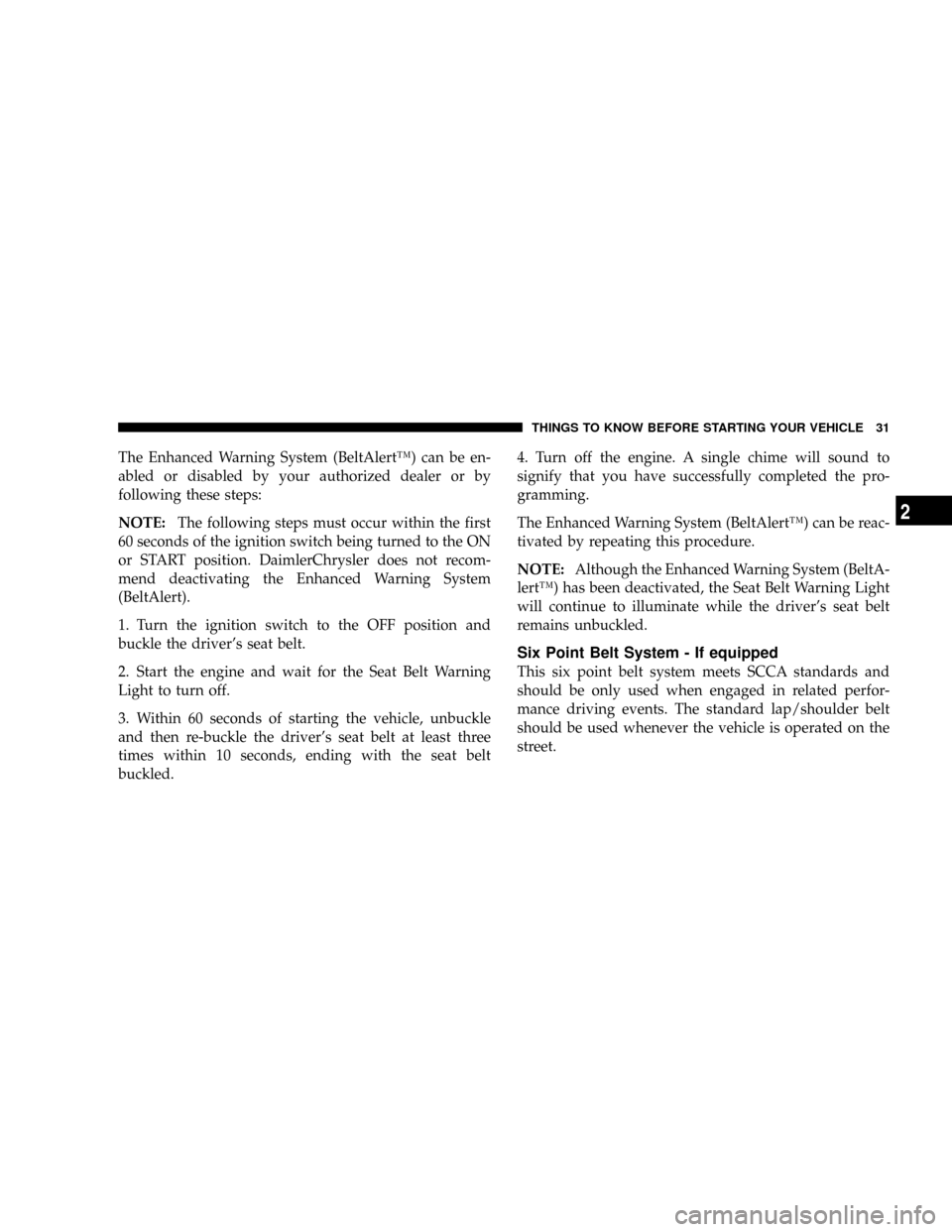
The Enhanced Warning System (BeltAlertŸ) can be en-
abled or disabled by your authorized dealer or by
following these steps:
NOTE:The following steps must occur within the first
60 seconds of the ignition switch being turned to the ON
or START position. DaimlerChrysler does not recom-
mend deactivating the Enhanced Warning System
(BeltAlert).
1. Turn the ignition switch to the OFF position and
buckle the driver's seat belt.
2. Start the engine and wait for the Seat Belt Warning
Light to turn off.
3. Within 60 seconds of starting the vehicle, unbuckle
and then re-buckle the driver's seat belt at least three
times within 10 seconds, ending with the seat belt
buckled.4. Turn off the engine. A single chime will sound to
signify that you have successfully completed the pro-
gramming.
The Enhanced Warning System (BeltAlertŸ) can be reac-
tivated by repeating this procedure.
NOTE:Although the Enhanced Warning System (BeltA-
lertŸ) has been deactivated, the Seat Belt Warning Light
will continue to illuminate while the driver's seat belt
remains unbuckled.
Six Point Belt System - If equipped
This six point belt system meets SCCA standards and
should be only used when engaged in related perfor-
mance driving events. The standard lap/shoulder belt
should be used whenever the vehicle is operated on the
street.
THINGS TO KNOW BEFORE STARTING YOUR VEHICLE 31
2