2004 DODGE VIPER ECO mode
[x] Cancel search: ECO modePage 17 of 236

To Lock the Doors:
NOTE:To enable/disable the Lamp Flash, see proce-
dure described above.
Press and release the LOCK button on the transmitter.
The horn will chirp once and the park and tail lights will
blink to acknowledge that the door is locked and that the
alarm system is armed. The horn chirp can be disabled at
the dealership if so desired.
NOTE:The horn chirp feature can be enabled or dis-
abled by performing the following procedure:
1. Press and hold the Lock button on the transmitter.
2. Continue to hold the Lock button, wait at least 4 but
no longer than 10 seconds, then press the Unlock button.
3. Release both buttons.
To Unlock the Trunk:
Press and hold the trunk button on the transmitter to
unlatch the trunk. The front and rear park/turn signal
lights will blink 3 times.
Panic Alarm
The panic alarm unlocks the driver's door, turns on the
interior lights, flashes the park and fog lights and sounds
the horn for 3 minutes or until the alarm is turned off.
Panic mode does not work when the vehicle is driven.
To Use the Panic Alarm:
Press and hold the Panic button to activate the alarm.
Press and hold the Panic button or turn the key in the
ignition to the RUN position to deactivate the alarm. The
alarm will also shut itself off after 3 minutes.
THINGS TO KNOW BEFORE STARTING YOUR VEHICLE 17
2
Page 24 of 236
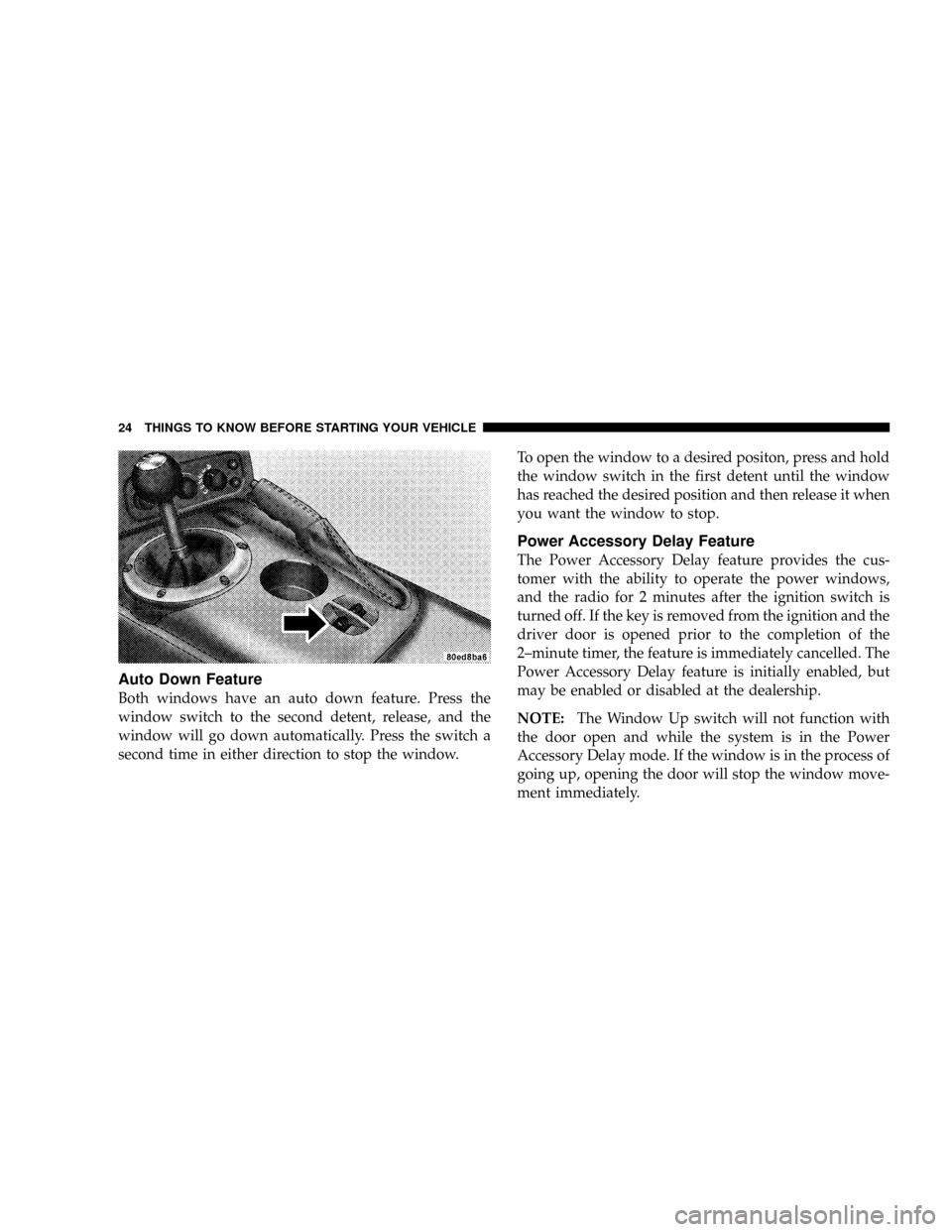
Auto Down Feature
Both windows have an auto down feature. Press the
window switch to the second detent, release, and the
window will go down automatically. Press the switch a
second time in either direction to stop the window.To open the window to a desired positon, press and hold
the window switch in the first detent until the window
has reached the desired position and then release it when
you want the window to stop.
Power Accessory Delay Feature
The Power Accessory Delay feature provides the cus-
tomer with the ability to operate the power windows,
and the radio for 2 minutes after the ignition switch is
turned off. If the key is removed from the ignition and the
driver door is opened prior to the completion of the
2±minute timer, the feature is immediately cancelled. The
Power Accessory Delay feature is initially enabled, but
may be enabled or disabled at the dealership.
NOTE:The Window Up switch will not function with
the door open and while the system is in the Power
Accessory Delay mode. If the window is in the process of
going up, opening the door will stop the window move-
ment immediately.
24 THINGS TO KNOW BEFORE STARTING YOUR VEHICLE
Page 62 of 236

Interior Light Defeat (OFF)
Rotate the dimmer control to the ex-
treme bottom ªOFFº position. The in-
terior lights will remain off when the
doors are open.
Parade Mode (Daytime Brightness Feature)
Rotate the dimmer control to the first
detent (white semi-circle). This feature
brightens the odometer and radio dis-
play when the parking lights or head-
lights are on during daylight condi-
tions.
Headlights, Parking Lights, Instrument Panel
Lights, and Front Fog Lights
Turn the end of the Multi-Function Control Lever to the
first detent for parking light operation. Turn to the
second detent for headlight operation. Pull out the end of
the Multi-Function Control Lever to turn on the front fog
lights.
62 UNDERSTANDING THE FEATURES OF YOUR VEHICLE
Page 74 of 236

INSTRUMENT CLUSTER DESCRIPTION
Speedometer
Shows the vehicle speed in miles-per-
hour and kilometers-per-hour.
Odometer/Trip Odometer
The odometer shows the total distance the vehicle has
been driven.
U.S. federal regulations require that upon transfer of
vehicle ownership, the seller certify to the purchaser the
correct mileage that the vehicle has been driven. There-
fore, if the odometer reading is changed, during repair orreplacement, be sure to keep a record of the reading
before and after the service so that the correct mileage can
be determined.
The trip odometer shows individual trip mileage. To
switch from odometer to trip odometer, press and release
the Trip Odometer button. Press and release the Trip
button a second time to return to the odometer. While in
trip mode, press and hold the button for at least 1 second
to reset the trip odometer to zero.Door Unlocked, Door Ajar, Low Tire Warnings
If you move the vehicle and a door is not completely
closed, the words DOOR AJAR will appear in the display
and a chime will sound once. If the door is not locked,
DOOR UNLOCK will appear in the display. If the tire
pressure is low, the words LOW TIRE will appear in the
display and a chime will sound once.
74 UNDERSTANDING YOUR INSTRUMENT PANEL
Page 84 of 236

To Set The Radio Push-Button Memory
When you are receiving a station that you wish to
commit to push-button memory, press the SET RND
button. SET 1 will show in the display window. Select the
ª1±5º button you wish to lock onto this station and press
and release that button. If a button is not selected within
5 seconds after pressing the SET RND button, the station
will continue to play but will not be locked into push-
button memory.
You may add a second station to each push-button by
repeating the above procedure with this exception: Press
the SET button twice and SET 2 will show in the display
window. Each button can be set for SET 1 and SET 2 in
both AM and FM. This allows a total of 12 AM and 12 FM
stations to be locked into push-button memory. The
stations stored in SET 2 memory can be selected by
pressing the corresponding push-button twice. Every
time a preset button is used, a corresponding button
number will be displayed.
To Change From Clock To Radio Mode
Press the TIME button to change the display between
radio frequency and time.
General Information
This radio complies with Part 15 of FCC rules and with
RSS-210 of Industry Canada. Operation is subject to the
following conditions:
1. This device may not cause harmful interference,
2. This device must accept any interference received,
including interference that may cause undesired opera-
tion.
NOTE:Changes or modifications not expressively ap-
proved by the party responsible for compliance could
void the user's authority to operate the equipment.
84 UNDERSTANDING YOUR INSTRUMENT PANEL
Page 85 of 236

CD Player Operation
NOTE:The ignition switch must be in the ON or ACC
position and the Power / Volume control pushed ON
before the CD player will operate.
Inserting The Compact Disc
CAUTION!
This CD player will accept 43¤4inch (12cm) discs
only. The use of other sized discs may damage the
CD player mechanism.
You may either insert or eject a disc with the radio OFF.
If you insert a disc with the ignition ON and the radio
OFF, the display will show the time of day. If you insert
a disc with the ignition OFF, the display will show the
time of day for about 5 seconds, then go out.
If the power is ON, the unit will switch from radio to CD
mode and begin to play when you insert the disc. The
display will show the track number and index time in
minutes and seconds. Play will begin at the start of track 1.
LOAD/ EJT Ð Load
Press the LOAD/ EJT button and the button with the
corresponding number where the CD is being loaded.
After the radio displays ªloadº insert the CD into the
player.
Radio display will show ªloadingº when it is being
loaded.
LOAD / EJT Ð Eject
Press the LOAD/ EJT button and the button with the
corresponding number where the CD was loaded and the
disc will unload and move to the entrance for easy
removal. The unit will switch to the radio mode.
UNDERSTANDING YOUR INSTRUMENT PANEL 85
4
Page 86 of 236

Radio display will show ªejectingº when it is being
ejected.
If you have ejected a disc and have not removed it within
15 seconds, it will be reloaded. The unit will continue in
radio mode.
The disc can be ejected with the radio and ignition OFF.
Seek
Press the top of the SEEK button for the next selection on
the CD. Press the bottom of the button to return to the
beginning of the current selection, or return to the
beginning of the previous selection if the CD is within the
first second of the current selection.
Scan
Press the Scan button to scan through each track on the
CD currently playing.
FF/TUNE/RW
Press FF (Fast Forward) and the CD player will begin to
fast forward until FF is released. The RW ( Reverse)
button works in a similar manner.
Random Play Ð SET / RND
Press the RND button while the CD is playing to activate
Random Play. This feature plays the selections on the
compact disc in random order to provide an interesting
change of pace.
Press the SEEK button to move to the next randomly
selected track.
Press TUNE FF to fast forward through the tracks. Press
the FF button a second time to stop the fast forward
feature. If TUNE RW is pressed, the current track will
reverse to the beginning of the track and begin playing.
Press the SET / RND button a second time to stop
Random Play.
86 UNDERSTANDING YOUR INSTRUMENT PANEL
Page 87 of 236

CD Diagnostic Indicators
When driving over a very rough road, the CD player may
skip momentarily. Skipping will not damage the disc or
the player, and play will resume automatically.
As a safeguard and to protect your CD player, one of the
following warning symbols may appear on your display.
A ªCD HOTº symbol indicates that player is too hot. In
this case, the CD player will switch to the radio mode.
Play can be resumed when the operating temperature is
corrected.The ªERRORº symbol will appear on the display if the
laser is unable to read the disc data for the following
reasons:
²Excessive vibration
²Disc inserted upside down
²Damaged disc
²Water condensation on optics
PTY (Program Type) Button
Pressing this button once will turn on the PTY mode for
5 seconds. If no action is taken during the 5 second time
out the PTY icon will turn off. Pressing the PTY button
within 5 seconds will allow the program format type to
be selected. Many radio stations do not currently broad-
cast PTY information.
UNDERSTANDING YOUR INSTRUMENT PANEL 87
4