Page 117 of 388
![DODGE STRATUS COUPE 2004 2.G Owners Manual driving, take your vehicle to your authorized dealer and
have the system checked.
[See ªSupplemental Restraint System (SRS)º on page
116.]
Brake warning light
This light illuminates when the ignitio DODGE STRATUS COUPE 2004 2.G Owners Manual driving, take your vehicle to your authorized dealer and
have the system checked.
[See ªSupplemental Restraint System (SRS)º on page
116.]
Brake warning light
This light illuminates when the ignitio](/manual-img/12/5681/w960_5681-116.png)
driving, take your vehicle to your authorized dealer and
have the system checked.
[See ªSupplemental Restraint System (SRS)º on page
116.]
Brake warning light
This light illuminates when the ignition key
is turned to the ªONº position (engine off).
When the engine is started, the light should go off. But
when the parking brake is applied or the brake fluid falls
below the prescribed level, the light illuminates.
Before driving your vehicle, release the parking brake
fully and make certain that the brake warning light has
gone out.
CAUTION!
If the brake warning light does not go on when you
pull the parking brake lever, or if it does not go out
when you release the lever, contact an authorized
dealer immediately.
If the brake warning light illuminates while driving, it
could mean braking performance deterioration. Park
your vehicle in a safe place using the following proce-
dures:
1. If, when pressing the brake pedal, braking is poor,
press your foot harder against the brake pedal.
2. Should the braking deteriorate, use engine braking by
shifting the transaxle into a lower gear (Manual transaxle
or Automatic transaxle autostick) or into the ``3'' (THIRD)
or the ``2'' (SECOND) or the ``L'' (LOW) position (Auto-
matic transaxle) to reduce the speed and slowly pull the
parking brake lever, while applying pressure against the
brake pedal.
Depress the brake pedal to turn on the stop light (brake
light) to alert the vehicles behind you.
CAUTION!
Suddenly applying the parking brake is dangerous,
the wheels may lock.
INSTRUMENTS AND CONTROLS 117
4
Page 118 of 388

Seat belt reminder/warning light
A chime and warning light are used to
remind the driver to fasten the seat belt.
When the ignition key is turned to the
``ON'' position, the warning light will illu-
minate and a chime will sound for about 6
seconds. If the driver 's seat belt remains unfastened
approximately 1 minute later, the warning light will flash
and the chime sound intermittently (each 12 times) when
the vehicle is driven. If the driver subsequently unfastens
the seat belt while driving, the warning light and chime
will issue further warnings. And if the seat belt remains
unfastened, the warning light and chime will issue
further warnings each time the vehicle starts moving.
When the seat belt is fastened, the warnings will stop.
Changing the setting for warning operation
It is possible to disable the warning function so that
warnings are not issued after the start of driving. (The
function is initially enabled at the factory.)
1. Fasten the driver 's seat belt.
2. Turn the ignition switch to the ``ON'' position.3. With the seat belt still fastened, confirm that the
warning light goes off.
4. Within 1 minute of seeing the warning light go off,
remove the plate from the buckle and re-insert it 3 times.
5. Turn the ignition switch to the ``LOCK'' or ``ACC''
position. The buzzer (with a short tone) will sound once
to indicate that the setting change is complete.
NOTE
²
If the driver 's door is open at this time, the buzzer
(with long intermittent tones) will sound continously
but the setting change will not be completed. To
complete the setting change, remove the key or close
the driver 's door. The buzzer (with a short tone) will
sound once to indicate that the setting change is
complete.
²If you wish to change the setting again, perform the
same procedure again.
²If you do not understand how to change the setting,
consult an authorized Mitisubishi dealer.
118 INSTRUMENTS AND CONTROLS
Page 119 of 388

WARNING!
In order to reduce risk of serious or fatal injury in an
accident, always wear your own seat belt, and do not
allow anyone to ride in your vehicle unless he or she
is properly seated and wearing a seat belt. Children
should be properly seated and restrained in an
appropriate child restraint system.
Automatic transaxle indicator (if so equipped)
When the ignition key is turned to the ªONº position, the
indicator light illuminates to show the position of the
selector lever. (i.e. ªPARKº, ªDRIVEº, ªREVERSEº, etc.)
Traction Control System warning light
(if so equipped)
This light will illuminate in the event of a
malfunction in the traction control system.
It will also come on when the ignition key is
turned to the ªONº position and should go out after the
engine starts. (See9Traction control system9on page 194)
Washer fluid level indicator
This light will illuminate and the chime will
sound when the windshield washer level is
low. (approximately 0.1 gal/0.4 L) When
the light comes on, add fluid.
INSTRUMENTS AND CONTROLS 119
4
Page 120 of 388

COMBINATION HEADLIGHTS, DIMMER AND
TURN SIGNAL LEVER
Headlights
Rotate the switch to operate the lights.
OFF - All lights off
- Parking, tail, front and rear side marker, license
plate and instrument panel lights on
- Headlights and other lights on
NOTE: Do not leave the headlights and other lamps on
for a long time while the engine is not running. A
discharged battery could result.
Light auto-cutout feature (headlights, fog lights,
etc.)
1. This feature will help prevent a discharged battery. If
the headlamps are left on ª
ºorªº when leaving
the vehicle (ignition key removed, in ªACCº or ªLOCKº
position), the lights will stay on for approximately 10
minutes and then turn off.
2. If the light switch is turned to ON ª
ºorªº
again, the light auto-cutout will not function and the
headlamps will stay on.
When you want to keep the lights on (time delay):
The lights can be made to stay on for about 60 seconds
after the driver leaves the vehicle. This feature provides
the safety of headlight illumination when leaving your
vehicle in an unlighted area.E11A0320
120 INSTRUMENTS AND CONTROLS
Page 121 of 388
1. Rotate the ignition key to ªLOCKº or ªACCº position
with the light switch in the ON ª
º position.
2. Turn light switch to ªOFFº position within about 45
seconds of ignition key removal.
3. The headlights will stay on for about 60 seconds, then
automatically turn off.
Headlight reminder chime
If the driver 's door is opened (ignition key in ªLOCKº,
ªACCº or out of ignition cylinder) with the light switch
in the ON ª
ºorªº position, a chime will sound
to remind the driver to turn off the lights. Turning off the
light switch will stop the chime.
Headlight flasher (high/low beam)
The headlights can be made to flash (high beam) when
the lever is pulled slightly to (2), and will go back to
normal when it is released. While the high beam is on, a
blue light in the instrument cluster will also illuminate.
E11C0130
INSTRUMENTS AND CONTROLS 121
4
Page 124 of 388
NOTE
1. If the headlights are switched to high beam, the fog
lights will go out; they will illuminate again when the
headlights are switched back to low beam.
2. If the light switch is rotated to OFF while the fog lights
are illuminated, they will automatically turn off. They
can be turned back on again by moving the light switch
back to ON and pressing the fog light switch again.
HAZARD WARNING FLASHER SWITCH
Press the flasher switch and the front and rear turn
signals will flash intermittently, as the hazard warning
lights. This is an emergency warning system and is not
intended for use when the vehicle is in motion.
If it is necessary to leave the vehicle, the flasher system
will continue to operate with the ignition key removed.
NOTE: If the lights are kept flashing for several hours,
the battery will be discharged (rundown), resulting in
hard engine starting or a no start condition.
E16A0520
124 INSTRUMENTS AND CONTROLS
Page 125 of 388
INSTRUMENT PANEL LIGHT DIMMER CONTROL
The brightness of the instrument panel lights can be
adjusted by turning this knob while the light switch is in
the ON ª
º orªº position.
ELECTRIC REAR WINDOW DEFROSTER
The electric rear window defogger can be operated when
the ignition key is in the ªONº position.
When the switch is pressed, an indicator in the switch
(amber) will illuminate to indicate the electric rear win-
dow defogger is on, and electric current will flow
through the heating wire on the rear window to clear
away fog or frost.
E15A0380
DimBright
E17A0450
Indicator
INSTRUMENTS AND CONTROLS 125
4
Page 126 of 388
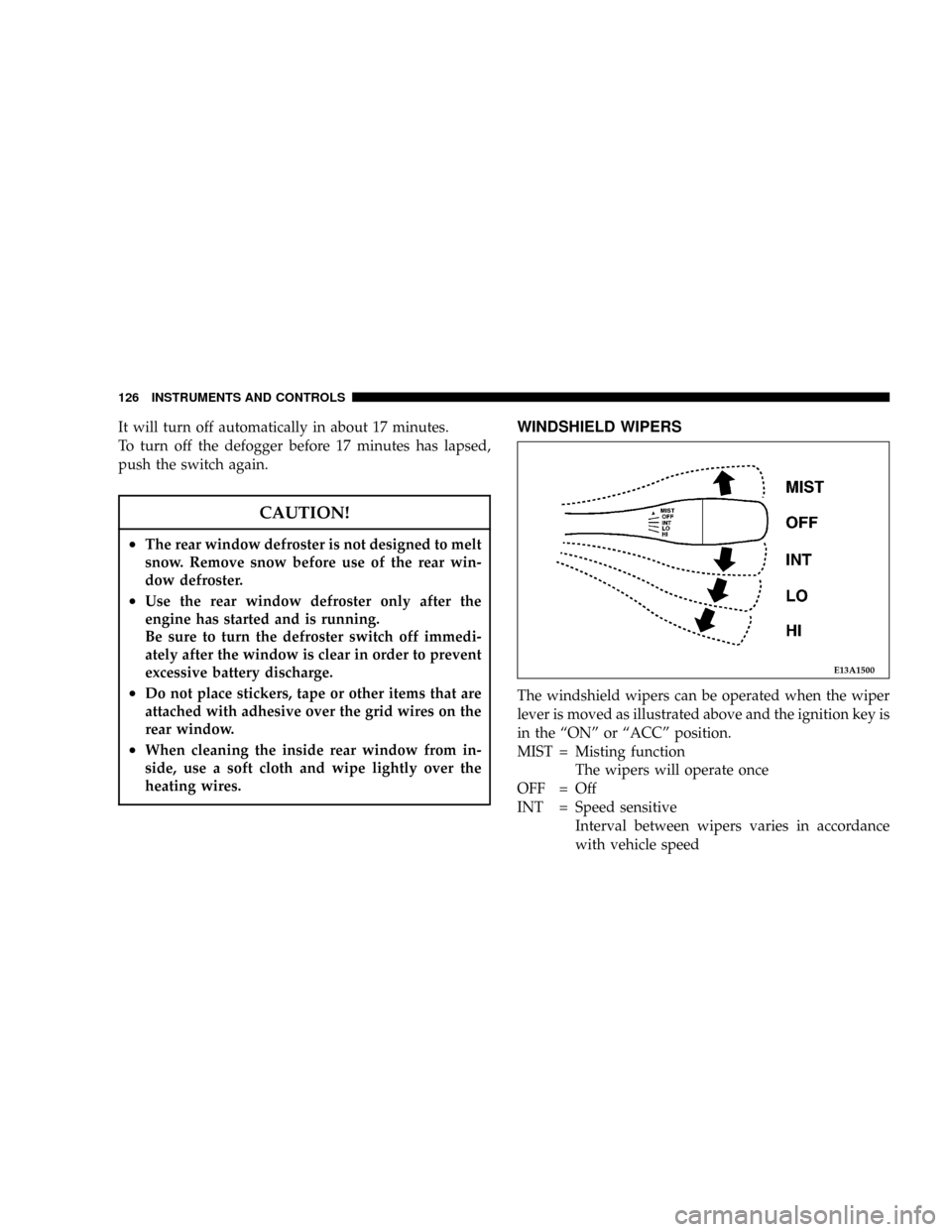
It will turn off automatically in about 17 minutes.
To turn off the defogger before 17 minutes has lapsed,
push the switch again.
CAUTION!
²The rear window defroster is not designed to melt
snow. Remove snow before use of the rear win-
dow defroster.
²Use the rear window defroster only after the
engine has started and is running.
Be sure to turn the defroster switch off immedi-
ately after the window is clear in order to prevent
excessive battery discharge.
²Do not place stickers, tape or other items that are
attached with adhesive over the grid wires on the
rear window.
²When cleaning the inside rear window from in-
side, use a soft cloth and wipe lightly over the
heating wires.
WINDSHIELD WIPERS
The windshield wipers can be operated when the wiper
lever is moved as illustrated above and the ignition key is
in the ªONº or ªACCº position.
MIST = Misting function
The wipers will operate once
OFF = Off
INT = Speed sensitive
Interval between wipers varies in accordance
with vehicle speed
E13A1500
126 INSTRUMENTS AND CONTROLS