Page 120 of 388

COMBINATION HEADLIGHTS, DIMMER AND
TURN SIGNAL LEVER
Headlights
Rotate the switch to operate the lights.
OFF - All lights off
- Parking, tail, front and rear side marker, license
plate and instrument panel lights on
- Headlights and other lights on
NOTE: Do not leave the headlights and other lamps on
for a long time while the engine is not running. A
discharged battery could result.
Light auto-cutout feature (headlights, fog lights,
etc.)
1. This feature will help prevent a discharged battery. If
the headlamps are left on ª
ºorªº when leaving
the vehicle (ignition key removed, in ªACCº or ªLOCKº
position), the lights will stay on for approximately 10
minutes and then turn off.
2. If the light switch is turned to ON ª
ºorªº
again, the light auto-cutout will not function and the
headlamps will stay on.
When you want to keep the lights on (time delay):
The lights can be made to stay on for about 60 seconds
after the driver leaves the vehicle. This feature provides
the safety of headlight illumination when leaving your
vehicle in an unlighted area.E11A0320
120 INSTRUMENTS AND CONTROLS
Page 122 of 388
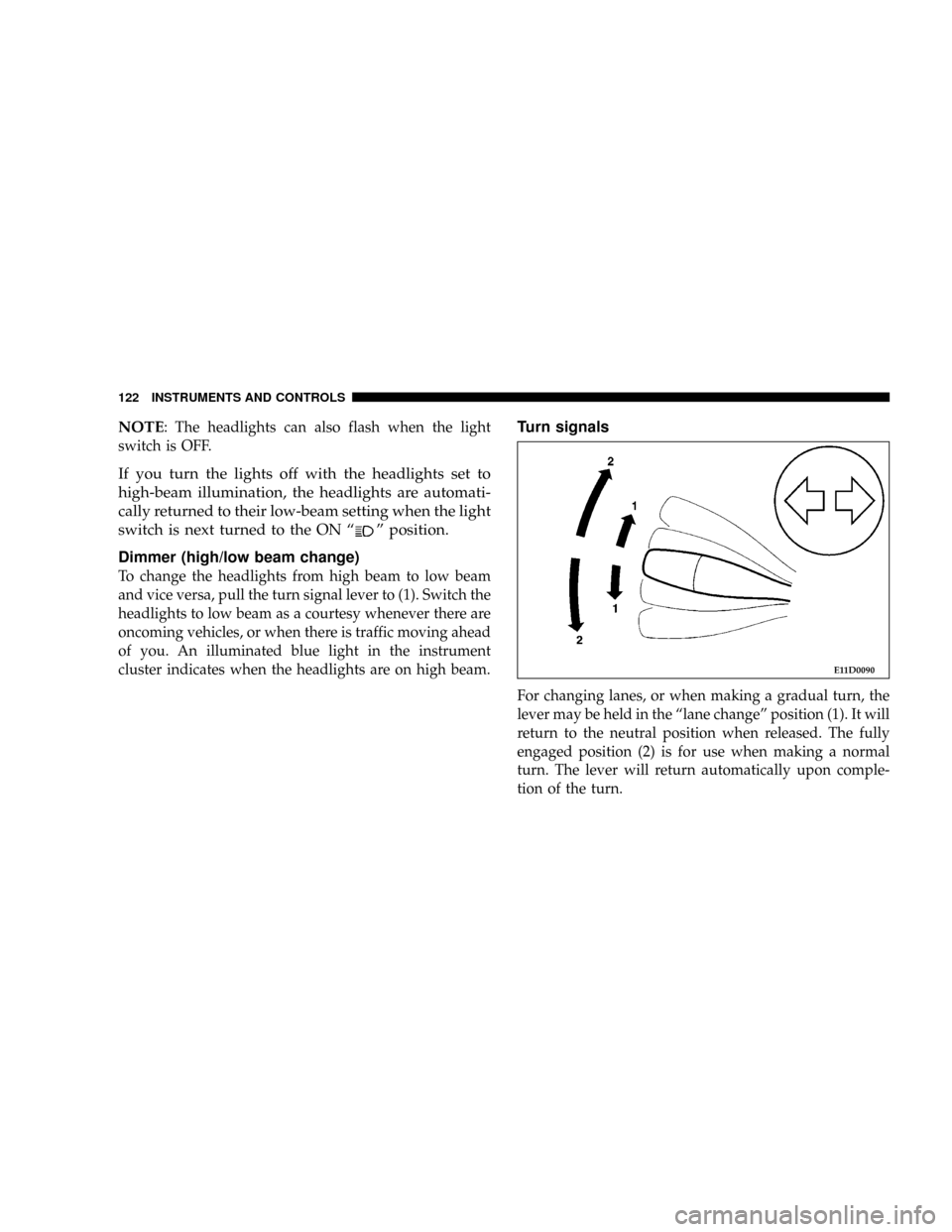
NOTE: The headlights can also flash when the light
switch is OFF.
If you turn the lights off with the headlights set to
high-beam illumination, the headlights are automati-
cally returned to their low-beam setting when the light
switch is next turned to the ON ª
º position.
Dimmer (high/low beam change)
To change the headlights from high beam to low beam
and vice versa, pull the turn signal lever to (1). Switch the
headlights to low beam as a courtesy whenever there are
oncoming vehicles, or when there is traffic moving ahead
of you. An illuminated blue light in the instrument
cluster indicates when the headlights are on high beam.
Turn signals
For changing lanes, or when making a gradual turn, the
lever may be held in the ªlane changeº position (1). It will
return to the neutral position when released. The fully
engaged position (2) is for use when making a normal
turn. The lever will return automatically upon comple-
tion of the turn.
E11D0090
122 INSTRUMENTS AND CONTROLS
Page 123 of 388
There may be occasions when the lever does not return
after cornering. This typically occurs when the steering
wheel is turned only slightly. In this case, return the lever
by hand.
The instrument cluster indicator will flash to indicate
proper operation of the front and rear turn signal lights.
If the indicator light flashes faster than usual, check for a
malfunctioning turn signal light bulb or faulty turn signal
system.
If the indicator fails to light when the lever is moved,
check for a faulty fuse or a burned out indicator bulb.
NOTE: Replace malfunctioning bulbs and fuses
promptly.
FOG LIGHT SWITCH (IF SO EQUIPPED)
The fog lights illuminate only when the headlights are
on. Press the switch to illuminate the fog lights and press
the switch again to turn the lights off.
The indicator light in the instrument cluster will illumi-
nate while the fog lights are on.
E18A0550
INSTRUMENTS AND CONTROLS 123
4
Page 124 of 388
NOTE
1. If the headlights are switched to high beam, the fog
lights will go out; they will illuminate again when the
headlights are switched back to low beam.
2. If the light switch is rotated to OFF while the fog lights
are illuminated, they will automatically turn off. They
can be turned back on again by moving the light switch
back to ON and pressing the fog light switch again.
HAZARD WARNING FLASHER SWITCH
Press the flasher switch and the front and rear turn
signals will flash intermittently, as the hazard warning
lights. This is an emergency warning system and is not
intended for use when the vehicle is in motion.
If it is necessary to leave the vehicle, the flasher system
will continue to operate with the ignition key removed.
NOTE: If the lights are kept flashing for several hours,
the battery will be discharged (rundown), resulting in
hard engine starting or a no start condition.
E16A0520
124 INSTRUMENTS AND CONTROLS
Page 135 of 388
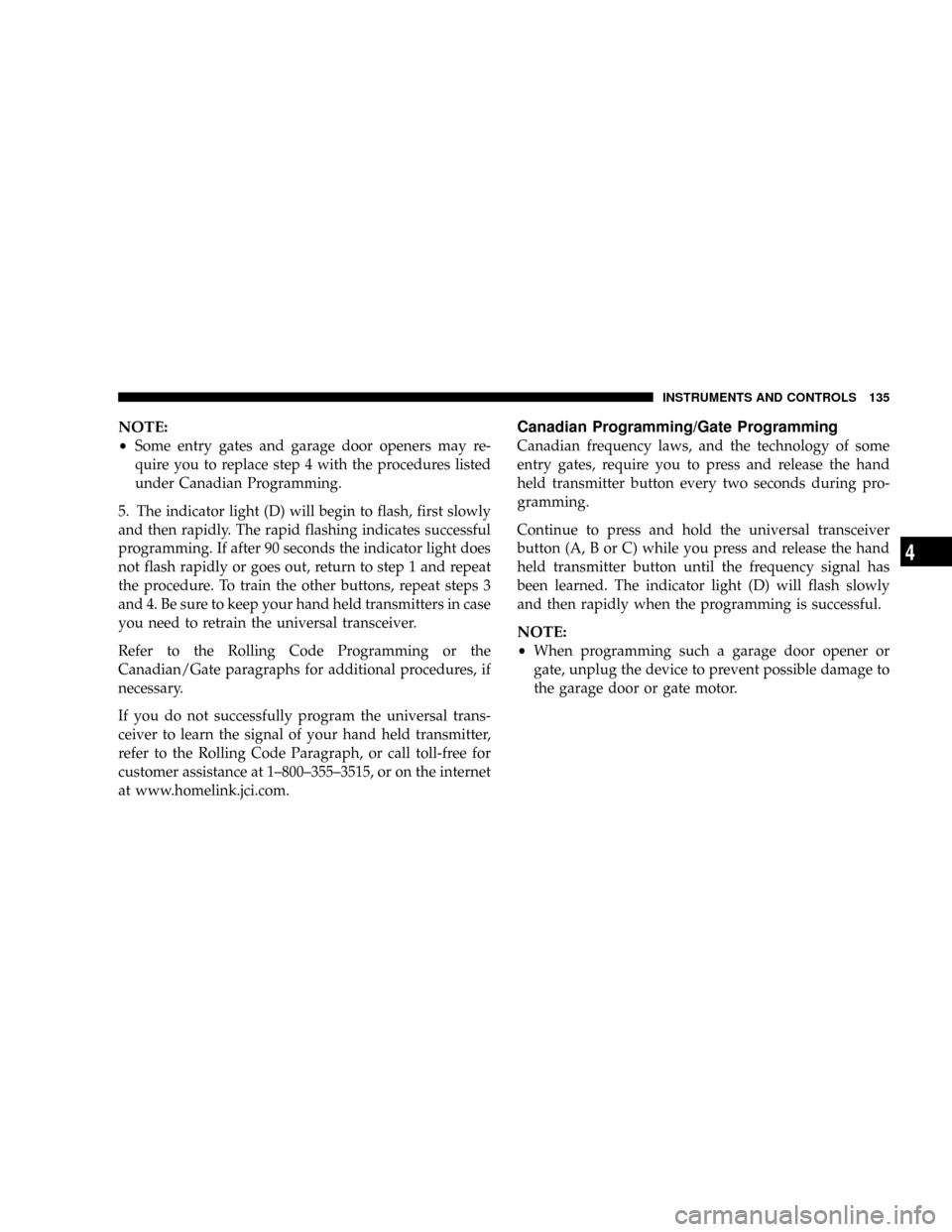
NOTE:
²Some entry gates and garage door openers may re-
quire you to replace step 4 with the procedures listed
under Canadian Programming.
5. The indicator light (D) will begin to flash, first slowly
and then rapidly. The rapid flashing indicates successful
programming. If after 90 seconds the indicator light does
not flash rapidly or goes out, return to step 1 and repeat
the procedure. To train the other buttons, repeat steps 3
and 4. Be sure to keep your hand held transmitters in case
you need to retrain the universal transceiver.
Refer to the Rolling Code Programming or the
Canadian/Gate paragraphs for additional procedures, if
necessary.
If you do not successfully program the universal trans-
ceiver to learn the signal of your hand held transmitter,
refer to the Rolling Code Paragraph, or call toll-free for
customer assistance at 1±800±355±3515, or on the internet
at www.homelink.jci.com.
Canadian Programming/Gate Programming
Canadian frequency laws, and the technology of some
entry gates, require you to press and release the hand
held transmitter button every two seconds during pro-
gramming.
Continue to press and hold the universal transceiver
button (A, B or C) while you press and release the hand
held transmitter button until the frequency signal has
been learned. The indicator light (D) will flash slowly
and then rapidly when the programming is successful.
NOTE:
²When programming such a garage door opener or
gate, unplug the device to prevent possible damage to
the garage door or gate motor.
INSTRUMENTS AND CONTROLS 135
4
Page 137 of 388
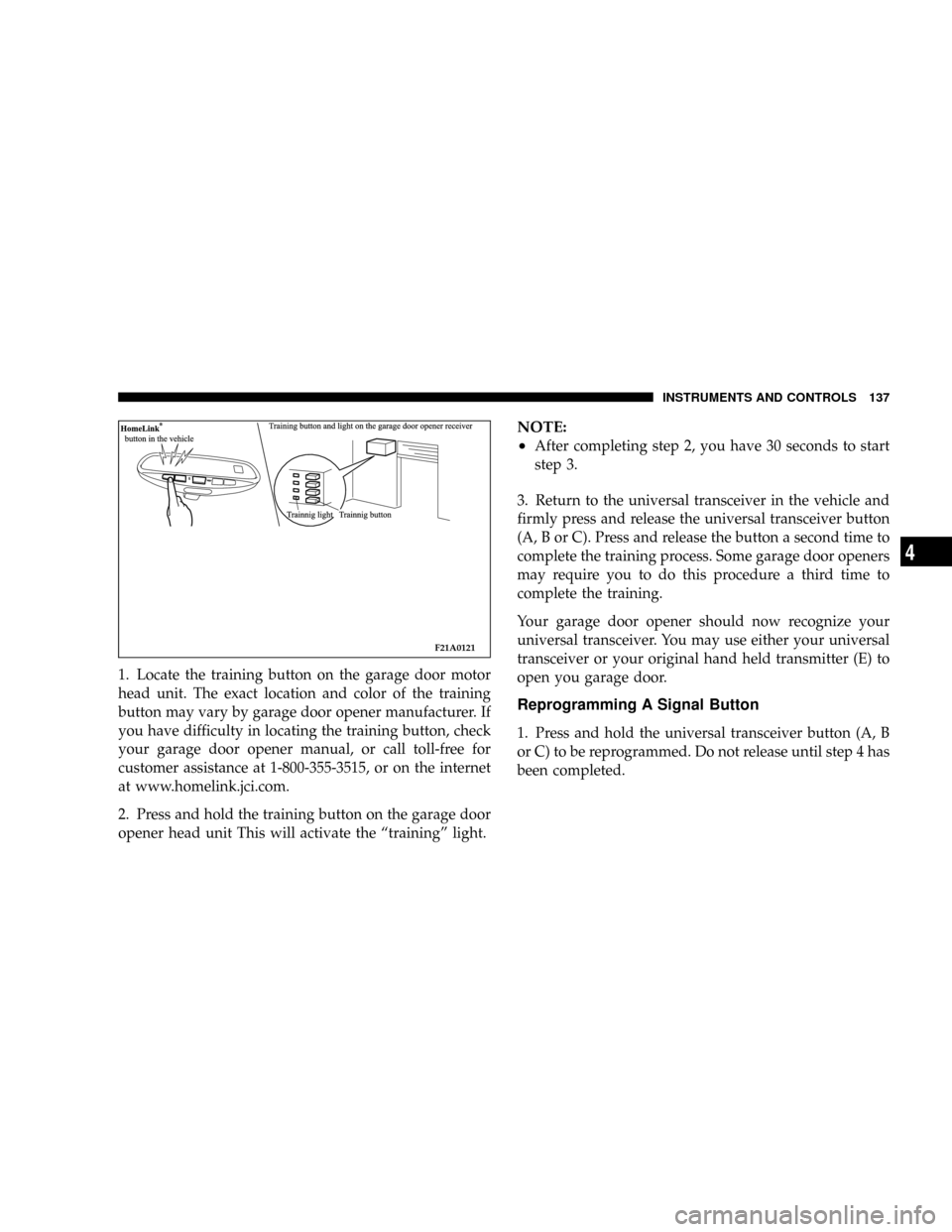
1. Locate the training button on the garage door motor
head unit. The exact location and color of the training
button may vary by garage door opener manufacturer. If
you have difficulty in locating the training button, check
your garage door opener manual, or call toll-free for
customer assistance at 1-800-355-3515, or on the internet
at www.homelink.jci.com.
2. Press and hold the training button on the garage door
opener head unit This will activate the ªtrainingº light.
NOTE:
²
After completing step 2, you have 30 seconds to start
step 3.
3. Return to the universal transceiver in the vehicle and
firmly press and release the universal transceiver button
(A, B or C). Press and release the button a second time to
complete the training process. Some garage door openers
may require you to do this procedure a third time to
complete the training.
Your garage door opener should now recognize your
universal transceiver. You may use either your universal
transceiver or your original hand held transmitter (E) to
open you garage door.
Reprogramming A Signal Button
1. Press and hold the universal transceiver button (A, B
or C) to be reprogrammed. Do not release until step 4 has
been completed.
F21A0121
INSTRUMENTS AND CONTROLS 137
4
Page 200 of 388
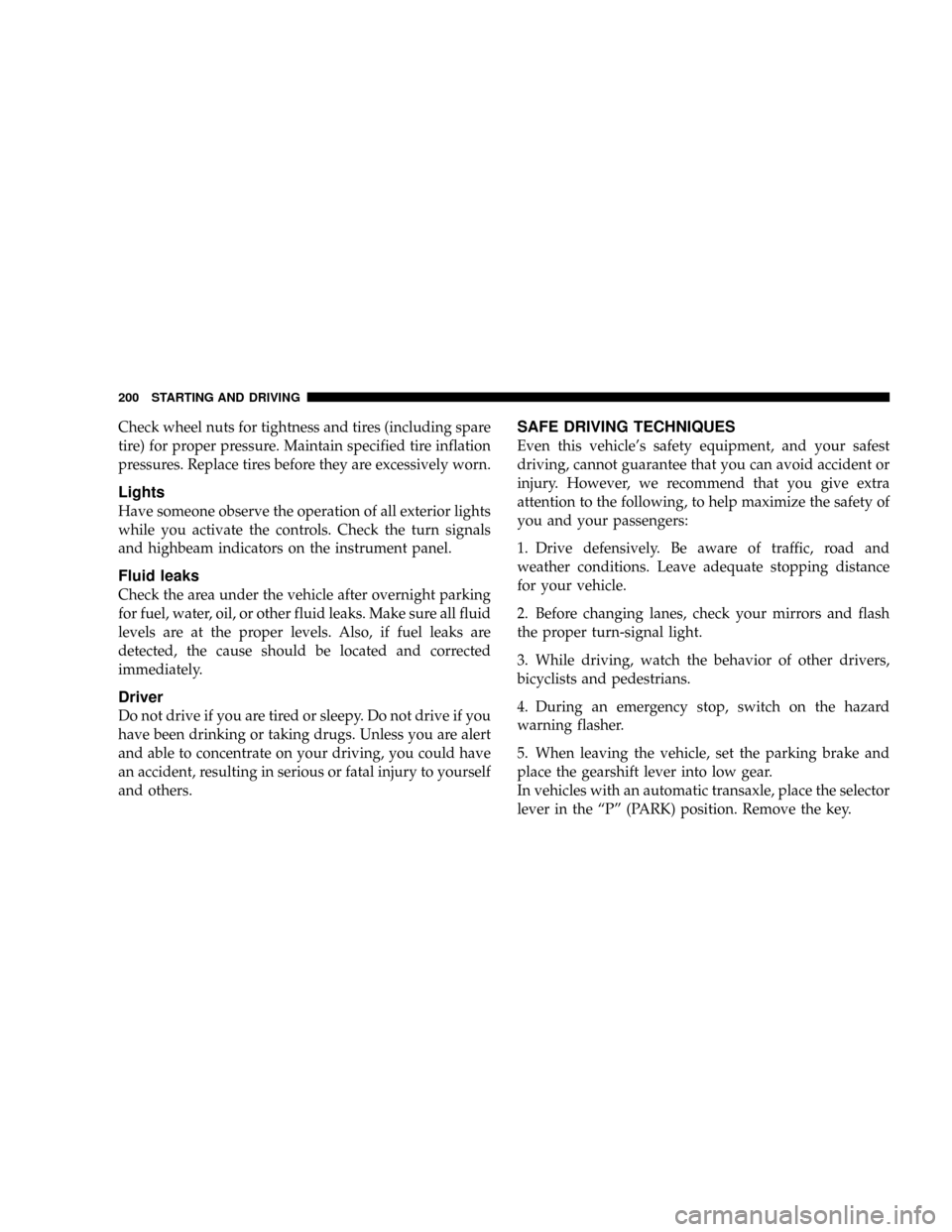
Check wheel nuts for tightness and tires (including spare
tire) for proper pressure. Maintain specified tire inflation
pressures. Replace tires before they are excessively worn.
Lights
Have someone observe the operation of all exterior lights
while you activate the controls. Check the turn signals
and highbeam indicators on the instrument panel.
Fluid leaks
Check the area under the vehicle after overnight parking
for fuel, water, oil, or other fluid leaks. Make sure all fluid
levels are at the proper levels. Also, if fuel leaks are
detected, the cause should be located and corrected
immediately.
Driver
Do not drive if you are tired or sleepy. Do not drive if you
have been drinking or taking drugs. Unless you are alert
and able to concentrate on your driving, you could have
an accident, resulting in serious or fatal injury to yourself
and others.
SAFE DRIVING TECHNIQUES
Even this vehicle's safety equipment, and your safest
driving, cannot guarantee that you can avoid accident or
injury. However, we recommend that you give extra
attention to the following, to help maximize the safety of
you and your passengers:
1. Drive defensively. Be aware of traffic, road and
weather conditions. Leave adequate stopping distance
for your vehicle.
2. Before changing lanes, check your mirrors and flash
the proper turn-signal light.
3. While driving, watch the behavior of other drivers,
bicyclists and pedestrians.
4. During an emergency stop, switch on the hazard
warning flasher.
5. When leaving the vehicle, set the parking brake and
place the gearshift lever into low gear.
In vehicles with an automatic transaxle, place the selector
lever in the ªPº (PARK) position. Remove the key.
200 STARTING AND DRIVING
Page 203 of 388

WARNING!
Never open the radiator cap when the radiator is hot.
You could be seriously burned.
TRAILER TOWING
Warranty Requirements
The Manufacturer's Passenger Vehicle Warranty will
apply to vehicles used to tow trailers for non-commercial
use. However the following conditions must be met:
²The maximum trailer load for vehicles with manual
transaxles is 1,000 lbs (454 kg).
²The maximum trailer load for vehicles with automatic
transaxles is 1,000 lbs (454 kg).
²The maximum frontal area of the trailer cannot exceed
20 square feet (1.86 square meters).
²If using a manual transaxle vehicle for trailer towing,
all starts must be in FIRST gear to avoid excessive
clutch slippage.The trailer tongue load must be considered as part of the
tow vehicle load capacity when loading the vehicle.
NOTE:Check the automatic transmission fluid level
before towing. Fluid discoloration, or a burnt odor,
shows the need for transmission fluid replacement.
WARNING!
Connecting trailer brakes to your vehicle's hydraulic
brake lines can overload your brake system and
cause it to fail. You might not have brakes when you
need them and could have an accident.
Whenever you pull a trailer, regardless of the trailer size,
stop lights and turn signals on the trailer are recom-
mended for motoring safety.
STARTING AND DRIVING 203
5