Page 158 of 388
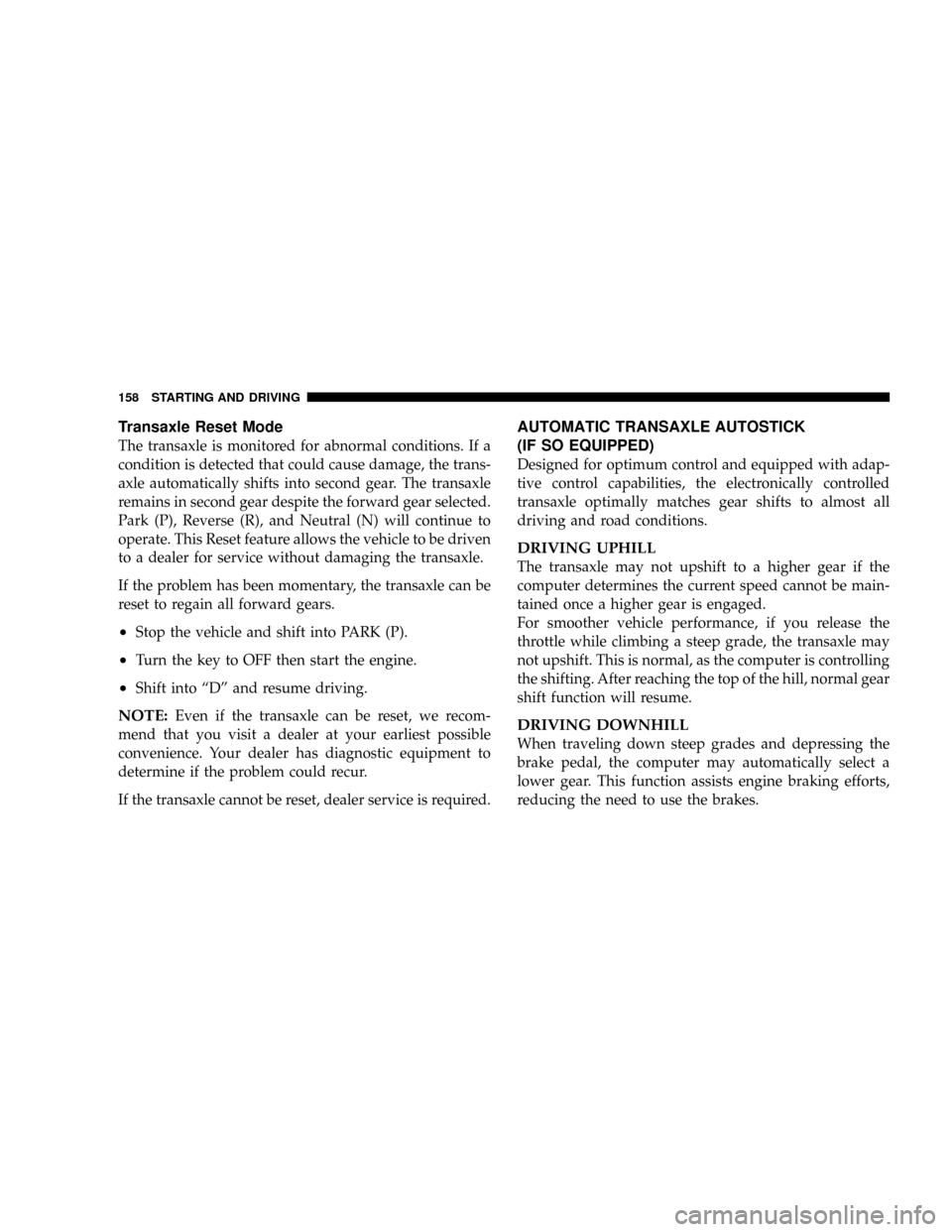
Transaxle Reset Mode
The transaxle is monitored for abnormal conditions. If a
condition is detected that could cause damage, the trans-
axle automatically shifts into second gear. The transaxle
remains in second gear despite the forward gear selected.
Park (P), Reverse (R), and Neutral (N) will continue to
operate. This Reset feature allows the vehicle to be driven
to a dealer for service without damaging the transaxle.
If the problem has been momentary, the transaxle can be
reset to regain all forward gears.
²Stop the vehicle and shift into PARK (P).
²Turn the key to OFF then start the engine.
²Shift into ªDº and resume driving.
NOTE:Even if the transaxle can be reset, we recom-
mend that you visit a dealer at your earliest possible
convenience. Your dealer has diagnostic equipment to
determine if the problem could recur.
If the transaxle cannot be reset, dealer service is required.
AUTOMATIC TRANSAXLE AUTOSTICK
(IF SO EQUIPPED)
Designed for optimum control and equipped with adap-
tive control capabilities, the electronically controlled
transaxle optimally matches gear shifts to almost all
driving and road conditions.
DRIVING UPHILL
The transaxle may not upshift to a higher gear if the
computer determines the current speed cannot be main-
tained once a higher gear is engaged.
For smoother vehicle performance, if you release the
throttle while climbing a steep grade, the transaxle may
not upshift. This is normal, as the computer is controlling
the shifting. After reaching the top of the hill, normal gear
shift function will resume.
DRIVING DOWNHILL
When traveling down steep grades and depressing the
brake pedal, the computer may automatically select a
lower gear. This function assists engine braking efforts,
reducing the need to use the brakes.
158 STARTING AND DRIVING
Page 166 of 388
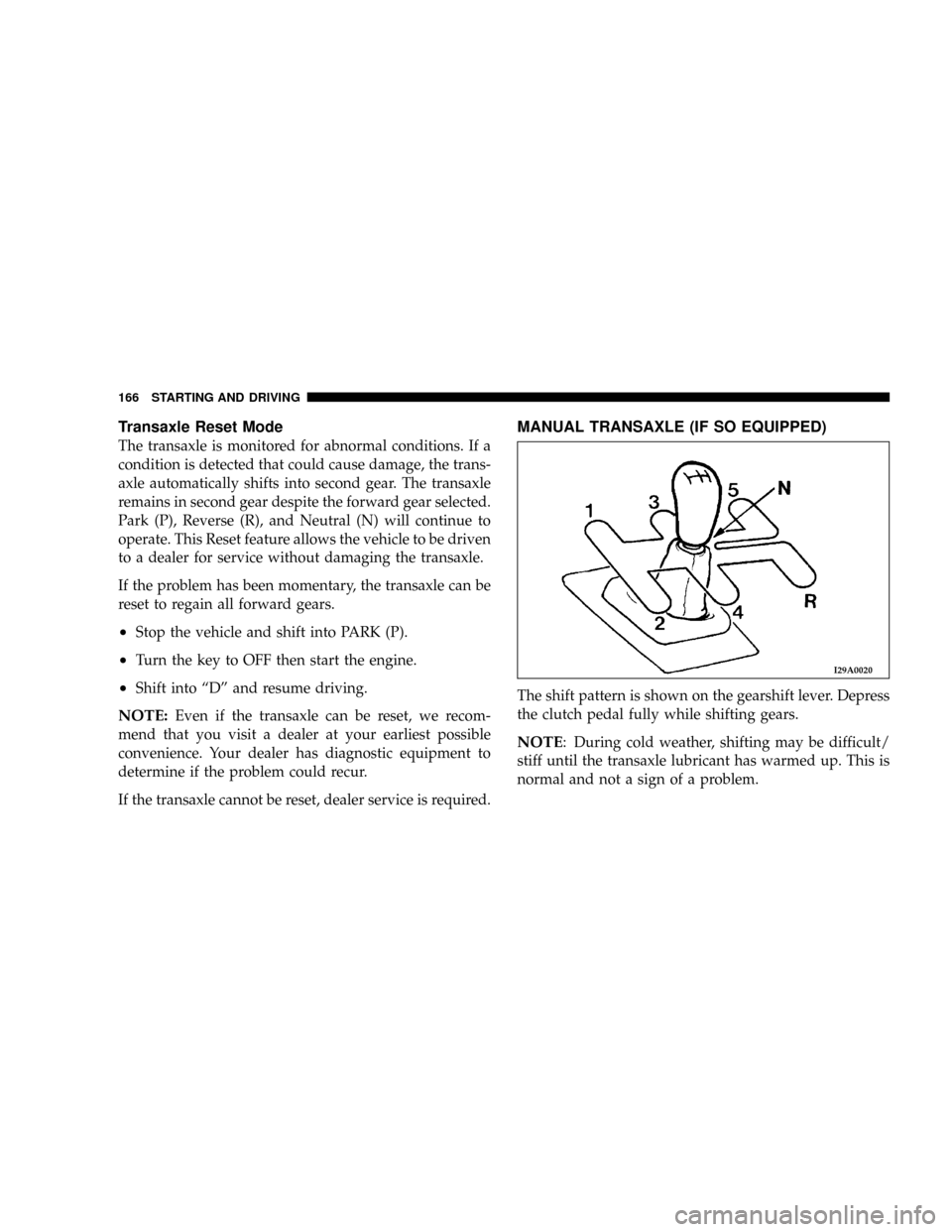
Transaxle Reset Mode
The transaxle is monitored for abnormal conditions. If a
condition is detected that could cause damage, the trans-
axle automatically shifts into second gear. The transaxle
remains in second gear despite the forward gear selected.
Park (P), Reverse (R), and Neutral (N) will continue to
operate. This Reset feature allows the vehicle to be driven
to a dealer for service without damaging the transaxle.
If the problem has been momentary, the transaxle can be
reset to regain all forward gears.
²Stop the vehicle and shift into PARK (P).
²Turn the key to OFF then start the engine.
²Shift into ªDº and resume driving.
NOTE:Even if the transaxle can be reset, we recom-
mend that you visit a dealer at your earliest possible
convenience. Your dealer has diagnostic equipment to
determine if the problem could recur.
If the transaxle cannot be reset, dealer service is required.
MANUAL TRANSAXLE (IF SO EQUIPPED)
The shift pattern is shown on the gearshift lever. Depress
the clutch pedal fully while shifting gears.
NOTE: During cold weather, shifting may be difficult/
stiff until the transaxle lubricant has warmed up. This is
normal and not a sign of a problem.
I29A0020
166 STARTING AND DRIVING
Page 171 of 388
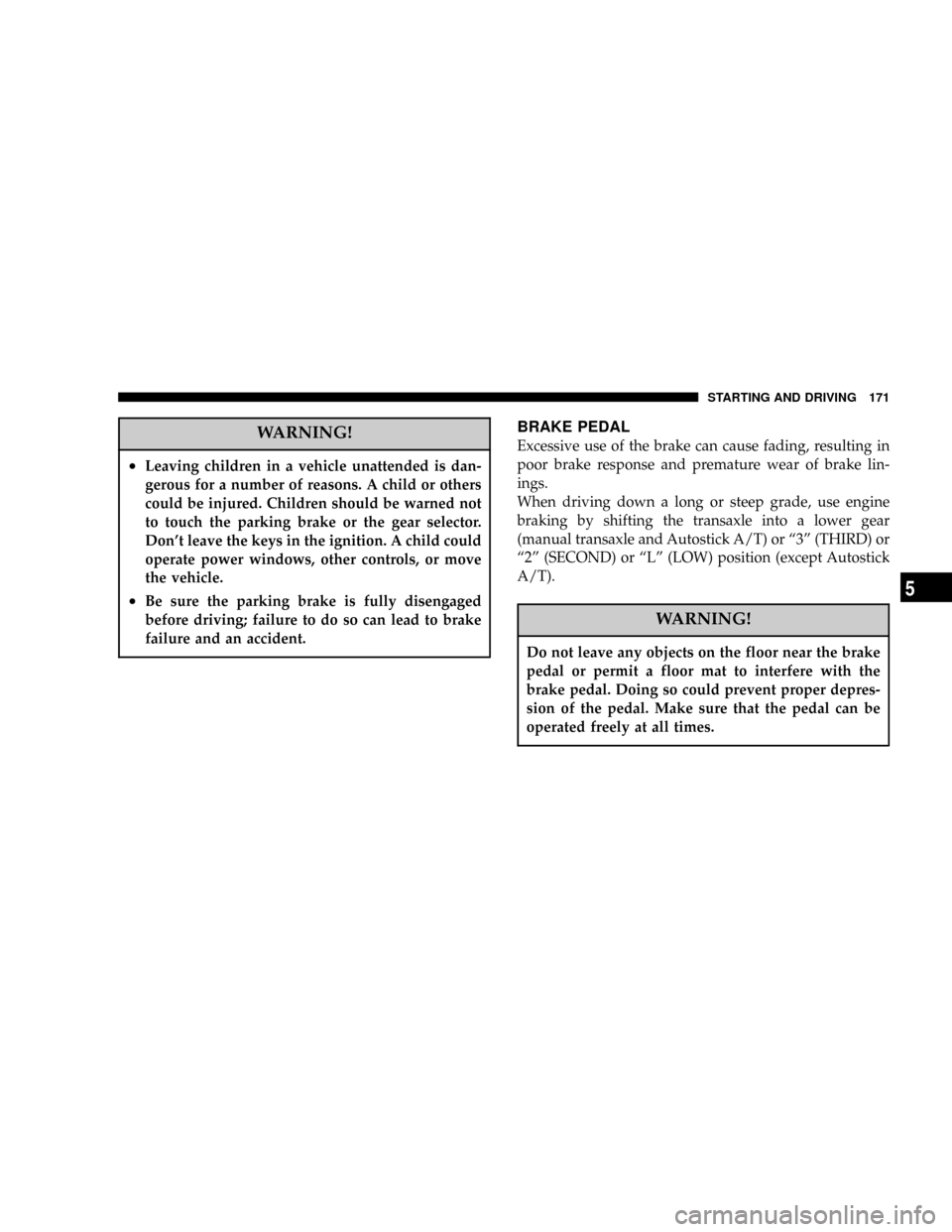
WARNING!
²Leaving children in a vehicle unattended is dan-
gerous for a number of reasons. A child or others
could be injured. Children should be warned not
to touch the parking brake or the gear selector.
Don't leave the keys in the ignition. A child could
operate power windows, other controls, or move
the vehicle.
²Be sure the parking brake is fully disengaged
before driving; failure to do so can lead to brake
failure and an accident.
BRAKE PEDAL
Excessive use of the brake can cause fading, resulting in
poor brake response and premature wear of brake lin-
ings.
When driving down a long or steep grade, use engine
braking by shifting the transaxle into a lower gear
(manual transaxle and Autostick A/T) or ª3º (THIRD) or
ª2º (SECOND) or ªLº (LOW) position (except Autostick
A/T).
WARNING!
Do not leave any objects on the floor near the brake
pedal or permit a floor mat to interfere with the
brake pedal. Doing so could prevent proper depres-
sion of the pedal. Make sure that the pedal can be
operated freely at all times.
STARTING AND DRIVING 171
5
Page 189 of 388
NOTE
²
After adjustment, return the lever to the centered
position.
Press the left, right, up or down switches to adjust the
mirrors as desired.
1. Up
2. Down
3. Right
4. Left
CRUISE/SPEED CONTROL
Cruise/speed control is an automatic speed control sys-
tem. It lets you keep the same driving speed. Cruise/
speed control can be used at 25mph (40km/h) or more. It
is especially useful for freeway driving. Cruise/speed
control does not work at speeds below about 25mph
(40km/h).
A-Main switch
B-Cruise/speed control lever
I10A1190
STARTING AND DRIVING 189
5
Page 216 of 388
ELECTRONIC DIGITAL CLOCK
The clock and radio each use the display panel built into
the radio. A digital readout indicates the time in hours
and minutes whenever the ignition switch is in the ON or
ACC position.
Clock setting procedure
1. Using the point of a ballpoint pen or similar object,
press either the hour (H) or minute (M) buttons on the
radio. The time setting will increase each time you press
the button.
2. Press any other button to exit from the clock setting
mode.
GENERAL INFORMATION ABOUT YOUR RADIO
A vehicle is not an ideal place to listen to the radio,
because the vehicle moves, and reception conditions are
constantly changing. Buildings, terrain, signal distance
and noise from other vehicles are all working against
good reception.
Please read the following information regarding radio
reception, especially those regarding stereo transmission.
H12G0010
FM AM
25 to 40 mile radius
(40 to 64 Km)100 mile radius
(160 Km)
216 FOR PLEASANT DRIVING
Page 218 of 388
The direct signal from the broadcast station reaches the
antenna slightly before the reflected signal. This time
difference may cause some reception disturbance or
flutter.
This typically occurs in urban areas.
Cross modulation
If one listens to a weak station and is in the vicinity of
another strong station, both stations might be received
simultaneously.
FM stereo reception
Stereo reception requires a very high broadcast signal
quality. This means that disturbances mentioned previ-
ously become more marked and the reception range is
somewhat diminished during stereo reception.
Causes of disturbances
FM can be affected by electrical systems of vehicles in the
vicinity, especially those without electronic noise sup-
pression for the ignition system. The disturbance is even
greater if the station is weak or poorly tuned.
H12G0030H12G0040
218 FOR PLEASANT DRIVING
Page 221 of 388

To stop the search, press SCAN a second time.
To Set The Radio Pushbutton Memory
When you are receiving a station that you wish to
commit to push-button memory, press the SET button.
SET 1 will show in the display window. Select the
push-button you wish to lock onto this station and press
and release that button. If a station is not selected within
5 seconds after pressing the SET button, the station will
continue to play but will not be locked into push-button
memory.
You may add a second station to each push-button by
repeating the above procedure with this exception: Press
the SET button twice and SET 2 will show in the display
window. Each button can be set for SET 1 and SET 2 in
both AM and FM. This allows a total of 10 AM and 10 FM
stations to be locked into memory. You can recall the
stations stored in SET 2 memory by pressing the push-
button twice.
General Information
This radio complies with Part 15 of FCC rules and with
RS-210 of Industry Canada. Operation is subject to the
following conditions:1. This device may not cause harmful interference,
2. This device must accept any interference received,
including interference that may cause undesired opera-
tion.
NOTE:Changes or modifications not expressively ap-
proved by the party responsible for compliance could
void the user's authority to operate the equipment.
To Change From Clock To Radio Mode
Press the Time button to change the display between
radio frequency and time.
Tape Player Operation
Insert the cassette with the exposed tape side toward the
right and the mechanical action of the player will gently
pull the cassette into the play position.
NOTE:When subjected to extremely cold temperatures,
the tape mechanism may require a few minutes to warm
up for proper operation. Sometimes poor playback may
be experienced due to a defective cassette tape. Clean and
demagnetize the tape heads at least twice a year.
FOR PLEASANT DRIVING 221
6
Page 227 of 388

To Set The Pushbutton Memory
When you are receiving a station that you wish to commit
to push-button memory, press the SET button. SET 1 will
show in the display window. Select the push-button you
wish to lock onto this station and press and release that
button. If a station is not selected within 5 seconds after
pressing the SET button, the station will continue to play
but will not be locked into push-button memory.
You may add a second station to each push-button by
repeating the above procedure with this exception: Press
the SET button twice and SET 2 will show in the display
window. Each button can be set for SET 1 and SET 2 in
both AM and FM. This allows a total of 10 AM and 10 FM
stations to be locked into memory. You can recall the
stations stored in SET 2 memory by pressing the push-
button twice.
To Change From Clock To Radio Mode
Press the time button to change the display between
radio frequency and time.
General Information
This radio complies with Part 15 of FCC rules and with
RS-210 of Industry Canada. Operation is subject to the
following conditions:
1. This device may not cause harmful interference,
2.
This device must accept any interference received, in-
cluding interference that may cause undesired operation.
NOTE:Changes or modifications not expressively ap-
proved by the party responsible for compliance could
void the user's authority to operate the equipment.
Operating Instructions Ð CD Changer
NOTE
: The ignition switch must be in the ON or ACC
position and the volume control ON before the CD player
will operate.
Inserting the Compact Disc
You may either insert or eject a disc with the radio OFF.
If you insert a disc with the ignition ON and the radio
OFF the time of day will be displayed. If the volume
control is ON, the unit will switch from radio to CD mode
and begin to play when you insert the disc. The display
FOR PLEASANT DRIVING 227
6