2004 DODGE RAM 2500 DIESEL stop start
[x] Cancel search: stop startPage 13 of 426
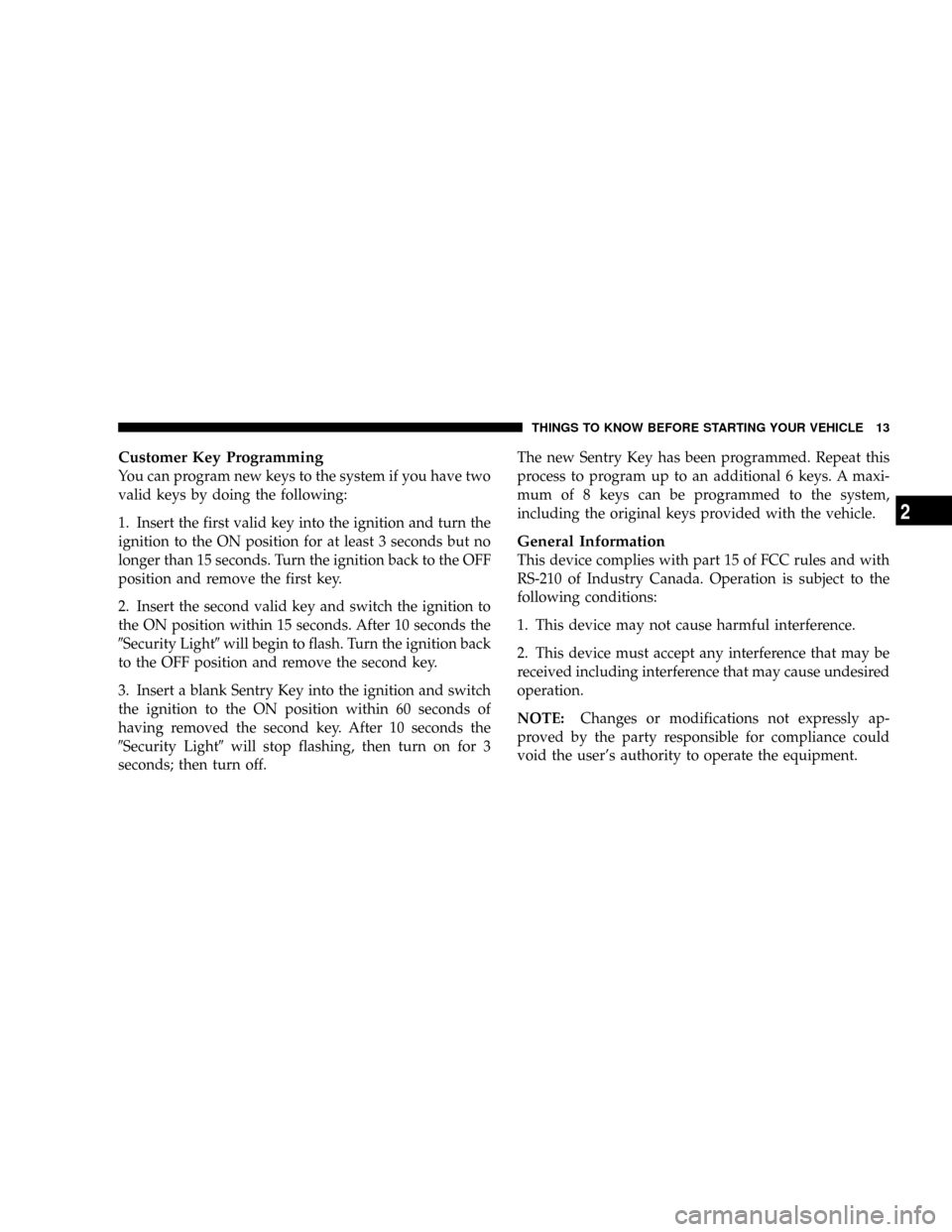
Customer Key Programming
You can program new keys to the system if you have two
valid keys by doing the following:
1. Insert the first valid key into the ignition and turn the
ignition to the ON position for at least 3 seconds but no
longer than 15 seconds. Turn the ignition back to the OFF
position and remove the first key.
2. Insert the second valid key and switch the ignition to
the ON position within 15 seconds. After 10 seconds the
9Security Light9will begin to flash. Turn the ignition back
to the OFF position and remove the second key.
3. Insert a blank Sentry Key into the ignition and switch
the ignition to the ON position within 60 seconds of
having removed the second key. After 10 seconds the
9Security Light9will stop flashing, then turn on for 3
seconds; then turn off.The new Sentry Key has been programmed. Repeat this
process to program up to an additional 6 keys. A maxi-
mum of 8 keys can be programmed to the system,
including the original keys provided with the vehicle.
General Information
This device complies with part 15 of FCC rules and with
RS-210 of Industry Canada. Operation is subject to the
following conditions:
1. This device may not cause harmful interference.
2. This device must accept any interference that may be
received including interference that may cause undesired
operation.
NOTE:Changes or modifications not expressly ap-
proved by the party responsible for compliance could
void the user's authority to operate the equipment.
THINGS TO KNOW BEFORE STARTING YOUR VEHICLE 13
2
Page 34 of 426
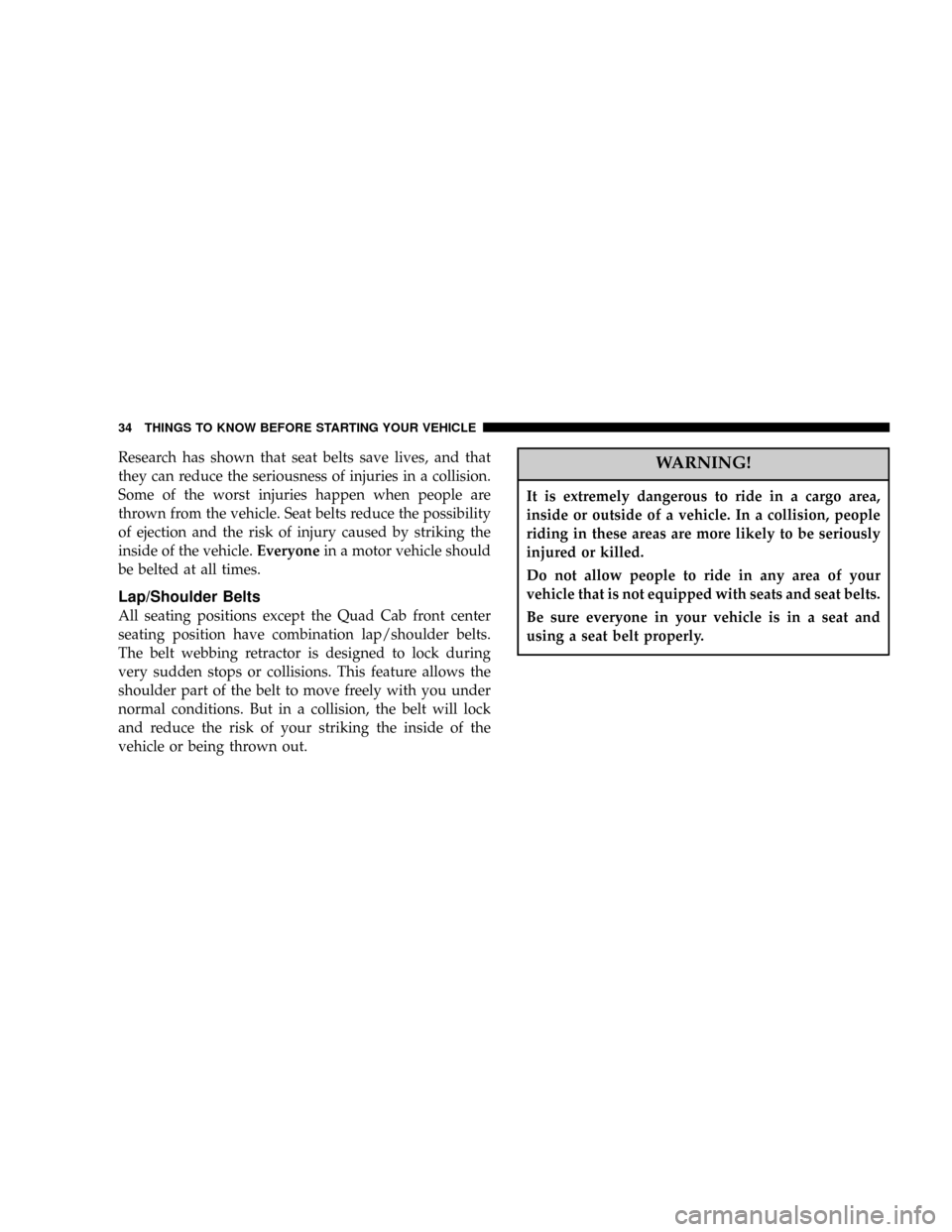
Research has shown that seat belts save lives, and that
they can reduce the seriousness of injuries in a collision.
Some of the worst injuries happen when people are
thrown from the vehicle. Seat belts reduce the possibility
of ejection and the risk of injury caused by striking the
inside of the vehicle.Everyonein a motor vehicle should
be belted at all times.
Lap/Shoulder Belts
All seating positions except the Quad Cab front center
seating position have combination lap/shoulder belts.
The belt webbing retractor is designed to lock during
very sudden stops or collisions. This feature allows the
shoulder part of the belt to move freely with you under
normal conditions. But in a collision, the belt will lock
and reduce the risk of your striking the inside of the
vehicle or being thrown out.
WARNING!
It is extremely dangerous to ride in a cargo area,
inside or outside of a vehicle. In a collision, people
riding in these areas are more likely to be seriously
injured or killed.
Do not allow people to ride in any area of your
vehicle that is not equipped with seats and seat belts.
Be sure everyone in your vehicle is in a seat and
using a seat belt properly.
34 THINGS TO KNOW BEFORE STARTING YOUR VEHICLE
Page 36 of 426
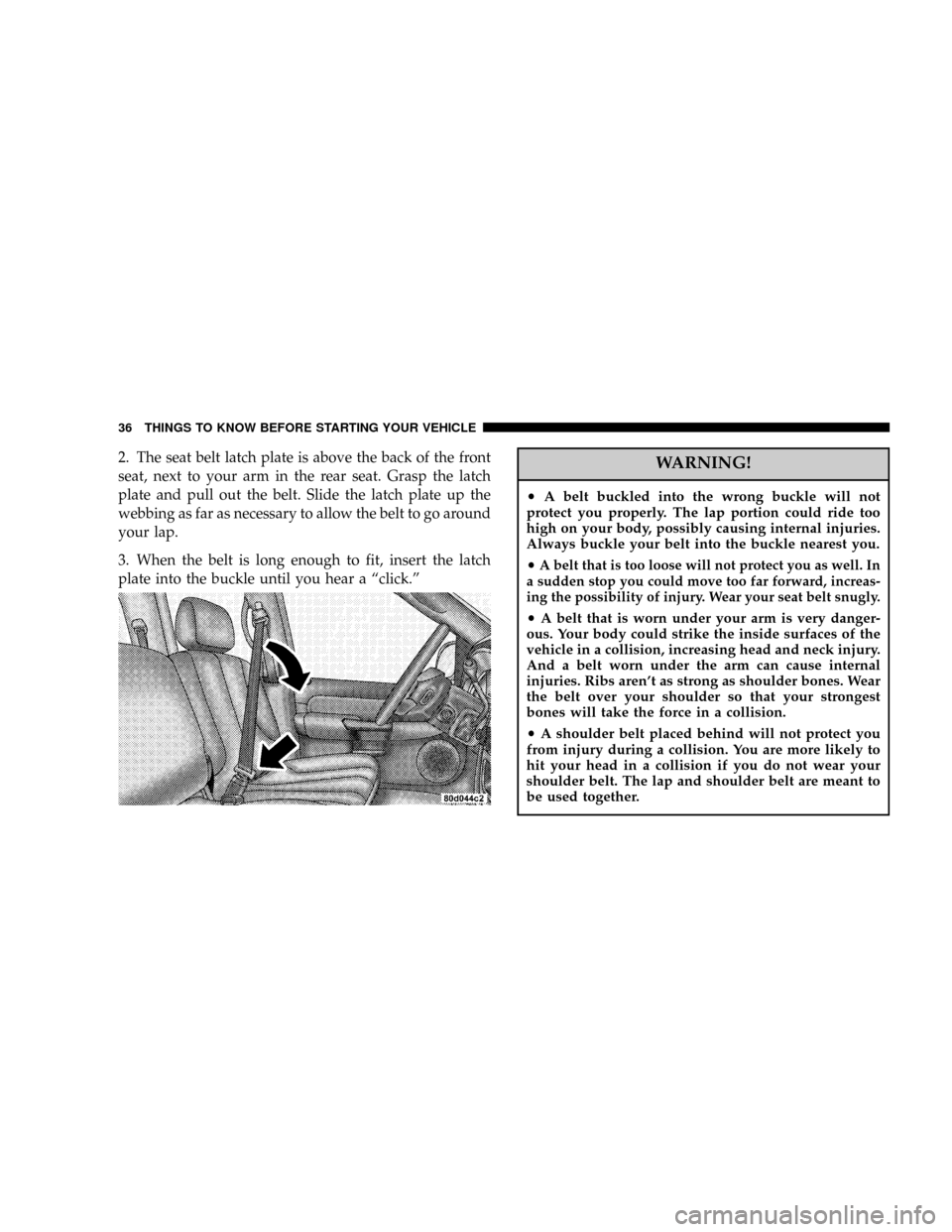
2. The seat belt latch plate is above the back of the front
seat, next to your arm in the rear seat. Grasp the latch
plate and pull out the belt. Slide the latch plate up the
webbing as far as necessary to allow the belt to go around
your lap.
3. When the belt is long enough to fit, insert the latch
plate into the buckle until you hear a ªclick.ºWARNING!
²A belt buckled into the wrong buckle will not
protect you properly. The lap portion could ride too
high on your body, possibly causing internal injuries.
Always buckle your belt into the buckle nearest you.
²A belt that is too loose will not protect you as well. In
a sudden stop you could move too far forward, increas-
ing the possibility of injury. Wear your seat belt snugly.
²A belt that is worn under your arm is very danger-
ous. Your body could strike the inside surfaces of the
vehicle in a collision, increasing head and neck injury.
And a belt worn under the arm can cause internal
injuries. Ribs aren't as strong as shoulder bones. Wear
the belt over your shoulder so that your strongest
bones will take the force in a collision.
²A shoulder belt placed behind will not protect you
from injury during a collision. You are more likely to
hit your head in a collision if you do not wear your
shoulder belt. The lap and shoulder belt are meant to
be used together.
36 THINGS TO KNOW BEFORE STARTING YOUR VEHICLE
Page 54 of 426
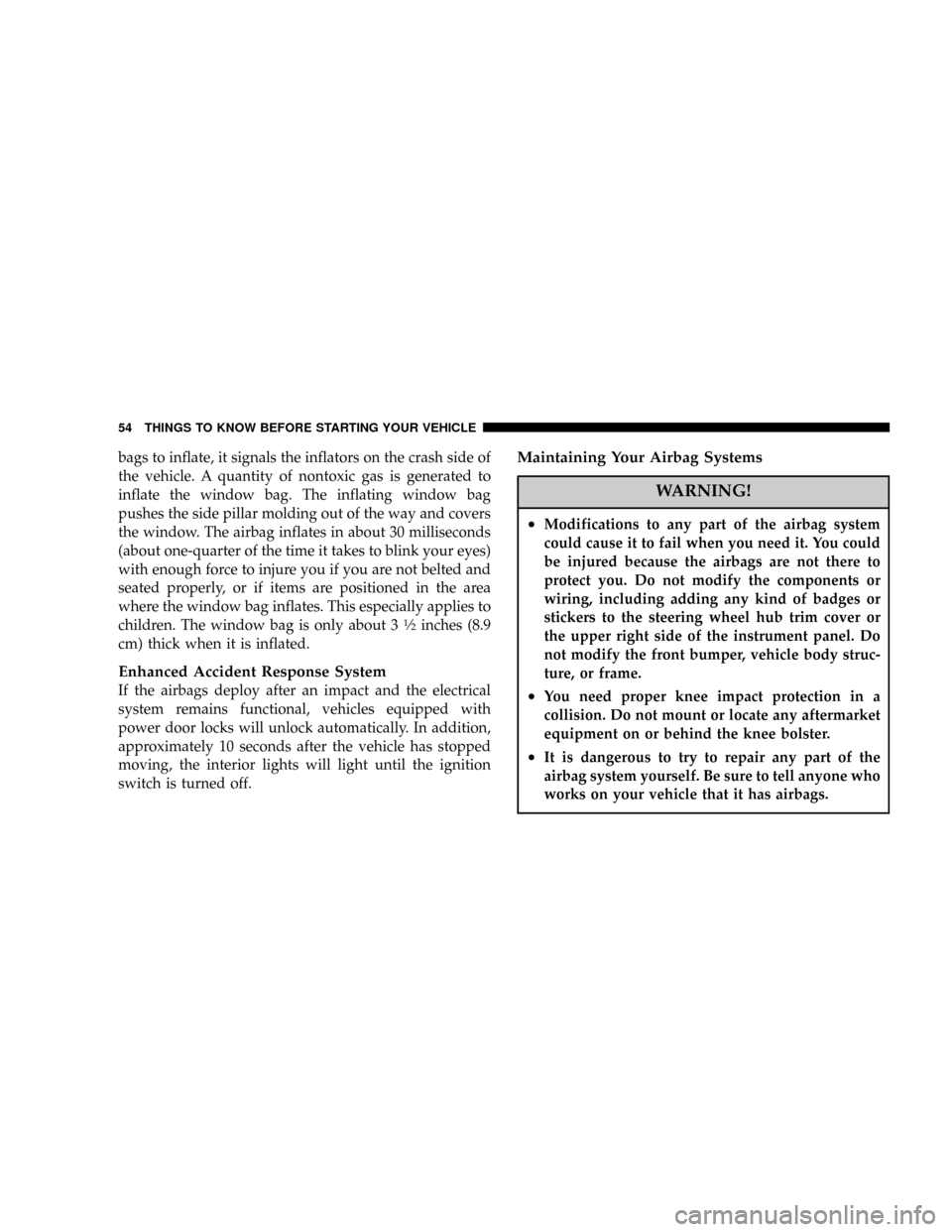
bags to inflate, it signals the inflators on the crash side of
the vehicle. A quantity of nontoxic gas is generated to
inflate the window bag. The inflating window bag
pushes the side pillar molding out of the way and covers
the window. The airbag inflates in about 30 milliseconds
(about one-quarter of the time it takes to blink your eyes)
with enough force to injure you if you are not belted and
seated properly, or if items are positioned in the area
where the window bag inflates. This especially applies to
children. The window bag is only about 3
1¤2inches (8.9
cm) thick when it is inflated.
Enhanced Accident Response System
If the airbags deploy after an impact and the electrical
system remains functional, vehicles equipped with
power door locks will unlock automatically. In addition,
approximately 10 seconds after the vehicle has stopped
moving, the interior lights will light until the ignition
switch is turned off.
Maintaining Your Airbag Systems
WARNING!
²Modifications to any part of the airbag system
could cause it to fail when you need it. You could
be injured because the airbags are not there to
protect you. Do not modify the components or
wiring, including adding any kind of badges or
stickers to the steering wheel hub trim cover or
the upper right side of the instrument panel. Do
not modify the front bumper, vehicle body struc-
ture, or frame.
²You need proper knee impact protection in a
collision. Do not mount or locate any aftermarket
equipment on or behind the knee bolster.
²It is dangerous to try to repair any part of the
airbag system yourself. Be sure to tell anyone who
works on your vehicle that it has airbags.
54 THINGS TO KNOW BEFORE STARTING YOUR VEHICLE
Page 59 of 426
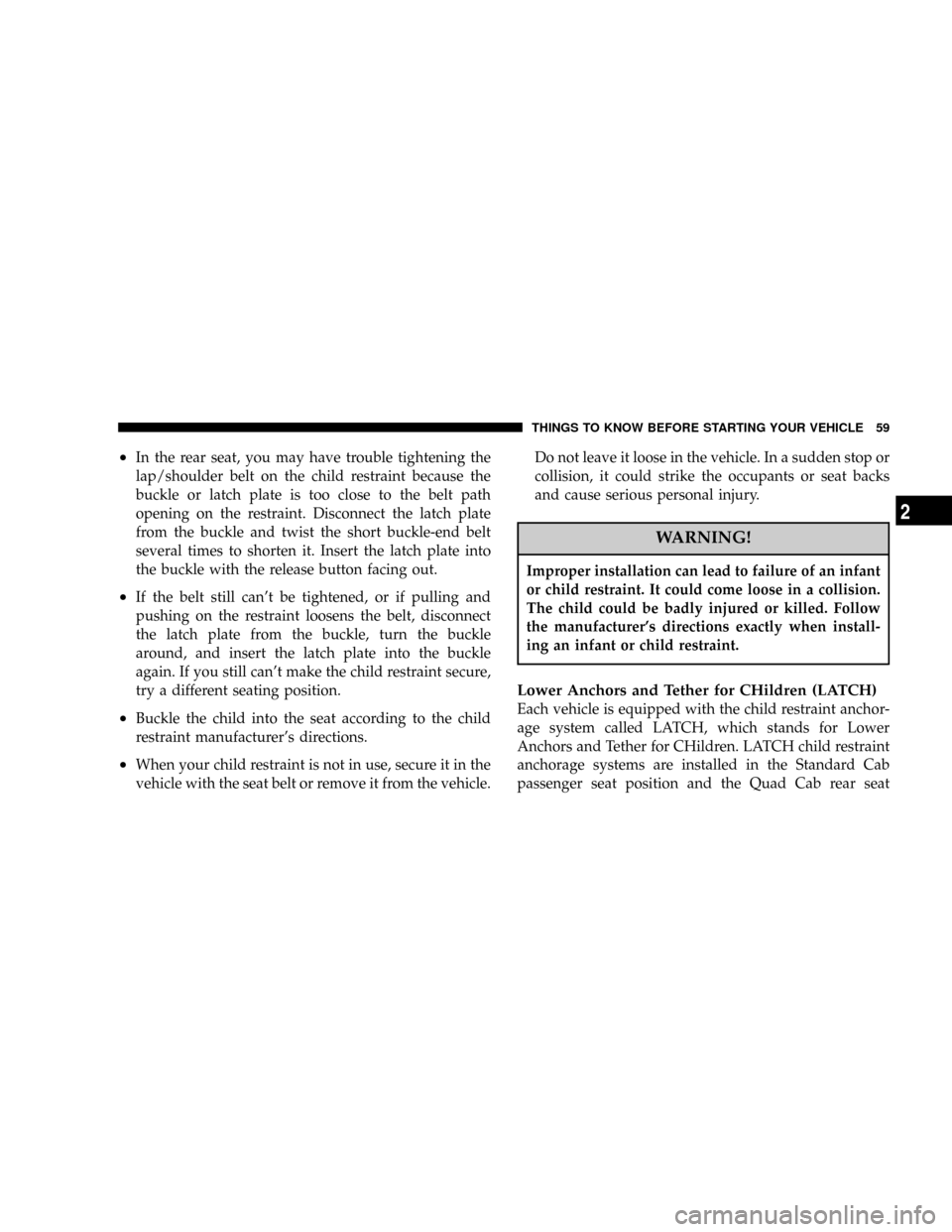
²In the rear seat, you may have trouble tightening the
lap/shoulder belt on the child restraint because the
buckle or latch plate is too close to the belt path
opening on the restraint. Disconnect the latch plate
from the buckle and twist the short buckle-end belt
several times to shorten it. Insert the latch plate into
the buckle with the release button facing out.
²If the belt still can't be tightened, or if pulling and
pushing on the restraint loosens the belt, disconnect
the latch plate from the buckle, turn the buckle
around, and insert the latch plate into the buckle
again. If you still can't make the child restraint secure,
try a different seating position.
²Buckle the child into the seat according to the child
restraint manufacturer's directions.
²When your child restraint is not in use, secure it in the
vehicle with the seat belt or remove it from the vehicle.Do not leave it loose in the vehicle. In a sudden stop or
collision, it could strike the occupants or seat backs
and cause serious personal injury.
WARNING!
Improper installation can lead to failure of an infant
or child restraint. It could come loose in a collision.
The child could be badly injured or killed. Follow
the manufacturer's directions exactly when install-
ing an infant or child restraint.
Lower Anchors and Tether for CHildren (LATCH)
Each vehicle is equipped with the child restraint anchor-
age system called LATCH, which stands for Lower
Anchors and Tether for CHildren. LATCH child restraint
anchorage systems are installed in the Standard Cab
passenger seat position and the Quad Cab rear seat
THINGS TO KNOW BEFORE STARTING YOUR VEHICLE 59
2
Page 149 of 426

hour value. The engine hours will be displayed for a
period of 30 seconds until the ignition is turned off or the
engine is started.
21. LAMP OUT Light
The LAMP OUT indicator in the instrument cluster alerts
the driver if a defective bulb or wiring circuit is detected
for headlamps, turn signal lamps, and stop lamps.
22. TOW/HAUL (Automatic Transmissions Only)
The TOW/HAUL button is located at the end of the gear
shift lever. This light will illuminate when the TOW/
HAUL button has been selected.
23. SERV 4WD Indicator
The 4WD indicator will be illuminated whenever the
4WD mode is engaged for either the manual or electric
shift 4WD systems. The SERV 4WD indicator monitors
the electric shift 4WD system. If the SERV 4WD lightstays on or comes on during driving, it means that the
4WD system is not functioning properly and that service
is required.
24. LOW WASH Light
This light comes on when the washer fluid level falls
below approximately 1/4 filled. The light will remain on
until fluid is added and one minute has elapsed.
25. Odometer/Trip Odometer Button
Press this button to toggle between the odometer and the
trip odometer display. Holding the button in resets the
trip odometer reading when in trip mode.
26. Fuel Gauge
Shows level of fuel in tank when ignition switch is in the
ON position.
UNDERSTANDING YOUR INSTRUMENT PANEL 149
4
Page 155 of 426
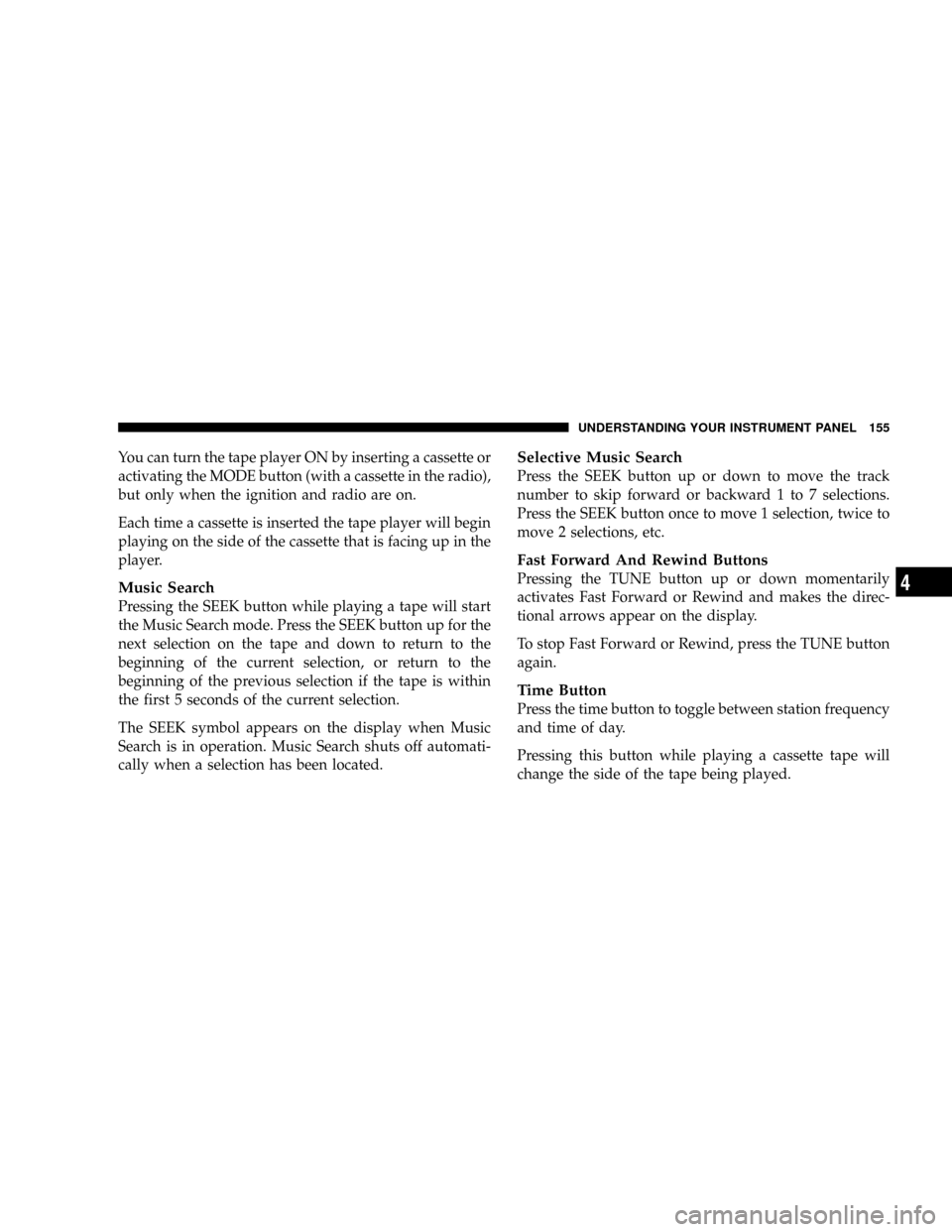
You can turn the tape player ON by inserting a cassette or
activating the MODE button (with a cassette in the radio),
but only when the ignition and radio are on.
Each time a cassette is inserted the tape player will begin
playing on the side of the cassette that is facing up in the
player.
Music Search
Pressing the SEEK button while playing a tape will start
the Music Search mode. Press the SEEK button up for the
next selection on the tape and down to return to the
beginning of the current selection, or return to the
beginning of the previous selection if the tape is within
the first 5 seconds of the current selection.
The SEEK symbol appears on the display when Music
Search is in operation. Music Search shuts off automati-
cally when a selection has been located.
Selective Music Search
Press the SEEK button up or down to move the track
number to skip forward or backward 1 to 7 selections.
Press the SEEK button once to move 1 selection, twice to
move 2 selections, etc.
Fast Forward And Rewind Buttons
Pressing the TUNE button up or down momentarily
activates Fast Forward or Rewind and makes the direc-
tional arrows appear on the display.
To stop Fast Forward or Rewind, press the TUNE button
again.
Time Button
Press the time button to toggle between station frequency
and time of day.
Pressing this button while playing a cassette tape will
change the side of the tape being played.
UNDERSTANDING YOUR INSTRUMENT PANEL 155
4
Page 199 of 426
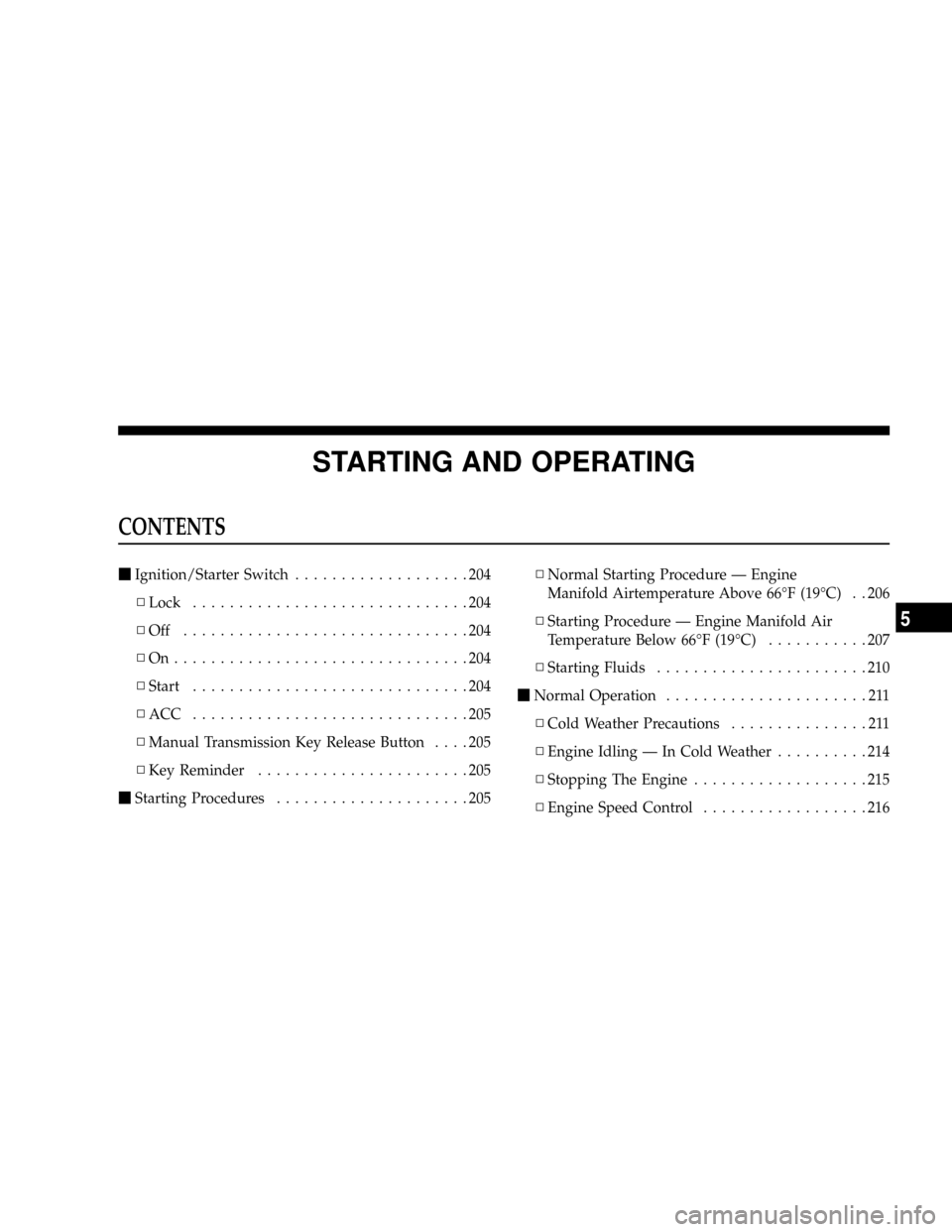
STARTING AND OPERATING
CONTENTS
mIgnition/Starter Switch...................204
NLock..............................204
NOff ...............................204
NOn................................204
NStart..............................204
NACC ..............................205
NManual Transmission Key Release Button....205
NKey Reminder.......................205
mStarting Procedures.....................205NNormal Starting Procedure Ð Engine
Manifold Airtemperature Above 66ÉF (19ÉC) . . 206
NStarting Procedure Ð Engine Manifold Air
Temperature Below 66ÉF (19ÉC)...........207
NStarting Fluids.......................210
mNormal Operation......................211
NCold Weather Precautions...............211
NEngine Idling Ð In Cold Weather..........214
NStopping The Engine...................215
NEngine Speed Control..................216
5