Page 10 of 426
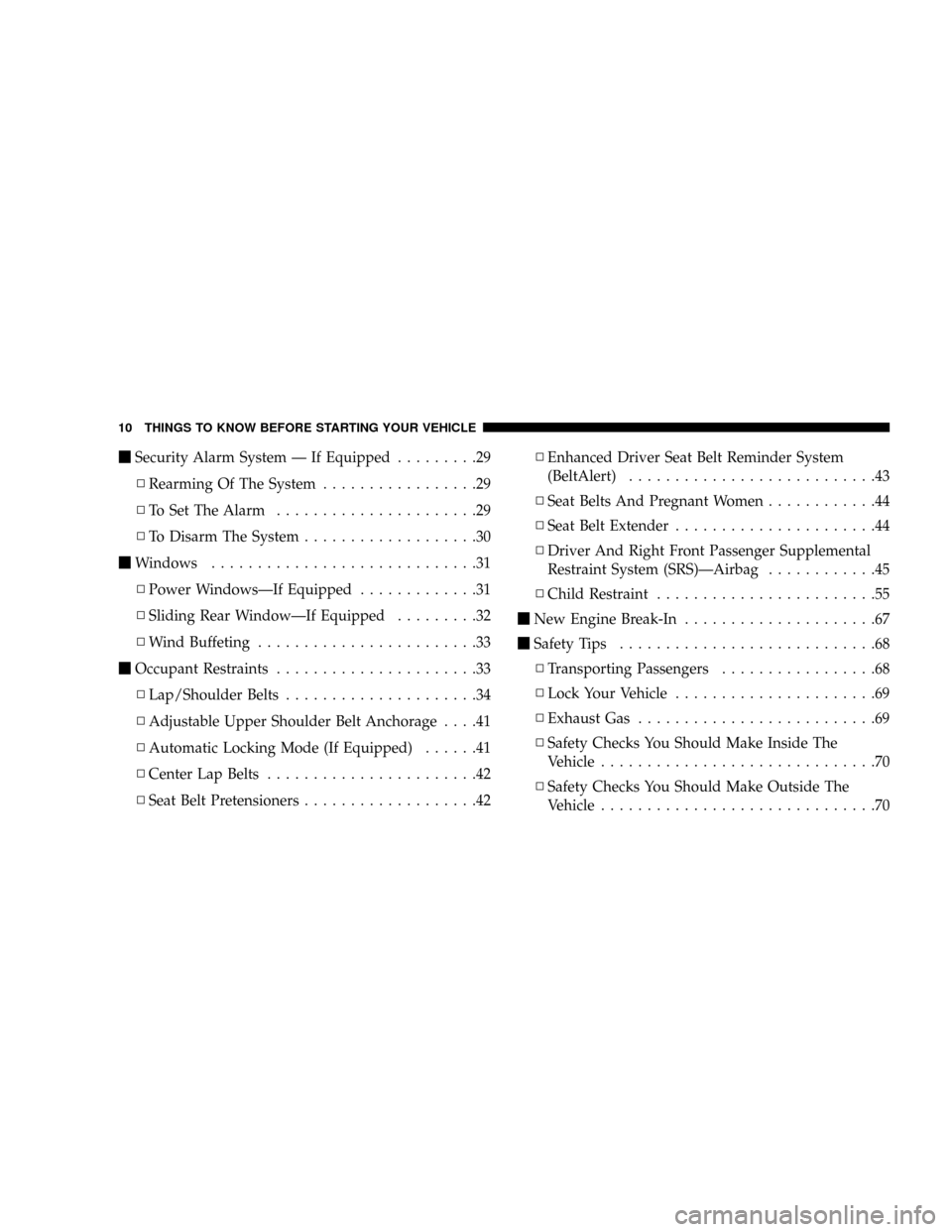
mSecurity Alarm System Ð If Equipped.........29
NRearming Of The System.................29
NTo Set The Alarm......................29
NTo Disarm The System...................30
mWindows.............................31
NPower WindowsÐIf Equipped.............31
NSliding Rear WindowÐIf Equipped.........32
NWind Buffeting........................33
mOccupant Restraints......................33
NLap/Shoulder Belts.....................34
NAdjustable Upper Shoulder Belt Anchorage....41
NAutomatic Locking Mode (If Equipped)......41
NCenter Lap Belts.......................42
NSeat Belt Pretensioners...................42NEnhanced Driver Seat Belt Reminder System
(BeltAlert)...........................43
NSeat Belts And Pregnant Women............44
NSeat Belt Extender......................44
NDriver And Right Front Passenger Supplemental
Restraint System (SRS)ÐAirbag............45
NChild Restraint........................55
mNew Engine Break-In.....................67
mSafety Tips............................68
NTransporting Passengers.................68
NLock Your Vehicle......................69
NExhaust Gas..........................69
NSafety Checks You Should Make Inside The
Vehicle..............................70
NSafety Checks You Should Make Outside The
Vehicle..............................70
10 THINGS TO KNOW BEFORE STARTING YOUR VEHICLE
Page 160 of 426
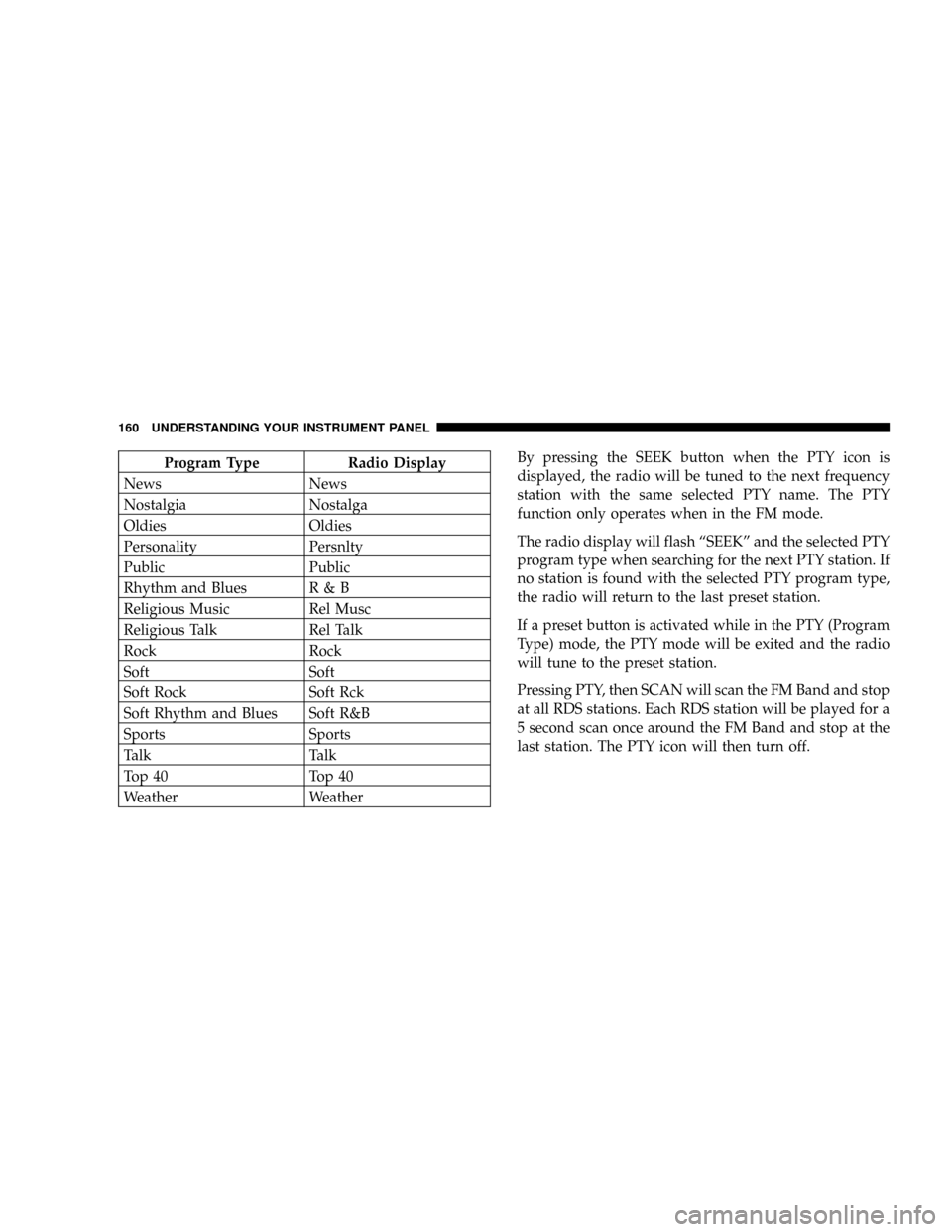
Program Type Radio Display
News News
Nostalgia Nostalga
Oldies Oldies
Personality Persnlty
Public Public
Rhythm and Blues R & B
Religious Music Rel Musc
Religious Talk Rel Talk
Rock Rock
Soft Soft
Soft Rock Soft Rck
Soft Rhythm and Blues Soft R&B
Sports Sports
Talk Talk
Top 40 Top 40
Weather WeatherBy pressing the SEEK button when the PTY icon is
displayed, the radio will be tuned to the next frequency
station with the same selected PTY name. The PTY
function only operates when in the FM mode.
The radio display will flash ªSEEKº and the selected PTY
program type when searching for the next PTY station. If
no station is found with the selected PTY program type,
the radio will return to the last preset station.
If a preset button is activated while in the PTY (Program
Type) mode, the PTY mode will be exited and the radio
will tune to the preset station.
Pressing PTY, then SCAN will scan the FM Band and stop
at all RDS stations. Each RDS station will be played for a
5 second scan once around the FM Band and stop at the
last station. The PTY icon will then turn off.
160 UNDERSTANDING YOUR INSTRUMENT PANEL
Page 180 of 426
PTY (Program Type) Button
Pressing this button once will turn on the PTY mode for
5 seconds. If no action is taken during the 5 second time
out the PTY icon will turn off. Pressing the PTY button
within 5 seconds will allow the program format type to
be selected. Many radio stations do not currently broad-
cast PTY information.
Toggle the PTY button to select the following format types:
Program Type Radio Display
Adult Hits Adlt Hit
Classical Classicl
Classic Rock Cls Rock
College College
Country Country
Emergency ALERT!
Emergency Test Test
Information Inform
Jazz Jazz
Program Type Radio Display
Foreign Language Language
News News
Nostalgia Nostalga
Oldies Oldies
Personality Persnlty
Public Public
Rhythm and Blues R & B
Religious Music Rel Musc
Religious Talk Rel Talk
Rock Rock
Soft Soft
Soft Rock Soft Rck
Soft Rhythm and Blues Soft R&B
Sports Sports
Talk Talk
Top 40 Top 40
Weather Weather
180 UNDERSTANDING YOUR INSTRUMENT PANEL
Page 183 of 426
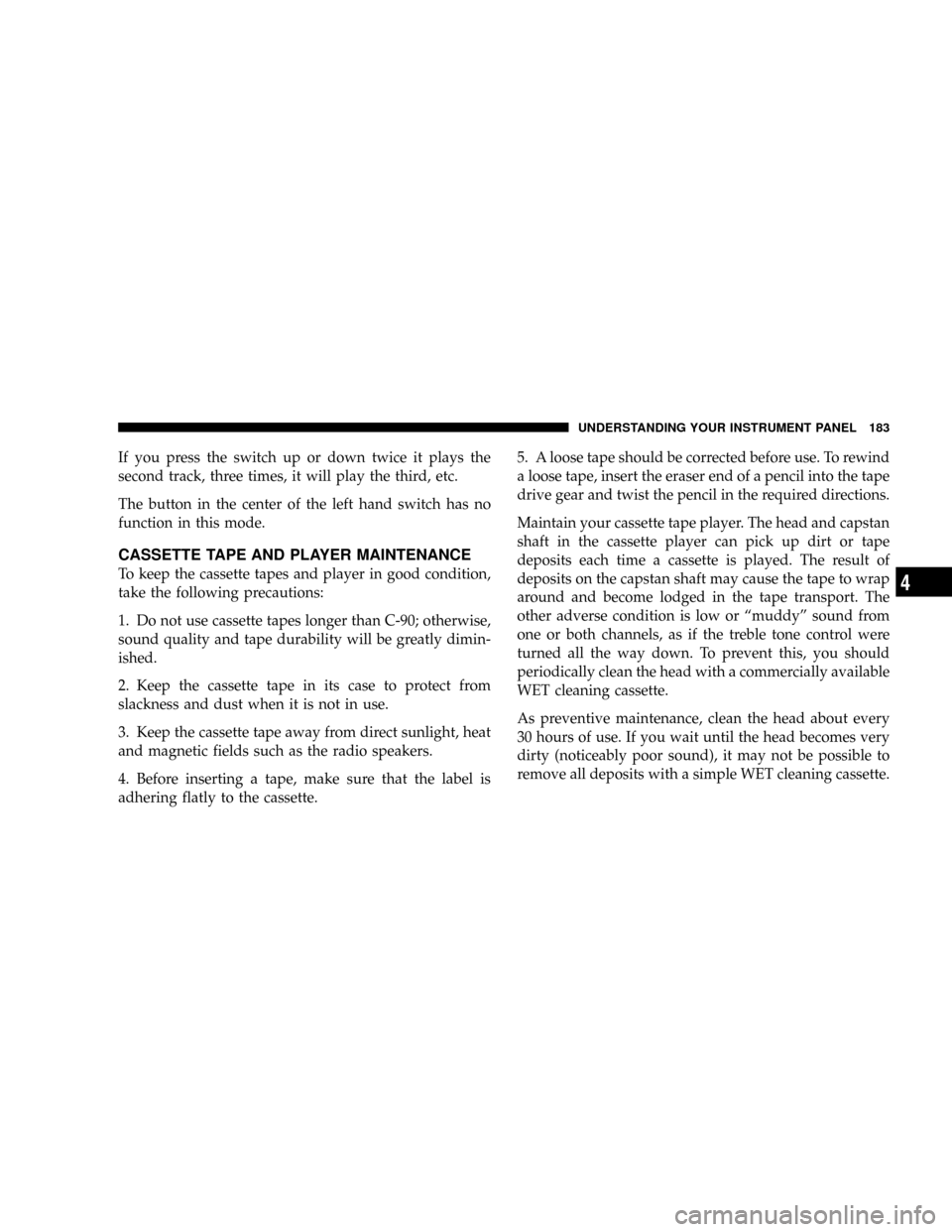
If you press the switch up or down twice it plays the
second track, three times, it will play the third, etc.
The button in the center of the left hand switch has no
function in this mode.
CASSETTE TAPE AND PLAYER MAINTENANCE
To keep the cassette tapes and player in good condition,
take the following precautions:
1. Do not use cassette tapes longer than C-90; otherwise,
sound quality and tape durability will be greatly dimin-
ished.
2. Keep the cassette tape in its case to protect from
slackness and dust when it is not in use.
3. Keep the cassette tape away from direct sunlight, heat
and magnetic fields such as the radio speakers.
4. Before inserting a tape, make sure that the label is
adhering flatly to the cassette.5. A loose tape should be corrected before use. To rewind
a loose tape, insert the eraser end of a pencil into the tape
drive gear and twist the pencil in the required directions.
Maintain your cassette tape player. The head and capstan
shaft in the cassette player can pick up dirt or tape
deposits each time a cassette is played. The result of
deposits on the capstan shaft may cause the tape to wrap
around and become lodged in the tape transport. The
other adverse condition is low or ªmuddyº sound from
one or both channels, as if the treble tone control were
turned all the way down. To prevent this, you should
periodically clean the head with a commercially available
WET cleaning cassette.
As preventive maintenance, clean the head about every
30 hours of use. If you wait until the head becomes very
dirty (noticeably poor sound), it may not be possible to
remove all deposits with a simple WET cleaning cassette.
UNDERSTANDING YOUR INSTRUMENT PANEL 183
4
Page 283 of 426
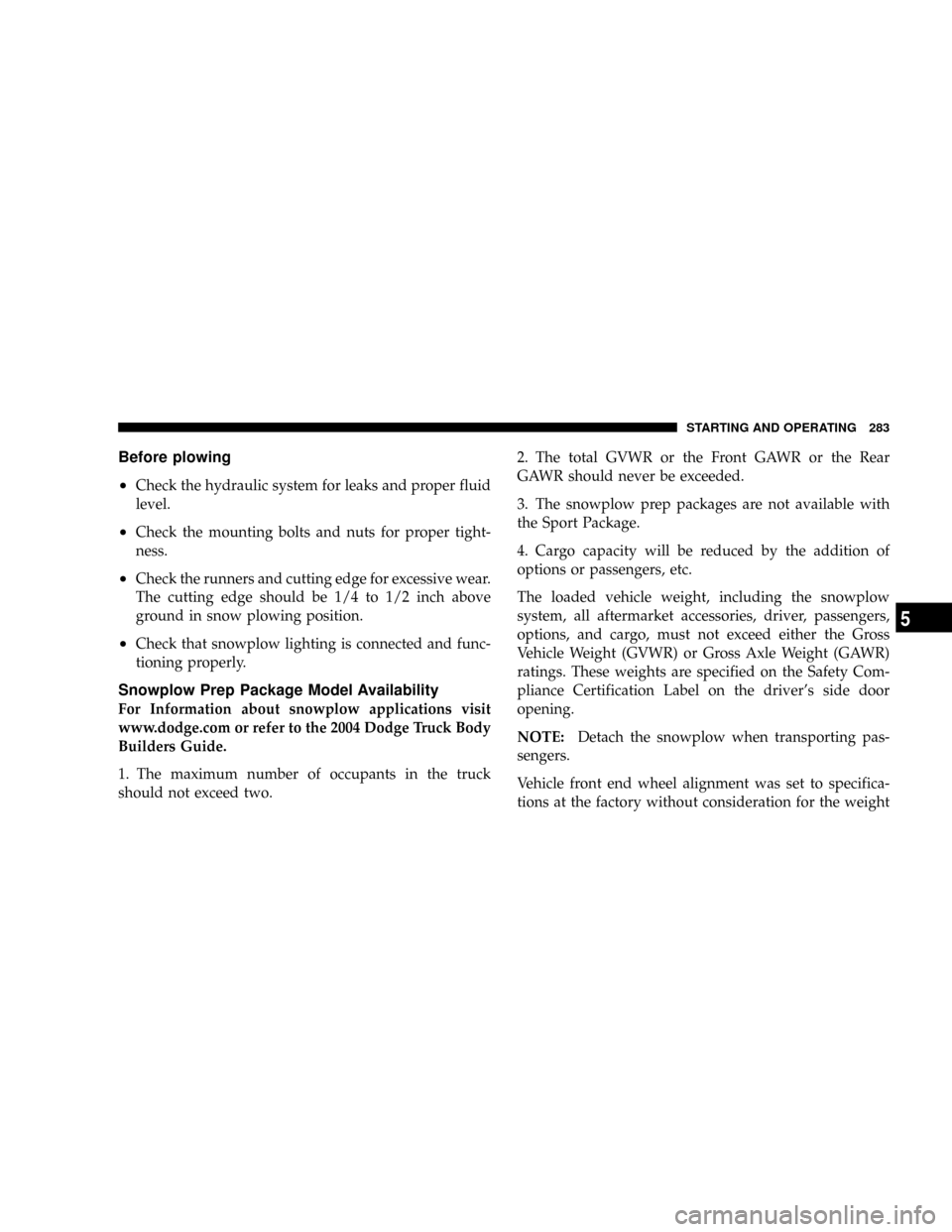
Before plowing
²
Check the hydraulic system for leaks and proper fluid
level.
²Check the mounting bolts and nuts for proper tight-
ness.
²Check the runners and cutting edge for excessive wear.
The cutting edge should be 1/4 to 1/2 inch above
ground in snow plowing position.
²Check that snowplow lighting is connected and func-
tioning properly.
Snowplow Prep Package Model Availability
For Information about snowplow applications visit
www.dodge.com or refer to the 2004 Dodge Truck Body
Builders Guide.
1. The maximum number of occupants in the truck
should not exceed two.2. The total GVWR or the Front GAWR or the Rear
GAWR should never be exceeded.
3. The snowplow prep packages are not available with
the Sport Package.
4. Cargo capacity will be reduced by the addition of
options or passengers, etc.
The loaded vehicle weight, including the snowplow
system, all aftermarket accessories, driver, passengers,
options, and cargo, must not exceed either the Gross
Vehicle Weight (GVWR) or Gross Axle Weight (GAWR)
ratings. These weights are specified on the Safety Com-
pliance Certification Label on the driver's side door
opening.
NOTE:Detach the snowplow when transporting pas-
sengers.
Vehicle front end wheel alignment was set to specifica-
tions at the factory without consideration for the weight
STARTING AND OPERATING 283
5