Page 107 of 426
TILT STEERING COLUMN
To tilt the column, push down on the lever below the turn
signal control and move the wheel up or down, as
desired. Push the lever back up to lock the column firmly
in place.WARNING!
Tilting the steering column while the vehicle is
moving is dangerous. Without a stable steering col-
umn, you could lose control of the vehicle and have
an accident. Adjust the column only while the ve-
hicle is stopped. Be sure it is locked before driving.
UNDERSTANDING THE FEATURES OF YOUR VEHICLE 107
3
Page 112 of 426
Vehicles equipped with a 4±speed automatic transmis-
sion may exhibit several 4-3 downshifts under the above
conditions. To reduce the frequency of the downshifts
and to improve vehicle performance, it is advisable to
lock out overdrive by pressing the O/D OFF button
located at the end of the gear shifter.
WARNING!
Speed Control can be dangerous where the system
can't maintain a constant speed. Your vehicle could
go too fast for the conditions, and you could lose
control. An accident could be the result. Don't use
Speed Control in heavy traffic or on roads that are
winding, icy, snow-covered, or slippery.
OVERHEAD CONSOLEÐ IF EQUIPPED
The two optional overhead consoles may consist of the
following features:
²Courtesy/Reading Lights
²Compass/Temperature Mini-Trip Computer
(CMTC) Ð If Equipped
²Universal Garage Door Opener Ð If Equipped
112 UNDERSTANDING THE FEATURES OF YOUR VEHICLE
Page 113 of 426
Courtesy/Reading Lights
In the middle of the console are two courtesy/reading
lights.
Both lights illuminate as courtesy lights when a door is
opened, when the dimmer control is rotated to the
courtesy light position (fully upward position), or when
the UNLOCK button is pressed on the Remote Keyless
Entry transmitter, if so equipped. These lights are also
operated individually as reading lights by pressing the
recessed area of the corresponding lens.
NOTE:The courtesy/reading lights will remain on until
the switch is pressed a second time, so be sure they have
been turned off before leaving the vehicle. If the interior
lights are left on after the vehicle is turned off, they will
extinguish after 15 minutes.
OVERHEAD CONSOLE WITH
COMPASS/TEMPERATURE MINI-TRIP
COMPUTER Ð IF EQUIPPED
This optional overhead console consists of the following:
²Courtesy Lights
²Compass/Temperature Mini-Trip Computer (CMTC)
UNDERSTANDING THE FEATURES OF YOUR VEHICLE 113
3
Page 124 of 426
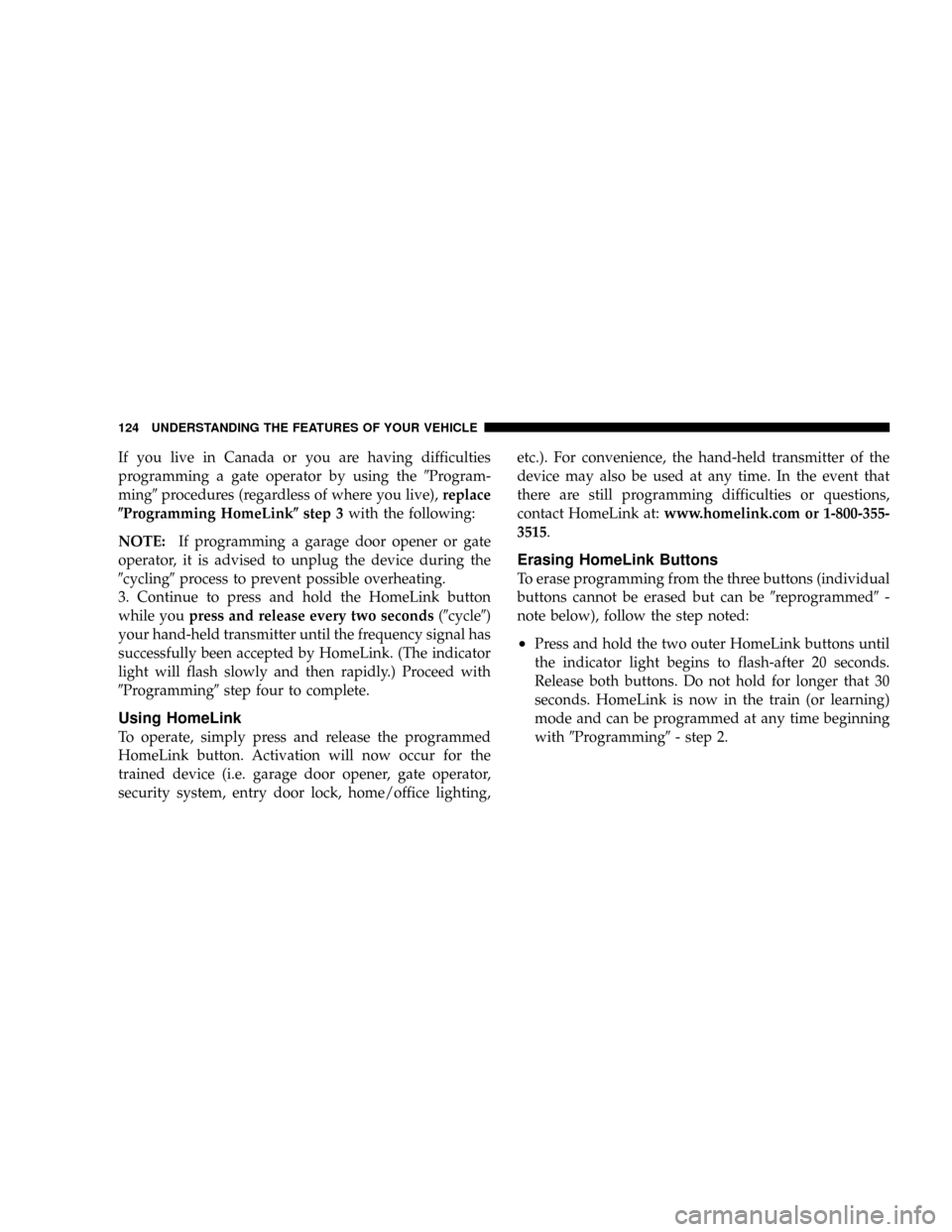
If you live in Canada or you are having difficulties
programming a gate operator by using the9Program-
ming9procedures (regardless of where you live),replace
(Programming HomeLink(step 3with the following:
NOTE:If programming a garage door opener or gate
operator, it is advised to unplug the device during the
9cycling9process to prevent possible overheating.
3. Continue to press and hold the HomeLink button
while youpress and release every two seconds(9cycle9)
your hand-held transmitter until the frequency signal has
successfully been accepted by HomeLink. (The indicator
light will flash slowly and then rapidly.) Proceed with
9Programming9step four to complete.
Using HomeLink
To operate, simply press and release the programmed
HomeLink button. Activation will now occur for the
trained device (i.e. garage door opener, gate operator,
security system, entry door lock, home/office lighting,etc.). For convenience, the hand-held transmitter of the
device may also be used at any time. In the event that
there are still programming difficulties or questions,
contact HomeLink at:www.homelink.com or 1-800-355-
3515.
Erasing HomeLink Buttons
To erase programming from the three buttons (individual
buttons cannot be erased but can be9reprogrammed9-
note below), follow the step noted:
²Press and hold the two outer HomeLink buttons until
the indicator light begins to flash-after 20 seconds.
Release both buttons. Do not hold for longer that 30
seconds. HomeLink is now in the train (or learning)
mode and can be programmed at any time beginning
with9Programming9- step 2.
124 UNDERSTANDING THE FEATURES OF YOUR VEHICLE
Page 135 of 426
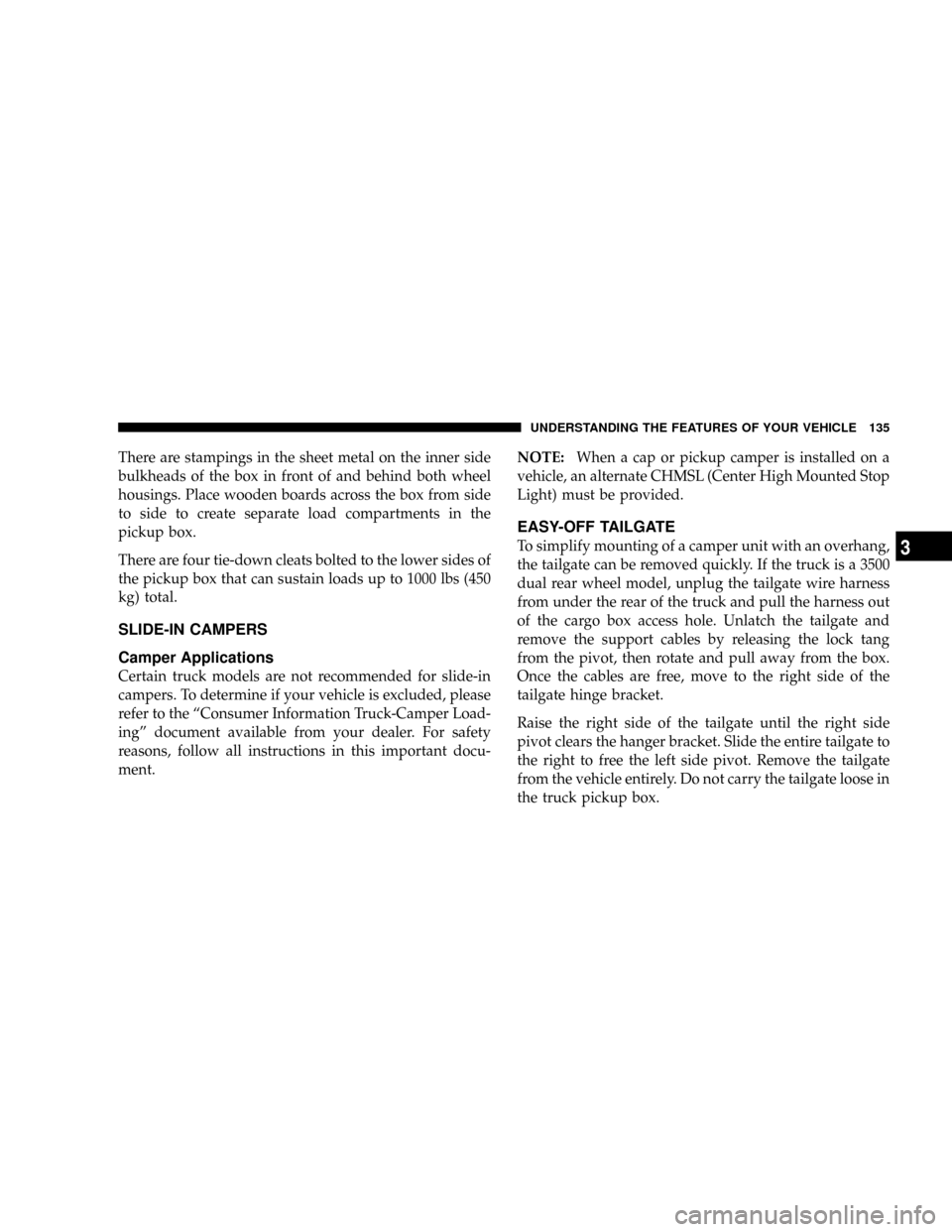
There are stampings in the sheet metal on the inner side
bulkheads of the box in front of and behind both wheel
housings. Place wooden boards across the box from side
to side to create separate load compartments in the
pickup box.
There are four tie-down cleats bolted to the lower sides of
the pickup box that can sustain loads up to 1000 lbs (450
kg) total.
SLIDE-IN CAMPERS
Camper Applications
Certain truck models are not recommended for slide-in
campers. To determine if your vehicle is excluded, please
refer to the ªConsumer Information Truck-Camper Load-
ingº document available from your dealer. For safety
reasons, follow all instructions in this important docu-
ment.NOTE:When a cap or pickup camper is installed on a
vehicle, an alternate CHMSL (Center High Mounted Stop
Light) must be provided.
EASY-OFF TAILGATE
To simplify mounting of a camper unit with an overhang,
the tailgate can be removed quickly. If the truck is a 3500
dual rear wheel model, unplug the tailgate wire harness
from under the rear of the truck and pull the harness out
of the cargo box access hole. Unlatch the tailgate and
remove the support cables by releasing the lock tang
from the pivot, then rotate and pull away from the box.
Once the cables are free, move to the right side of the
tailgate hinge bracket.
Raise the right side of the tailgate until the right side
pivot clears the hanger bracket. Slide the entire tailgate to
the right to free the left side pivot. Remove the tailgate
from the vehicle entirely. Do not carry the tailgate loose in
the truck pickup box.
UNDERSTANDING THE FEATURES OF YOUR VEHICLE 135
3
Page 137 of 426
UNDERSTANDING YOUR INSTRUMENT PANEL
CONTENTS
mInstruments And Controls.................141
mInstrument Cluster......................142
mInstrument Cluster Description.............143
mElectronic Digital Clock..................151
NClock Setting Procedure.................151
mSales Code RBBÐAM/FM Stereo Radio With
Cassette Tape Player And CD Changer
Capability............................152
NOperating Instructions..................152
NPower Button........................152NElectronic Volume Control...............152
NSeek..............................153
NTune ..............................153
NTo Set The Push-Button Memory..........153
NBalance............................154
NFade..............................154
NBass And Treble Tone Control............154
NAM/FM Selection.....................154
NMode Button........................1544
Page 138 of 426
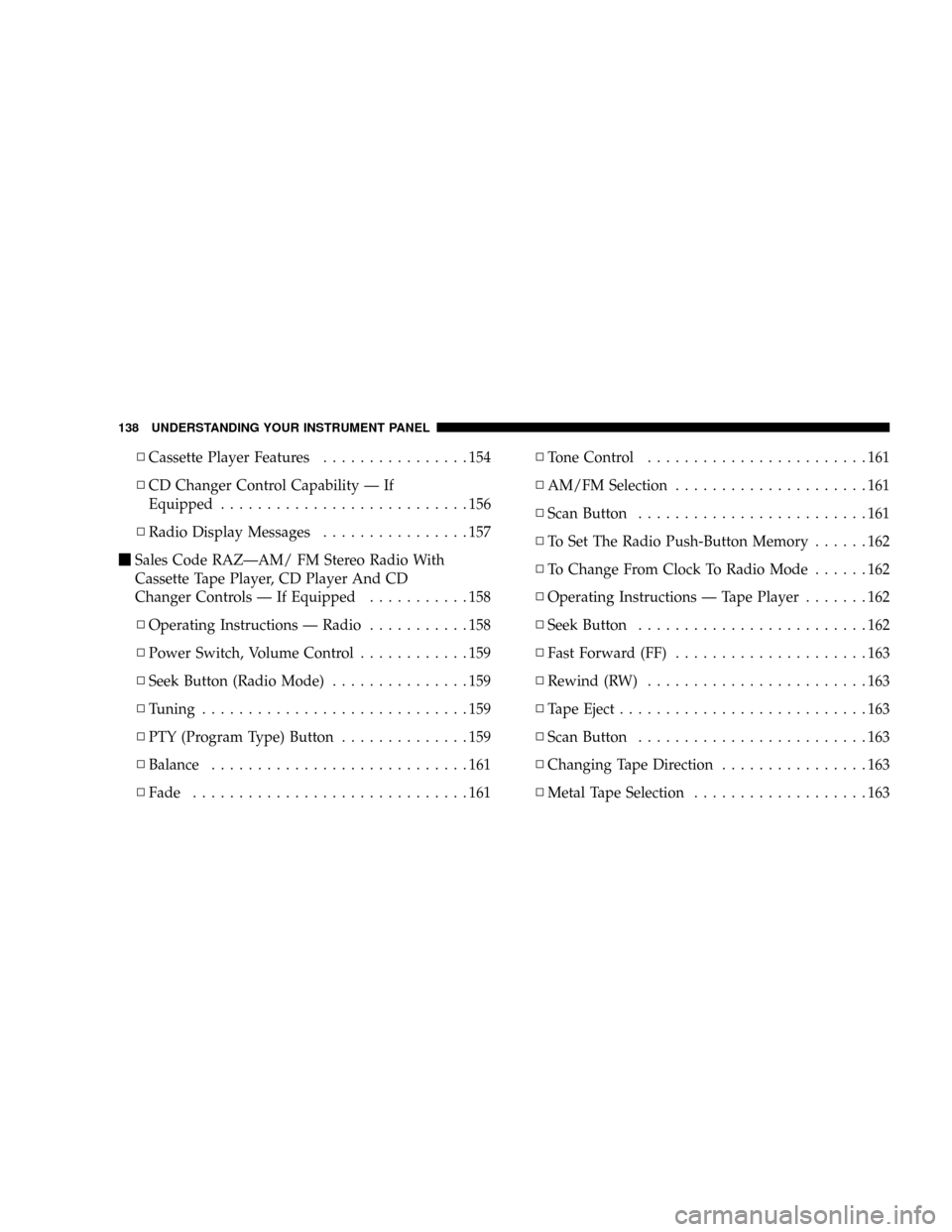
NCassette Player Features................154
NCD Changer Control Capability Ð If
Equipped...........................156
NRadio Display Messages................157
mSales Code RAZÐAM/ FM Stereo Radio With
Cassette Tape Player, CD Player And CD
Changer Controls Ð If Equipped...........158
NOperating Instructions Ð Radio...........158
NPower Switch, Volume Control............159
NSeek Button (Radio Mode)...............159
NTuning.............................159
NPTY (Program Type) Button..............159
NBalance............................161
NFade..............................161NTone Control........................161
NAM/FM Selection.....................161
NScan Button.........................161
NTo Set The Radio Push-Button Memory......162
NTo Change From Clock To Radio Mode......162
NOperating Instructions Ð Tape Player.......162
NSeek Button.........................162
NFast Forward (FF).....................163
NRewind (RW)........................163
NTape Eject...........................163
NScan Button.........................163
NChanging Tape Direction................163
NMetal Tape Selection...................163
138 UNDERSTANDING YOUR INSTRUMENT PANEL
Page 146 of 426
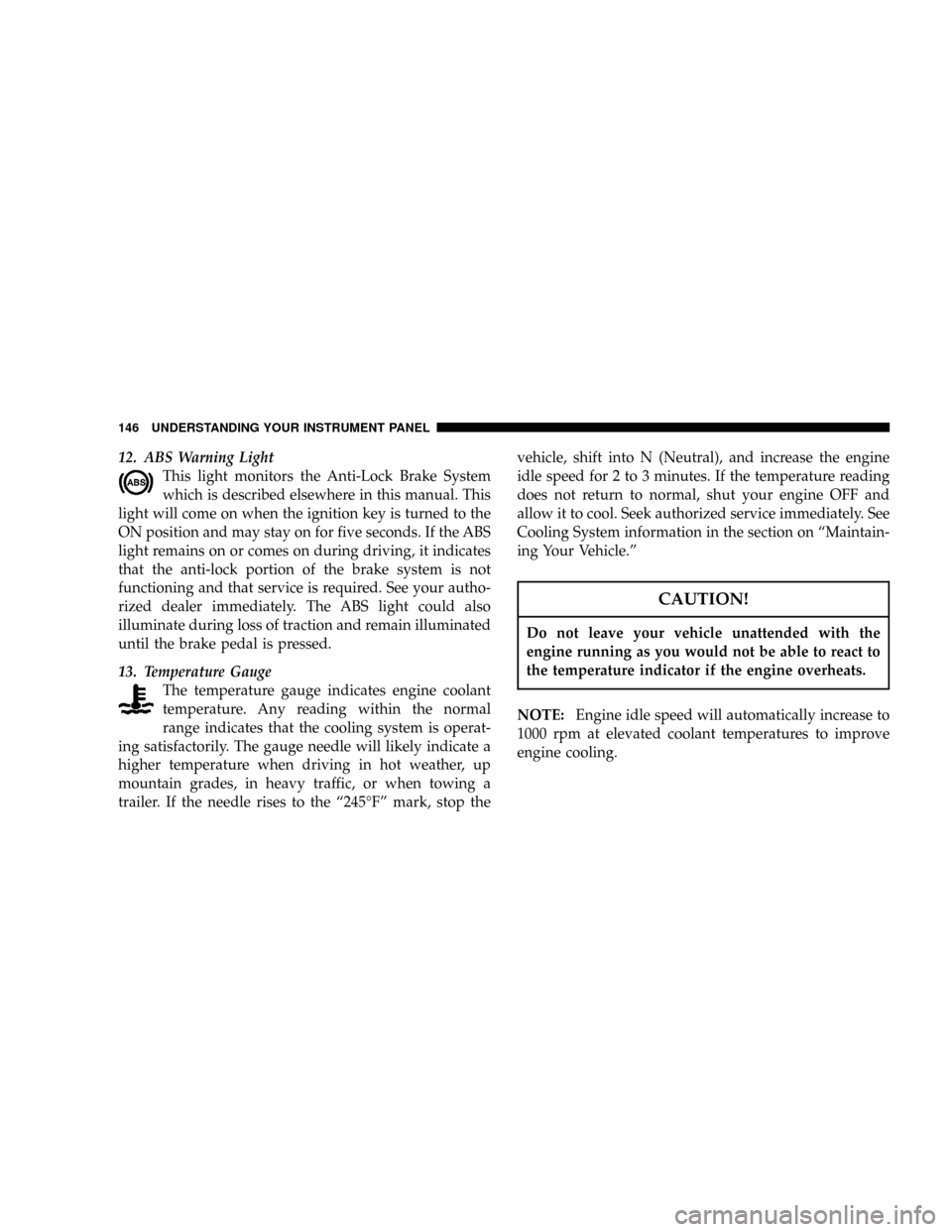
12. ABS Warning Light
This light monitors the Anti-Lock Brake System
which is described elsewhere in this manual. This
light will come on when the ignition key is turned to the
ON position and may stay on for five seconds. If the ABS
light remains on or comes on during driving, it indicates
that the anti-lock portion of the brake system is not
functioning and that service is required. See your autho-
rized dealer immediately. The ABS light could also
illuminate during loss of traction and remain illuminated
until the brake pedal is pressed.
13. Temperature Gauge
The temperature gauge indicates engine coolant
temperature. Any reading within the normal
range indicates that the cooling system is operat-
ing satisfactorily. The gauge needle will likely indicate a
higher temperature when driving in hot weather, up
mountain grades, in heavy traffic, or when towing a
trailer. If the needle rises to the ª245ÉFº mark, stop thevehicle, shift into N (Neutral), and increase the engine
idle speed for 2 to 3 minutes. If the temperature reading
does not return to normal, shut your engine OFF and
allow it to cool. Seek authorized service immediately. See
Cooling System information in the section on ªMaintain-
ing Your Vehicle.º
CAUTION!
Do not leave your vehicle unattended with the
engine running as you would not be able to react to
the temperature indicator if the engine overheats.
NOTE:Engine idle speed will automatically increase to
1000 rpm at elevated coolant temperatures to improve
engine cooling.
146 UNDERSTANDING YOUR INSTRUMENT PANEL