Page 168 of 426
CD Diagnostic Indicators
When driving over a very rough road, the CD player may
skip momentarily. Skipping will not damage the disc or
the player, and play will resume automatically.
As a safeguard and to protect your CD player, one of the
following warning symbols may appear on your display.
A CD HOT symbol indicates the player is too hot.
CD HOT will pause the operation. Play can be resumed
when the operating temperature is corrected or another
MODE is selected.
An ERR symbol will appear on the display if the laser is
unable to read the Disc data for the following reasons:
²Excessive vibration
²Disc inserted upside down
²Damaged disc
²Water condensation on optics
SALES CODE RBKÐAM/ FM STEREO RADIO
WITH CD PLAYER AND CD CHANGER CONTROLS
Radio Operation
Power/Volume Control
Press the ON/VOL control to turn the radio on. Turn the
volume control clockwise to increase the volume.
168 UNDERSTANDING YOUR INSTRUMENT PANEL
Page 175 of 426
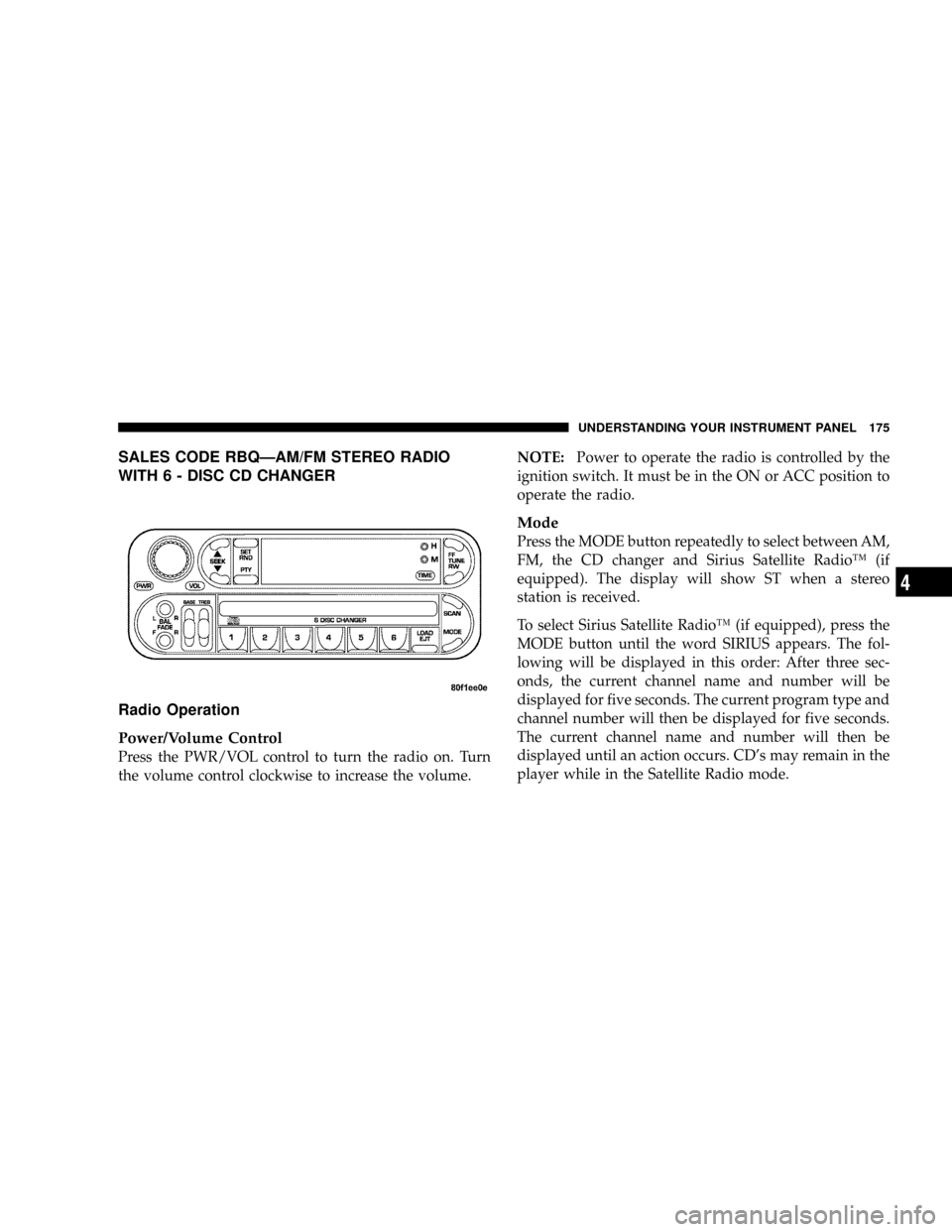
SALES CODE RBQÐAM/FM STEREO RADIO
WITH 6 - DISC CD CHANGER
Radio Operation
Power/Volume Control
Press the PWR/VOL control to turn the radio on. Turn
the volume control clockwise to increase the volume.NOTE:Power to operate the radio is controlled by the
ignition switch. It must be in the ON or ACC position to
operate the radio.
Mode
Press the MODE button repeatedly to select between AM,
FM, the CD changer and Sirius Satellite RadioŸ (if
equipped). The display will show ST when a stereo
station is received.
To select Sirius Satellite RadioŸ (if equipped), press the
MODE button until the word SIRIUS appears. The fol-
lowing will be displayed in this order: After three sec-
onds, the current channel name and number will be
displayed for five seconds. The current program type and
channel number will then be displayed for five seconds.
The current channel name and number will then be
displayed until an action occurs. CD's may remain in the
player while in the Satellite Radio mode.
UNDERSTANDING YOUR INSTRUMENT PANEL 175
4
Page 186 of 426
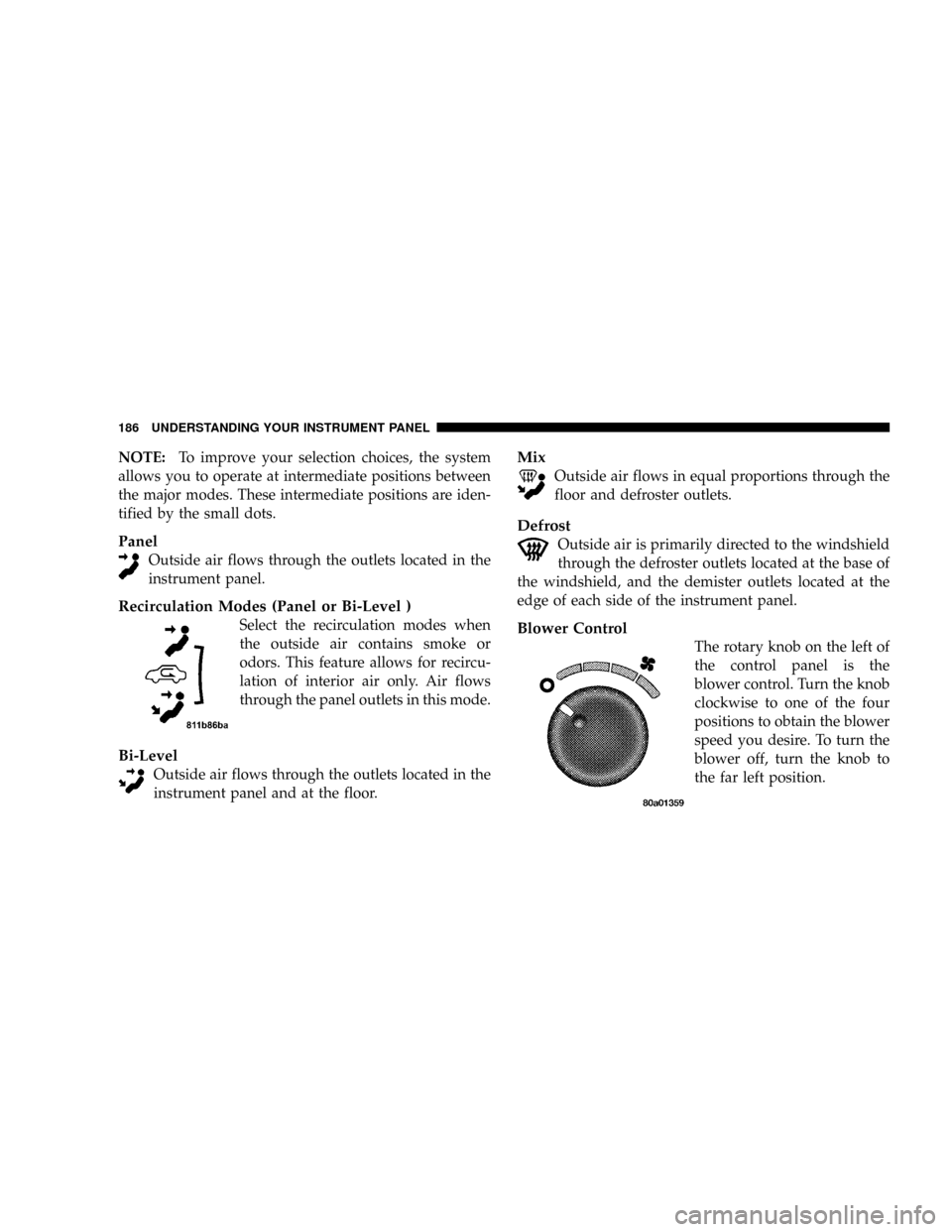
NOTE:To improve your selection choices, the system
allows you to operate at intermediate positions between
the major modes. These intermediate positions are iden-
tified by the small dots.
Panel
Outside air flows through the outlets located in the
instrument panel.
Recirculation Modes (Panel or Bi-Level )
Select the recirculation modes when
the outside air contains smoke or
odors. This feature allows for recircu-
lation of interior air only. Air flows
through the panel outlets in this mode.
Bi-Level
Outside air flows through the outlets located in the
instrument panel and at the floor.
Mix
Outside air flows in equal proportions through the
floor and defroster outlets.
Defrost
Outside air is primarily directed to the windshield
through the defroster outlets located at the base of
the windshield, and the demister outlets located at the
edge of each side of the instrument panel.
Blower Control
The rotary knob on the left of
the control panel is the
blower control. Turn the knob
clockwise to one of the four
positions to obtain the blower
speed you desire. To turn the
blower off, turn the knob to
the far left position.
186 UNDERSTANDING YOUR INSTRUMENT PANEL
Page 189 of 426
Floor
Outside air flows primarily through the floor out-
lets located under the instrument panel.
Mix
Outside air flows in equal proportions through the
floor and defroster outlets, and the air conditioning
may be on.
Defrost
Outside air is primarily directed to the windshield
through the defroster outlets located at the base of
the windshield, and the demister outlets located at the
edge of each side of the instrument panel, and the air
conditioning may be on.
Blower Control
The rotary knob on the left of
the control panel is the
blower control. Turn the knob
clockwise to one of the four
positions to obtain the blower
speed you desire. To turn the
blower off, turn the knob to
the far left position.
UNDERSTANDING YOUR INSTRUMENT PANEL 189
4
Page 194 of 426
Mix
Outside air flows in equal proportions through the
floor and defroster outlets.
Defrost
Outside air is primarily directed to the windshield
through the defroster outlets located at the base of
the windshield and side window demist outlets.
NOTE:The air conditioning compressor operates in
both Mix and Defrost or a blend of these modes, even if
the A/C button has not been pressed. This dehumidifies
the air to help dry the windshield.
Blower Control
The rotary knob on the left of
the control panel is the
blower control. Turn the knob
clockwise to one of the four
positions to obtain the blower
speed you desire. To turn the
blower off, turn the knob to
the far left position.
194 UNDERSTANDING YOUR INSTRUMENT PANEL
Page 299 of 426
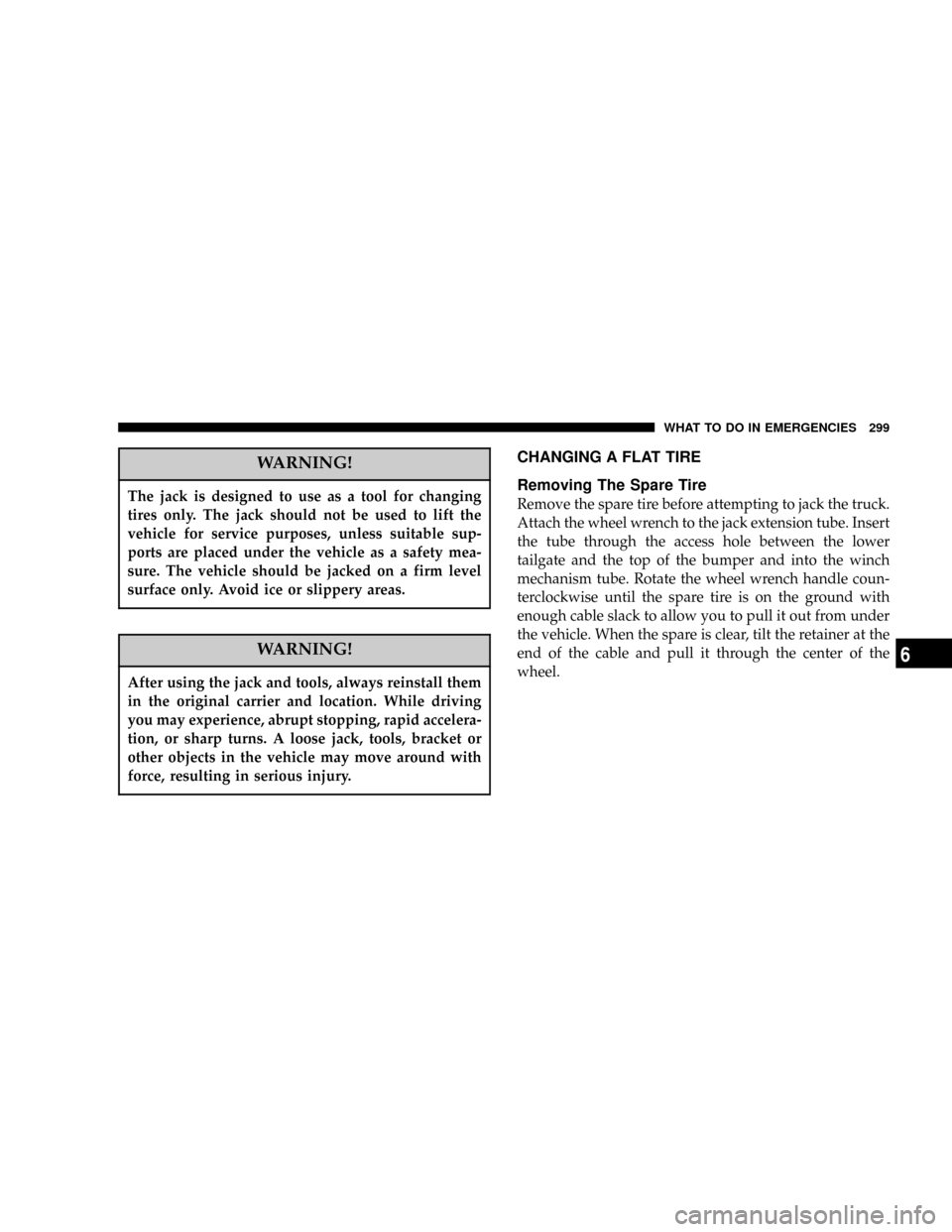
WARNING!
The jack is designed to use as a tool for changing
tires only. The jack should not be used to lift the
vehicle for service purposes, unless suitable sup-
ports are placed under the vehicle as a safety mea-
sure. The vehicle should be jacked on a firm level
surface only. Avoid ice or slippery areas.
WARNING!
After using the jack and tools, always reinstall them
in the original carrier and location. While driving
you may experience, abrupt stopping, rapid accelera-
tion, or sharp turns. A loose jack, tools, bracket or
other objects in the vehicle may move around with
force, resulting in serious injury.
CHANGING A FLAT TIRE
Removing The Spare Tire
Remove the spare tire before attempting to jack the truck.
Attach the wheel wrench to the jack extension tube. Insert
the tube through the access hole between the lower
tailgate and the top of the bumper and into the winch
mechanism tube. Rotate the wheel wrench handle coun-
terclockwise until the spare tire is on the ground with
enough cable slack to allow you to pull it out from under
the vehicle. When the spare is clear, tilt the retainer at the
end of the cable and pull it through the center of the
wheel.
WHAT TO DO IN EMERGENCIES 299
6
Page 302 of 426
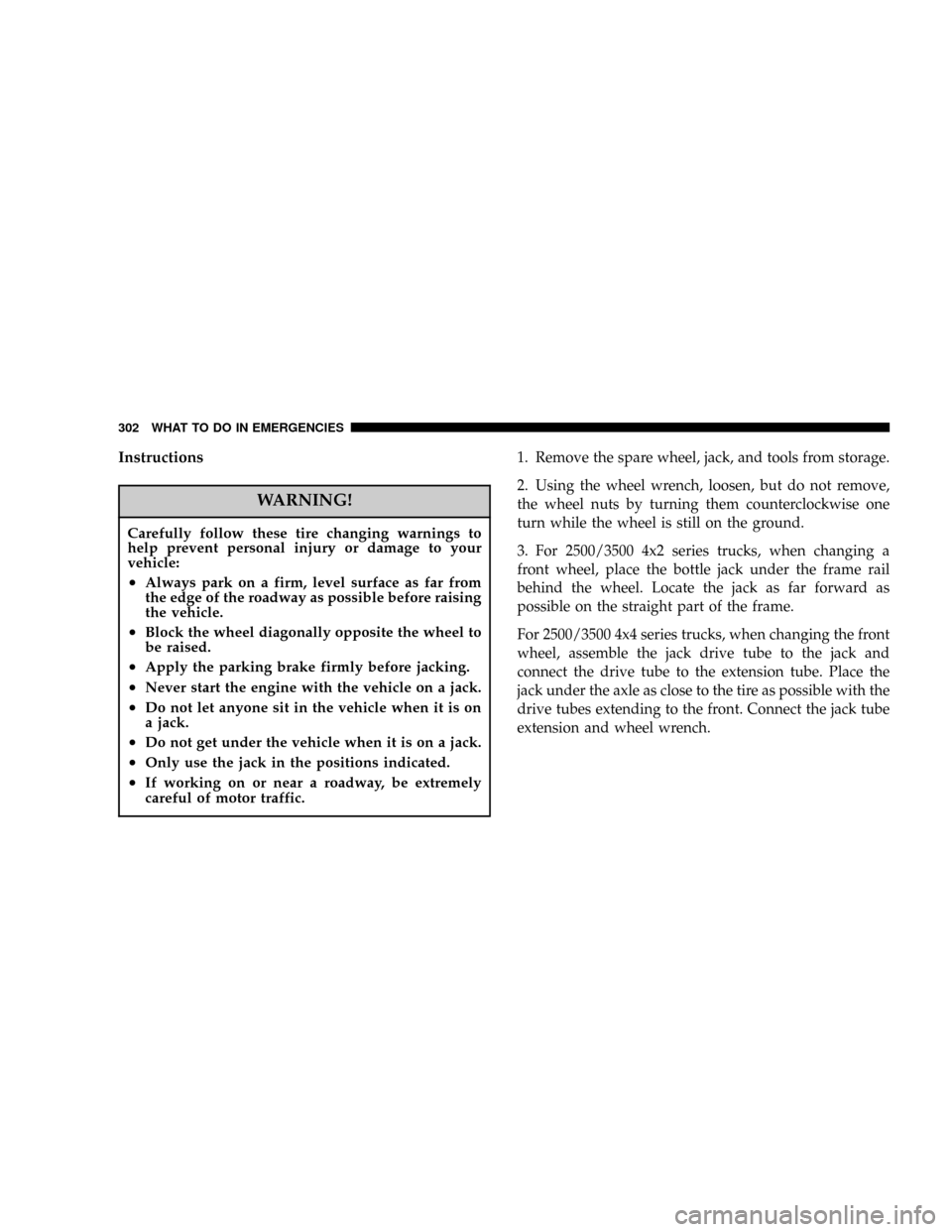
Instructions
WARNING!
Carefully follow these tire changing warnings to
help prevent personal injury or damage to your
vehicle:
²Always park on a firm, level surface as far from
the edge of the roadway as possible before raising
the vehicle.
²Block the wheel diagonally opposite the wheel to
be raised.
²Apply the parking brake firmly before jacking.
²Never start the engine with the vehicle on a jack.
²Do not let anyone sit in the vehicle when it is on
a jack.
²Do not get under the vehicle when it is on a jack.
²Only use the jack in the positions indicated.
²If working on or near a roadway, be extremely
careful of motor traffic.
1. Remove the spare wheel, jack, and tools from storage.
2. Using the wheel wrench, loosen, but do not remove,
the wheel nuts by turning them counterclockwise one
turn while the wheel is still on the ground.
3. For 2500/3500 4x2 series trucks, when changing a
front wheel, place the bottle jack under the frame rail
behind the wheel. Locate the jack as far forward as
possible on the straight part of the frame.
For 2500/3500 4x4 series trucks, when changing the front
wheel, assemble the jack drive tube to the jack and
connect the drive tube to the extension tube. Place the
jack under the axle as close to the tire as possible with the
drive tubes extending to the front. Connect the jack tube
extension and wheel wrench.
302 WHAT TO DO IN EMERGENCIES
Page 304 of 426
4. By rotating the wheel wrench clockwise, raise the
vehicle until the wheel just clears the surface.
304 WHAT TO DO IN EMERGENCIES