2004 DODGE NEON SRT instrument cluster
[x] Cancel search: instrument clusterPage 55 of 200
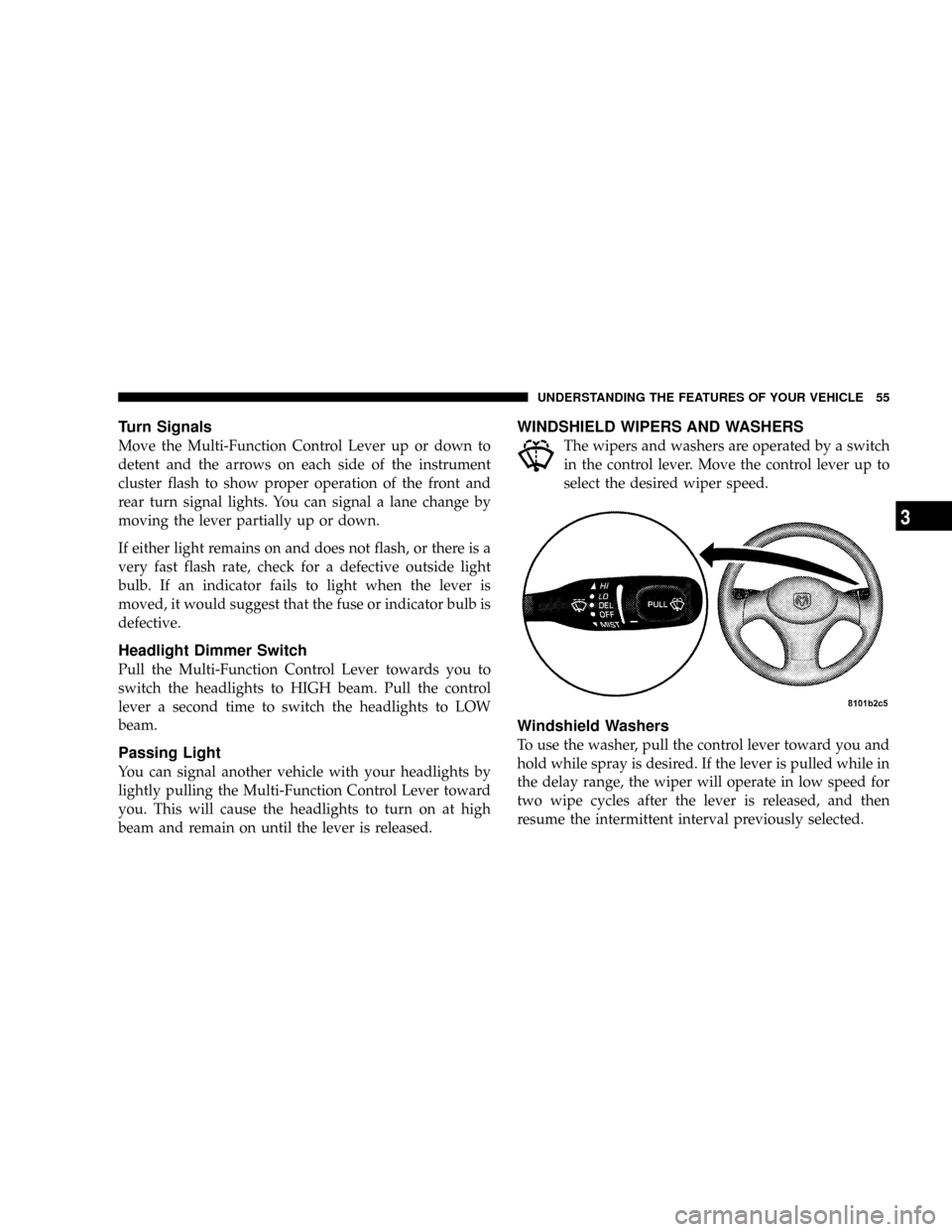
Turn Signals
Move the Multi-Function Control Lever up or down to
detent and the arrows on each side of the instrument
cluster flash to show proper operation of the front and
rear turn signal lights. You can signal a lane change by
moving the lever partially up or down.
If either light remains on and does not flash, or there is a
very fast flash rate, check for a defective outside light
bulb. If an indicator fails to light when the lever is
moved, it would suggest that the fuse or indicator bulb is
defective.
Headlight Dimmer Switch
Pull the Multi-Function Control Lever towards you to
switch the headlights to HIGH beam. Pull the control
lever a second time to switch the headlights to LOW
beam.
Passing Light
You can signal another vehicle with your headlights by
lightly pulling the Multi-Function Control Lever toward
you. This will cause the headlights to turn on at high
beam and remain on until the lever is released.
WINDSHIELD WIPERS AND WASHERS
The wipers and washers are operated by a switch
in the control lever. Move the control lever up to
select the desired wiper speed.
Windshield Washers
To use the washer, pull the control lever toward you and
hold while spray is desired. If the lever is pulled while in
the delay range, the wiper will operate in low speed for
two wipe cycles after the lever is released, and then
resume the intermittent interval previously selected.
UNDERSTANDING THE FEATURES OF YOUR VEHICLE 55
3
Page 59 of 200

UNDERSTANDING YOUR INSTRUMENT PANEL
CONTENTS
mInstrument Panel Features................61
mInstrument ClusterÐTurbo................62
mInstrument Cluster Descriptions............63
mElectronic Digital Clock..................68
NClock Setting Procedure..................68
mRadio General Information................68
NRadio Broadcast Signals..................68
NTwo Types Of Signals...................68
NElectrical Disturbances...................69
NAM Reception........................69
NFM Reception.........................69
mSales Code RBKÐAM/ FM Stereo Radio With
CD Player And CD Changer Controls Ð If
Equipped
.............................69
NRadio Operation.......................69
NCD Player Operation....................71
NCD Changer Operation Ð If Equipped.......73
mSatellite Radio Ð If Equipped..............74
NSystem Activation......................74
NElectronic Serial Number/Sirius Identification
Number (ENS/SID).....................74
NSelecting Satellite Mode In RBB And RBK
Radios..............................75
4
Page 62 of 200
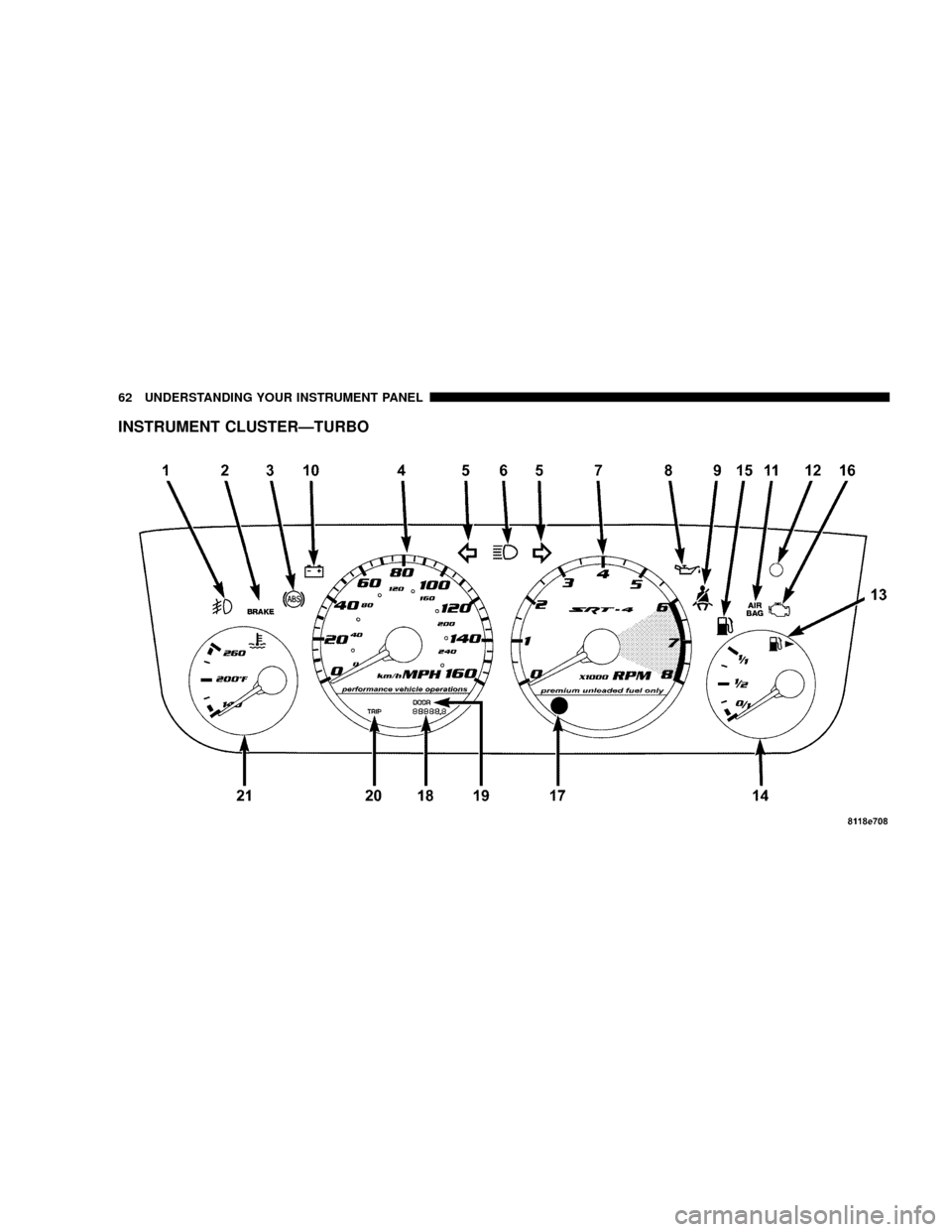
INSTRUMENT CLUSTERÐTURBO
62 UNDERSTANDING YOUR INSTRUMENT PANEL
Page 63 of 200

INSTRUMENT CLUSTER DESCRIPTIONS
1. Fog Light Indicator
This light shows when the fog lights are ON.
2. Brake System Warning Light
This light monitors various brake functions,
including brake fluid level and parking brake
application. If the brake light comes on, it may
indicate that the parking brake is applied, or there is a
low brake fluid level. It may also indicate an ABS
malfunction that could lead to reduced braking per-
formance.
WARNING!
Driving a vehicle with the brake light on is danger-
ous. A significant decrease in braking performance
or vehicle stability during braking may occur. It will
take you longer to stop the vehicle or will make your
vehicle harder to control. You could have an acci-
dent. Have the vehicle checked immediately.
The operation of the Brake Warning light can be checked
by turning the ignition key from the OFF to the ON
position. The light should illuminate for three seconds, or
until the engine is started, whichever comes first. The
light should then go out unless the parking brake is
applied or a brake fault is detected. If the light does not
illuminate, have the light inspected and serviced as soon
as possible.
The light will also come on when the parking brake is
applied with the ignition in the ON position.
NOTE:This light shows only that the parking brake is
on. It does not show the degree of brake application.
If the parking brake is off and the light remains on, have
the brake system inspected as soon as possible.
3. Anti-Lock Warning Light (ABS)
This light monitors the Anti-Lock Brake System
(ABS) described elsewhere in this manual. This
light will come on when the ignition key is turned to
the ON position and may stay on for as long as four
seconds.
UNDERSTANDING YOUR INSTRUMENT PANEL 63
4
Page 67 of 200

20. Trip Indicator
This light will illuminate when the Trip Odometer is in
use.
21. Temperature Gauge
The temperature gauge shows engine coolant
temperature.
Normal operating range should be
within one notch above or one notch
below the 200 degree mark. The
gauge pointer may show a higher
than normal temperature when driv-
ing in hot weather, up mountain
grades, or in heavy stop and go
traffic.
If the pointer rises to theH(red) mark, the instrument
cluster will sound a chime. Pull off to the side of the road
at a safe area. With the vehicle in Park (automatic
transmission), or with the vehicle in neutral and the
emergrncy brake applied (manual transmission), idle the
vehicle with the air conditioner turned off until thepointer drops back into the normal range. If the pointer
remains on the H (red) mark, turn the engine off imme-
diately and call for service.
There are steps that you can take to slow down an
impending overheat condition. If your air conditioning is
on, turn it off. The air conditioning system adds heat to
the engine cooling system and turning off the A/C
removes this heat. You can also turn the Temperature
control to maximum heat, the Mode control to Floor and
the Fan control to High. This allows the heater core to act
as a supplement to the radiator and aids in removing heat
from the engine cooling system.
UNDERSTANDING YOUR INSTRUMENT PANEL 67
4
Page 92 of 200
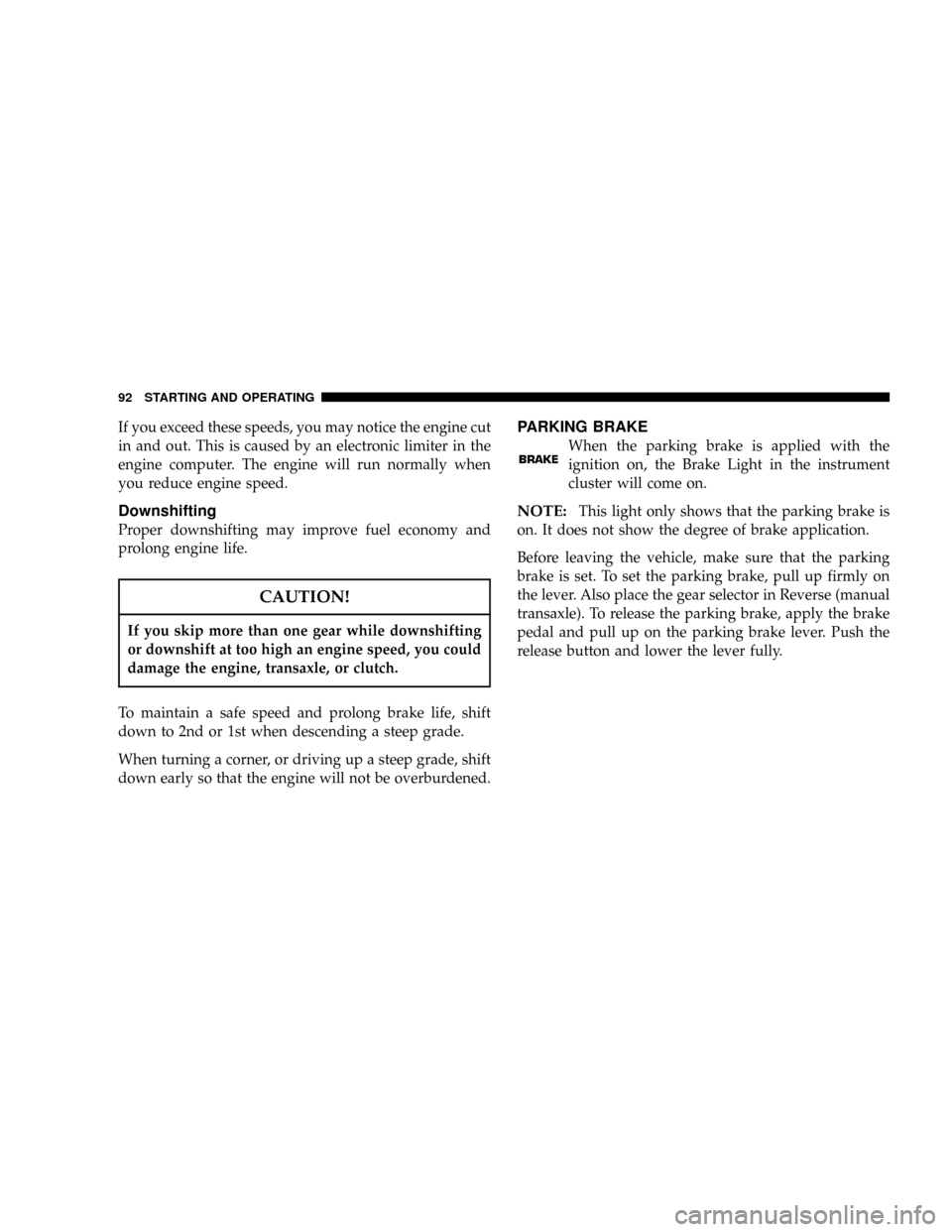
If you exceed these speeds, you may notice the engine cut
in and out. This is caused by an electronic limiter in the
engine computer. The engine will run normally when
you reduce engine speed.
Downshifting
Proper downshifting may improve fuel economy and
prolong engine life.
CAUTION!
If you skip more than one gear while downshifting
or downshift at too high an engine speed, you could
damage the engine, transaxle, or clutch.
To maintain a safe speed and prolong brake life, shift
down to 2nd or 1st when descending a steep grade.
When turning a corner, or driving up a steep grade, shift
down early so that the engine will not be overburdened.
PARKING BRAKE
When the parking brake is applied with the
ignition on, the Brake Light in the instrument
cluster will come on.
NOTE:This light only shows that the parking brake is
on. It does not show the degree of brake application.
Before leaving the vehicle, make sure that the parking
brake is set. To set the parking brake, pull up firmly on
the lever. Also place the gear selector in Reverse (manual
transaxle). To release the parking brake, apply the brake
pedal and pull up on the parking brake lever. Push the
release button and lower the lever fully.
92 STARTING AND OPERATING
Page 159 of 200
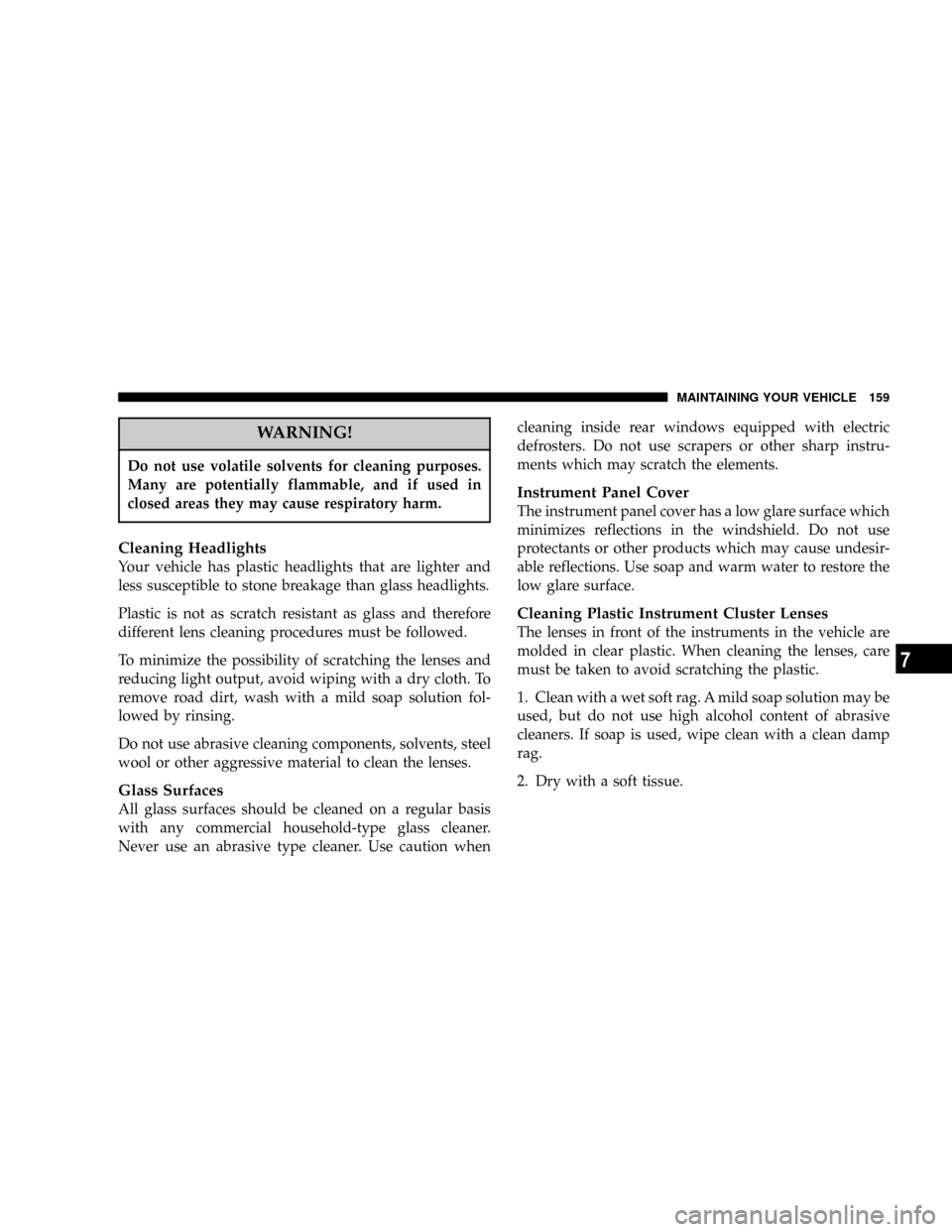
WARNING!
Do not use volatile solvents for cleaning purposes.
Many are potentially flammable, and if used in
closed areas they may cause respiratory harm.
Cleaning Headlights
Your vehicle has plastic headlights that are lighter and
less susceptible to stone breakage than glass headlights.
Plastic is not as scratch resistant as glass and therefore
different lens cleaning procedures must be followed.
To minimize the possibility of scratching the lenses and
reducing light output, avoid wiping with a dry cloth. To
remove road dirt, wash with a mild soap solution fol-
lowed by rinsing.
Do not use abrasive cleaning components, solvents, steel
wool or other aggressive material to clean the lenses.
Glass Surfaces
All glass surfaces should be cleaned on a regular basis
with any commercial household-type glass cleaner.
Never use an abrasive type cleaner. Use caution whencleaning inside rear windows equipped with electric
defrosters. Do not use scrapers or other sharp instru-
ments which may scratch the elements.
Instrument Panel Cover
The instrument panel cover has a low glare surface which
minimizes reflections in the windshield. Do not use
protectants or other products which may cause undesir-
able reflections. Use soap and warm water to restore the
low glare surface.
Cleaning Plastic Instrument Cluster Lenses
The lenses in front of the instruments in the vehicle are
molded in clear plastic. When cleaning the lenses, care
must be taken to avoid scratching the plastic.
1. Clean with a wet soft rag. A mild soap solution may be
used, but do not use high alcohol content of abrasive
cleaners. If soap is used, wipe clean with a clean damp
rag.
2. Dry with a soft tissue.
MAINTAINING YOUR VEHICLE 159
7
Page 162 of 200
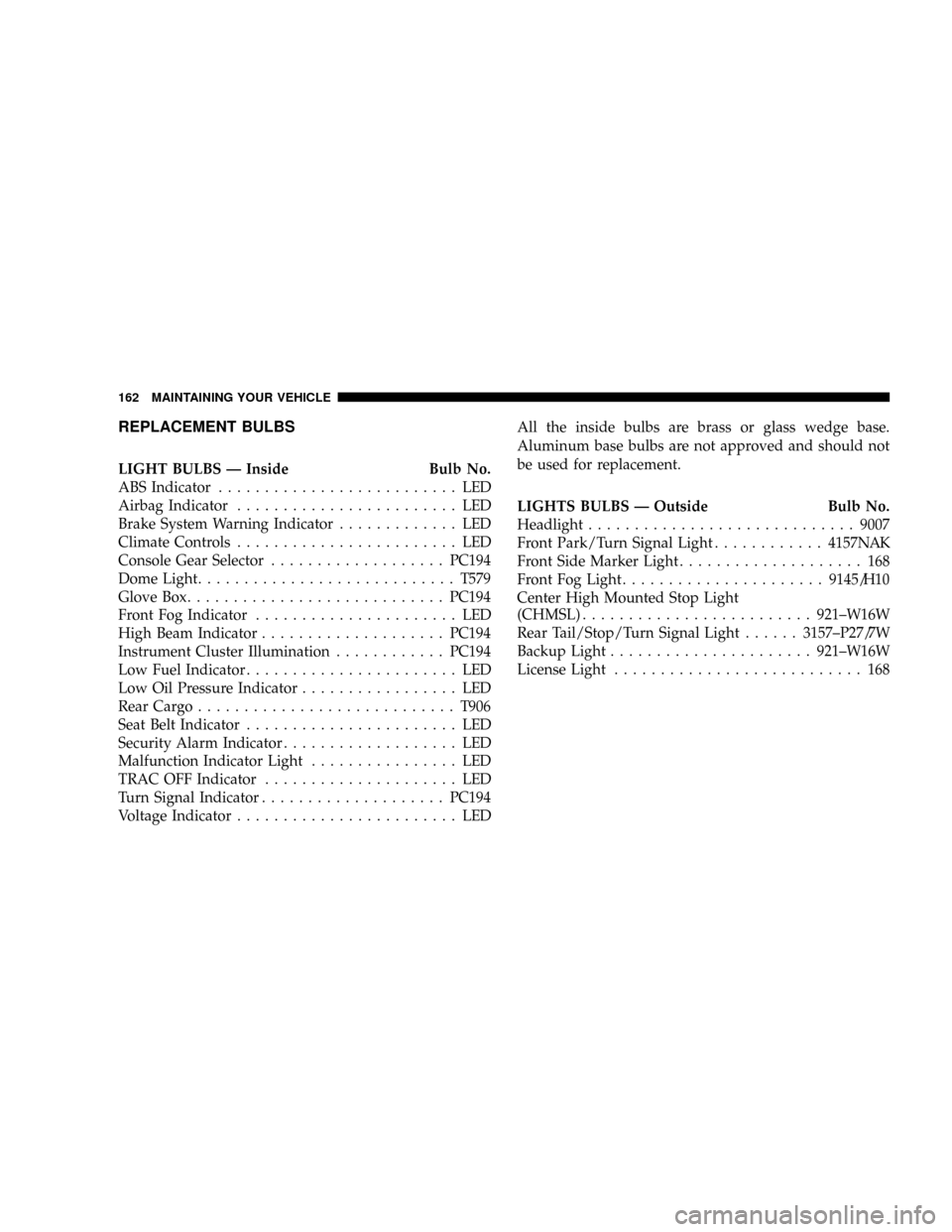
REPLACEMENT BULBS
LIGHT BULBS Ð Inside Bulb No.
ABS Indicator.......................... LED
Airbag Indicator........................ LED
Brake System Warning Indicator............. LED
Climate Controls........................ LED
Console Gear Selector...................PC194
Dome Light............................T579
Glove Box............................PC194
Front Fog Indicator...................... LED
High Beam Indicator....................PC194
Instrument Cluster Illumination............PC194
Low Fuel Indicator....................... LED
Low Oil Pressure Indicator................. LED
Rear Cargo............................T906
Seat Belt Indicator....................... LED
Security Alarm Indicator................... LED
Malfunction Indicator Light................ LED
TRAC OFF Indicator..................... LED
Turn Signal Indicator....................PC194
Voltage Indicator........................ LEDAll the inside bulbs are brass or glass wedge base.
Aluminum base bulbs are not approved and should not
be used for replacement.
LIGHTS BULBS Ð Outside Bulb No.
Headlight.............................9007
Front Park/Turn Signal Light............4157NAK
Front Side Marker Light.................... 168
Front Fog Light......................9145/H10
Center High Mounted Stop Light
(CHMSL).........................921±W16W
Rear Tail/Stop/Turn Signal Light......3157±P27/7W
Backup Light......................921±W16W
License Light........................... 168
162 MAINTAINING YOUR VEHICLE