2004 DODGE NEON SRT air condition
[x] Cancel search: air conditionPage 18 of 200

General Information
This device complies with FCC rules part 15. Operation is
subject to the following two conditions: (1) This device
may not cause harmful interference and (2) This device
must accept any interference that may be received, in-
cluding interference that may cause undesired operation.
If your transmitter fails to operate from a normal dis-
tance, check for these two conditions.
1. Weak batteries in transmitter. The expected life of
batteries is from one to two years.
2. Closeness to a radio transmitter such as a radio station
tower, airport transmitter, and some mobile or CB radios.
Transmitter Battery Service
The recommended replacement battery is 2016 or its
equivalent.
NOTE:Do not touch the battery terminals that are on
the back housing or the printed circuit board.1. With the transmitter buttons facing down, use a thin
coin or similar object to pry the two halves of the
transmitter apart. Make sure not to damage the rubber
gasket during removal.
2. Remove and replace the batteries. Avoid touching the
new batteries with your fingers. Skin oils may cause
battery deterioration. If you touch a battery, clean it with
rubbing alcohol.
3. To reassemble the transmitter case, snap two halves
together. Make sure there is an even gap between the two
halves. Test transmitter operation.
18 THINGS TO KNOW BEFORE STARTING YOUR VEHICLE
Page 43 of 200

A new engine may consume some oil during its first few
thousand miles of operation. This is a normal part of the
break-in and not an indication of a problem.
SAFETY TIPS
Exhaust Gas
WARNING!
Exhaust gases can injure or kill. They contain carbon
monoxide (CO) which is colorless and odorless.
Breathing it can make you unconscious and can
eventually poison you. To avoid breathing (CO)
follow the safety tips below.
Do not run the engine in a closed garage or in confined
areas any longer than needed to move your vehicle in or
out of the area.If it is necessary to sit in a parked vehicle with the engine
running, adjust your heating or cooling controls to force
outside air into the vehicle. Set the blower at high speed.
To avoid drawing exhaust gases into the vehicle, close the
trunk while driving. However, if for some reason it must
remain open, close all windows. Adjust the heating or
cooling system to force outside air into the vehicle. Set
the blower at high speed.
Safety Checks You Should Make Inside The
Vehicle
Seat Belts
Inspect the belt system periodically, checking for cuts,
frays and loose parts. Damaged parts must be replaced
immediately. Do not disassemble or modify the system.
Front seat belt assemblies must be replaced after a
collision. Rear seat belt assemblies must be replaced after
a collision if they have been damaged (bent retractor, torn
webbing, etc.). If there is any question regarding belt or
retractor condition, replace the belt.
THINGS TO KNOW BEFORE STARTING YOUR VEHICLE 43
2
Page 60 of 200

NSelecting Satellite Mode In RBP, RBU, RAZ,
And RBQ Radios......................75
NSelecting a Channel.....................75
NStoring And Selecting Pre-Set Channels.......76
NUsing The PTY (Program Type) Button (If
Equipped)...........................76
NPTY Button9Scan9......................76
NPTY Button9Seek9......................76
NSatellite Antenna.......................76NReception Quality......................76
mCompact Disc Maintenance................77
mRadio Operation And Cellular Phones........77
mClimate Controls.......................78
NAir Conditioning......................78
NOperating Tips........................81
mElectric Rear Window Defroster............83
mTurbo Boost Gauge......................83
60 UNDERSTANDING YOUR INSTRUMENT PANEL
Page 66 of 200

16. Malfunction Indicator Light
This light is part of an onboard diagnostic
system called OBD that monitors engine con-
trol systems. The light will illuminate briefly
when the key is in the ON/RUN position before
engine start. If the bulb does not come on when
turning the key from OFF to ON/RUN, have the
condition checked promptly.
Certain conditions such as a loose or missing gas cap,
poor fuel quality, etc., may illuminate the light after
engine start. The vehicle should be serviced if the light
stays on through several of your typical driving cycles. In
most situations, the vehicle will drive normally and will
not require towing.
If the Malfunction Indicator Light flashes when the
engine is running, serious conditions may exist that
could lead to immediate loss of power or severe catalytic
converter damage. The vehicle should be serviced as
soon as possible if this occurs.
17. Odometer/Trip Odometer Reset Knob
Press this knob to switch between the odometer and trip
odometer. While the trip odometer is being displayed,
press and hold this knob for a few seconds to reset the
trip odometer to zero miles/kilometers.
18. Odometer/Trip Odometer
Shows the total distance the vehicle has been driven.
U.S. Federal regulations require that upon transfer of
vehicle ownership, the seller certify to the purchaser the
correct mileage that the vehicle has been driven. There-
fore, if the odometer reading changes during repair or
replacement, be sure to keep a record of the reading
before and after the service so the correct mileage can be
determined.
19. Door Ajar Indicator
This vacuum fluorescent indicator illuminates when a
door is not completely closed. If the door is open for more
than 8 minutes and the ignition key is in the OFF
position, the indicator will turn off.
66 UNDERSTANDING YOUR INSTRUMENT PANEL
Page 67 of 200

20. Trip Indicator
This light will illuminate when the Trip Odometer is in
use.
21. Temperature Gauge
The temperature gauge shows engine coolant
temperature.
Normal operating range should be
within one notch above or one notch
below the 200 degree mark. The
gauge pointer may show a higher
than normal temperature when driv-
ing in hot weather, up mountain
grades, or in heavy stop and go
traffic.
If the pointer rises to theH(red) mark, the instrument
cluster will sound a chime. Pull off to the side of the road
at a safe area. With the vehicle in Park (automatic
transmission), or with the vehicle in neutral and the
emergrncy brake applied (manual transmission), idle the
vehicle with the air conditioner turned off until thepointer drops back into the normal range. If the pointer
remains on the H (red) mark, turn the engine off imme-
diately and call for service.
There are steps that you can take to slow down an
impending overheat condition. If your air conditioning is
on, turn it off. The air conditioning system adds heat to
the engine cooling system and turning off the A/C
removes this heat. You can also turn the Temperature
control to maximum heat, the Mode control to Floor and
the Fan control to High. This allows the heater core to act
as a supplement to the radiator and aids in removing heat
from the engine cooling system.
UNDERSTANDING YOUR INSTRUMENT PANEL 67
4
Page 78 of 200

CLIMATE CONTROLS
Air Conditioning
The Air Conditioning System allows you to balance the
temperature, amount, and direction of air circulating
throughout the vehicle.
The air conditioning system of your vehicle contains
R-134a, a refrigerant that does not deplete the ozone layer
in the upper atmosphere.
The controls are as follows:
Fan and Air Conditioning Control
Use this control to regulate
the amount of air forced
through the system in any
mode you select. The fan
speeds to the left of the OFF
position are for Air Condition-
ing. Choosing one of these
speeds turns on the air condi-
tioning compressor. The fan
speed increases as you move
the control counterclockwise from the OFF position.
NOTE:The air conditioning compressor will not engage
until the engine has been running for about 10 seconds.
Fan speeds to the right of OFF are for heater or ventila-
tion operation. The fan speed increases as you move the
control clockwise from the OFF position.
Mode Control (Air Direction)
The mode control allows you
to choose from several pat-
terns of air distribution. You
can select either a primary
mode, as identified by the
symbols, or a blend of two of
these modes. The center point
between modes gives an even
blend of both modes. The
closer the control is to a par-
ticular mode, the more air distribution you receive from
that mode.
Panel
Air is directed through the outlets in the instru-
ment panel. These outlets can be adjusted to direct
air flow.
78 UNDERSTANDING YOUR INSTRUMENT PANEL
Page 79 of 200
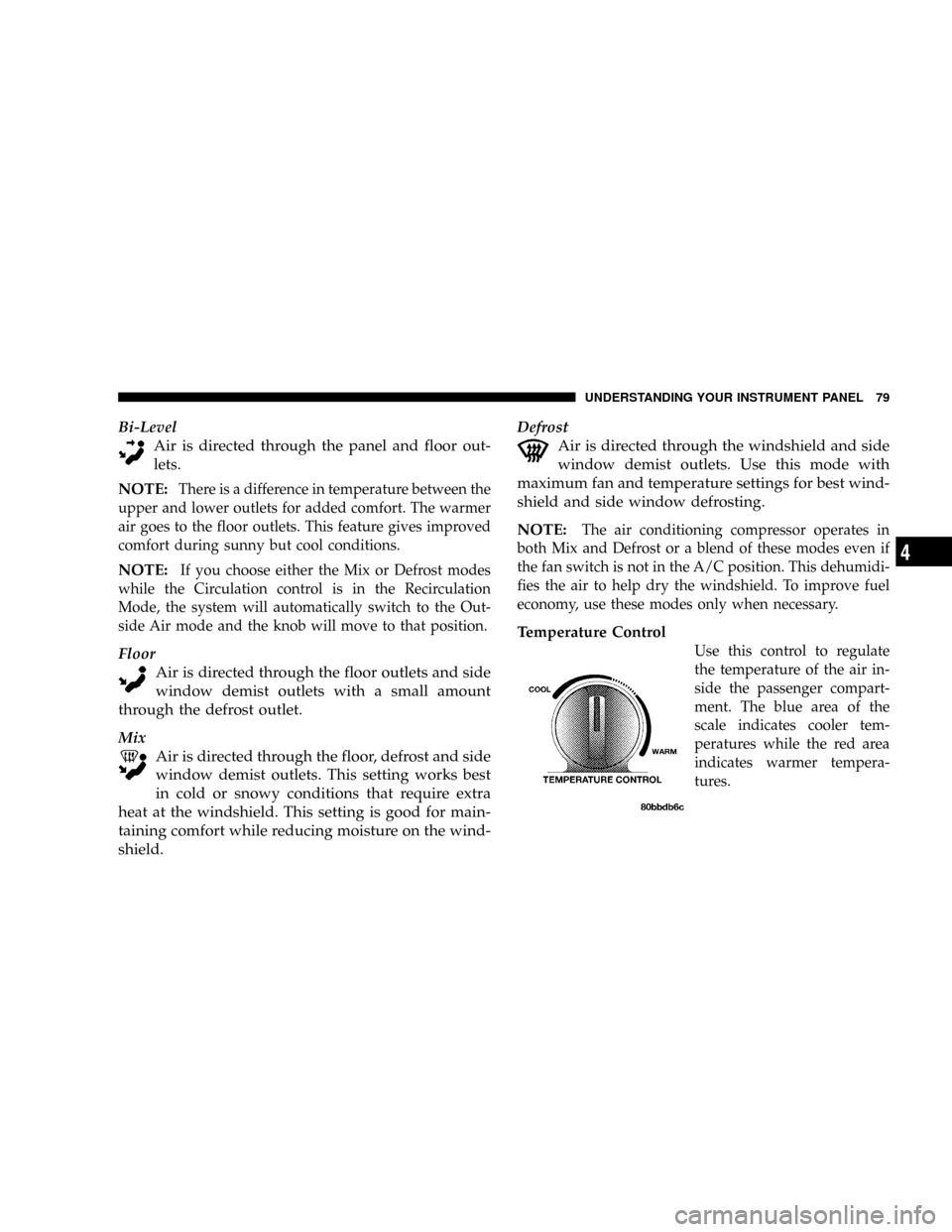
Bi-Level
Air is directed through the panel and floor out-
lets.
NOTE:
There is a difference in temperature between the
upper and lower outlets for added comfort. The warmer
air goes to the floor outlets. This feature gives improved
comfort during sunny but cool conditions.
NOTE:If you choose either the Mix or Defrost modes
while the Circulation control is in the Recirculation
Mode, the system will automatically switch to the Out-
side Air mode and the knob will move to that position.
Floor
Air is directed through the floor outlets and side
window demist outlets with a small amount
through the defrost outlet.
Mix
Air is directed through the floor, defrost and side
window demist outlets. This setting works best
in cold or snowy conditions that require extra
heat at the windshield. This setting is good for main-
taining comfort while reducing moisture on the wind-
shield.Defrost
Air is directed through the windshield and side
window demist outlets. Use this mode with
maximum fan and temperature settings for best wind-
shield and side window defrosting.
NOTE:
The air conditioning compressor operates in
both Mix and Defrost or a blend of these modes even if
the fan switch is not in the A/C position. This dehumidi-
fies the air to help dry the windshield. To improve fuel
economy, use these modes only when necessary.
Temperature Control
Use this control to regulate
the temperature of the air in-
side the passenger compart-
ment. The blue area of the
scale indicates cooler tem-
peratures while the red area
indicates warmer tempera-
tures.
UNDERSTANDING YOUR INSTRUMENT PANEL 79
4
Page 80 of 200
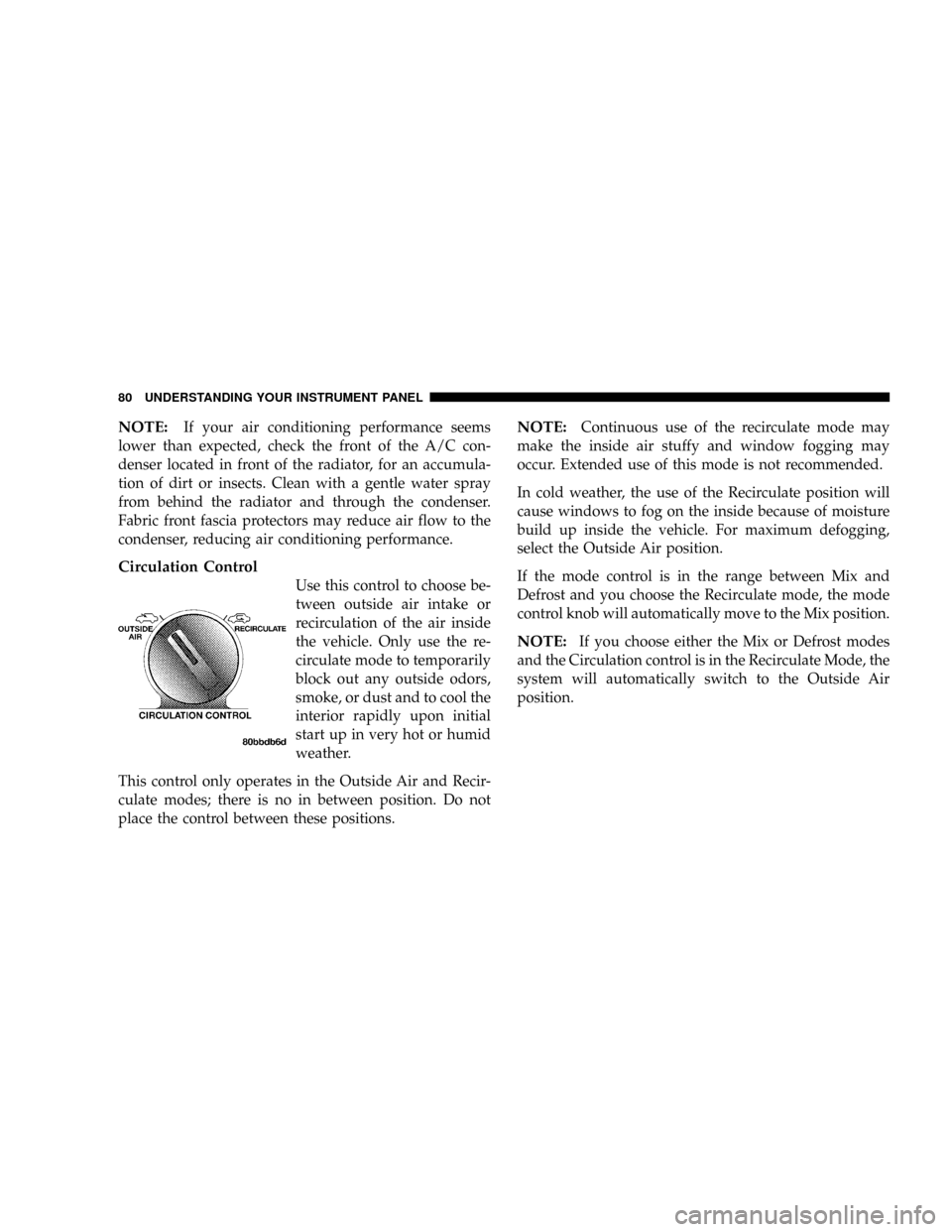
NOTE:If your air conditioning performance seems
lower than expected, check the front of the A/C con-
denser located in front of the radiator, for an accumula-
tion of dirt or insects. Clean with a gentle water spray
from behind the radiator and through the condenser.
Fabric front fascia protectors may reduce air flow to the
condenser, reducing air conditioning performance.
Circulation Control
Use this control to choose be-
tween outside air intake or
recirculation of the air inside
the vehicle. Only use the re-
circulate mode to temporarily
block out any outside odors,
smoke, or dust and to cool the
interior rapidly upon initial
start up in very hot or humid
weather.
This control only operates in the Outside Air and Recir-
culate modes; there is no in between position. Do not
place the control between these positions.
NOTE:Continuous use of the recirculate mode may
make the inside air stuffy and window fogging may
occur. Extended use of this mode is not recommended.
In cold weather, the use of the Recirculate position will
cause windows to fog on the inside because of moisture
build up inside the vehicle. For maximum defogging,
select the Outside Air position.
If the mode control is in the range between Mix and
Defrost and you choose the Recirculate mode, the mode
control knob will automatically move to the Mix position.
NOTE:If you choose either the Mix or Defrost modes
and the Circulation control is in the Recirculate Mode, the
system will automatically switch to the Outside Air
position.
80 UNDERSTANDING YOUR INSTRUMENT PANEL