2004 DODGE GRAND CARAVAN tire pressure
[x] Cancel search: tire pressurePage 72 of 397

Airbag Light
The light should come on and remain on for 6 to 8
seconds as a bulb check when the ignition switch is first
turned ON. If the LED is not lit during starting, have it
checked. If the light stays on or comes on while driving,
have the system checked by an authorized dealer.
Defroster
Check operation by selecting the defrost mode and place
the blower control on high speed. You should be able to
feel the air directed against the windshield.
Periodic Safety Checks You Should Make Outside
The Vehicle
Tires
Examine tires for excessive tread wear or uneven wear
patterns. Check for stones, nails, glass, or other objects
lodged in the tread. Inspect tread and sidewall for cuts or
cracks. Check wheel nuts for tightness, and tires (includ-
ing spare) for proper pressure. Lights
Have someone observe the operation of exterior lights
while you work the controls. Check turn signal and high
beam indicator lights on the instrument panel.
Fluid Leaks
Check area under vehicle after overnight parking for fuel,
engine coolant, oil or other fluid leaks. Also, if gasoline
fumes are detected or fuel, power steering fluid or brake
fluid leaks are suspected, the cause should be located and
corrected immediately.72 THINGS TO KNOW BEFORE STARTING YOUR VEHICLE
Page 115 of 397

Electronic Vehicle Information Center (EVIC) Ð If
Equipped
The Electronic Vehicle Information Center, when the
appropriate conditions exist, displays the following
WARNING messages and symbols. Each message is
accompanied by a single chime:
² TURN SIGNALS ON (with graphic)
² PERFORM SERVICE
² DOOR AJAR (one or more, with graphic)
² LIFTGATE AJAR (with graphic)
² WASHER FLUID LOW (with graphic)
² 1,2,3 OR 4 LOW TIRE(S) PRESSURE (Refer to ªStarting
And Operating, Tire Sectionº)
² 1,2,3 OR 4 HIGH TIRE(S) PRESSURE (Refer to ªStart-
ing And Operating, Tire Sectionº) ² SERVICE TIRE PRESS. SYSTEM/SEE OWNER'S
MANUAL (Refer to ªStarting And Operating, Tire
Sectionº)
² TIRE PRESSURE UNAVAILABLE (Refer to ªStarting
And Operating, Tire Sectionº)
² TIRE PRESSURE NOW AVAILABLE (Refer to ªStart-
ing And Operating, Tire Sectionº)
² SPARE TIRE IN USE? YES/NO (Refer to ªStarting
And Operating, Tire Sectionº)
² ALL 5 TIRES WITH CAR? YES/NO (Refer to ªStarting
And Operating, Tire Sectionº)
² MEMORY SEAT DISABLED (Not in Park) Ð If
Equipped
² ADJUSTABLE PEDAL DISABLED/CRUISE ENGAGED
² ADJUSTABLE PEDAL DISABLED/VEHICLE IN RE-
VERSE UNDERSTANDING THE FEATURES OF YOUR VEHICLE 115
3
Page 116 of 397

NOTE: Tire pressure menu items are available only on
vehicles equipped with the Tire Pressure Monitor Sys-
tem.
Customer Programmable Features Ð If Equipped
Press the ªMENUº button until one of the display choices
following appears:
Language
When in this display you may select one of five lan-
guages for all display nomenclature, including the trip
computer functions. Press the ªSTEPº button while in
this display selects English, Francaise, Deutsch, Italiano,
or Espanol. As you continue the displayed information
will be shown in the selected language.
US or Metric
Pressing the ªSTEPº button when in this display selects
US or Metric. The overhead console and climate control
displays will be in the selected units. Service Interval
When this feature is selected a service interval between
2,000 miles (3 200 km) and 6,000 miles (9 600 km) in 500
mile (800 km) increments may be selected. Pressing the
ªSTEPº button when in this display will select distances
between 2,000 miles (3 200 km) and 6,000 miles (9 600
km) in 500 mile (800 km) increments.
Reset Service Distance (Displays Only if Service
Interval was Changed)
When this feature is selected the current accumulated
service distance can be reset to the newly selected service
interval. Pressing the ªSTEPº button when in this display
will select ªYesº or ªNo.º
Retrain Tire Sensors (Available with Tire Pressure
Monitor System Only)
The Tire Pressure Monitor system must be retrained
following a tire rotation or wheel rim mounted sensor
replacement. If you unintentionally choose ªYesº to train116 UNDERSTANDING THE FEATURES OF YOUR VEHICLE
Page 117 of 397
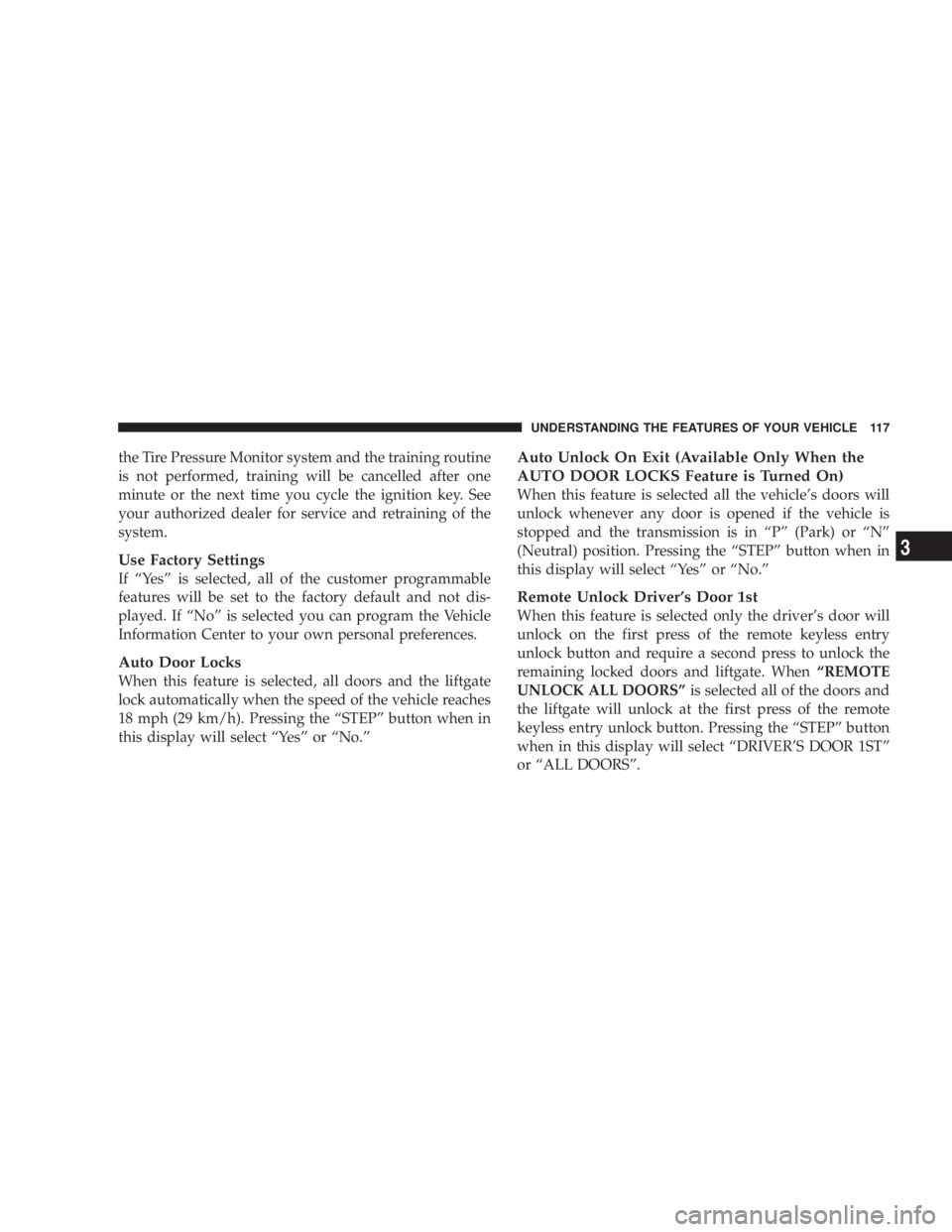
the Tire Pressure Monitor system and the training routine
is not performed, training will be cancelled after one
minute or the next time you cycle the ignition key. See
your authorized dealer for service and retraining of the
system.
Use Factory Settings
If ªYesº is selected, all of the customer programmable
features will be set to the factory default and not dis-
played. If ªNoº is selected you can program the Vehicle
Information Center to your own personal preferences.
Auto Door Locks
When this feature is selected, all doors and the liftgate
lock automatically when the speed of the vehicle reaches
18 mph (29 km/h). Pressing the ªSTEPº button when in
this display will select ªYesº or ªNo.º Auto Unlock On Exit (Available Only When the
AUTO DOOR LOCKS Feature is Turned On)
When this feature is selected all the vehicle's doors will
unlock whenever any door is opened if the vehicle is
stopped and the transmission is in ªPº (Park) or ªNº
(Neutral) position. Pressing the ªSTEPº button when in
this display will select ªYesº or ªNo.º
Remote Unlock Driver's Door 1st
When this feature is selected only the driver's door will
unlock on the first press of the remote keyless entry
unlock button and require a second press to unlock the
remaining locked doors and liftgate. When ªREMOTE
UNLOCK ALL DOORSº is selected all of the doors and
the liftgate will unlock at the first press of the remote
keyless entry unlock button. Pressing the ªSTEPº button
when in this display will select ªDRIVER'S DOOR 1STº
or ªALL DOORSº. UNDERSTANDING THE FEATURES OF YOUR VEHICLE 117
3
Page 157 of 397

20. Odometer/Trip Odometer
The odometer shows the total distance the vehicle has
been driven.
U.S. federal regulations require that upon transfer of
vehicle ownership, the seller certify to the purchaser the
correct mileage that the vehicle has been driven. There-
fore, if the odometer reading is changed during repair or
replacement, be sure to keep a record of the reading
before and after the service so that the correct mileage can
be determined.
The trip odometer shows individual trip mileage. To
switch from odometer to trip odometer, press the Trip
Odometer button.
21. Cruise Indicator
This vacuum fluorescent display indicator shows that the
Speed Control System is ON. 22. Trip Odometer Button
Press this button to change the display from odometer to
trip odometer. The word TRIP will appear when in the
trip odometer mode.
Push in and hold the button for two seconds to reset the
trip odometer to 0 miles or kilometers. The odometer
must be in trip mode to reset.
23. Tire Pressure Monitor Warning Light Ð If
Equipped
This light will turn on when there is a Low tire
pressure condition. The light will also turn on
if a problem exist with any tire sensor. The light
will remain on until the tire pressure is prop-
erly set or the problem with the sensor is corrected.
This light will turn on momentarily as a bulb check when
the engine is started. UNDERSTANDING YOUR INSTRUMENT PANEL 157
4
Page 158 of 397

When the tire pressure monitoring system warning light
is lit, one or more of your tires is significantly underin-
flated. You should stop and check your tires as soon as
possible, and inflate them to the proper pressure as
indicated on the tire and loading information placard.
Driving on a significantly underinflated tire causes the
tire to overheat and can lead to tire failure. Underinfla-
tion also reduces fuel efficiency and tire tread life, and
may affect the vehicle's handling and stopping ability.
Each tire, including the spare, should be checked
monthly when cold and set to the recommended inflation
pressure as specified in the tire and loading information
placard and owner's manual. 24. Turn Signal Indicators Ð Base Cluster Only
The arrow will flash with the exterior turn signal
when the turn signal lever is operated.
If the vehicle electronics sense that the vehicle has
traveled about one mile with the turn signals on, a chime
will sound to alert you to turn the signals off. If either
indicator flashes at a rapid rate, check for a defective
outside light bulb.
25. High Beam Light Ð Base Cluster Only
This light shows that the headlights are on high
beam. Pull the turn signal lever towards the
steering wheel to switch the headlights from high or low
beam.158 UNDERSTANDING YOUR INSTRUMENT PANEL
Page 224 of 397

N Tire Loading And Tire Pressure ...........247
m TiresÐGeneral Information ................251
N Tire Pressure .........................251
N Tire Inflation Pressures .................252
N Radial-Ply Tires ......................255
N Compact Spare Tire Ð If Equipped .........255
N Tire Spinning ........................256
N Tread Wear Indicators ..................256
N Replacement Tires .....................257
N Alignment And Balance .................258
m All Wheel Drive (AWD) Ð If Equipped .......259
m Tire Pressure Monitor System Ð If Equipped . . . 259
N 1,2,3, Or 4 Tire(s) Low Pressure ...........260 N 1,2,3, Or 4 Tire(s) High Pressure ...........260
N Service Tire Pressure System/See Owner's
Manual ............................260
N Tire Pressure Unavailable ................260
N Tire Pressure Now Available .............261
N Spare Tire In Use? Yes/No ...............261
N All 5 Tires With Car? Yes/No .............261
N General Information ...................263
m Tire Chains ...........................263
m Snow Tires ...........................264
m Tire Rotation Recommendations ............265
m Fuel Requirements ......................266
N Reformulated Gasoline .................266224 STARTING AND OPERATING
Page 243 of 397
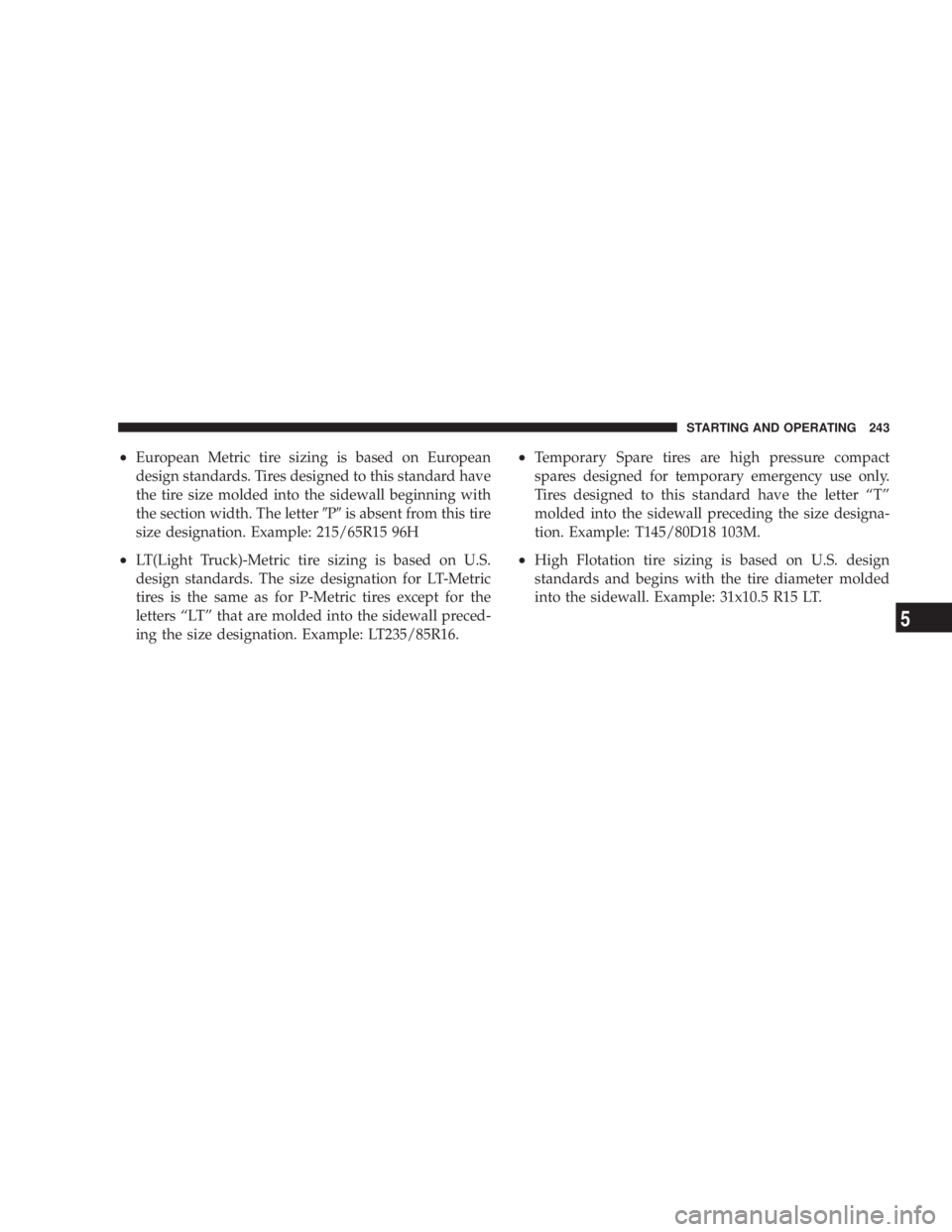
² European Metric tire sizing is based on European
design standards. Tires designed to this standard have
the tire size molded into the sidewall beginning with
the section width. The letter 9 P 9 is absent from this tire
size designation. Example: 215/65R15 96H
² LT(Light Truck)-Metric tire sizing is based on U.S.
design standards. The size designation for LT-Metric
tires is the same as for P-Metric tires except for the
letters ªLTº that are molded into the sidewall preced-
ing the size designation. Example: LT235/85R16. ² Temporary Spare tires are high pressure compact
spares designed for temporary emergency use only.
Tires designed to this standard have the letter ªTº
molded into the sidewall preceding the size designa-
tion. Example: T145/80D18 103M.
² High Flotation tire sizing is based on U.S. design
standards and begins with the tire diameter molded
into the sidewall. Example: 31x10.5 R15 LT. STARTING AND OPERATING 243
5