2004 DODGE GRAND CARAVAN heating
[x] Cancel search: heatingPage 71 of 397

SAFETY TIPS
Exhaust Gas
WARNING!Exhaust gases can injure or kill. They contain carbon
monoxide (CO) which is colorless and odorless.
Breathing it can make you unconscious and can
eventually poison you. To avoid breathing (CO)
follow the safety tips below.
Do not run the engine in a closed garage or in confined
areas any longer than needed to move your vehicle in or
out of the area.
If it is necessary to sit in a parked vehicle with the engine
running, adjust your heating or cooling controls to force
outside air into the vehicle. Set the blower at high speed. WARNING!If you are required to drive with the liftgate open,
make sure that all windows are closed, and the
climate control blower switch is set at high speed.
DO NOT use the recirculation mode.
Safety Checks You Should Make Inside The
Vehicle
Seat Belts
Inspect the belt system periodically, checking for cuts,
frays and loose parts. Damaged parts must be replaced
immediately. Do not disassemble or modify the system.
Front seat belt assemblies must be replaced after a
collision. Rear seat belt assemblies must be replaced after
a collision if they have been damaged (bent retractor, torn
webbing, etc. If there is any question regarding belt or
retractor condition, replace the belt. THINGS TO KNOW BEFORE STARTING YOUR VEHICLE 71
2
Page 123 of 397

and, depending on the brand of the garage door opener
(or other rolling code equipped device), repeat this
sequence a third time to complete the programming.
HomeLink should now activate your rolling code
equipped device.
NOTE: To program the remaining two HomeLink but-
tons, begin with 9 Programming 9 step two. Do not repeat
step one . For questions or comments, please contact
HomeLink at www.homelink.com or 1-800-355-3515 .
Canadian Programming/Gate Programming
Canadian radio-frequency laws require transmitter sig-
nals to 9 time-out 9 (or quit) after several seconds of
transmission which may not be long enough for
HomeLink to pick up the signal during programming.
Similar to this Canadian law, some U.S. gate operators are
designed to 9 time-out 9 in the same manner. If you live in Canada or you are having difficulties
programming a gate operator by using the 9 Program-
ming 9 procedures (regardless of where you live), replace
( Programming HomeLink ( step 3 with the following:
NOTE: If programming a garage door opener or gate
operator, it is advised to unplug the device during the
9 cycling 9 process to prevent possible overheating.
3. Continue to press and hold the HomeLink button
while you press and release every two seconds ( 9 cycle 9 )
your hand-held transmitter until the frequency signal has
successfully been accepted by HomeLink. (The indicator
light will flash slowly and then rapidly.) Proceed with
9 Programming 9 step four to complete.
Using HomeLink
To operate, simply press and release the programmed
HomeLink button. Activation will now occur for the
trained device (i.e. garage door opener, gate operator,
security system, entry door lock, home/office lighting, UNDERSTANDING THE FEATURES OF YOUR VEHICLE 123
3
Page 146 of 397

N Time Button .........................186
N Changing Modes ......................186
N Removing Discs From The CD Changer .....187
N CD Changer Operation With The Changer
Off ...............................187
m 6 Disc CD/Digital Video Disc (DVD)
Changer Ð If Equipped ..................187
N Operating Instructions Ð CD/DVD Changer . . 188
N Eject (EJT) Button .....................189
N Operating Instructions Ð Remote Control ....189
N Operating Instructions Ð Video Screen ......191
N Operating Instructions Ð Headphones ......192
N Operating Instructions Ð MP3 Player .......194 N Operating Instructions Ð Video
Games/Camcorders ...................195
m Remote Sound System Controls Ð If Equipped . . 195
N Radio Operation ......................196
N Tape Player .........................196
N CD Player ..........................197
m Cassette Tape And Player Maintenance .......197
m CD/DVD Disc Maintenance ...............198
m Radio Operation And Cellular Phones ........198
m Climate Controls .......................199
N Manual Air Conditioning And Heating
System .............................199
N Front Mode Control ...................200146 UNDERSTANDING YOUR INSTRUMENT PANEL
Page 156 of 397

engine start. The vehicle should be serviced if the light
stays on through several of your typical driving cycles. In
most situations the vehicle will drive normally and will
not require towing.
The Malfunction Indicator Light flashes to alert to serious
conditions that could lead to immediate loss of power or
severe catalytic converter damage. The vehicle should be
serviced as soon as possible if this occurs.
19. Trac Off Indicator Ð If Equipped
This vacuum fluorescent display indicator should illumi-
nate for approximately four seconds as a bulb check
when the ignition switch is first turned ON.
The ªTRAC OFFº Indicator will flash if the traction
control is in use.
The ªTRAC OFFº Indicator will illuminate if:
² The Traction Control switch has been used to turn
the system OFF. ² There is a Traction Control System malfunction
² The system has been deactivated to prevent damage
to the brake system due to overheated brake tem-
peratures.
NOTE: Extended heavy use of Traction Control may
cause the system to deactivate and turn on the TRAC and
the OFF indicators located in the instrument cluster.
This is to prevent overheating of the brake system and is
a normal condition. The system will remain disabled for
about 4 minutes until the brakes have cooled. The system
will automatically reactivate and turn off the TRAC and
the OFF indicators.
If your vehicle becomes stuck in mud, ice, or snow, turn
the Traction Control System OFF before attempting to
ªrockº the vehicle free.156 UNDERSTANDING YOUR INSTRUMENT PANEL
Page 199 of 397

CLIMATE CONTROLS
The Air Conditioning and Heating System is designed to
make you comfortable in all types of weather.
Manual Air Conditioning and Heating System
Front Blower Control
The Front Blower Control selects whether the Cli-
mate Control System is ON or OFF. When the blower control is set to the O (OFF) position the front blower will
turn off and the system will be placed in the Recirculation
mode. When the blower control is set to any position
other than off, it selects the amount of air delivered to the
passenger compartment. There are four blower speeds.
The fan speed increases as you
move the control clockwise. UNDERSTANDING YOUR INSTRUMENT PANEL 199
4
Page 217 of 397

Bi-Level Mode
Air comes from both the headliner outlets and the
floor outlets.
NOTE: In many temperature positions, the bi-level
mode is designed to provide cooler air out of the head-
liner outlets and warmer air from the floor outlets.
Headliner Mode
Air comes from the outlets in the headliner. Each of
these outlets can be individually adjusted to direct
the flow of air. Moving the air vane knob on the outlets to
one side will shut off the air flow.
Summer Operation
The engine cooling system in air conditioned vehicles
must be protected with a high-quality antifreeze coolant
to provide proper corrosion protection and to protect
against engine overheating. A 50% solution of ethylene glycol antifreeze coolant in water is recommended. Refer
to section 7, Maintenance Procedures, of this manual for
proper coolant selection.
Winter Operation
The air from the heater system will heat faster in cold
weather if you use only low blower speeds for the first 10
minutes of vehicle operation. Use of the air Recirculation
mode during winter months is not recommended be-
cause it may cause window fogging.
Vacation Storage
Anytime you store your vehicle, or keep it out of service
(i.e. vacation) for two weeks or more, run the air condi-
tioning system at idle for about five minutes in the fresh
air and high blower setting. This will insure adequate
system lubrication to minimize the possibility of com-
pressor damage when the system is started again. UNDERSTANDING YOUR INSTRUMENT PANEL 217
4
Page 235 of 397
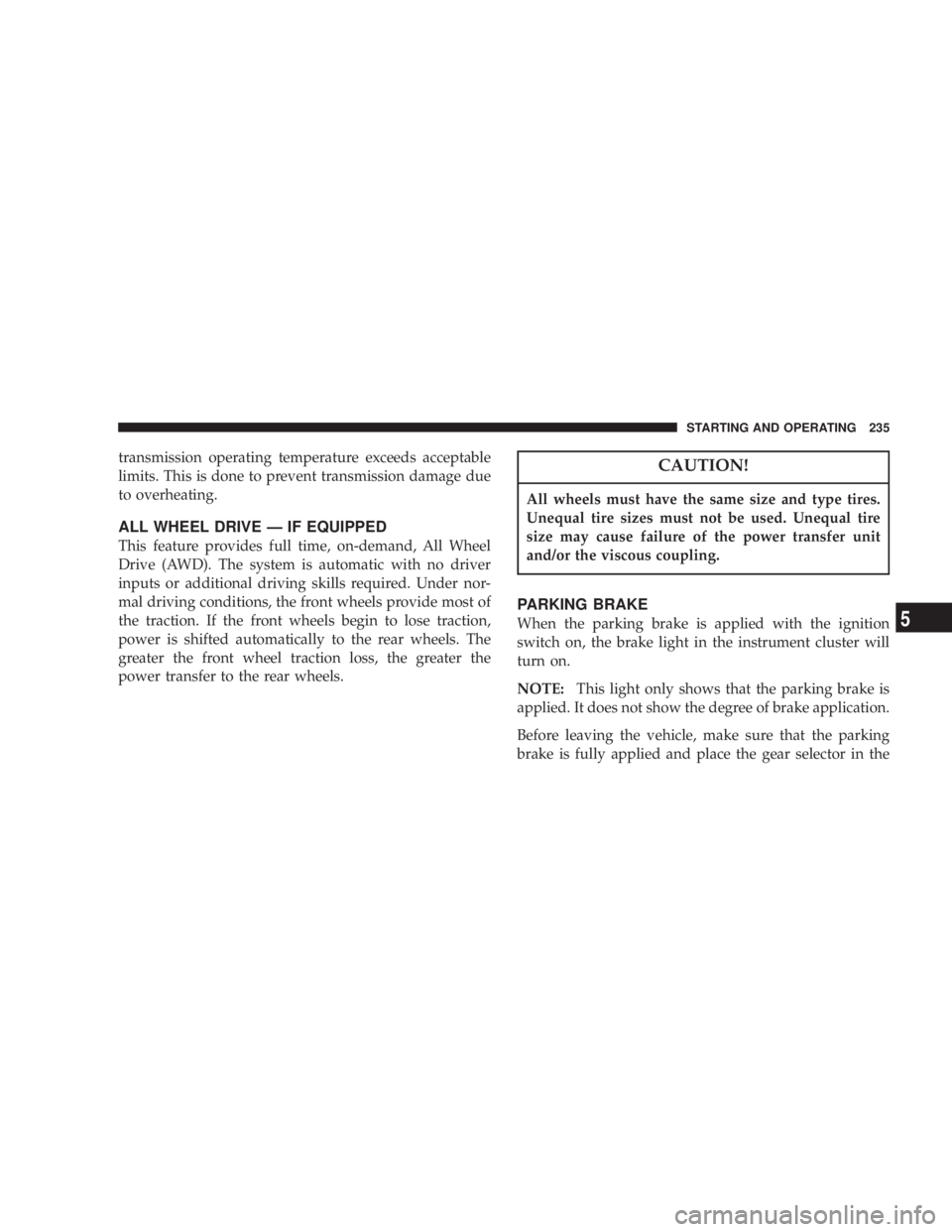
transmission operating temperature exceeds acceptable
limits. This is done to prevent transmission damage due
to overheating.
ALL WHEEL DRIVE Ð IF EQUIPPED
This feature provides full time, on-demand, All Wheel
Drive (AWD). The system is automatic with no driver
inputs or additional driving skills required. Under nor-
mal driving conditions, the front wheels provide most of
the traction. If the front wheels begin to lose traction,
power is shifted automatically to the rear wheels. The
greater the front wheel traction loss, the greater the
power transfer to the rear wheels. CAUTION!All wheels must have the same size and type tires.
Unequal tire sizes must not be used. Unequal tire
size may cause failure of the power transfer unit
and/or the viscous coupling.
PARKING BRAKE
When the parking brake is applied with the ignition
switch on, the brake light in the instrument cluster will
turn on.
NOTE: This light only shows that the parking brake is
applied. It does not show the degree of brake application.
Before leaving the vehicle, make sure that the parking
brake is fully applied and place the gear selector in the STARTING AND OPERATING 235
5
Page 242 of 397

NOTE: Extended heavy use of Traction Control may
cause the system to deactivate and turn on the TRAC and
the OFF indicators located in the instrument cluster.
This is to prevent overheating of the brake system and is
a normal condition. The system will remain disabled for
about 4 minutes until the brakes have cooled. The system
will automatically reactivate and turn off the TRAC and
the OFF indicators.
If your vehicle becomes stuck in mud, ice, or snow, turn
the Traction Control System OFF before attempting to
ªrockº the vehicle free. TIRE SAFETY INFORMATION
Tire Markings
NOTE:
² P(Passenger)-Metric tire sizing is based on U.S. design
standards. P-Metric tires have the letter ªPº molded
into the sidewall preceding the size designation. Ex-
ample: P215/65R15 95H.242 STARTING AND OPERATING