Page 197 of 397
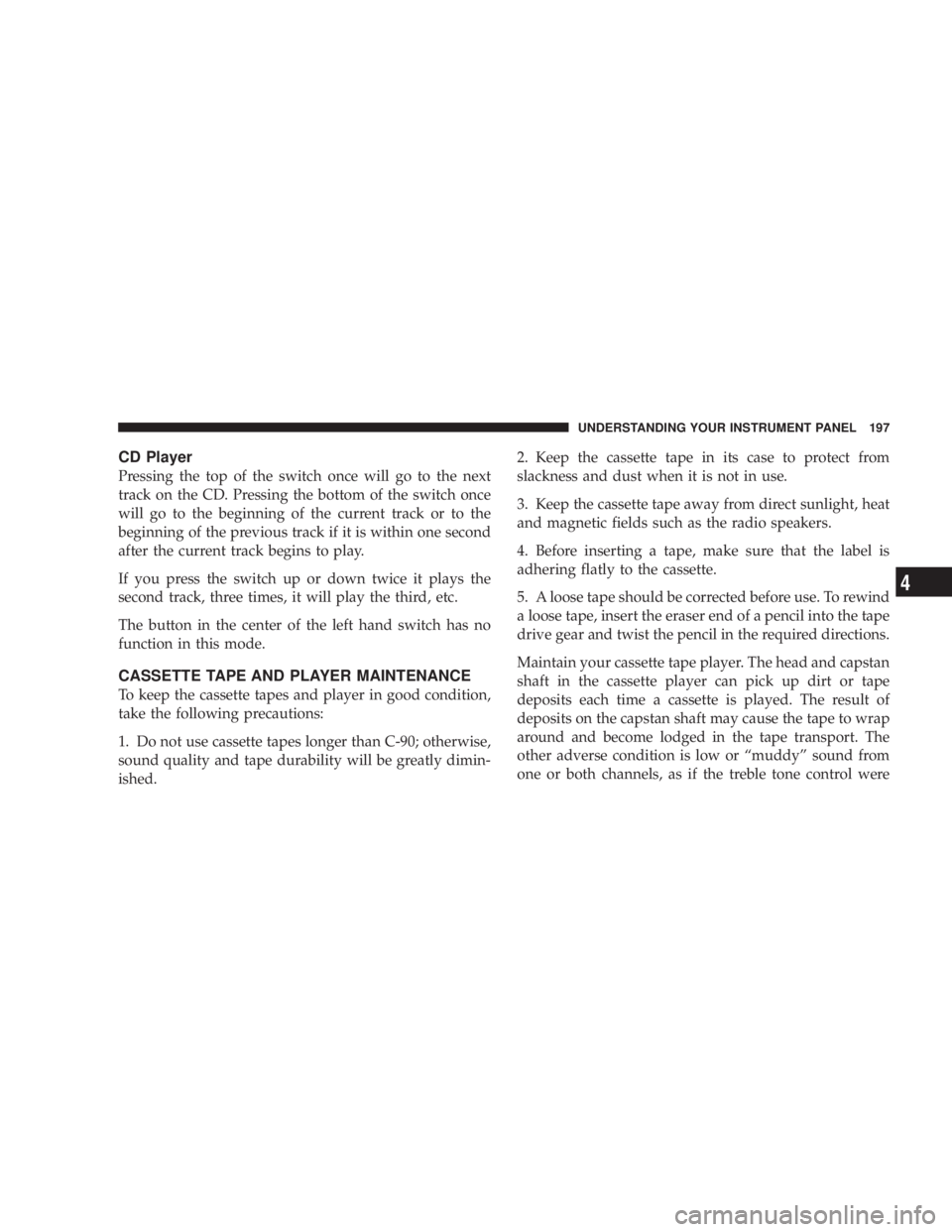
CD Player
Pressing the top of the switch once will go to the next
track on the CD. Pressing the bottom of the switch once
will go to the beginning of the current track or to the
beginning of the previous track if it is within one second
after the current track begins to play.
If you press the switch up or down twice it plays the
second track, three times, it will play the third, etc.
The button in the center of the left hand switch has no
function in this mode.
CASSETTE TAPE AND PLAYER MAINTENANCE
To keep the cassette tapes and player in good condition,
take the following precautions:
1. Do not use cassette tapes longer than C-90; otherwise,
sound quality and tape durability will be greatly dimin-
ished. 2. Keep the cassette tape in its case to protect from
slackness and dust when it is not in use.
3. Keep the cassette tape away from direct sunlight, heat
and magnetic fields such as the radio speakers.
4. Before inserting a tape, make sure that the label is
adhering flatly to the cassette.
5. A loose tape should be corrected before use. To rewind
a loose tape, insert the eraser end of a pencil into the tape
drive gear and twist the pencil in the required directions.
Maintain your cassette tape player. The head and capstan
shaft in the cassette player can pick up dirt or tape
deposits each time a cassette is played. The result of
deposits on the capstan shaft may cause the tape to wrap
around and become lodged in the tape transport. The
other adverse condition is low or ªmuddyº sound from
one or both channels, as if the treble tone control were UNDERSTANDING YOUR INSTRUMENT PANEL 197
4
Page 198 of 397
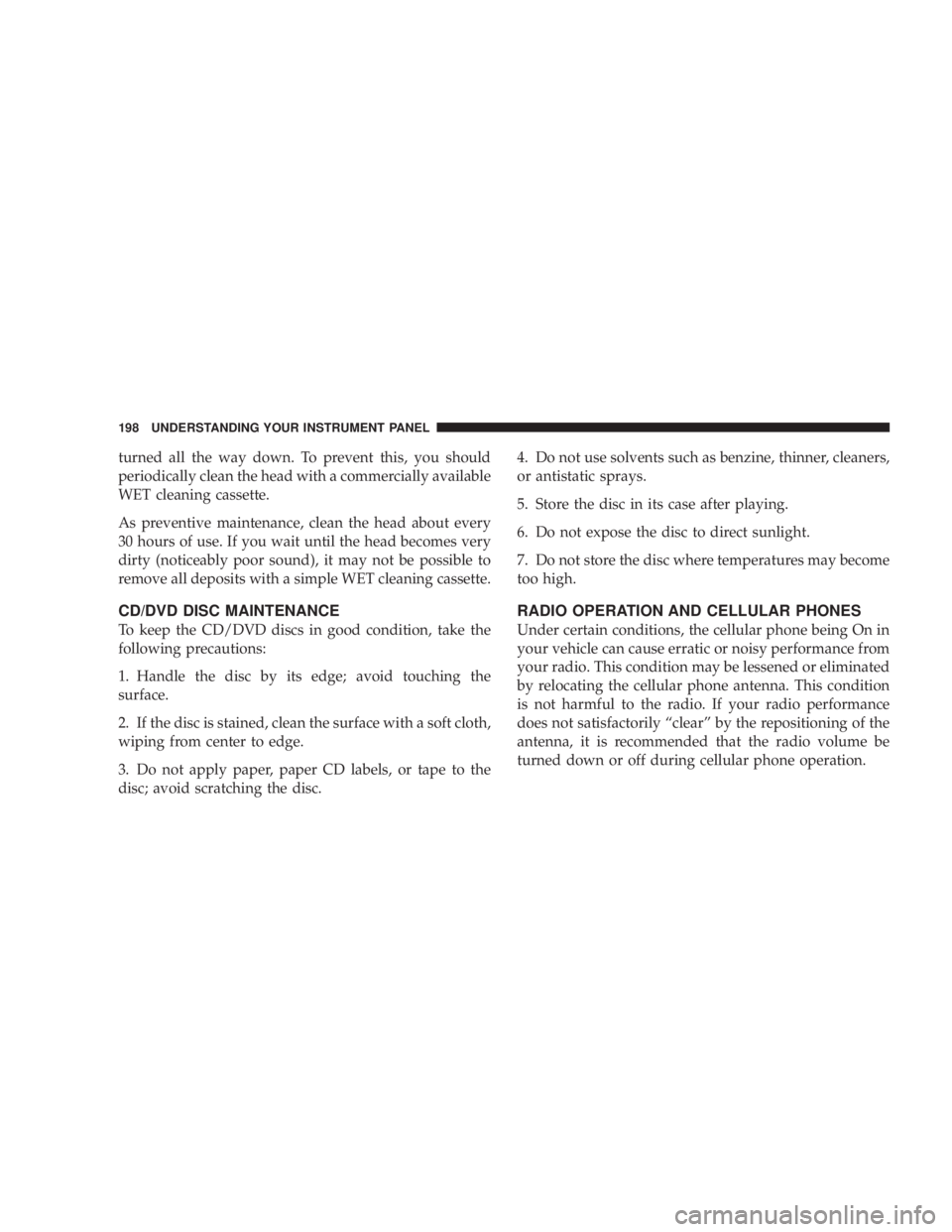
turned all the way down. To prevent this, you should
periodically clean the head with a commercially available
WET cleaning cassette.
As preventive maintenance, clean the head about every
30 hours of use. If you wait until the head becomes very
dirty (noticeably poor sound), it may not be possible to
remove all deposits with a simple WET cleaning cassette.
CD/DVD DISC MAINTENANCE
To keep the CD/DVD discs in good condition, take the
following precautions:
1. Handle the disc by its edge; avoid touching the
surface.
2. If the disc is stained, clean the surface with a soft cloth,
wiping from center to edge.
3. Do not apply paper, paper CD labels, or tape to the
disc; avoid scratching the disc. 4. Do not use solvents such as benzine, thinner, cleaners,
or antistatic sprays.
5. Store the disc in its case after playing.
6. Do not expose the disc to direct sunlight.
7. Do not store the disc where temperatures may become
too high.
RADIO OPERATION AND CELLULAR PHONES
Under certain conditions, the cellular phone being On in
your vehicle can cause erratic or noisy performance from
your radio. This condition may be lessened or eliminated
by relocating the cellular phone antenna. This condition
is not harmful to the radio. If your radio performance
does not satisfactorily ªclearº by the repositioning of the
antenna, it is recommended that the radio volume be
turned down or off during cellular phone operation.198 UNDERSTANDING YOUR INSTRUMENT PANEL
Page 201 of 397
Panel Mode
Air comes from the outlets in the instrument panel. Each
of these outlets can be individually adjusted to direct the
flow of air. Moving the air vane knob on the center
outlets down, will close off the air flow from the center outlets. The thumbwheel next to the outboard outlets can
be rotated to regulate or shut off the air flow from these
outlets.
Bi-Level Mode
Air comes from both the instrument panel outlets, floor
outlets and defrost. A slight amount of air is also directed
through the side window demister outlets. UNDERSTANDING YOUR INSTRUMENT PANEL 201
4
Page 202 of 397
NOTE: In many temperature lever positions, the bi-
level mode is designed to provide cooler air out of the
panel outlets and warmer air from the floor outlets.
Floor Mode
Air comes from the floor outlets. A slight amount of air is
directed through the defrost and side window demister
outlets. Mix Mode
Air comes from the floor, defrost and side window
demist outlets. This mode works best in cold or snowy
conditions. It allows you to stay comfortable while keep-
ing the windshield clear.202 UNDERSTANDING YOUR INSTRUMENT PANEL
Page 203 of 397
Defrost Mode
Air comes from the windshield and side window demist
outlets. Use this setting when necessary to defrost your
windshield and side windows.
NOTE: For improved safety, the compressor is activated
and the recirculation mode is deactivated when Mix or Defrost modes are selected. This is done to assist in
drying the air and it will help in keeping the windows
from fogging.
Manual Air Conditioning Operation
To turn on the air conditioning, set the front
blower control to any position except O (OFF) and
press the A/C button which is located next to the
recirculation button. An indicator light on the A/C
button shows that the air conditioning is on.
Cool dehumidified air comes through the outlets selected
by the Mode Control. To turn off the air conditioning,
press the A/C button a second time. The indicator light
will turn off.
NOTE:
² The compressor will not engage until the engine has
been running for a few seconds. UNDERSTANDING YOUR INSTRUMENT PANEL 203
4
Page 204 of 397

² If your air conditioning performance seems lower than
expected, check the A/C air filter and the front of the
A/C condenser for an accumulation of dirt or insects.
The A/C condenser is located in front of the radiator.
The A/C air filter is located under the instrument
panel on the passenger side.
² Fabric type fascia protectors tend to block the amount
of air to the condenser and may reduce air condition-
ing performance.
Economy Mode
If economy mode is desired, press the A/C button to turn
off the indicator light, and the A/C compressor. Move the
temperature control lever to the desired temperature.
Recirculation Control
Press the recirculation button to recirculate the
air inside the vehicle. This is located next to the
A/C button. An indicator light on the button
shows that air is being recirculated. Use the recirculation mode to rapidly cool the inside of the
vehicle. The recirculation mode can also be used to
temporarily block out outside odors, smoke, and dust.
NOTE:
² When the ignition switch is turned OFF, the recircula-
tion feature will be cancelled.
² In cold weather, use of the Recirculation mode may
lead to excessive window fogging. The Recirculation
mode is not allowed in the Mix and Defrost modes to
improve window clearing operation. Recirculation
will be disabled automatically if these modes are
selected.
² If the recirculation button is pressed while in the Mix
or Defrost mode, the indicator light in the recirculation
button will flash 3 times indicating that recirculation is
not allowed.204 UNDERSTANDING YOUR INSTRUMENT PANEL
Page 205 of 397

A/C Recirculation Programming
The recirculation control is programmed to cancel the
recirculation mode when the ignition key is turned OFF
and will reset to outside air mode when the ignition key
is turned ON. The frequent use of outside air will help
keep odors from building up within the air conditioner-
heater housing. It is recommended that the recirculation
mode be used as little as possible, especially in humid
climates.
For hot and dry climates, or people who are allergic to
pollen and find frequent use of the recirculation mode
necessary, the recirculation mode can be programmed to
not automatically reset to the outside mode by using the
following procedures:
² Turn the ignition switch to the OFF position.
² Set the mode control to ªPANELº.
² Depress and hold in the ªRear Wipe/Washº button. ² Start the engine, and continue to hold in the ªRear
Wipe/Washº button until the indicator light starts
flashing repeatedly.
² Press the recirculation button until the indicator light
remains lit.
² The selection will be stored when the ignition switch is
turned OFF or if the ªRear Wipe/Washº button is
pressed.
If the recirculation indicator light is lit, the recirculation
mode will not reset when the engine is started. If the
recirculation indicator light is not lit, the recirculation
mode will reset to the outside air mode when the engine
is started. The programmed status can be changed back
and forth by following the above mentioned procedure. UNDERSTANDING YOUR INSTRUMENT PANEL 205
4
Page 211 of 397
Panel Mode
Air comes from the outlets in the instrument panel. Each
of these outlets can be individually adjusted to direct the
flow of air. Moving the air vane knob on the center
outlets down, will close off the air flow from the center outlets. The thumbwheel next to the outboard outlets can
be rotated to regulate or shut off the air flow from these
outlets.
Bi-Level Mode
Air comes from both the instrument panel outlets, floor
outlets and defrost. A slight amount of air is also directed
through the side window demister outlets. UNDERSTANDING YOUR INSTRUMENT PANEL 211
4