Page 189 of 397
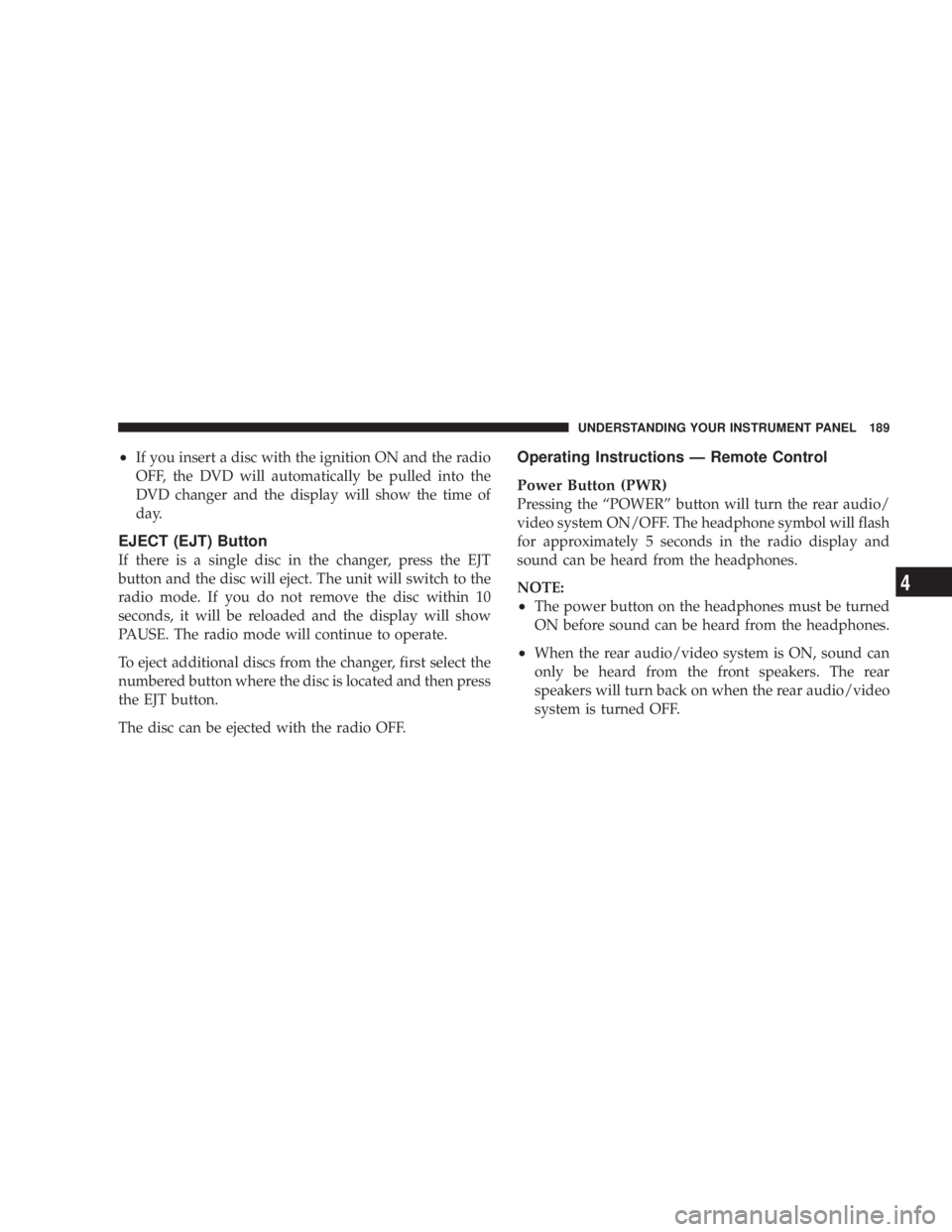
² If you insert a disc with the ignition ON and the radio
OFF, the DVD will automatically be pulled into the
DVD changer and the display will show the time of
day.
EJECT (EJT) Button
If there is a single disc in the changer, press the EJT
button and the disc will eject. The unit will switch to the
radio mode. If you do not remove the disc within 10
seconds, it will be reloaded and the display will show
PAUSE. The radio mode will continue to operate.
To eject additional discs from the changer, first select the
numbered button where the disc is located and then press
the EJT button.
The disc can be ejected with the radio OFF. Operating Instructions Ð Remote Control
Power Button (PWR)
Pressing the ªPOWERº button will turn the rear audio/
video system ON/OFF. The headphone symbol will flash
for approximately 5 seconds in the radio display and
sound can be heard from the headphones.
NOTE:
² The power button on the headphones must be turned
ON before sound can be heard from the headphones.
² When the rear audio/video system is ON, sound can
only be heard from the front speakers. The rear
speakers will turn back on when the rear audio/video
system is turned OFF. UNDERSTANDING YOUR INSTRUMENT PANEL 189
4
Page 190 of 397
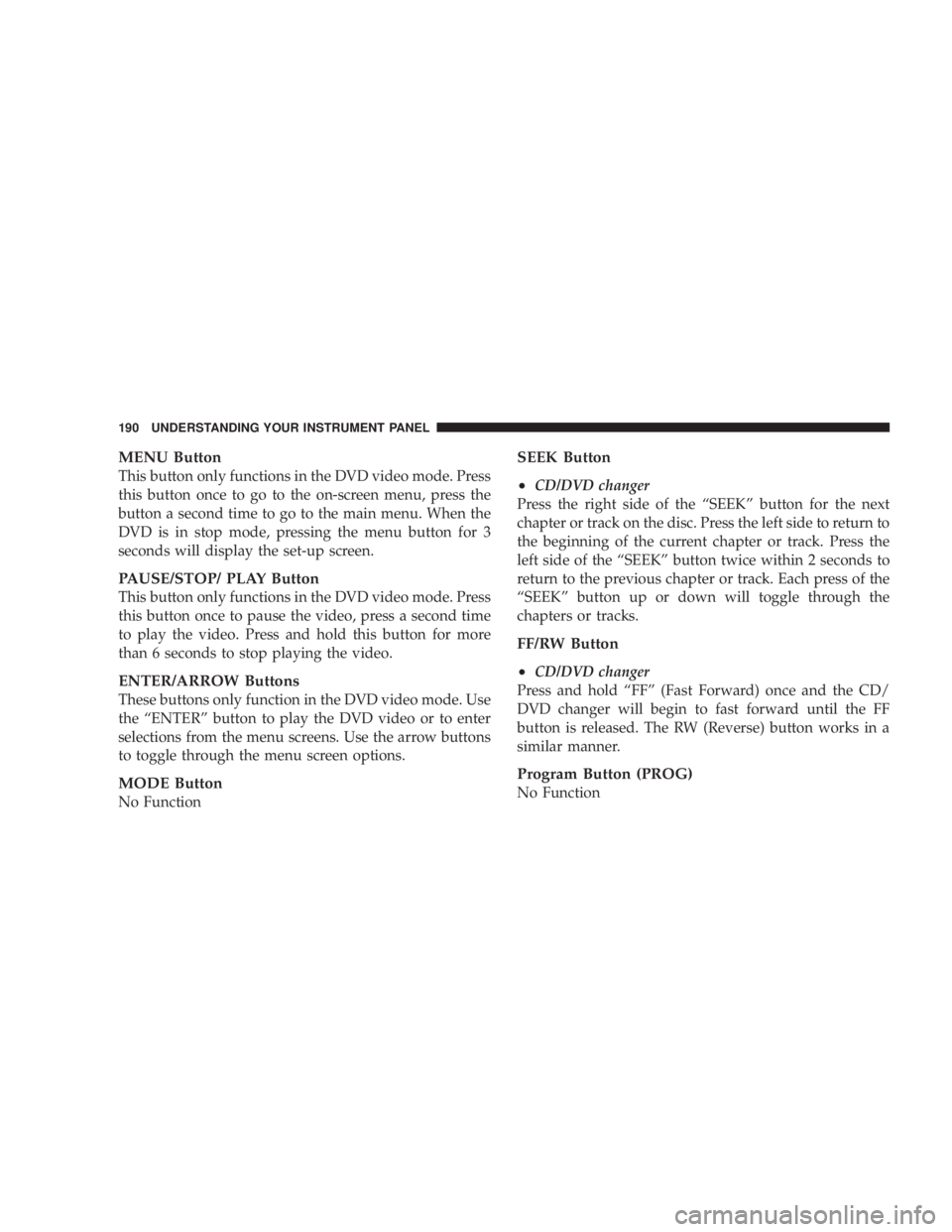
MENU Button
This button only functions in the DVD video mode. Press
this button once to go to the on-screen menu, press the
button a second time to go to the main menu. When the
DVD is in stop mode, pressing the menu button for 3
seconds will display the set-up screen.
PAUSE/STOP/ PLAY Button
This button only functions in the DVD video mode. Press
this button once to pause the video, press a second time
to play the video. Press and hold this button for more
than 6 seconds to stop playing the video.
ENTER/ARROW Buttons
These buttons only function in the DVD video mode. Use
the ªENTERº button to play the DVD video or to enter
selections from the menu screens. Use the arrow buttons
to toggle through the menu screen options.
MODE Button
No Function SEEK Button
² CD/DVD changer
Press the right side of the ªSEEKº button for the next
chapter or track on the disc. Press the left side to return to
the beginning of the current chapter or track. Press the
left side of the ªSEEKº button twice within 2 seconds to
return to the previous chapter or track. Each press of the
ªSEEKº button up or down will toggle through the
chapters or tracks.
FF/RW Button
² CD/DVD changer
Press and hold ªFFº (Fast Forward) once and the CD/
DVD changer will begin to fast forward until the FF
button is released. The RW (Reverse) button works in a
similar manner.
Program Button (PROG)
No Function190 UNDERSTANDING YOUR INSTRUMENT PANEL
Page 193 of 397
Power Button
Pressing the power button will turn the headphones
ON/OFF.
NOTE:
² The headphones will turn off automatically and the
red LED will illuminate for approximately 2 minutes
when the radio or rear audio/video system is turned
off.
² The rear audio/video system must be turned ON
before sound can be heard from the headphones.
Volume Control
Rotate the volume control upward to increase the vol-
ume. Scan Button
Pressing the scan button will automatically find the
audio signal that is transmitted from the CD/DVD
changer when the rear audio/video system and the
headphones are on. This button is used only if the
headphones are locked on to a source other than the
vehicle's radio.
NOTE: When the ªGREEN LEDº is showing the head-
phones are receiving the audio signal. When the ªRED
LEDº is showing the headphones are searching for the
audio signal UNDERSTANDING YOUR INSTRUMENT PANEL 193
4
Page 194 of 397
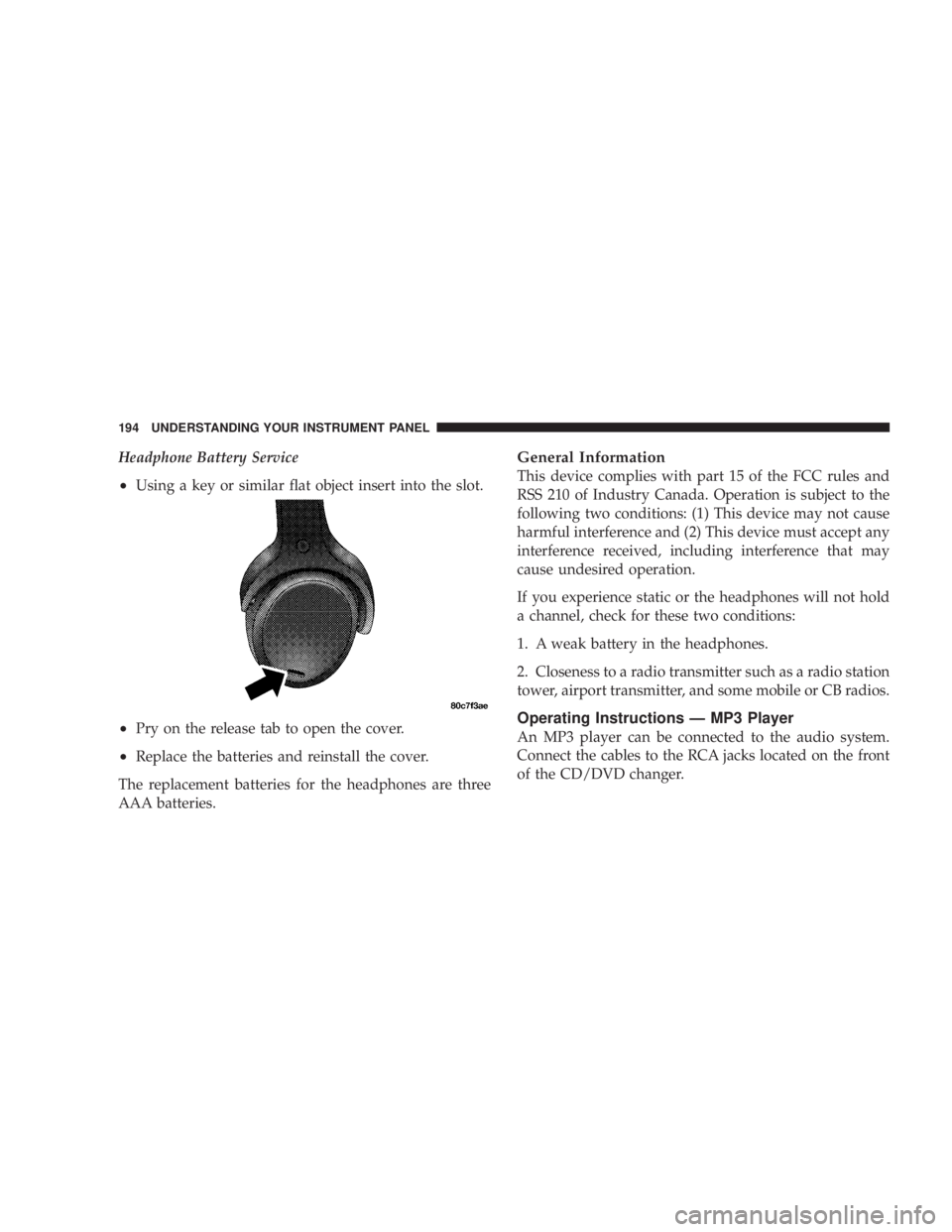
Headphone Battery Service
² Using a key or similar flat object insert into the slot.
² Pry on the release tab to open the cover.
² Replace the batteries and reinstall the cover.
The replacement batteries for the headphones are three
AAA batteries. General Information
This device complies with part 15 of the FCC rules and
RSS 210 of Industry Canada. Operation is subject to the
following two conditions: (1) This device may not cause
harmful interference and (2) This device must accept any
interference received, including interference that may
cause undesired operation.
If you experience static or the headphones will not hold
a channel, check for these two conditions:
1. A weak battery in the headphones.
2. Closeness to a radio transmitter such as a radio station
tower, airport transmitter, and some mobile or CB radios.
Operating Instructions Ð MP3 Player
An MP3 player can be connected to the audio system.
Connect the cables to the RCA jacks located on the front
of the CD/DVD changer.194 UNDERSTANDING YOUR INSTRUMENT PANEL
Page 195 of 397
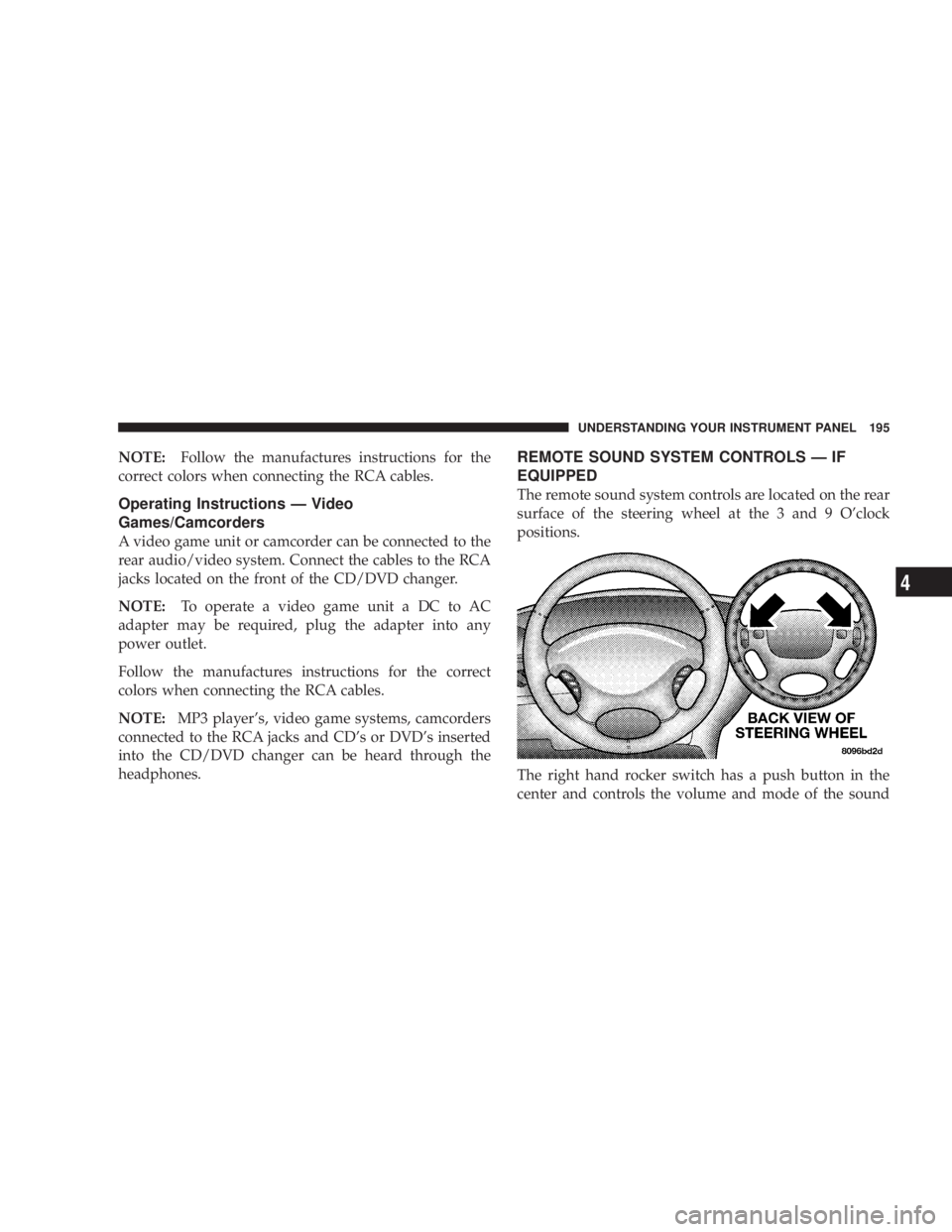
NOTE: Follow the manufactures instructions for the
correct colors when connecting the RCA cables.
Operating Instructions Ð Video
Games/Camcorders
A video game unit or camcorder can be connected to the
rear audio/video system. Connect the cables to the RCA
jacks located on the front of the CD/DVD changer.
NOTE: To operate a video game unit a DC to AC
adapter may be required, plug the adapter into any
power outlet.
Follow the manufactures instructions for the correct
colors when connecting the RCA cables.
NOTE: MP3 player's, video game systems, camcorders
connected to the RCA jacks and CD's or DVD's inserted
into the CD/DVD changer can be heard through the
headphones. REMOTE SOUND SYSTEM CONTROLS Ð IF
EQUIPPED
The remote sound system controls are located on the rear
surface of the steering wheel at the 3 and 9 O'clock
positions.
The right hand rocker switch has a push button in the
center and controls the volume and mode of the sound UNDERSTANDING YOUR INSTRUMENT PANEL 195
4
Page 384 of 397

Cargo Compartment
Luggage Carrier ....................... 139
Cassette Tape and Player Maintenance ......... 197
Cassette Tape Player ..................... 161
Catalytic Converter ...................... 309
CD Changer ...................... 170,182,187
CD Player ............... 167,171,174,178,180,187
Center High Mounted Stop Light ............ 343
Center Lap Belts ......................... 47
Chains, Tire ............................ 263
Changing A Flat Tire ..................... 282
Child Restraint .......................... 58
Child Restraint Tether Anchors ............... 62
Child Safety Locks ........................ 32
Child Seat ............................ 58,64
Clean Air Gasoline ....................... 266
Climate Control ......................... 199
Clock ................................ 159
Compact Disc Maintenance ................. 198 Compact Disc Player .................. 161,167
Compact Spare Tire ...................... 255
Compass .............................. 111
Compass Calibration ..................... 112
Compass Variance ....................... 112
Computer, Trip/Travel .................... 114
Console, Overhead ....................... 110
Console, Removable ...................... 132
Contract, Service ........................ 374
Coolant Pressure Cap ..................... 320
Cooling System ......................... 318
Adding Coolant (Antifreeze) .............. 320
Coolant Capacity ...................... 343
Coolant Level ......................... 321
Disposal of Used Coolant ................ 321
Drain, Flush, and Refill .................. 319
Inspection ........................... 318
Points to Remember .................... 321
Pressure Cap ......................... 320384 INDEX
Page:
< prev 1-8 9-16 17-24