2004 DODGE DAKOTA tow
[x] Cancel search: towPage 20 of 300
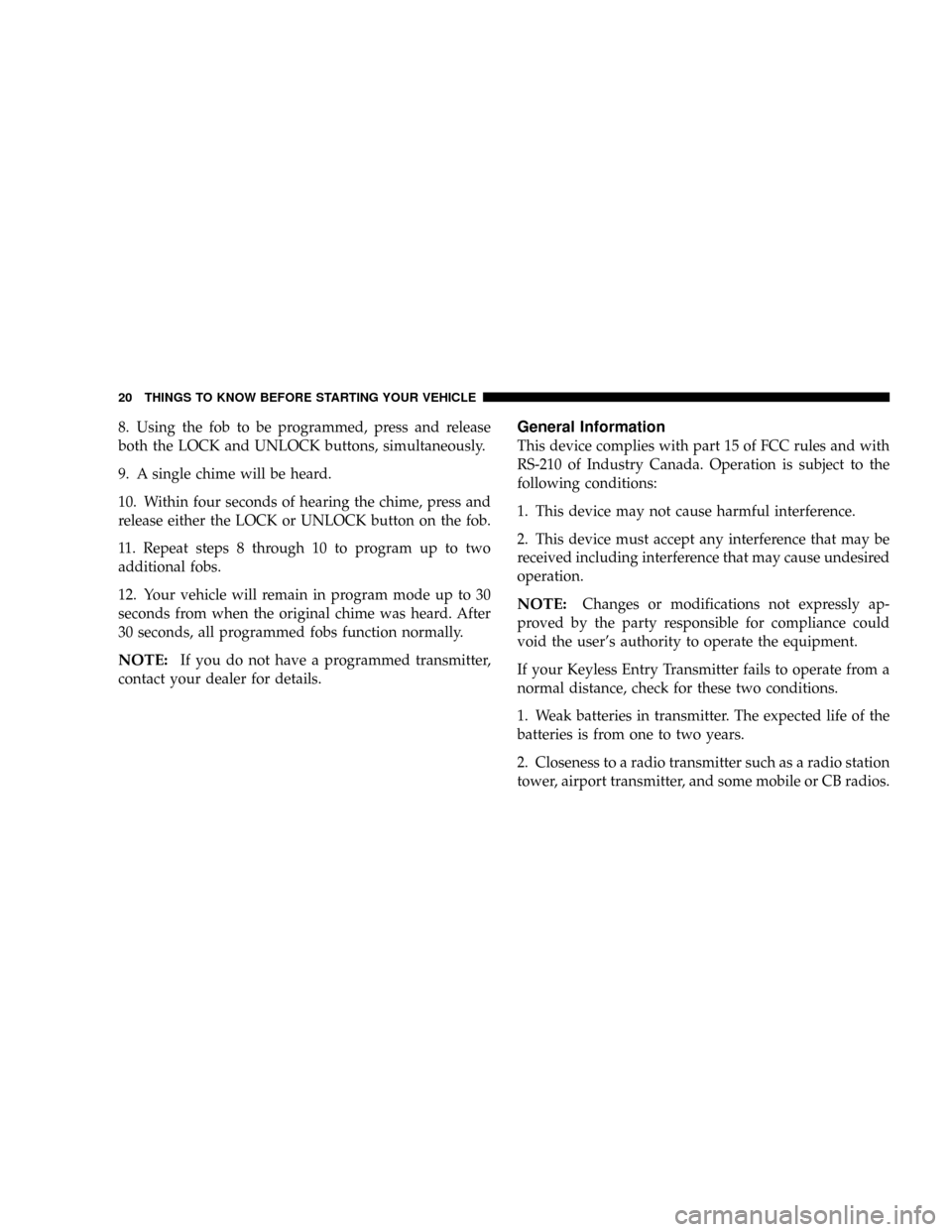
8. Using the fob to be programmed, press and release
both the LOCK and UNLOCK buttons, simultaneously.
9. A single chime will be heard.
10. Within four seconds of hearing the chime, press and
release either the LOCK or UNLOCK button on the fob.
11. Repeat steps 8 through 10 to program up to two
additional fobs.
12. Your vehicle will remain in program mode up to 30
seconds from when the original chime was heard. After
30 seconds, all programmed fobs function normally.
NOTE:If you do not have a programmed transmitter,
contact your dealer for details.
General Information
This device complies with part 15 of FCC rules and with
RS-210 of Industry Canada. Operation is subject to the
following conditions:
1. This device may not cause harmful interference.
2. This device must accept any interference that may be
received including interference that may cause undesired
operation.
NOTE:Changes or modifications not expressly ap-
proved by the party responsible for compliance could
void the user's authority to operate the equipment.
If your Keyless Entry Transmitter fails to operate from a
normal distance, check for these two conditions.
1. Weak batteries in transmitter. The expected life of the
batteries is from one to two years.
2. Closeness to a radio transmitter such as a radio station
tower, airport transmitter, and some mobile or CB radios.
20 THINGS TO KNOW BEFORE STARTING YOUR VEHICLE
Page 24 of 300
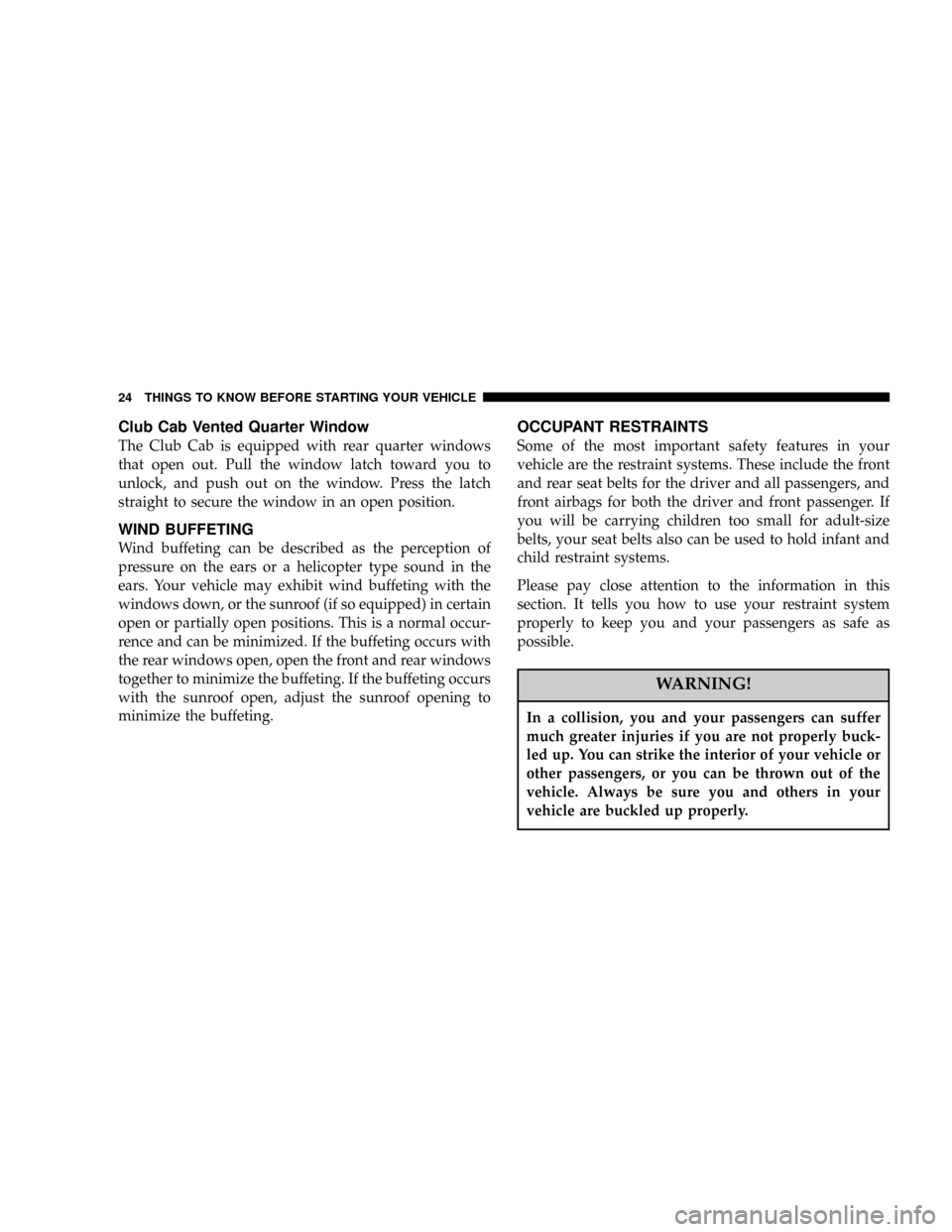
Club Cab Vented Quarter Window
The Club Cab is equipped with rear quarter windows
that open out. Pull the window latch toward you to
unlock, and push out on the window. Press the latch
straight to secure the window in an open position.
WIND BUFFETING
Wind buffeting can be described as the perception of
pressure on the ears or a helicopter type sound in the
ears. Your vehicle may exhibit wind buffeting with the
windows down, or the sunroof (if so equipped) in certain
open or partially open positions. This is a normal occur-
rence and can be minimized. If the buffeting occurs with
the rear windows open, open the front and rear windows
together to minimize the buffeting. If the buffeting occurs
with the sunroof open, adjust the sunroof opening to
minimize the buffeting.
OCCUPANT RESTRAINTS
Some of the most important safety features in your
vehicle are the restraint systems. These include the front
and rear seat belts for the driver and all passengers, and
front airbags for both the driver and front passenger. If
you will be carrying children too small for adult-size
belts, your seat belts also can be used to hold infant and
child restraint systems.
Please pay close attention to the information in this
section. It tells you how to use your restraint system
properly to keep you and your passengers as safe as
possible.
WARNING!
In a collision, you and your passengers can suffer
much greater injuries if you are not properly buck-
led up. You can strike the interior of your vehicle or
other passengers, or you can be thrown out of the
vehicle. Always be sure you and others in your
vehicle are buckled up properly.
24 THINGS TO KNOW BEFORE STARTING YOUR VEHICLE
Page 28 of 300
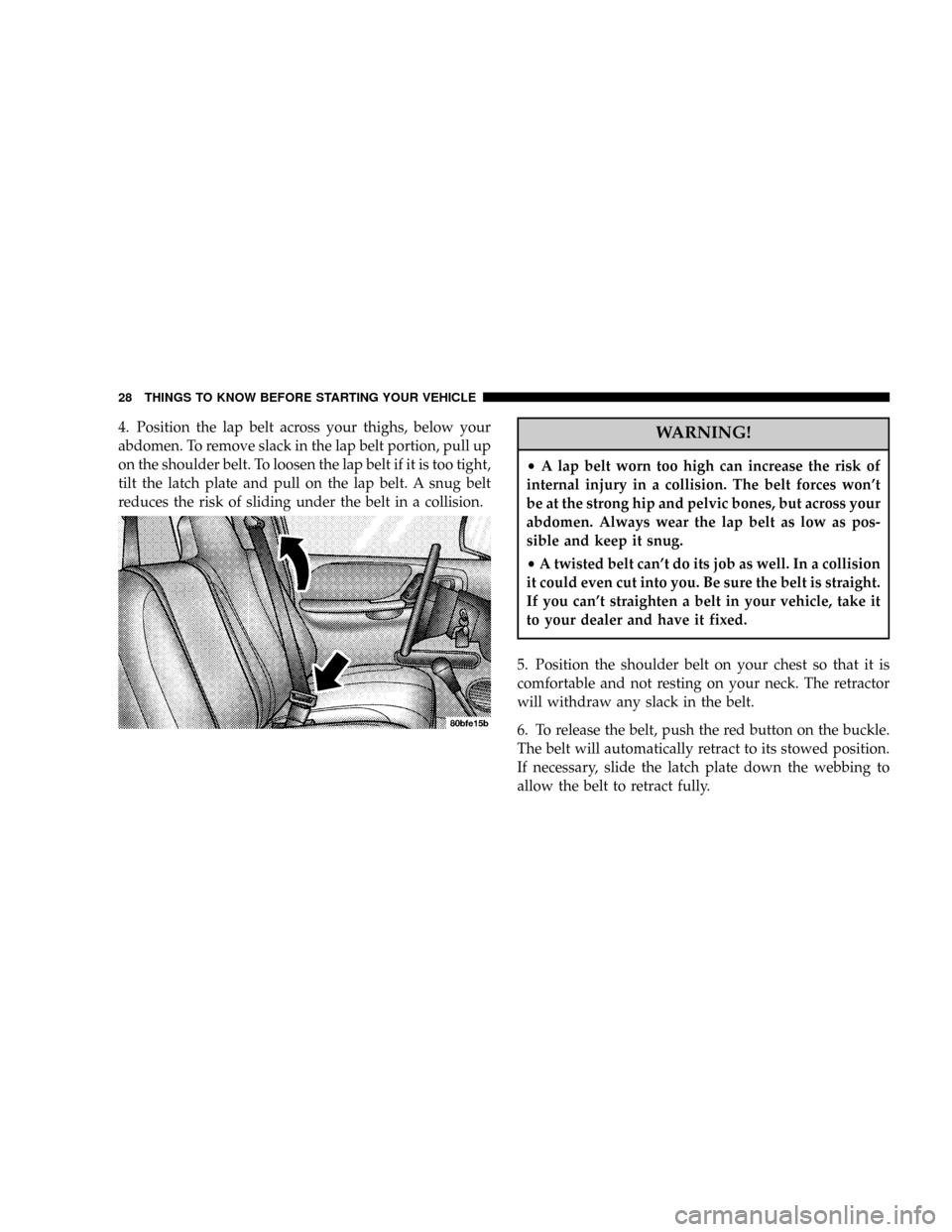
4. Position the lap belt across your thighs, below your
abdomen. To remove slack in the lap belt portion, pull up
on the shoulder belt. To loosen the lap belt if it is too tight,
tilt the latch plate and pull on the lap belt. A snug belt
reduces the risk of sliding under the belt in a collision.WARNING!
²A lap belt worn too high can increase the risk of
internal injury in a collision. The belt forces won't
be at the strong hip and pelvic bones, but across your
abdomen. Always wear the lap belt as low as pos-
sible and keep it snug.
²A twisted belt can't do its job as well. In a collision
it could even cut into you. Be sure the belt is straight.
If you can't straighten a belt in your vehicle, take it
to your dealer and have it fixed.
5. Position the shoulder belt on your chest so that it is
comfortable and not resting on your neck. The retractor
will withdraw any slack in the belt.
6. To release the belt, push the red button on the buckle.
The belt will automatically retract to its stowed position.
If necessary, slide the latch plate down the webbing to
allow the belt to retract fully.
28 THINGS TO KNOW BEFORE STARTING YOUR VEHICLE
Page 34 of 300
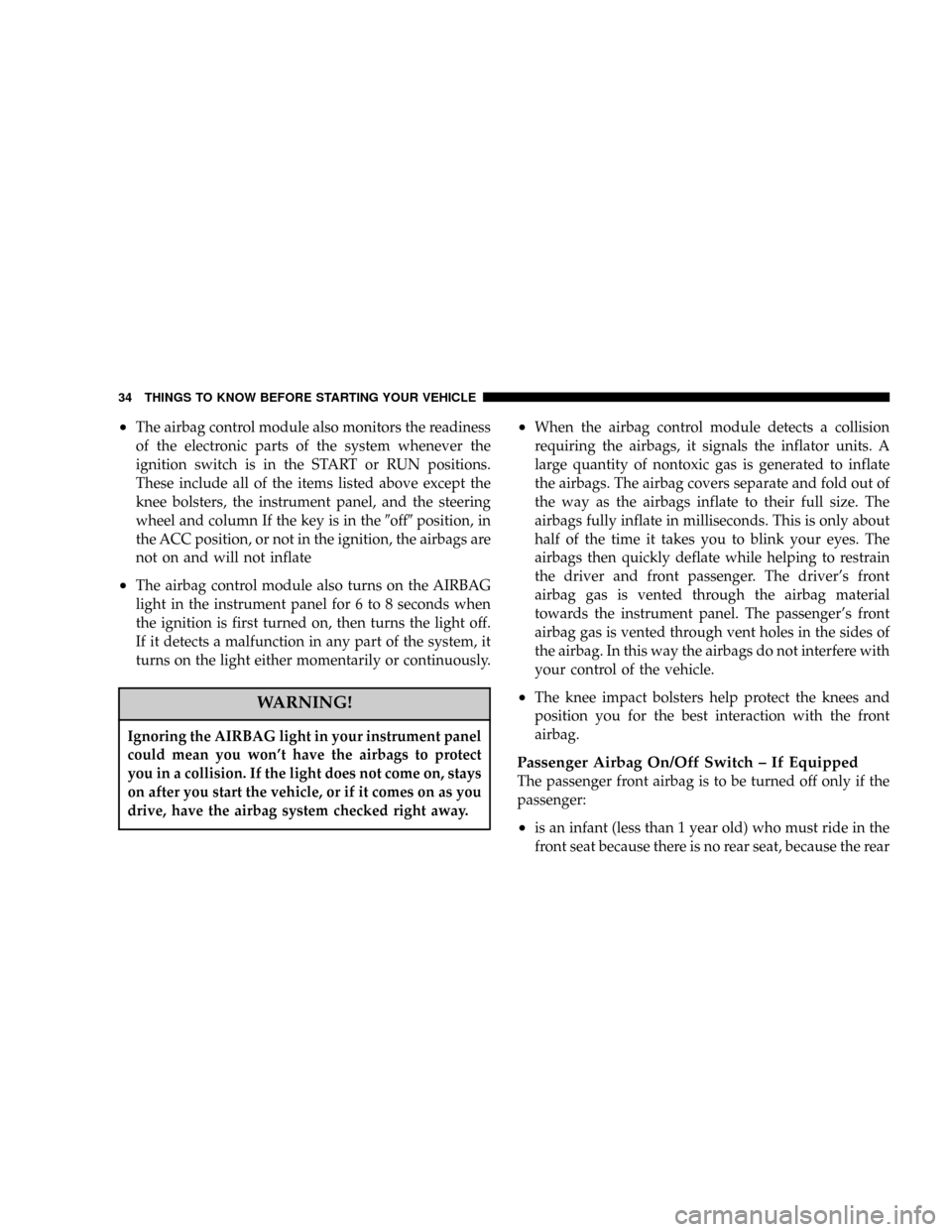
²The airbag control module also monitors the readiness
of the electronic parts of the system whenever the
ignition switch is in the START or RUN positions.
These include all of the items listed above except the
knee bolsters, the instrument panel, and the steering
wheel and column If the key is in the9off9position, in
the ACC position, or not in the ignition, the airbags are
not on and will not inflate
²The airbag control module also turns on the AIRBAG
light in the instrument panel for 6 to 8 seconds when
the ignition is first turned on, then turns the light off.
If it detects a malfunction in any part of the system, it
turns on the light either momentarily or continuously.
WARNING!
Ignoring the AIRBAG light in your instrument panel
could mean you won't have the airbags to protect
you in a collision. If the light does not come on, stays
on after you start the vehicle, or if it comes on as you
drive, have the airbag system checked right away.
²When the airbag control module detects a collision
requiring the airbags, it signals the inflator units. A
large quantity of nontoxic gas is generated to inflate
the airbags. The airbag covers separate and fold out of
the way as the airbags inflate to their full size. The
airbags fully inflate in milliseconds. This is only about
half of the time it takes you to blink your eyes. The
airbags then quickly deflate while helping to restrain
the driver and front passenger. The driver's front
airbag gas is vented through the airbag material
towards the instrument panel. The passenger's front
airbag gas is vented through vent holes in the sides of
the airbag. In this way the airbags do not interfere with
your control of the vehicle.
²The knee impact bolsters help protect the knees and
position you for the best interaction with the front
airbag.
Passenger Airbag On/Off Switch ± If Equipped
The passenger front airbag is to be turned off only if the
passenger:
²is an infant (less than 1 year old) who must ride in the
front seat because there is no rear seat, because the rear
34 THINGS TO KNOW BEFORE STARTING YOUR VEHICLE
Page 58 of 300
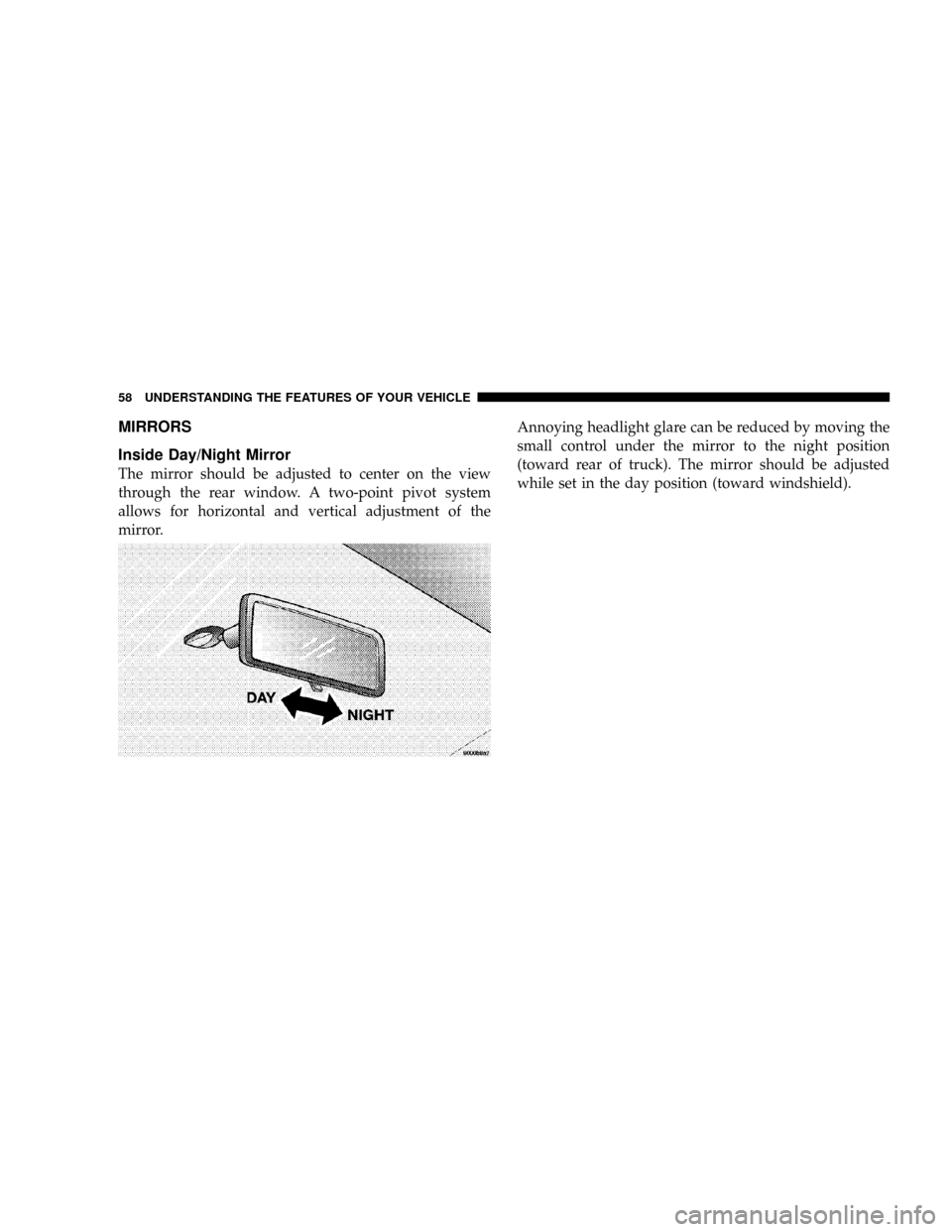
MIRRORS
Inside Day/Night Mirror
The mirror should be adjusted to center on the view
through the rear window. A two-point pivot system
allows for horizontal and vertical adjustment of the
mirror.Annoying headlight glare can be reduced by moving the
small control under the mirror to the night position
(toward rear of truck). The mirror should be adjusted
while set in the day position (toward windshield).
58 UNDERSTANDING THE FEATURES OF YOUR VEHICLE
Page 70 of 300

when the switch is pressed in, when the headlight switch
is rotated to the OFF position or the high beam is
selected.
CARGO Light Ð If Equipped
The cargo lights are turned on by rotating the dimmer
control to the optional fully upward position. The interior
lights will also turn on when the cargo lights are on. The
cargo lights will also turn on for 30 seconds when a key
fob Unlock is pressed, as part of the illuminated entry
feature.
MULTIFUNCTION CONTROL LEVER
The multifunction control lever is located on the left side
of the steering column.
Turn Signals
Move the lever up or down to signal a right-hand or
left-hand turn.
The arrow on either side of the instrument cluster flashes
to indicate the direction of the turn, and proper operation
of the front and rear turn signal lights. If either indicator
flashes at a faster rate, check for a defective outside lightbulb. If an indicator fails to light when the lever is
moved, it would suggest that the fuse or indicator bulb is
defective.
You can signal a lane change by moving the lever
partially up or down.
Passing Light
You can signal another vehicle with your headlights by
partially pulling the multifunction lever toward the steer-
ing wheel. This will cause the high beam headlights to
turn on until the lever is released.
70 UNDERSTANDING THE FEATURES OF YOUR VEHICLE
Page 71 of 300
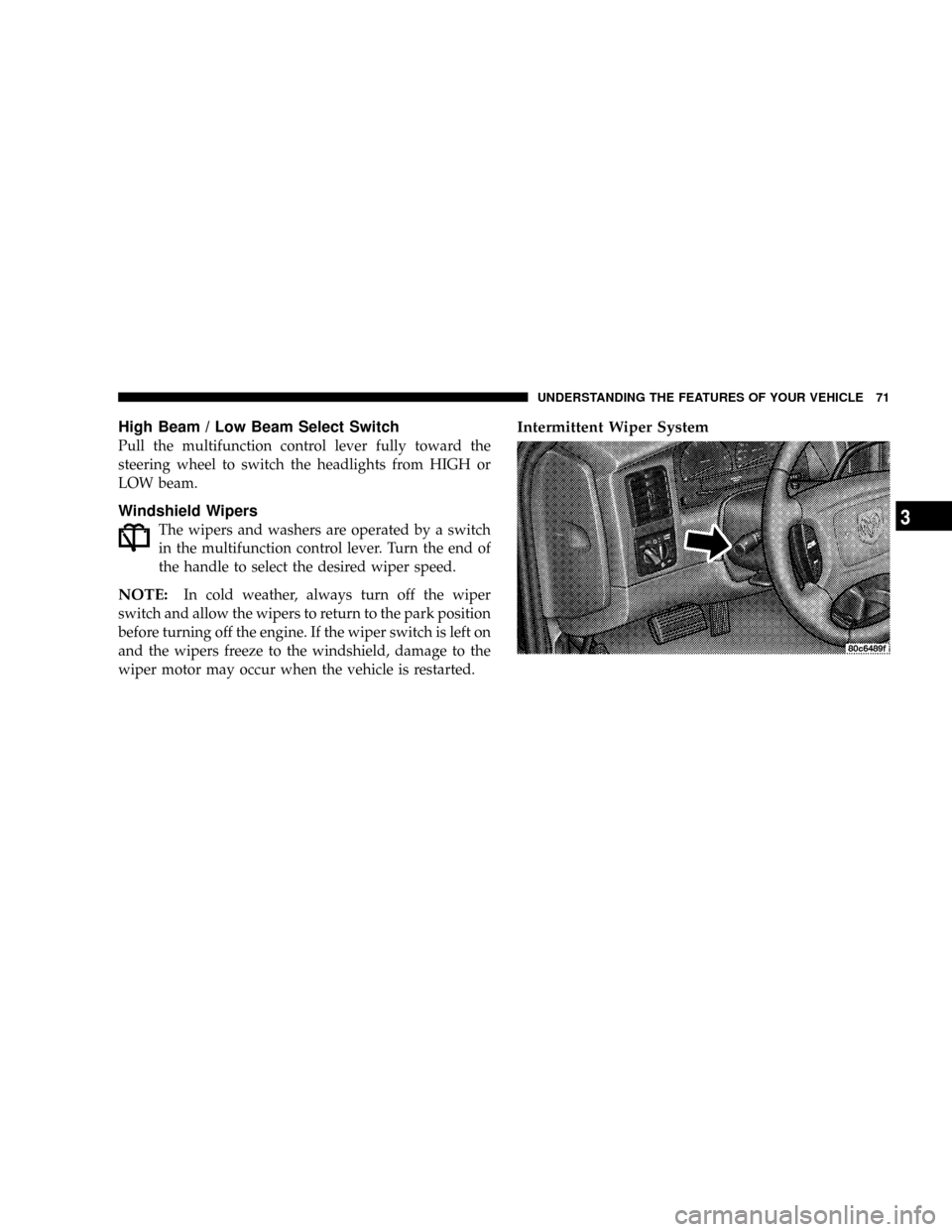
High Beam / Low Beam Select Switch
Pull the multifunction control lever fully toward the
steering wheel to switch the headlights from HIGH or
LOW beam.
Windshield Wipers
The wipers and washers are operated by a switch
in the multifunction control lever. Turn the end of
the handle to select the desired wiper speed.
NOTE:In cold weather, always turn off the wiper
switch and allow the wipers to return to the park position
before turning off the engine. If the wiper switch is left on
and the wipers freeze to the windshield, damage to the
wiper motor may occur when the vehicle is restarted.
Intermittent Wiper System
UNDERSTANDING THE FEATURES OF YOUR VEHICLE 71
3
Page 75 of 300
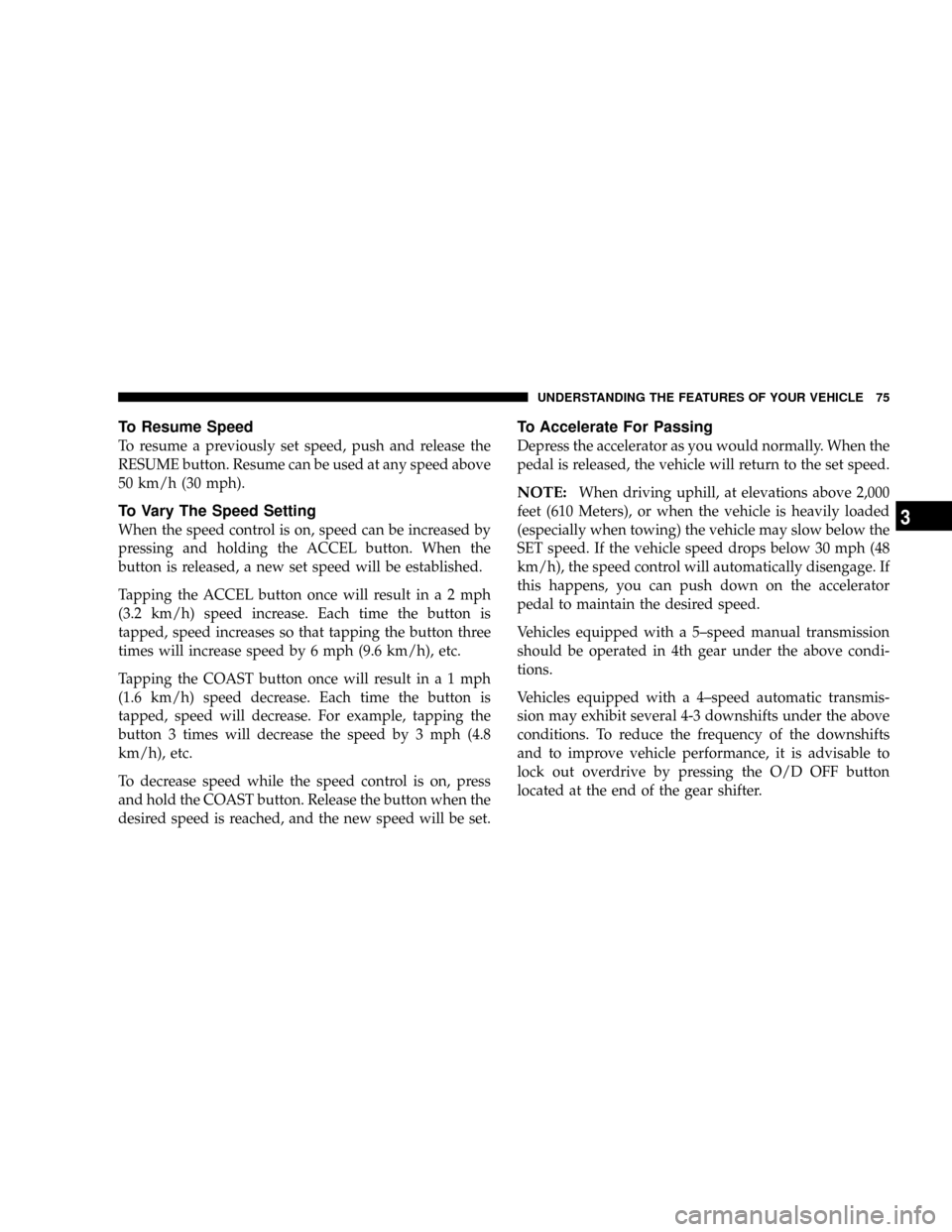
To Resume Speed
To resume a previously set speed, push and release the
RESUME button. Resume can be used at any speed above
50 km/h (30 mph).
To Vary The Speed Setting
When the speed control is on, speed can be increased by
pressing and holding the ACCEL button. When the
button is released, a new set speed will be established.
Tapping the ACCEL button once will result ina2mph
(3.2 km/h) speed increase. Each time the button is
tapped, speed increases so that tapping the button three
times will increase speed by 6 mph (9.6 km/h), etc.
Tapping the COAST button once will result ina1mph
(1.6 km/h) speed decrease. Each time the button is
tapped, speed will decrease. For example, tapping the
button 3 times will decrease the speed by 3 mph (4.8
km/h), etc.
To decrease speed while the speed control is on, press
and hold the COAST button. Release the button when the
desired speed is reached, and the new speed will be set.
To Accelerate For Passing
Depress the accelerator as you would normally. When the
pedal is released, the vehicle will return to the set speed.
NOTE:When driving uphill, at elevations above 2,000
feet (610 Meters), or when the vehicle is heavily loaded
(especially when towing) the vehicle may slow below the
SET speed. If the vehicle speed drops below 30 mph (48
km/h), the speed control will automatically disengage. If
this happens, you can push down on the accelerator
pedal to maintain the desired speed.
Vehicles equipped with a 5±speed manual transmission
should be operated in 4th gear under the above condi-
tions.
Vehicles equipped with a 4±speed automatic transmis-
sion may exhibit several 4-3 downshifts under the above
conditions. To reduce the frequency of the downshifts
and to improve vehicle performance, it is advisable to
lock out overdrive by pressing the O/D OFF button
located at the end of the gear shifter.
UNDERSTANDING THE FEATURES OF YOUR VEHICLE 75
3