2004 DODGE DAKOTA lights
[x] Cancel search: lightsPage 83 of 300
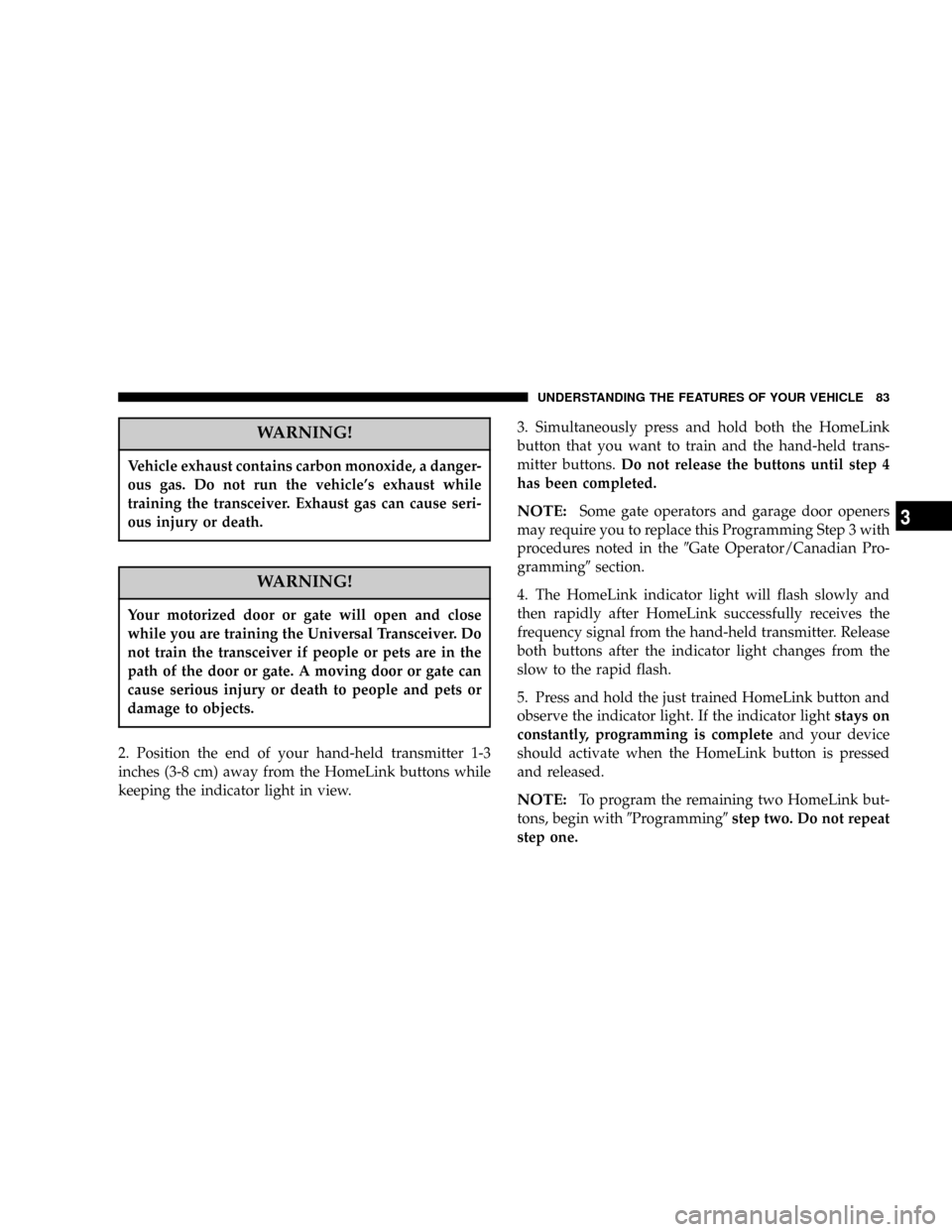
WARNING!
Vehicle exhaust contains carbon monoxide, a danger-
ous gas. Do not run the vehicle's exhaust while
training the transceiver. Exhaust gas can cause seri-
ous injury or death.
WARNING!
Your motorized door or gate will open and close
while you are training the Universal Transceiver. Do
not train the transceiver if people or pets are in the
path of the door or gate. A moving door or gate can
cause serious injury or death to people and pets or
damage to objects.
2. Position the end of your hand-held transmitter 1-3
inches (3-8 cm) away from the HomeLink buttons while
keeping the indicator light in view.3. Simultaneously press and hold both the HomeLink
button that you want to train and the hand-held trans-
mitter buttons.Do not release the buttons until step 4
has been completed.
NOTE:Some gate operators and garage door openers
may require you to replace this Programming Step 3 with
procedures noted in the9Gate Operator/Canadian Pro-
gramming9section.
4. The HomeLink indicator light will flash slowly and
then rapidly after HomeLink successfully receives the
frequency signal from the hand-held transmitter. Release
both buttons after the indicator light changes from the
slow to the rapid flash.
5. Press and hold the just trained HomeLink button and
observe the indicator light. If the indicator lightstays on
constantly, programming is completeand your device
should activate when the HomeLink button is pressed
and released.
NOTE:To program the remaining two HomeLink but-
tons, begin with9Programming9step two. Do not repeat
step one.
UNDERSTANDING THE FEATURES OF YOUR VEHICLE 83
3
Page 87 of 300
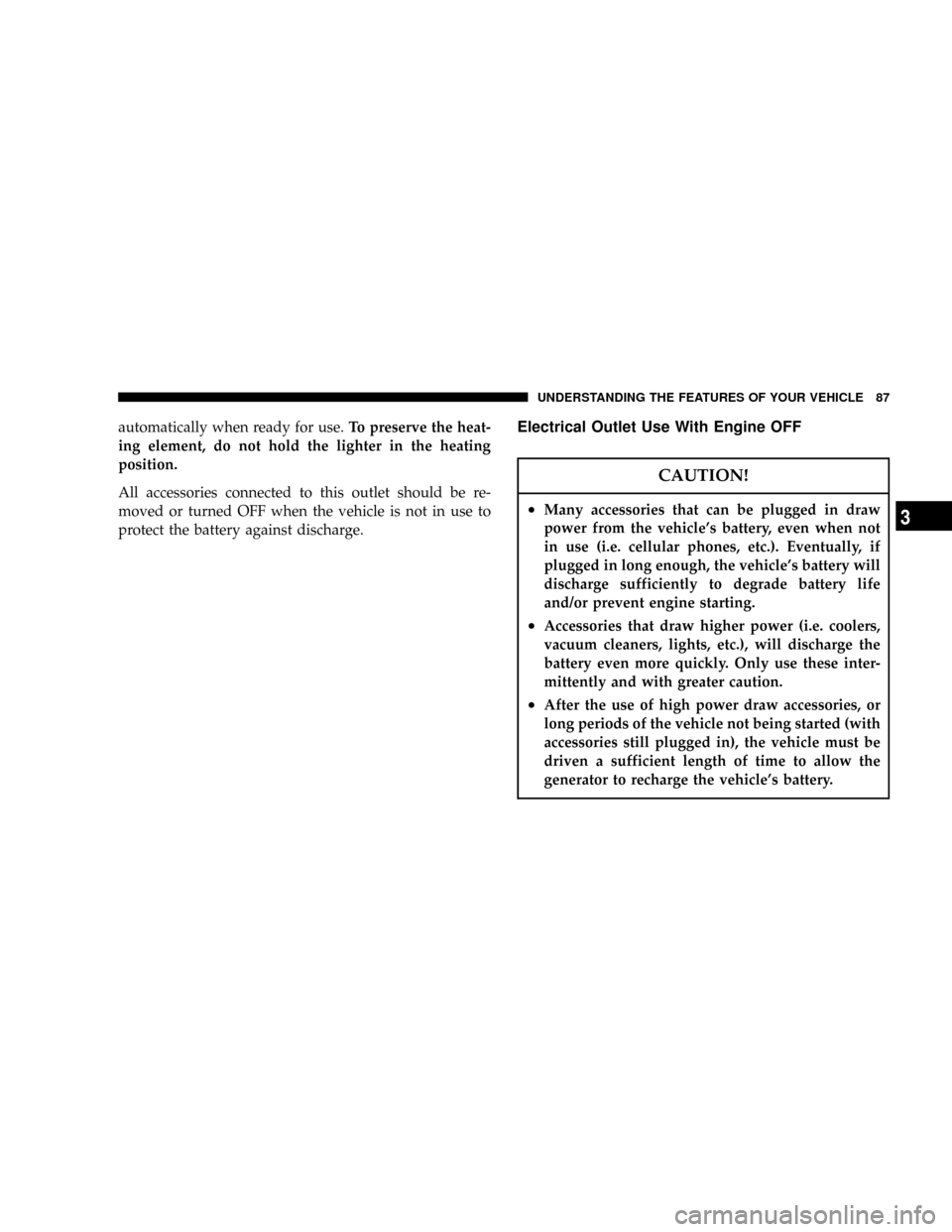
automatically when ready for use.To preserve the heat-
ing element, do not hold the lighter in the heating
position.
All accessories connected to this outlet should be re-
moved or turned OFF when the vehicle is not in use to
protect the battery against discharge.Electrical Outlet Use With Engine OFF
CAUTION!
²Many accessories that can be plugged in draw
power from the vehicle's battery, even when not
in use (i.e. cellular phones, etc.). Eventually, if
plugged in long enough, the vehicle's battery will
discharge sufficiently to degrade battery life
and/or prevent engine starting.
²Accessories that draw higher power (i.e. coolers,
vacuum cleaners, lights, etc.), will discharge the
battery even more quickly. Only use these inter-
mittently and with greater caution.
²After the use of high power draw accessories, or
long periods of the vehicle not being started (with
accessories still plugged in), the vehicle must be
driven a sufficient length of time to allow the
generator to recharge the vehicle's battery.
UNDERSTANDING THE FEATURES OF YOUR VEHICLE 87
3
Page 99 of 300
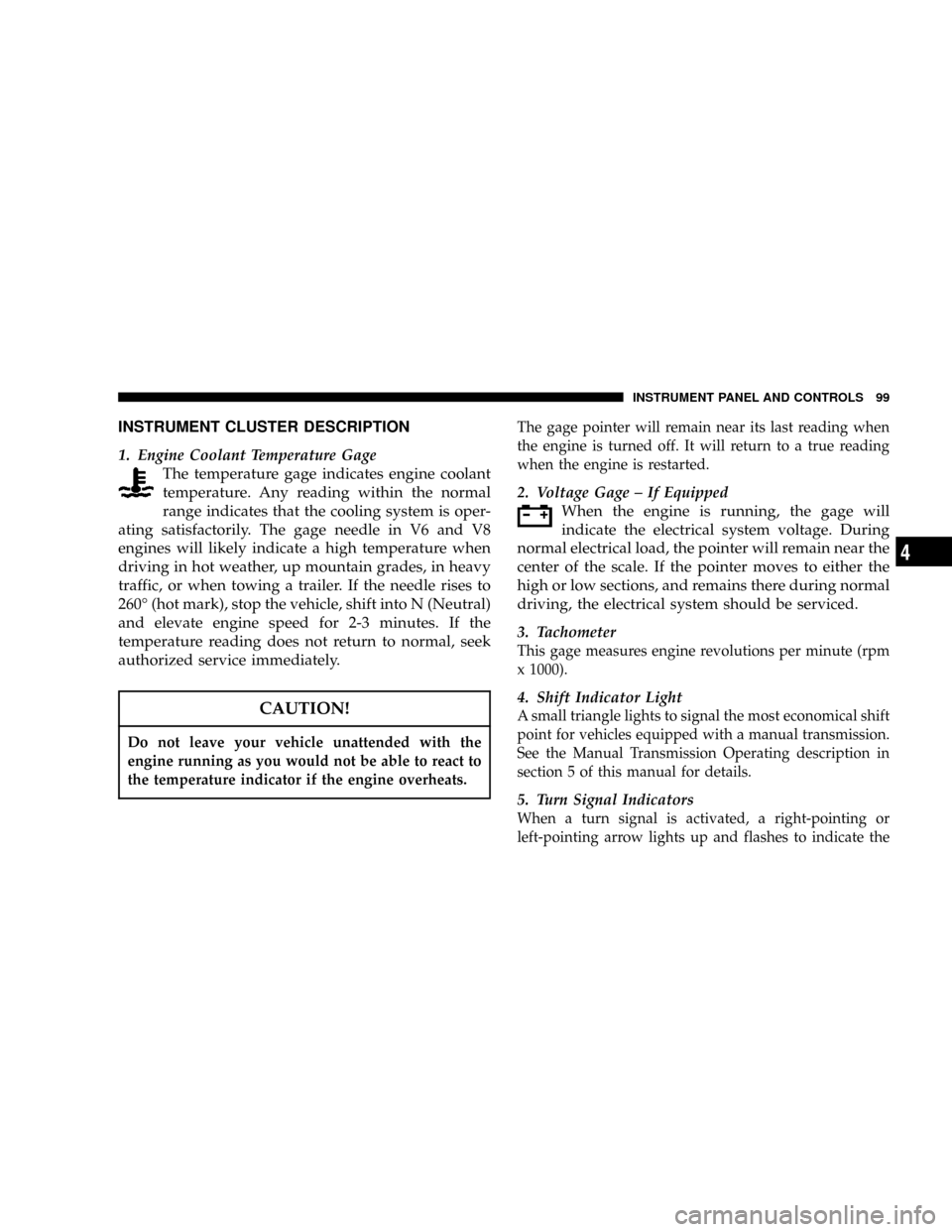
INSTRUMENT CLUSTER DESCRIPTION
1. Engine Coolant Temperature Gage
The temperature gage indicates engine coolant
temperature. Any reading within the normal
range indicates that the cooling system is oper-
ating satisfactorily. The gage needle in V6 and V8
engines will likely indicate a high temperature when
driving in hot weather, up mountain grades, in heavy
traffic, or when towing a trailer. If the needle rises to
260É (hot mark), stop the vehicle, shift into N (Neutral)
and elevate engine speed for 2-3 minutes. If the
temperature reading does not return to normal, seek
authorized service immediately.
CAUTION!
Do not leave your vehicle unattended with the
engine running as you would not be able to react to
the temperature indicator if the engine overheats.
The gage pointer will remain near its last reading when
the engine is turned off. It will return to a true reading
when the engine is restarted.
2. Voltage Gage ± If Equipped
When the engine is running, the gage will
indicate the electrical system voltage. During
normal electrical load, the pointer will remain near the
center of the scale. If the pointer moves to either the
high or low sections, and remains there during normal
driving, the electrical system should be serviced.
3. Tachometer
This gage measures engine revolutions per minute (rpm
x 1000).
4. Shift Indicator Light
A small triangle lights to signal the most economical shift
point for vehicles equipped with a manual transmission.
See the Manual Transmission Operating description in
section 5 of this manual for details.
5. Turn Signal Indicators
When a turn signal is activated, a right-pointing or
left-pointing arrow lights up and flashes to indicate the
INSTRUMENT PANEL AND CONTROLS 99
4
Page 100 of 300

direction of the turn. These indicators also indicate
proper operation of the front and rear turn signal lights.
If either indicator flashes at a faster rate than normal,
check for a defective bulb. If either indicator fails to light
up when the lever is moved, check for a defective fuse or
turn signal bulb. A continuous low chime is activated
when the left/right turn signal is left on with the engine
RPM vehicle speed greater than 15 mph (24 km/h) for
more than 1 mi. (1.6 km)
6. High Beam Indicator
This light indicates that headlights are on high
beam.
7. Speedometer
This gage shows vehicle speed in miles per hour and
kilometers per hour.
8. Oil Pressure Gage ± If Equipped
This gage indicates engine oil pressure. Any
reading within the normal range indicates that
the engine oil system is operating satisfactorily. A
continuous high or low reading under normal operat-
ing conditions may indicate a lubrication system mal-
function. Immediate service should be obtained. Theoil gage does not indicate the amount of oil in the
engine. See section 7 for the oil level checking proce-
dure.
9. Fuel Gage
This gage shows the level of fuel in tank when
the ignition switch is in the ON position.
10. Gear Selector
The electronic gear selector display is self-contained
within the instrument cluster. It displays the position of
the automatic transmission shift lever, and the relation of
each position to all other positions. For a good signal the
display will place a box around the selected transmission
range (PRND21). If the PRNDL displays only the char-
acters PRND21 (no boxes) or PRND21 with all boxes on,
have the system checked by an authorized dealer.
11. O/D (Overdrive) OFF Indicator (Automatic
Transmissions Only
This light will illuminate when the overdrive off button
has been selected.
100 INSTRUMENT PANEL AND CONTROLS
Page 102 of 300

Temperature gages may not show accurate readings.
When the engine is not running, turn the ignition switch
to ON to obtain accurate readings.
17. Airbag Indicator
The indicator lights and remains lit for 6 to 8
seconds when the ignition is first turned ON. If
the light does not come on when the ignition is first
turned on, or the light stays on or comes on while
driving, have the airbag system checked by an autho-
rized dealer.
18. Low Fuel Warning Light
This indicator lights when the fuel gauge reads
1/8 of a tank or less.
19. ABS Warning Light
This light monitors the Anti-Lock Brake Sys-
tem which is described elsewhere in this
manual. This light will come on when the
ignition key is turned to the ON position and
may stay on for 5 seconds. If this light remains on or
comes on during driving, it indicates that the anti-lockportion of the brake system is not functioning and that
service is required. See your authorized dealer imme-
diately.
20. Transmission Oil Temperature Warning Light
This light indicates that there is excessive
transmission fluid temperature that might
occur with severe usage such as trailer tow-
ing. If this light comes on, stop the vehicle
and run the engine at idle or faster, with the transmis-
sion in NEUTRAL until the light goes off.
21. Security
The light will flash rapidly for approximately 15 seconds
when the vehicle theft alarm is arming. The light will
flash at a slower rate after the alarm is set. The security
light will also come on for about three seconds when the
ignition is first turned ON.
22. Cargo Lamp
The Cargo Lamp light will illuminate when the Cargo
Lamp is activated from the Head Lamp switch.
102 INSTRUMENT PANEL AND CONTROLS
Page 104 of 300

U.S. federal regulations require that upon transfer of
vehicle ownership, the seller certify to the purchaser the
correct mileage that the vehicle has been driven. There-
fore, if the odometer reading is changed during repair or
replacement, be sure to keep a record of the reading
before and after the service so that the correct mileage can
be determined.
The trip odometer shows individual trip mileage. To
toggle between the odometer and the trip odometer,
press the Odometer/Trip Odometer Button.
27. Cruise Light
This indicator lights when the electronic speed control
system is turned on.
28. Coolant Temperature Light (Clusters Without A
Gauge)
This light warns of an overheated engine con-
dition. For a bulb check, this light will come on
momentarily when the ignition is turned On. If
the light turns on while driving, stop the vehicle and
shut off the engine as soon as possible.
CAUTION!
Driving with a hot engine cooling system could
damage your vehicle. If the temperature light is on,
pull over and stop the vehicle. Idle the vehicle with
the air conditioner turned off until the light turns
off. If the if the light remains on, turn the engine off
immediately, and call for service.
WARNING!
A hot engine cooling system is dangerous. You or
others could be badly burned by steam or boiling
coolant. You may want to call a service center if your
vehicle overheats. If you decide to look under the
hood yourself, see Section 7 of this manual. Follow
the warnings under the Cooling System Pressure
Cap paragraph.
104 INSTRUMENT PANEL AND CONTROLS
Page 152 of 300
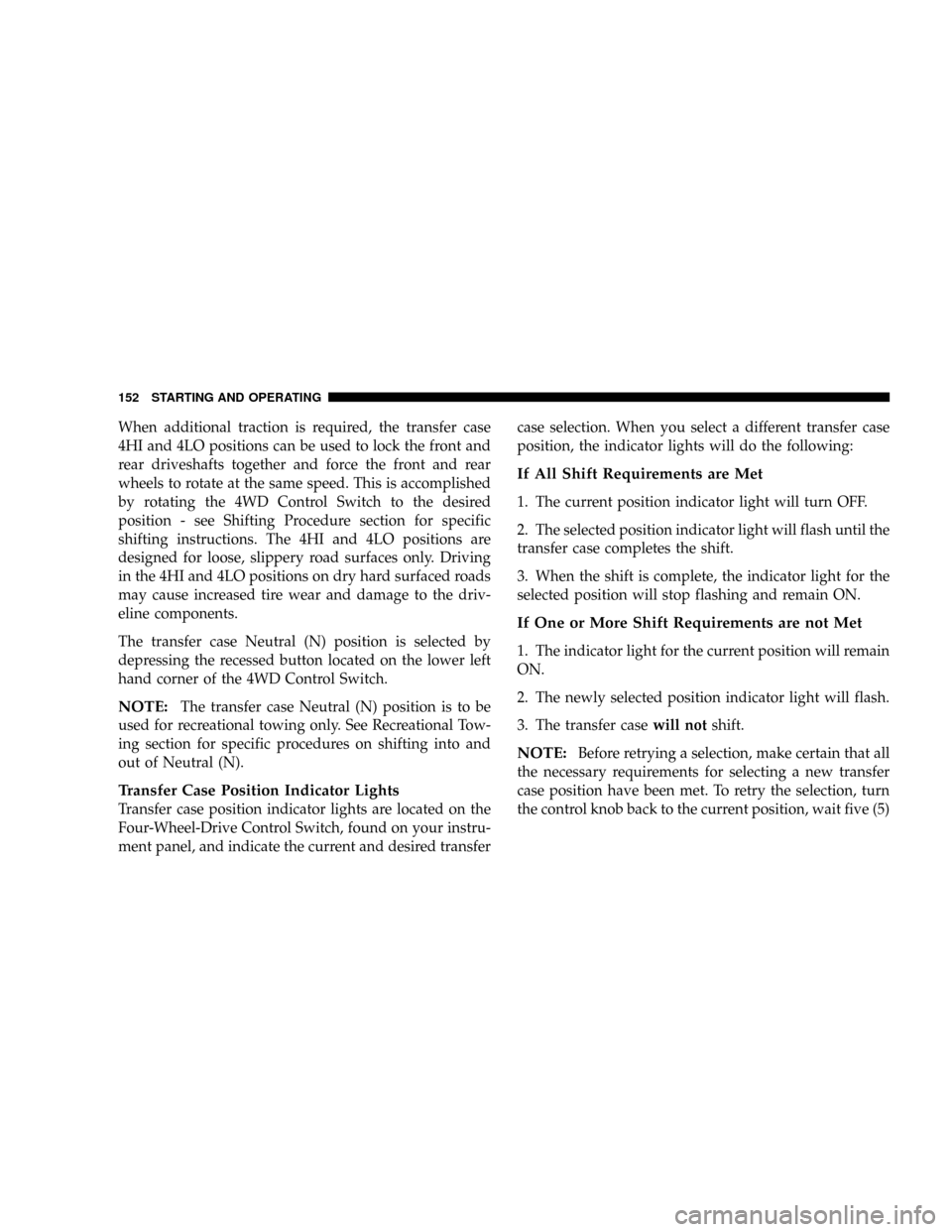
When additional traction is required, the transfer case
4HI and 4LO positions can be used to lock the front and
rear driveshafts together and force the front and rear
wheels to rotate at the same speed. This is accomplished
by rotating the 4WD Control Switch to the desired
position - see Shifting Procedure section for specific
shifting instructions. The 4HI and 4LO positions are
designed for loose, slippery road surfaces only. Driving
in the 4HI and 4LO positions on dry hard surfaced roads
may cause increased tire wear and damage to the driv-
eline components.
The transfer case Neutral (N) position is selected by
depressing the recessed button located on the lower left
hand corner of the 4WD Control Switch.
NOTE:The transfer case Neutral (N) position is to be
used for recreational towing only. See Recreational Tow-
ing section for specific procedures on shifting into and
out of Neutral (N).
Transfer Case Position Indicator Lights
Transfer case position indicator lights are located on the
Four-Wheel-Drive Control Switch, found on your instru-
ment panel, and indicate the current and desired transfercase selection. When you select a different transfer case
position, the indicator lights will do the following:
If All Shift Requirements are Met
1. The current position indicator light will turn OFF.
2. The selected position indicator light will flash until the
transfer case completes the shift.
3. When the shift is complete, the indicator light for the
selected position will stop flashing and remain ON.
If One or More Shift Requirements are not Met
1. The indicator light for the current position will remain
ON.
2. The newly selected position indicator light will flash.
3. The transfer casewill notshift.
NOTE:Before retrying a selection, make certain that all
the necessary requirements for selecting a new transfer
case position have been met. To retry the selection, turn
the control knob back to the current position, wait five (5)
152 STARTING AND OPERATING
Page 156 of 300
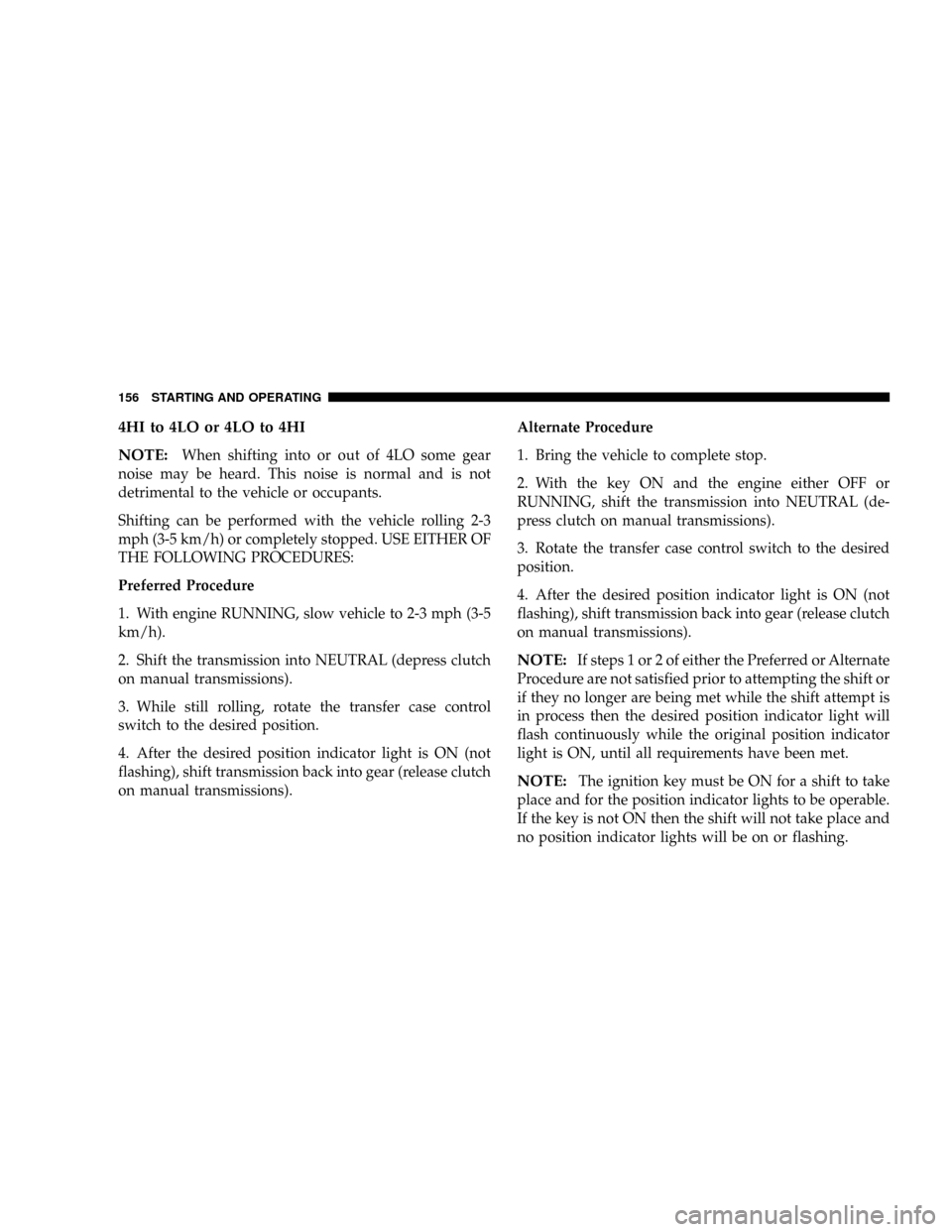
4HI to 4LO or 4LO to 4HI
NOTE:
When shifting into or out of 4LO some gear
noise may be heard. This noise is normal and is not
detrimental to the vehicle or occupants.
Shifting can be performed with the vehicle rolling 2-3
mph (3-5 km/h) or completely stopped. USE EITHER OF
THE FOLLOWING PROCEDURES:
Preferred Procedure
1. With engine RUNNING, slow vehicle to 2-3 mph (3-5
km/h).
2. Shift the transmission into NEUTRAL (depress clutch
on manual transmissions).
3. While still rolling, rotate the transfer case control
switch to the desired position.
4. After the desired position indicator light is ON (not
flashing), shift transmission back into gear (release clutch
on manual transmissions).Alternate Procedure
1. Bring the vehicle to complete stop.
2. With the key ON and the engine either OFF or
RUNNING, shift the transmission into NEUTRAL (de-
press clutch on manual transmissions).
3. Rotate the transfer case control switch to the desired
position.
4. After the desired position indicator light is ON (not
flashing), shift transmission back into gear (release clutch
on manual transmissions).
NOTE:If steps 1 or 2 of either the Preferred or Alternate
Procedure are not satisfied prior to attempting the shift or
if they no longer are being met while the shift attempt is
in process then the desired position indicator light will
flash continuously while the original position indicator
light is ON, until all requirements have been met.
NOTE:The ignition key must be ON for a shift to take
place and for the position indicator lights to be operable.
If the key is not ON then the shift will not take place and
no position indicator lights will be on or flashing.
156 STARTING AND OPERATING