2004 DAEWOO NUBIRA display
[x] Cancel search: displayPage 2083 of 2643
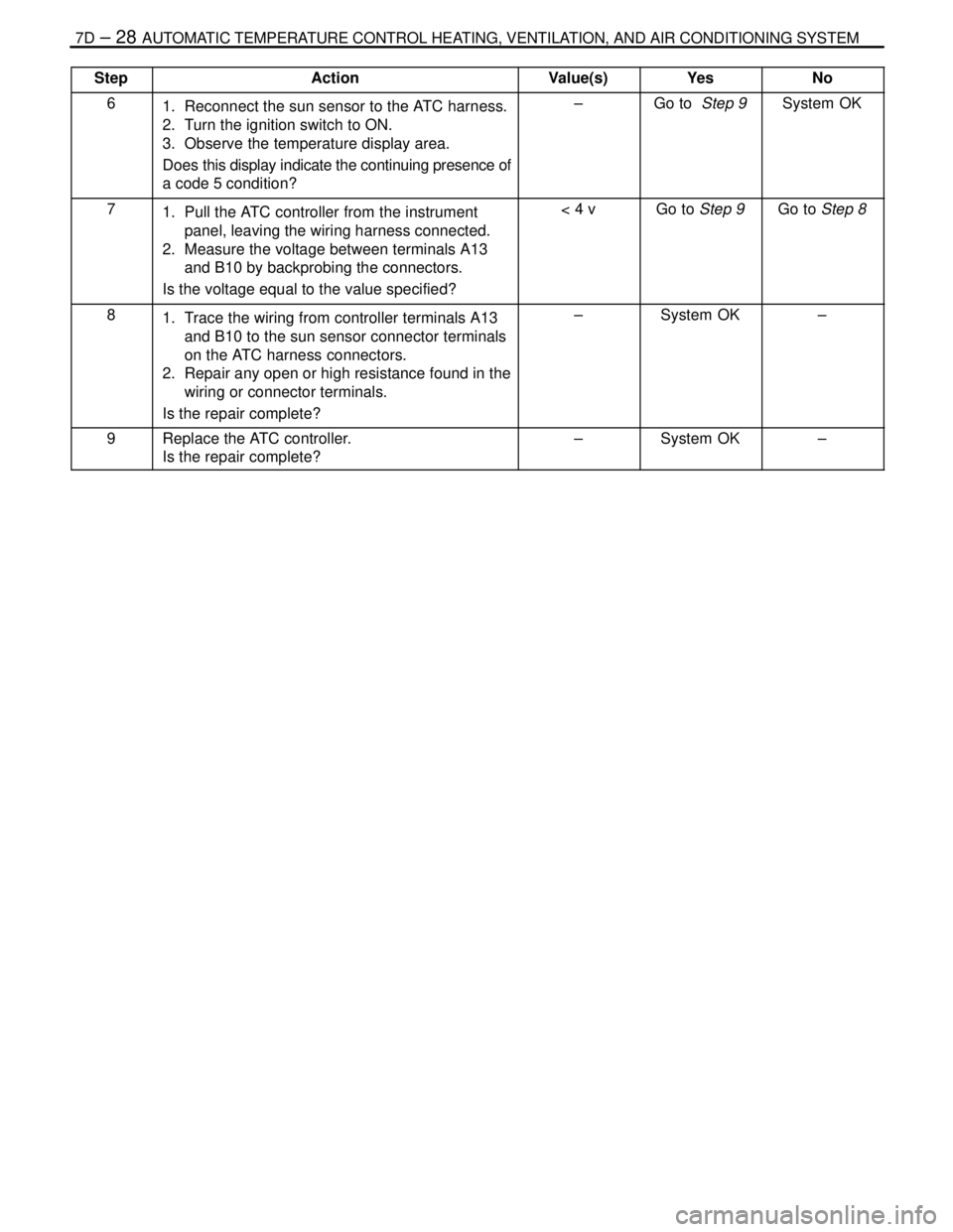
7D – 28IAUTOMATIC TEMPERATURE CONTROL HEATING, VENTILATION, AND AIR CONDITIONING SYSTEM
DAEWOO V–121 BL4
StepNo Yes Value(s) Action
61. Reconnect the sun sensor to the ATC harness.
2. Turn the ignition switch to ON.
3. Observe the temperature display area.
Does this display indicate the continuing presence of
a code 5 condition?–Go to Step 9System OK
71. Pull the ATC controller from the instrument
panel, leaving the wiring harness connected.
2. Measure the voltage between terminals A13
and B10 by backprobing the connectors.
Is the voltage equal to the value specified?< 4 vGo to Step 9Go to Step 8
81. Trace the wiring from controller terminals A13
and B10 to the sun sensor connector terminals
on the ATC harness connectors.
2. Repair any open or high resistance found in the
wiring or connector terminals.
Is the repair complete?–System OK–
9Replace the ATC controller.
Is the repair complete?–System OK–
Page 2095 of 2643
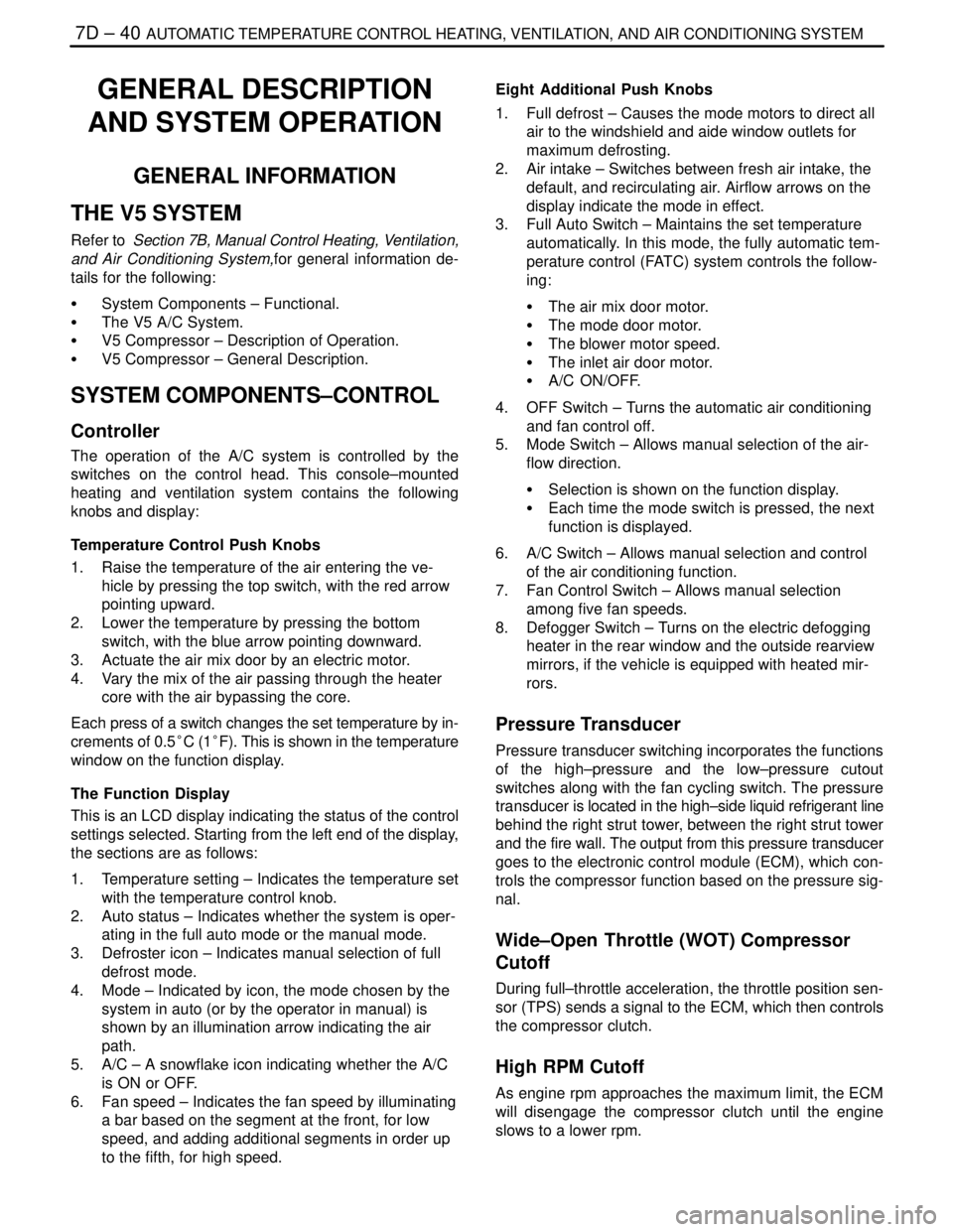
7D – 40IAUTOMATIC TEMPERATURE CONTROL HEATING, VENTILATION, AND AIR CONDITIONING SYSTEM
DAEWOO V–121 BL4
GENERAL DESCRIPTION
AND SYSTEM OPERATION
GENERAL INFORMATION
THE V5 SYSTEM
Refer to Section 7B, Manual Control Heating, Ventilation,
and Air Conditioning System,for general information de-
tails for the following:
S System Components – Functional.
S The V5 A/C System.
S V5 Compressor – Description of Operation.
S V5 Compressor – General Description.
SYSTEM COMPONENTS–CONTROL
Controller
The operation of the A/C system is controlled by the
switches on the control head. This console–mounted
heating and ventilation system contains the following
knobs and display:
Temperature Control Push Knobs
1. Raise the temperature of the air entering the ve-
hicle by pressing the top switch, with the red arrow
pointing upward.
2. Lower the temperature by pressing the bottom
switch, with the blue arrow pointing downward.
3. Actuate the air mix door by an electric motor.
4. Vary the mix of the air passing through the heater
core with the air bypassing the core.
Each press of a switch changes the set temperature by in-
crements of 0.5°C (1°F). This is shown in the temperature
window on the function display.
The Function Display
This is an LCD display indicating the status of the control
settings selected. Starting from the left end of the display,
the sections are as follows:
1. Temperature setting – Indicates the temperature set
with the temperature control knob.
2. Auto status – Indicates whether the system is oper-
ating in the full auto mode or the manual mode.
3. Defroster icon – Indicates manual selection of full
defrost mode.
4. Mode – Indicated by icon, the mode chosen by the
system in auto (or by the operator in manual) is
shown by an illumination arrow indicating the air
path.
5. A/C – A snowflake icon indicating whether the A/C
is ON or OFF.
6. Fan speed – Indicates the fan speed by illuminating
a bar based on the segment at the front, for low
speed, and adding additional segments in order up
to the fifth, for high speed.Eight Additional Push Knobs
1. Full defrost – Causes the mode motors to direct all
air to the windshield and aide window outlets for
maximum defrosting.
2. Air intake – Switches between fresh air intake, the
default, and recirculating air. Airflow arrows on the
display indicate the mode in effect.
3. Full Auto Switch – Maintains the set temperature
automatically. In this mode, the fully automatic tem-
perature control (FATC) system controls the follow-
ing:
S The air mix door motor.
S The mode door motor.
S The blower motor speed.
S The inlet air door motor.
S A/C ON/OFF.
4. OFF Switch – Turns the automatic air conditioning
and fan control off.
5. Mode Switch – Allows manual selection of the air-
flow direction.
S Selection is shown on the function display.
S Each time the mode switch is pressed, the next
function is displayed.
6. A/C Switch – Allows manual selection and control
of the air conditioning function.
7. Fan Control Switch – Allows manual selection
among five fan speeds.
8. Defogger Switch – Turns on the electric defogging
heater in the rear window and the outside rearview
mirrors, if the vehicle is equipped with heated mir-
rors.
Pressure Transducer
Pressure transducer switching incorporates the functions
of the high–pressure and the low–pressure cutout
switches along with the fan cycling switch. The pressure
transducer is located in the high–side liquid refrigerant line
behind the right strut tower, between the right strut tower
and the fire wall. The output from this pressure transducer
goes to the electronic control module (ECM), which con-
trols the compressor function based on the pressure sig-
nal.
Wide–Open Throttle (WOT) Compressor
Cutoff
During full–throttle acceleration, the throttle position sen-
sor (TPS) sends a signal to the ECM, which then controls
the compressor clutch.
High RPM Cutoff
As engine rpm approaches the maximum limit, the ECM
will disengage the compressor clutch until the engine
slows to a lower rpm.
Page 2112 of 2643
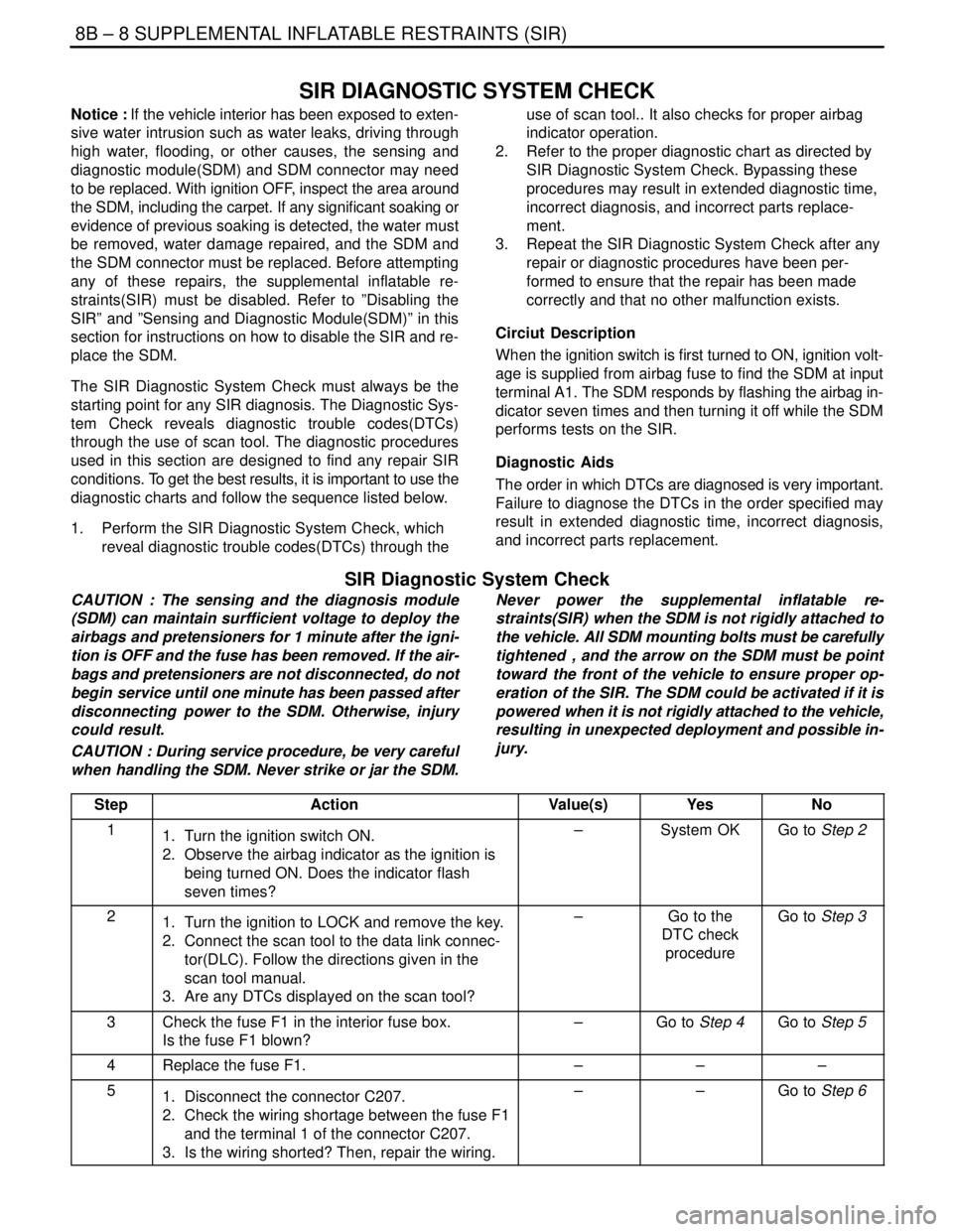
8B – 8ISUPPLEMENTAL INFLATABLE RESTRAINTS (SIR)
DAEWOO V–121 BL4
SIR DIAGNOSTIC SYSTEM CHECK
Notice : If the vehicle interior has been exposed to exten-
sive water intrusion such as water leaks, driving through
high water, flooding, or other causes, the sensing and
diagnostic module(SDM) and SDM connector may need
to be replaced. With ignition OFF, inspect the area around
the SDM, including the carpet. If any significant soaking or
evidence of previous soaking is detected, the water must
be removed, water damage repaired, and the SDM and
the SDM connector must be replaced. Before attempting
any of these repairs, the supplemental inflatable re-
straints(SIR) must be disabled. Refer to ”Disabling the
SIR” and ”Sensing and Diagnostic Module(SDM)” in this
section for instructions on how to disable the SIR and re-
place the SDM.
The SIR Diagnostic System Check must always be the
starting point for any SIR diagnosis. The Diagnostic Sys-
tem Check reveals diagnostic trouble codes(DTCs)
through the use of scan tool. The diagnostic procedures
used in this section are designed to find any repair SIR
conditions. To get the best results, it is important to use the
diagnostic charts and follow the sequence listed below.
1. Perform the SIR Diagnostic System Check, which
reveal diagnostic trouble codes(DTCs) through theuse of scan tool.. It also checks for proper airbag
indicator operation.
2. Refer to the proper diagnostic chart as directed by
SIR Diagnostic System Check. Bypassing these
procedures may result in extended diagnostic time,
incorrect diagnosis, and incorrect parts replace-
ment.
3. Repeat the SIR Diagnostic System Check after any
repair or diagnostic procedures have been per-
formed to ensure that the repair has been made
correctly and that no other malfunction exists.
Circiut Description
When the ignition switch is first turned to ON, ignition volt-
age is supplied from airbag fuse to find the SDM at input
terminal A1. The SDM responds by flashing the airbag in-
dicator seven times and then turning it off while the SDM
performs tests on the SIR.
Diagnostic Aids
The order in which DTCs are diagnosed is very important.
Failure to diagnose the DTCs in the order specified may
result in extended diagnostic time, incorrect diagnosis,
and incorrect parts replacement.
SIR Diagnostic System Check
CAUTION : The sensing and the diagnosis module
(SDM) can maintain surfficient voltage to deploy the
airbags and pretensioners for 1 minute after the igni-
tion is OFF and the fuse has been removed. If the air-
bags and pretensioners are not disconnected, do not
begin service until one minute has been passed after
disconnecting power to the SDM. Otherwise, injury
could result.
CAUTION : During service procedure, be very careful
when handling the SDM. Never strike or jar the SDM.Never power the supplemental inflatable re-
straints(SIR) when the SDM is not rigidly attached to
the vehicle. All SDM mounting bolts must be carefully
tightened , and the arrow on the SDM must be point
toward the front of the vehicle to ensure proper op-
eration of the SIR. The SDM could be activated if it is
powered when it is not rigidly attached to the vehicle,
resulting in unexpected deployment and possible in-
jury.
Step
ActionValue(s)YesNo
11. Turn the ignition switch ON.
2. Observe the airbag indicator as the ignition is
being turned ON. Does the indicator flash
seven times?–System OKGo to Step 2
21. Turn the ignition to LOCK and remove the key.
2. Connect the scan tool to the data link connec-
tor(DLC). Follow the directions given in the
scan tool manual.
3. Are any DTCs displayed on the scan tool?–Go to the
DTC check
procedureGo to Step 3
3Check the fuse F1 in the interior fuse box.
Is the fuse F1 blown?–Go to Step 4Go to Step 5
4Replace the fuse F1.–––
51. Disconnect the connector C207.
2. Check the wiring shortage between the fuse F1
and the terminal 1 of the connector C207.
3. Is the wiring shorted? Then, repair the wiring.––Go to Step 6
Page 2114 of 2643
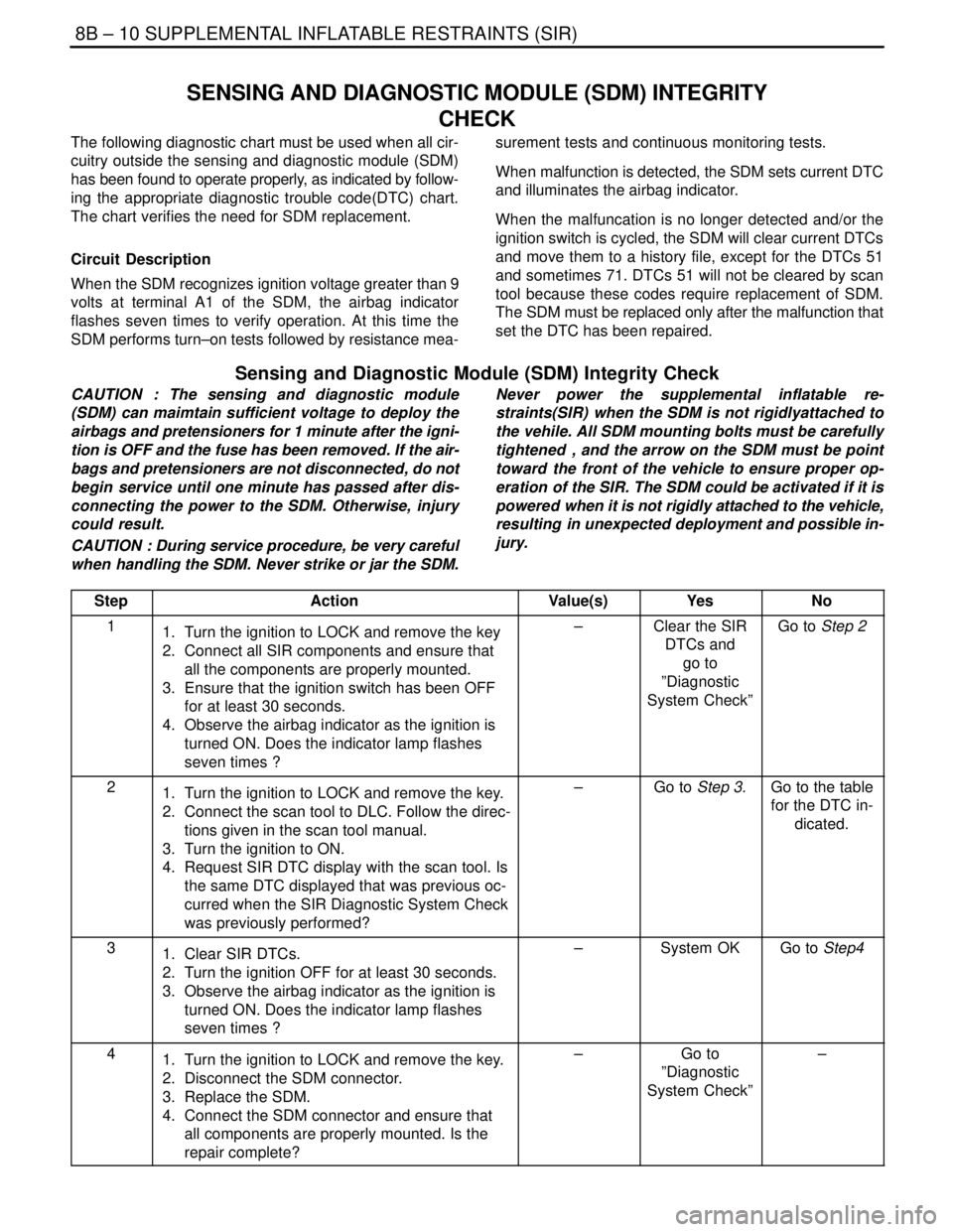
8B – 10ISUPPLEMENTAL INFLATABLE RESTRAINTS (SIR)
DAEWOO V–121 BL4
SENSING AND DIAGNOSTIC MODULE (SDM) INTEGRITY
CHECK
The following diagnostic chart must be used when all cir-
cuitry outside the sensing and diagnostic module (SDM)
has been found to operate properly, as indicated by follow-
ing the appropriate diagnostic trouble code(DTC) chart.
The chart verifies the need for SDM replacement.
Circuit Description
When the SDM recognizes ignition voltage greater than 9
volts at terminal A1 of the SDM, the airbag indicator
flashes seven times to verify operation. At this time the
SDM performs turn–on tests followed by resistance mea-surement tests and continuous monitoring tests.
When malfunction is detected, the SDM sets current DTC
and illuminates the airbag indicator.
When the malfuncation is no longer detected and/or the
ignition switch is cycled, the SDM will clear current DTCs
and move them to a history file, except for the DTCs 51
and sometimes 71. DTCs 51 will not be cleared by scan
tool because these codes require replacement of SDM.
The SDM must be replaced only after the malfunction that
set the DTC has been repaired.
Sensing and Diagnostic Module (SDM) Integrity Check
CAUTION : The sensing and diagnostic module
(SDM) can maimtain sufficient voltage to deploy the
airbags and pretensioners for 1 minute after the igni-
tion is OFF and the fuse has been removed. If the air-
bags and pretensioners are not disconnected, do not
begin service until one minute has passed after dis-
connecting the power to the SDM. Otherwise, injury
could result.
CAUTION : During service procedure, be very careful
when handling the SDM. Never strike or jar the SDM.Never power the supplemental inflatable re-
straints(SIR) when the SDM is not rigidlyattached to
the vehile. All SDM mounting bolts must be carefully
tightened , and the arrow on the SDM must be point
toward the front of the vehicle to ensure proper op-
eration of the SIR. The SDM could be activated if it is
powered when it is not rigidly attached to the vehicle,
resulting in unexpected deployment and possible in-
jury.
Step
ActionValue(s)YesNo
11. Turn the ignition to LOCK and remove the key
2. Connect all SIR components and ensure that
all the components are properly mounted.
3. Ensure that the ignition switch has been OFF
for at least 30 seconds.
4. Observe the airbag indicator as the ignition is
turned ON. Does the indicator lamp flashes
seven times ?–Clear the SIR
DTCs and
go to
”Diagnostic
System Check”Go to Step 2
21. Turn the ignition to LOCK and remove the key.
2. Connect the scan tool to DLC. Follow the direc-
tions given in the scan tool manual.
3. Turn the ignition to ON.
4. Request SIR DTC display with the scan tool. Is
the same DTC displayed that was previous oc-
curred when the SIR Diagnostic System Check
was previously performed?–Go to Step 3.Go to the table
for the DTC in-
dicated.
31. Clear SIR DTCs.
2. Turn the ignition OFF for at least 30 seconds.
3. Observe the airbag indicator as the ignition is
turned ON. Does the indicator lamp flashes
seven times ?–System OKGo to Step4
41. Turn the ignition to LOCK and remove the key.
2. Disconnect the SDM connector.
3. Replace the SDM.
4. Connect the SDM connector and ensure that
all components are properly mounted. Is the
repair complete?–Go to
”Diagnostic
System Check”–
Page 2205 of 2643
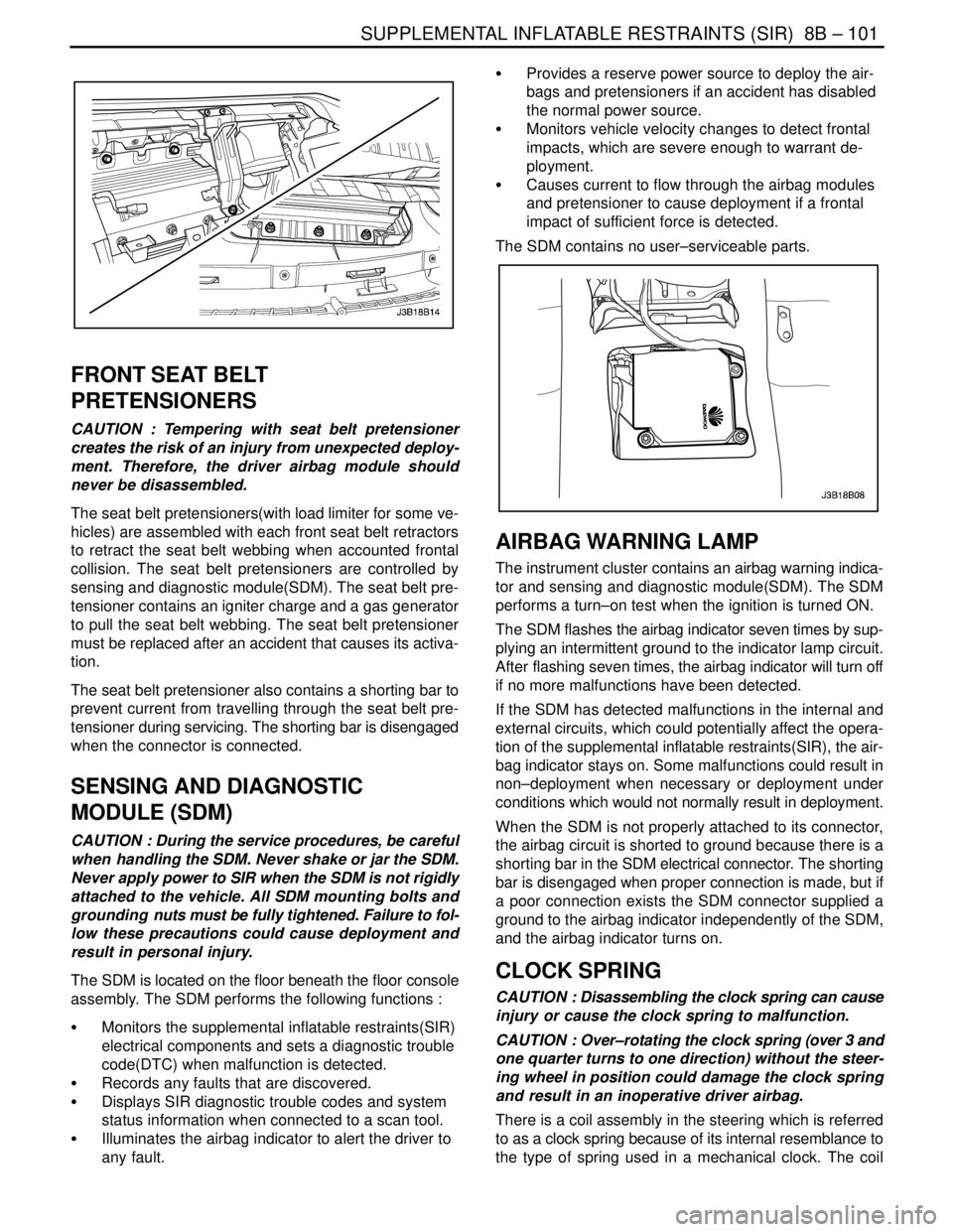
SUPPLEMENTAL INFLATABLE RESTRAINTS (SIR) 8B – 101
DAEWOO V–121 BL4
FRONT SEAT BELT
PRETENSIONERS
CAUTION : Tempering with seat belt pretensioner
creates the risk of an injury from unexpected deploy-
ment. Therefore, the driver airbag module should
never be disassembled.
The seat belt pretensioners(with load limiter for some ve-
hicles) are assembled with each front seat belt retractors
to retract the seat belt webbing when accounted frontal
collision. The seat belt pretensioners are controlled by
sensing and diagnostic module(SDM). The seat belt pre-
tensioner contains an igniter charge and a gas generator
to pull the seat belt webbing. The seat belt pretensioner
must be replaced after an accident that causes its activa-
tion.
The seat belt pretensioner also contains a shorting bar to
prevent current from travelling through the seat belt pre-
tensioner during servicing. The shorting bar is disengaged
when the connector is connected.
SENSING AND DIAGNOSTIC
MODULE (SDM)
CAUTION : During the service procedures, be careful
when handling the SDM. Never shake or jar the SDM.
Never apply power to SIR when the SDM is not rigidly
attached to the vehicle. All SDM mounting bolts and
grounding nuts must be fully tightened. Failure to fol-
low these precautions could cause deployment and
result in personal injury.
The SDM is located on the floor beneath the floor console
assembly. The SDM performs the following functions :
S Monitors the supplemental inflatable restraints(SIR)
electrical components and sets a diagnostic trouble
code(DTC) when malfunction is detected.
S Records any faults that are discovered.
S Displays SIR diagnostic trouble codes and system
status information when connected to a scan tool.
S Illuminates the airbag indicator to alert the driver to
any fault.S Provides a reserve power source to deploy the air-
bags and pretensioners if an accident has disabled
the normal power source.
S Monitors vehicle velocity changes to detect frontal
impacts, which are severe enough to warrant de-
ployment.
S Causes current to flow through the airbag modules
and pretensioner to cause deployment if a frontal
impact of sufficient force is detected.
The SDM contains no user–serviceable parts.
AIRBAG WARNING LAMP
The instrument cluster contains an airbag warning indica-
tor and sensing and diagnostic module(SDM). The SDM
performs a turn–on test when the ignition is turned ON.
The SDM flashes the airbag indicator seven times by sup-
plying an intermittent ground to the indicator lamp circuit.
After flashing seven times, the airbag indicator will turn off
if no more malfunctions have been detected.
If the SDM has detected malfunctions in the internal and
external circuits, which could potentially affect the opera-
tion of the supplemental inflatable restraints(SIR), the air-
bag indicator stays on. Some malfunctions could result in
non–deployment when necessary or deployment under
conditions which would not normally result in deployment.
When the SDM is not properly attached to its connector,
the airbag circuit is shorted to ground because there is a
shorting bar in the SDM electrical connector. The shorting
bar is disengaged when proper connection is made, but if
a poor connection exists the SDM connector supplied a
ground to the airbag indicator independently of the SDM,
and the airbag indicator turns on.
CLOCK SPRING
CAUTION : Disassembling the clock spring can cause
injury or cause the clock spring to malfunction.
CAUTION : Over–rotating the clock spring (over 3 and
one quarter turns to one direction) without the steer-
ing wheel in position could damage the clock spring
and result in an inoperative driver airbag.
There is a coil assembly in the steering which is referred
to as a clock spring because of its internal resemblance to
the type of spring used in a mechanical clock. The coil
Page 2329 of 2643
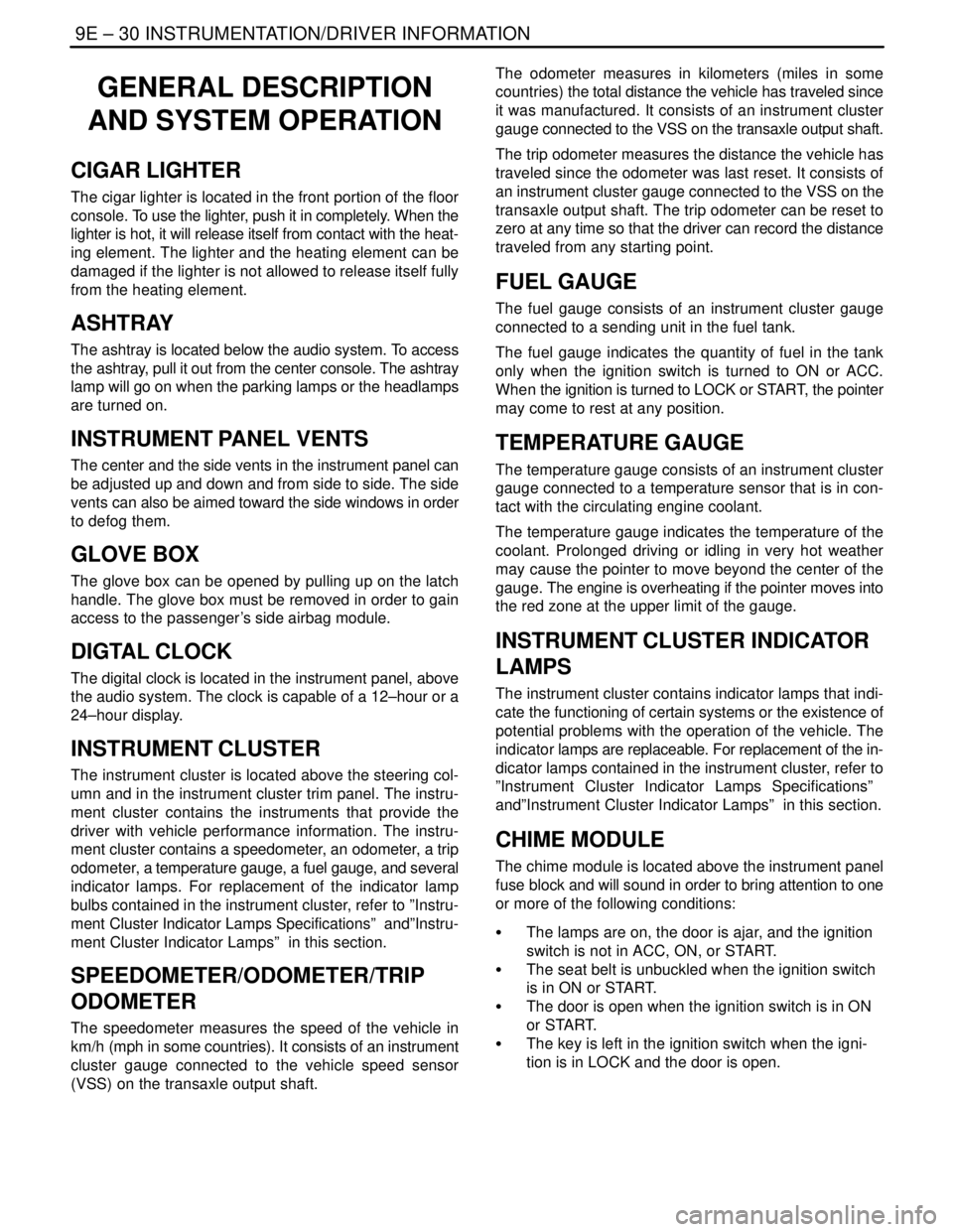
9E – 30IINSTRUMENTATION/DRIVER INFORMATION
DAEWOO V–121 BL4
GENERAL DESCRIPTION
AND SYSTEM OPERATION
CIGAR LIGHTER
The cigar lighter is located in the front portion of the floor
console. To use the lighter, push it in completely. When the
lighter is hot, it will release itself from contact with the heat-
ing element. The lighter and the heating element can be
damaged if the lighter is not allowed to release itself fully
from the heating element.
ASHTRAY
The ashtray is located below the audio system. To access
the ashtray, pull it out from the center console. The ashtray
lamp will go on when the parking lamps or the headlamps
are turned on.
INSTRUMENT PANEL VENTS
The center and the side vents in the instrument panel can
be adjusted up and down and from side to side. The side
vents can also be aimed toward the side windows in order
to defog them.
GLOVE BOX
The glove box can be opened by pulling up on the latch
handle. The glove box must be removed in order to gain
access to the passenger’s side airbag module.
DIGTAL CLOCK
The digital clock is located in the instrument panel, above
the audio system. The clock is capable of a 12–hour or a
24–hour display.
INSTRUMENT CLUSTER
The instrument cluster is located above the steering col-
umn and in the instrument cluster trim panel. The instru-
ment cluster contains the instruments that provide the
driver with vehicle performance information. The instru-
ment cluster contains a speedometer, an odometer, a trip
odometer, a temperature gauge, a fuel gauge, and several
indicator lamps. For replacement of the indicator lamp
bulbs contained in the instrument cluster, refer to ”Instru-
ment Cluster Indicator Lamps Specifications” and”Instru-
ment Cluster Indicator Lamps” in this section.
SPEEDOMETER/ODOMETER/TRIP
ODOMETER
The speedometer measures the speed of the vehicle in
km/h (mph in some countries). It consists of an instrument
cluster gauge connected to the vehicle speed sensor
(VSS) on the transaxle output shaft.The odometer measures in kilometers (miles in some
countries) the total distance the vehicle has traveled since
it was manufactured. It consists of an instrument cluster
gauge connected to the VSS on the transaxle output shaft.
The trip odometer measures the distance the vehicle has
traveled since the odometer was last reset. It consists of
an instrument cluster gauge connected to the VSS on the
transaxle output shaft. The trip odometer can be reset to
zero at any time so that the driver can record the distance
traveled from any starting point.
FUEL GAUGE
The fuel gauge consists of an instrument cluster gauge
connected to a sending unit in the fuel tank.
The fuel gauge indicates the quantity of fuel in the tank
only when the ignition switch is turned to ON or ACC.
When the ignition is turned to LOCK or START, the pointer
may come to rest at any position.
TEMPERATURE GAUGE
The temperature gauge consists of an instrument cluster
gauge connected to a temperature sensor that is in con-
tact with the circulating engine coolant.
The temperature gauge indicates the temperature of the
coolant. Prolonged driving or idling in very hot weather
may cause the pointer to move beyond the center of the
gauge. The engine is overheating if the pointer moves into
the red zone at the upper limit of the gauge.
INSTRUMENT CLUSTER INDICATOR
LAMPS
The instrument cluster contains indicator lamps that indi-
cate the functioning of certain systems or the existence of
potential problems with the operation of the vehicle. The
indicator lamps are replaceable. For replacement of the in-
dicator lamps contained in the instrument cluster, refer to
”Instrument Cluster Indicator Lamps Specifications”
and”Instrument Cluster Indicator Lamps” in this section.
CHIME MODULE
The chime module is located above the instrument panel
fuse block and will sound in order to bring attention to one
or more of the following conditions:
S The lamps are on, the door is ajar, and the ignition
switch is not in ACC, ON, or START.
S The seat belt is unbuckled when the ignition switch
is in ON or START.
S The door is open when the ignition switch is in ON
or START.
S The key is left in the ignition switch when the igni-
tion is in LOCK and the door is open.
Page 2340 of 2643
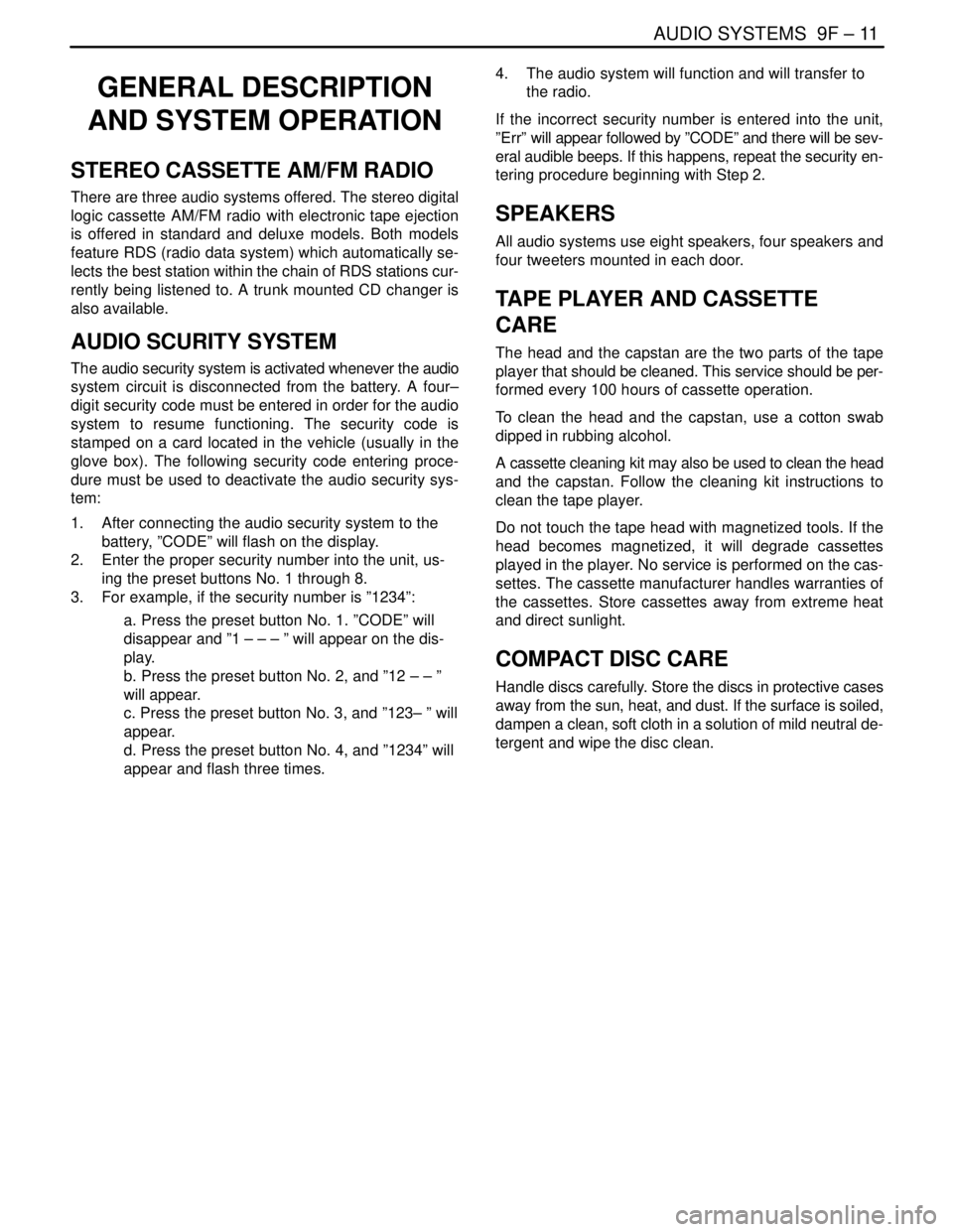
AUDIO SYSTEMS 9F – 11
DAEWOO V–121 BL4
GENERAL DESCRIPTION
AND SYSTEM OPERATION
STEREO CASSETTE AM/FM RADIO
There are three audio systems offered. The stereo digital
logic cassette AM/FM radio with electronic tape ejection
is offered in standard and deluxe models. Both models
feature RDS (radio data system) which automatically se-
lects the best station within the chain of RDS stations cur-
rently being listened to. A trunk mounted CD changer is
also available.
AUDIO SCURITY SYSTEM
The audio security system is activated whenever the audio
system circuit is disconnected from the battery. A four–
digit security code must be entered in order for the audio
system to resume functioning. The security code is
stamped on a card located in the vehicle (usually in the
glove box). The following security code entering proce-
dure must be used to deactivate the audio security sys-
tem:
1. After connecting the audio security system to the
battery, ”CODE” will flash on the display.
2. Enter the proper security number into the unit, us-
ing the preset buttons No. 1 through 8.
3. For example, if the security number is ”1234”:
a. Press the preset button No. 1. ”CODE” will
disappear and ”1 – – – ” will appear on the dis-
play.
b. Press the preset button No. 2, and ”12 – – ”
will appear.
c. Press the preset button No. 3, and ”123– ” will
appear.
d. Press the preset button No. 4, and ”1234” will
appear and flash three times.4. The audio system will function and will transfer to
the radio.
If the incorrect security number is entered into the unit,
”Err” will appear followed by ”CODE” and there will be sev-
eral audible beeps. If this happens, repeat the security en-
tering procedure beginning with Step 2.
SPEAKERS
All audio systems use eight speakers, four speakers and
four tweeters mounted in each door.
TAPE PLAYER AND CASSETTE
CARE
The head and the capstan are the two parts of the tape
player that should be cleaned. This service should be per-
formed every 100 hours of cassette operation.
To clean the head and the capstan, use a cotton swab
dipped in rubbing alcohol.
A cassette cleaning kit may also be used to clean the head
and the capstan. Follow the cleaning kit instructions to
clean the tape player.
Do not touch the tape head with magnetized tools. If the
head becomes magnetized, it will degrade cassettes
played in the player. No service is performed on the cas-
settes. The cassette manufacturer handles warranties of
the cassettes. Store cassettes away from extreme heat
and direct sunlight.
COMPACT DISC CARE
Handle discs carefully. Store the discs in protective cases
away from the sun, heat, and dust. If the surface is soiled,
dampen a clean, soft cloth in a solution of mild neutral de-
tergent and wipe the disc clean.
Page 2488 of 2643
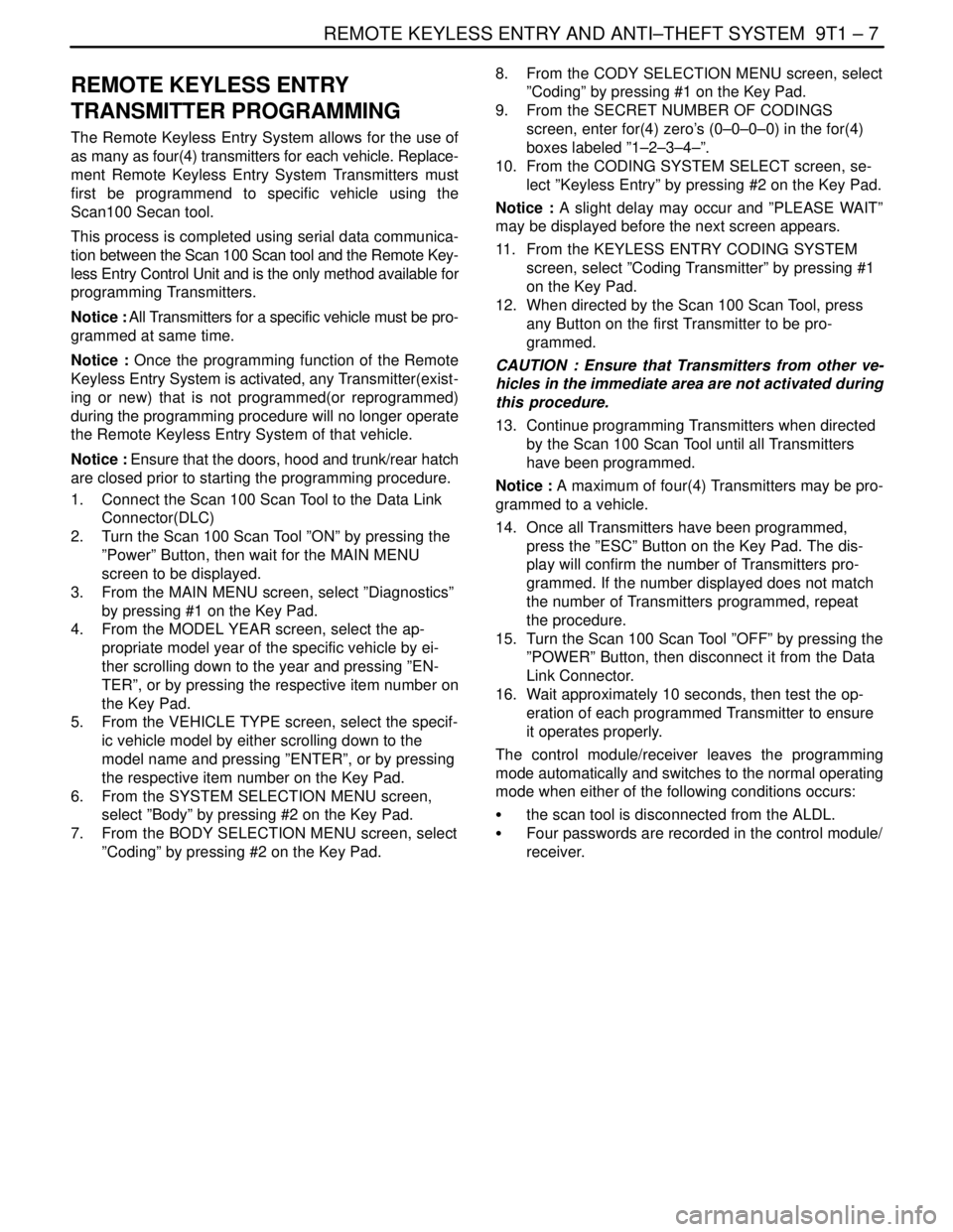
REMOTE KEYLESS ENTRY AND ANTI–THEFT SYSTEM 9T1 – 7
DAEWOO V–121 BL4
REMOTE KEYLESS ENTRY
TRANSMITTER PROGRAMMING
The Remote Keyless Entry System allows for the use of
as many as four(4) transmitters for each vehicle. Replace-
ment Remote Keyless Entry System Transmitters must
first be programmend to specific vehicle using the
Scan100 Secan tool.
This process is completed using serial data communica-
tion between the Scan 100 Scan tool and the Remote Key-
less Entry Control Unit and is the only method available for
programming Transmitters.
Notice : All Transmitters for a specific vehicle must be pro-
grammed at same time.
Notice : Once the programming function of the Remote
Keyless Entry System is activated, any Transmitter(exist-
ing or new) that is not programmed(or reprogrammed)
during the programming procedure will no longer operate
the Remote Keyless Entry System of that vehicle.
Notice : Ensure that the doors, hood and trunk/rear hatch
are closed prior to starting the programming procedure.
1. Connect the Scan 100 Scan Tool to the Data Link
Connector(DLC)
2. Turn the Scan 100 Scan Tool ”ON” by pressing the
”Power” Button, then wait for the MAIN MENU
screen to be displayed.
3. From the MAIN MENU screen, select ”Diagnostics”
by pressing #1 on the Key Pad.
4. From the MODEL YEAR screen, select the ap-
propriate model year of the specific vehicle by ei-
ther scrolling down to the year and pressing ”EN-
TER”, or by pressing the respective item number on
the Key Pad.
5. From the VEHICLE TYPE screen, select the specif-
ic vehicle model by either scrolling down to the
model name and pressing ”ENTER”, or by pressing
the respective item number on the Key Pad.
6. From the SYSTEM SELECTION MENU screen,
select ”Body” by pressing #2 on the Key Pad.
7. From the BODY SELECTION MENU screen, select
”Coding” by pressing #2 on the Key Pad.8. From the CODY SELECTION MENU screen, select
”Coding” by pressing #1 on the Key Pad.
9. From the SECRET NUMBER OF CODINGS
screen, enter for(4) zero’s (0–0–0–0) in the for(4)
boxes labeled ”1–2–3–4–”.
10. From the CODING SYSTEM SELECT screen, se-
lect ”Keyless Entry” by pressing #2 on the Key Pad.
Notice : A slight delay may occur and ”PLEASE WAIT”
may be displayed before the next screen appears.
11. From the KEYLESS ENTRY CODING SYSTEM
screen, select ”Coding Transmitter” by pressing #1
on the Key Pad.
12. When directed by the Scan 100 Scan Tool, press
any Button on the first Transmitter to be pro-
grammed.
CAUTION : Ensure that Transmitters from other ve-
hicles in the immediate area are not activated during
this procedure.
13. Continue programming Transmitters when directed
by the Scan 100 Scan Tool until all Transmitters
have been programmed.
Notice : A maximum of four(4) Transmitters may be pro-
grammed to a vehicle.
14. Once all Transmitters have been programmed,
press the ”ESC” Button on the Key Pad. The dis-
play will confirm the number of Transmitters pro-
grammed. If the number displayed does not match
the number of Transmitters programmed, repeat
the procedure.
15. Turn the Scan 100 Scan Tool ”OFF” by pressing the
”POWER” Button, then disconnect it from the Data
Link Connector.
16. Wait approximately 10 seconds, then test the op-
eration of each programmed Transmitter to ensure
it operates properly.
The control module/receiver leaves the programming
mode automatically and switches to the normal operating
mode when either of the following conditions occurs:
S the scan tool is disconnected from the ALDL.
S Four passwords are recorded in the control module/
receiver.