2004 CHRYSLER TOWN AND COUNTRY turn signal
[x] Cancel search: turn signalPage 22 of 401
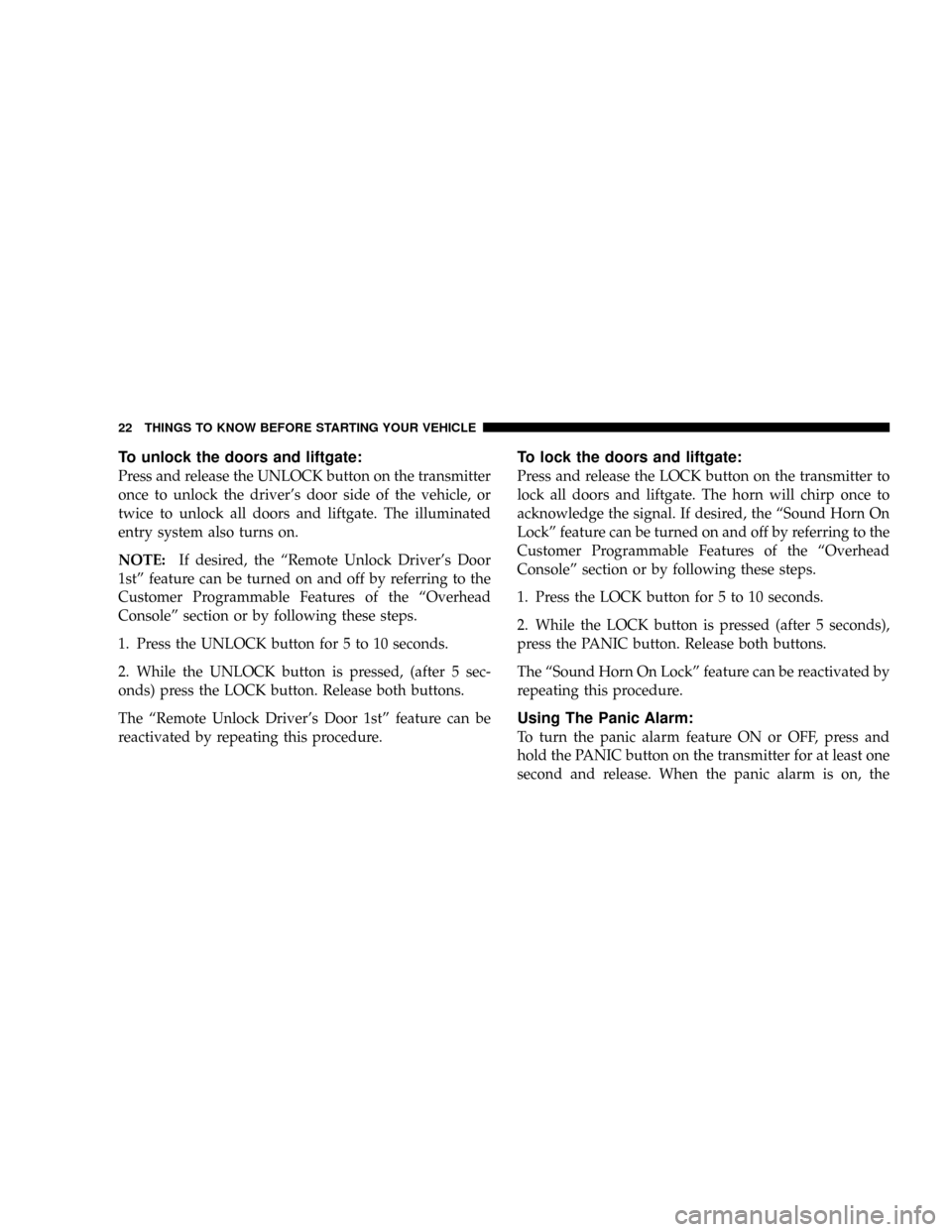
To unlock the doors and liftgate:
Press and release the UNLOCK button on the transmitter
once to unlock the driver's door side of the vehicle, or
twice to unlock all doors and liftgate. The illuminated
entry system also turns on.
NOTE:If desired, the ªRemote Unlock Driver's Door
1stº feature can be turned on and off by referring to the
Customer Programmable Features of the ªOverhead
Consoleº section or by following these steps.
1. Press the UNLOCK button for 5 to 10 seconds.
2. While the UNLOCK button is pressed, (after 5 sec-
onds) press the LOCK button. Release both buttons.
The ªRemote Unlock Driver's Door 1stº feature can be
reactivated by repeating this procedure.
To lock the doors and liftgate:
Press and release the LOCK button on the transmitter to
lock all doors and liftgate. The horn will chirp once to
acknowledge the signal. If desired, the ªSound Horn On
Lockº feature can be turned on and off by referring to the
Customer Programmable Features of the ªOverhead
Consoleº section or by following these steps.
1. Press the LOCK button for 5 to 10 seconds.
2. While the LOCK button is pressed (after 5 seconds),
press the PANIC button. Release both buttons.
The ªSound Horn On Lockº feature can be reactivated by
repeating this procedure.
Using The Panic Alarm:
To turn the panic alarm feature ON or OFF, press and
hold the PANIC button on the transmitter for at least one
second and release. When the panic alarm is on, the
22 THINGS TO KNOW BEFORE STARTING YOUR VEHICLE
Page 24 of 401
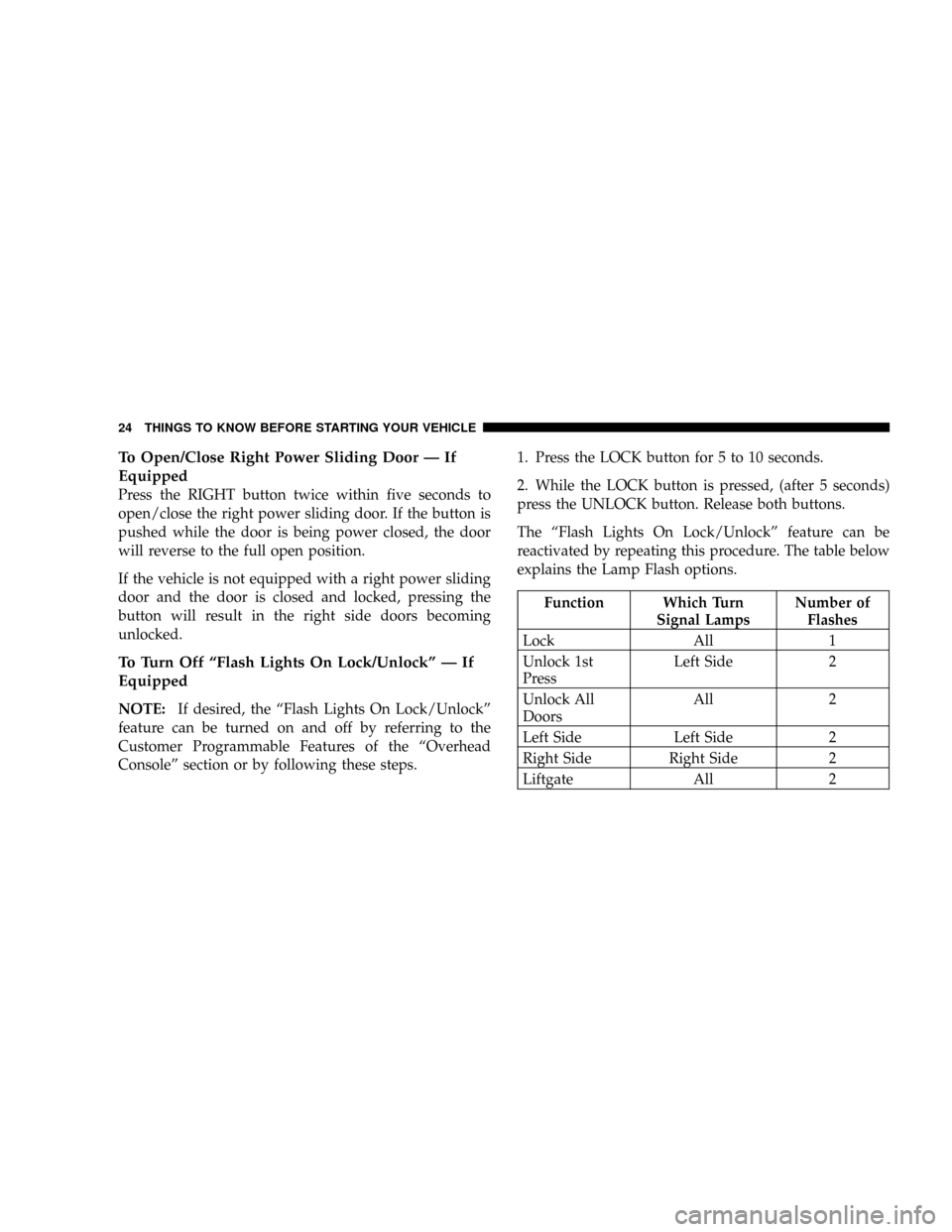
To Open/Close Right Power Sliding Door Ð If
Equipped
Press the RIGHT button twice within five seconds to
open/close the right power sliding door. If the button is
pushed while the door is being power closed, the door
will reverse to the full open position.
If the vehicle is not equipped with a right power sliding
door and the door is closed and locked, pressing the
button will result in the right side doors becoming
unlocked.
To Turn Off ªFlash Lights On Lock/Unlockº Ð If
Equipped
NOTE:If desired, the ªFlash Lights On Lock/Unlockº
feature can be turned on and off by referring to the
Customer Programmable Features of the ªOverhead
Consoleº section or by following these steps.1. Press the LOCK button for 5 to 10 seconds.
2. While the LOCK button is pressed, (after 5 seconds)
press the UNLOCK button. Release both buttons.
The ªFlash Lights On Lock/Unlockº feature can be
reactivated by repeating this procedure. The table below
explains the Lamp Flash options.
Function Which Turn
Signal LampsNumber of
Flashes
Lock All 1
Unlock 1st
PressLeft Side 2
Unlock All
DoorsAll 2
Left Side Left Side 2
Right Side Right Side 2
Liftgate All 2
24 THINGS TO KNOW BEFORE STARTING YOUR VEHICLE
Page 27 of 401
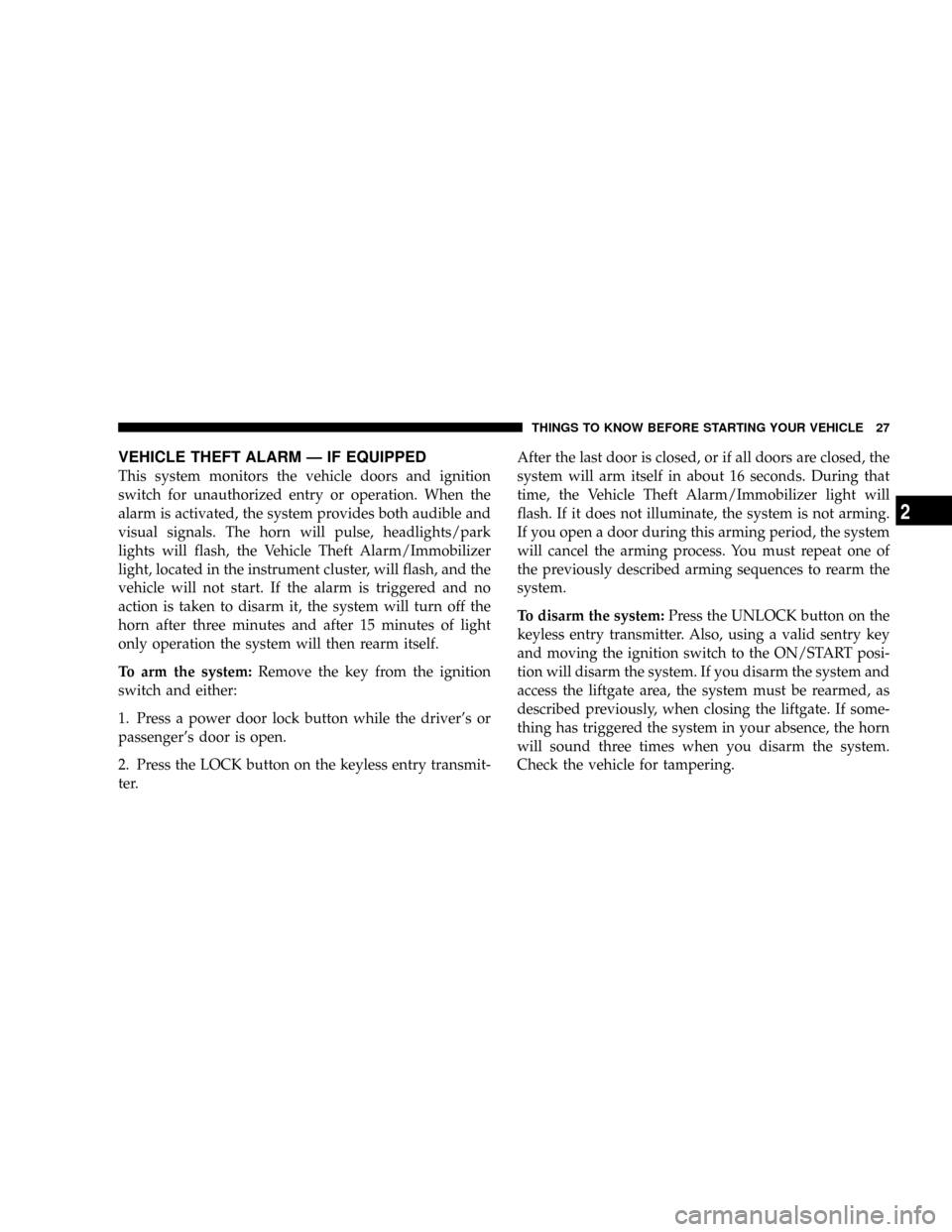
VEHICLE THEFT ALARM Ð IF EQUIPPED
This system monitors the vehicle doors and ignition
switch for unauthorized entry or operation. When the
alarm is activated, the system provides both audible and
visual signals. The horn will pulse, headlights/park
lights will flash, the Vehicle Theft Alarm/Immobilizer
light, located in the instrument cluster, will flash, and the
vehicle will not start. If the alarm is triggered and no
action is taken to disarm it, the system will turn off the
horn after three minutes and after 15 minutes of light
only operation the system will then rearm itself.
To arm the system:Remove the key from the ignition
switch and either:
1. Press a power door lock button while the driver's or
passenger's door is open.
2. Press the LOCK button on the keyless entry transmit-
ter.After the last door is closed, or if all doors are closed, the
system will arm itself in about 16 seconds. During that
time, the Vehicle Theft Alarm/Immobilizer light will
flash. If it does not illuminate, the system is not arming.
If you open a door during this arming period, the system
will cancel the arming process. You must repeat one of
the previously described arming sequences to rearm the
system.
To disarm the system:Press the UNLOCK button on the
keyless entry transmitter. Also, using a valid sentry key
and moving the ignition switch to the ON/START posi-
tion will disarm the system. If you disarm the system and
access the liftgate area, the system must be rearmed, as
described previously, when closing the liftgate. If some-
thing has triggered the system in your absence, the horn
will sound three times when you disarm the system.
Check the vehicle for tampering.
THINGS TO KNOW BEFORE STARTING YOUR VEHICLE 27
2
Page 55 of 401
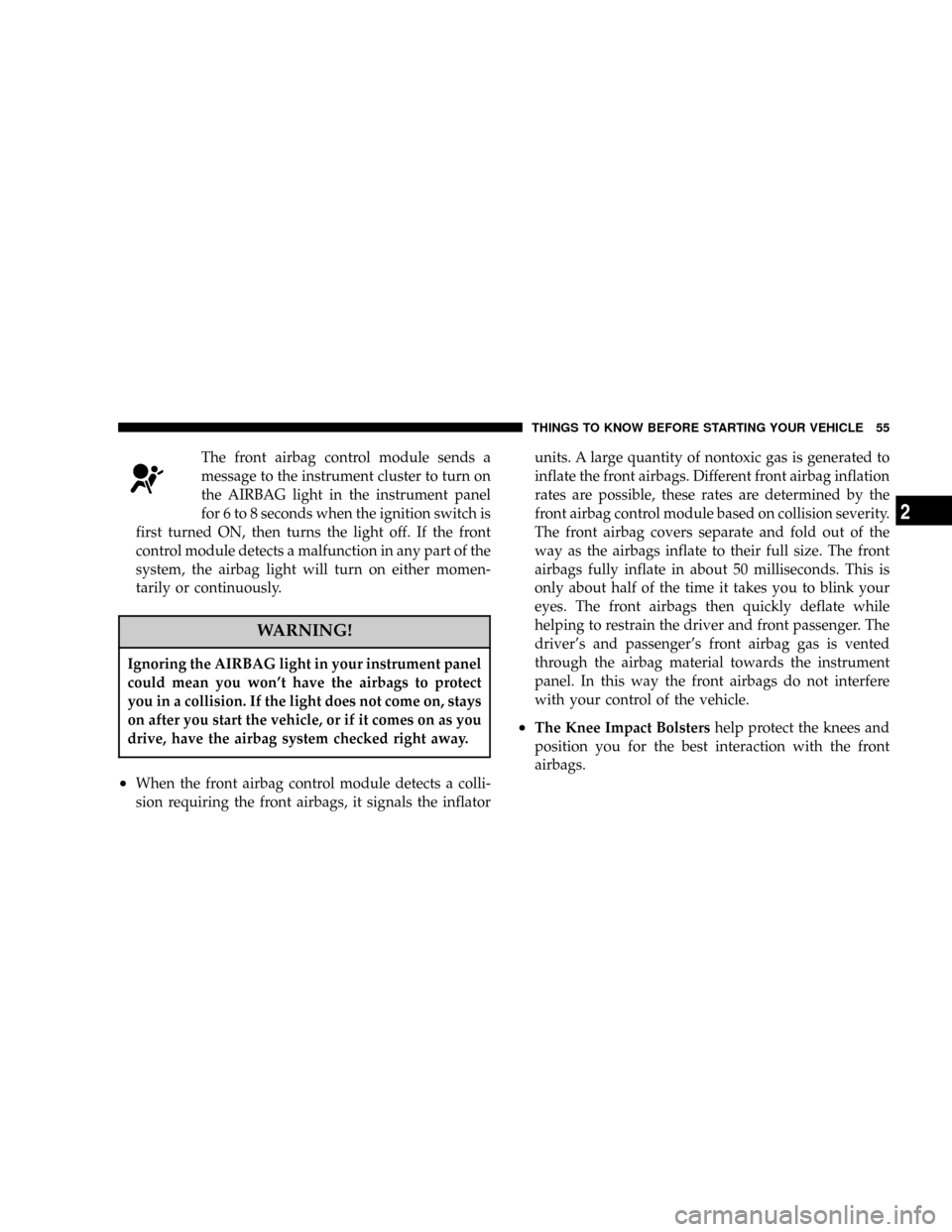
The front airbag control module sends a
message to the instrument cluster to turn on
the AIRBAG light in the instrument panel
for 6 to 8 seconds when the ignition switch is
first turned ON, then turns the light off. If the front
control module detects a malfunction in any part of the
system, the airbag light will turn on either momen-
tarily or continuously.
WARNING!
Ignoring the AIRBAG light in your instrument panel
could mean you won't have the airbags to protect
you in a collision. If the light does not come on, stays
on after you start the vehicle, or if it comes on as you
drive, have the airbag system checked right away.
²When the front airbag control module detects a colli-
sion requiring the front airbags, it signals the inflatorunits. A large quantity of nontoxic gas is generated to
inflate the front airbags. Different front airbag inflation
rates are possible, these rates are determined by the
front airbag control module based on collision severity.
The front airbag covers separate and fold out of the
way as the airbags inflate to their full size. The front
airbags fully inflate in about 50 milliseconds. This is
only about half of the time it takes you to blink your
eyes. The front airbags then quickly deflate while
helping to restrain the driver and front passenger. The
driver's and passenger's front airbag gas is vented
through the airbag material towards the instrument
panel. In this way the front airbags do not interfere
with your control of the vehicle.
²The Knee Impact Bolstershelp protect the knees and
position you for the best interaction with the front
airbags.
THINGS TO KNOW BEFORE STARTING YOUR VEHICLE 55
2
Page 75 of 401
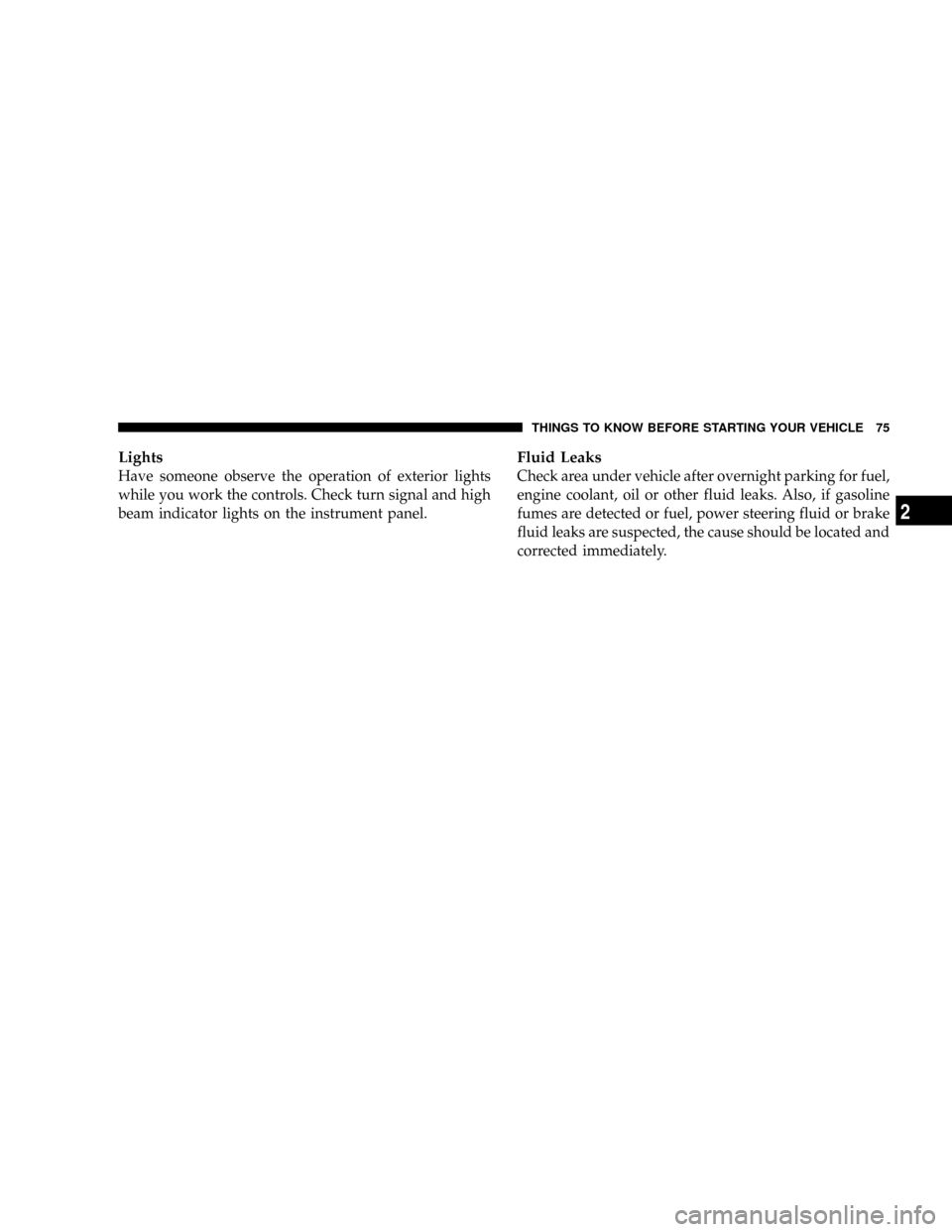
Lights
Have someone observe the operation of exterior lights
while you work the controls. Check turn signal and high
beam indicator lights on the instrument panel.
Fluid Leaks
Check area under vehicle after overnight parking for fuel,
engine coolant, oil or other fluid leaks. Also, if gasoline
fumes are detected or fuel, power steering fluid or brake
fluid leaks are suspected, the cause should be located and
corrected immediately.
THINGS TO KNOW BEFORE STARTING YOUR VEHICLE 75
2
Page 79 of 401
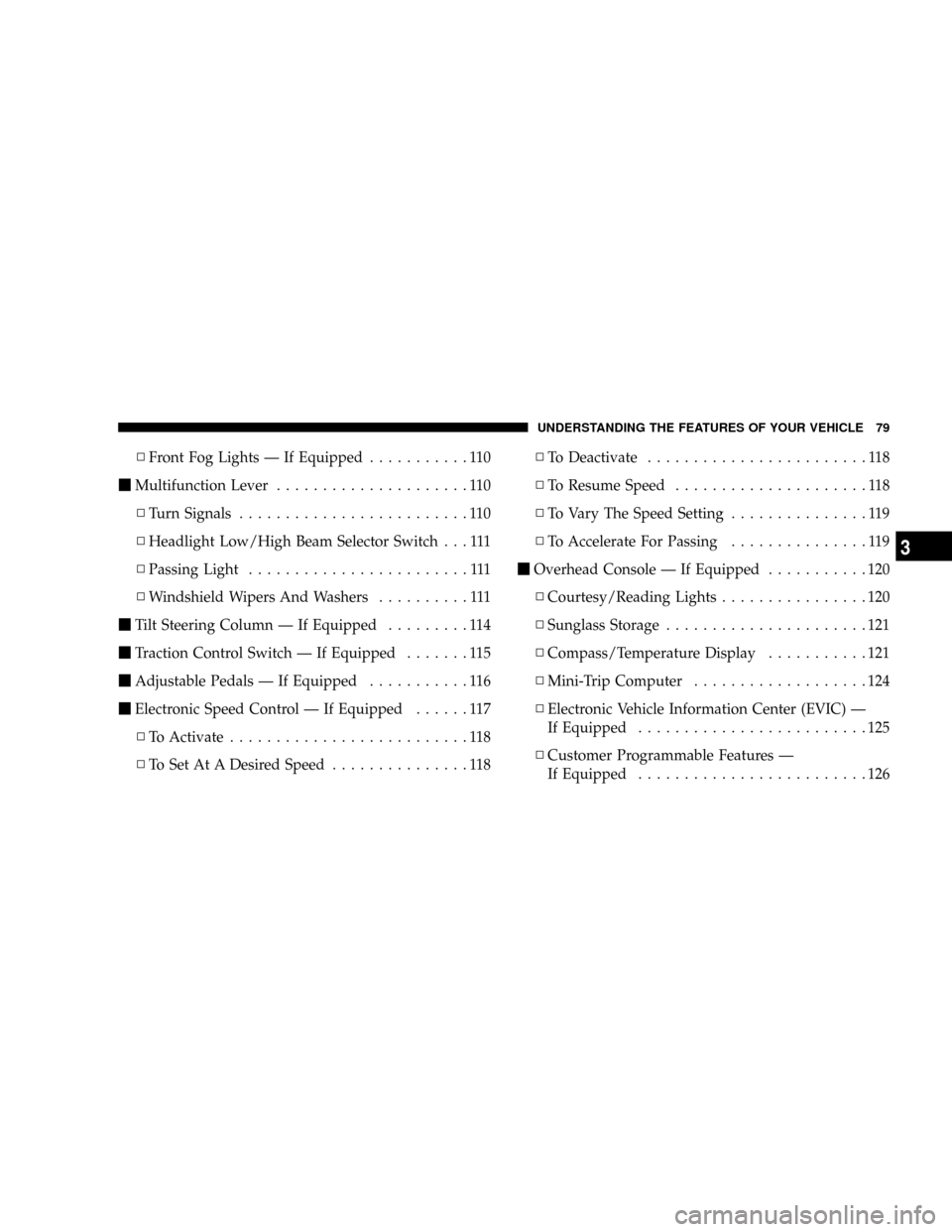
NFront Fog Lights Ð If Equipped...........110
mMultifunction Lever.....................110
NTurn Signals.........................110
NHeadlight Low/High Beam Selector Switch . . . 111
NPassing Light........................111
NWindshield Wipers And Washers..........111
mTilt Steering Column Ð If Equipped.........114
mTraction Control Switch Ð If Equipped.......115
mAdjustable Pedals Ð If Equipped...........116
mElectronic Speed Control Ð If Equipped......117
NTo Activate..........................118
NTo Set At A Desired Speed...............118NTo Deactivate........................118
NTo Resume Speed.....................118
NTo Vary The Speed Setting...............119
NTo Accelerate For Passing...............119
mOverhead Console Ð If Equipped...........120
NCourtesy/Reading Lights................120
NSunglass Storage......................121
NCompass/Temperature Display...........121
NMini-Trip Computer...................124
NElectronic Vehicle Information Center (EVIC) Ð
If Equipped.........................125
NCustomer Programmable Features Ð
If Equipped.........................126
UNDERSTANDING THE FEATURES OF YOUR VEHICLE 79
3
Page 102 of 401
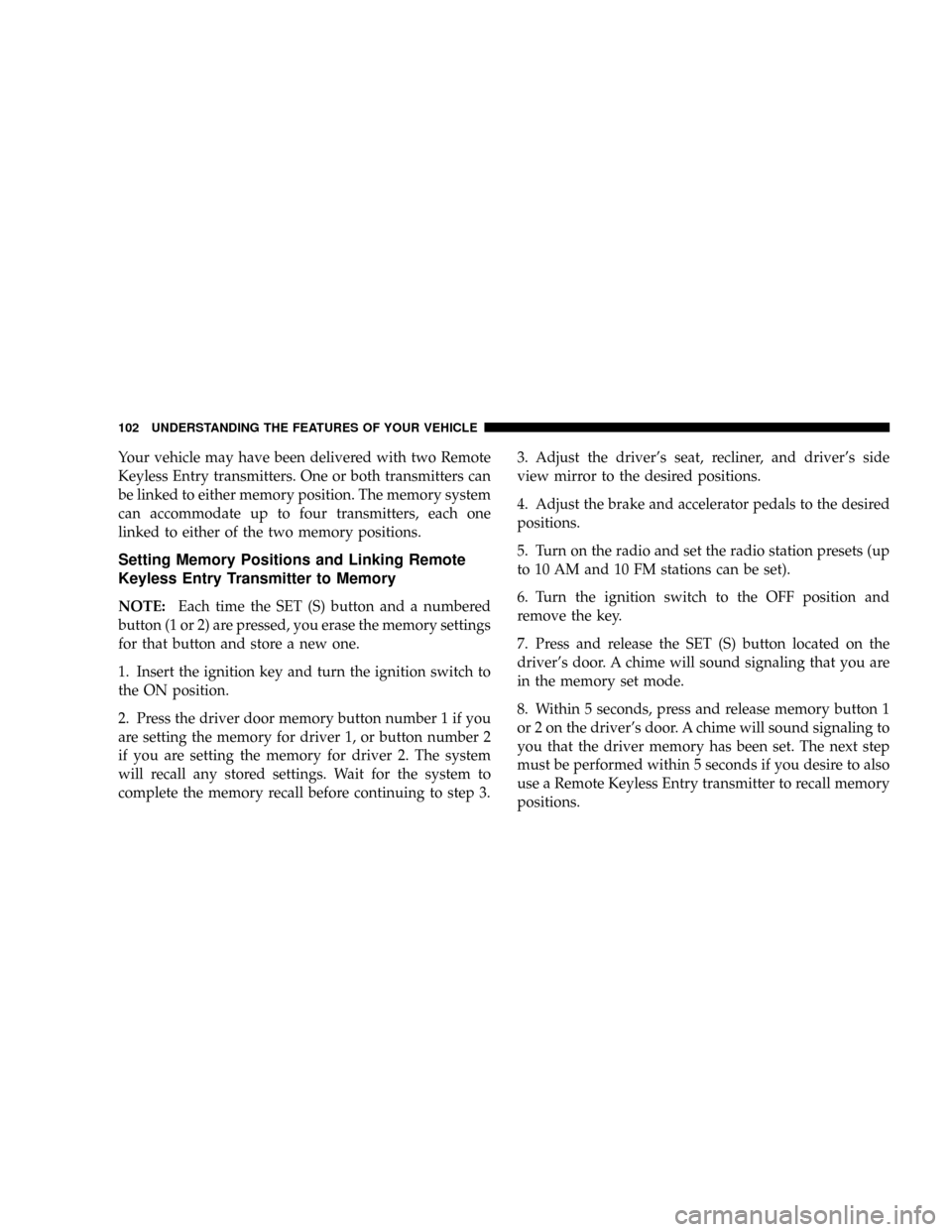
Your vehicle may have been delivered with two Remote
Keyless Entry transmitters. One or both transmitters can
be linked to either memory position. The memory system
can accommodate up to four transmitters, each one
linked to either of the two memory positions.
Setting Memory Positions and Linking Remote
Keyless Entry Transmitter to Memory
NOTE:Each time the SET (S) button and a numbered
button (1 or 2) are pressed, you erase the memory settings
for that button and store a new one.
1. Insert the ignition key and turn the ignition switch to
the ON position.
2. Press the driver door memory button number 1 if you
are setting the memory for driver 1, or button number 2
if you are setting the memory for driver 2. The system
will recall any stored settings. Wait for the system to
complete the memory recall before continuing to step 3.3. Adjust the driver's seat, recliner, and driver's side
view mirror to the desired positions.
4. Adjust the brake and accelerator pedals to the desired
positions.
5. Turn on the radio and set the radio station presets (up
to 10 AM and 10 FM stations can be set).
6. Turn the ignition switch to the OFF position and
remove the key.
7. Press and release the SET (S) button located on the
driver's door. A chime will sound signaling that you are
in the memory set mode.
8. Within 5 seconds, press and release memory button 1
or 2 on the driver's door. A chime will sound signaling to
you that the driver memory has been set. The next step
must be performed within 5 seconds if you desire to also
use a Remote Keyless Entry transmitter to recall memory
positions.
102 UNDERSTANDING THE FEATURES OF YOUR VEHICLE
Page 103 of 401
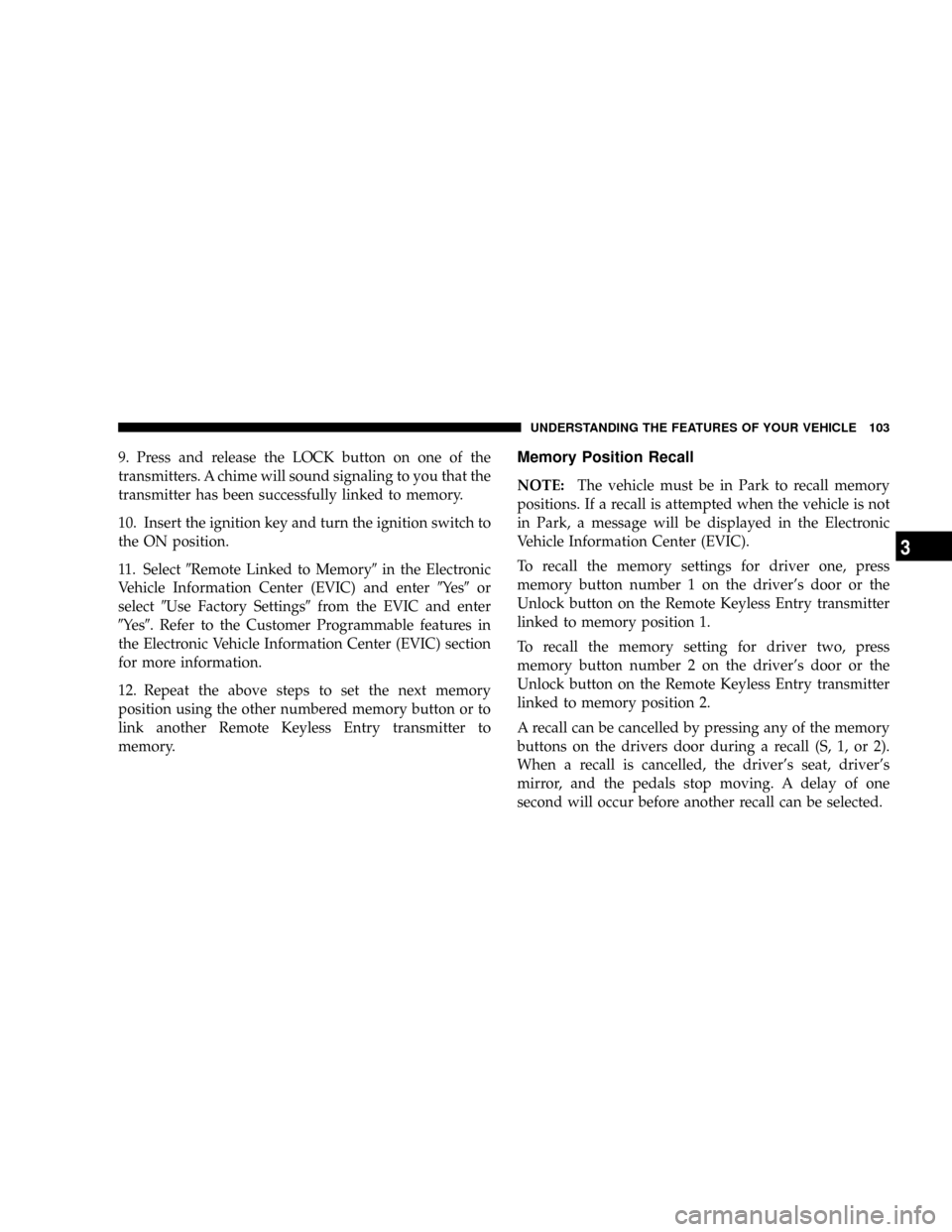
9. Press and release the LOCK button on one of the
transmitters. A chime will sound signaling to you that the
transmitter has been successfully linked to memory.
10. Insert the ignition key and turn the ignition switch to
the ON position.
11. Select9Remote Linked to Memory9in the Electronic
Vehicle Information Center (EVIC) and enter9Ye s9or
select9Use Factory Settings9from the EVIC and enter
9Ye s9. Refer to the Customer Programmable features in
the Electronic Vehicle Information Center (EVIC) section
for more information.
12. Repeat the above steps to set the next memory
position using the other numbered memory button or to
link another Remote Keyless Entry transmitter to
memory.Memory Position Recall
NOTE:The vehicle must be in Park to recall memory
positions. If a recall is attempted when the vehicle is not
in Park, a message will be displayed in the Electronic
Vehicle Information Center (EVIC).
To recall the memory settings for driver one, press
memory button number 1 on the driver's door or the
Unlock button on the Remote Keyless Entry transmitter
linked to memory position 1.
To recall the memory setting for driver two, press
memory button number 2 on the driver's door or the
Unlock button on the Remote Keyless Entry transmitter
linked to memory position 2.
A recall can be cancelled by pressing any of the memory
buttons on the drivers door during a recall (S, 1, or 2).
When a recall is cancelled, the driver's seat, driver's
mirror, and the pedals stop moving. A delay of one
second will occur before another recall can be selected.
UNDERSTANDING THE FEATURES OF YOUR VEHICLE 103
3