2004 CHRYSLER TOWN AND COUNTRY climate control
[x] Cancel search: climate controlPage 37 of 401
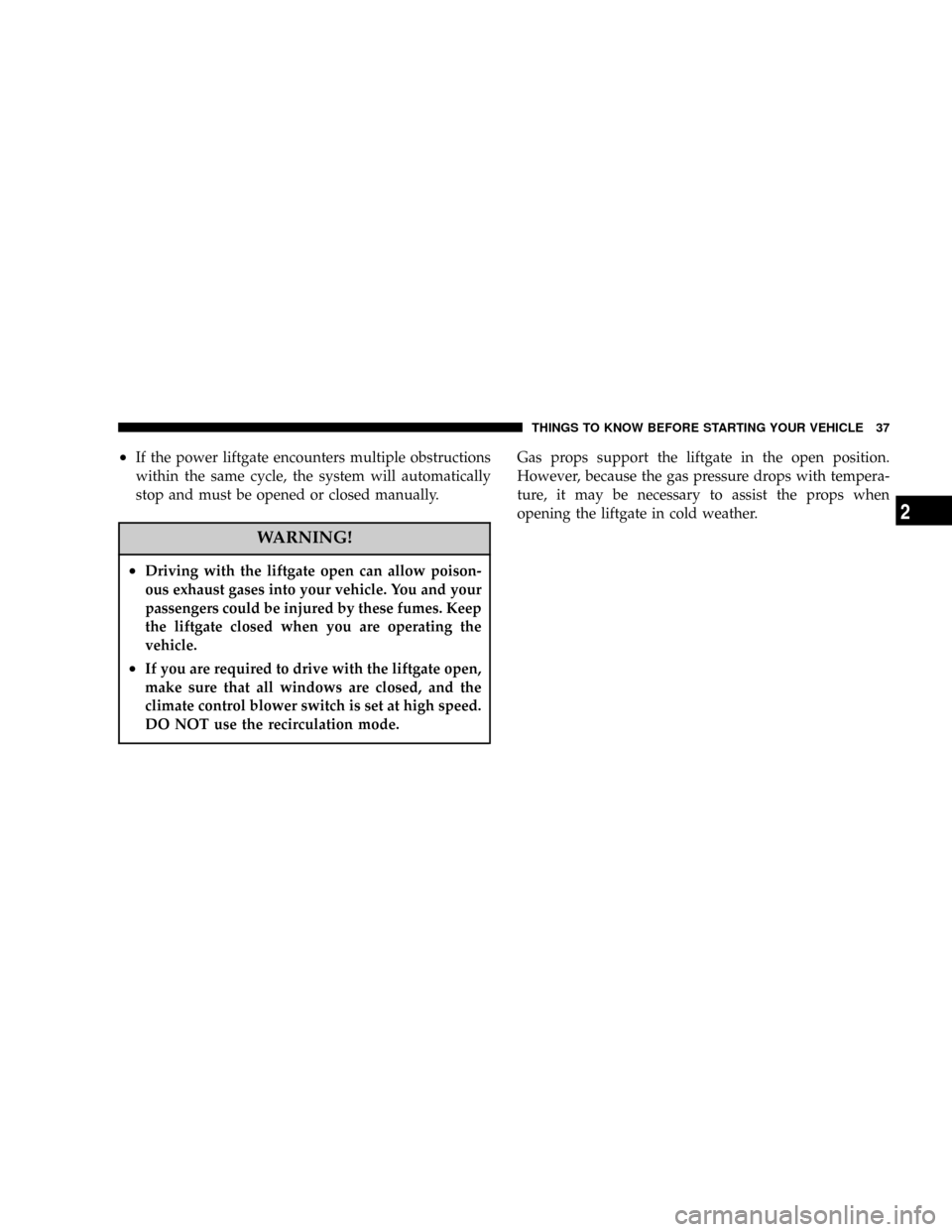
²If the power liftgate encounters multiple obstructions
within the same cycle, the system will automatically
stop and must be opened or closed manually.
WARNING!
²Driving with the liftgate open can allow poison-
ous exhaust gases into your vehicle. You and your
passengers could be injured by these fumes. Keep
the liftgate closed when you are operating the
vehicle.
²If you are required to drive with the liftgate open,
make sure that all windows are closed, and the
climate control blower switch is set at high speed.
DO NOT use the recirculation mode.
Gas props support the liftgate in the open position.
However, because the gas pressure drops with tempera-
ture, it may be necessary to assist the props when
opening the liftgate in cold weather.
THINGS TO KNOW BEFORE STARTING YOUR VEHICLE 37
2
Page 73 of 401
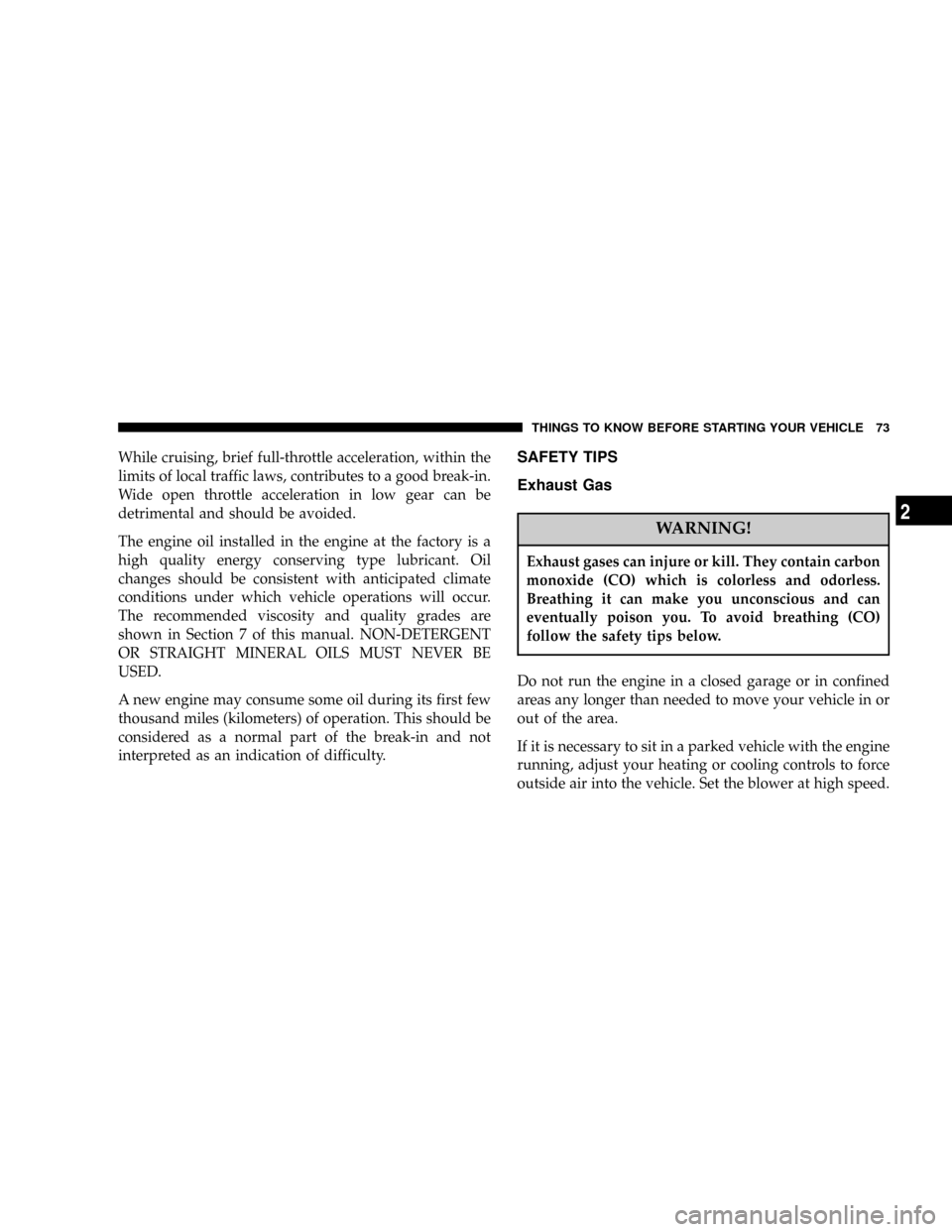
While cruising, brief full-throttle acceleration, within the
limits of local traffic laws, contributes to a good break-in.
Wide open throttle acceleration in low gear can be
detrimental and should be avoided.
The engine oil installed in the engine at the factory is a
high quality energy conserving type lubricant. Oil
changes should be consistent with anticipated climate
conditions under which vehicle operations will occur.
The recommended viscosity and quality grades are
shown in Section 7 of this manual. NON-DETERGENT
OR STRAIGHT MINERAL OILS MUST NEVER BE
USED.
A new engine may consume some oil during its first few
thousand miles (kilometers) of operation. This should be
considered as a normal part of the break-in and not
interpreted as an indication of difficulty.SAFETY TIPS
Exhaust Gas
WARNING!
Exhaust gases can injure or kill. They contain carbon
monoxide (CO) which is colorless and odorless.
Breathing it can make you unconscious and can
eventually poison you. To avoid breathing (CO)
follow the safety tips below.
Do not run the engine in a closed garage or in confined
areas any longer than needed to move your vehicle in or
out of the area.
If it is necessary to sit in a parked vehicle with the engine
running, adjust your heating or cooling controls to force
outside air into the vehicle. Set the blower at high speed.
THINGS TO KNOW BEFORE STARTING YOUR VEHICLE 73
2
Page 74 of 401
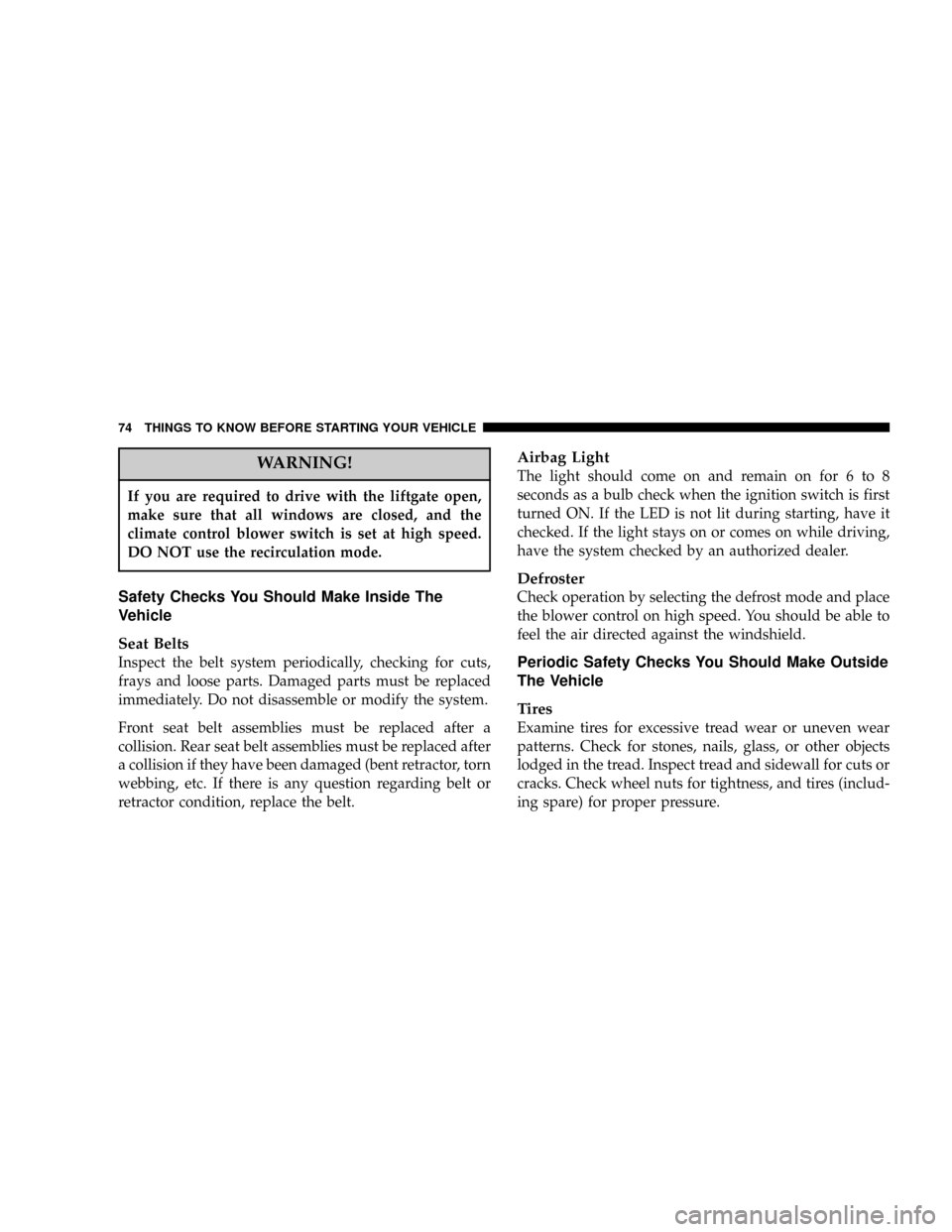
WARNING!
If you are required to drive with the liftgate open,
make sure that all windows are closed, and the
climate control blower switch is set at high speed.
DO NOT use the recirculation mode.
Safety Checks You Should Make Inside The
Vehicle
Seat Belts
Inspect the belt system periodically, checking for cuts,
frays and loose parts. Damaged parts must be replaced
immediately. Do not disassemble or modify the system.
Front seat belt assemblies must be replaced after a
collision. Rear seat belt assemblies must be replaced after
a collision if they have been damaged (bent retractor, torn
webbing, etc. If there is any question regarding belt or
retractor condition, replace the belt.
Airbag Light
The light should come on and remain on for 6 to 8
seconds as a bulb check when the ignition switch is first
turned ON. If the LED is not lit during starting, have it
checked. If the light stays on or comes on while driving,
have the system checked by an authorized dealer.
Defroster
Check operation by selecting the defrost mode and place
the blower control on high speed. You should be able to
feel the air directed against the windshield.
Periodic Safety Checks You Should Make Outside
The Vehicle
Tires
Examine tires for excessive tread wear or uneven wear
patterns. Check for stones, nails, glass, or other objects
lodged in the tread. Inspect tread and sidewall for cuts or
cracks. Check wheel nuts for tightness, and tires (includ-
ing spare) for proper pressure.
74 THINGS TO KNOW BEFORE STARTING YOUR VEHICLE
Page 126 of 401
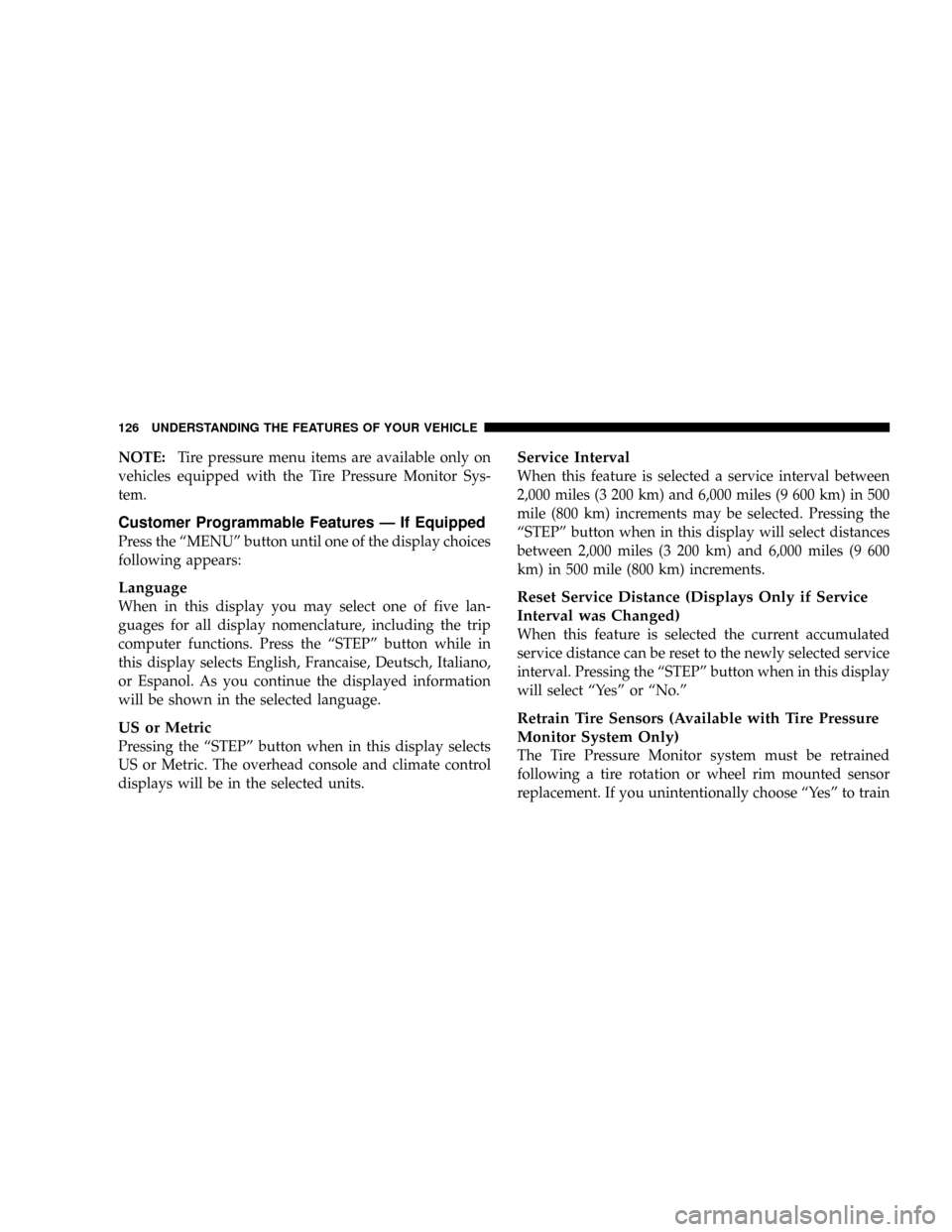
NOTE:Tire pressure menu items are available only on
vehicles equipped with the Tire Pressure Monitor Sys-
tem.
Customer Programmable Features Ð If Equipped
Press the ªMENUº button until one of the display choices
following appears:
Language
When in this display you may select one of five lan-
guages for all display nomenclature, including the trip
computer functions. Press the ªSTEPº button while in
this display selects English, Francaise, Deutsch, Italiano,
or Espanol. As you continue the displayed information
will be shown in the selected language.
US or Metric
Pressing the ªSTEPº button when in this display selects
US or Metric. The overhead console and climate control
displays will be in the selected units.
Service Interval
When this feature is selected a service interval between
2,000 miles (3 200 km) and 6,000 miles (9 600 km) in 500
mile (800 km) increments may be selected. Pressing the
ªSTEPº button when in this display will select distances
between 2,000 miles (3 200 km) and 6,000 miles (9 600
km) in 500 mile (800 km) increments.
Reset Service Distance (Displays Only if Service
Interval was Changed)
When this feature is selected the current accumulated
service distance can be reset to the newly selected service
interval. Pressing the ªSTEPº button when in this display
will select ªYesº or ªNo.º
Retrain Tire Sensors (Available with Tire Pressure
Monitor System Only)
The Tire Pressure Monitor system must be retrained
following a tire rotation or wheel rim mounted sensor
replacement. If you unintentionally choose ªYesº to train
126 UNDERSTANDING THE FEATURES OF YOUR VEHICLE
Page 140 of 401
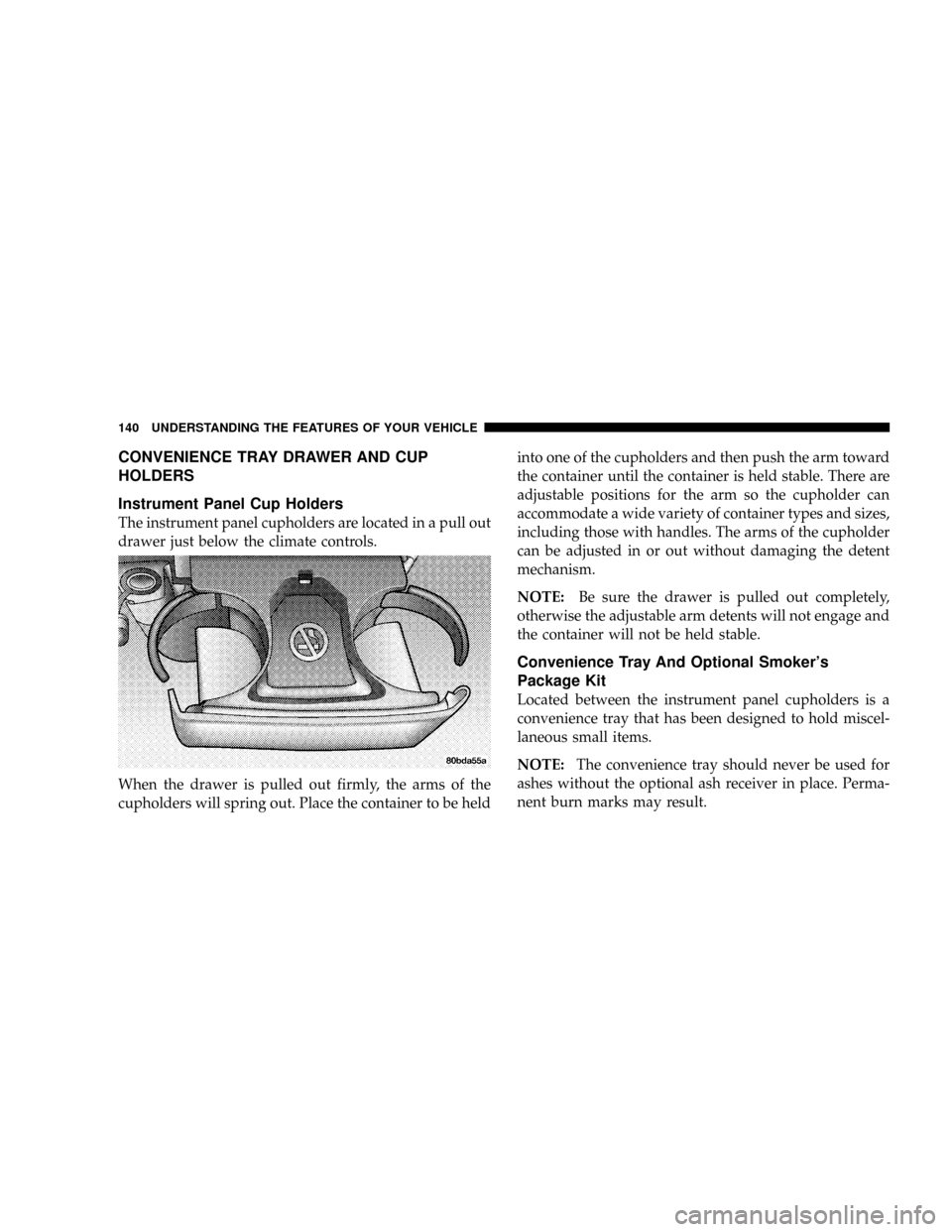
CONVENIENCE TRAY DRAWER AND CUP
HOLDERS
Instrument Panel Cup Holders
The instrument panel cupholders are located in a pull out
drawer just below the climate controls.
When the drawer is pulled out firmly, the arms of the
cupholders will spring out. Place the container to be heldinto one of the cupholders and then push the arm toward
the container until the container is held stable. There are
adjustable positions for the arm so the cupholder can
accommodate a wide variety of container types and sizes,
including those with handles. The arms of the cupholder
can be adjusted in or out without damaging the detent
mechanism.
NOTE:Be sure the drawer is pulled out completely,
otherwise the adjustable arm detents will not engage and
the container will not be held stable.
Convenience Tray And Optional Smoker's
Package Kit
Located between the instrument panel cupholders is a
convenience tray that has been designed to hold miscel-
laneous small items.
NOTE:The convenience tray should never be used for
ashes without the optional ash receiver in place. Perma-
nent burn marks may result.
140 UNDERSTANDING THE FEATURES OF YOUR VEHICLE
Page 156 of 401
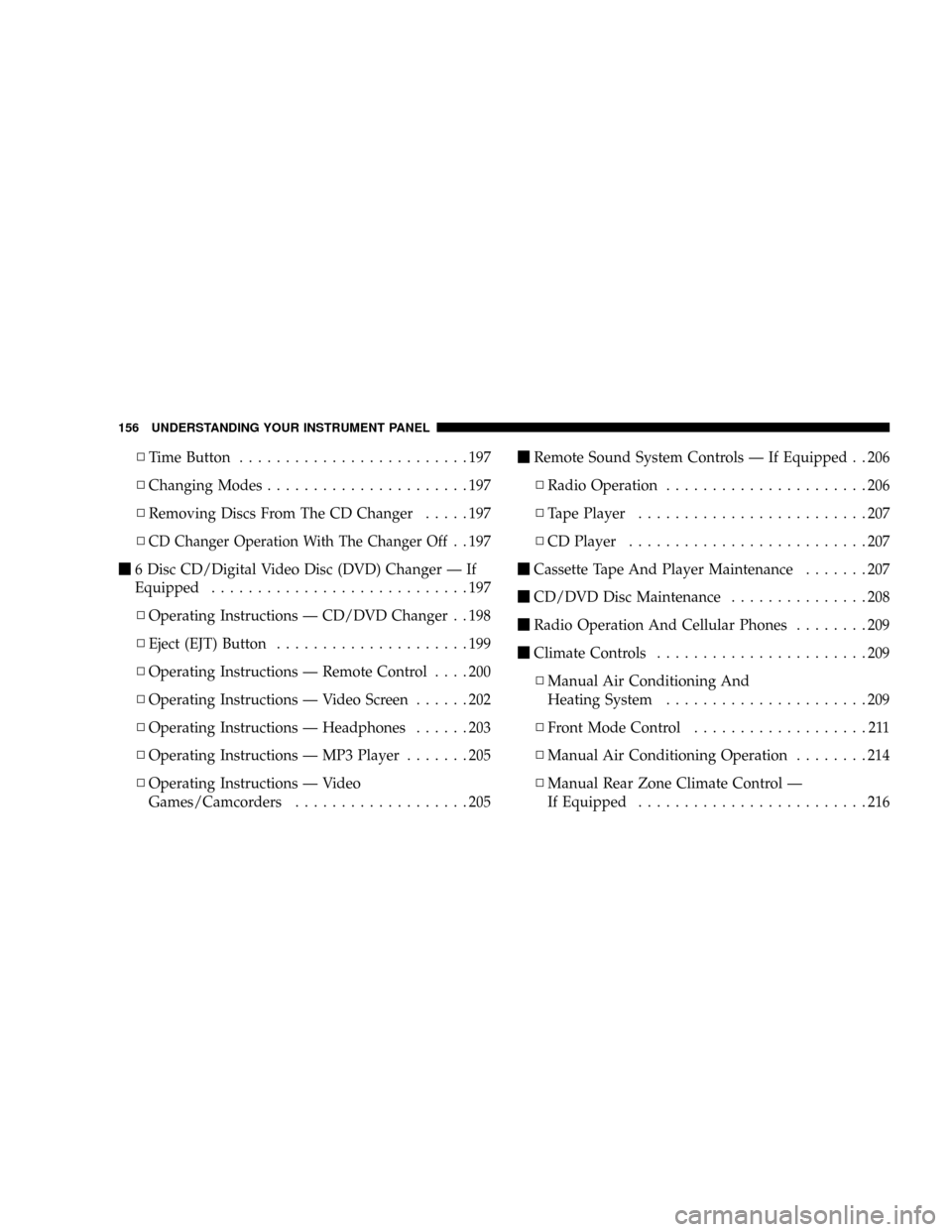
NTime Button.........................197
NChanging Modes......................197
NRemoving Discs From The CD Changer.....197
N
CD Changer Operation With The Changer Off. . 197
m6 Disc CD/Digital Video Disc (DVD) Changer Ð If
Equipped............................197
NOperating Instructions Ð CD/DVD Changer . . 198
NEject (EJT) Button.....................199
NOperating Instructions Ð Remote Control....200
NOperating Instructions Ð Video Screen......202
NOperating Instructions Ð Headphones......203
NOperating Instructions Ð MP3 Player.......205
NOperating Instructions Ð Video
Games/Camcorders...................205mRemote Sound System Controls Ð If Equipped . . 206
NRadio Operation......................206
NTape Player.........................207
NCD Player..........................207
mCassette Tape And Player Maintenance.......207
mCD/DVD Disc Maintenance...............208
mRadio Operation And Cellular Phones........209
mClimate Controls.......................209
NManual Air Conditioning And
Heating System......................209
NFront Mode Control...................211
NManual Air Conditioning Operation........214
NManual Rear Zone Climate Control Ð
If Equipped.........................216
156 UNDERSTANDING YOUR INSTRUMENT PANEL
Page 209 of 401
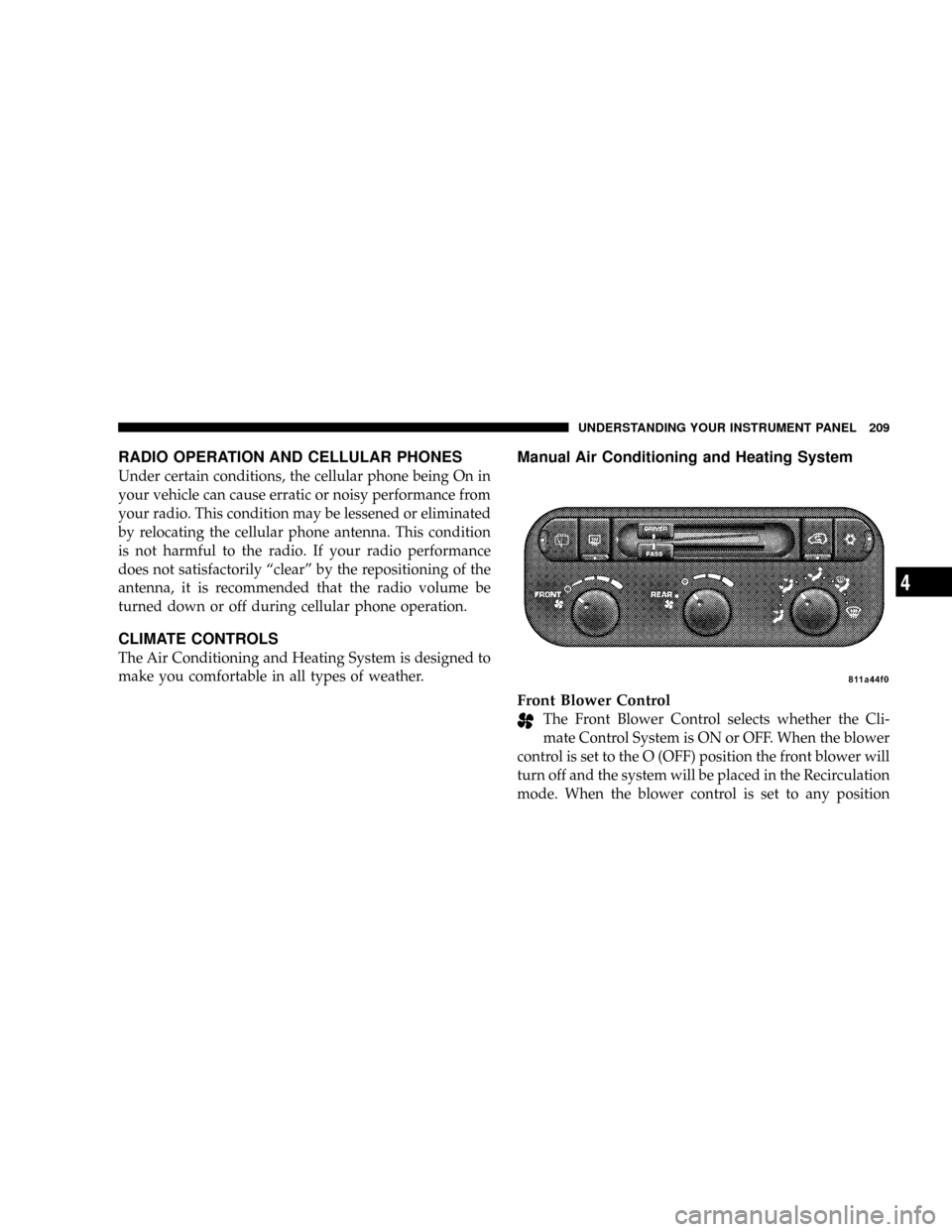
RADIO OPERATION AND CELLULAR PHONES
Under certain conditions, the cellular phone being On in
your vehicle can cause erratic or noisy performance from
your radio. This condition may be lessened or eliminated
by relocating the cellular phone antenna. This condition
is not harmful to the radio. If your radio performance
does not satisfactorily ªclearº by the repositioning of the
antenna, it is recommended that the radio volume be
turned down or off during cellular phone operation.
CLIMATE CONTROLS
The Air Conditioning and Heating System is designed to
make you comfortable in all types of weather.
Manual Air Conditioning and Heating System
Front Blower Control
The Front Blower Control selects whether the Cli-
mate Control System is ON or OFF. When the blower
control is set to the O (OFF) position the front blower will
turn off and the system will be placed in the Recirculation
mode. When the blower control is set to any position
UNDERSTANDING YOUR INSTRUMENT PANEL 209
4
Page 215 of 401
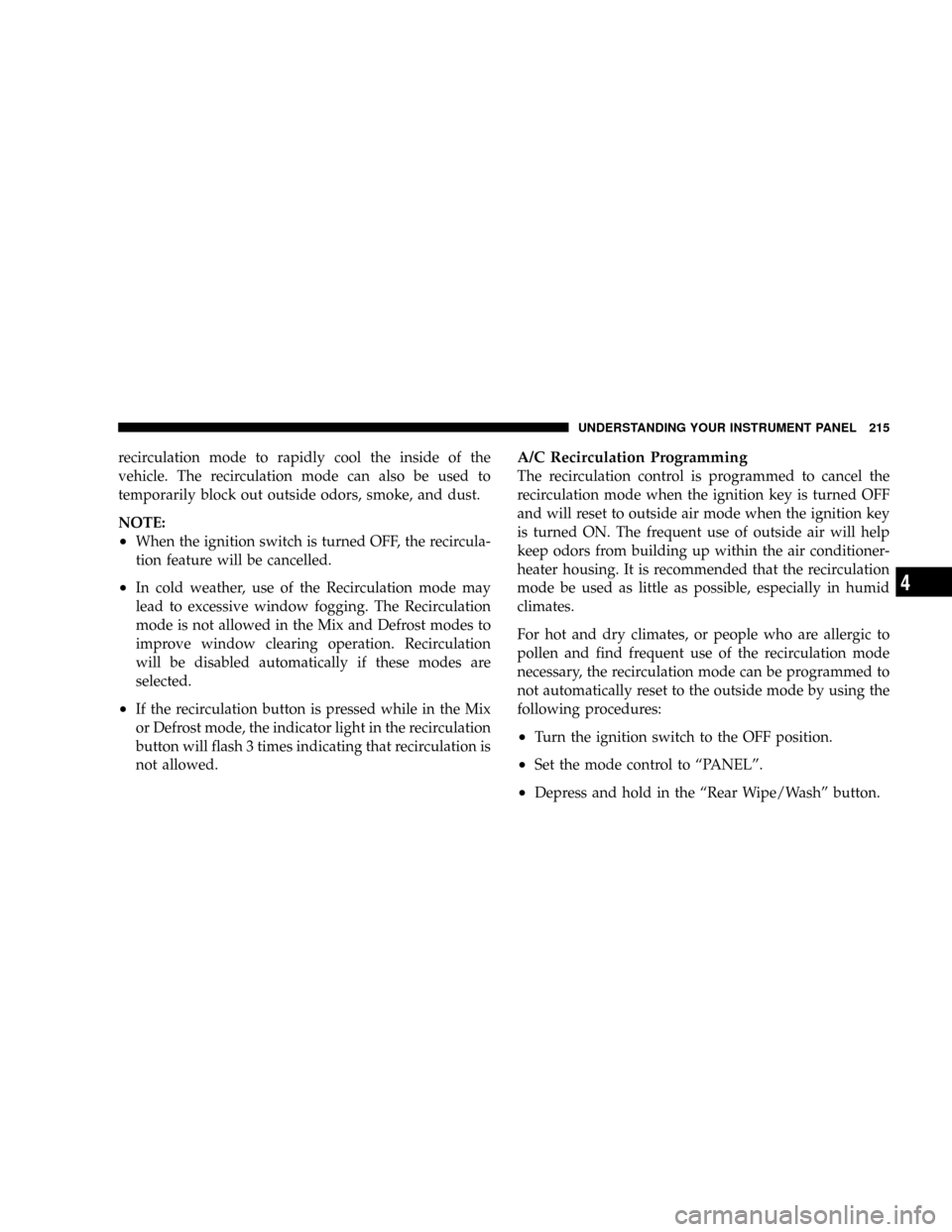
recirculation mode to rapidly cool the inside of the
vehicle. The recirculation mode can also be used to
temporarily block out outside odors, smoke, and dust.
NOTE:
²When the ignition switch is turned OFF, the recircula-
tion feature will be cancelled.
²In cold weather, use of the Recirculation mode may
lead to excessive window fogging. The Recirculation
mode is not allowed in the Mix and Defrost modes to
improve window clearing operation. Recirculation
will be disabled automatically if these modes are
selected.
²If the recirculation button is pressed while in the Mix
or Defrost mode, the indicator light in the recirculation
button will flash 3 times indicating that recirculation is
not allowed.
A/C Recirculation Programming
The recirculation control is programmed to cancel the
recirculation mode when the ignition key is turned OFF
and will reset to outside air mode when the ignition key
is turned ON. The frequent use of outside air will help
keep odors from building up within the air conditioner-
heater housing. It is recommended that the recirculation
mode be used as little as possible, especially in humid
climates.
For hot and dry climates, or people who are allergic to
pollen and find frequent use of the recirculation mode
necessary, the recirculation mode can be programmed to
not automatically reset to the outside mode by using the
following procedures:
²Turn the ignition switch to the OFF position.
²Set the mode control to ªPANELº.
²Depress and hold in the ªRear Wipe/Washº button.
UNDERSTANDING YOUR INSTRUMENT PANEL 215
4