Page 9 of 401
THINGS TO KNOW BEFORE STARTING YOUR VEHICLE
CONTENTS
mA Word About Your Keys..................12
NIgnition Key Removal...................12
NKey-In-Ignition Reminder................13
mSentry Key............................13
NReplacement Keys......................15
NSentry Key Programming.................15
NGeneral Information....................16
mIlluminated Entry System Ð If Equipped.......16
mDoor Locks............................17NManual Door Locks.....................17
NPower Door Locks Ð If Equipped..........18
mRemote Keyless Entry Ð If Equipped.........20
NTo Unlock The Doors And Liftgate..........22
NTo Lock The Doors And Liftgate............22
NUsing The Panic Alarm..................22
NTo Program Transmitters.................23
NGeneral Information....................25
NTransmitter Battery Service...............26
2
Page 25 of 401
General Information
This device complies with part 15 of the FCC rules and
RSS 210 of Industry Canada. Operation is subject to the
following conditions:
²This device may not cause harmful interference.
²This device must accept any interference received,
including interference that may cause undesired op-
eration.If your Remote Keyless Entry transmitter fails to operate
from a normal distance, check for these two conditions.
1. A weak battery in the transmitter. The expected life of
the battery is a minimum of three years.
2. Closeness to a radio transmitter such as a radio station
tower, airport transmitter, and some mobile or CB radios.
THINGS TO KNOW BEFORE STARTING YOUR VEHICLE 25
2
Page 28 of 401
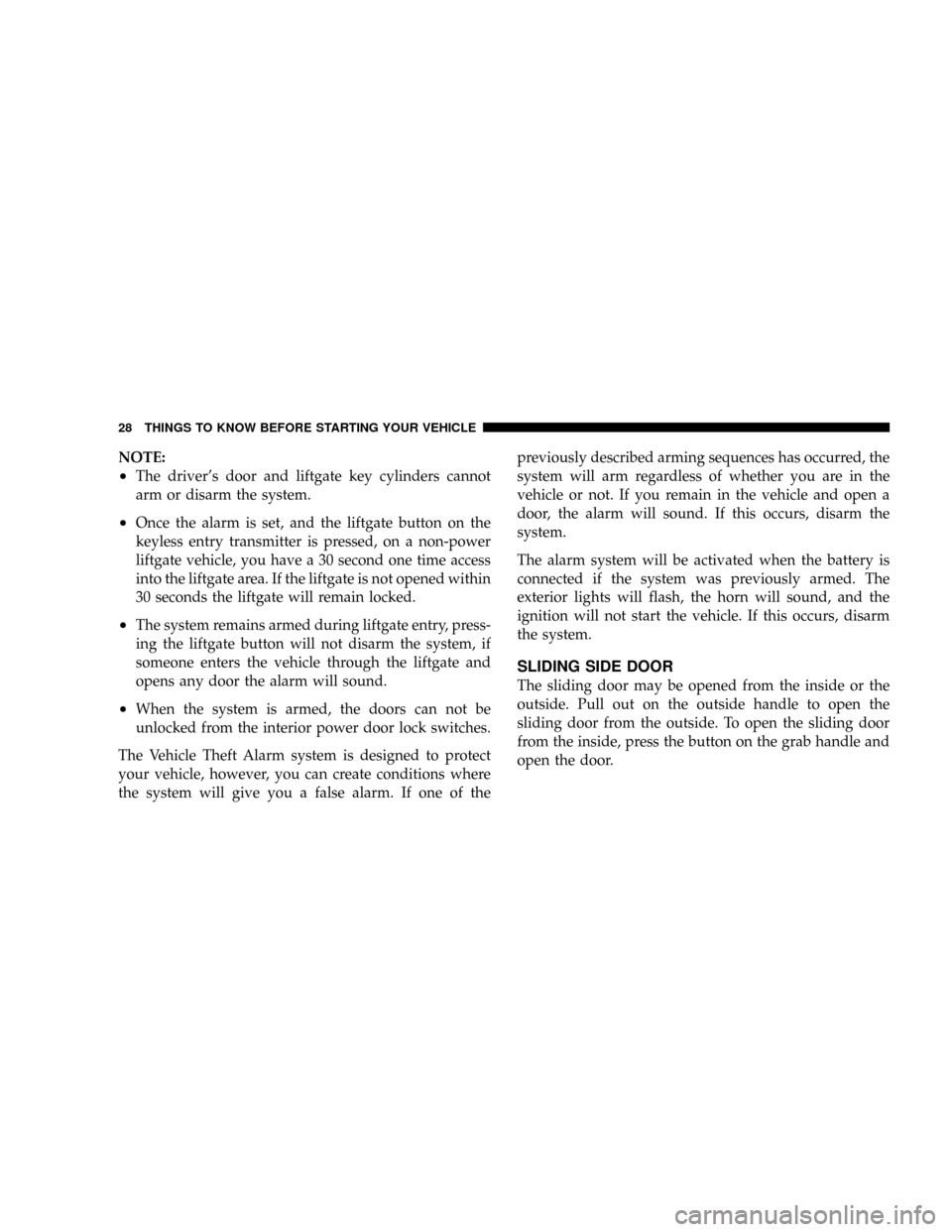
NOTE:
²The driver's door and liftgate key cylinders cannot
arm or disarm the system.
²Once the alarm is set, and the liftgate button on the
keyless entry transmitter is pressed, on a non-power
liftgate vehicle, you have a 30 second one time access
into the liftgate area. If the liftgate is not opened within
30 seconds the liftgate will remain locked.
²The system remains armed during liftgate entry, press-
ing the liftgate button will not disarm the system, if
someone enters the vehicle through the liftgate and
opens any door the alarm will sound.
²When the system is armed, the doors can not be
unlocked from the interior power door lock switches.
The Vehicle Theft Alarm system is designed to protect
your vehicle, however, you can create conditions where
the system will give you a false alarm. If one of thepreviously described arming sequences has occurred, the
system will arm regardless of whether you are in the
vehicle or not. If you remain in the vehicle and open a
door, the alarm will sound. If this occurs, disarm the
system.
The alarm system will be activated when the battery is
connected if the system was previously armed. The
exterior lights will flash, the horn will sound, and the
ignition will not start the vehicle. If this occurs, disarm
the system.
SLIDING SIDE DOOR
The sliding door may be opened from the inside or the
outside. Pull out on the outside handle to open the
sliding door from the outside. To open the sliding door
from the inside, press the button on the grab handle and
open the door.
28 THINGS TO KNOW BEFORE STARTING YOUR VEHICLE
Page 78 of 401
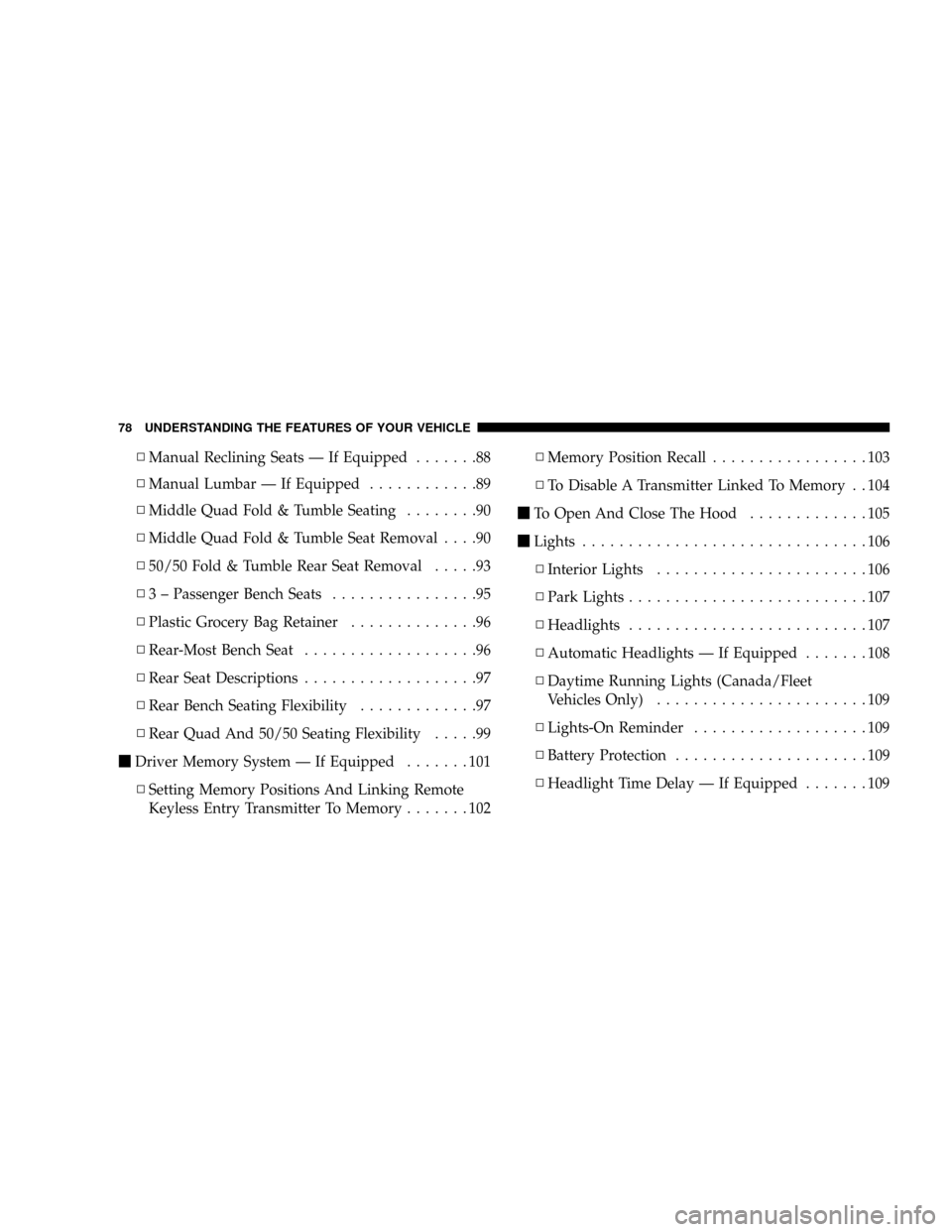
NManual Reclining Seats Ð If Equipped.......88
NManual Lumbar Ð If Equipped............89
NMiddle Quad Fold & Tumble Seating........90
NMiddle Quad Fold & Tumble Seat Removal....90
N50/50 Fold & Tumble Rear Seat Removal.....93
N3 ± Passenger Bench Seats................95
NPlastic Grocery Bag Retainer..............96
NRear-Most Bench Seat...................96
NRear Seat Descriptions...................97
NRear Bench Seating Flexibility.............97
NRear Quad And 50/50 Seating Flexibility.....99
mDriver Memory System Ð If Equipped.......101
NSetting Memory Positions And Linking Remote
Keyless Entry Transmitter To Memory.......102NMemory Position Recall.................103
NTo Disable A Transmitter Linked To Memory . . 104
mTo Open And Close The Hood.............105
mLights...............................106
NInterior Lights.......................106
NPark Lights..........................107
NHeadlights..........................107
NAutomatic Headlights Ð If Equipped.......108
NDaytime Running Lights (Canada/Fleet
Vehicles Only).......................109
NLights-On Reminder...................109
NBattery Protection.....................109
NHeadlight Time Delay Ð If Equipped.......109
78 UNDERSTANDING THE FEATURES OF YOUR VEHICLE
Page 129 of 401
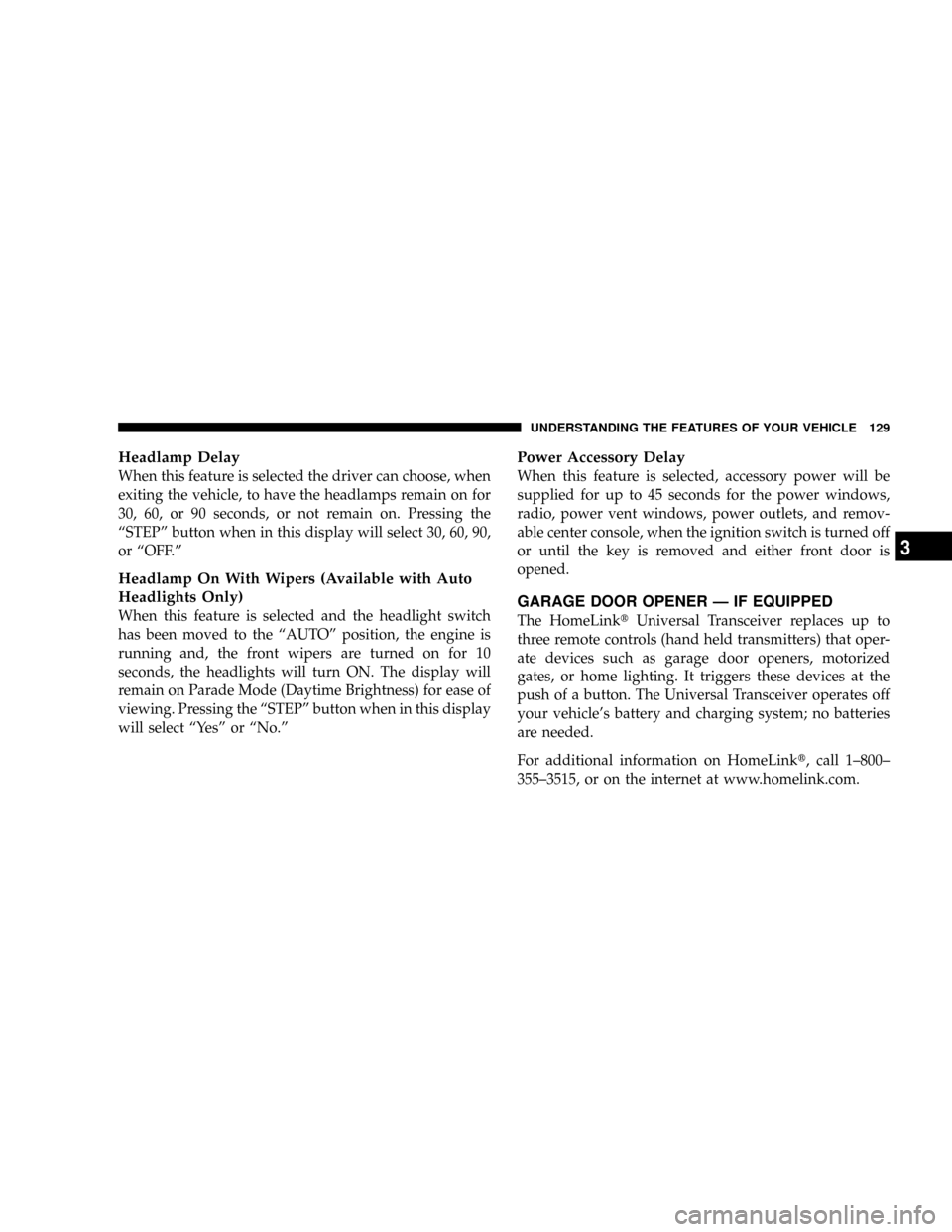
Headlamp Delay
When this feature is selected the driver can choose, when
exiting the vehicle, to have the headlamps remain on for
30, 60, or 90 seconds, or not remain on. Pressing the
ªSTEPº button when in this display will select 30, 60, 90,
or ªOFF.º
Headlamp On With Wipers (Available with Auto
Headlights Only)
When this feature is selected and the headlight switch
has been moved to the ªAUTOº position, the engine is
running and, the front wipers are turned on for 10
seconds, the headlights will turn ON. The display will
remain on Parade Mode (Daytime Brightness) for ease of
viewing. Pressing the ªSTEPº button when in this display
will select ªYesº or ªNo.º
Power Accessory Delay
When this feature is selected, accessory power will be
supplied for up to 45 seconds for the power windows,
radio, power vent windows, power outlets, and remov-
able center console, when the ignition switch is turned off
or until the key is removed and either front door is
opened.
GARAGE DOOR OPENER Ð IF EQUIPPED
The HomeLinktUniversal Transceiver replaces up to
three remote controls (hand held transmitters) that oper-
ate devices such as garage door openers, motorized
gates, or home lighting. It triggers these devices at the
push of a button. The Universal Transceiver operates off
your vehicle's battery and charging system; no batteries
are needed.
For additional information on HomeLinkt, call 1±800±
355±3515, or on the internet at www.homelink.com.
UNDERSTANDING THE FEATURES OF YOUR VEHICLE 129
3
Page 138 of 401
ELECTRICAL POWER OUTLETS Ð IF EQUIPPED
To the left of the instrument panel cup holder are two 12
volt power outlets. The upper outlet is controlled by the
ignition switch and the lower outlet is connected directly
to the battery. The upper outlet will also operate a
conventional cigar lighter unit (if equipped with an
optional Smoker's Package).
A third outlet is located on the driver's side, just to the
rear of the sliding door and is also controlled by the
ignition switch. The lower and rear outlets will not
accommodate a conventional cigar lighter unit.
The outlets include tethered caps labeled with a key or
battery symbol indicating the power source. The lower
instrument panel outlet is powered directly from the
battery, items plugged into this outlet may discharge the
battery and/or prevent engine starting.
138 UNDERSTANDING THE FEATURES OF YOUR VEHICLE
Page 204 of 401
headphones are on. This button is used only if the
headphones are locked on to a source other than the
vehicle's radio.
NOTE:When the ªGREEN LEDº is showing the head-
phones are receiving the audio signal. When the ªRED
LEDº is showing the headphones are searching for the
audio signal
Headphone Battery Service
²Using a key or similar flat object insert into the slot.
²Pry on the release tab to open the cover.
²Replace the batteries and reinstall the cover.
The replacement batteries for the headphones are three
AAA batteries.
204 UNDERSTANDING YOUR INSTRUMENT PANEL
Page 289 of 401
WHAT TO DO IN EMERGENCIES
CONTENTS
mHazard Warning Flasher..................290
mIf Your Engine Overheats.................291
mJacking And Tire Changing................292
NJack Location........................293
NSpare Tire Stowage....................293
NPreparations For Jacking................294
NJacking Instructions....................295
mJump-Starting Procedures If Battery Is Low....298
mDriving On Slippery Surfaces..............299
NAcceleration.........................299NTraction............................300
mFreeing A Stuck Vehicle..................300
mTowing A Disabled Vehicle................301
NWith Ignition Key.....................301
NWithout The Ignition Key...............302
NTowing This Vehicle Behind Another Vehicle
(Flat Towing With All Four Wheels On The
Ground)............................302
NTowing This Vehicle Behind Another Vehicle
With A Tow Dolley....................303
6